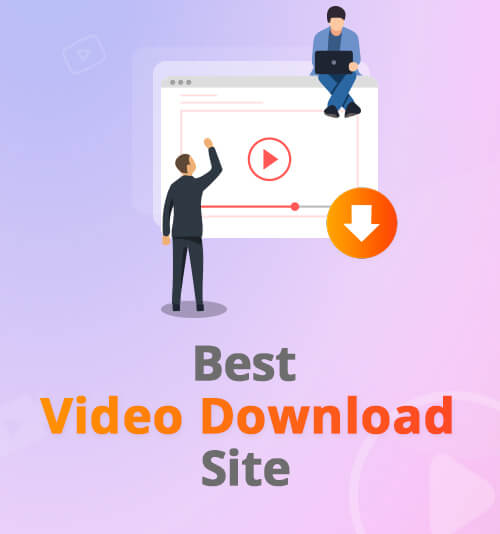
Do you know any video download site?
It is sometimes very easy to download videos because many websites provide free downloading services to us.
But what if only paid downloading services are available? Are you willing to pay for it? If not, how will you do to get downloads?
These are the most frequently asked questions among video freaks. If you are a member among them, please no worries. This post helps.
In this post, I will recommend one of the most amazing video download sites to you and show you how to download any video from any site.
After reading this, you will find how easy it is to download your favorite video to your computer and mobile phone.
Let’s get started!
CONTENTS
Part 1. Best Video Download Site [Online]
Free Video Finder is an advanced online video download site I would like to recommend to you. I have used it for long because no applications or software will be required to install. It works on any of your browsers, consuming no extra storage space.
With Free Video Finder, we can search, watch and download any popular and trending videos.
Besides, before getting video downloads, we have the freedom to choose videos of different qualities, from 320kbps to higher.
Now let me illustrate how to download video with Free Video Finder. By following the following steps, you can download any video from any site using URL online.
- Obtain the link of the video you want to download and then paste it into the search bar of Free Video Finder.
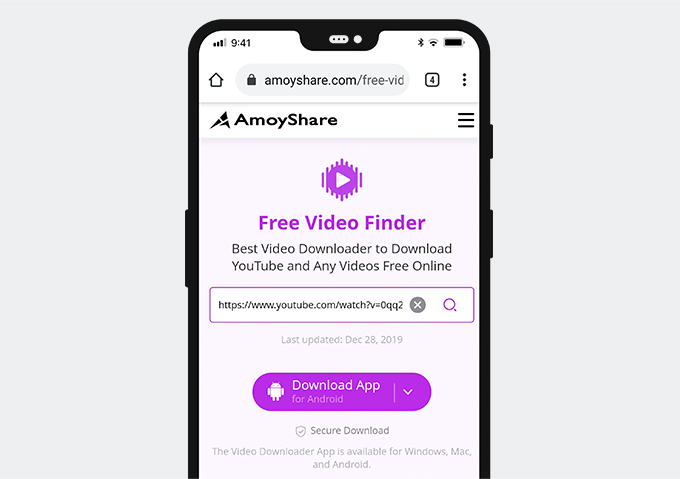
- Press the “Search” icon to see more search results. And then, press the “Download” button in the search result.
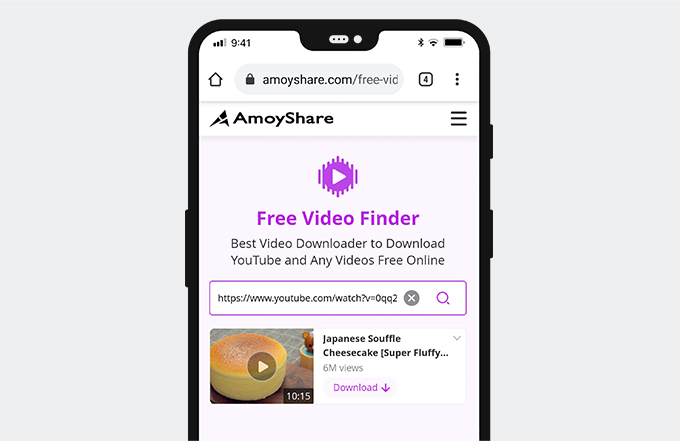
- There are different formats and qualities for you to choose from. If you want to download the video in MP4 version, select it and press the “Download” button.
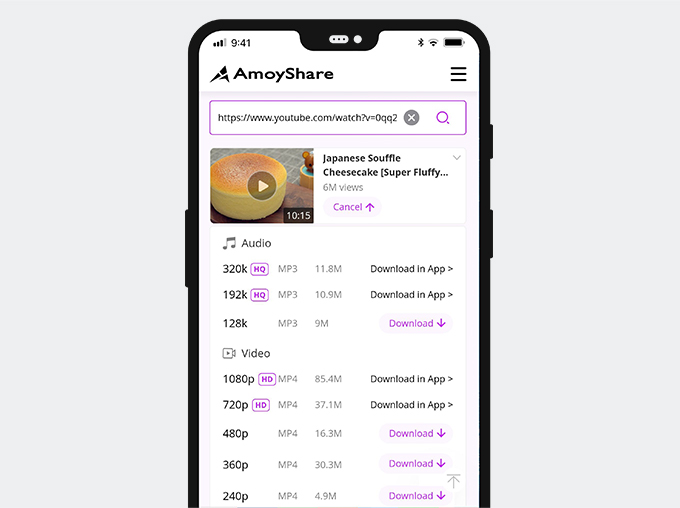
Note: You can either search for videos with a video link or keywords. Just enter the video name into the search bar, and then follow the above steps, as well. Nearly the same.
Free Video Finder is an easy-to-use but powerful video download site, bringing us lots of free and superb videos. But it also has its limitations. For example, we are not allowed to download HD videos here. Really upsetting!
So, if you want to download high-quality videos, I strongly recommend you to use the desktop or mobile version of Free Video Finder. It is AnyVid.
Part 2. Best Video Downloader [Software & Application]
AnyVid is a free and robust video downloader we highly recommend to you. It is the desktop version of Free Video Finder, which offers powerful downloading solutions to us. AnyVid brings us abundant video resources from over 1000 embedded sites, such as YouTube, Facebook, Instagram, Vimeo and Jamendo, and more. Videos downloaded from it are ad-free and anti-virus, with no unwanted promotional elements attached.
AnyVid
Download any video from 1,000+ websites
- for Windows 11/10/8
- for Mac OS X 14+
- for Android
More importantly, with AnyVid, you can download HD videos without restrictions.
Now, let’s get start to download video with AnyVid in ONLY 3 steps.
- Copy the link of the video and paste it into the search bar of AnyVid. Click “Search.”
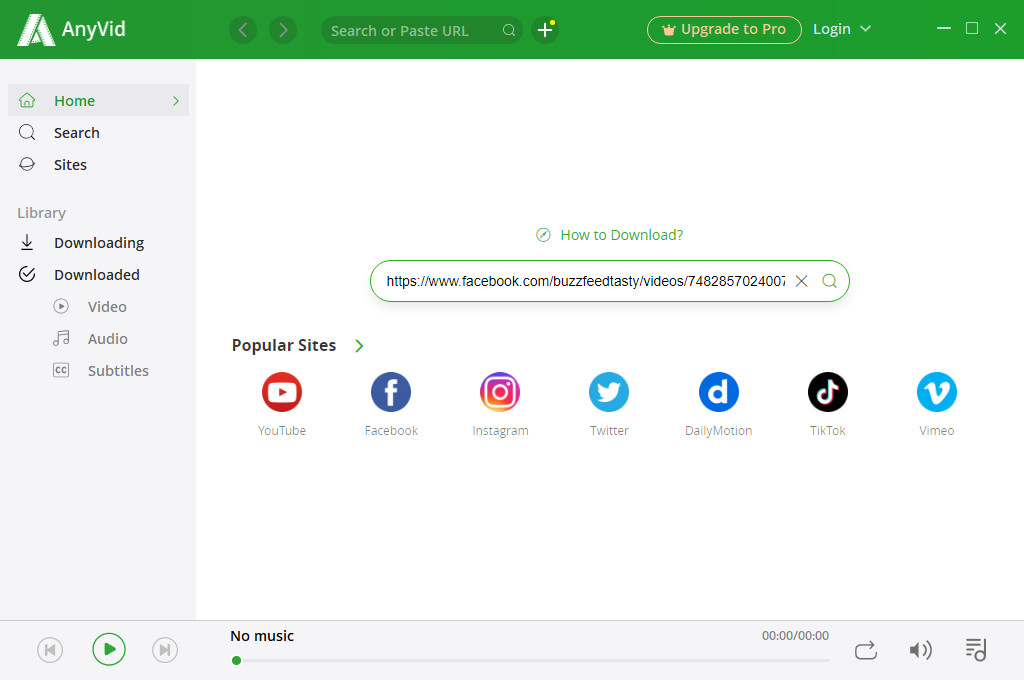
- After the search result shows up, click the “More” button to select the video quality and press “Download.”
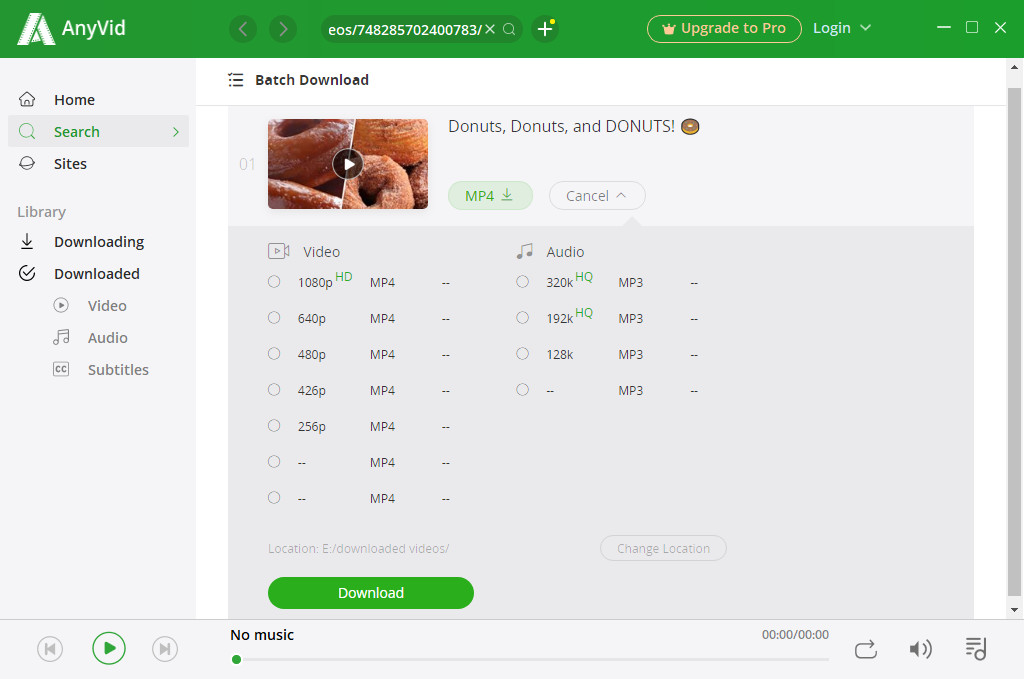
Only 2 steps! Done!
Note: As I mentioned above, AnyVid owns 1000+ embedded sites. So, you can download any video from anywebsite on AnyVid, without having to visit those sites on browser one by one .
Conclusion
It is far from challenging to find a video download site.
If you want, I can even give you a video download site list. But offering the unreliable downloaders are of no help to you.
So, if you do want to download high-quality videos onto your device, AnyVid will be the well-deserved one. It is safe and free, working perfectly well on Windows, Mac and Android. With AnyVid, you can download video from any site.
AnyVid
Download any video from 1,000+ websites
- for Windows 11/10/8
- for Mac OS X 14+
- for Android
Come on! Why still trying?
Try it now!