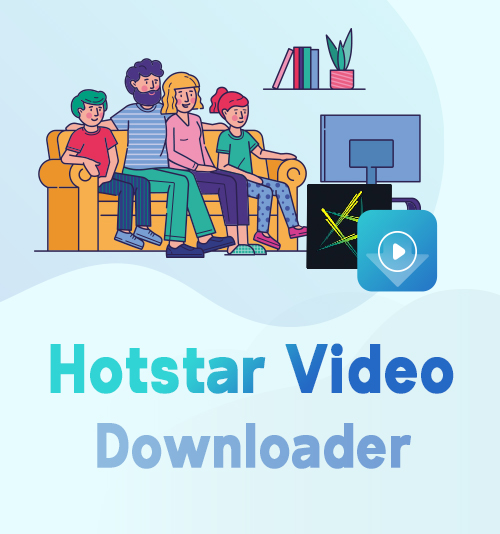
Hotstar is an advertisement-supported website that provides video streaming services. It was originally found in India and has been merged with Disney+ on 3 April 2020. Yes, that means you can watch Disney contents here too.
With nearly 50% of Indian smart phone has installed the APP, Hotstar has more than 300 million active users per month so far.
Are you one of them?
Sometimes you want to download your favorite videos like the cricket competition highlights when your loved player wins the game or the hot TV series for offline viewing.
This article will show you how to download Hotstar videos with a professional Hotstar video downloader.
The Built-in Function of Offline Cache in Hotstar
The first recommended method is the built-in function of offline cache in Hotstar. You can directly download videos from Hotstar in its App that get on Google Play or App Store. No more words for how to download videos from Hotstar on the phone. Just click the download button below each episode to download the video.

This is the most convenient method to download Hotstar videos for offline viewing. However, since Hotstar only has software on Android and iPhone, and you can not save the video as your local files in this way, you can try the followed method to download Hotstar videos on phone and computer.
Hotstar Video Downloader | Download Hotstar Videos on Computer and Phone
AnyVid is a professional Hotstar video downloader to help you download videos from Hotstar on phone and computer. It supports downloading videos on Android, Windows and Mac.
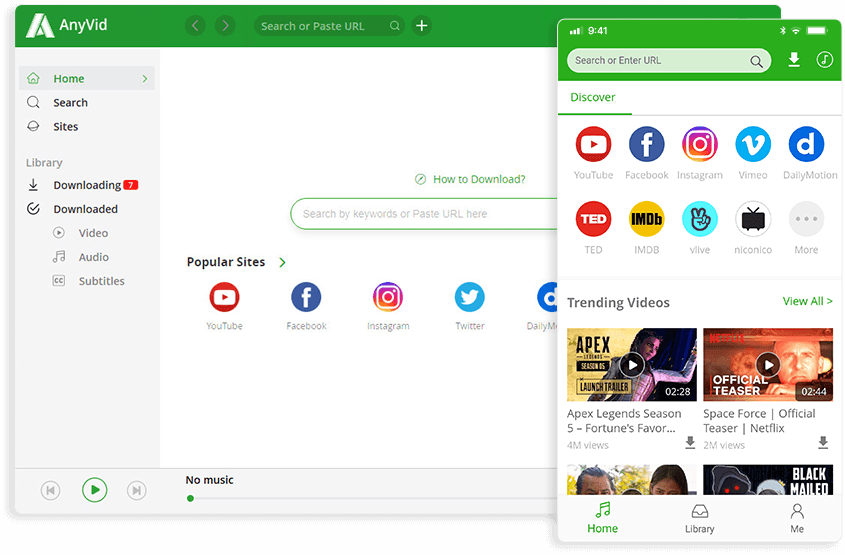
Besides, it can let you download 1080p video with a fast speed. The MP4 format is a suitable format for many media players. You don’t have to worry about it because AnyVid has its built-in media player.
Let’s see how to use it.
- Typing keywords in the search bar on AnyVid.
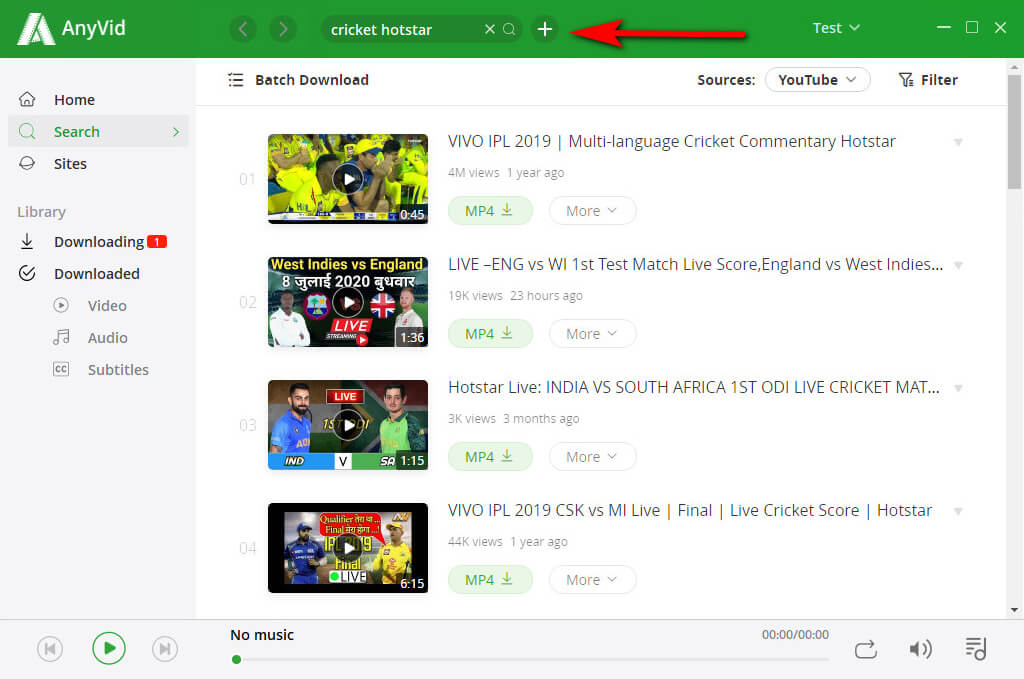
- Download the Hotstar video and you can even batch download videos.
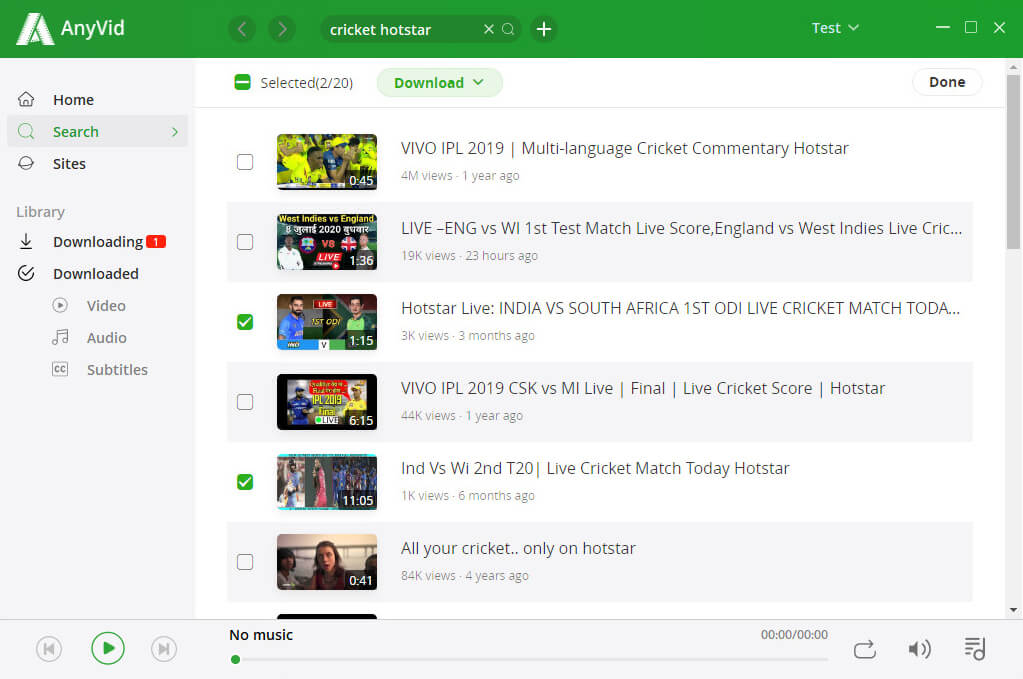
Pretty cool, right? Give it a shot!
AnyVid
Download any video from 1,000+ websites
- for Windows 11/10/8
- for Mac OS X 14+
- for Android
On Hotstar, you can watch tons of Indian-feature films, TV series as well as live sports.
However, it shouldn’t stop you from exploring other video streaming websites. Popular videos sites like Naver from Korea may surprise you if you are a fan of Korean drama, so does Rutube from Russia.
To download videos from those sites, just use AnyVid video downloader is enough. More than that, AnyVid supports downloading videos from 1000+ sites on Android, Windows, and Mac.
For sites like Hotstar, Tubi may be a good choice for you because you can watch many Indian films and TV shows. It’s totally free and without registration.
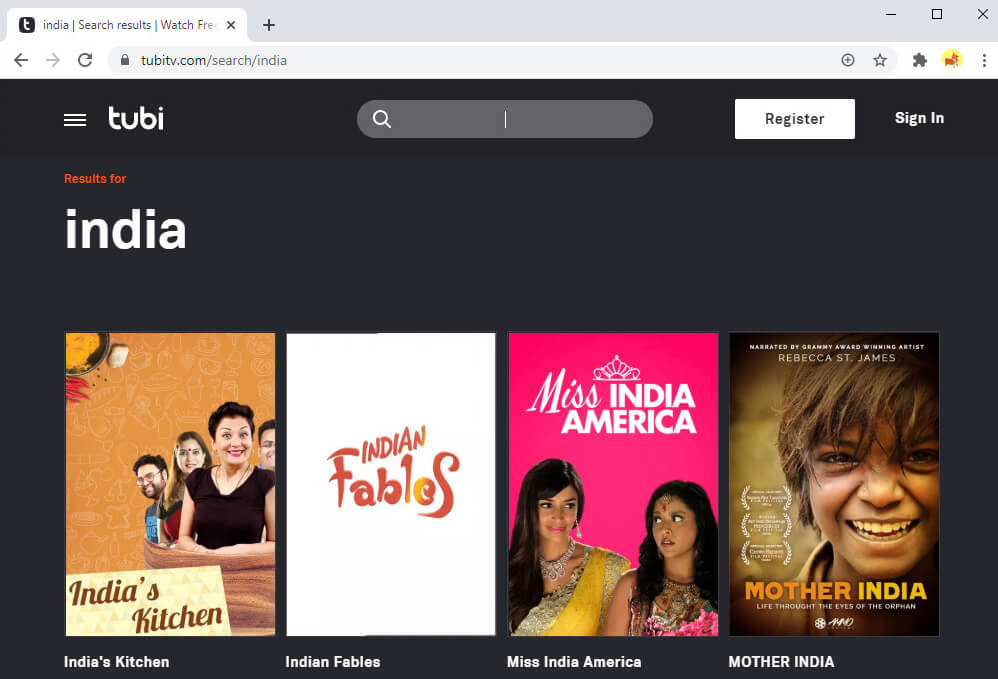
Let’s learn how to download a full-length video from Tubi.
- Copy a link from Tubi.
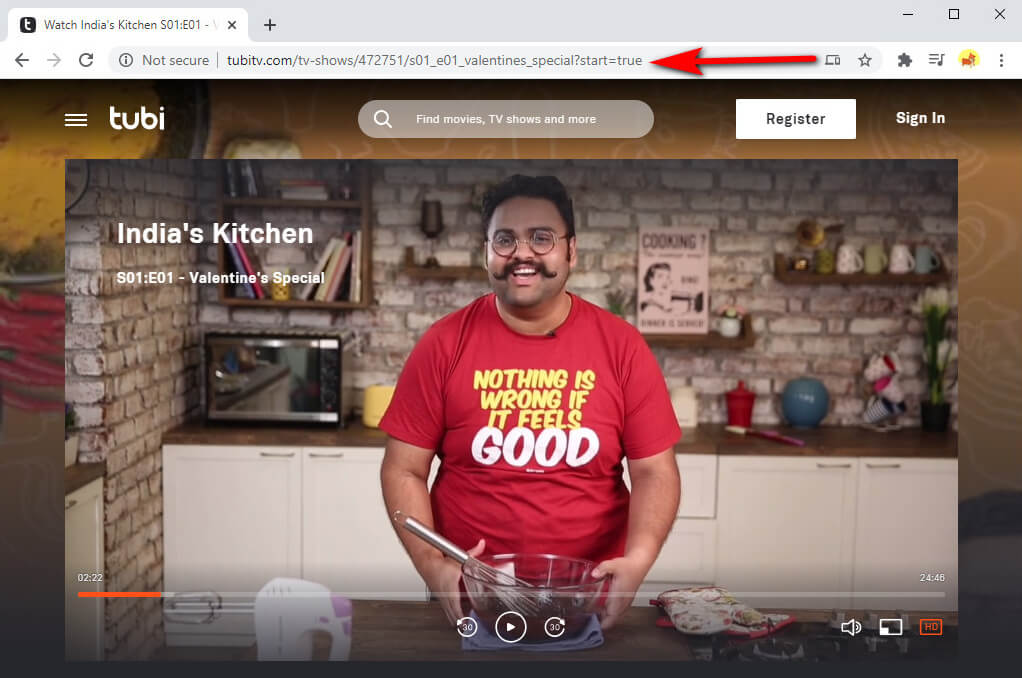
- Paste it to the search of AnyVid and hit the download button.
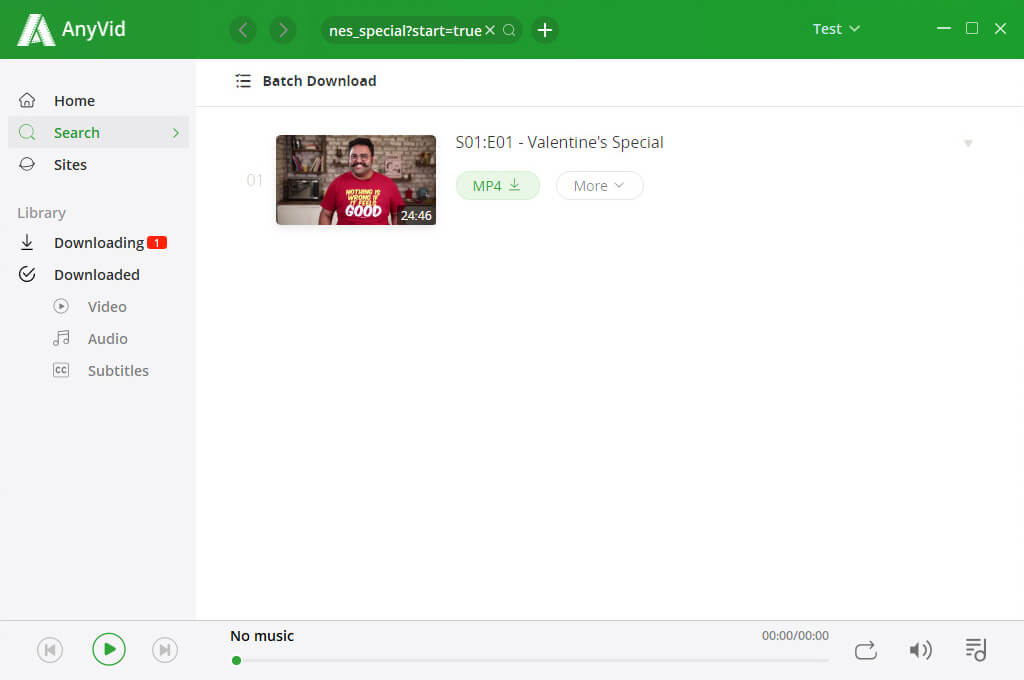
Conclusion
Downloading Hotstar video with its built-in offline cache should be your priority. Using AnyVid Hotstar video downloader if you want to save the video as your local files and share them with your friends.
Does this guide help you with how to download Hotstar videos? Leave your comments in the below box to let me know!