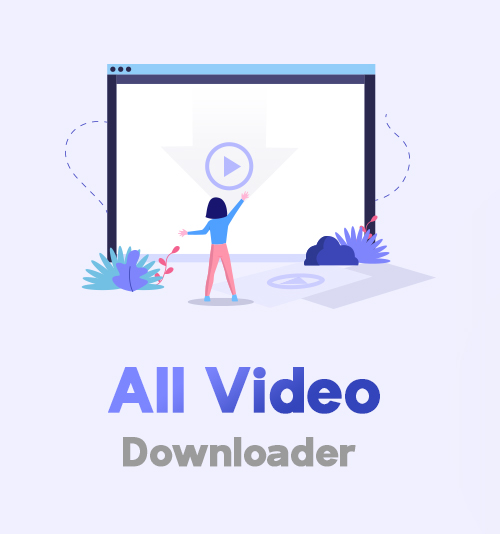
There are lots of all-site video downloaders that allow you to download video from any website. However, how to choose a suitable video downloader?
A suitable video downloader should allow you to download videos from most popular video-sharing sites such as YouTube, Facebook, Vimeo, Dailymotion, etc. Besides, it should have a user-friendly interface and simplified downloading steps. Most importantly, it should be no ads, no bundled wares, or viruses.
I have tested all kinds of downloaders and find out the best all video downloader. It is free to use and supports more than 1000+ sites. Besides, it is safe, clean, and fast.
Without further mentions, let’s see what the best free all video downloader app is.
CONTENT
Part 1. All Video Downloader for Windows & Mac
After a large scale comparison of downloaders, the best all video downloader is AnyVid.
AnyVid is an all website video downloader that allows downloading HD movies from more than 1000+ sites, such as YouTube, Facebook, Vimeo, and so on. Besides, AnyVid features a multi-threaded acceleration engine that can boost your download speed by up to 300% faster. What’s more, it is an all in one video downloader that empowers you to download and convert videos to audio with ease.
Now let’s install AnyVid and learn how to use this all video downloader for Windows and Mac.
AnyVid
Download any video from 1,000+ websites
- for Windows 11/10/8
- for Mac OS X 14+
- for Android
- Search for a video. Copy the video link from any website and paste it into AnyVid search box, and start searching. Or you can tap the video title, artist, or album into the search box.
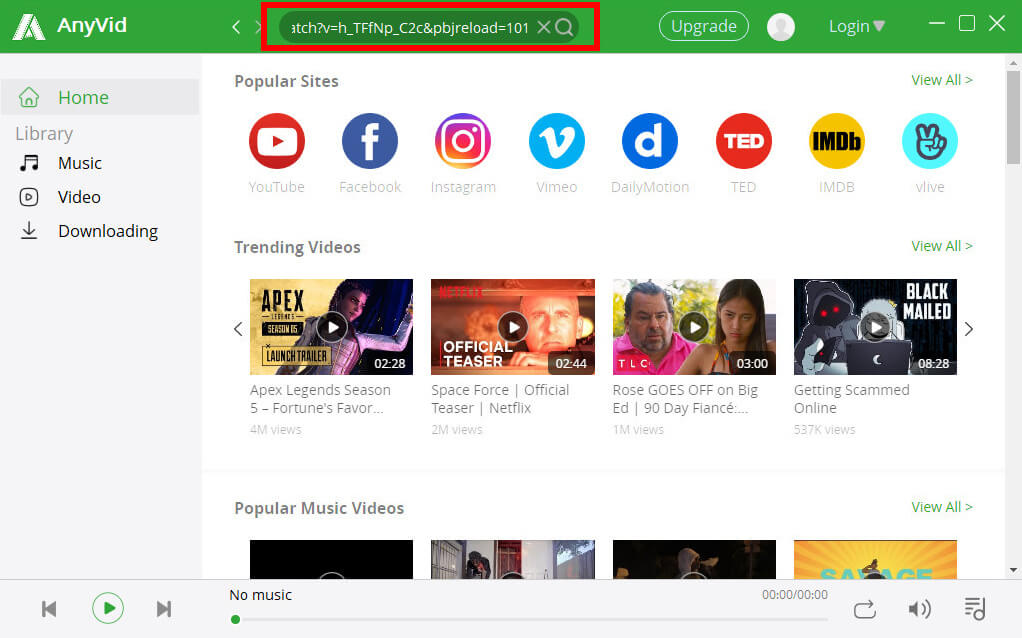
- Pick a format and start downloading. Either click the MP4 button to download video with default format or hit the More button to select a video or audio is available. AnyVid allows you to convert video into mp3 with ease.
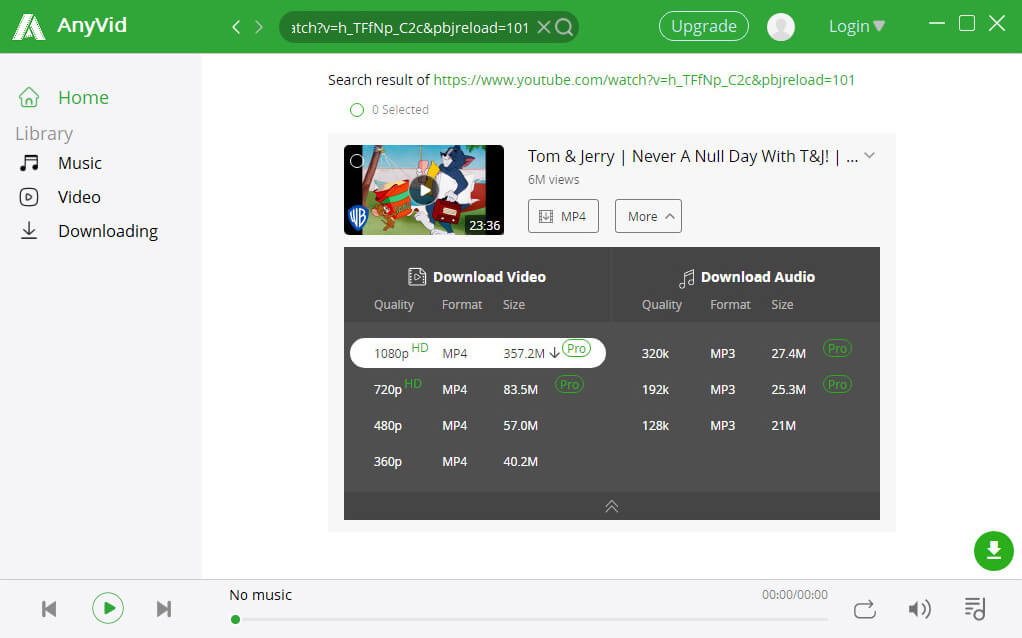
Now you have the video download with all video download. It is easy, right?
The video download steps for Mac are similar to above. You can have a try right now!
AnyVid is not only compatible with Windows, Mac, but also works well with Android. Let’s learn how it works.
Part 2. All Video Downloader for Android
As a professional all video downloader software for free, AnyVid works well on Android mobile.
You can install AnyVid on your mobile and start download HD videos for free.
AnyVid
Download any video from 1,000+ websites
- for Windows 11/10/8
- for Mac OS X 14+
- for Android
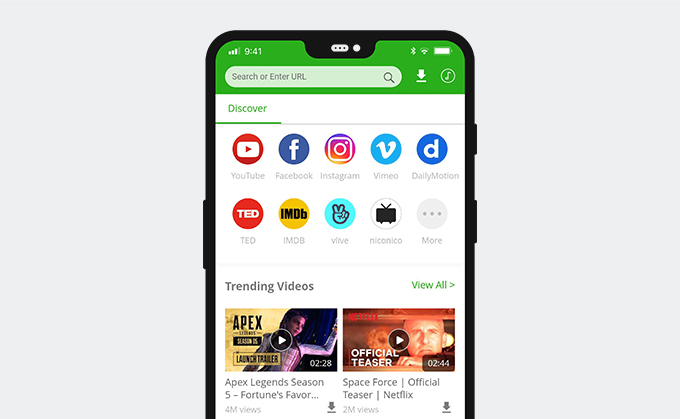
- Copy the video URL from the website and paste it into AnyVid search bar to search for video.
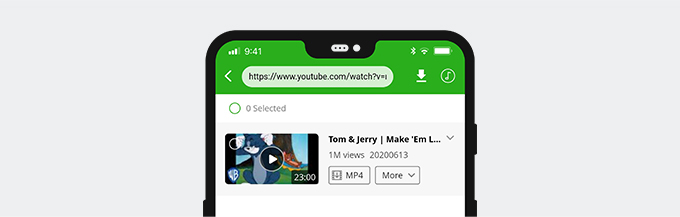
- Click the More button to pick a format and start downloading. If you want to preview the video, tap the play button on the thumbnail.
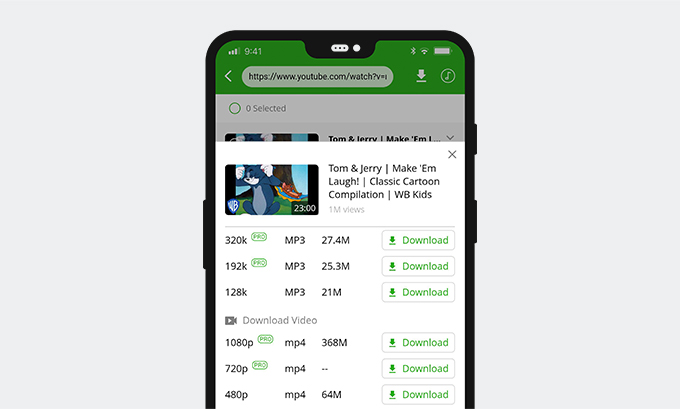
The downloading speed is fast, and you can find the downloaded file in Library. Enjoy yourself.
AnyVid is not only a powerful video downloader for all websites but also a smart player. You can play downloaded videos offline with the built-in player.
Conclusion
There are several featured functions I have no yet mentioned above, such as smart search, batch download, and full-featured download management.
All in all, AnyVid is the best all video downloader for PC and Android. It enables you to download videos for free on your PC and Android mobile. Besides, the download process is simplified, only 2 steps required. Furthermore, the downloading speed is super-fast.
Have a try right now! It is clean, safe, and fast!
AnyVid
Download any video from 1,000+ websites
- for Windows 11/10/8
- for Mac OS X 14+
- for Android