
If you love TV shows or movies, I guess you must be very familiar with Netflix.
Netflix is a popular streaming service founded in 1997. It provides an easy way for members to watch a vast library of TV shows, movies and more on various devices, like smart TV, PC, Mac and mobile, etc.
Netflix offers 3 streaming plans for the outsiders to watch its trending TV shows online.
But can you watch Netflix offline on Mac, Windows and Android? Is it possible?
Sure! The most direct way is to get Nexflix download.
Eager to know how to download Netflix to watch offline?
Awesome! In the post, you will get the best Netflix downloader for yourself.
Without further ado, let’s get started!
CONTENTS
Part 1. Best Way to Watch Netflix Offline on Computer
If you want the best Netflix downloader, you can rely on AnyVid to help you.
AnyVid is a light-weight but excellent downloader for any Netflix video fancier to search, watch and download popular TV shows, movies, documentaries and more.
AnyVid
Download any video from 1,000+ websites
- for Windows 11/10/8
- for Mac OS X 14+
- for Android
With AnyVid, you can easily get Netflix videos with different formats, sizes and resolutions. If you are looking for high-quality Netflix videos, it is time to use AnyVid, where HD videos (720p and 1080p) are also available to you.
Now, freely install AnyVid onto your computer and follow the instructions below to download Netflix to watch offline.
- Launch AnyVid software, and then enter the name of your favorite TV show into the search bar.
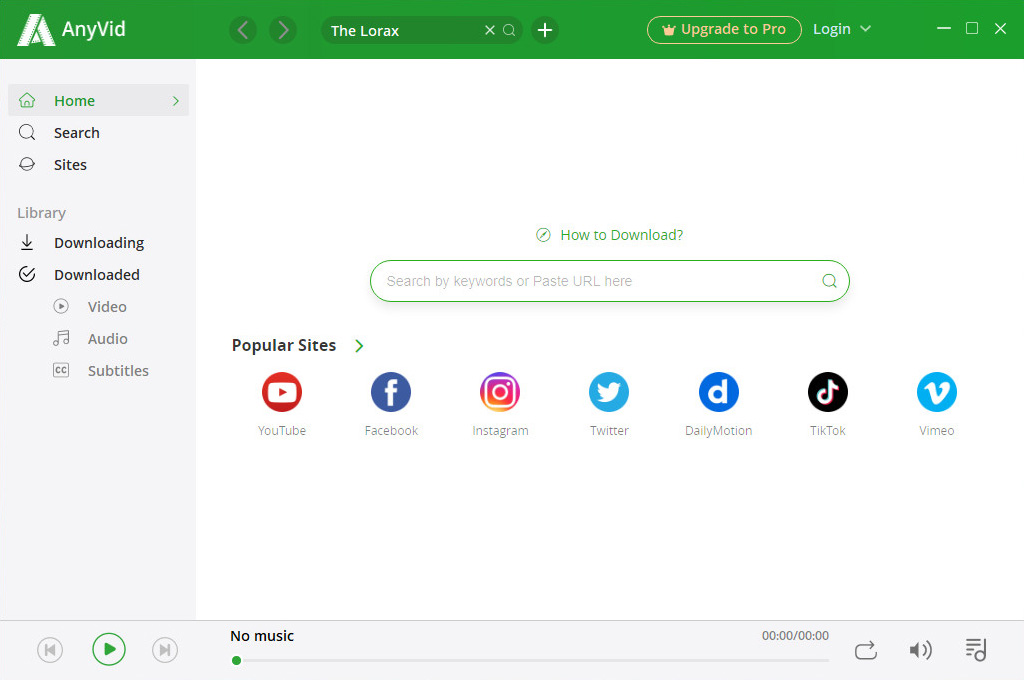
- Click the “Search” icon to begin your search. Results will show up in the search field.
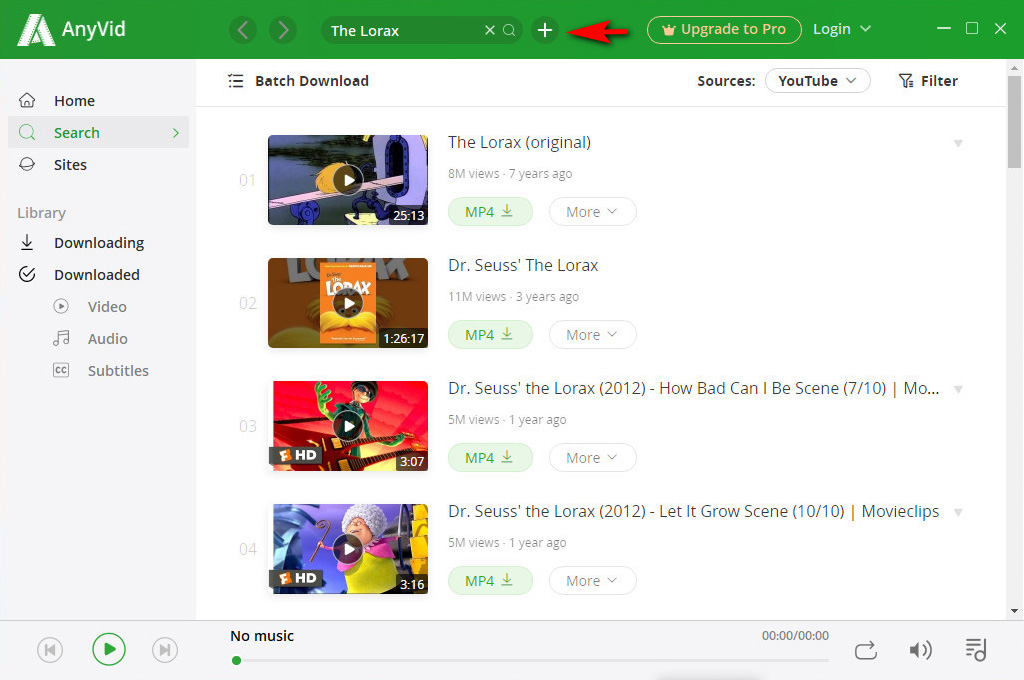
- Select the Netflix video you want. If you click the “More” button on the right of the video thumbnail, many optional video formats, sizes and resolutions will be displayed below. Just choose the quality you want and click the “Download” button.
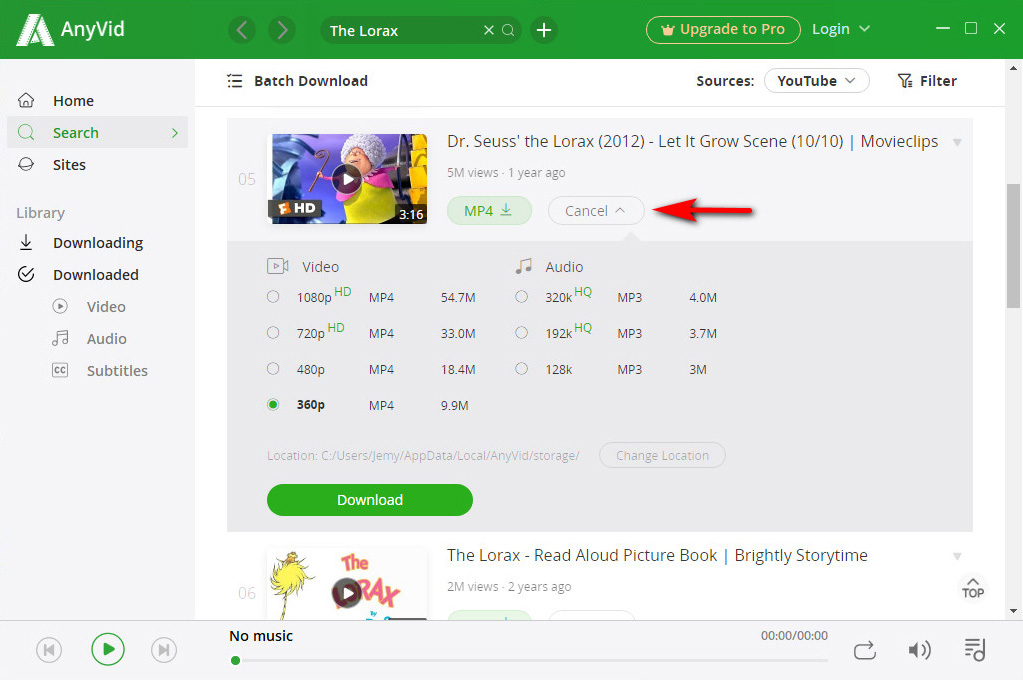
Note: AnyVid is workable on Windows, Mac and Android. So if you wonder how to watch Netflix offline on Mac or how to watch Netflix offline on laptop, please also follow the instructions above. They are almost the same.
Considering that most of you are mobile users, next I will briefly show you how to download Netflix on Android with AnyVid.
Part 2. Best Way to Watch Netflix Offline on Mobile
If you have ever used AnyVid for Netflix offline viewing on your computer, you will find no difficulty in downloading Netflix on Android. You can use almost the same instructions above.
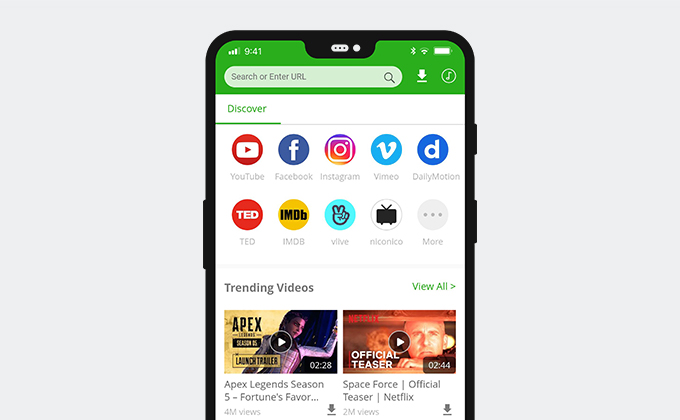
Now, let me show you briefly.
Just enter the Netflix video name into the search bar of AnyVid. And then click the “Search” icon to see more search results.
After you find out the video you want, press “More” to have more Netflix video resolution options. Choose one to get a download. Done!
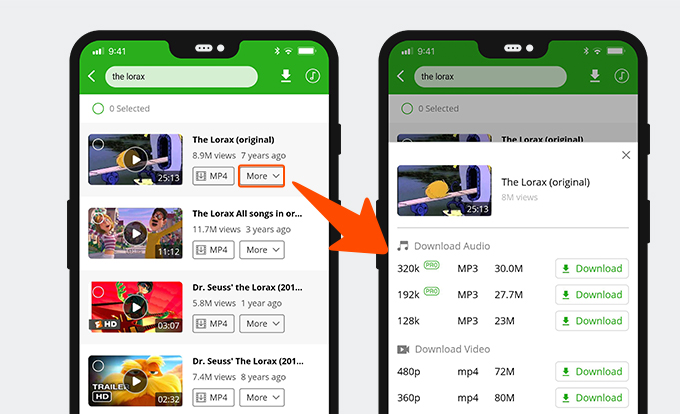
Conclusion
What do you think of this tutorial?
After reading it, you must have known very well about how to watch Netflix offline on computers and Android.
If you are a fan of Netflix videos, it is worth trying AnyVid, which works well on Windows, Mac and Android. If you desperately want HD Netflix TV shows or movies, it also helps a lot.
AnyVid
Download any video from 1,000+ websites
- for Windows 11/10/8
- for Mac OS X 14+
- for Android
Why still waiting?
Give it a shot!