
Netflix allows users to streaming videos on different devices they have, including Smart TV, computer, tablets, Blu-ray player and game consoles. Besides watch Netflix on TV, most of people would like to choose computer as their screen. You can visit the Netflix official site to browse all the movie resources it has. However, do you know how to download Netflix movies on computer for better offline viewing experience?
Here, I’m going to tell you 2 ways of download Netflix movies to computer: you can either use the Netflix membership on its official website, or get help from a third-party downloader software. I offer 4 good choices for you.
Read on, and find the solution!
Part 1. Download Netflix Movies on Its Official Website
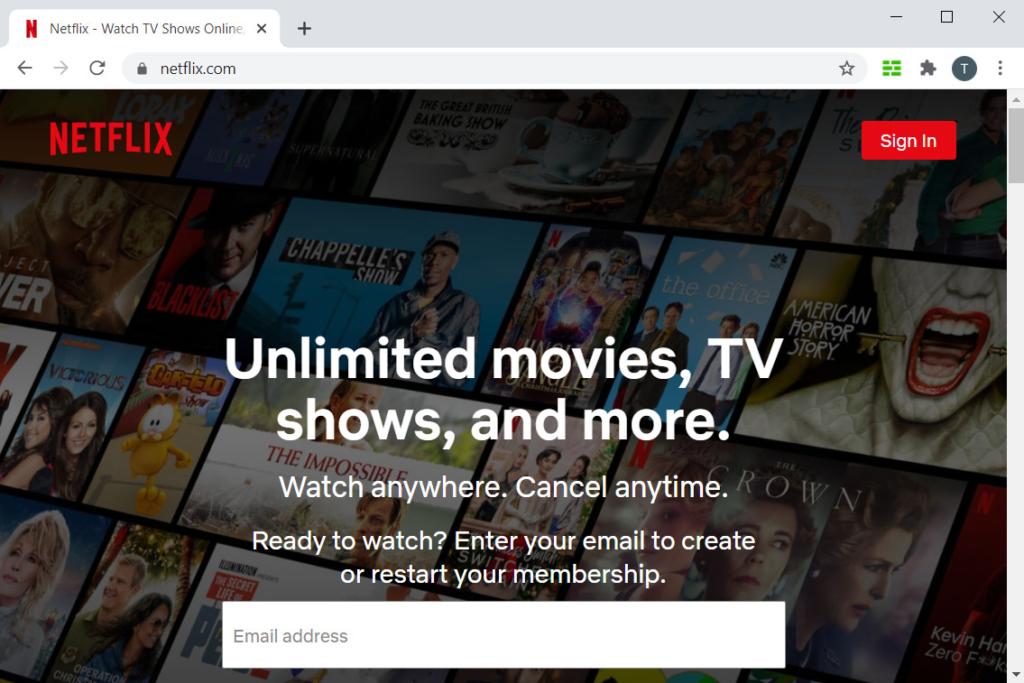
Netflix indeed offers the download service, but it’s exclusive to the paid members. However, Netflix provides a 30-day free trial for new users. If you’ve never used Netflix before, you can sign up for an account and enjoy the unlimited downloads for your free trial. Downloading Netflix movies in this way will let you get the video that is legally guaranteed. Also, you can download the latest movie as soon as it is released online. It’s fast and convenient to download Netflix movies to your computer from its website. The only pity of this method is that the download service is exclusive to the paid members, which will cost you at least $8.99/mo.
Key Features:
● Unlimited downloads exclusive to paid members
● Costs at least $8.99/mo
● 30-day free trial for new users
● Legitimately guaranteed
● Download the newest movie right the first time
Part 2. Download Netflix Movies Using a Downloader Software
1. AnyVid
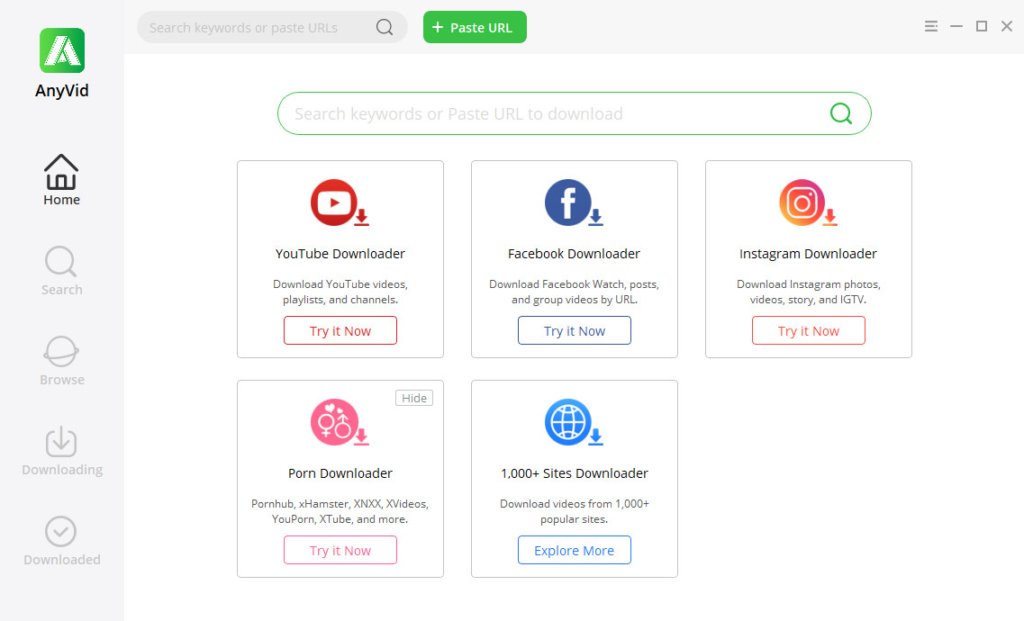
How to download movies from Netflix on computer for free? A powerful third-party downloader will help you out. Here, I’d like to introduce the downloader that I use the most: AnyVid.
AnyVid is a downloader that is easy to use. The primary function of this software is video downloads, and it supports resources from 1,000+ sites. That means you can download movies from not only Netflix but also other websites that you are interested in. AnyVid also provides 3 times faster download speed than other downloader software when it comes to downloading HD and 4K videos. It also supports batch download so that you can download a whole playlist of videos.
To download Netflix movies on computer, you should copy the Netflix website’s video link and then paste it into AnyVid’s search box. Click the magnifying lens icon to start parsing the link, and you will get the result. AnyVid offers you multiple options of the video quality and format. You can choose whatever you want to start the download. AnyVid supports video, audio, and subtitle downloads. It surely will be a good assistant for your offline viewing.
Key Features:
● 1,000+ websites supported
● 3X faster download speed for HD and 4K videos
● Batch download
● Easy operation
● Mac, Windows, and Android version
2. TunePat
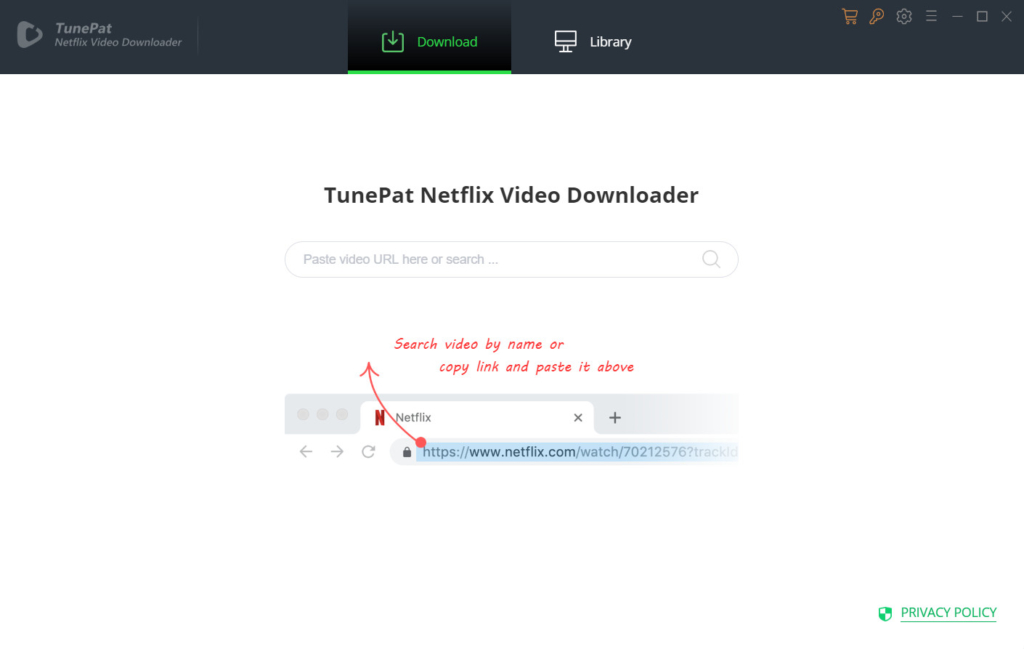
TunePat is a video downloader that focuses on Netflix resource downloads. You can use this program to download all the Netflix content, including movies, TV dramas, and TV shows. It’s a free Netflix movie downloader that offers multiple video quality and format options from 240p to 1080p and supports multi-language subtitles download. The operation of download Netflix movies to computer is not complicated at all. After you log in to your Netflix account in the downloader, you can search for the movie by its name or the specific URL from the Netflix website. When TunePat fetches the movie you want, you can set up the output quality and format and the output path.
Key Features:
● Clear and flexible interface
● Easy download steps
● Netflix account login required
● Fast download speed for batch download
● Multi-language subtitle downloads
3. FlixCam
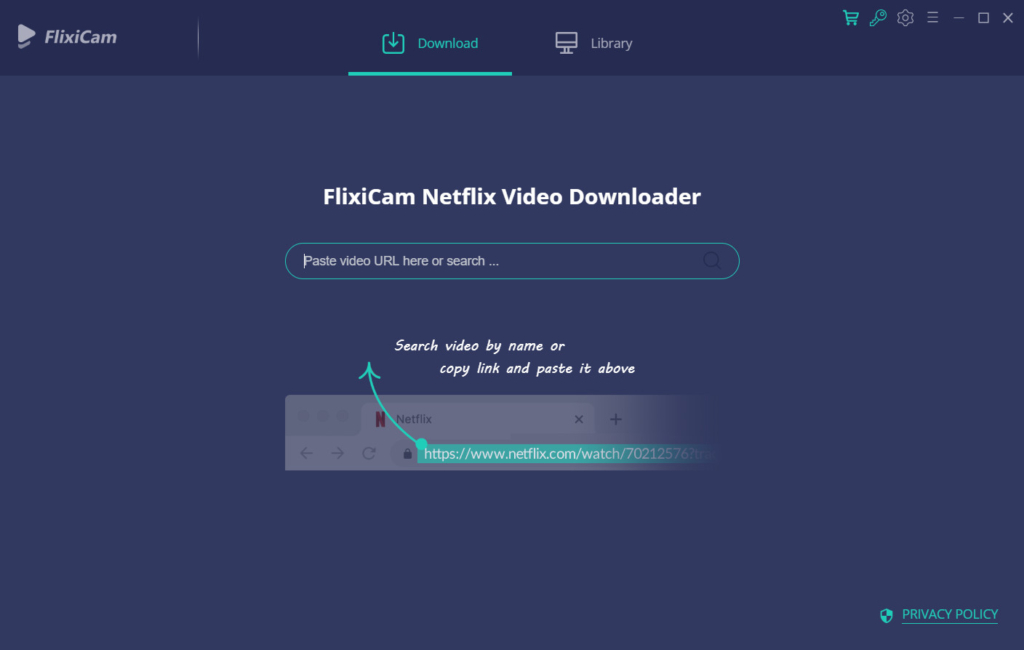
FlixCam is a Netflix downloader that can download Netflix movies to computer, including Mac and Windows. It supports keyword search and specific URL search for all the Netflix content, including movies, TV series, and documentaries. When you copy and paste the Netflix video link into FlixCam, it will ask you to log in to your Netflix account. After that, you will be able to download movies from NetFlix for free. You can download the videos with different language subtitles for offline playback.
Key Features:
● Easy download steps
● Work on Mac and Windows
● Keyword/URL search
● HD/4K video download
4. FlixGrab+
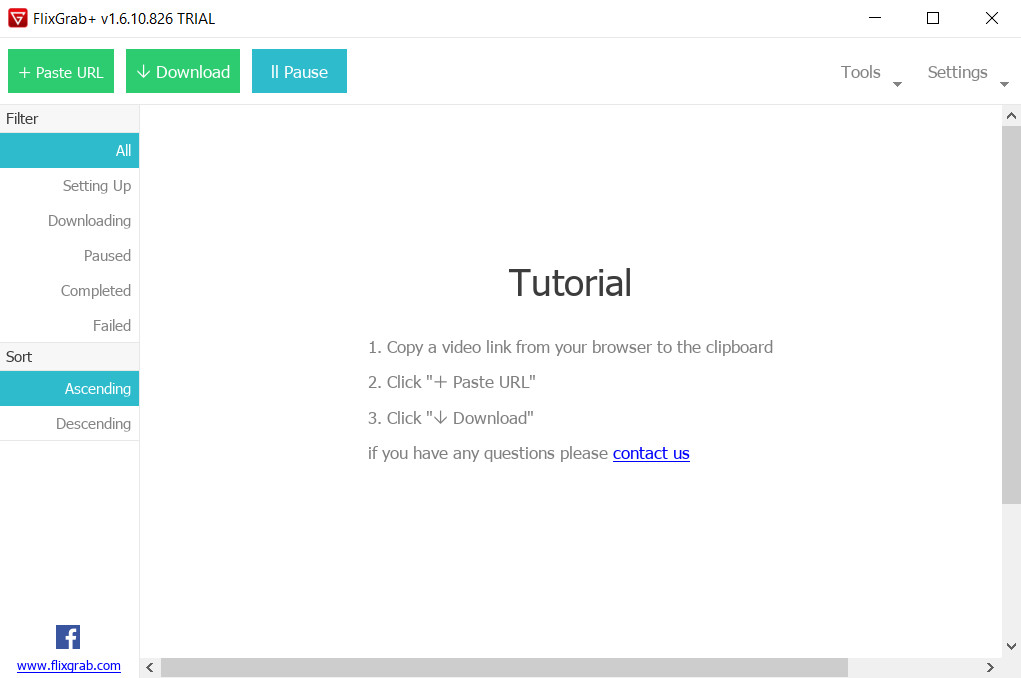
FlixGrab+ is a professional Netflix video downloader. You can download all kinds of content on Netflix by using this program. FlixGrab+ has a pretty straightforward and user-friendly interface. Whether searching for a keyword or pasting an exact video link to its search bar, you will find the result you want. When you download Netflix movies, FlixGrab+ will ask you to log in to your Netflix account for the further steps. After that, you can choose to download the video, audio, or multi-language subtitles. FlixGrab+ also supports audio downloads with Dolby Digital Surround Audio 5.1.
Key Features:
● Clear and easy-to-use UI
● Download all kinds of Netflix content
● Keyword/URL search
● No Mac version
● Support Dolby Digital Surround Audio 5.1 audio download
Conclusion
By reading through the article, do you have some ideas of how to download Netflix movies to computer? Besides downloading Netflix on its website, there are many useful download tools that are helpful. For me, I would pick AnyVid as my Netflix movie downloader on PC. The smart download mode, the fast speed, and the batch download function are the shining points that attract me.
AnyVid
Download any video from 1,000+ websites
- for Windows 11/10/8
- for Mac OS X 14+
- for Android
If you feel the same, do not hesitate to try it! I believe AnyVid would give you the best experience of downloading movies on Netflix.
Frequently Asked Questions
How do I permanently download Netflix movies?
You can look to AnyVid for help. AnyVid will download Netflix movies to the computer’s local folder. Once the movie is downloaded, it will automatically save the file to your computer permanently. You can watch it anywhere you like without the network connection limits.
How to download Netflix movies?
You can download Netflix movies from its official website with a paid membership that costs $8.99/mo. Otherwise, you can use the third-party downloader program to help you. For example, use AnyVid to download Netflix movies to the computer. In this way, you can enjoy the 3X faster download speed than others.