
Tudou is an instant music video platform under the Alibaba Culture and Entertainment Group. Adhere to the slogan “As long as it is fun at all times,” it calls for interesting instant music videos around the world.
Tudou believes in the imagination and creativity of young people and believes that Tudou can help them create more and better video works to express their views on themselves, life, and this era.
Yes, you are able to explore tons of interesting videos here and become a supported uploader yourself! Besides, you can also watch hot Documentary, TV series, variety shows, etc. on Tudou. If you want to download Tudou videos to your local files either for offline viewing or self-editing, you need a Tudou video downloader to help you.
It’s a powerful Tudou video downloader. Let’s know more about it!
Download Videos from Tudou with Tudou Downloader
To save Tudou videos for offline viewing, you can download the videos as cache in your Tudou App. However, the cached video is only saved in your Tudou App, which can not be transferred to other devices. If you want to share your Tudou video resources with others, you need to download them as your local files. AnyVid Tudou video downloader is a fantastic tool to help you download Tudou videos.
How to download Tudou videos is a piece of cake. AnyVid is a powerful video downloader to download and convert the online Tudou videos quickly to your personal computer, mobile phone, and MP4 media player. At present, it has the version for Windows, Android, and Mac.
Let’s see how to download videos from Tudou on computer.
- Copy a link from Tudou.
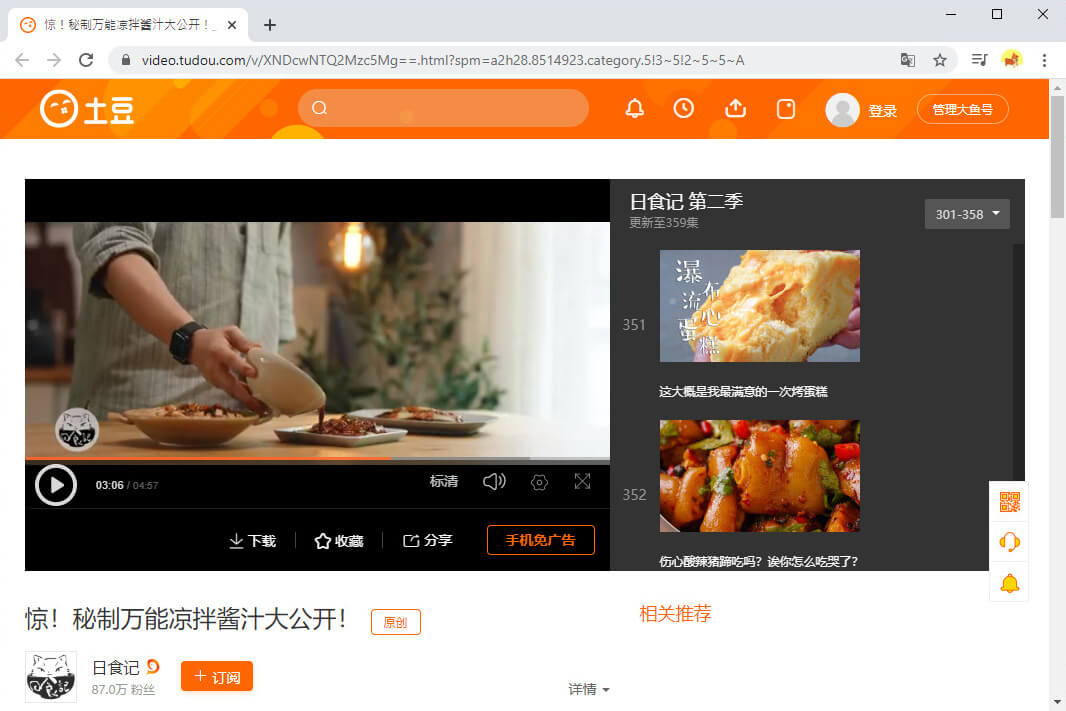
- Paste the link to the search bar on AnyVid.
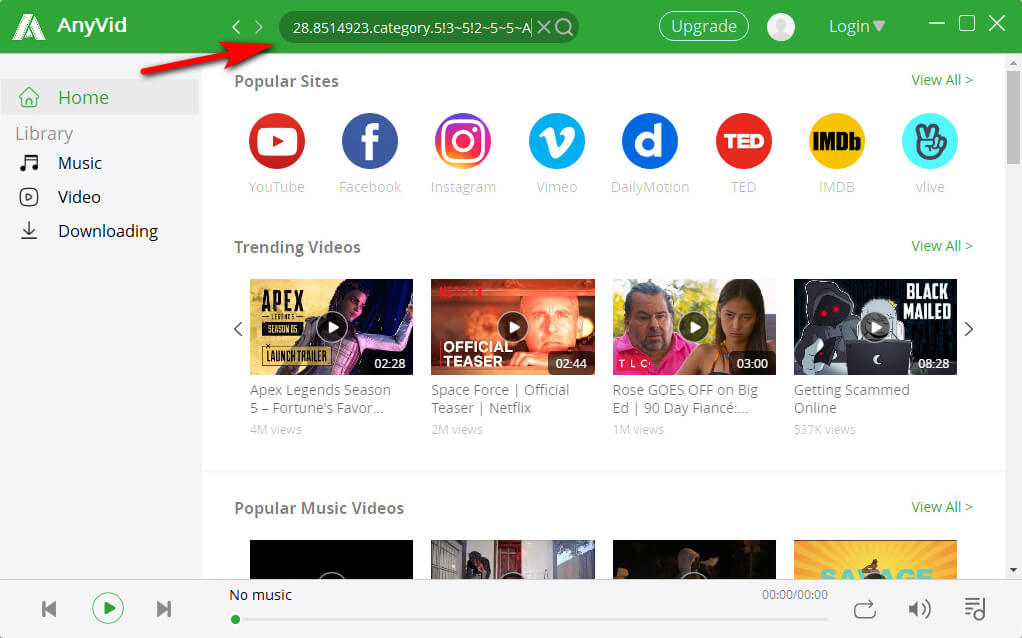
- Choose the format and hit the download button.
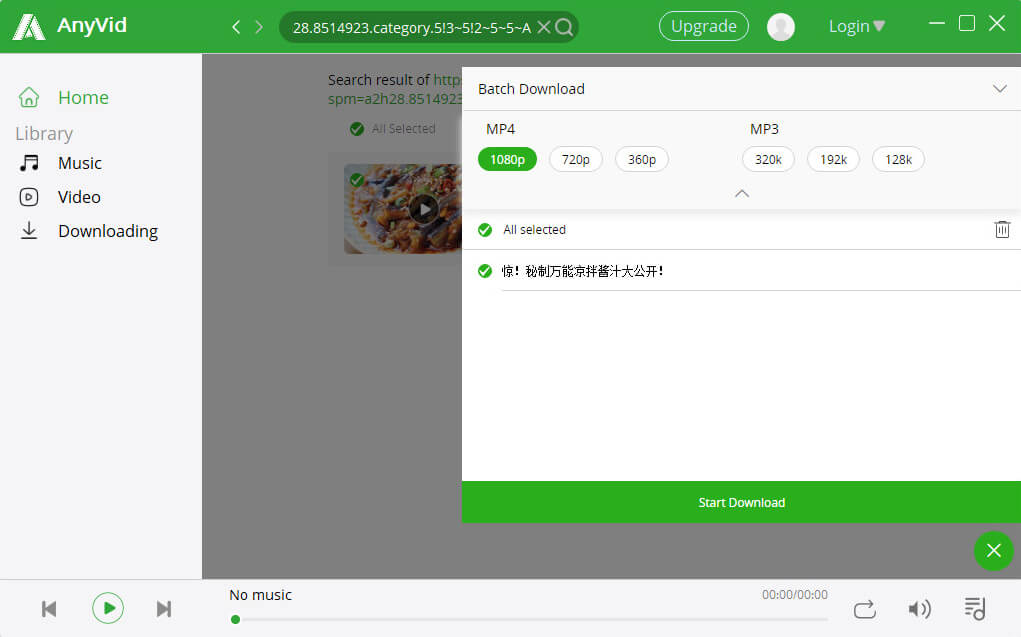
Your downloaded files are in MP4 format and it is a video format compatible with many media players. And AnyVid also has a built-in media player for phone, so you don’t have to worry about the media player.
How to find your downloaded videos? Go to your Library and visit Video. Click “Open folder” and you will see the files.
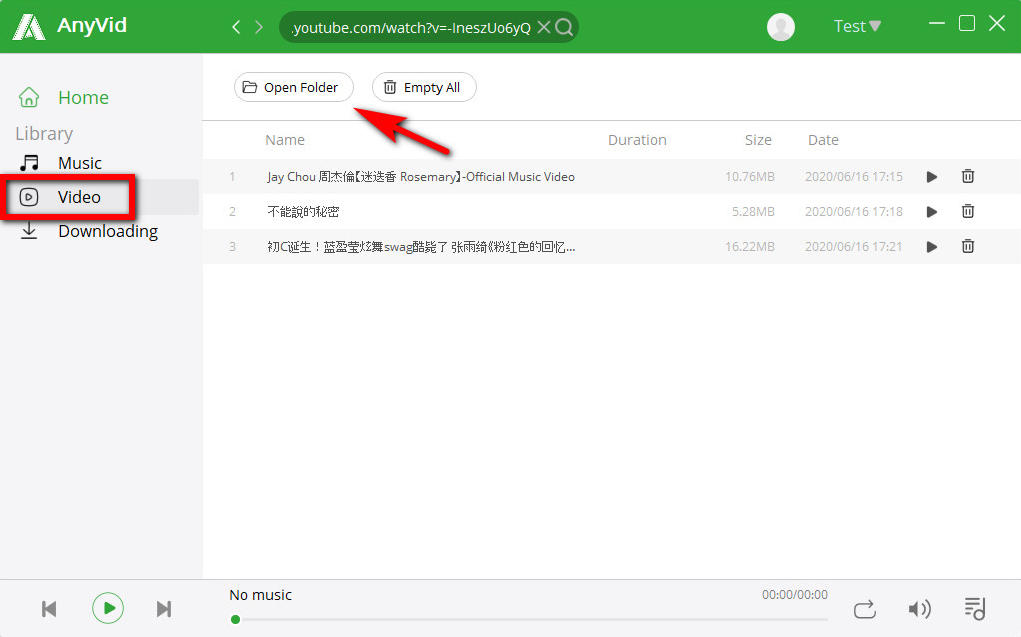
Enjoy 1080p video with fast downloading speed in AnyVid, download Tudou videos to MP4 now!
AnyVid
Download any video from 1,000+ websites
- for Windows 11/10/8
- for Mac OS X 14+
- for Android
Tudou is an excellent instant music video platform for you to view various kinds of videos. If you are a video crazier, there are many other hot video platforms you should use! Popular video-sharing websites like bilibili, YouTube, Facebook are your best choice. How to download videos from those sites? Use Anyvid!
AnyVid not only can help you download Tudou videos, but also support downloading videos from 1000+ supported websites. Below are some sites, including video, music, games, etc. you may have interests.
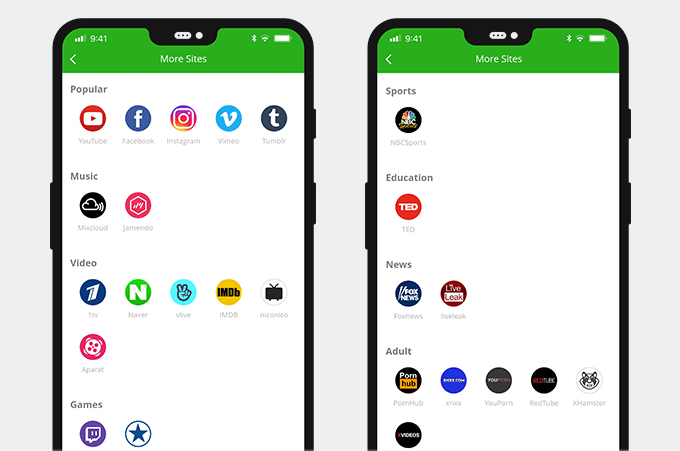
AnyVid has the built-in browser, which means you can access those sites directly in AnyVid. Tap “More” on the homepage to explore more sites!
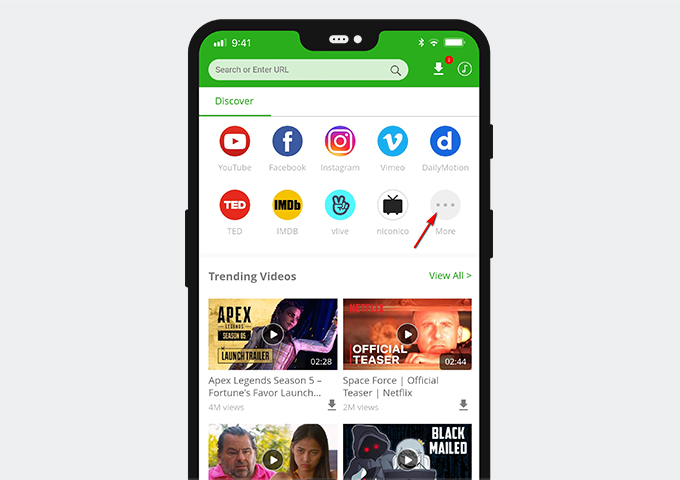
In a Nutshell
There is no doubt that using AnyVid to download Tudou videos is your best choice.
Above is the guide on how to download Tudou videos. I hope it is useful for you. If you are satisfied with this AnyVid video downloader, pay attention to other related products on AmoyShare. AmoyShare offers professional music and video download software with practical how-to guides for you. Have a try!