
123Movies is a Vietnam-based file streaming website where you can find a multitude of movies to watch.
The site went through many times of name changes after being shut down from different domains due to being charged of illegal video streaming sites. GoMovies, GoStream, MeMovies or 123movieshub are all mean to be the same site.
If you still can access the movie website, you are lucky!
You may find that without a premium, you can not watch the HD movies and download them for offline viewing.
I am gonna show you how to download from 123Movies with AnyVid software or AmoyShare Online Video Downloader. They are powerful 123Movies downloaders you should not miss.
Let’s know more about it!
CONTENTS
Part 1. Download Movies from 123Movies with Software
To download 123 Movies for offline viewing, you can buy premium and feel the difference. However, you have no idea when the website will be shut down so it is not the best choice. In addition, you may want to save some movies as your local files either for establishing your movie library or saving good memories.
AnyVid is a powerful video downloader to download the online 123Movies quickly to your personal computer and mobile phone. At present, it supports downloading 123 movies on Android, Windows and Mac to let you watch movies conveniently.
Let’s see how to download movies from 123Movies on computer.
- Find a movie you like on 123Movies.
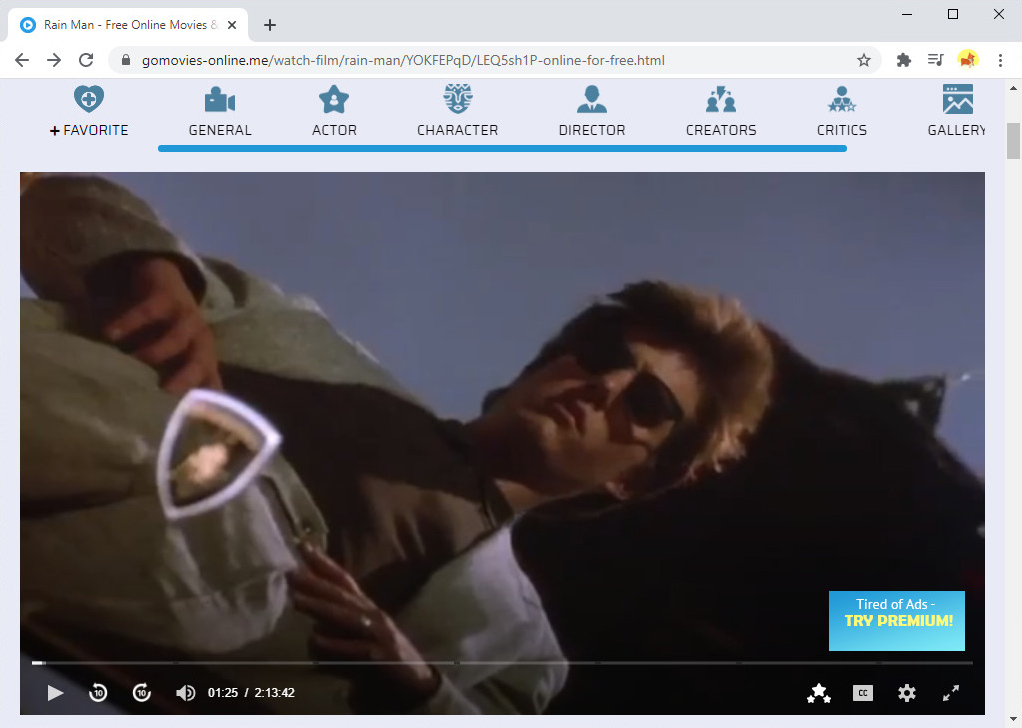
- Type the keywords like name of the film and main cast in the search bar of AnyVid.
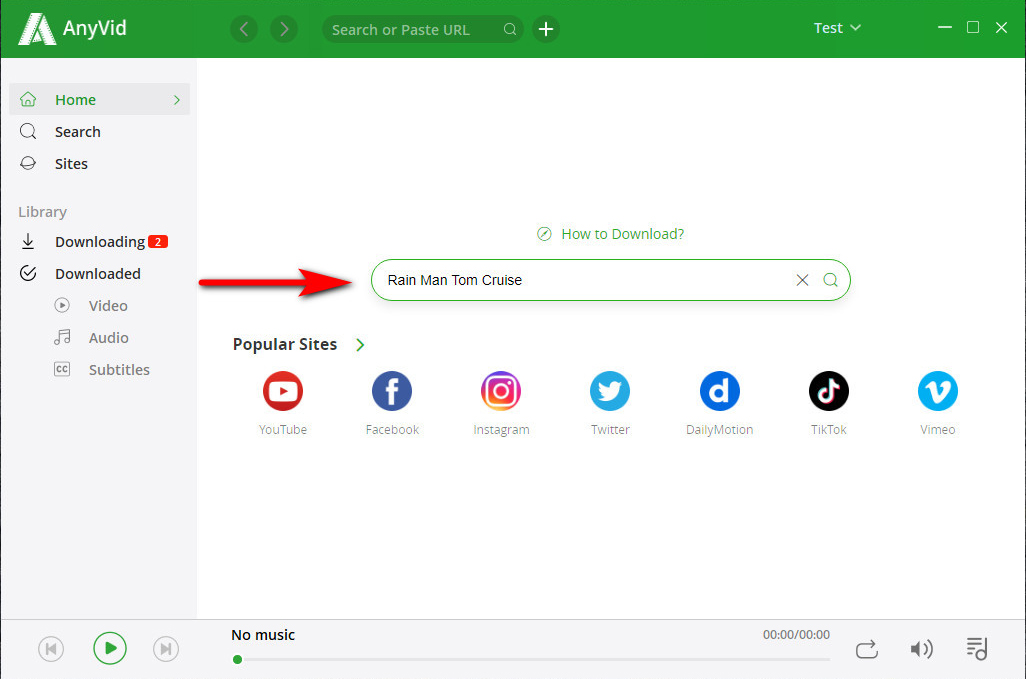
- Choose the format and hit the download button.
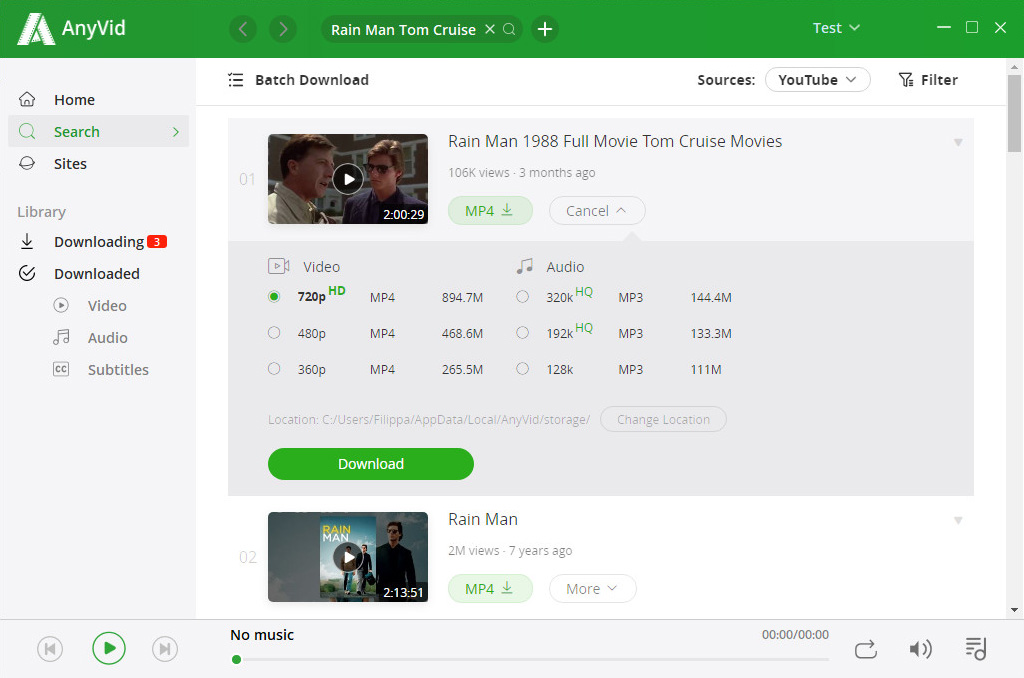
Your downloaded movies are in MP4 format, which is compatible with many media players. If you like to watch movies on your mobile phone, you don’t have to worry about the media player because AnyVid has a built-in media player for Android.
How to find your downloaded videos? Go to your Library and visit Video. Click “Open” and you will see the movies.
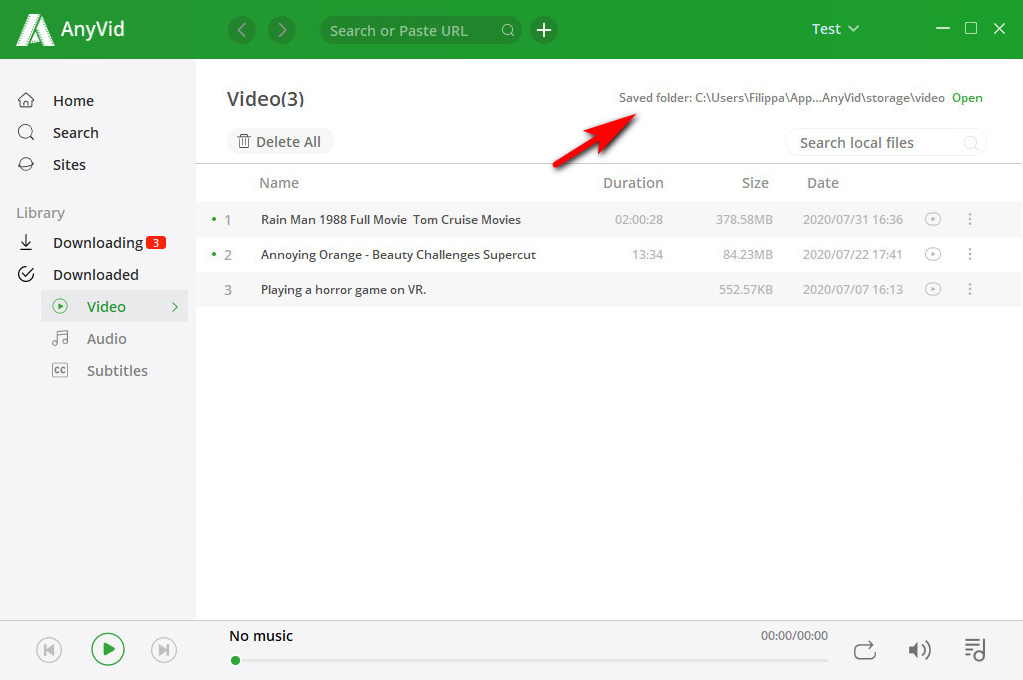
Enjoy 1080p movie with fast downloading speed on AnyVid 123Movies downloader now!
AnyVid
Download any video from 1,000+ websites
- for Windows 11/10/8
- for Mac OS X 14+
- for Android
123Movies is a great platform for you to watch Movies. In case that it may be shut one day, you should transfer your focus to other sites like 123Movies.
There are many other hot movie platforms you can use! Popular movie websites like Tubi TV, Moviewatcher are your best choice. How to download movies from those sites? Use Anyvid!
Let’s see how to download movies.
- Copy a movie link from website.
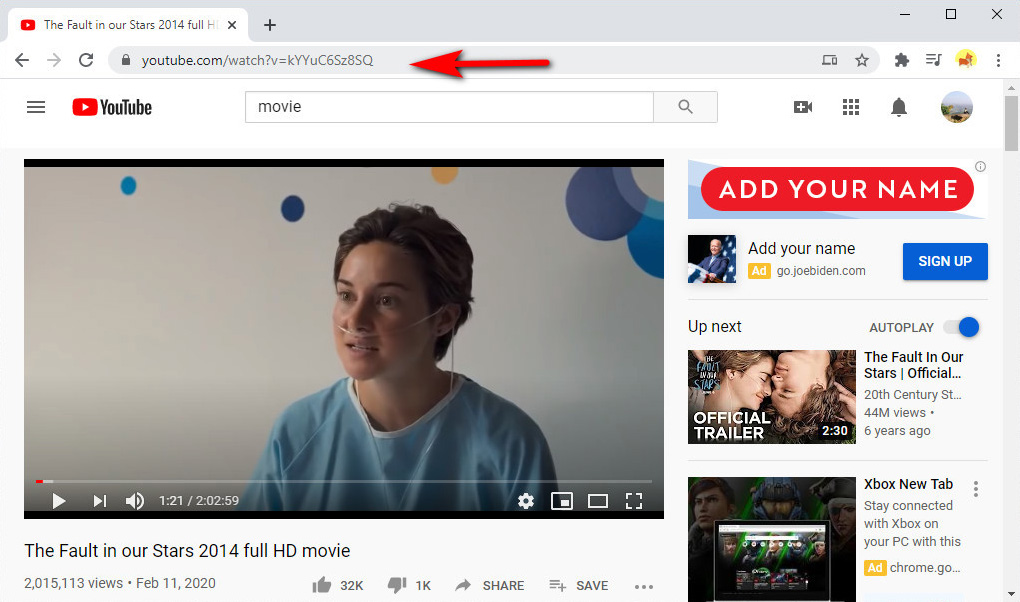
- Paste the link to AnyVid and download the movie.
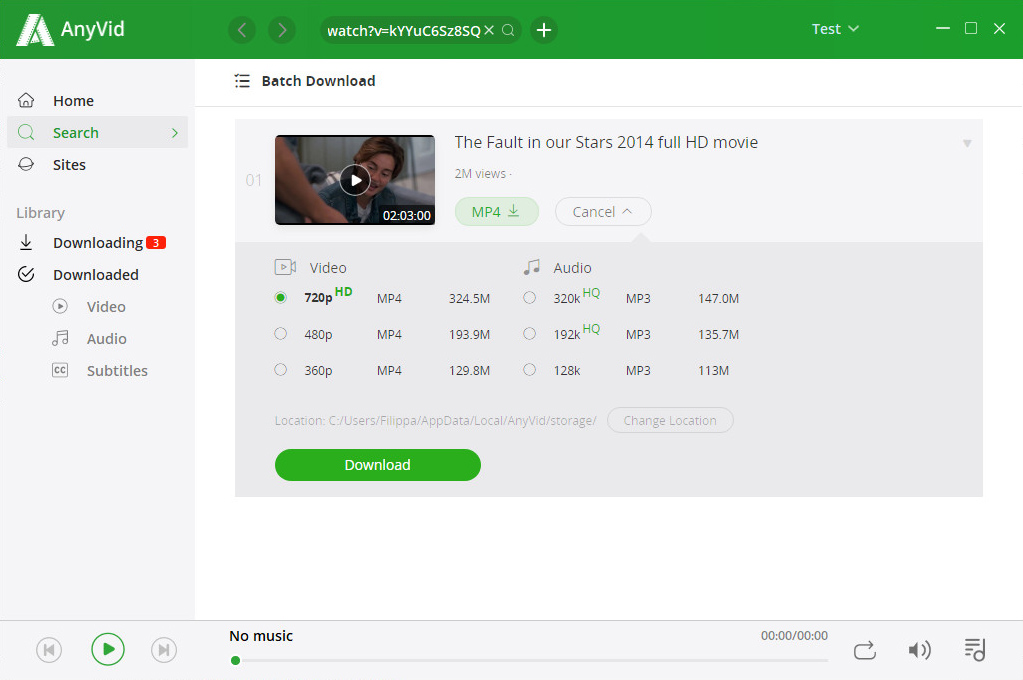
Part 2. Download Movies from 123Movies with Online Tool
If you don’t want to download the software, AnyVid also has its online tool, AmoyShare Free Video Finder, to let you directly download 123 movies with browser.
Take Chrome as an example. Let’s see how to use this online 123Movies downloader.
- Search for AmoyShare Free Video Finder or clike here.
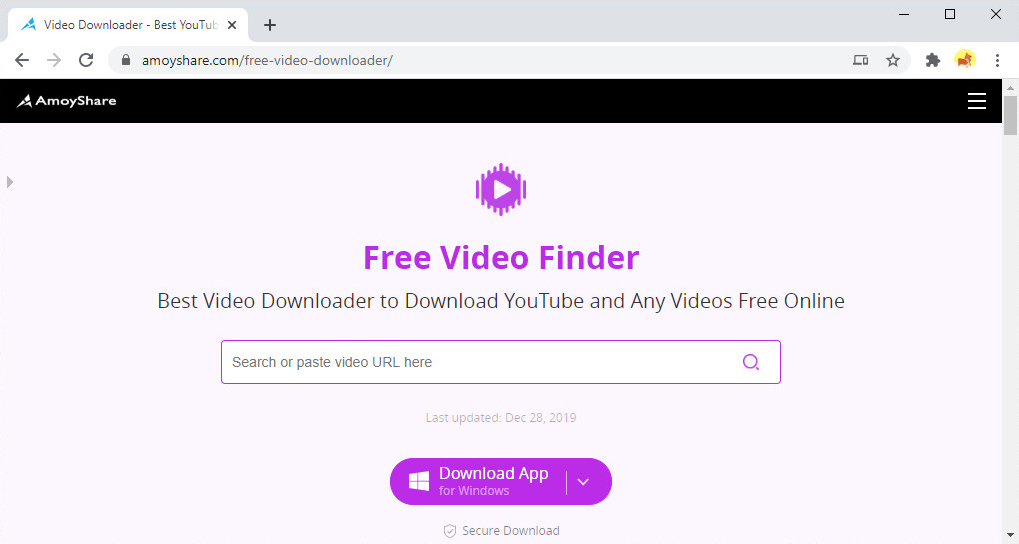
- Enter the keywords in the search bar and hit the download button.
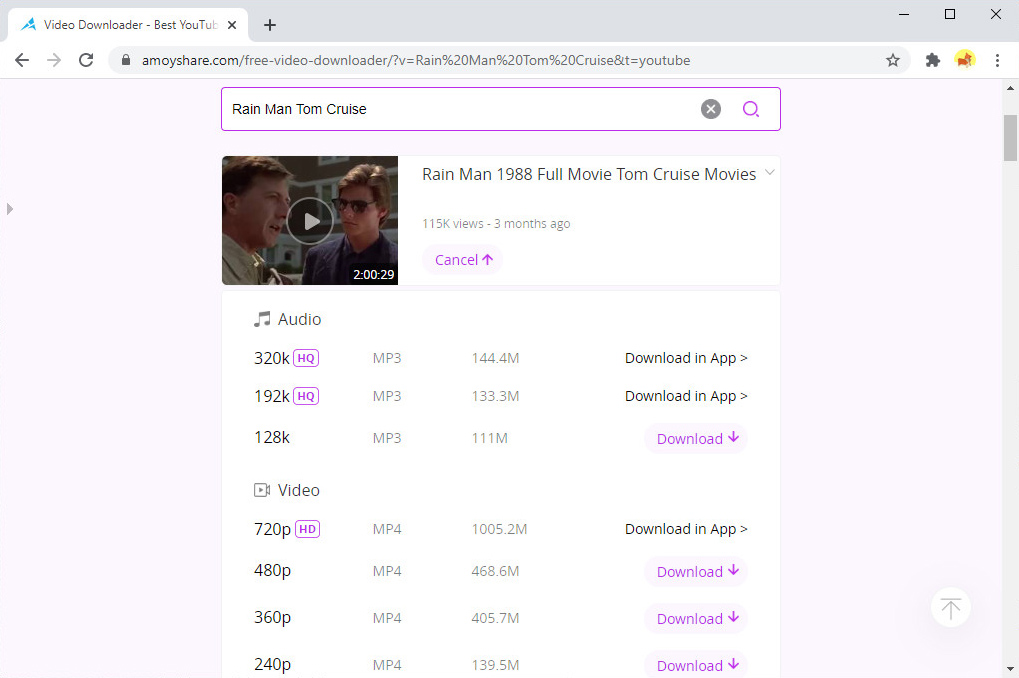
In a Nutshell
There is no doubt that using AnyVid to download movie from 123Movies, Tubi TV, Moivewatcher, etc. is your best choice.
Above is the guide on how to use AnyVid 123Movies downloader to download your favorite movies. I hope it is useful for you. If you are satisfied with AnyVid, pay attention to other related products on AmoyShare. AmoyShare offers professional music and video download software with practical how-to guides for you. Have a try!