
GIFs (the abbreviation of Graphical Interchange Format) are files for light video sharing. Although GIFs have been around for decades, mostly existing in forum threads, GIFs have witnessed a huge comeback thanks to social media, especially Instagram. The Instagram Stories feature has become the famous home for GIFs, as they are funny and easy to use.
However, using GIFs outside the Instagram Stories and Facebook Messenger is another thing. Gfycat is one of the hottest GIF services that allows you to browse interesting GIFs.
You must want to save some GIFs from Gyfcat to your mobile phone so that you can communicate with friends by GIFs whenever you want.
I am going to show you how to make it happen. Gyfcat download, go!
Best Way to Download from Gfycat
1. Directly Download from Gfycat
In the age of streaming services, we cannot directly download a video file from most websites. Unless you use a third-party video downloader, you can’t save any video. The same goes for Gfycat. You can only save images from the website directly.
2. Download from AnyVid
AnyVid is a useful tool to help you with Gyfcat download. It is a workable tool that allows you to download from Gfycat without sign-in. Technically, you can save a video from Gfycat with AnyVid and then use a third-party program to convert it to GIF.
Download AnyVid and follow my guide below.
AnyVid
Download any video from 1,000+ websites
- for Windows 11/10/8
- for Mac OS X 14+
- for Android
How to Download from Gfycat on Android
- Browse gfycat.com on your Android, and copy the link address of your favored GIF.
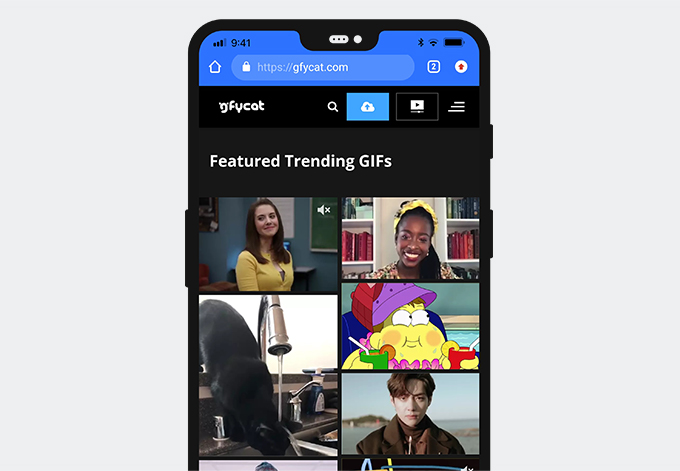
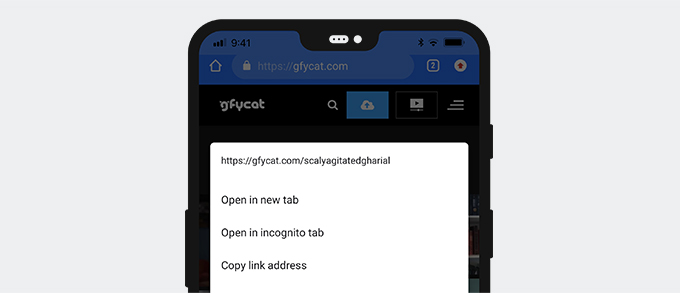
- Open AnyVid on your Android mobile phone, and then paste the link into the text field on the top of the interface.
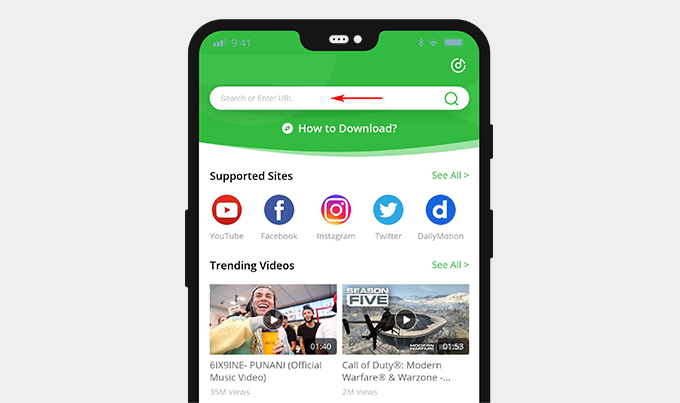
- Then click More and hit the Download button at the right bottom of the screen.
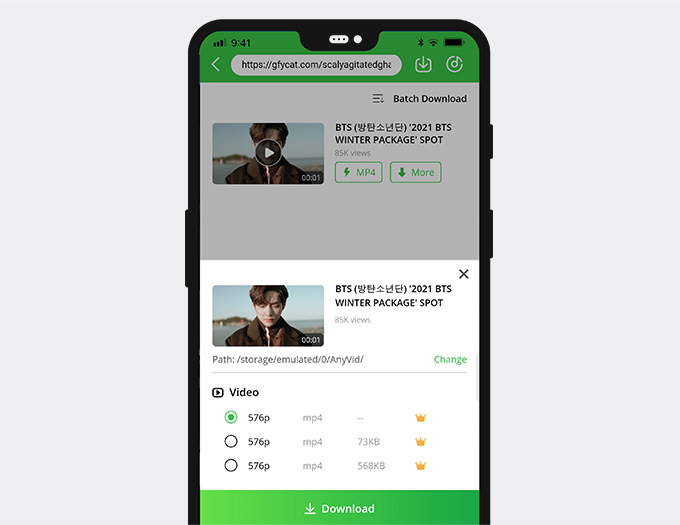
- Search for Zamzar in your browser, and then upload the downloaded video to convert it to GIF.
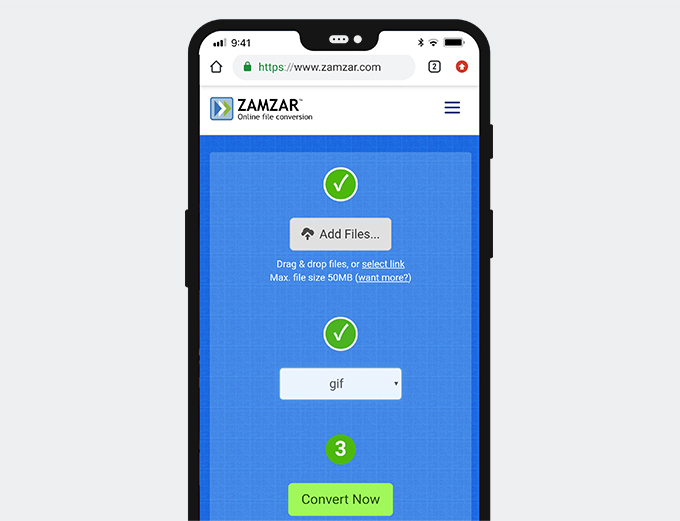
Here you’ve downloaded the Gyfcat GIF!
How to Download from Gfycat on iPhone
- Download Documents by Readdle in App Store.
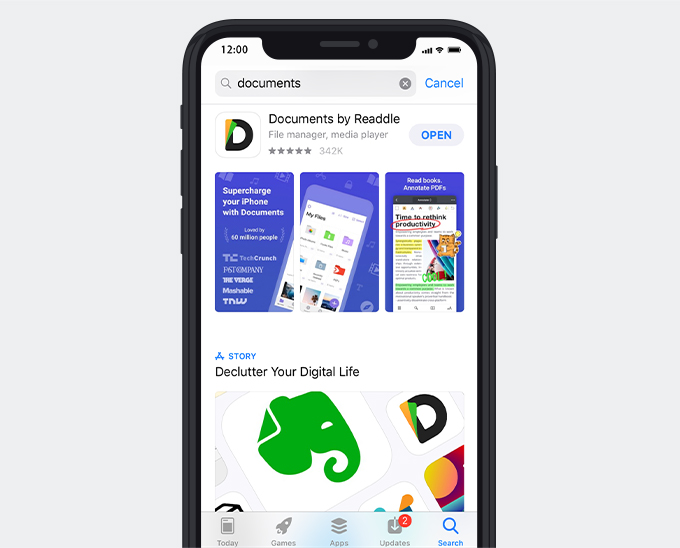
- Open Documents and hit the compass-shaped browser icon at the lower right corner.

- Search for AmoyShare Free Video Finder in the search box.
- Copy a link from Gyfcat and paste it to AmoyShare Free Video Finder, and then download the video.
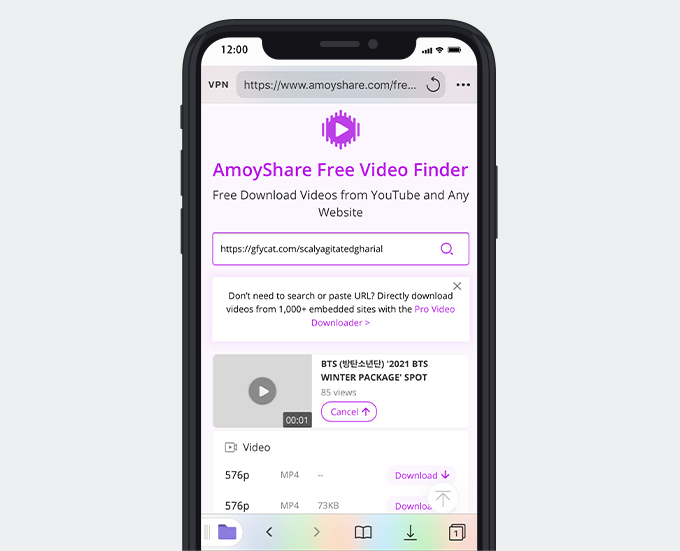
- Search for Zamzar in your browser, and then upload the downloaded video to convert it to GIF.
Conclusion
With many GIF websites out there, you own a lot of GIF resources. If you’re looking for GIFs under 2MB, Gfycat is a go-to.
Where do you download your GIFs from? Have you tried Gfycat download? How long did it take you to learn how to download a GIF with AnyVid? Share your ideas and advice in the comment section below.
Frequently Asked Questions
Is Gfycat Down?
Gfycat is a user-generated video hosting platform. There is no problem at Gfycat.
How to Download from Gfycat?
You can download from Gfycat with AnyVid, a useful tool to download GIFs without sign-in. Technically, you can save a video from Gfycat with AnyVid and then use a third-party program to convert it to GIF.