
GoMovies is a popular video-hosting website. It offers splendid TV shows and videos for free. You can easily find the latest movies and TV shows via genre, country, TV or IMDb, etc.
However, GoMovies is the so-called most popular illegal site in the world. The original name of GoMovies was 123movies.to, which has been shut down several times and reappears from June 2020. To avoid such an issue, the site goes through several name changes after the domains being shut down. Hence, you have to make efforts to recognize the correct GoMovies website before enjoying its excellent content.
Nobody knows when will Gomovie.to will be shut down again. Besides, the annoying pop-up ads deteriorate our viewing experience. In such a case, many GoMovies fans want to know how to download from GoMovies.
In this post, I will recommend a powerful video downloading software called AnyVid. Of course, you can try AmoyShare Online Video Downloader to save videos online for free.
Let’s have a quick review.
CONTENTS
Part 1. Download from GoMovies on PC
As a piracy video website, GoMovies may be shut down again soon. Also, annoying pop-up ads on GoMovies impact our viewing experience. Therefore, it’s better to download those favorite movies from GoMovies.
How to download videos from GoMovies website? I recommend a versatile application – AnyVid. It is a free GoMovies downloader to help you grab videos from more than 1000+ sites. Besides, you can batch download videos in a few clicks. Furthermore, AnyVid features a built-in browser, which allows you to download videos while watching on popular video websites.
Now, let’s free install it on PC and learn how to download GoMovies on PC.
AnyVid
Download any video from 1,000+ websites
- for Windows 11/10/8
- for Mac OS X 14+
- for Android
- Launch AnyVid, and enter the GoMovies video title on the search box to search for videos. AnyVid also supports finding videos with artists, albums, or URLs.
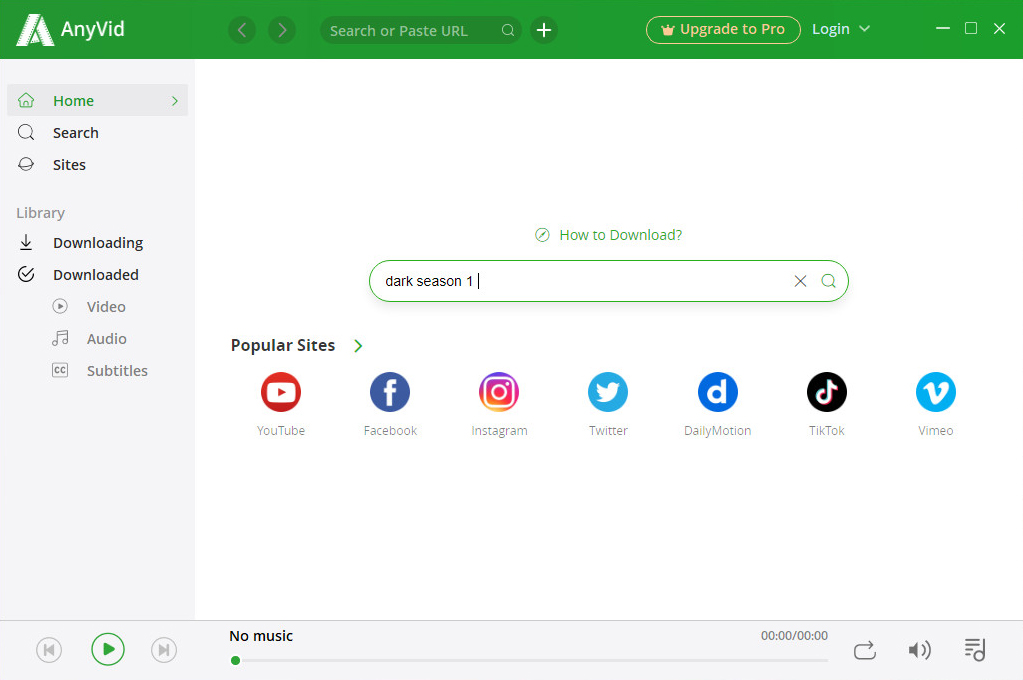
- Determine the output format and download videos. When the search result pops up, click the MP4 button to download the video with default format. Or you can click More button to select another format and quality. If you want to change the location of downloaded files, you can click the Change Location button to reset it.
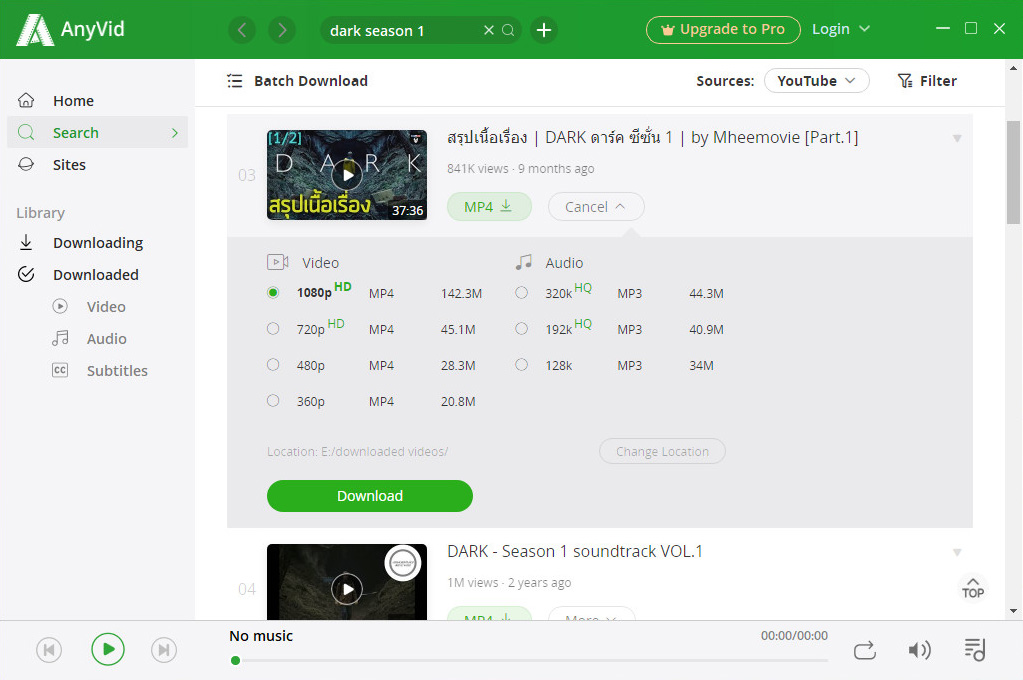
Tips: you can fast find out the video with Filter function on the upper right corner. When the search results show up, click the Filter to search for videos via Duration or Upload Date.
After downloading, you can find the downloaded files in the Downloaded column on the left panel. Enjoy yourself.
Part 2. Download Videos from GoMovies on Android
As a versatile video downloader, AnyVid not only enables you to download GoMovies video on Windows and Mac but also helps you grab videos on Android.
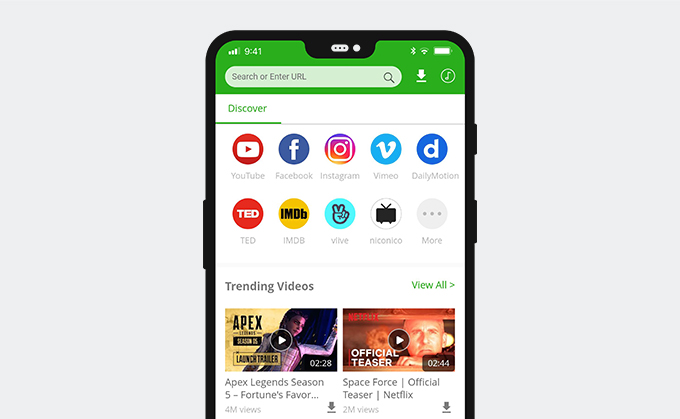
Now let’s see how to download movies from GoMovies with the help of AnyVid.
The steps are simple. First of all, you need to install AnyVid on your Android phone. This software is safe, clean, and fast.
AnyVid
Download any video from 1,000+ websites
- for Windows 11/10/8
- for Mac OS X 14+
- for Android
First, you need to launch AnyVid, then type video title or paste video URL into the search box to search for the video. Then you can download the video with the desired output. The video outputs vary from 320k to HD 1080k. Select the one suitable for your Android.
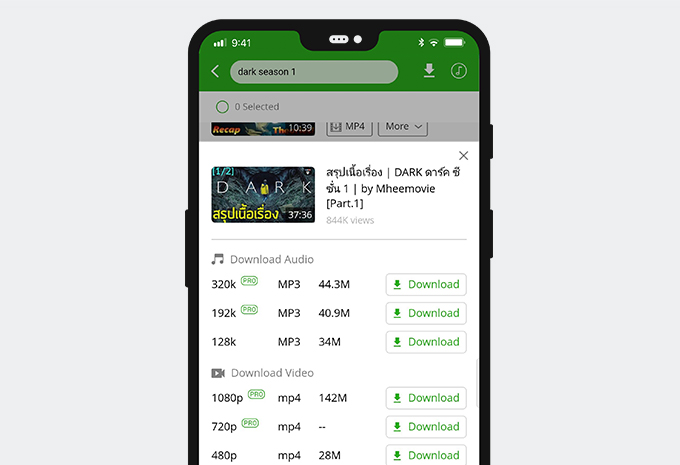
Now you can watch the video offline. Enjoy yourself!
Conclusion
Since GoMovies domain changes very frequently, it is better to save your favorite GoMovies video before it is shut down.
This post has already told you how to download from GoMovies on PC and Android. The steps are easy; you can achieve it with the help of AnyVid.
AnyVid is a powerful video downloader that helps you download videos from more than 1000+ sites, and it is compatible with Windows, Mac, and Android. Plus, the application is safe, clean, and easy to use.
Have a try right now!
AnyVid
Download any video from 1,000+ websites
- for Windows 11/10/8
- for Mac OS X 14+
- for Android