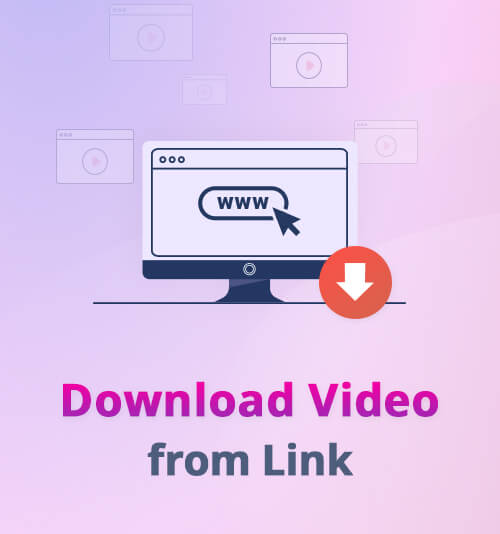
When using a direct video link to download a video, you will be guaranteed to bring up the exact video before hitting the download button on your video downloading tool.
The only thing is to find the best and most appropriate tool to enable you to download video from link.
If you are wondering, “how do I download a video from a link,” you are in the right place.
In this article, I will introduce two of the best, safest, and most up-to-date tools you can use to download a video from a link.
CONTENT
Part 1. Download Video from Link with Software
AnyVid is a powerful, efficient, and secure app that lives up to its name by enabling its users to download video from URL link in HD quality from over 1000+ embedded sites, including the most popular video-sharing platforms such as Instagram, Vimeo, Facebook, and Dailymotion.
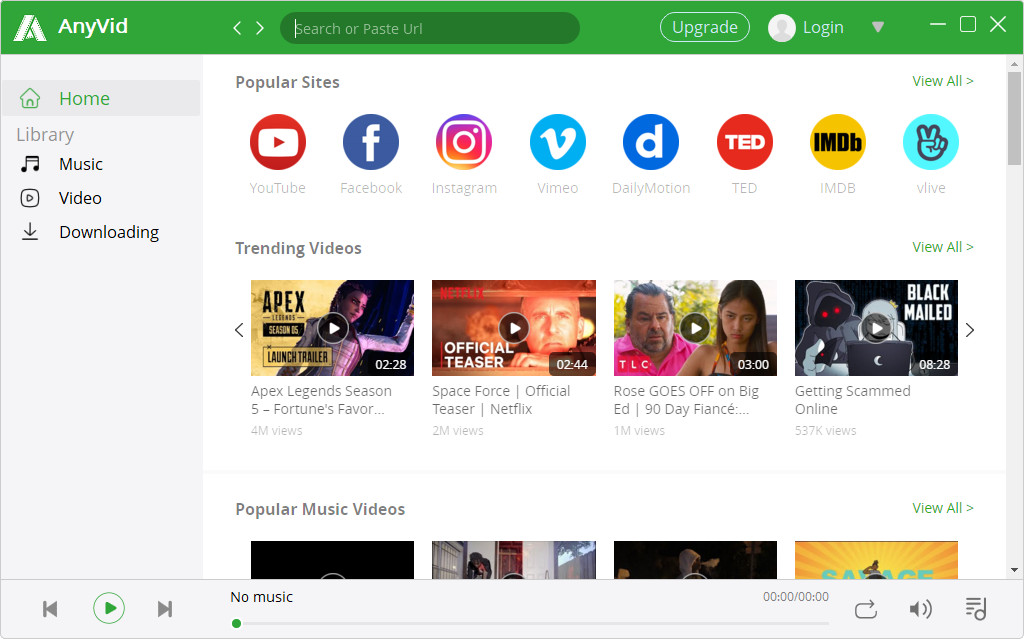
AnyVid also has a feature to batch download over 600 videos in one click in MP3 or MP4 format. It saves you the time of downloading videos one at a time. Apart from that, you can also convert local video files to multiple formats such as MP3, MP4, FLAC, M4A, FLV, OGG, 3GP, WAV, MKV, WebM, etc.
AnyVid is compatible with Android, Windows, and Mac.
Download the AnyVid app and follow with below for a step-by-step guide on how to download video from link using the AnyVid app.
AnyVid
Download any video from 1,000+ websites
- for Windows 11/10/8
- for Mac OS X 14+
- for Android
- Copy the URL link of the video you want to download, e.g. from Facebook or any other supported site of your choice.
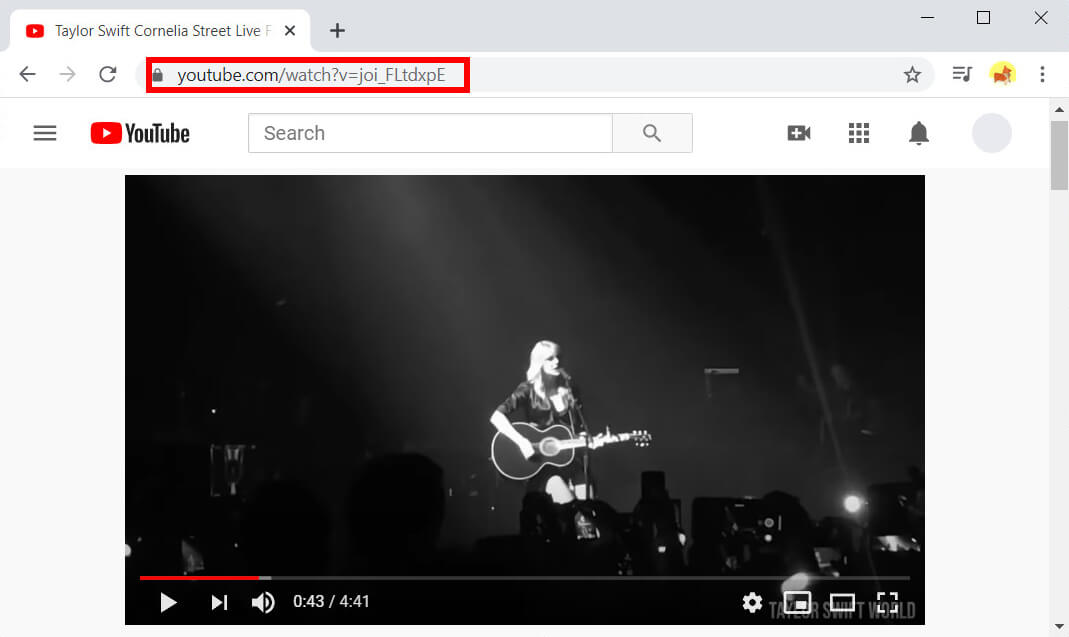
- Open AnyVid and paste the link into the keyword-friendly search bar. Or you can paste any keyword for the wanted videos on the search box here.
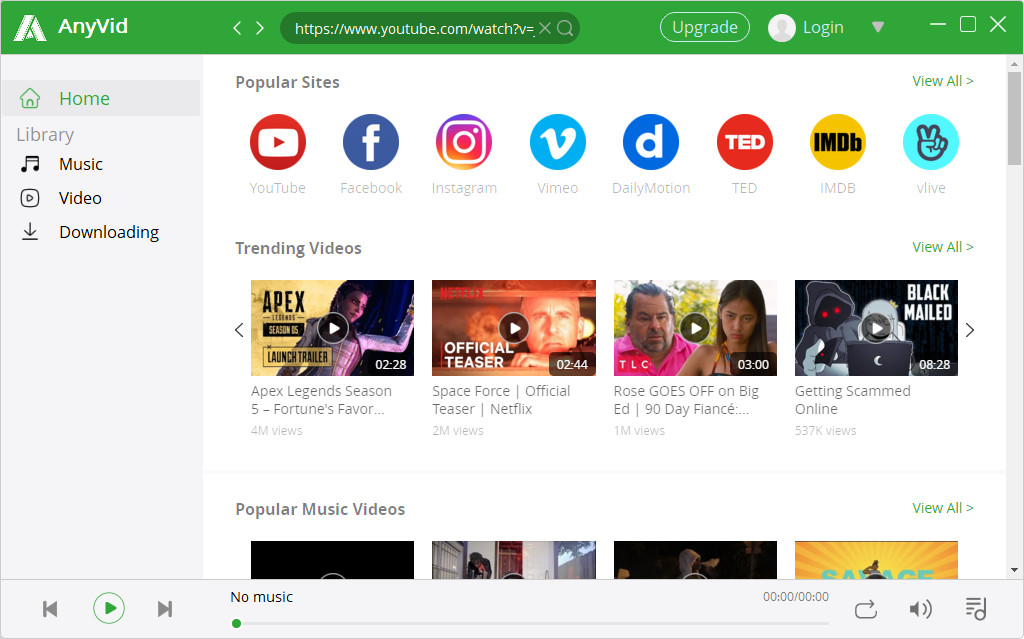
- Your video should appear on the new page. Click on “MP4” to download. Or you can click on the “More” button to get other resolutions for the video.
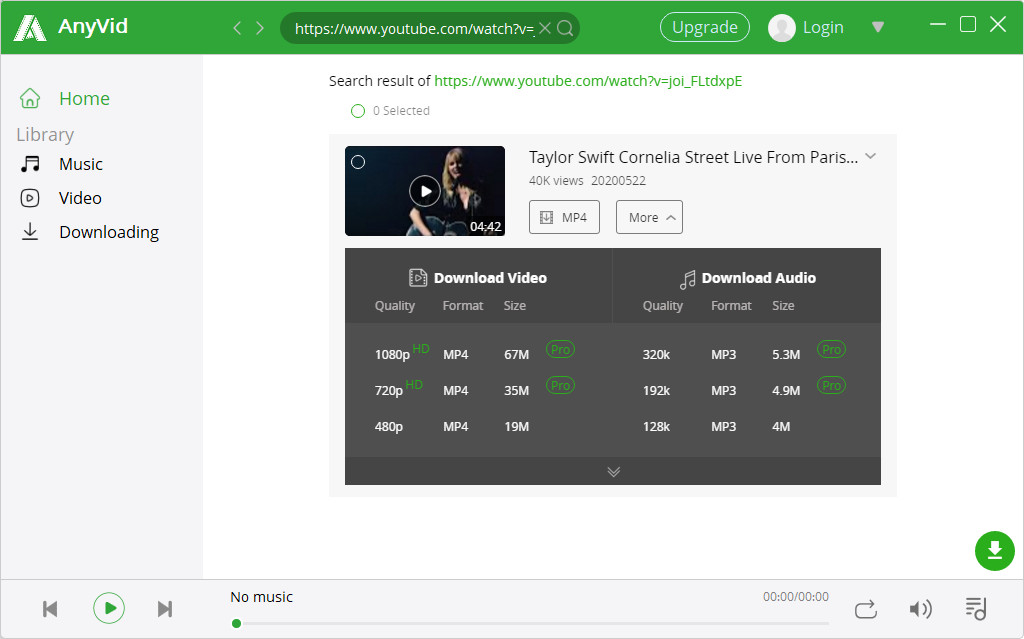
- While your video is downloading, feel free to view the downloading process in the “Video” tab at the left side of the screen.
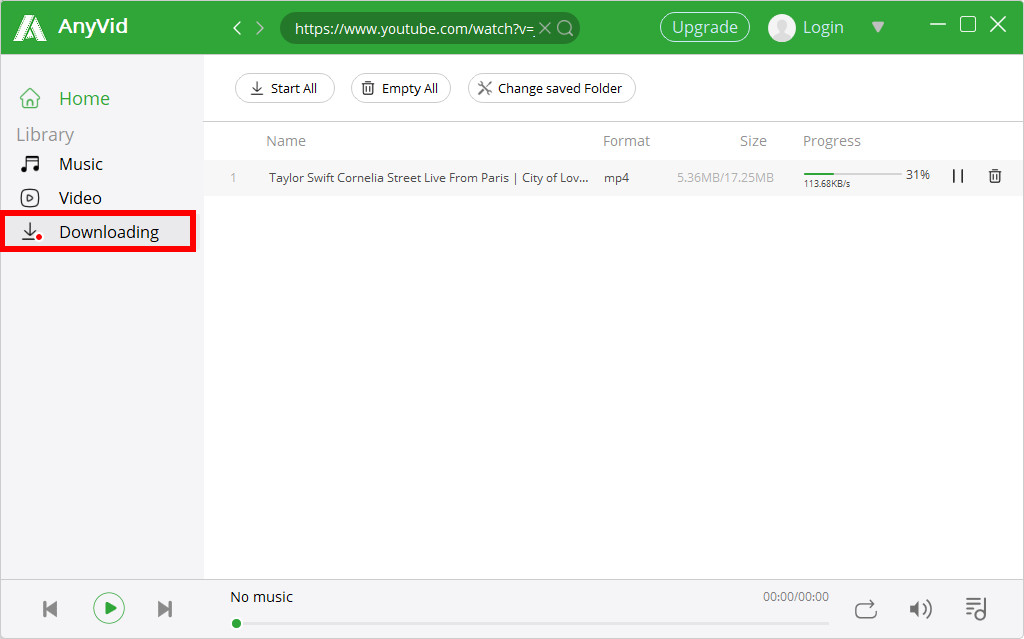
And there you get your video download from link which you can watch offline anytime, anywhere.
Part 2. Download Video from Link Online
For those of you who turn a blind eye to the online downloading site, then Amoyshare Free Video Finder is your baby!
It is honestly one of the best online sites that can download video from link online to your device. It also has a flexible search bar where you can either download a video from a link or by keyword search relevant to the video you’re looking for. AmoyShare Free Video Finder allows you to download videos from just about any video sharing sites including major platforms such as Instagram, TikTok, Facebook, and Vimeo. You can also expect to download HD quality videos including 4k, depending on whether the actual video pulled from the web contains 4k quality.
Besides all the amazing perks, it is also compatible with Windows, Mac, Android, and iPhone! iPhone users will have to download videos from AmoyShare Free Video Finder via Documents by Readdle software.
Next up, I will provide you with a guide on how to download a video from a link online with AmoyShare Free Video Finder.
- Copy the video URL/link of the video you want to download from your chosen site. Then visit the AmoyShare Free Video Finder website and paste the URL into the search bar and enter.
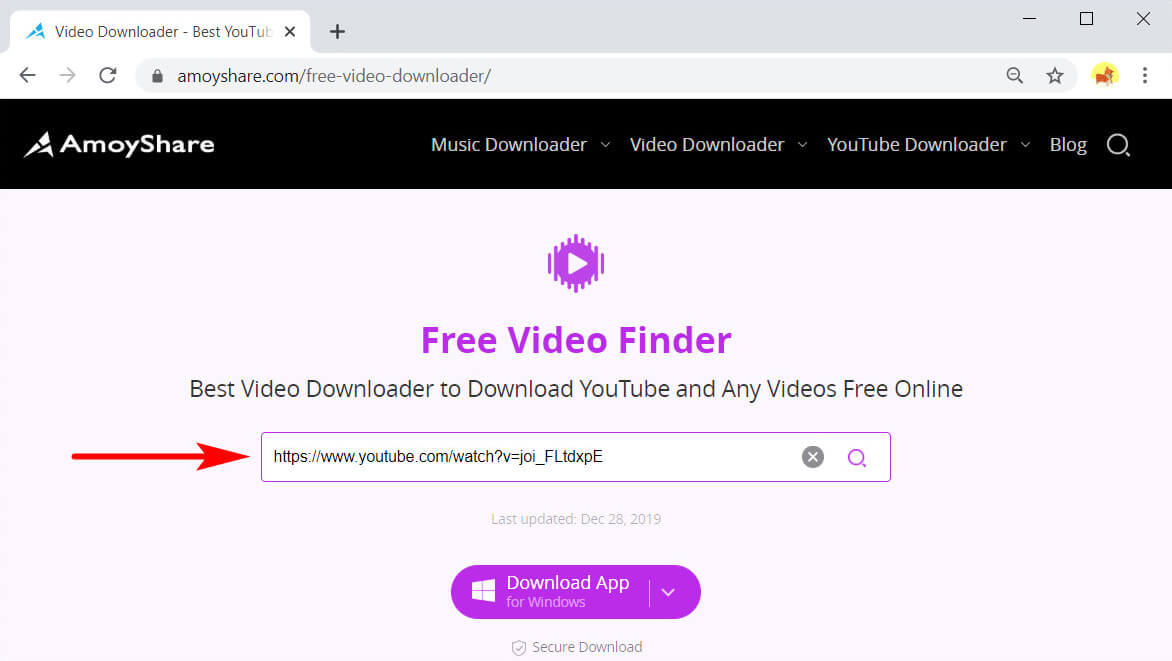
- Tap on “Download.”
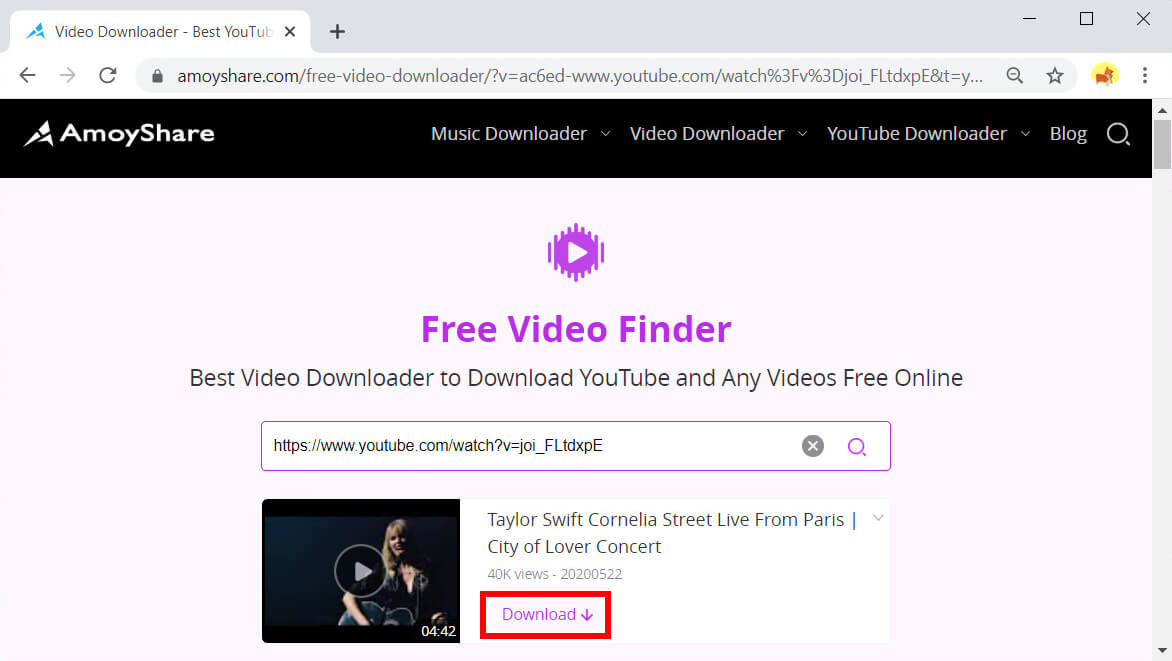 And select the “MP4” option. Your video will begin to download.
And select the “MP4” option. Your video will begin to download.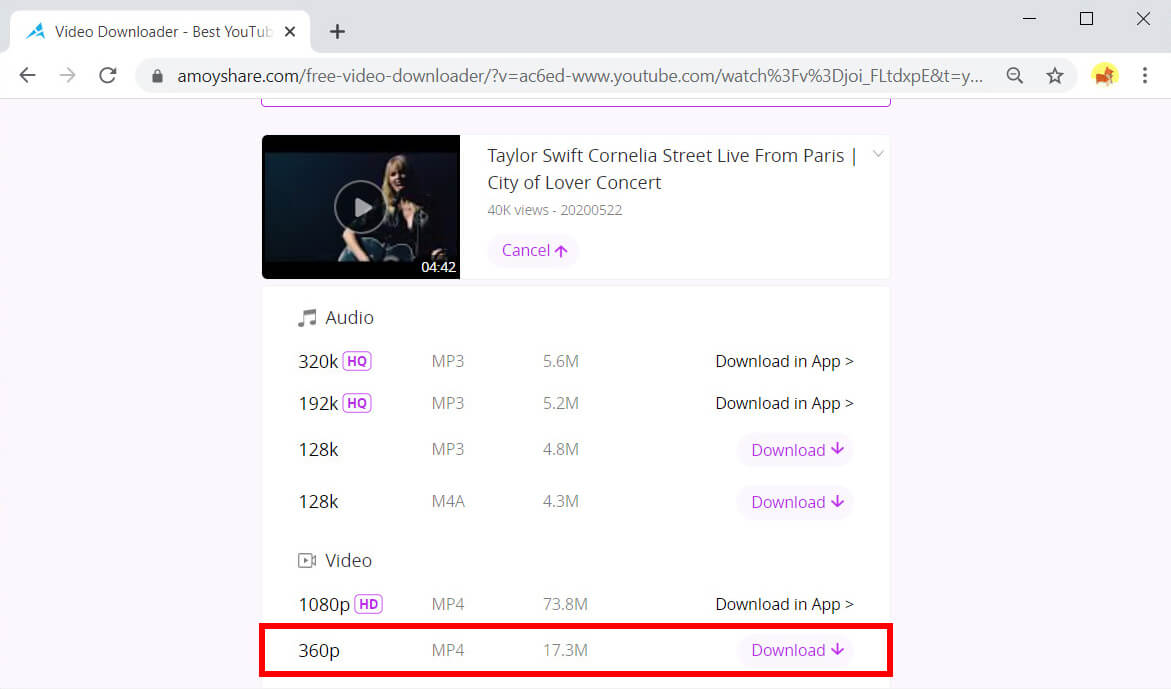
- When the downloading process is complete, save the file to the desired location or find it under “Downloads” under “Files” on your device.
It’s so easy! It’s shocking! Download video from a link with AmoyShare Free Video Finder now!
Conclusion
Having a user-friendly and easily accessible tool at hand where you can download video from link. It can be very useful and hassle-free.
In this article, I have shown you two of the best and most up-to-date video downloading tools you can use to achieve this and download video from any link without facing any hassles or irritating ads.
I hope my digging helped you to find a few gems. I would love to hear your voice on the tools I’ve mentioned and whether or not they have been helpful to you. Till next time!