
Ummy Video Downloader is very popular when it comes to downloading YouTube videos.
However, is Ummy Video Downloader worth it? Many users complain that Ummy Video Downloader only provides 1 free trial.
This Ummy Video Downloader review will help you figure out whether Ummy Downloader is suitable for you.
In this review, I will introduce Ummy’s features and deficiencies. Plus, I would like to recommend an alternative to Ummy. This alternative video downloader is free to use. Hence, you can compare and make the decision easily.
Without further ado, let’s move on.
CONTENTS
Part 1. Ummy Video Downloader Reviews
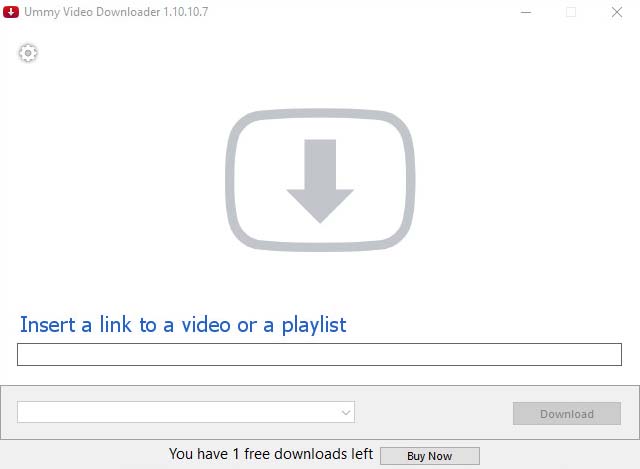
In this Ummy Video Downloader review, I will illustrate its core features, deficiencies, and price packages. Thus, you can work out if it is worth your time and money.
- Simple UI
- Easy to Use
- Various definitions
- Video link detector
- Only 1 free trial
- Download YouTube videos only
- Limited outputs
- Ordinary download speed
Ummy Video Downloader focuses on video downloads from YouTube. With Ummy, you can download YouTube to MP4 and MP3. The output qualities cover SD, HD, and Full HD. Also, you can download the full YouTube playlist easily. All in all, Ummy Downloader allows you to extract audio and video from YouTube without hassle.
On top of that, Ummy features a smart video link detector. When you copy a video link from YouTube, Ummy will detect it and analyze the video immediately.
However, Ummy Downloader merely allows you to download videos from YouTube. And you only have 1 chance to download YouTube videos for free. You should think twice if you want to download more videos.
Ummy YouTube Video Downloader offers 3 subscription plans. They are $4.99 per month, $19.99 per 6 months, and 39.9 for a one-time fee. The price is not very competitive if compared with its rivals.
If you don’t want to rush into decisions, please keep reading on! Below I will recommend an outstanding alternative to Ummy Video Downloader. You can spend a few seconds on it and make the final decision.
Part 2. Alternative to Ummy Video Downloader
Ummy only offers 1 free trial for video downloads. That is far from enough for us to make a purchase decision. Therefore, it is necessary to try other apps like Ummy Video Downloader.
Among numerous video downloaders, AnyVid has earned its place for years.
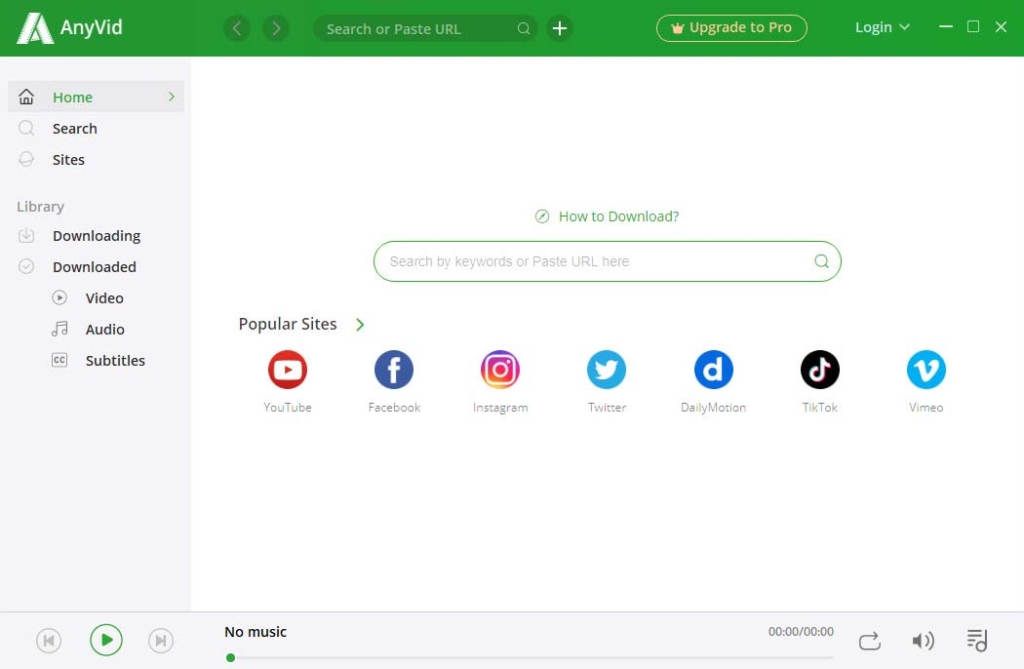
- Free to use
- Fast download speed
- Download from 1,000+ sites
- Multiple functions
- Limited outputs
- No iOS version
As an alternative to Ummy, AnyVid has an excellent performance. It is compatible with not only Windows & Mac but also Android. With AnyVid, you can download videos from YouTube and other 1,000+ websites. Besides, AnyVid enables you to convert videos to MP3 and MP4 with 1 click. The output definitions range from 360p, 480p to 720p and 1080p for videos. Also, you can enjoy MP3 in 128kbps, 192kbps, and 320kpbs.
On top of that, AnyVid features multiple functions such as batch download, built-in search engine, preview before downloading. Most importantly, AnyVid allows you to download videos for free.
Would you want to have a try right now?
Before we start, please feel free to install AnyVid on your devices. It is clean and safe. You won’t get any ads or malware when you use it.
AnyVid
Download any video from 1,000+ websites
- for Windows 11/10/8
- for Mac OS X 14+
- for Android
- Copy the video link from YouTube or any other website. Then switch to AnyVid and paste the video link. Next, click the search icon to fetch video data.
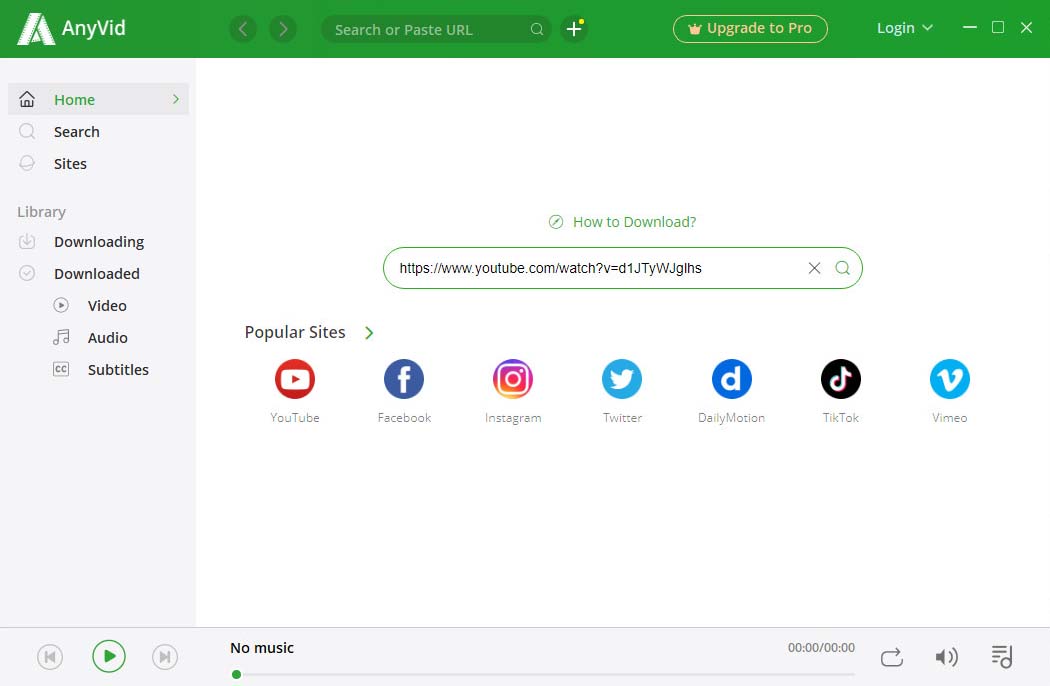
- AnyVid is fast in parsing videos. When the result shows up, you can press the MP4 to download the video. Or you can press the More button to discover more outputs.
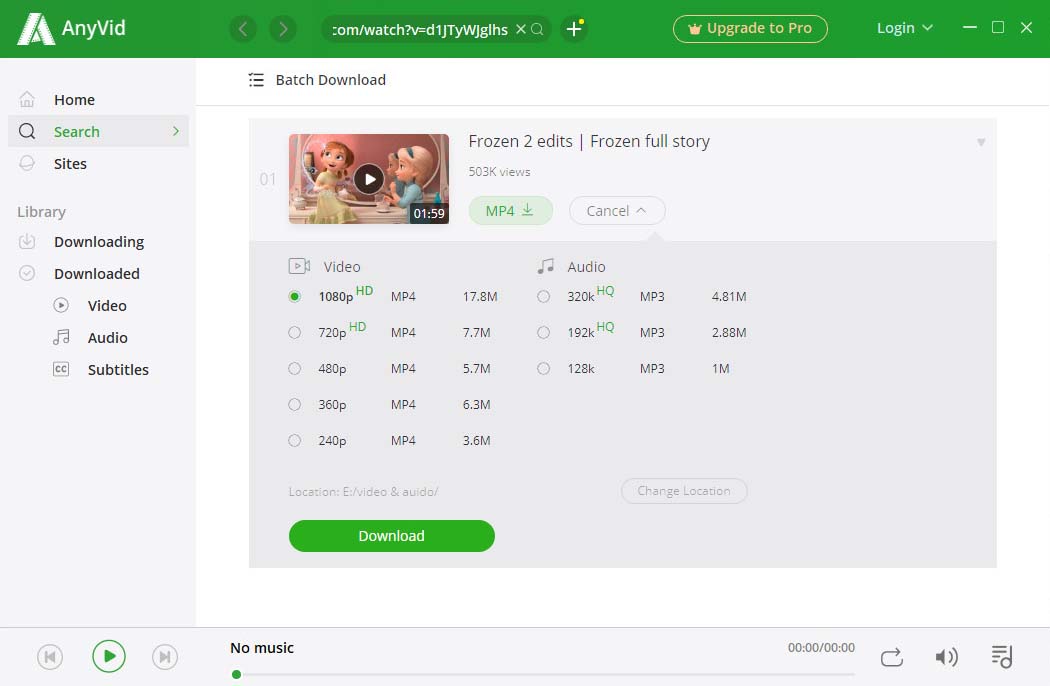
AnyVid features an advanced accelerator. Hence, you can enjoy a 3X faster download speed than Ummy.
Conclusion
What do you think after reading this Ummy Video Downloader review?
Ummy Video Downloader is easy to use when it comes to downloading videos from YouTube. However, it is hard for us to purchase its service based on 1 free trial. That is why I suggest you try AnyVid.
AnyVid is a free but powerful program like Ummy Video Downloader. It supports video downloads from YouTube and other websites. Besides, the download speed on AnyVid is superfast.
You can try it on your Windows, Mac, and Android.
Give it a shot!
AnyVid
Download any video from 1,000+ websites
- for Windows 11/10/8
- for Mac OS X 14+
- for Android
Frequently Asked Questions
Is Ummy Video Downloader free to use?
No. Ummy Video Downloader charges $4.99 per month, $19.99 per 6 months, and 39.9 for a one-time fee. If you want to download YouTube videos for free, try hasUrl.
Is Ummy Video Downloader safe to use?
Yes, Ummy Video Downloader is safe to use as long as you install it from the official site. Or you can try the ultimate Ummy alternative – hasUrl. It is safe, clean and free to use.