Free Transparent Background Maker
Save image with no background effortlessly
or drag and drop an image
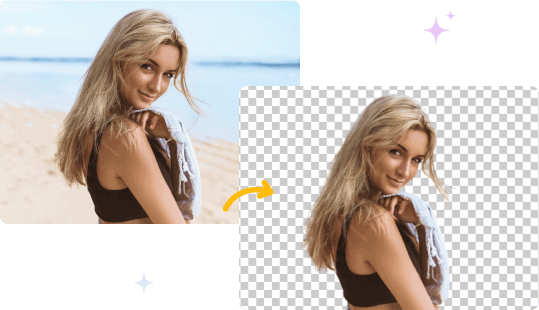
Save image with no background effortlessly
or drag and drop an image
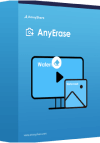
Whether you want to remove color from image or delete picture background, this free transparent background maker comes in handy. It enables you to make background transparent online, and you don't spend a dime. Most importantly, the steps are easy, and the results are satisfying. In a word, AmoyShare offers the best way to remove background from image.
A transparent logo plays a vital role in increasing brand awareness. You can use AmoyShare free transparent logo maker to create a PNG logo. It also lets you remove white background from logo easily. And the steps to add transparency are pretty simple. After making a logo with transparent background, you can add the logo to websites, promotional videos, advertising materials, etc.
It takes no effort to make PNG background transparent. Moreover, this free transparent image converter is able to convert JPG to PNG transparent background. All you need to do is upload the .jpg or .png image. Then this transparent PNG maker will do the rest and create a transparent PNG in a snap. So if you need a fast free PNG image creator, give it a shot.
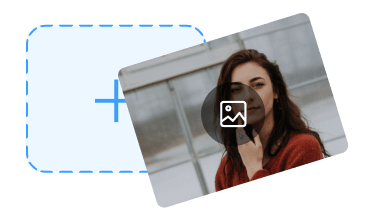
Drag and drop an image in .jpg or .png format to this transparent background converter website.

Click the Download button. Then you can save image with transparent background.
AmoyShare is equipped with the best auto background removal technique and offers easy yet free service to create transparent image. You can do it within a few seconds if you want to remove black background or make the logo transparent. No prior skills are required. Hence, it is the best transparent image maker.
This free transparent background generator can handle images in JPG, PNG, JPEG, WebP, BMP, and TIFF formats. Actually you can use this transparent image converter to convert image to transparent background online without hassle. So upload the image, and lets the transparent background tool do the magic for you.
AmoyShare transparent picture maker is helpful in getting rid of background in photo. Upload the image, and AmoyShare will take out photo background. Then you can save the image with no background.
To make logo transparent, all you need is to upload the logo to AmoyShare transparent background converter. Then this online tool will automatically create transparent background for the logo image. Finally, hit the download button and save the logo with a transparent background.
Upload the .jpg file to AmoyShare transparent PNG creator. Then this free online transparent image maker will convert JPG to PNG transparent background in a snap. Hit the download button, and you are good to go. So easy, right?
1. Upload the image to the AmoyShare Transparent Background Maker. Then this online tool will create image with transparent background within a few seconds.
2. Click on the download icon to save the image without background.
You can resort to AmoyShare transparent background remover to make a white background transparent. First, upload the image, then Amoyshare will turn white background transparent. Now please save the image in PNG format.
, Ratings
Last updated: 2026-01-04