
If you are often confused about finding the free kid movies, you are in the right place. This article is going to introduce you 2 methods to download free kid movie.
Many video streaming platforms now have a special kids channel, which means children audience is also a significant part of the market.
Kid movies usually don’t have a strict age limit. In most situations, kid movies are suitable for the family to watch together. Kid movies always bring joy to both children and adults.
So, read on, and see the good places to get plenty of kid movie resources!
Part 1. The Best Way to Download Free Kid Movies
First of all, I would like to recommend the most convenient way to download free kid movies: use AnyVid.
AnyVid
Download any video from 1,000+ websites
- for Windows 11/10/8
- for Mac OS X 14+
- for Android
AnyVid is a powerful but very easy-to-use downloader software. Install it to your PC or smartphone, and it will help you grab videos from more than 1,000 sites easily. You can find kid movies on YouTube, Dailymotion, PBS, and so on. But sometimes, these websites may not have free download access. Maybe you need to create an account or purchase the premium plan.
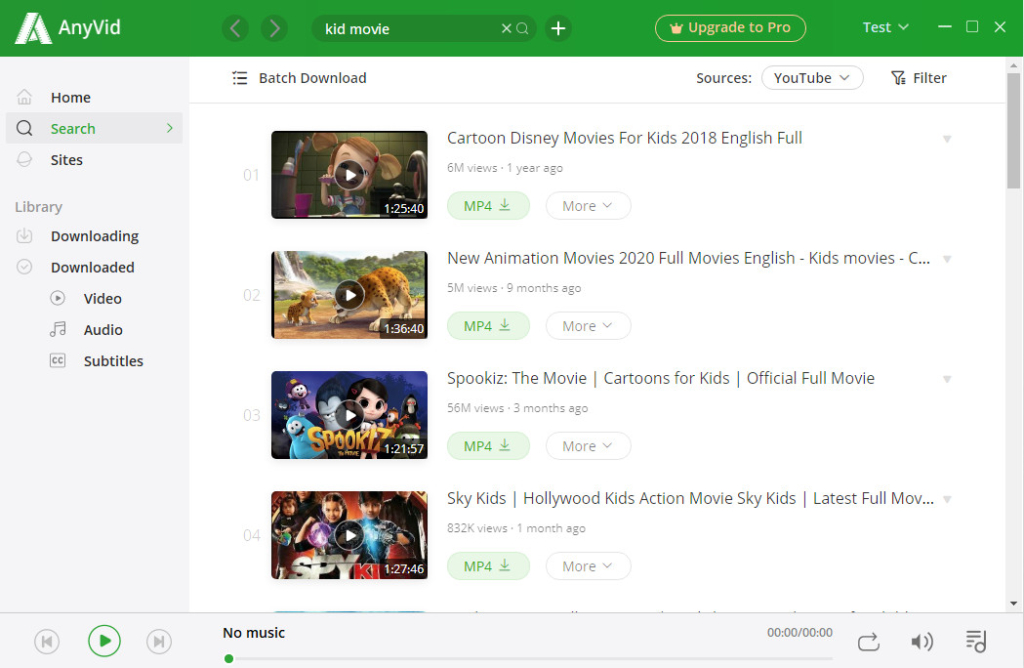
To use AnyVid, all you need to do is copy the video link from the original website and then paste it to AnyVid’s search box. AnyVid will parse the link and prepare the various download options for you. Download format and quality are all allowed to choose. And don’t worry about the download speed. It won’t be slowed down a lot when you have HD or 4K download tasks. Besides kid movies, you may also look for the cartoon series. The batch download should help a lot: you can download multiple episodes at the same time.
Part 2. 4 Best Sites for Kid Movie Download
1. Popcornflix Kids
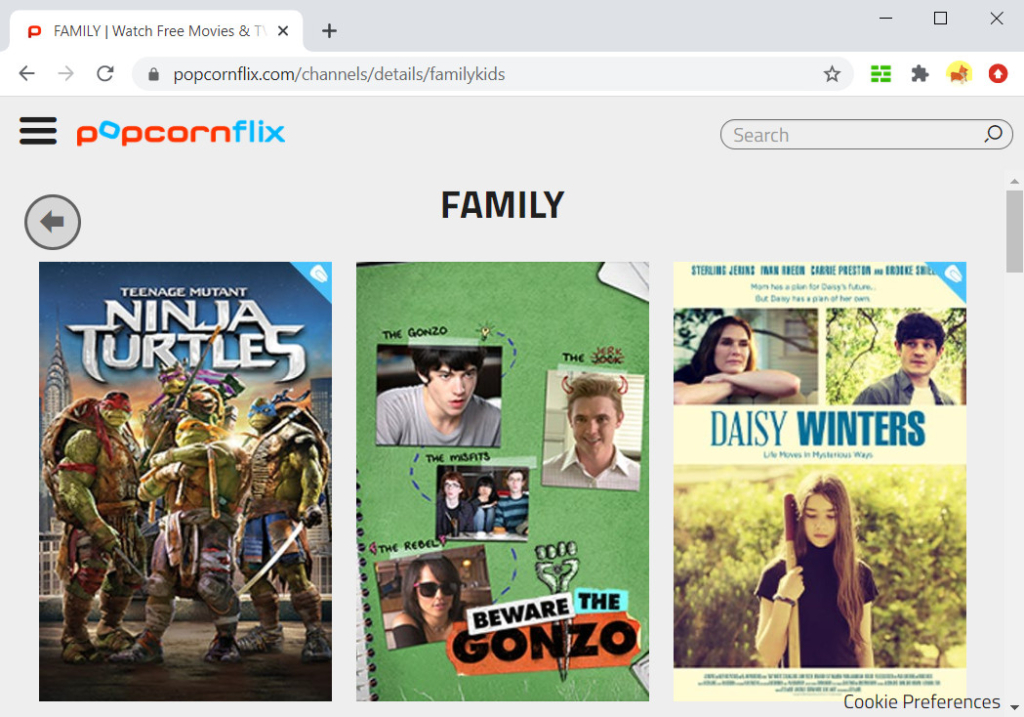
Popcornflix features a special kids’ area to serve children and parents. On the homepage, you will see thumbnails categorized by New Arrival, Kids Choice, Staff Picks, etc. Popcornflix could be streamed on Apple TV, Amazon, Google Play, and XBOX. Click on the movie thumbnail that you wish to watch, and then the video will start to play on the full screen. You can also see detailed information about the film by clicking the “DETAILS” button. However, after the movie starts, you don’t have many options to customize the watching experience, such as choosing the video quality and subtitles.
2. Tubi Kids
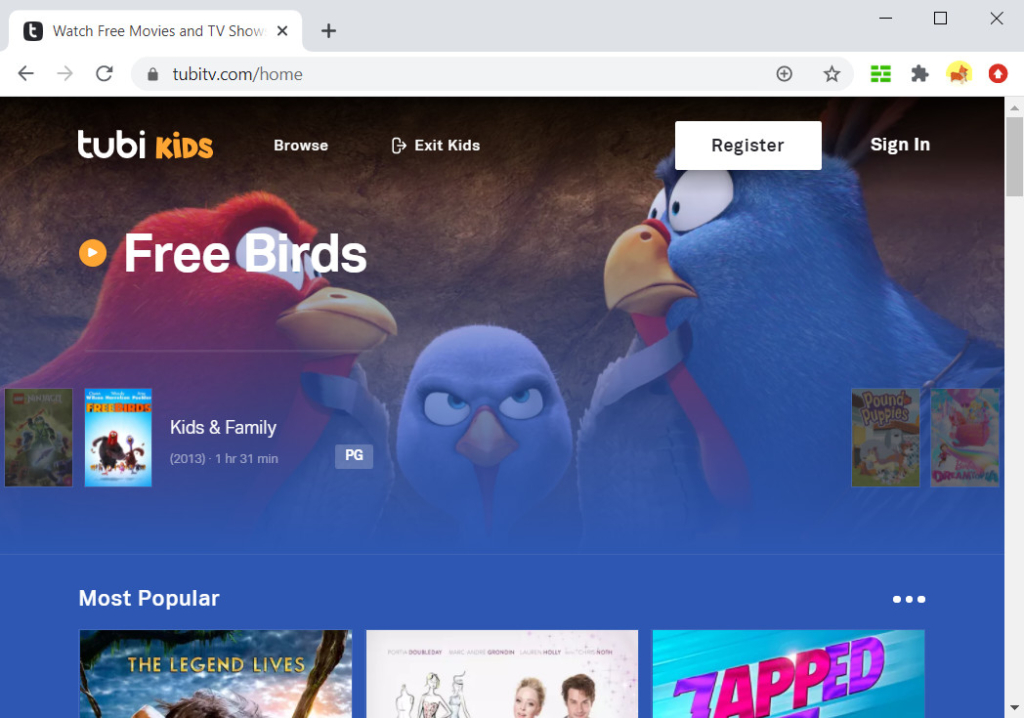
Tubi Kids is also a subsite of tubitv.com that has a pretty flexible and straightforward design. You can see the recommended movies on the top with the “Watch Now Free” button on this site. Scroll down the page, and you will browse all kinds of kid & family movies in different categories. When you see the one you want to watch, just click on the thumbnail. If the movie is the resource that you can stream for free, the website will play it automatically. During the movie playing, you can switch the video quality, enter or exit the full-screen mode, and open or close the subtitle. You will like this site because of its great resource library and clear display.
3. Vudu
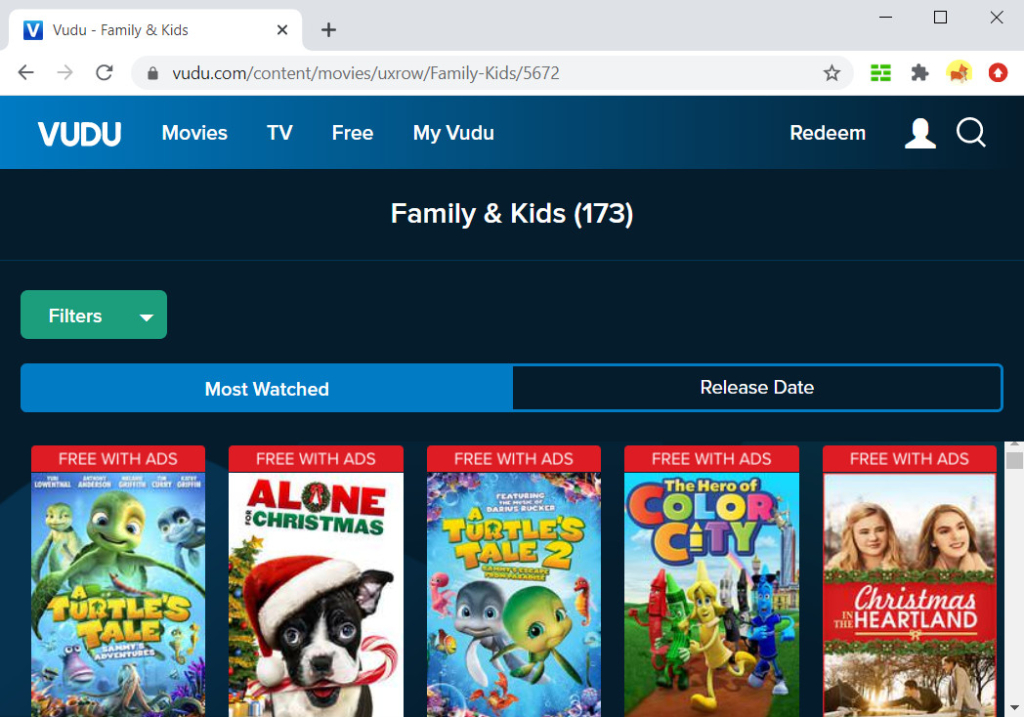
Vudu is a website that offers free kid movies to watch. You can browse the movies by popularity or the release date. However, you need to register for a free user account to access all the movie resources. Luckily, it only asks for a valid email address. If you have a Walmart account, that will work, too! You can watch the video in full-screen mode and enjoy subtitles. This shortcoming of this website is you have to watch one or two short ads before the video starts.
4. IMDb TV
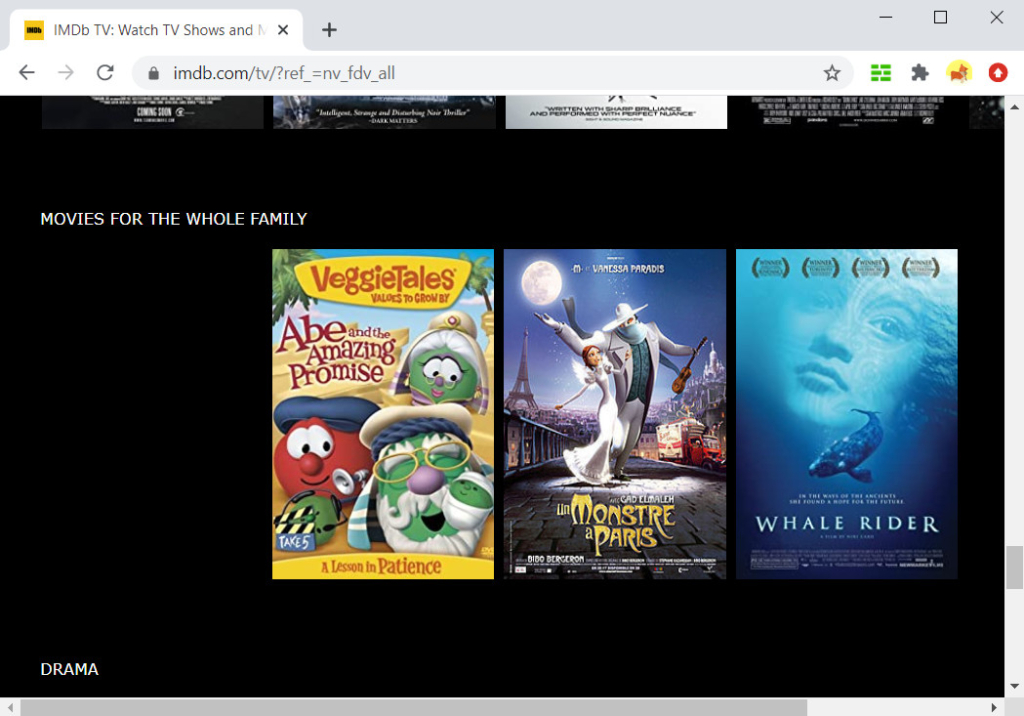
IMDb TV is the online movie streaming site of the IMDb. You can choose the movie genre by browsing the page. The area of kid movies is called “Movies for the whole family.” Otherwise, you can search by the keyword to find the movie you want. Moving the mouse on the poster, you will see the movie’s name and its star ranking. You have to log in to an account to access the movies. Click on the movie’s poster to play it, and you can choose the video quality on the top right corner. If you want to fast-forward the movie, you need to watch a short commercial.
Conclusion
After reading this post, do you get the method to download free kid movies?
Compared with watching kid movies online, downloading them to enjoy offline viewing is preferable to me.
AnyVid
Download any video from 1,000+ websites
- for Windows 11/10/8
- for Mac OS X 14+
- for Android
Children won’t like the commercials that appear in the middle of the film or waiting for the movie to buffer. Therefore, I think AnyVid is the better solution to kid movie download. What’s more, AnyVid can help you download any movies you want, besides kid movies.
Get AnyVid installed. You won’t lose anything for just a try!