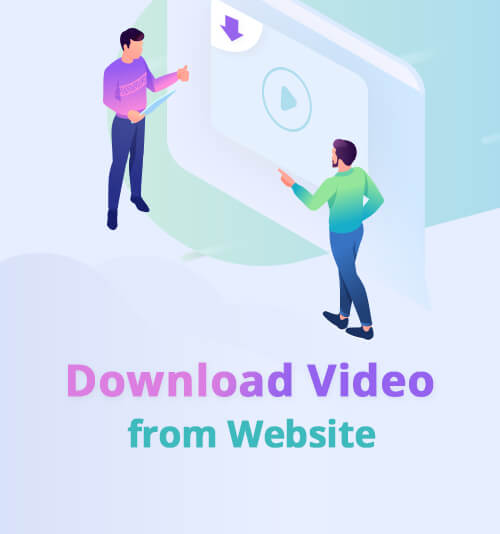
Sometimes you may get no access to the network; sometimes you are about to use up your mobile data. You thus seek every way to download videos to watch offline.
There are many methods to download video from website.
Most video websites provide direct ways to get downloads while others, like YouTube, set restrictions to downloads unless you pay for its premium.
Then, is it possible to find out some free tools to download video from any website?
Certainly!
Some people like using Chrome extensions; others prefer to use video downloader software or app.
Both are free. Which one do you like better?
Below, I will introduce them to you in detail and recommend the safest and easiest way to you.
CONTENT
Part 1. Download Video from Website with Chrome Extension
First, let’s come to Chrome extensions.
Google Chrome has equipped itself with many lightweight extensions or add-ons, like Youtube downloader y2mate & keepvid.
Many people like Chrome extensions because they are lightweight. But it is a pity that most extensions currently have been banned from downloading YouTube videos. After testing them one by one, I found only a few surviving, such as Youtube downloader y2mate & keepvid.
So, here I will show you how to download a video from a website with Chrome extensions.
Let’s take “Youtube downloader y2mate&keepvid” for example.
Note: It is a little bit complicated. If you want an easier method, just skip this and go to the second part.
(Suppose that you have added the extension to your Chrome)
- Open your favorite YouTube video; click the extension icon on the top right corner to activate a small pop-up window and click “Download MP4”;
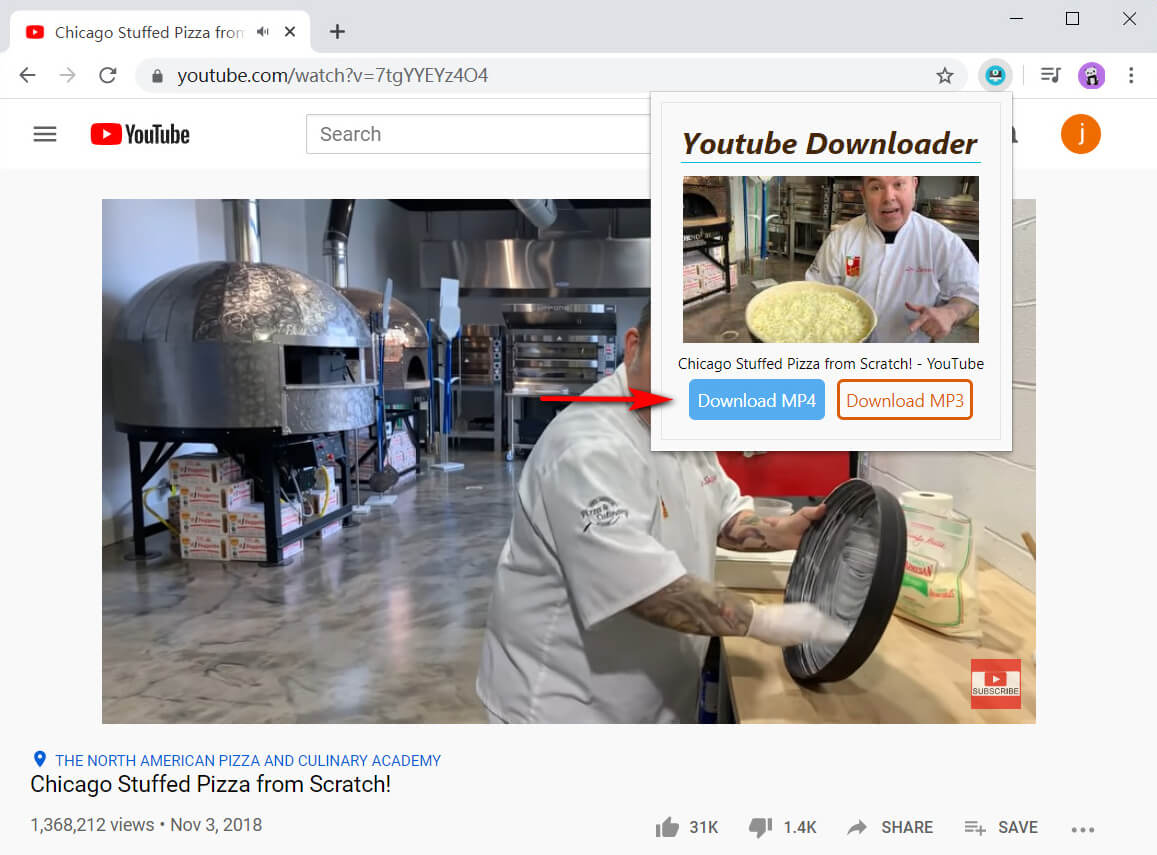
- Click “Download” beside the search bar after you see YouTube video link has been added;
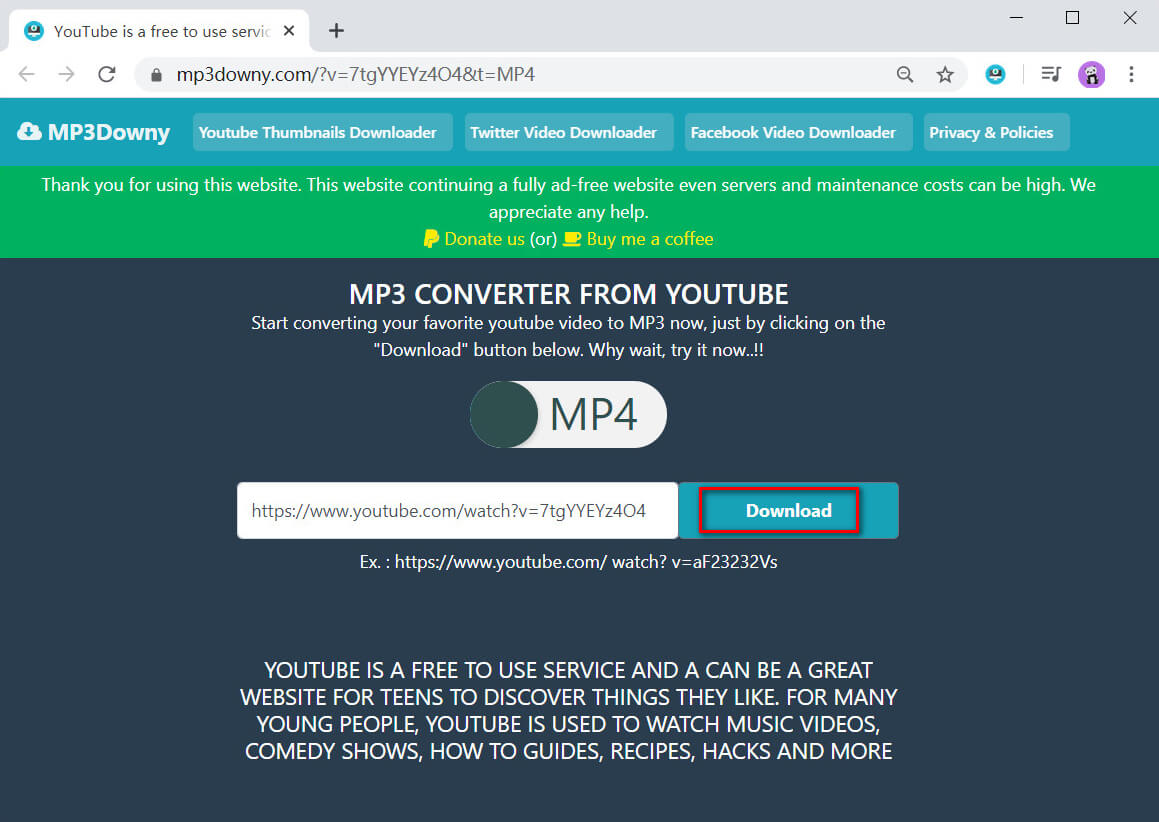
- Choose the video quality you prefer and click the green icon “Download MP4 720p”.
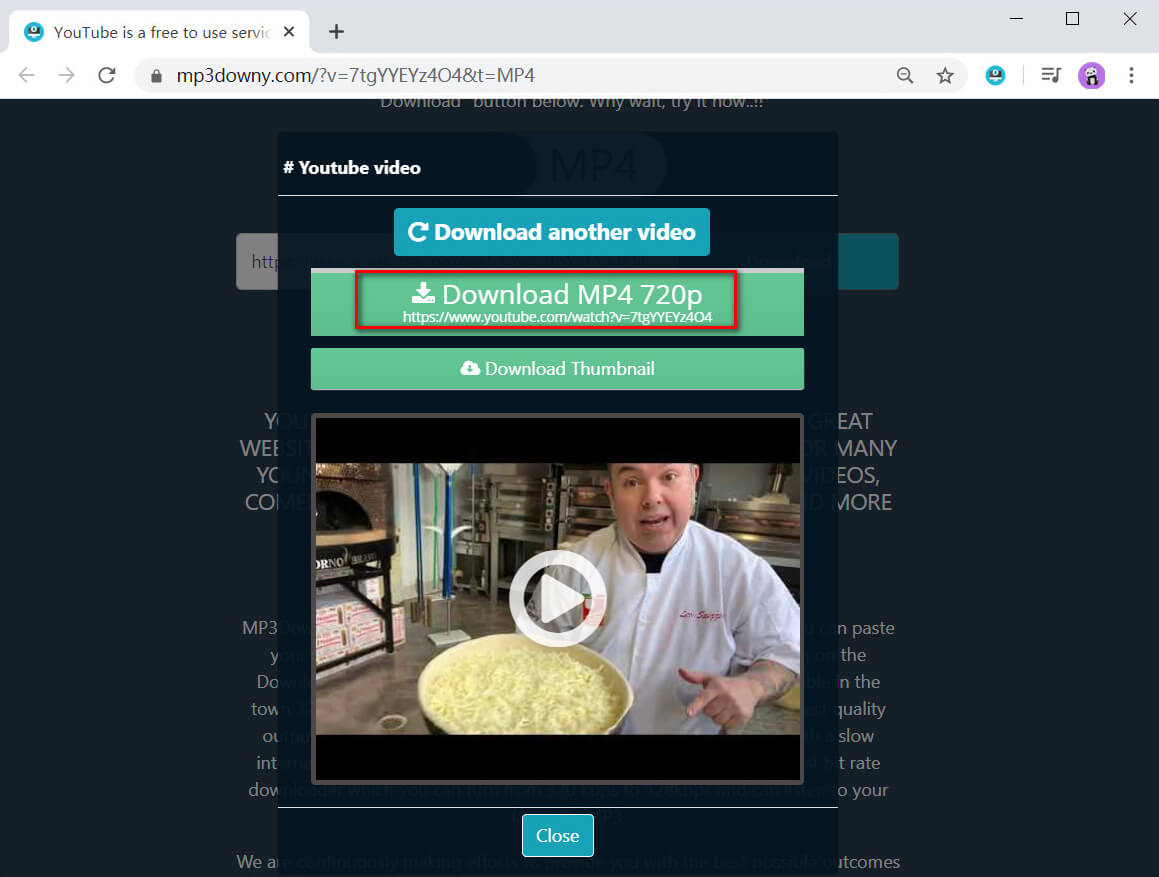
Done!
Undoubtedly, some Chrome extensions help you to download videos conveniently and easily. But extension is a double-edged sword because we unavoidably bear the risk of giving away our login data, and personal information.
For this reason, I want to introduce to you another free and safer video downloader, AnyVid.
I believe you will like it!
Part 2. Download Video from Website with Software/App
AnyVid is a powerful and safe application, working well on PC and Android. With AnyVid, you can download video from any website. If you have been bored to visit different video websites to and fro, AnyVid is suitable for you. It brings you video resources from 1000+ embedded sites. One app covers all.
AnyVid
Download any video from 1,000+ websites
- for Windows 11/10/8
- for Mac OS X 14+
- for Android
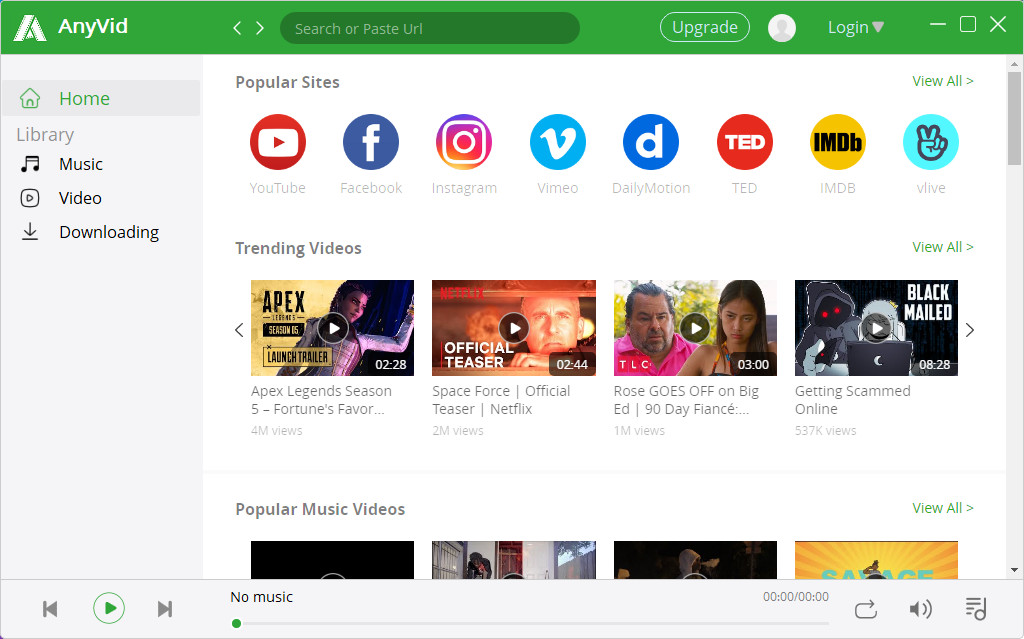
But how to download videos with AnyVid? Is it complicated?
Absolutely not! You can do it with 2 steps.
As mentioned above, AnyVid works well on PC and Android. So, let me first show you how to download videos with AnyVid on the computer.
Without further ado, let’s go straight to it.
- Paste the video link you copied into the search bar of AnyVid and click “Search”;
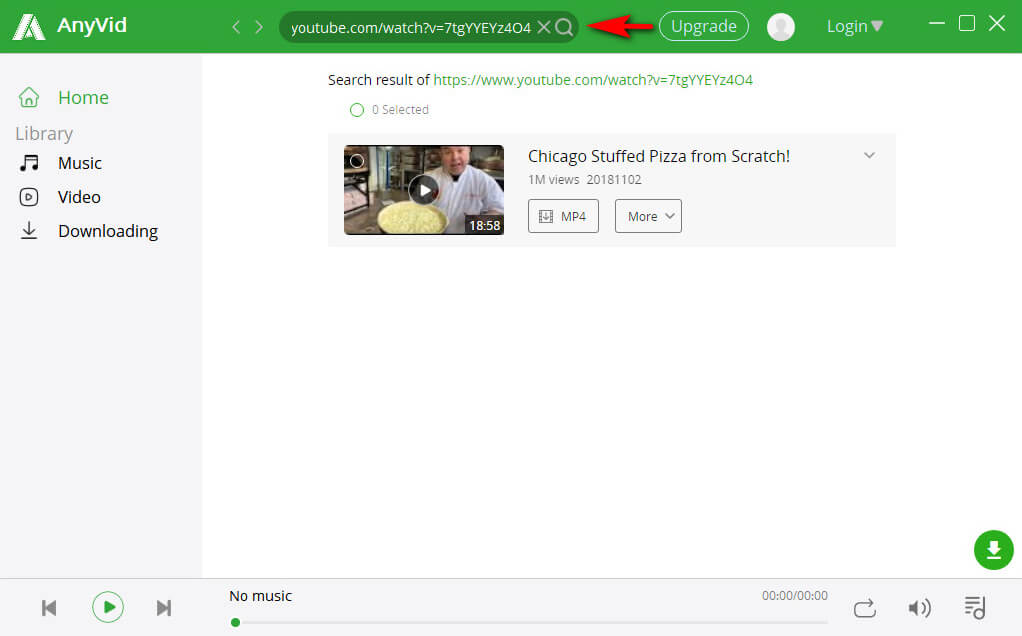
- After search results show up, click “More” to select video file quality, format or size;
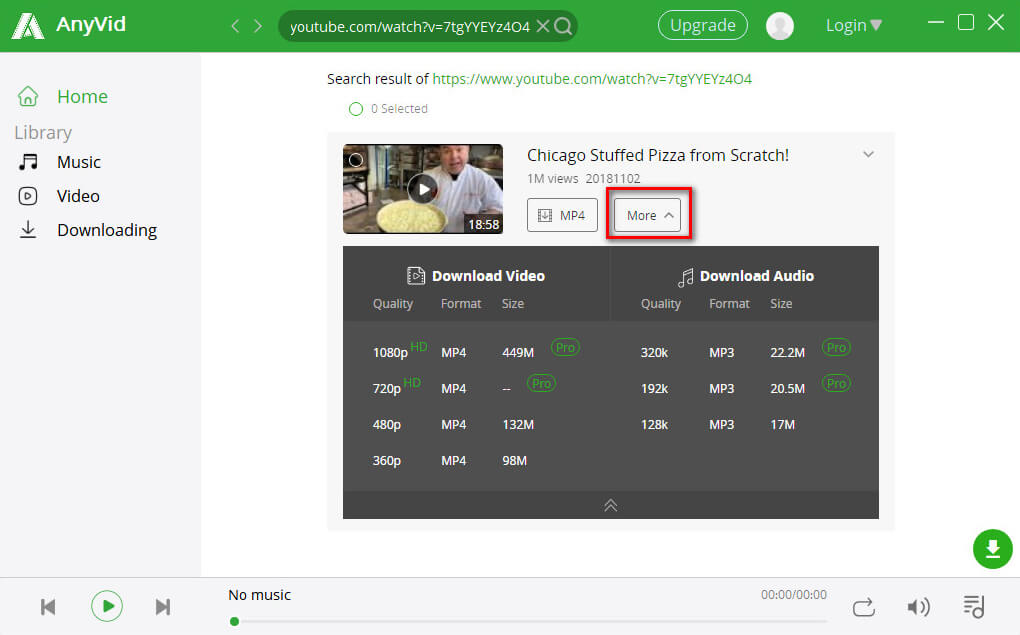
Next, let’s turn to how to download a video from a website with AnyVid on Android.
- Visit YouTube and copy the YouTube video link; Paste it into the search bar of AnyVid;
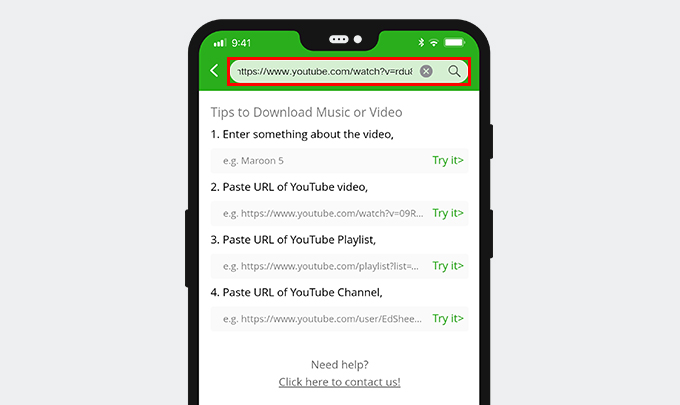
- Click the “Search” button, and then related videos will show up; choose “More” to see more video sizes, formats and qualities. Choose your favorite one to get downloads.
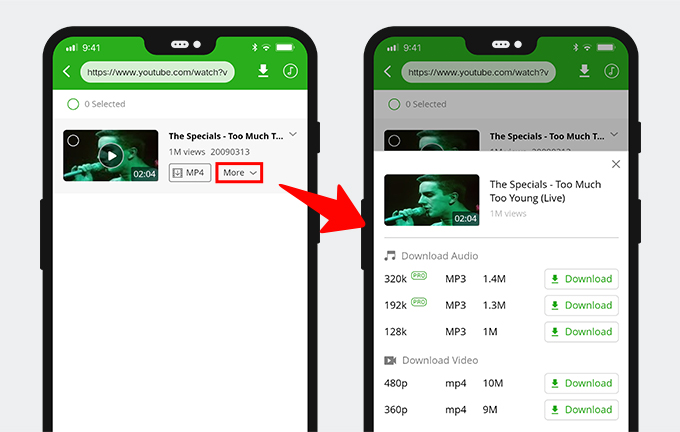
From above, have you figured out how to download a video from a website on the computer and phone easily and safely?
Summary
Videos have played an increasingly significant role in our daily life.
For this reason, the efficient video downloader has been catching our fancy, and we are also seeking for that.
There are various ways to download video from website.
If you are a video lover, AnyVid is particularly suitable for you. It is safer and easier. It works on Windows, Mac and Android.
AnyVid
Download any video from 1,000+ websites
- for Windows 11/10/8
- for Mac OS X 14+
- for Android
Besides, with AnyVid, you don’t have to worry about the security issue. It is 100% clean, with no virus, plugins and ads.
Come on!
It is well worth a try!