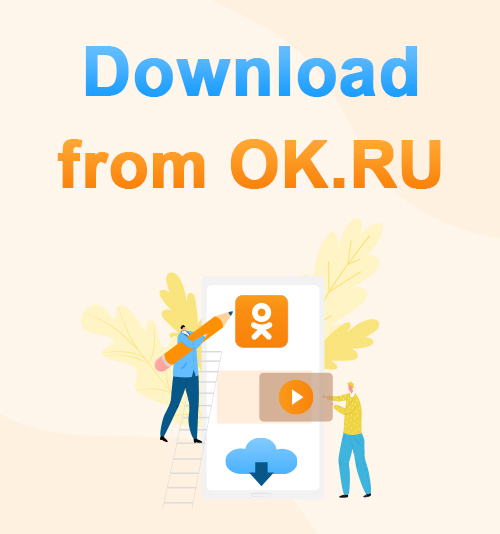
Talking about the popular social networking sites, the first thing that come to your mind would be Facebook, Twitter, or Instagram, which are the most famous and commonly used platforms all over the world. However, in many Russian-speaking countries, the social media that people most familiar with is OK.ru.
Odnoklassniki is the full name of OK.ru. It means “friends” in Russian. OK.ru allows users to post text, photo, video, or broadcast on their feed. Meanwhile, users can find events, watch videos, and enjoy music that other people shared in the community. The navigation tab allows you to check all the popular video channels, supported sites, and the subscription update.
Like most of the video websites, OK.ru doesn’t provide a download service for users. When you want to download something, you may need to rely on third-party tools such as Free Video Downloader, AnyVid, etc.
Here, I will give my suggestions on how to download from OK.ru. Let’s read on and learn the methods of download OK.ru videos.
Best OK.ru Video Downloader
The first solution that I’d like to introduce is AnyVid, a powerful desktop downloader with Windows and Mac versions.
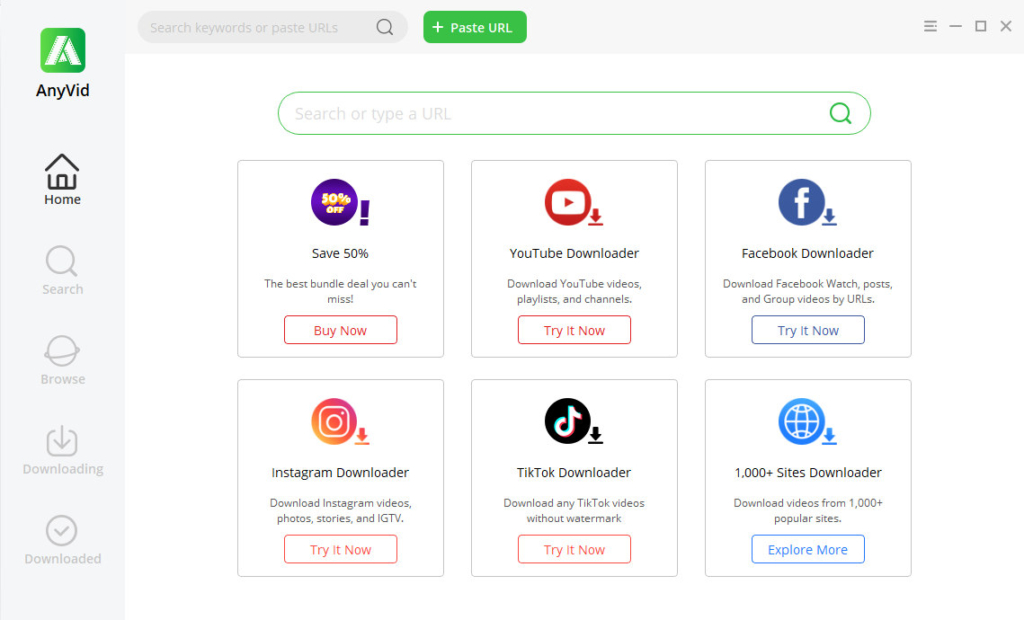
The basic download steps are to copy and paste the target video link into AnyVid’s search box, then choose the video quality you like to start the download. With these easy steps, you can download videos from more than 1,000 sites, including OK.ru.
AnyVid provides 3X faster download speed for 4K and HD video download than other software. If you want to download a complete playlist from a specific channel, AnyVid’s batch download will help a lot. Moreover, AnyVid has a built-in browser that allows you to search for videos by typing the keywords.
AnyVid
Download any video from 1,000+ websites
- for Windows 11/10/8
- for Mac OS X 14+
- for Android
To download from ok.ru with AnyVid, follow these steps:
- Launch the AnyVid desktop program and paste the video link from OK.ru into the search box. Then, hit the magnifying glass icon to search for the video.
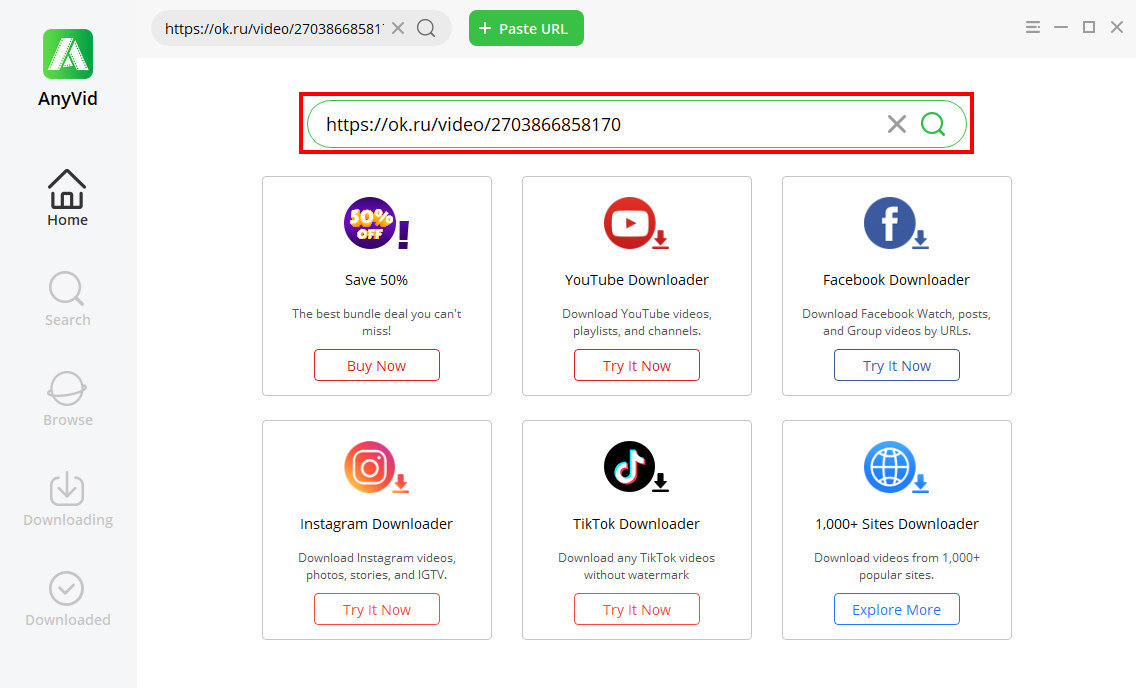
- Hit the “Download” button, and a quality selection window will pop up. Alternatively, you can choose the MP4 button to download the highest video quality automatically.
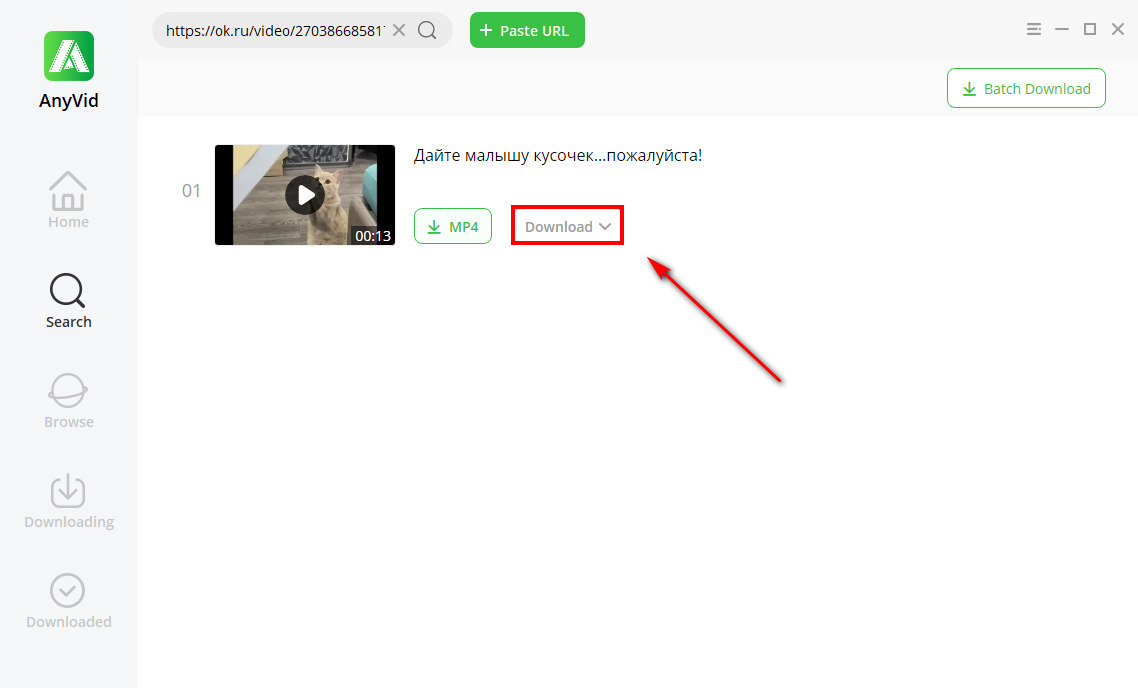
- Choose one quality to suit your individual need and click on the “Download” button again. AnyVid will begin to download OK.ru to MP4, and you can see the downloading process on the “Downloading” tab.
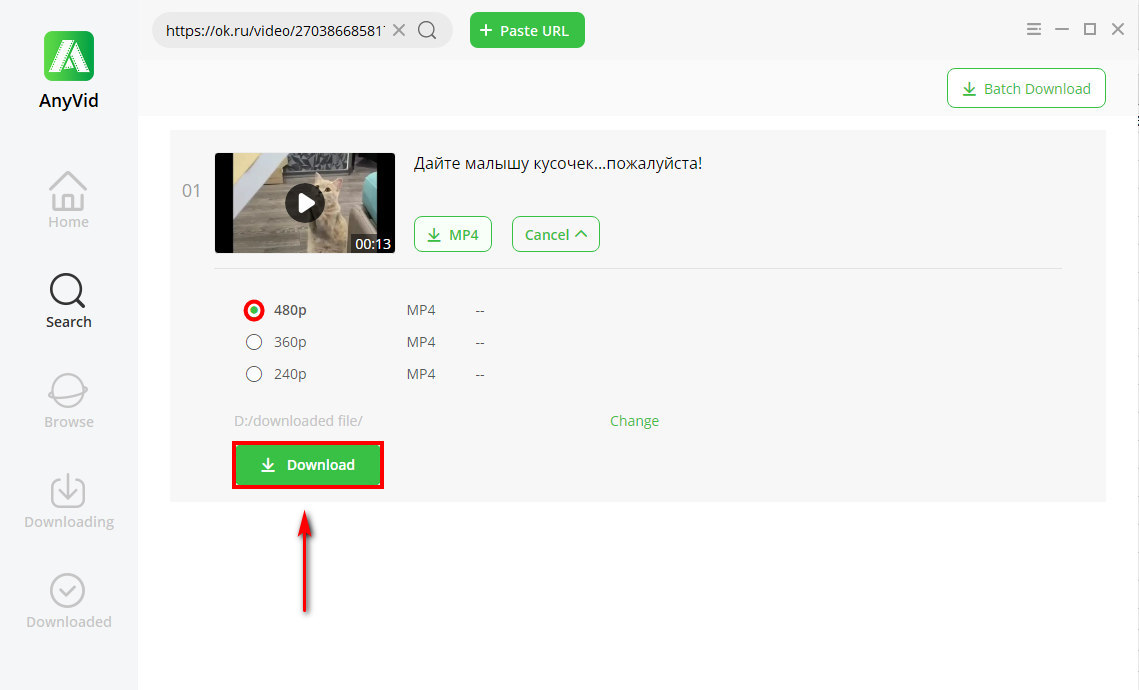
- Supports 1,000+ sites
- Fast download speed
- Batch download
- Lossless download quality
- Keywords search
- HD options are exclusive to premium users
- Plain UI design
Other 3 Excellent Choices for Ok.ru Download
In addition to downloading OK.ru with AnyVid, other excellent OK.ru downloaders enable you to grab videos quickly as well. Follow the guide below to master how to download videos from OK.ru with these 3 excellent tools.
1. BeeConverter
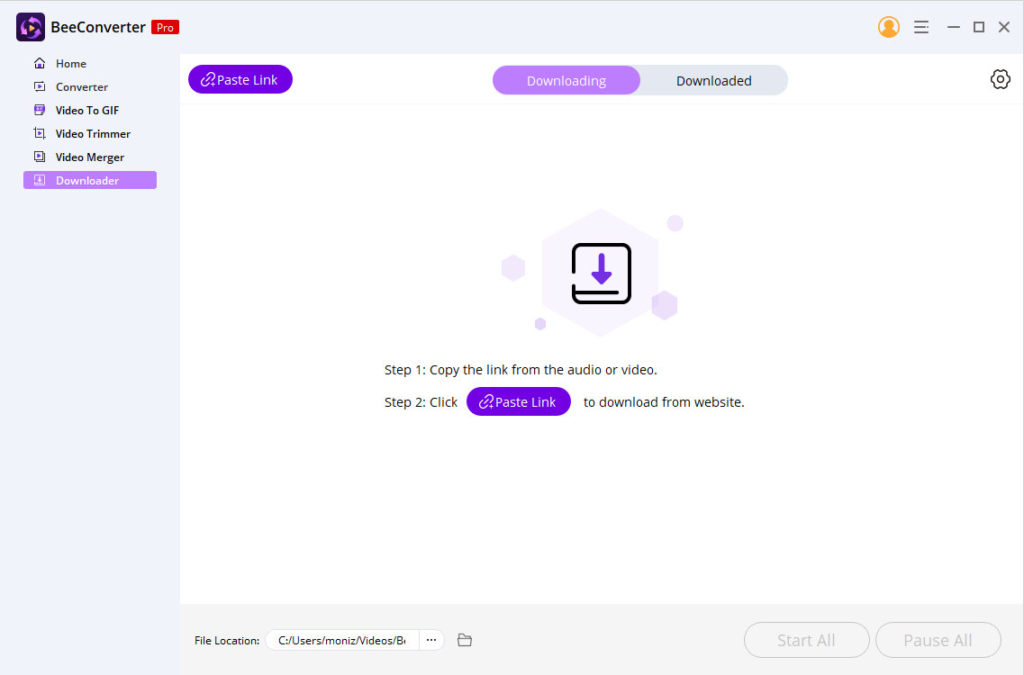
As the most popular converter, BeeConverter allows converting video or audio to any format. Additionally, it has a built-in downloader that helps you download videos from 1,000+ supported sites. OK.ru is one of these sites. Therefore, you need to copy a link from OK.ru and click on the Paste Link button. Then, BeeConverter will parse the video and download it to your computer. Besides, if you only need a part of the OK.ru video, you can trim the video via the embedded trimmer on BeeConverter. Try to explore these features now!
- Download videos from 1,000+ sites
- Editing tools for recreating
- Parse and download the video automatically
- Convert video or audio format to any format
- Download videos via URL only
- Download video one by one
2. OKVid
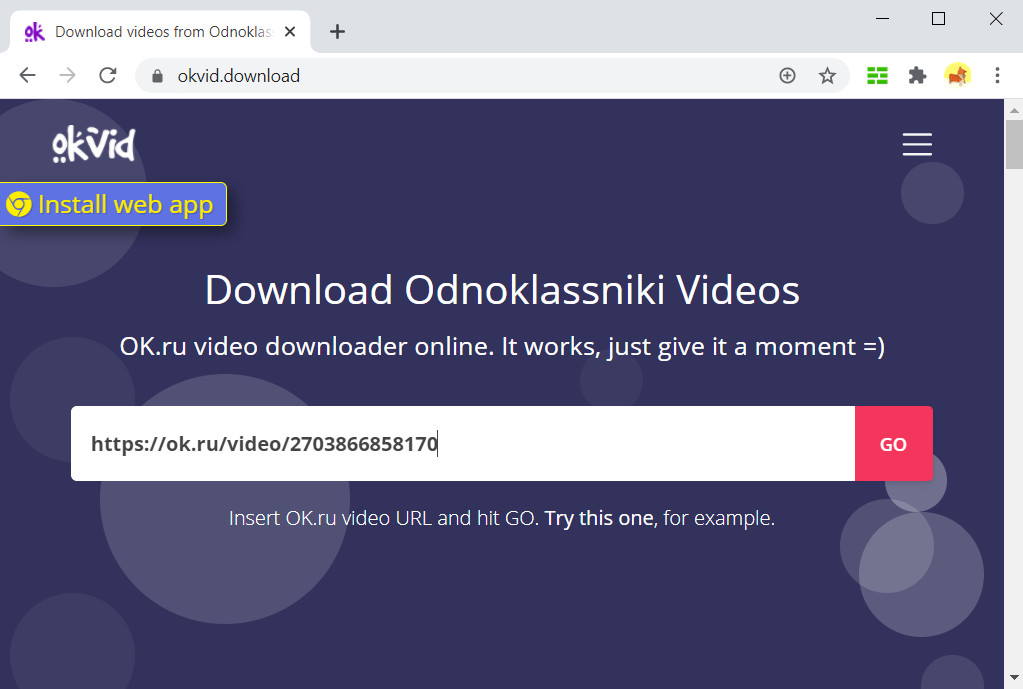
okvid.download is an online download site that offers a video OK.ru download service. By copying and pasting the OK.ru video URL, OKVid will parse it and show you all the OKVid is an online download site that offers a video OK.ru download service. By copying and pasting the OK.ru video URL, OKVid will parse it and show you all the available download options. For the example link I used, OKVid listed 12 results containing different video qualities and formats. The shortcoming is that OKVid doesn’t have the video preview. You can also install the web app to use OKVid more conveniently.
- No installation needed
- Plenty of quality options
- Provide a web app for quick access
- No video preview
- Not as stable as a desktop software
3. WonderFox
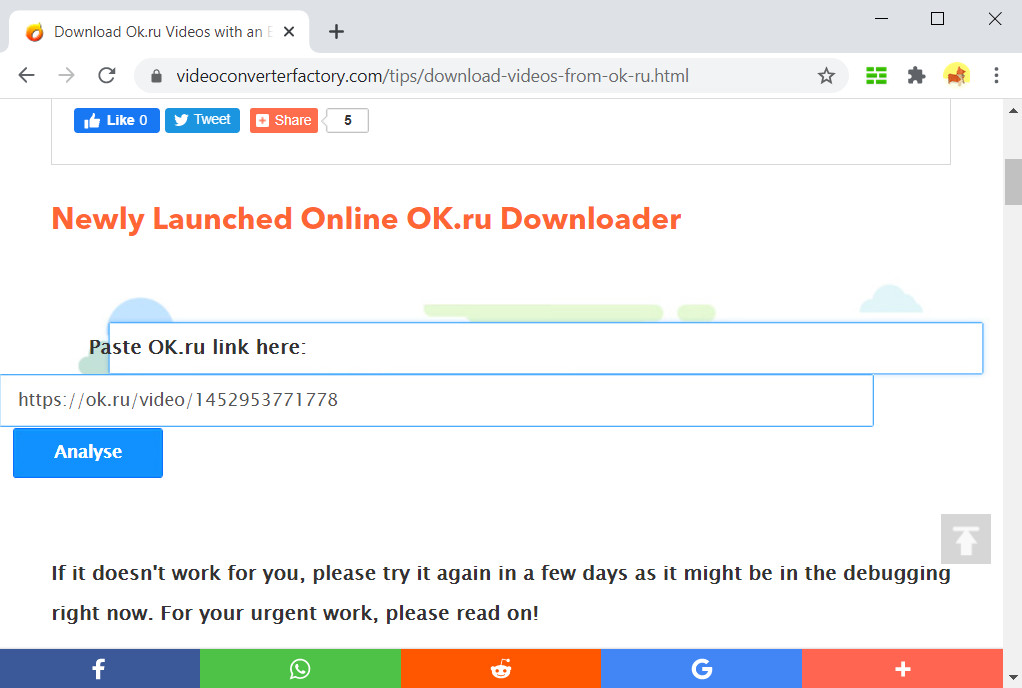
WonderFox has just newly launched an online OK.ru downloader. You just need to paste the OK.ru video link in its search box. The online downloader will parse the link and offer you different levels of video quality options. By clicking the “Download Now” button, you will open a new window of the video preview, and the final download button is at the bottom right corner. What’s more, if you think the online download service is unsatisfying, you can still scroll down to see the installation of WonderFox’s desktop application. The download guide is also attached.
- Newly launched and easy to use
- Video preview
- Also has the desktop application
- Link parsing speed is not as fast as expected
- Limited quality options
Download Videos from OK.ru on Android
Like all social media sites, mobile app users play a big part. So OK.ru video download also has a high demand from mobile device users. In this case, I will recommend 2 apps to download OK.ru for Android users.
1. AnyVid
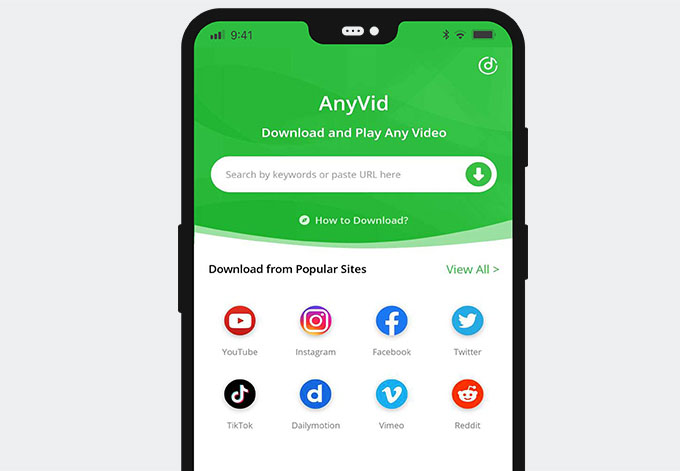
AnyVid is a reliable app capable of downloading videos from more than 1,000 popular sites, including OK.ru. Besides, it has high compatibility with Windows, Mac, and Android. Furthermore, the powerful function of AnyVid is to download videos without losing any quality. Most importantly, it supports extracting audio from a video. That is to say, you can save music as a separate file from an OK.ru video if you only want to focus on the song.
- Download videos without quality loss
- Extract audio from video
- Built-in 1,000+ supported sites
- Bulk download
- Only download SD quality for free
- Pro version with download multiple files
2. Video downloader for OK.ru
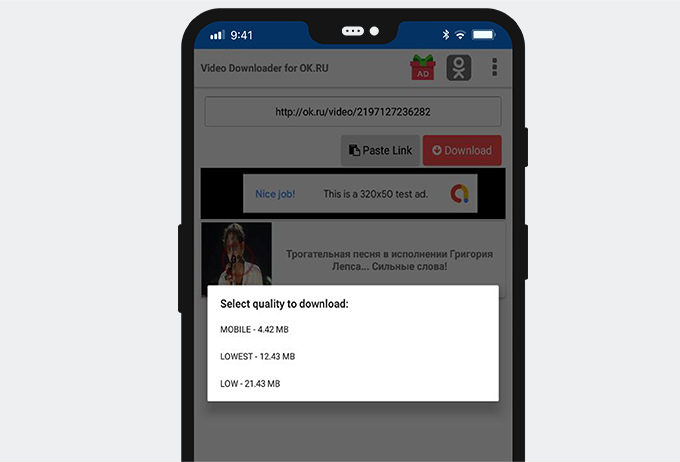
You can also search for “Video downloader for OK.ru” in Google Play. It’s an app that has 5,000+ users and earns 4.5 stars. After installing it on your device, you can download OK.ru videos by sharing the content from the official website with this app downloader. Then, tap the “Download” button and choose the video quality that you want. The downloaded video will be automatically added to your album.
- Share the content to the app to download
- Automatically save the video to your album
- Have to watch ads to finish the download
- Problem occurs when users trying to download HD videos
Download from OK.ru with Screen Recorder
In the recommendation, this tutorial offers 6 ways to get OK.ru download with the help of third-party programs or online tools. But, what can you do if you only want to grab one part of the OK.ru video?
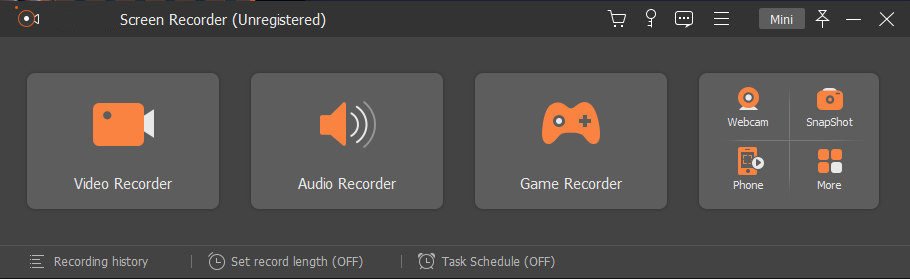
AmoyShare Screen Recorder is the top way to record video, audio, game, and everything you want to capture. So it helps to record the desired part of the OK.ru video, and then the recorded video will be saved without a watermark. After that, you can enjoy the OK.ru video without any hassle. Besides, it owns the ability to save video or audio in many popular formats like MP4, WMV, MP3, M4A, etc. Furthermore, it’s super easy to use. So if you only need to record one part of a video, don’t miss AmoyShare Screen Recorder!
Conclusion
By reading through this post, do you have some ideas about how to download from OK.ru? Whether you use OK.ru on PC or mobile phone, you can always find a tool that suits your need.
As for me, my number one pick is AnyVid. This downloader has both PC and Android versions. Besides OK.ru, it also supports video downloads from many other sites such as TikTok, Facebook, Instagram, and 1,000+ sites. Of course, its download performance is outstanding, which is the most significant reason I choose it.
AnyVid
Download any video from 1,000+ websites
- for Windows 11/10/8
- for Mac OS X 14+
- for Android
Don’t hesitate to get AnyVid and enjoy the awesome video download experience!
FAQ
How do I download a video from OK.ru to my Mac?
AnyVid is the best easy-to-use desktop software to download from OK.ru on Windows, Mac, and Android. So you can quickly grab the OK.ru video on Mac.First, launch the AnyVid program and paste the video link from OK.ru or insert the keyword in the search box.Then, choose one desired quality and download it.Therefore, you can watch this OK.ru video without any limitations.
How to download videos from OK.ru without software?
AmoyShare Free Video Finder allows downloading videos from OK.ru without installing any program. And it’s simple to use due to the user-friendly interface.First, head to the OK.ru website and paste the video link to the search bar.Then, select one video quality you want and hit the Download button. The online tool will automatically save it to your folder.