
Brightcove is a cloud-based online video platform. Many enterprises and organizations around the world use it to publish videos.
Some videos on Brightcove are eye-catching.
But we often get into trouble when we try to download the Brightcove videos to watch offline.
To better solve this problem, we anxiously want to get some solutions to it.
Some people even wonder whether there is some way to download Brightcove video? How should I do to download Brightcove videos?
If you are also bothered by the above questions, please take it easy!
Let’s go, and I will help you to find answers in this guide.
CONTENT
Part 1. How to Download Brightcove Video on Computer?
Have you ever failed to download Brightcove video onto your computer?
If yes, you will find your solution here.
In this section, I will give you an efficient Brightcove downloader, called AnyVid.
AnyVid
Download any video from 1,000+ websites
- for Windows 11/10/8
- for Mac OS X 14+
- for Android
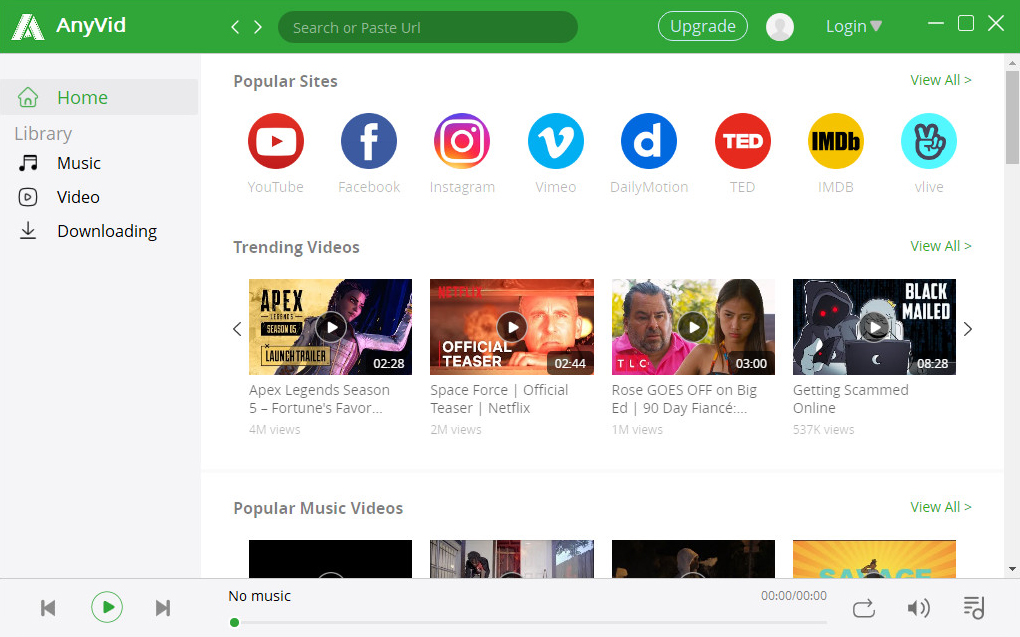
This is an easy-to-use video downloader software, containing no plugins, viruses and advertisements. With AnyVid, you will find no difficulty in finding the downloadable Brightcove videos. Brightcove Video downloads can easily be done with just a video link or video name.
Besides, AnyVid is quite suitable for video freaks because it offers videos from over 1000 sites, like Jamendo, Vimeo, VLive, Tumblr, etc. If you get used to using a computer to watch videos, it is worth trying AnyVid. It works perfectly well on both Windows and Mac.
Next, let’s come straight to its downloading process.
- Obtain the link of the Brightcove video you want to download. Copy the link and paste it into the search bar of AnyVid. After clicking the “Search” icon, all search results related to your video link will appear below the search bar.
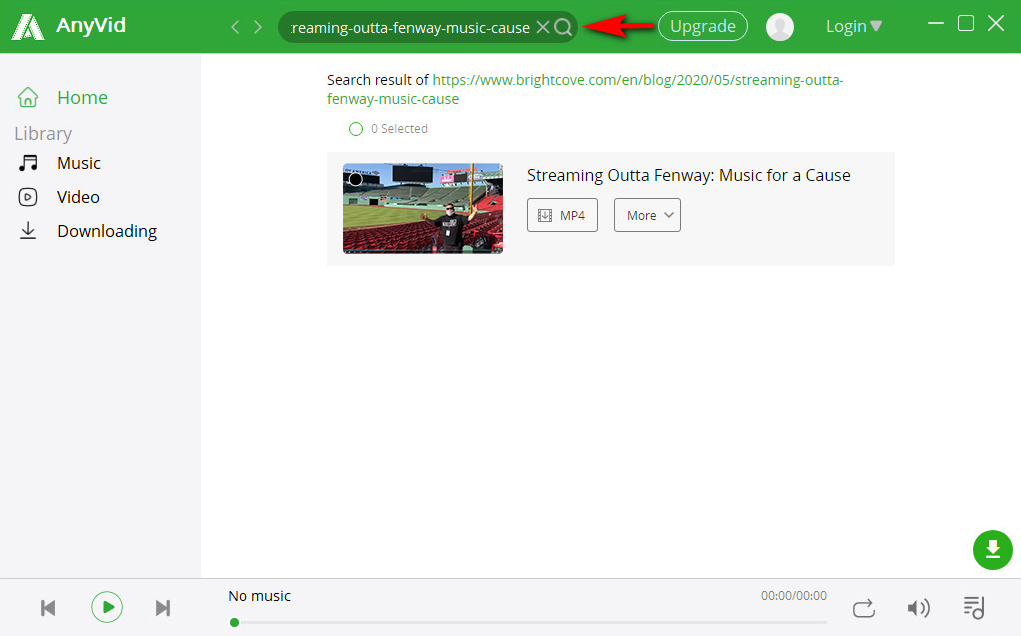
- You can either click “MP4” or “More” to download Brightcove videos. If clicking “More,” you can get more video quality options. If you choose “MP4”, the defaulted video format will be downloaded directly.
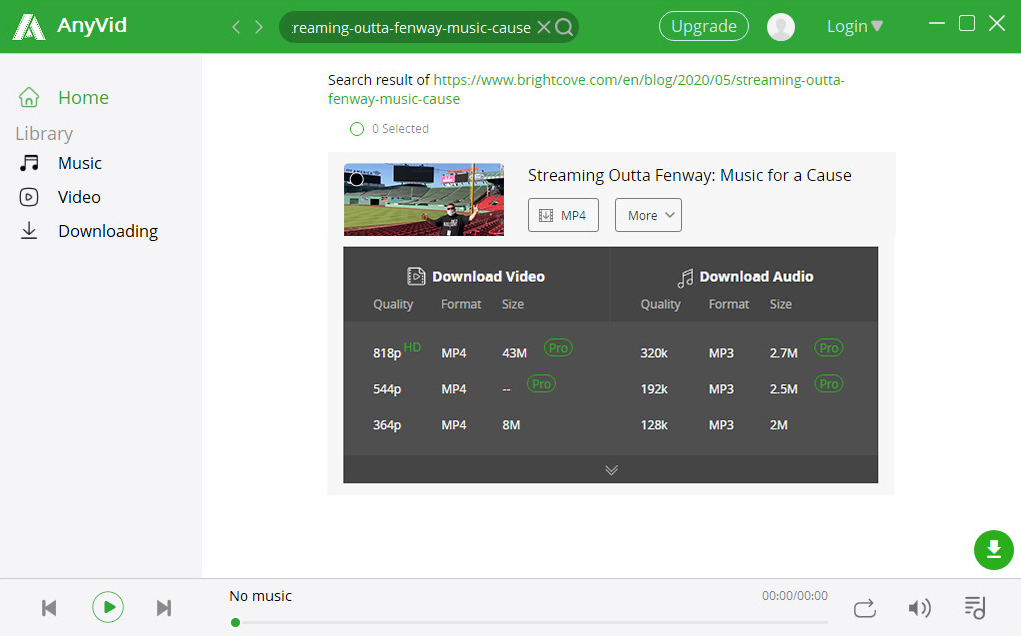
Have you figured out how to download Brightcove videos onto your computer? With AnyVid, you can do it in just 2 steps.
But what if you use mobile phones more frequently? Will you need to find out another Brightcove downloader app for your mobile?
Of course not!
Let me unlock another mystery of AnyVid to you! Please go on reading.
Part 2. How to Download Brightcove Video on Mobile?
AnyVid works not only on the computer, but also on Android. Even though it works on different devices, these two versions of AnyVid embrace almost the same features and the downloading process.
AnyVid
Download any video from 1,000+ websites
- for Windows 11/10/8
- for Mac OS X 14+
- for Android
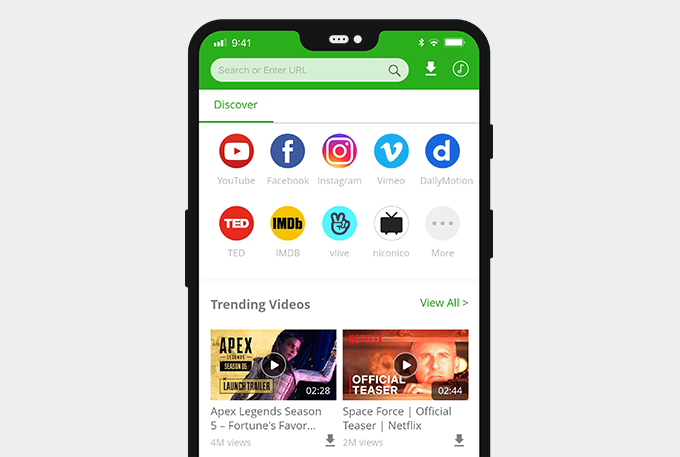
That’s to say, you can also find the 1000+ embedded video sites after installing AnyVid on your phone.
Anyway, below I will show you how to download a Brightcove video on Android with AnyVid.
- Open AnyVid on your Android and type the Brightcove video name or paste its link into the search bar. Click the “Search” icon, and you will see the video.
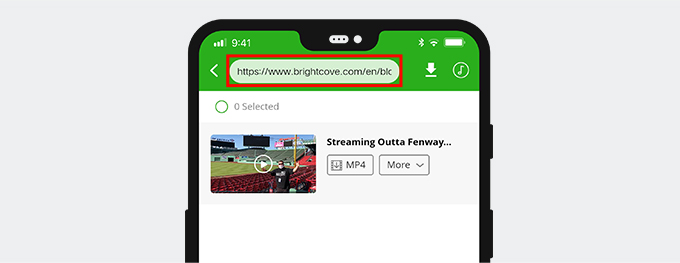
- Before downloading the Brightcove video, you can preview it first. If it is the right video you are looking for, click “MP4” to download it straightly; or click “More” to get more Brightcove video quality options. Choose the video quality or size you prefer and download it onto your Android.
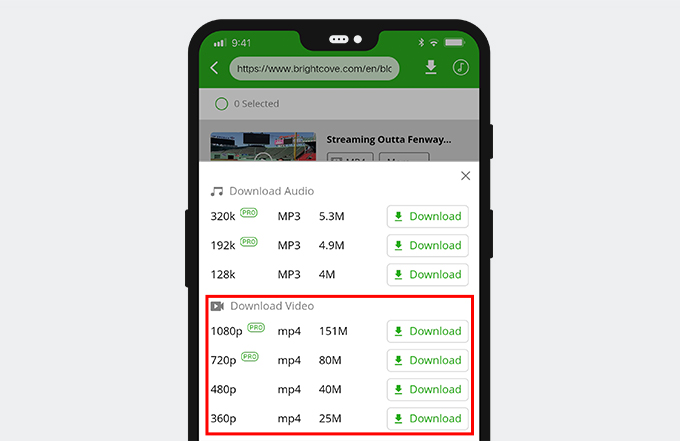
AnyVid is an ideal Brightcove downloader, workable not only on the computer, but also on mobile. With AnyVid, I can download any video from whatever websites on any device, like Windows, Mac, iPad, tablets, and Android.
Besides, it is lightweight, taking up little memory space.
Summary
There is more than one way to download Brightcove video onto our device.
But not all Brightcove downloaders can be used freely either on the computer or on mobile.
If you are using the computer, you can install the computer version of AnyVid.
AnyVid
Download any video from 1,000+ websites
- for Windows 11/10/8
- for Mac OS X 14+
- for Android
If you prefer using a mobile, you don’t have to find another downloader app. AnyVid is supported on your phone, too.
It is an all-in-one Brightcove downloader, particularly suitable for video freaks.
Want to download Brightcove videos?
It is worth trying AnyVid!