
Ustream is a live and interactive broadcast platform allowing us to broadcast ourselves. With Ustream, you can watch online events, sport videos or live streaming videos, etc. However, Ustream doesn’t allow you to download Ustream video for offline watching.
If you want to know about the fantastic methods to download video from Ustream, keep reading.
In this article, I will introduce 2 methods on how to download Ustream videos. These 2 methods are applicable to download videos from other sites as well.
Let’s move on!
CONTENT
Part 1. Download Ustream Videos on Android, Mac & Windows
If you want to download a Ustream video with higher quality, or you want to batch download videos at a fast speed, AnyVid is your top option.
AnyVid is a powerful Ustream video downloader. It provides videos with different quality varying from 360p to 1080p. Beside, AnyVid also works well in Android, Mac, and Windows.
Except above, you can download videos from more than 1000+ sites with AnyVid. Of course, this app is 100% safe without viruses.
Now let’s see how to download Ustream videos on Android.
Before we start, you need to install AnyVid on your mobile.
AnyVid
Download any video from 1,000+ websites
- for Windows 11/10/8
- for Mac OS X 14+
- for Android
- Copy the video captions or titles from Ustream. Or you can click the three-vertical-dot icon, and further click the Share button to copy the video link from Ustream.
- Launch AnyVid, and paste the text or link into the AnyVid search bar to start searching.
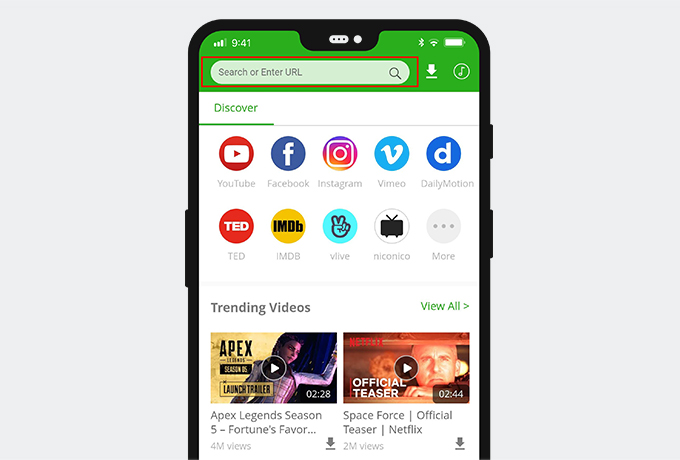
- You will get a list of Ustream videos right now. Find the videos you want and click the MP4 button to start downloading. Or you can hit More button and select the desired resolution.
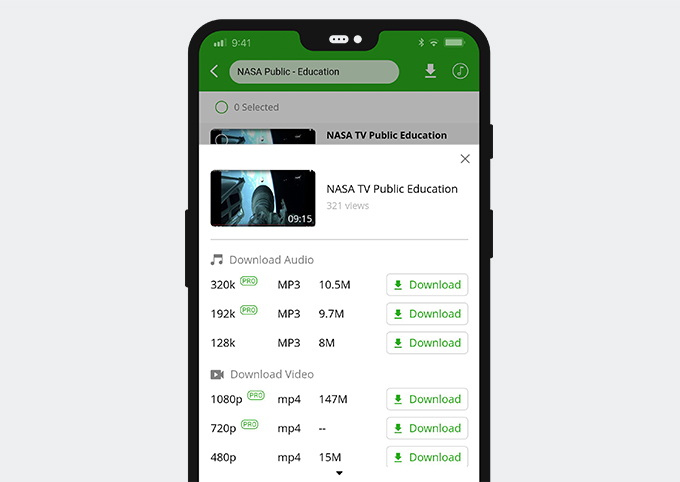
In this way, you can get videos in 4K on your Android phone. Or you can try AnyVid on your computer. The download process is similar.
In fact, there are lots of merits on AnyVid. You can stream videos on embedded sites and download them in one click. Besides, you can download playlists or batch download videos with one click.
Have a try right now!
Part 2. Download Ustream Videos Online
If you want to download Ustream videos online, I recommend AmoyShare Free Video Finder. On this website, you can download Ustream video for free. Besides, AmoyShare Free Video Finder is a clean and safe download site. No ads will bother you when you visit this website. Furthermore, the process of downloading videos from Ustream is easy.
- Copy the Ustream video captions or titles. Then you need to visit the AmoyShare Free Video Finder site and paste the text into the Amoyshare Free Video Finder search bar. Now you can get the search result.
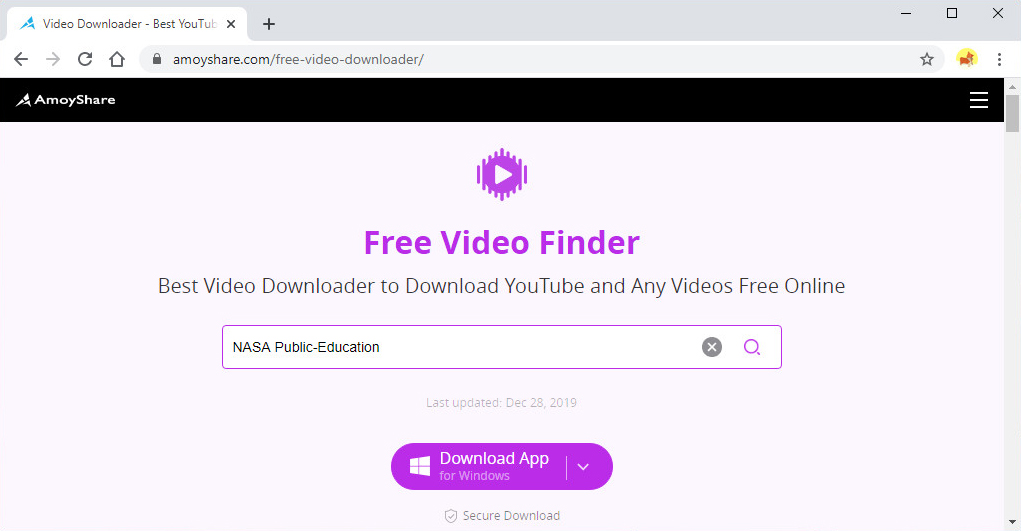
- Click the Download button and choose a video quality to start downloading.
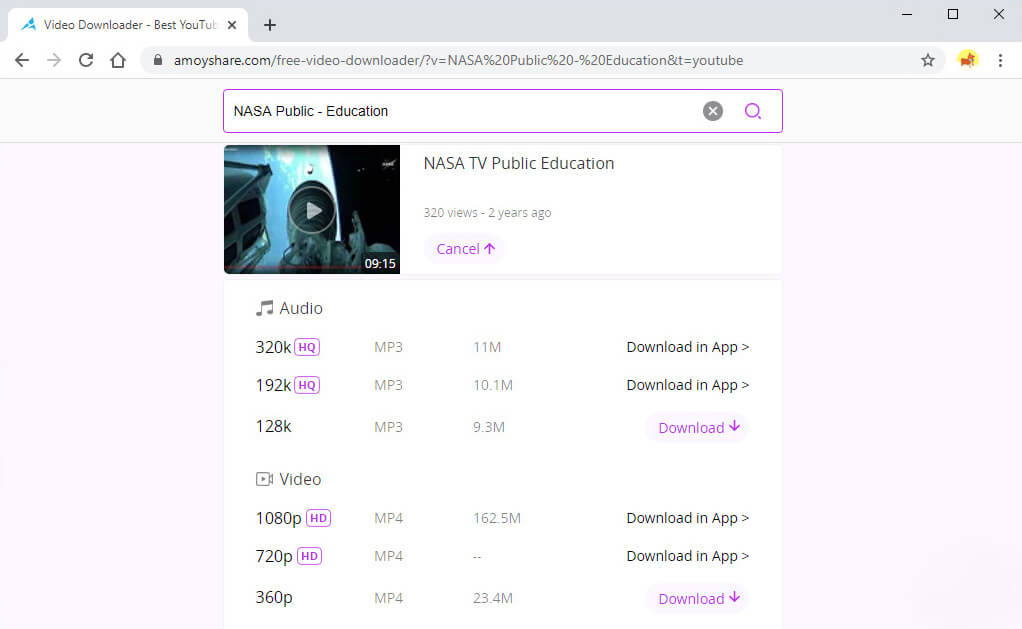
Now you have saved the Ustream videos to watch offline.
Conclusion
You have got the method to download Ustream videos online or download with an app. Either method enables you to download videos from more than 1000+ sites.
In fact, AnyVid is the best method for Ustream video download. Only 3 steps you can get Ustream videos downloaded. Besides, it allows you to download videos with HD. Also, you can access to stream trending videos via embedded sites and download those videos in one click.
AnyVid
Download any video from 1,000+ websites
- for Windows 11/10/8
- for Mac OS X 14+
- for Android
If you don’t like to install apps on your devices, AmoyShare Free Video Finder is the best option to download Ustream video. It is completely free to use, and no ads pop up to disturb you in downloading progress.