
People who visit Pinterest are ready to try something unique, which makes it an ideal platform for businesses to present helpful products and services, how-to tutorial videos, and to tell an interesting brand story.
Big brands like L’Oréal and PureWow prefer to promote their business and spark inspiration on Pinterest by video storytelling. Actually, searches for “inspirational videos” have increased quite a lot recently. Pinners can find an increasing number of how-to videos related to their interests, particularly in food (video searches for lasagna recipes are super high), style, beauty, and learning a new skill (like the popular searching painting on canvas).
Are you inspired and attracted by those videos when shopping in those online “virtual storefront”? Do you have the intention of downloading how-to videos related to your interests?
This guide will help you download Pinterest videos with the top 4 Pinterest video downloader.
Have a try!
AnyVid (Recommended)
AnyVid is fabulous and useful free Pinterest video downloader software. Being a fantastic Pinterest video downloader, it allows you to save videos on Android, Mac, and Windows. What’s more, you can download videos from 1,000+ sites and enjoy videos.
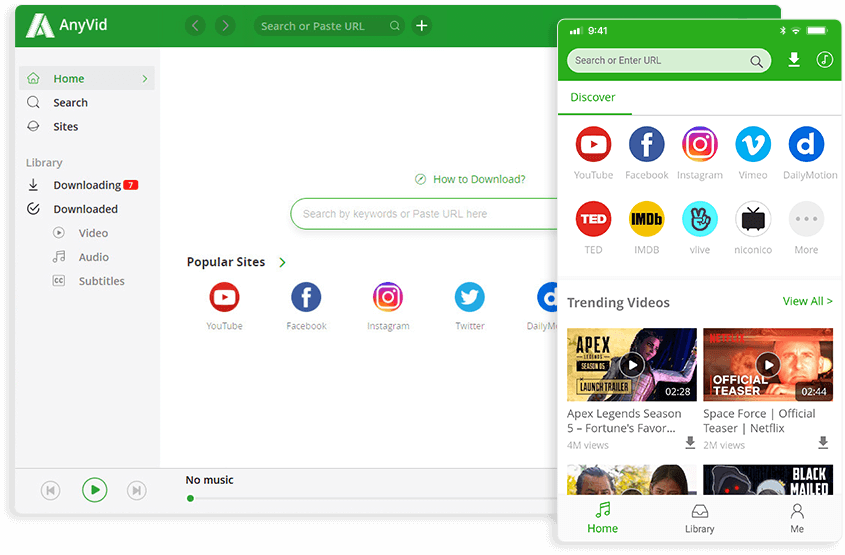
Features:
● No ads. 100% clean and safe to give you the best user experience.
● Support two methods for downloading videos. Either by copying and pasting the Pinterest video link or searching by keywords.
Click the button below to get the Pinterest video downloader apk!
AnyVid
Download any video from 1,000+ websites
- for Windows 11/10/8
- for Mac OS X 14+
- for Android
Let’s get started to download Pinterest videos with the following steps:
- Open AnyVid, and enter keywords in the search bar. Click “More” to check about the video you want to download.
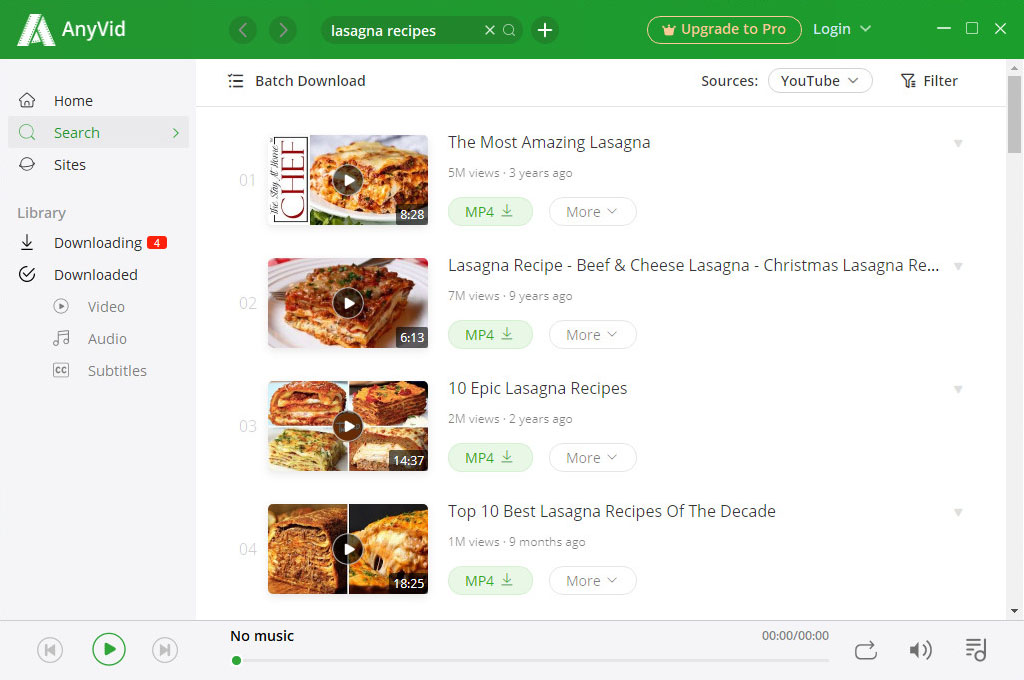
- Choose your preferred resolution and download the Pinterest video.
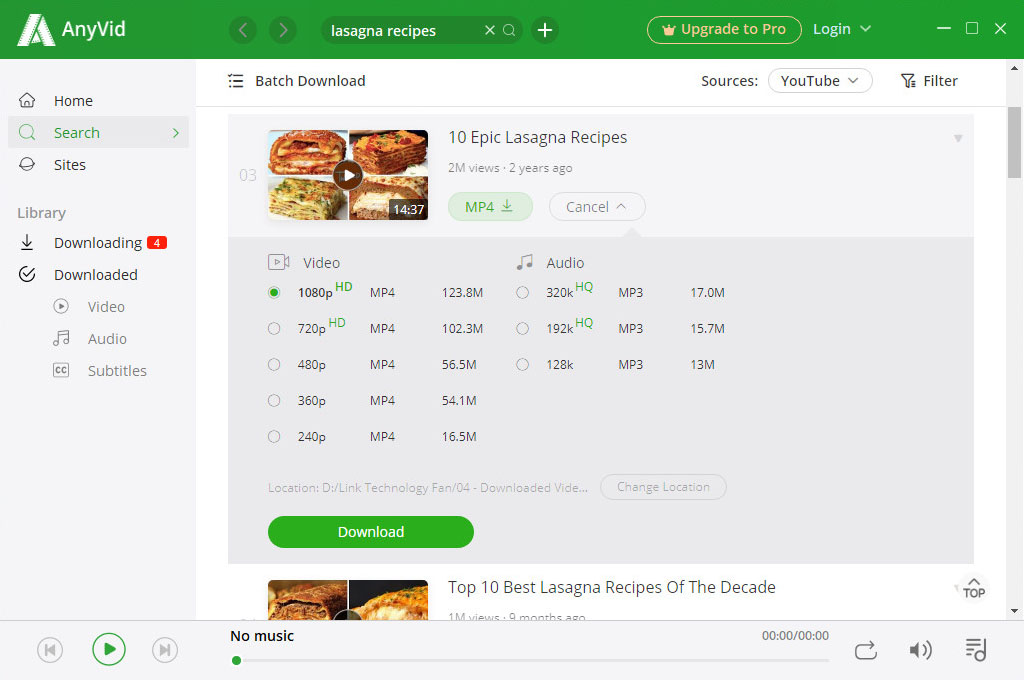
Video Downloader for Pinterest
Video Downloader for Pinterest is a free Pinterest downloader to download any Pinterest videos and GIFs. It’s very easy to use. There are quite a few ads, but it doesn’t hinder you from downloading videos from Pinterest.
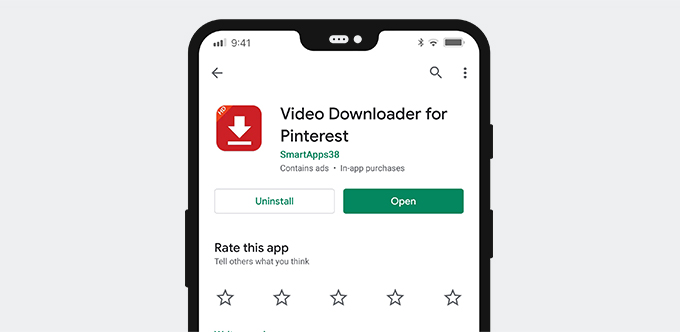
Features:
● Download videos immediately by just copying the link.
● All files are saved on your Android phone & Video Downloader for Pinterest.
Download Video for Pinterest
Download Video for Pinterest helps you download Pinterest videos, GIFs, and photos. Quality is incredible, and it is intuitive to get videos downloaded. There are no significant problems with anything, just that the Pinterest video downloader keeps asking you to rate the app. Still, there are ads, and it has some bugs sometimes.
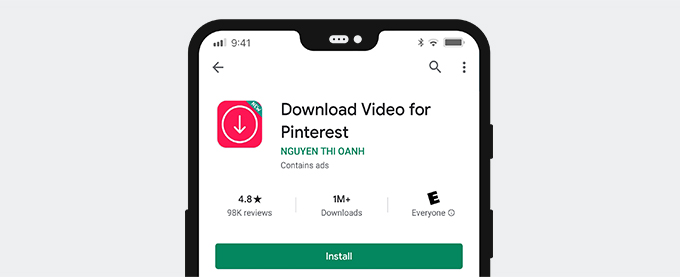
Features:
● Automatic video download after copying the Pinterest link.
● Videos can be saved to your phone and the app.
● Renaming the downloaded files is allowed.
Experts Tool
Experts Tool is an online Pinterest video downloader. No 3rd party apps are needed to download Pinterest videos. You only need a Pinterest video URL to download the video.
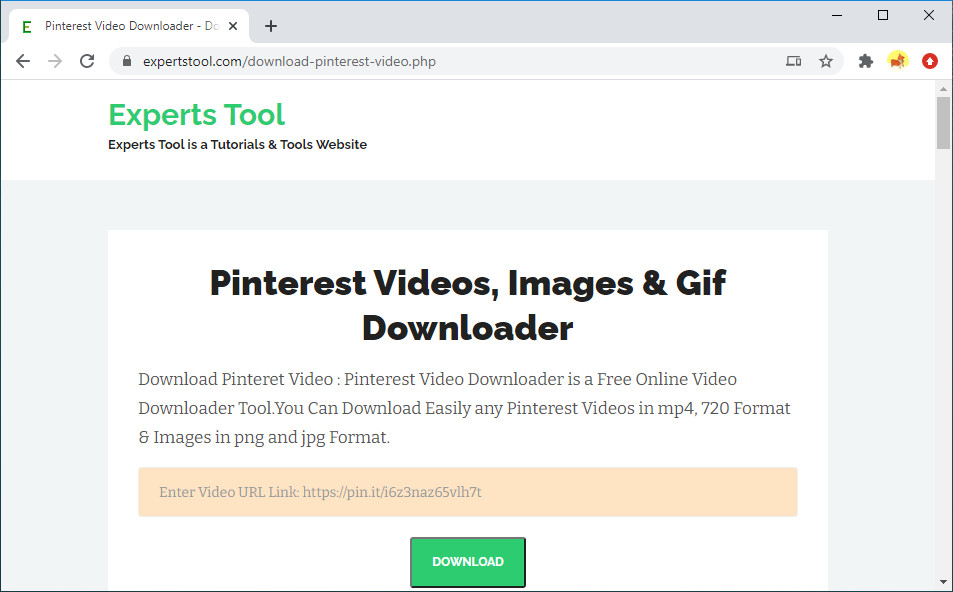
Features:
● All browsers supported (Chrome /Safari /Opera/Mozilla/Firefox/etc.)
● All Mobile platforms are supported.
● Get videos in high quality (1080p, 720p) if available.
Wrapping up
Are you intrigued by this “visual search engine” and lost in those online “virtual storefront”?
Download the Pinterest video so that you can appreciate and enjoy the video whenever you want.
For the methods mentioned above, I have introduced the top 4 Pinterest video downloader for you. Among them, I prefer the AnyVid video downloader because it can let you download videos from 1,000+ sites.
Give it a shot!