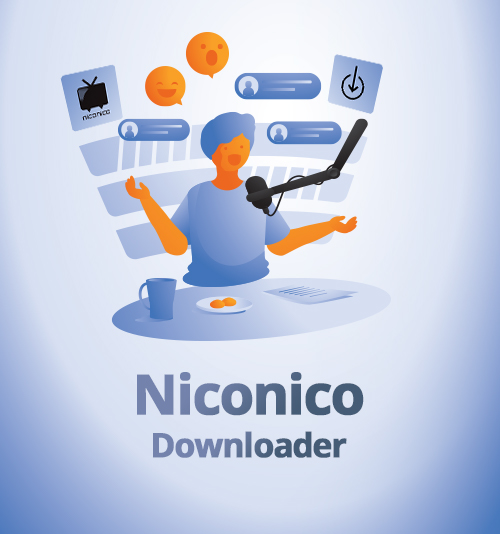
Niconico is one of the most popular Japanese video-sharing websites, which contains tons of Japanese videos, like Anime, TV shows and so on.
When it comes to Niconico downloader, it is hardly difficult for you to find a top-ten list on your search engine.
But, too many choices means nothing, to some extent, because we easily get confused about the different Nicovideo downloaders.
So, to help you find solutions quickly, I will introduce the most efficient Niconico downloaders to you.
Without further ado, let’s get started!
CONTENT
- Part 1. Best Niconico Downloader Software
- Part 2. Best Online Niconico Downloader
Part 1. Best Niconico Downloader Software
Computer is always the most desirable device for us to fully enjoy Niconico videos because of its larger screen and higher maneuverability.
So in this section, I will first suggest you to use a powerful Niconico downloader software, AnyVid.
AnyVid is a free and superb Nicovideo downloader, with which you can download videos with quality from 360p to 1080p. If you want to get HD videos, AnyVid suits you well.
AnyVid
Download any video from 1,000+ websites
- for Windows 11/10/8
- for Mac OS X 14+
- for Android
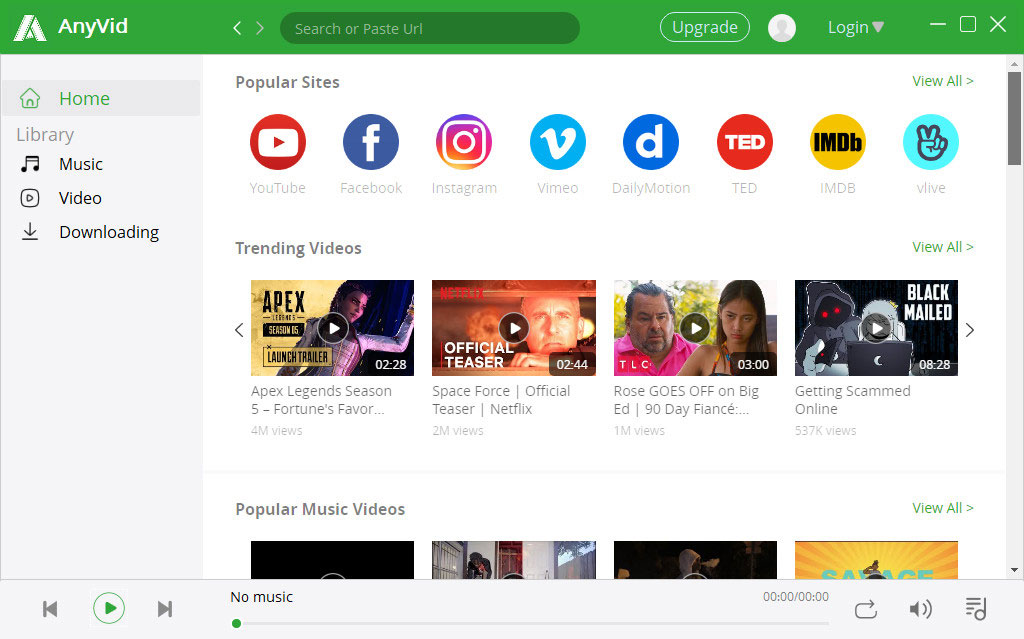
Now I will show you how to download Nicovideos with AnyVid.
- Install AnyVid on your computer. Open it, and you will see many trending videos there. Paste the Niconico video link you copied from elsewhere into the search bar of AnyVid. Click the “Search” icon. After a few seconds, the downloadable video you are looking for will appear below the search bar.
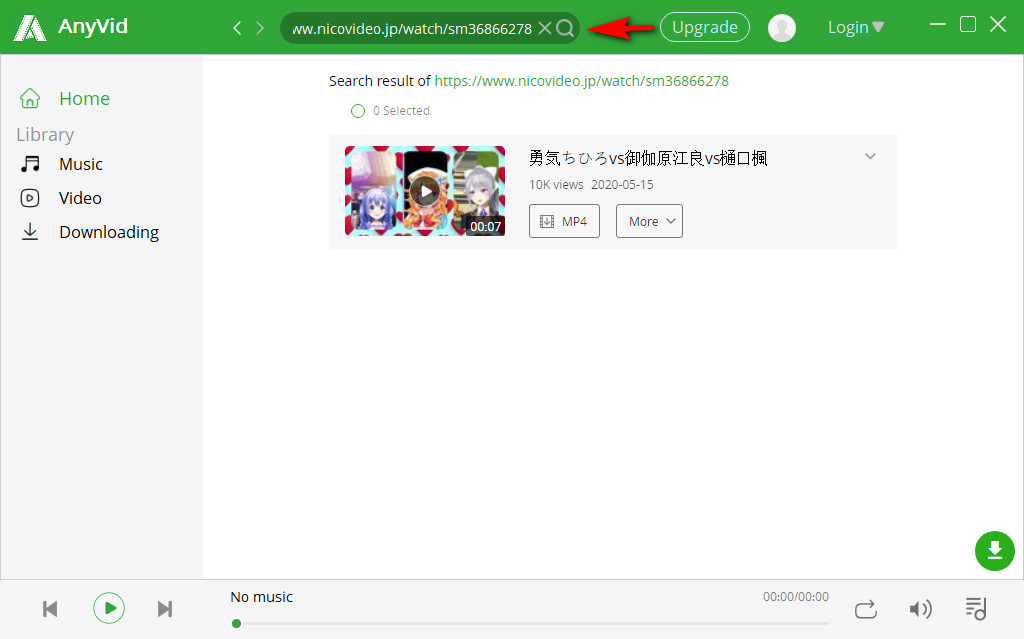
- You are free to preview the video by clicking the thumbnail. After the preview, if it is the right video you are looking for, you can click “MP4” to download it directly. If you have higher requirements for video quality, please click “More” to see more options. Choose one of them to get the download.
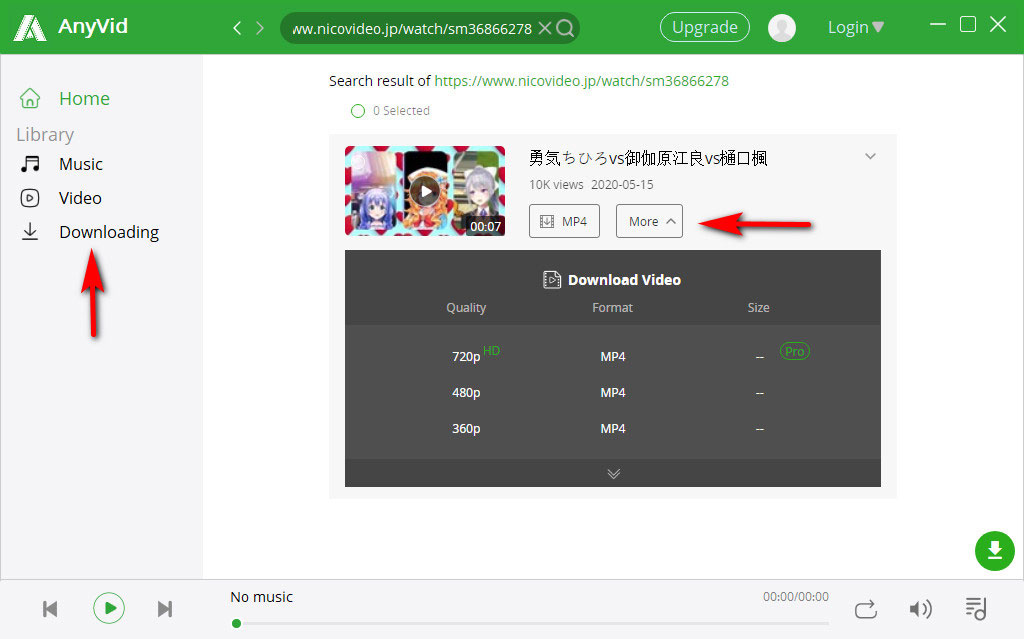
You can check the downloading progress by clicking the “Downloading” on the left side menu.
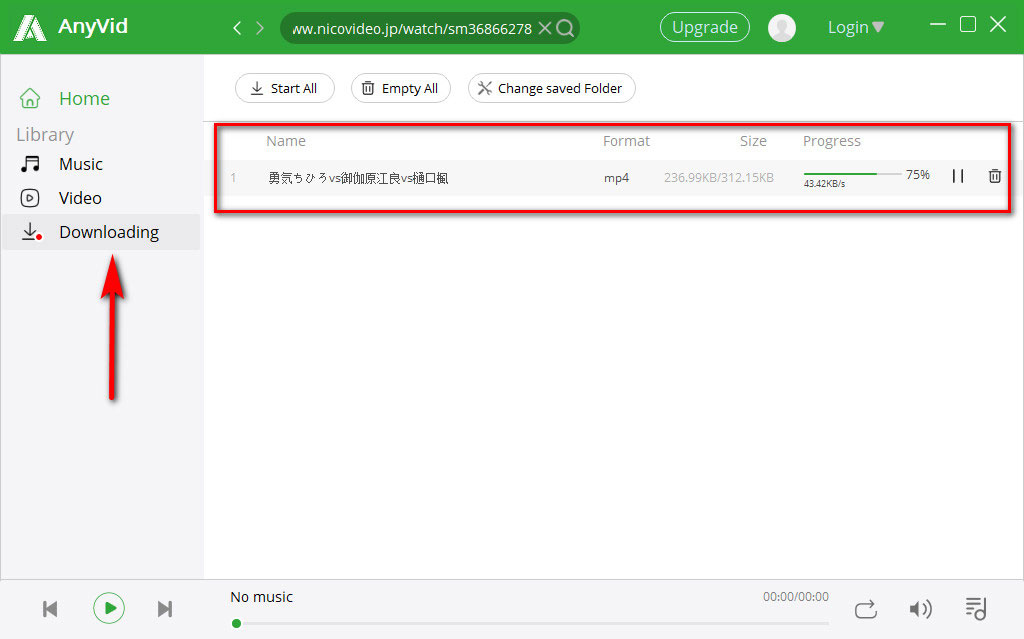
If you have ever tried any other Nicovideo downloader, you will find it convenient to download Niconico videos with AnyVid to playback offline.
By the way, AnyVid is also loved by phone users because it works not only on computer but on Android.
But I suppose maybe some of you still prefer an online method to a downloader software because of the insufficient memory space.
So, in the following part, let me recommend an awesome online Nicovideo downloader to you.
Please go on reading!
Part 2. Best Online Niconico Downloader
Have you ever heard of AmoyShare Niconico Video Downloader?
It is an online version of AnyVid, workable on any browser and any device. With Niconico Video Downloader, you can quickly download nicovideos for free.
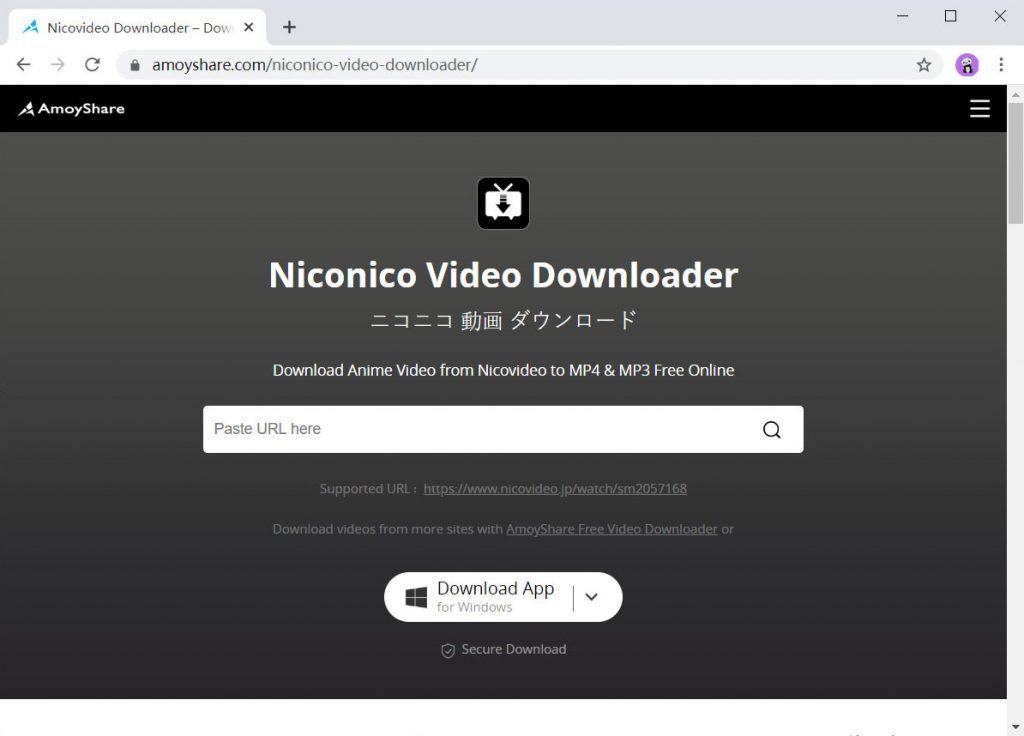
How to download Nicovideos with Niconico Video Downloader? Only 2 steps, too.
- Open Niconico Video Downloader in your browser and paste the Nicovideo link into its search bar. You will see the search results displayed.
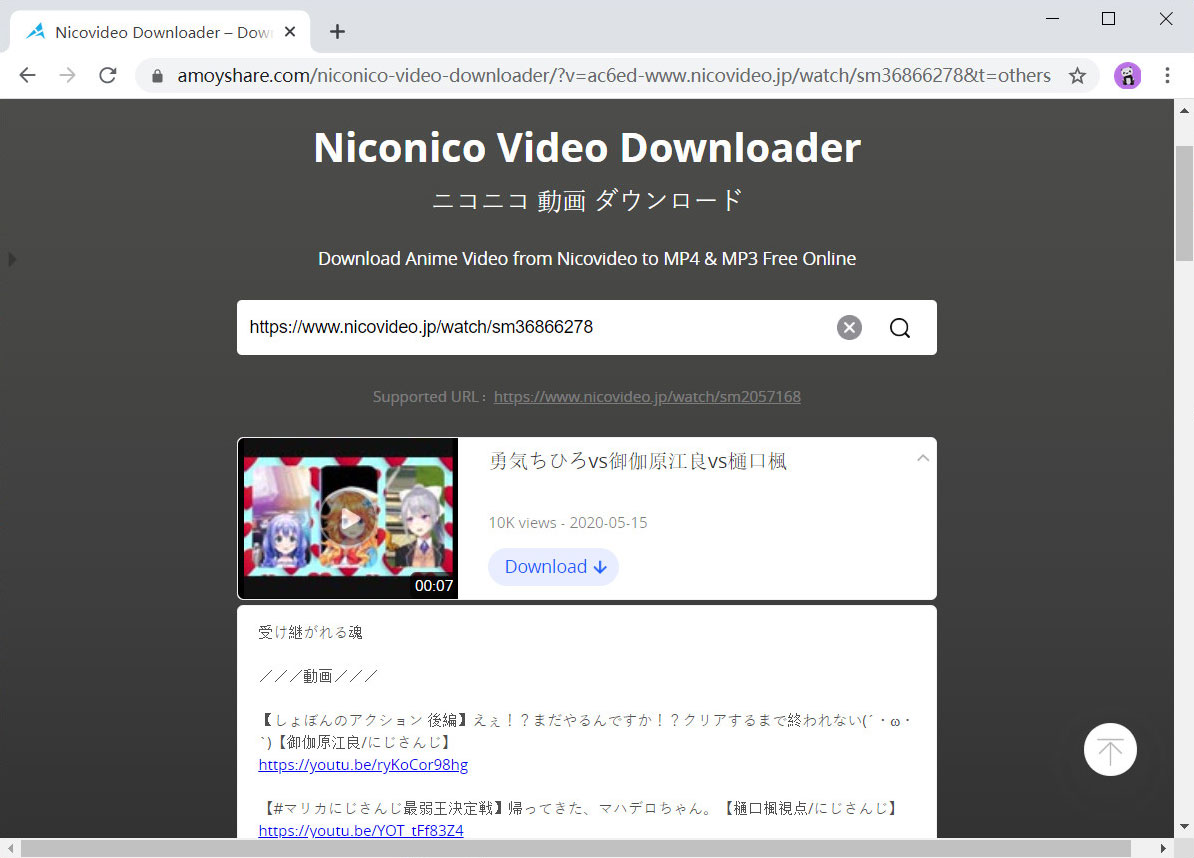
- Click the “Download” icon to see the downloadable file details, including video quality and format. If it is the video you want, click “Download” again. That’s it!
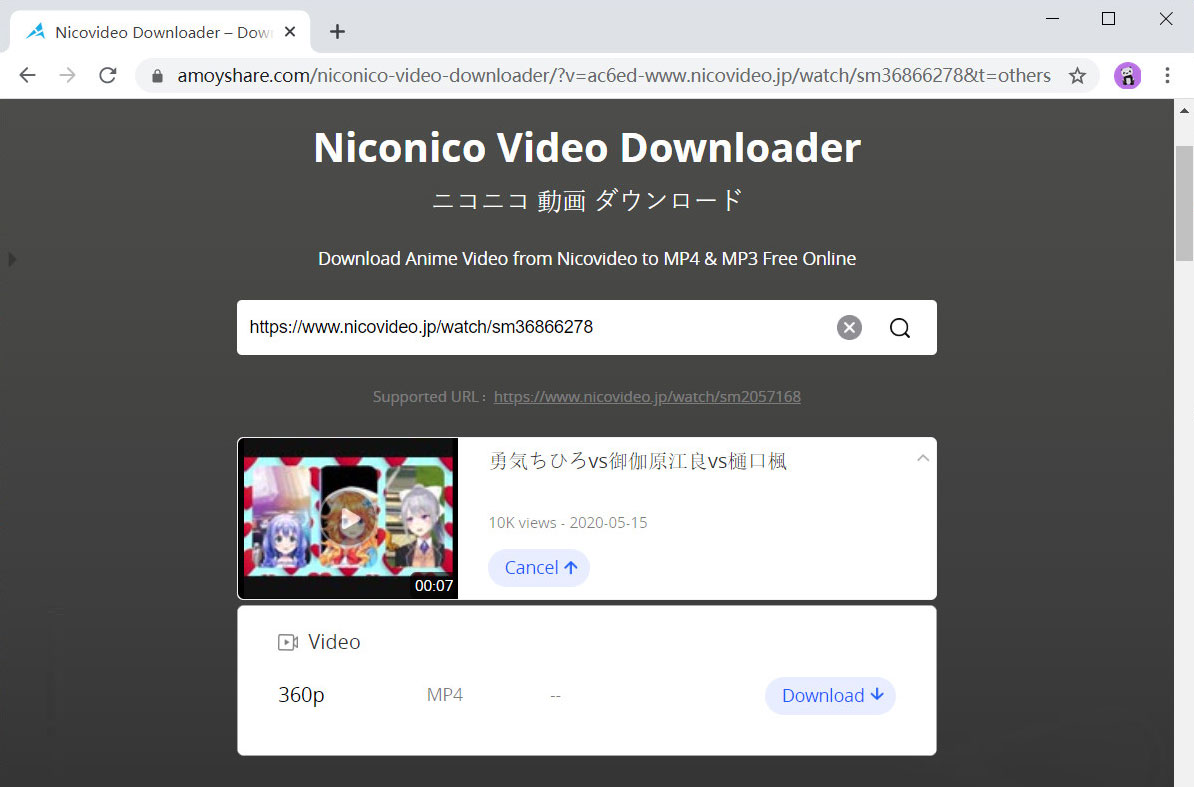
Note: Both methods are completely safe, without ads, viruses and plugins.
Best Niconico Downloader!
Have you figured out how to download Niconico videos online or with software?
Niconico Video Downloader is a free online tool, suitable for those fed up with software.
But if you want higher-quality Niconico videos, I strongly recommend you to use AnyVid.
More than that, with AnyVid, you can download videos from over 1000 embedded sites, like Jamendo, TikTok, Vimeo and so on.
AnyVid is worth trying, no matter which device you are using and what videos you want.
AnyVid
Download any video from 1,000+ websites
- for Windows 11/10/8
- for Mac OS X 14+
- for Android
It is up to you to choose your favorite!