
When surfing the Internet, watching videos takes a big part of my time. I love to watch all kinds of content that people shared online.
But the problem is, most times, I’m not allowed to download the video I like directly from popular sites, such as Facebook, Twitter, Instagram.
This is not my personal problem. Download is the rigid demand from video sites’ users. In this situation, we need a convenient free video download site.
After plenty of researches and try-outs, we found the 10 best video downloading sites that are good to use. They are reliable and effective.
It takes time to make comparisons among all these sites, but we did all that work for you.
After reading this article, I’m sure that you will find the one that met all your needs.
Let’s see what we have!
Part 1. 10 Best Video Downloading Websites
| No. | Site Name | Ad-free | No Sign-up Need | Search by Keywords | Preview Videos | Free Highest Quality | Batch Download | Desktop App | Browser Extension or Quick Access |
| 1 | Free Video Finder | √ | √ | √ | √ | 720p, 128k | √ | √ AnyVid | × |
| 2 | KEEPV.id | √ | √ | √ | × | 720p, 320k | × | × | √ |
| 3 | DoremiZone Online Video Downloader | √ | √ | √ | √ | 480p, 128k | × | × | × |
| 4 | 1qvid | √ | √ | × | √ | 720p | × | × | √ |
| 5 | Vidownloader | √ | √ | √ | √ | 480p, 128k | × | × | × |
| 6 | Y2Mate | √ | √ | √ | √ | 480p, 129k | × | × | × |
| 7 | ddownr.com | √ | √ | × | × | 1080p, no sounds | √ | × | × |
| 8 | X2convert | × | √ | × | √ | 720p, 192k | × | × | √ |
| 9 | Catch.Tube | × | √ | × | √ | 1080p, no sounds | × | × | √ |
| 10 | Paste Download | × | √ | × | × | 720p, 160k | × | × | × |
1. Free Video Finder (Editor’s Choice)
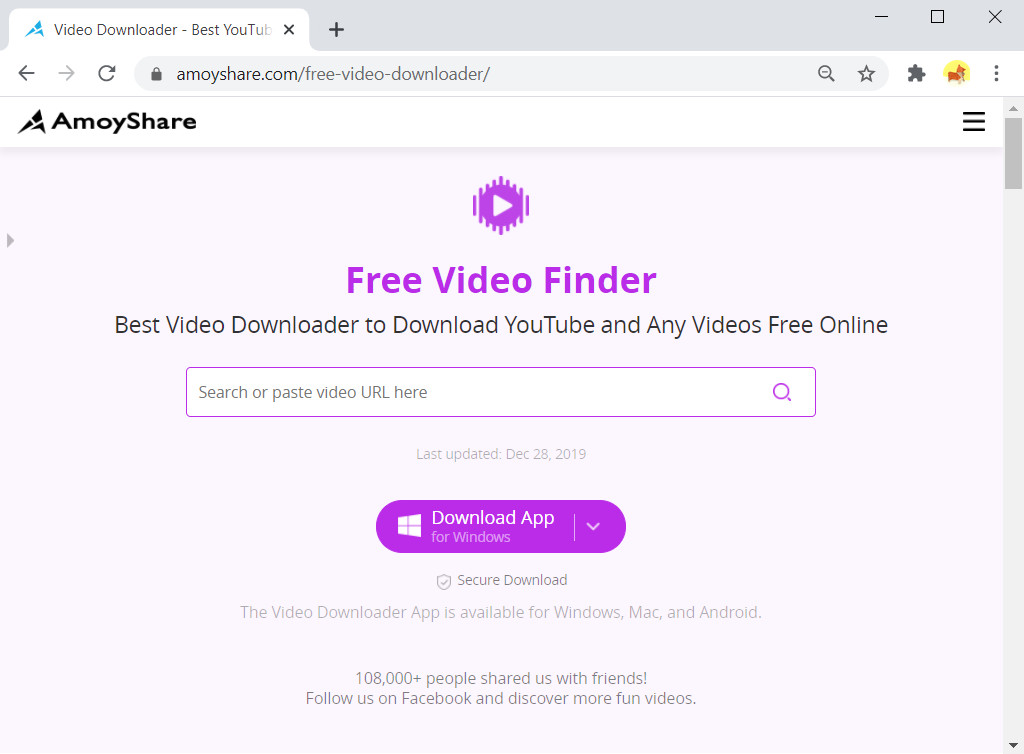
Free Video Finder, developed by AmoyShare, is a free video download site. It’s the best video downloading site we have tried ever. After you’ve landed on the home page, you will directly see the search bar. Free Video Finder has a very straightforward interface without interruptive ads. All you should do is copy the video URL and paste it into the search bar or type the keywords to search the videos. Then click the “Download” button.
Free Video Finder will help you download videos from more than 250 sites, including Twitter, Facebook, Instagram, etc. Moreover, you can also use Free Video Finder on your PC desktop and cellphone by downloading its application version – AnyVid.
- Ad-free
- Support over 1,000 websites
- Search by URL or keywords
- May need to pay for the pro plan in the desktop application
- Fewer format options
2. KEEPV.id
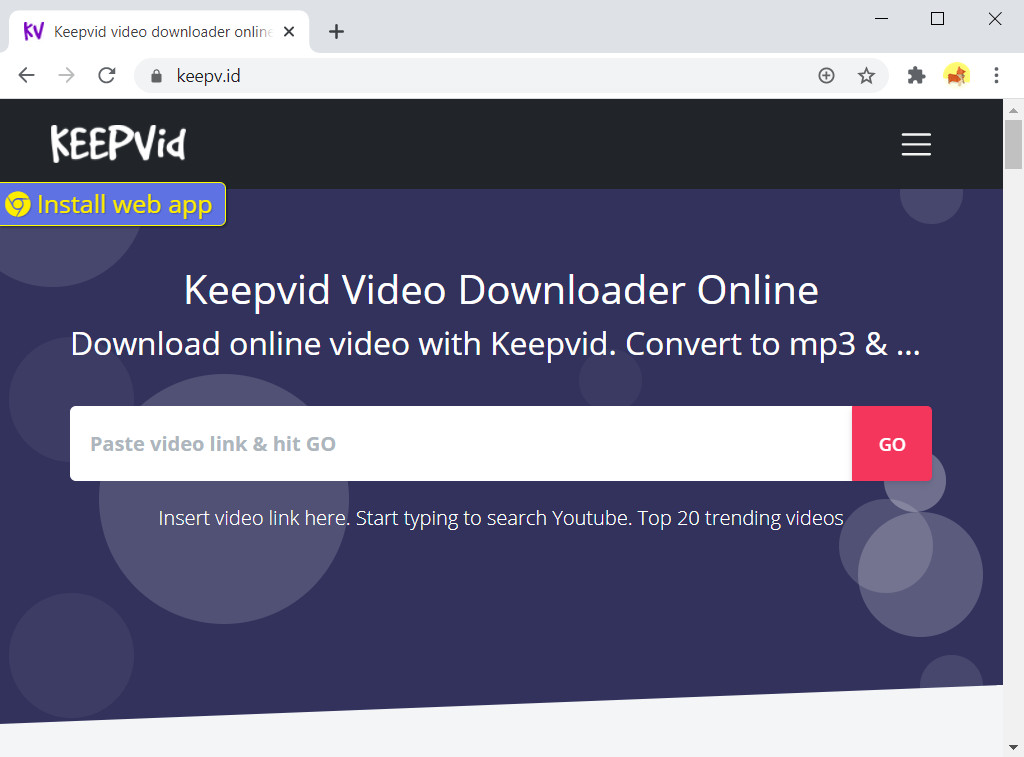
KEEPVid is not only a free site for downloading videos but also provides many other services for your online video collection. For instance, it can do batch downloads for playlists, get video from Facebook, send it to Instagram, and convert Instagram to MP3. There are no ads and pop-ups on the home page, and it supports video downloads for more than 100 sites. It also has a free web app and encourages users to create a bookmark for quick access.
- Can search video by inserting title, artist
- Has high-quality video download options
- Quick start guide attached under the download button
- Support most popular video sites
- When hitting the download link, the page will redirect you to another ad page
3. DoremiZone Online Video Downloader
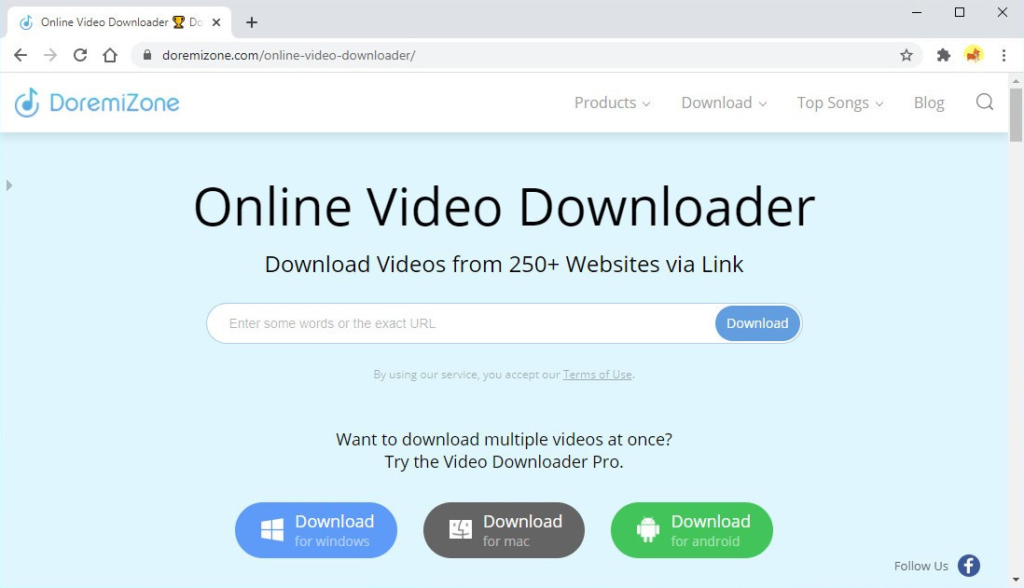
DoremiZone Online Video Downloader is a simple video downloader site. Unlike other URL-only download sites, DoremiZone supports keyword search. Just insert the video title, artist or URL, DoremiZone will show you the results instantly. Besides that, as one of the best free video downloaders, DoremiZone is capable of downloading videos from 250+ sites. And you don’t put up with any irritating ads & redirects.
- Free of ads
- Video downloads from 250+ sites
- Fewer quality options
4. 1qvid
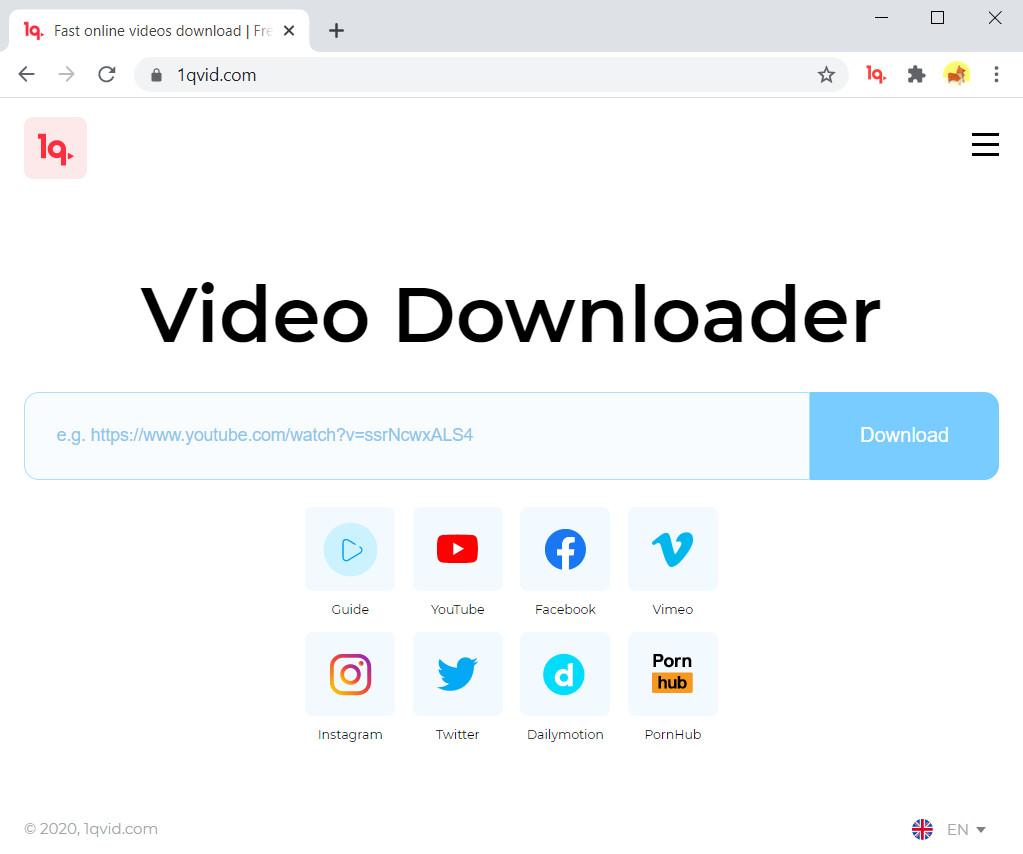
1qvid is actually more well-known as a browser extension. But it also has a video download site you could count on. The website of 1qvid is very clear and has a concise look. It uses different colors to differentiate the format from quality options. By clicking the down arrow icon, 1qvid will save the video directly to your device. Download speed is pretty fast.
- Straightforward interface, easy to understand
- Add “1q” before the video URL’s domain name; then, the website will parse and create the download site
- The other way is to use the online downloader by copying and pasting the video’s URL
- Fewer options for format and quality
5. Vidownloader
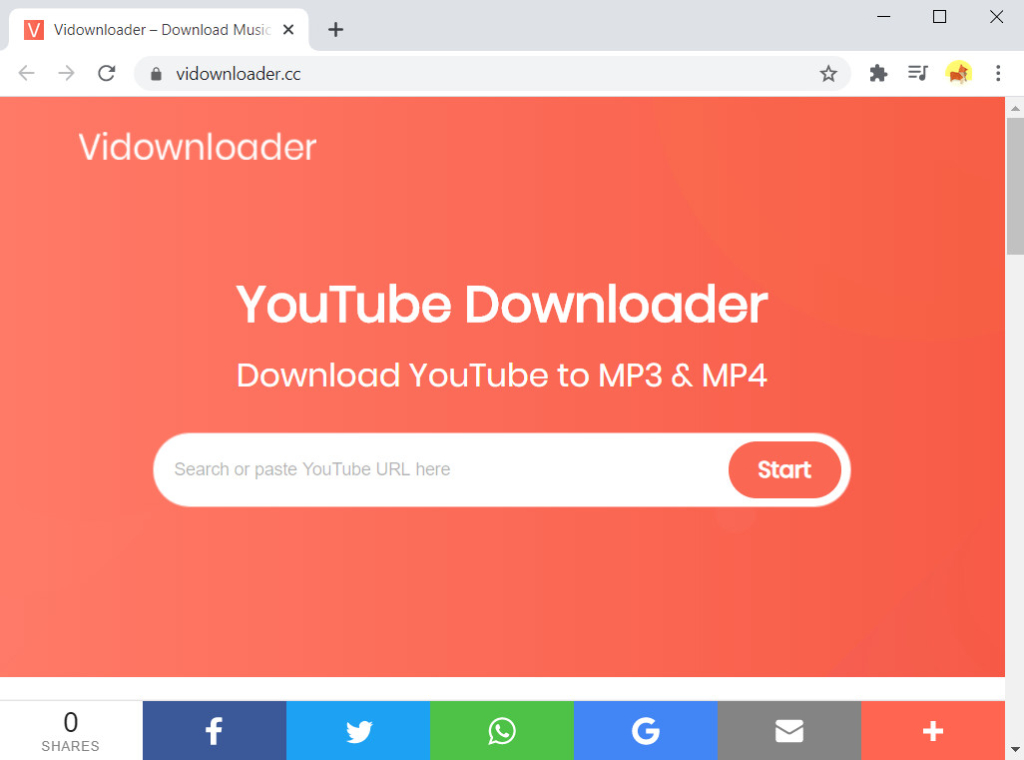
Vidownloader is a purely free online video downloading site. It allows you to download videos to MP4 or MP3 files from hundreds of sites. Once you’ve pasted the URL in the search bar and hit “Start,” the download task begins, and you can check it in the Downloading tab. Then you can choose the format and quality of the video. It’s safe to download videos through this site because it doesn’t have any malware or plugins.
- Easy to operate
- Works for both web and mobile browsers
- Could edit the file name on the download page
- Requires application download for video quality higher than 480p
6. Y2Mate
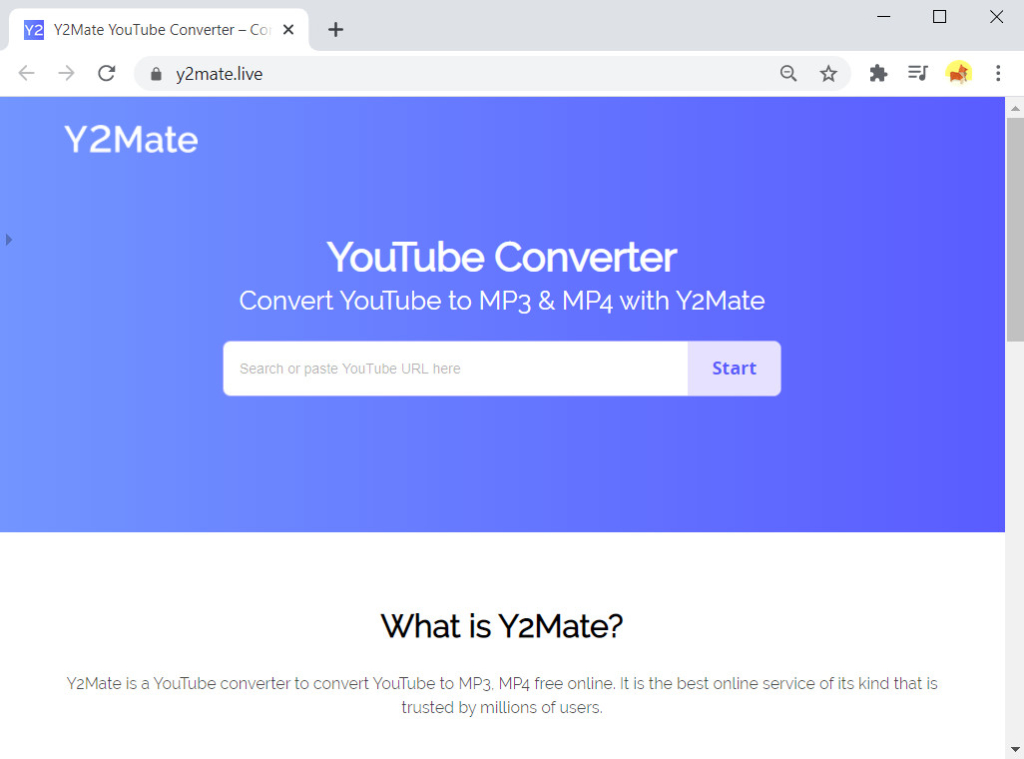
Y2Mate is an online video converter. Although it’s called “converter,” Y2Mate can get video downloads as well. It’s also one of the best video download websites. Search by the keywords or paste the video link, Y2Mate will help you save the video or music. It has a fast download speed that each video just takes a few seconds. Y2Mate is also a good 9xbuddy alternative site with no ads, no sign-up, and no virus.
- Support keyword search
- The download option section lists the options pretty clear
- The option of conversion is provided under the download button
- Software installation required for HD quality video download
7. ddownr
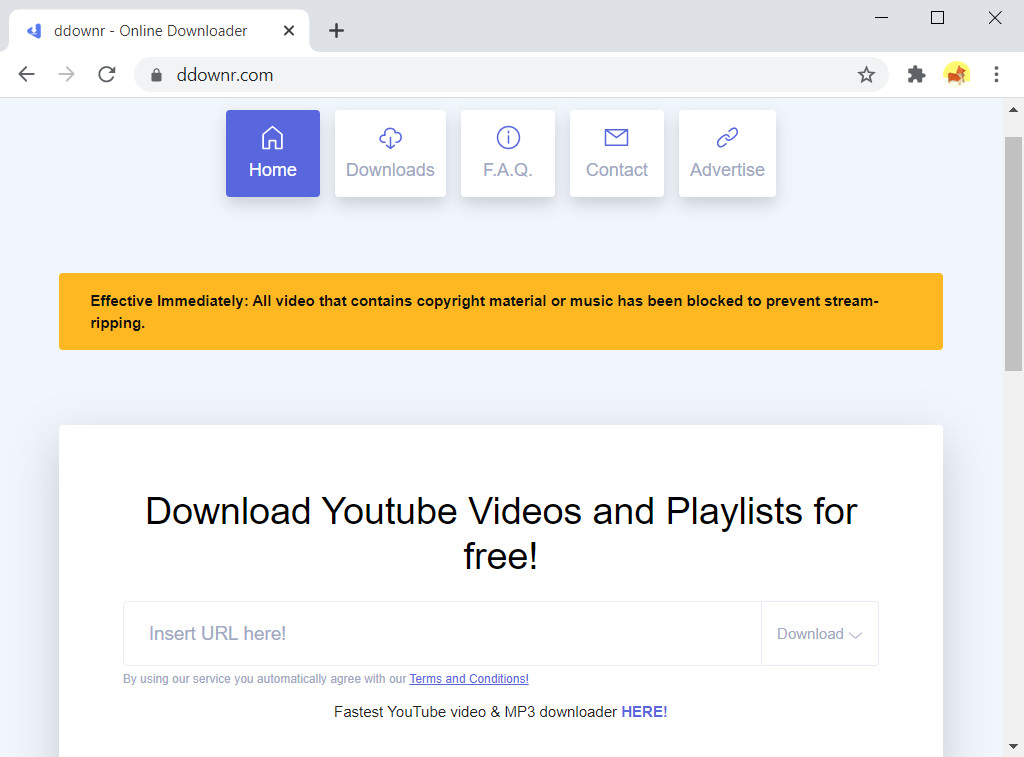
ddownr.com is an online video downloader site that has a simple and clear home page. You can download videos and playlists for free on this site. When you click the “Download” button, ddownr will show a list of video formats and quality options for your choices. After the parsing, you can download the video to your device. Besides the website downloader, ddownr also encourages users to create a Deeplink for future convenient use.
- Simple and straightforward interface
- Can download a whole playlist (do batch download)
- Can create a Deeplink to download
- Has pop-up ads
8. X2convert.com
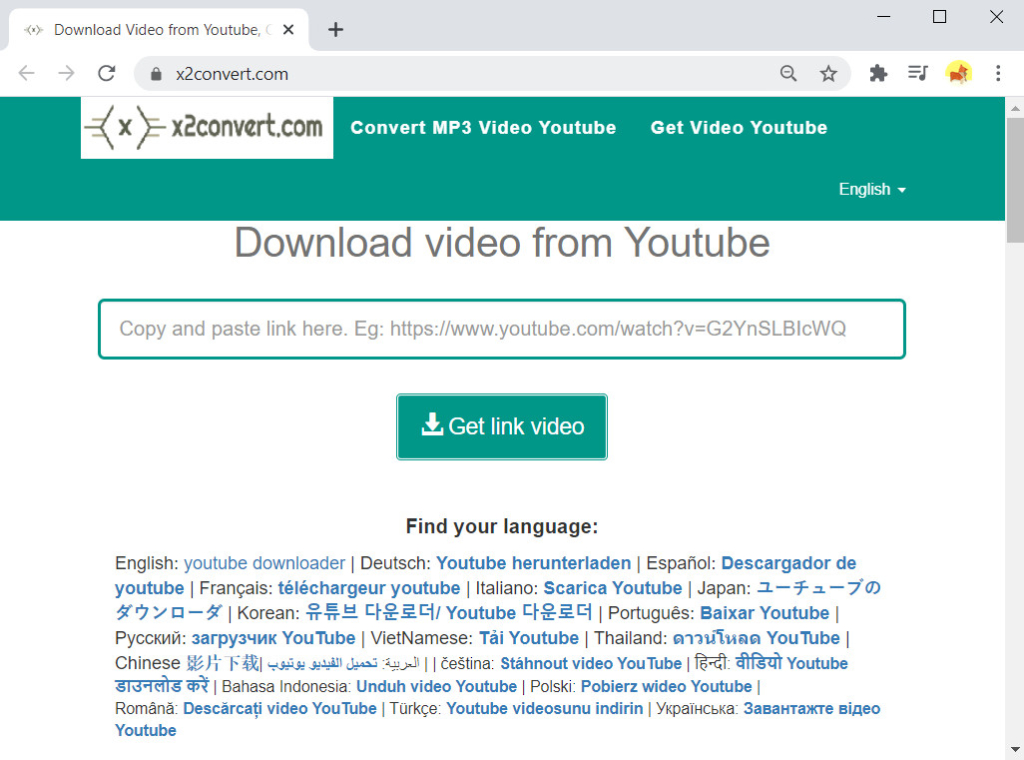
X2convert is a free video download site and doesn’t require any installation. To download a video, you only need to insert a URL of the video. X2convert provides many users with language options. This site supports HD, Full HD, and 4K. The download queue shows both the download and watch/listen button that allows you to preview. X2convert doesn’t need to sign up and install and also has quick access to download videos: add “x2” before “.com” in the URL.
- Multi-language
- No sign-up or installation needed
- Can use quick access by add “x2” in the URL
- Ads on the page
- High-quality video options do not have sounds
9. Catch.Tube
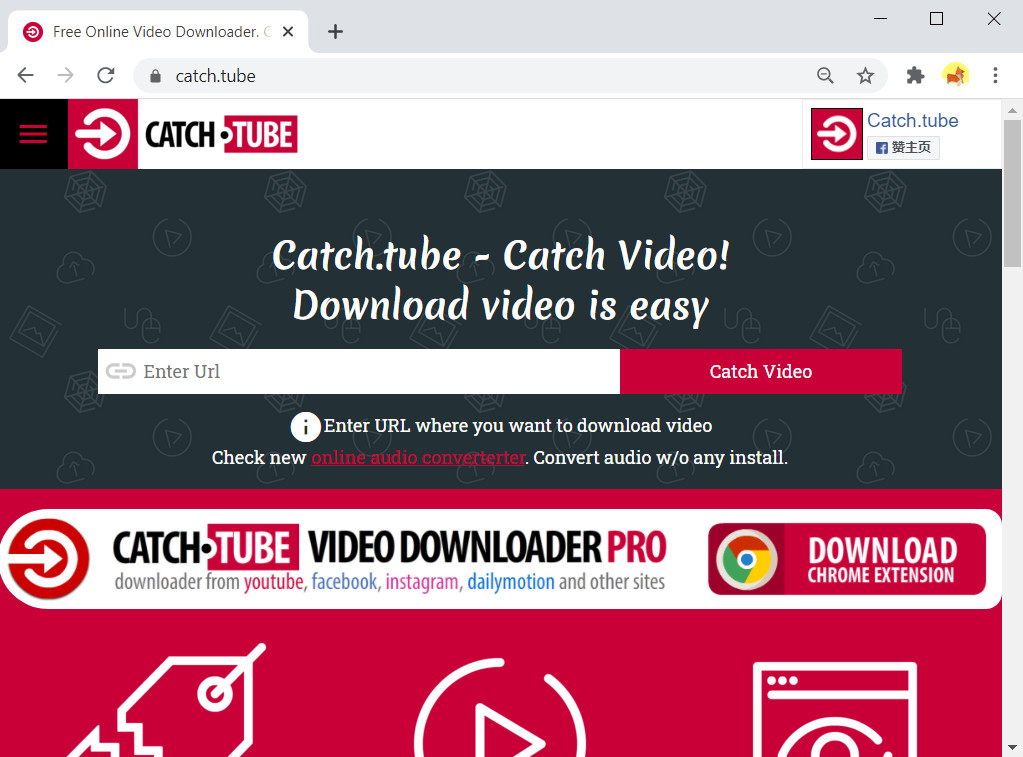
When you search “free video downloading sites” on the Internet, you will probably see Catch.Tube. It has a pretty impeccable website that contains the online video download site, the browser extension, and the desktop application altogether. Users are allowed to download videos from Dailymotion, Vimeo, Facebook, and VK. To use the video download site, you just need a URL of the video you wish to download, then paste it in Catch.Tube’s search bar. However, the free video download site doesn’t have the choice of HD quality video with audio.
- Easy to use. Paste the URL and hit “Catch Video”
- Support 12 video sites, such as Dailymotion, Vimeo, Instagram, etc.
- Also, support Chinese video sites like Tencent Video
- Browser extension available
- The media files list is too long and too complicated
- It doesn’t have a high-quality video (e.g., 1080p) with audio
10. Paste Download
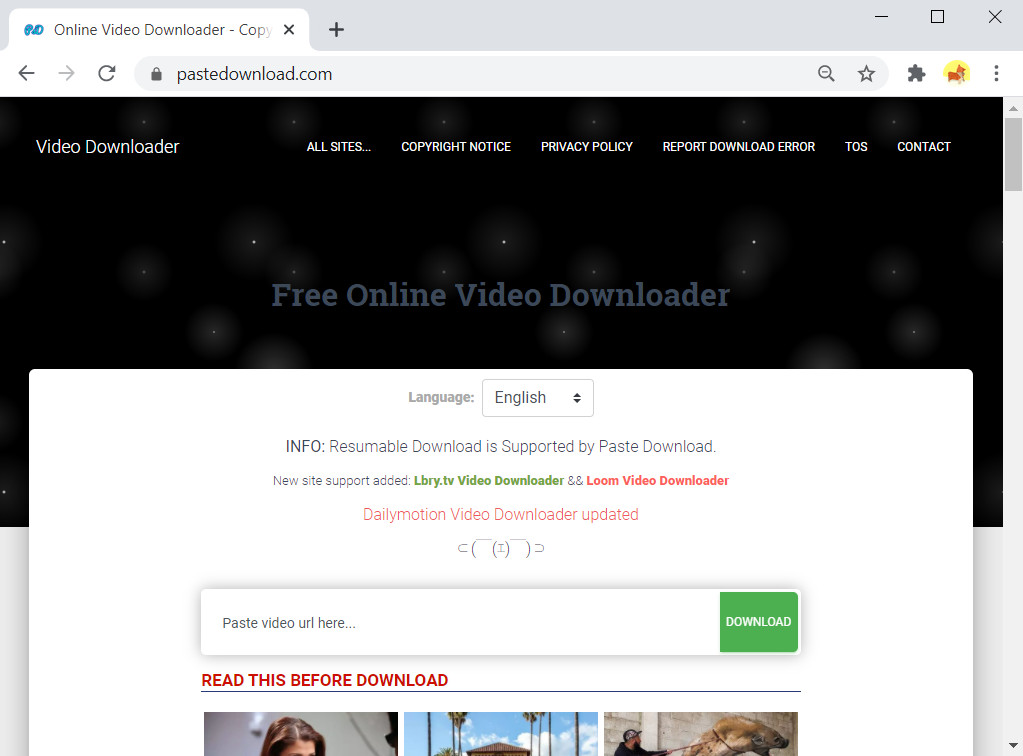
Paste Download is a one-stop free site to download videos. It has a pretty clear and user-friendly home page. The search bar is placed in the most attractive position. After you paste the URL in the search bar, Paste Download will start the parsing immediately. After that, you can see a list of all the download options for you. Click the download button, then you will be able to preview the video, and the download option is at the bottom right of the video window. If you scroll down the website, you will also see the download guide and the update history of Paste Download.
- The download method is a little bit devious, but Paste Download attaches the download guide after the format and quality options
- Each download option has a pretty clear description
- Support downloads from 500+ sites
- It doesn’t support download quality higher than 720p
- Ads on home page
Part 2. Best Video Downloader for PC, Mac, Android
Online video downloading sites are convenient to use. However, they still have shortcomings like being not stable enough, ad disturbance, or video quality restrictions.
Therefore, we also recommend video download software, in case you need it.
AnyVid is the software version of Free Video Finder, also created by AmoyShare. It has a Windows and Mac version for PC users and an Android version for mobile users.
AnyVid
Download any video from 1,000+ websites
- for Windows 11/10/8
- for Mac OS X 14+
- for Android
Let’s see what AnyVid would do for you.
For example, you saw a good cover video of your favorite song online, and you want to download it and share it with your friend.
- Find the video’s URL in the address bar or click “Share” and copy the link.
- Open AnyVid, and paste the URL into the search bar.
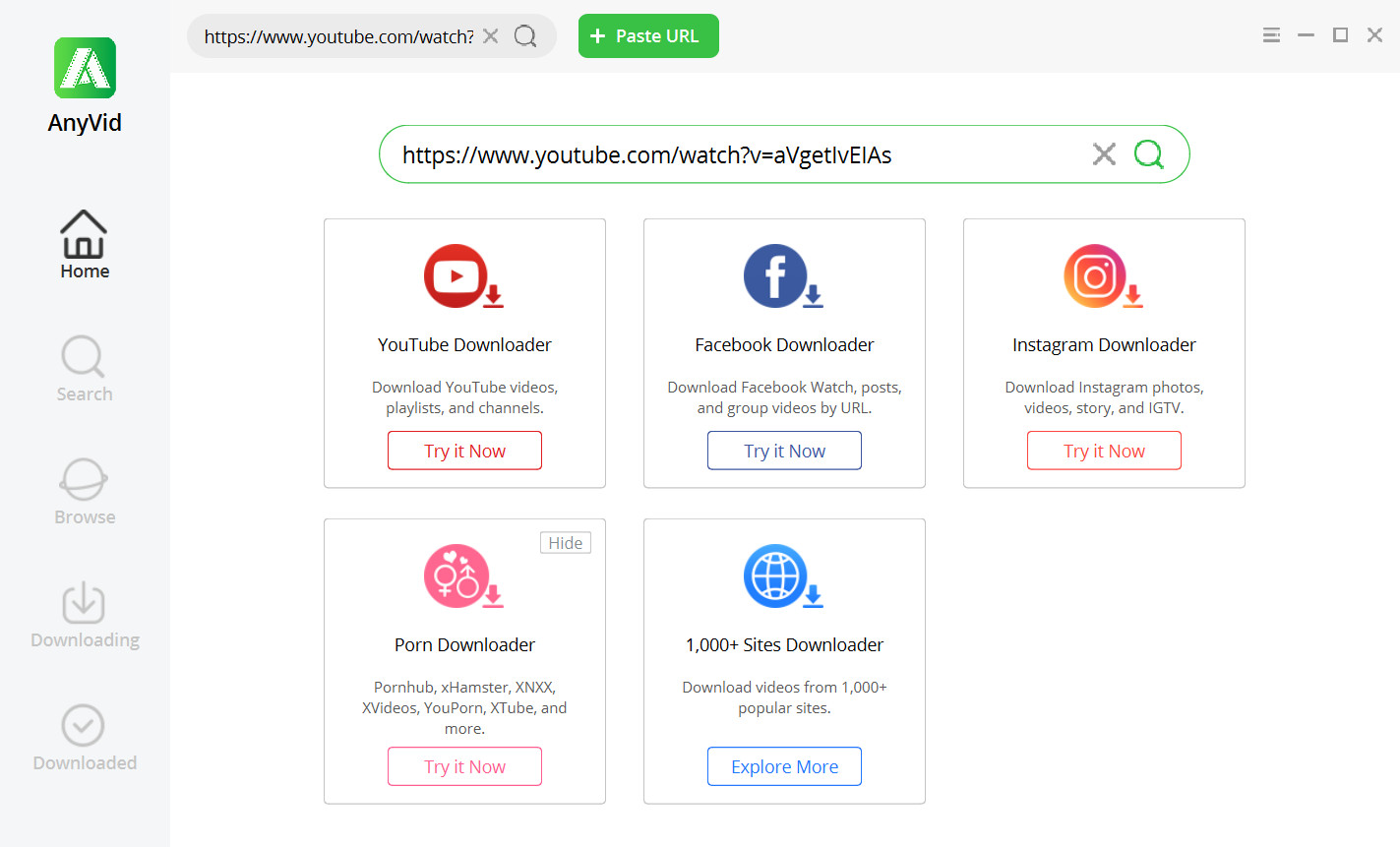
- AnyVid will parse the link and show the search results. Click the “MP4” button, and then AnyVid would download the video in the best available quality. You will see the video added to the download queue.
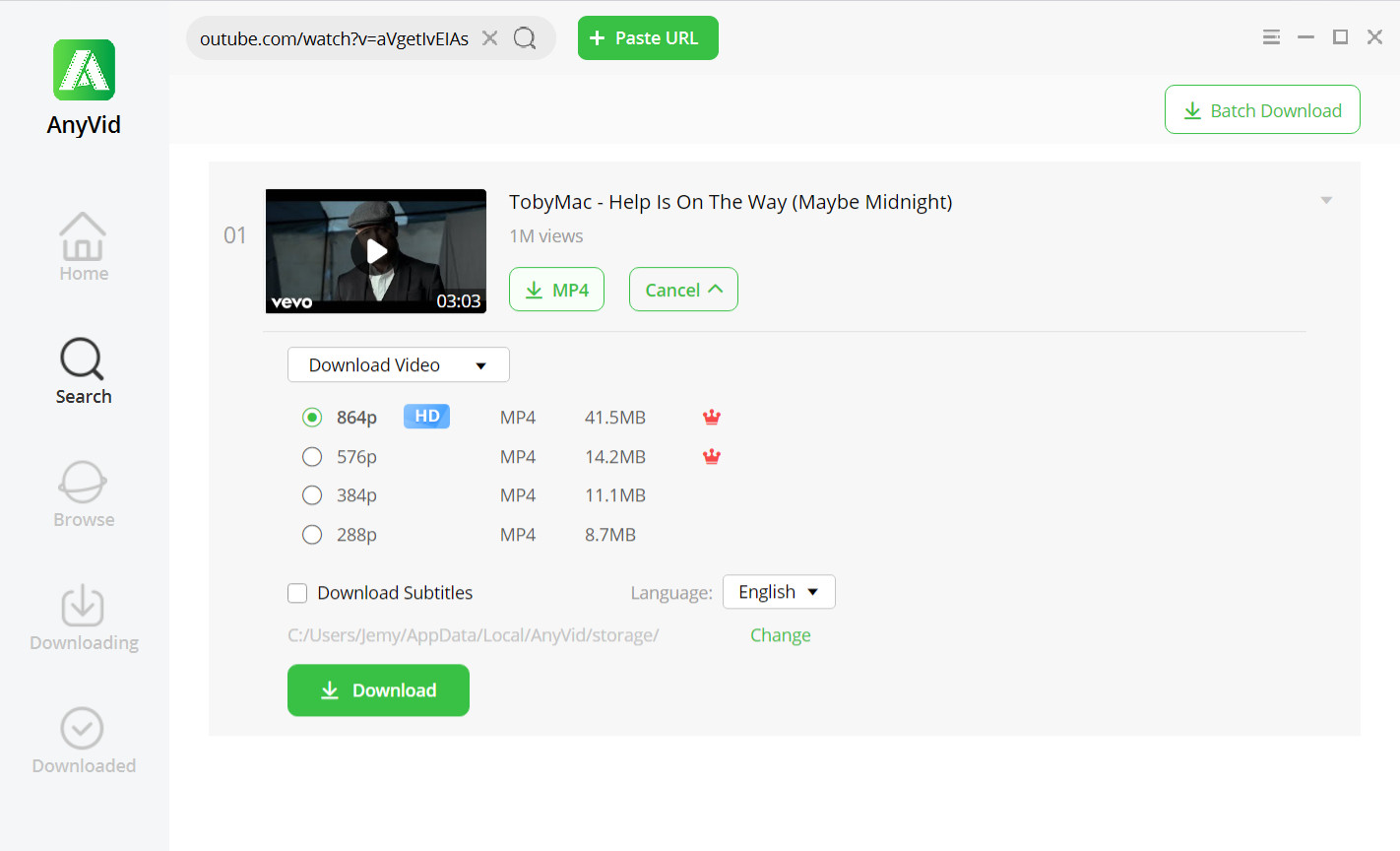
- See the video in the “Downloaded” tab after the download finishes.
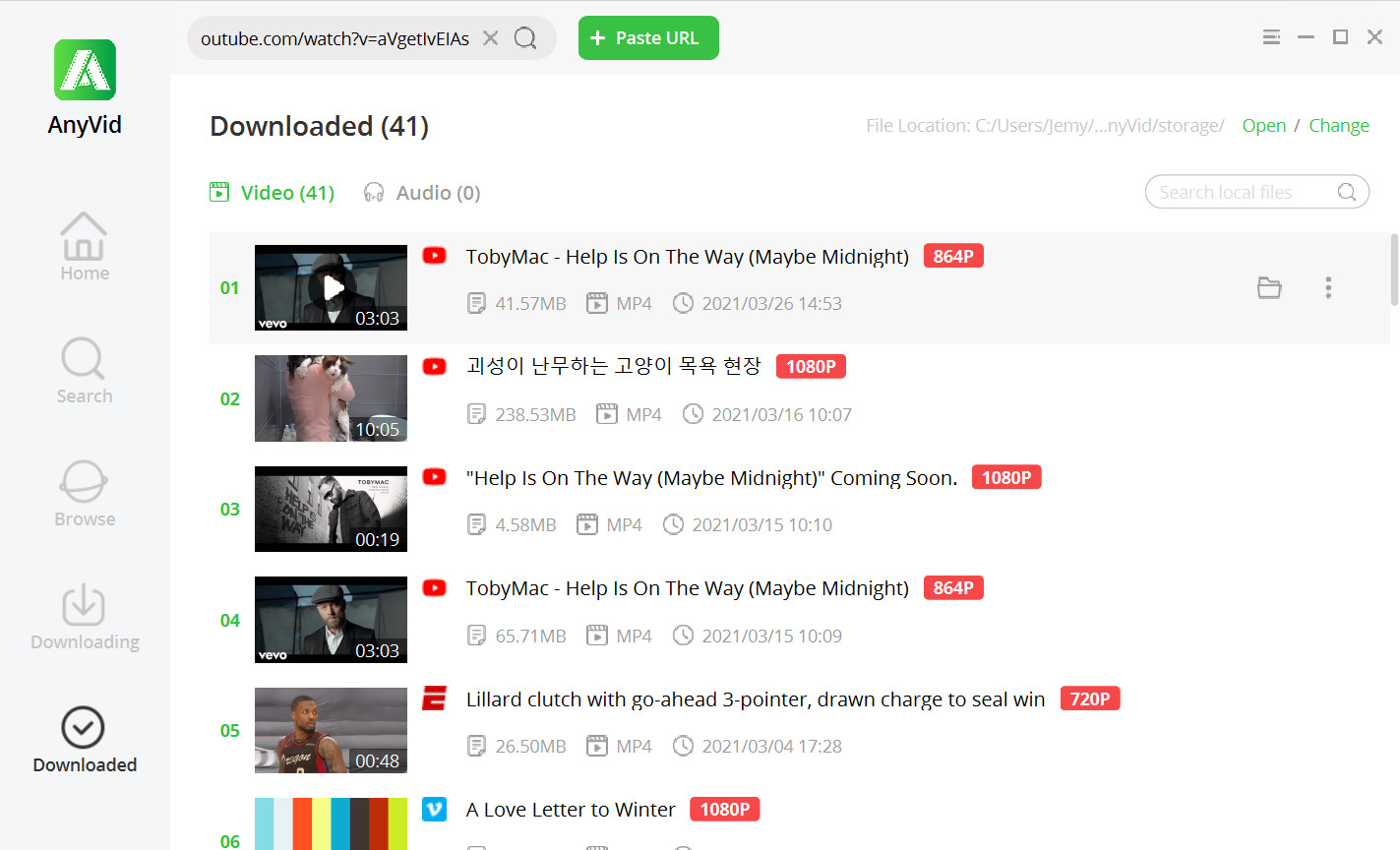
Quick tips:
1. You can preview the video before downloading it.
2. If you have special requirements for the format and quality, you can see more other choices by clicking the “More” button.
3. You can also get batch downloads in the same way.
AnyVid is one of the best video downloader sites, and you can download videos from more than 250 sites without seeing any ads.
You can also purchase the Pro Plan of the software to enjoy better video quality.
Give it a try!
Conclusion
We ranked these 10 best video downloading sites in descending order by evaluating their practicability.
All in all, we finally came out with our best recommendation – Free Video Finder created by AmoyShare.
It’s a powerful but easy-to-use download site. Among all these competitors, Free Video Finder is the most outstanding video downloader.
If you are not very satisfied with the online service, AnyVid is another choice that deserves a try.
You may want to try it for free and make your video download much easier.
AnyVid
Download any video from 1,000+ websites
- for Windows 11/10/8
- for Mac OS X 14+
- for Android