
The full name of FLV is Flash Video, which is a standard video format developed by Adobe Systems. It’s usually used to embed video streams. However, as Adobe ended its support for Flash Player, it was not easy to open an FLV video file on your computer, including the macOS. Hence, you need a powerful media player that supports the FLV format.
If you can’t decide which player is reliable, you have come to the right place. Here I will provide 6 media players to play FLV on Mac. Each of these players has its pros and cons. Besides, if you are unwilling to install any third-party desktop program, an alternative way is to convert FLV to another format supported by your Mac.
Come and follow me to master these 7 remarkable tools! Let us get started!
Convert FLV before Playing on Mac
An online converter is the best choice when you think downloading third-party software is a hassle. By converting video from FLV to any popular format, you can enjoy the converted video on any device.
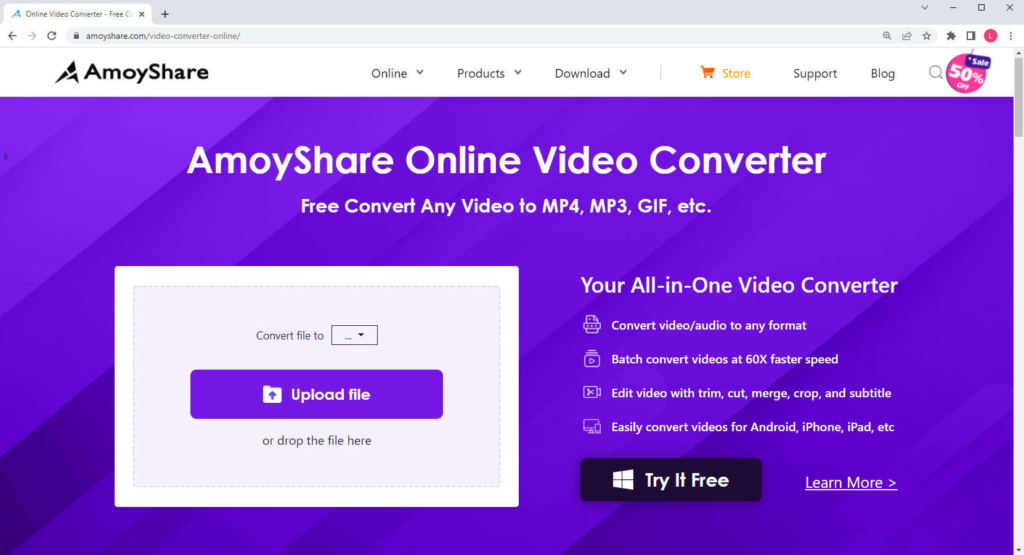
AmoyShare Online Video Converter is the best tool to convert a video to other desired formats, including the video in FLV format. Besides, you can upload three FLV files at once and convert them simultaneously. Moreover, it has high compatibility. So it allows you to convert files on Mac, Windows, iPhone, and Android. The most important thing is that this converter is 100% safe, so you can use it with peace of mind because it will delete your uploaded files within two hours. So you don’t need to worry about personal information being leaked.
On top of that, the online video converter is simple to use. After converting FLV into another format, you can open FLV file on Mac without limitation.
If you want to learn more methods about converting FLV to a popular format, look at this article – convert FLV to MP4.
- Simple to use
- Converting files for free
- Have over 200 format options
- 100% safe
- Only add three files at once
- Convert local files only
6 Excellent FLV Video Players on Mac
In addition to the online converter, numerous valuable media players offer the service of opening FLV on Mac with ease. Here I will provide 6 excellent media players. Each comes with their pros and cons. Let’s take a look!
VLC Media Player
As the most popular media player, VLC is a free and open-source desktop app that allows playing videos or audio in almost all formats with high compatibility. So playing FLV on Mac, Windows, Linux, Android, and iPhone is incredibly easy. Most importantly, it enables you to watch videos in two ways. That is to say, you can not only play the local video files but also play video streams directly by pasting the FLV video link. Apart from the functions of playing, it has other advanced features. For instance, VLC allows you to convert the video or audio format without any additional plugin. Within a few steps in the software, you can grab the video or audio in other formats.
Well, how to play FLV files on Mac? Here are the steps to do it!
- Launch the VLC desktop software and hit the “Open media” button. Alternatively, you can drop files into the playing box.
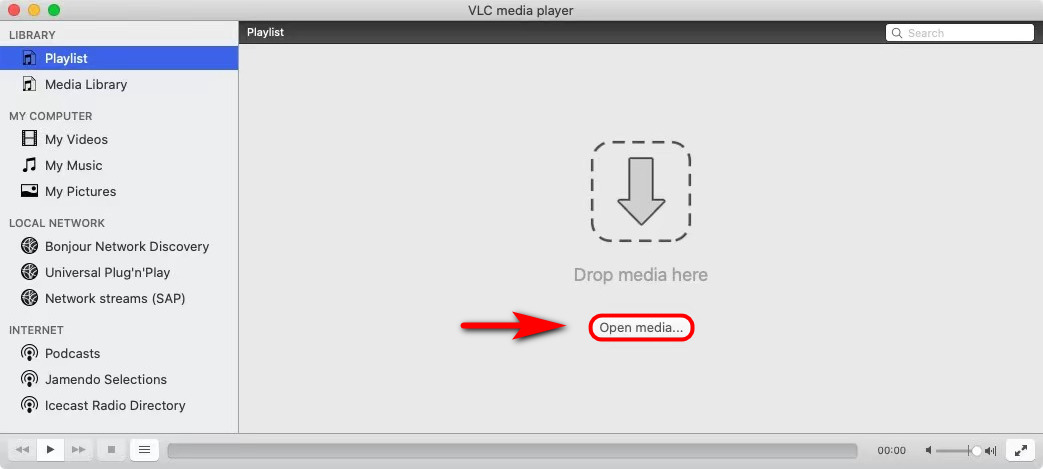
- Hit the “Browse”button at the Open Source window to add an FLV file and click on the “Open” button at the bottom right corner.
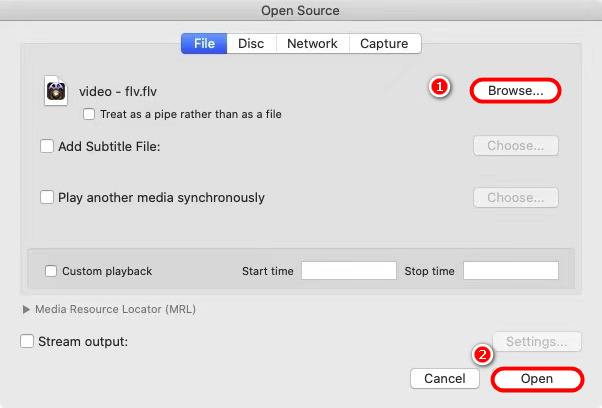
After these two steps, the FLV has been successfully opened on VLC. You can enjoy it without any limitation.
- Totally free for playing files
- No ads
- Support video streams
- Cannot customize the interface
- Steep learning curve in format converting
Elmedia Player

Elmedia Player is another robust video player that helps you play FLV files on Mac. Unlike the VLC media player, it’s not a high compatible tool which only suitable for Mac users. However, one feature that VLC does not have is the ability to select a theme that suits your mood. Moreover, you can choose to upload files or open online videos via video link.
Additionally, another powerful function on Elmedia Player is the picture-in-picture mode. Using this feature, you can watch videos in a small floating window while using other desktop apps. In short, it’s really a reliable FLV player for Mac.
- Customize the theme
- Picture-in-picuture mode
- Stream videos and audio
- Personalized playlist
- Only compatible with Mac
- Pro version for advanced features
DVDFab Player 6
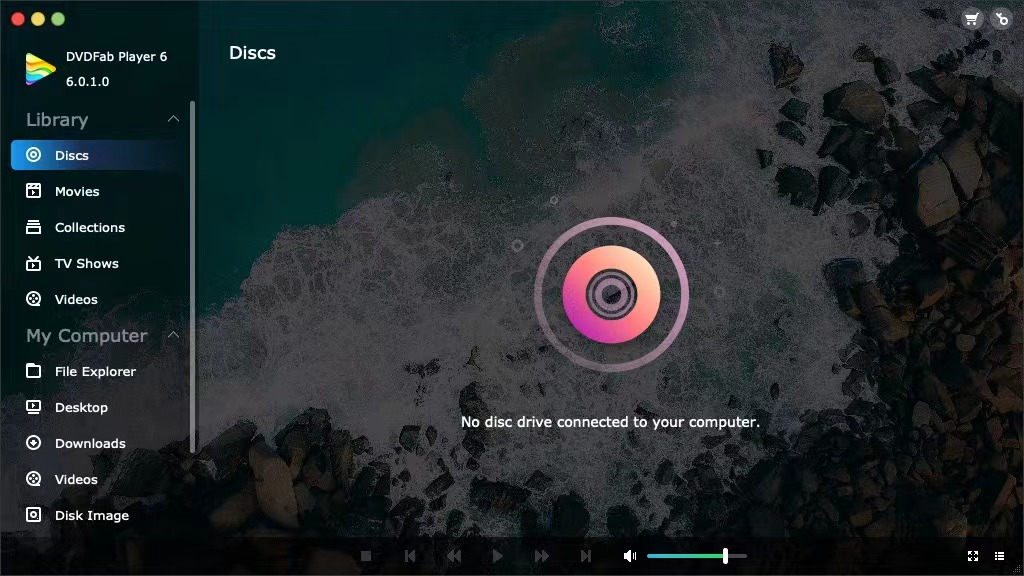
To play FLV on Mac, don’t miss this versatile Blu-ray player called DVDFab Player 6. It supports opening video files in all sorts of media formats on Windows. For example, MP4, AVI, MOV, FLV, VOB, WMV, etc. Besides, you can play the FLV videos with diverse resolutions like 720p, 1080p, and up to 4K. On the interface, you will find a Library tab containing Discs, Movies, TV Shows, Videos, and Collections. It suggests that you can upload these types of files to view. Moreover, it gives the ability to play 3D media. So you can get a more realistic viewing experience while playing videos on DVDFab Player 6.
- High-resolution video playing
- Control the video playback
- Support diverse file type
- Play 3D video
- Watching videos only
- Only play local video files
5KPlayer
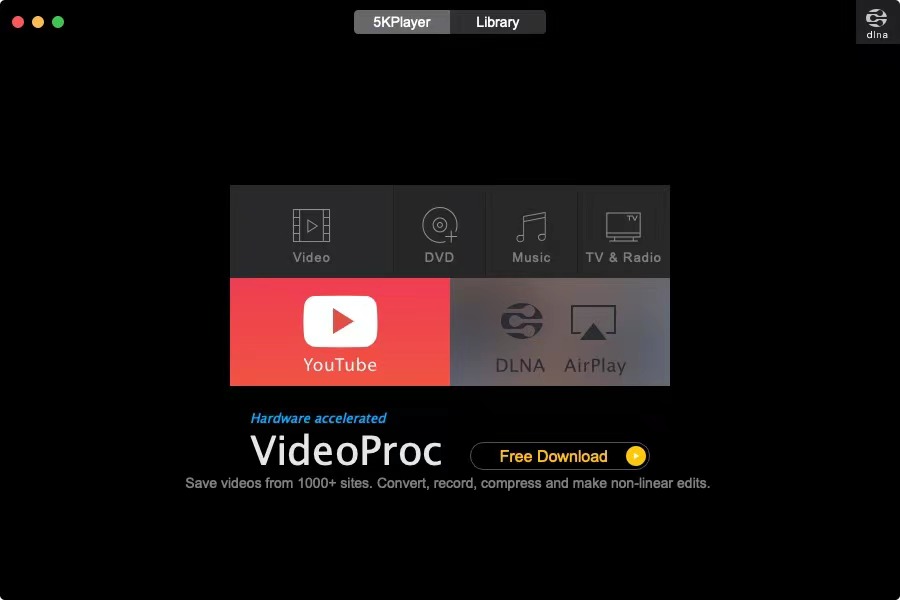
5KPlayer is an excellent media player that enables you to play video, DVD, music, and radio with almost popular video or audio formats. So it’s simple to play FLV files on Mac and Windows. In addition to playing videos, it allows downloading videos from 1,000+ sites like Vimeo, Facebook, Twitter, etc. Moreover, the DLNA function on 5KPlayer lets you wirelessly send videos from your Mac to a compatible TV to get a more pleasant experience of watching videos.
- Download video from 1,000+ sites
- Having the DLNA server
- Create favorite video or music lists
- Payment for more advanced features
- Cannot play Blu-ray videos
Cisdem Video Player
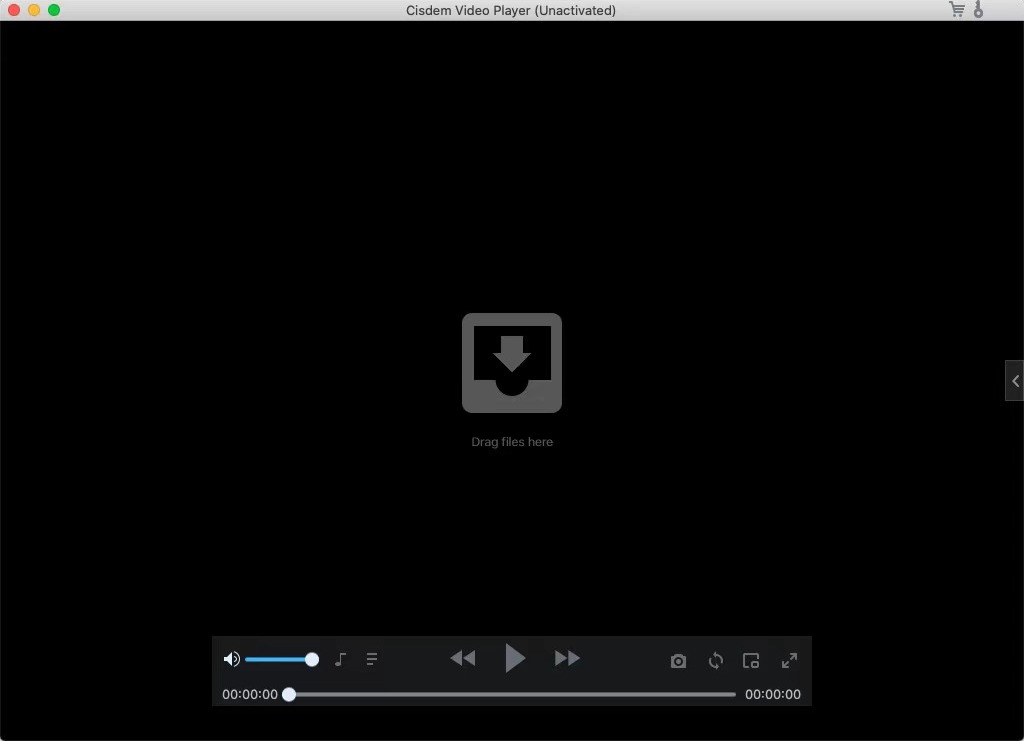
If you want to control the playback easily, don’t miss this player – Cisdem Video Player with full control options for viewing. And it is entirely free for opening FLV on Mac. Apart from the FLV format, it supports almost all video or audio formats, including MKV, MOV, M4V, MPG, WMA, AAC, MPA, and more. Besides, it can play HD and UHD videos like 1080p, 4K, 5K, and 8K. Furthermore, this versatile player provides other extra features. One of these features is the screenshot which allows you to take a screenshot of your favorite video footage. The conversion feature lets you transform file format into desired formats on any device. However, this feature is only available in a paid version.
- Take Screenshot
- Free to watch videos in almost all formats
- Control playback easily
- Pro version for conversion feature
- Ads pop up
Wimpy Player

As a free FLV player for Mac and Windows, Wimpy Player enables you to watch FLV and SWF videos from your desktop. And it has a concise layout that allows you to watch FLV videos without hassle. You just need to drag or drop the files into the window, and it will begin the playback smoothly. However, this player doesn’t support all the video formats. So if you wish to play other popular formats, Wimpy may not satisfy your individual need. Besides, it only has the basic feature. There are no editing tools that can help you create engaging videos.
- Concise and intuitive interface
- Free FLV player
- Change the skins
- Not support all popular formats
- Without editing tool
Comparison of 6 Excellent Media Players on Mac
| Personal playlist | No charge | Almost all supporting formats | Ads-free | Editing tools | User-friendly UI | Compatible with Mac and Windows | |
| VLC Media Player | √ | √ | √ | √ | √ | √ | √ |
| Elemdia player | √ | × | √ | √ | √ | √ | × |
| Wimpy FLV Player | × | √ | √ | √ | × | √ | √ |
| Cisdem Video Player | √ | × | × | × | √ | √ | √ |
| 5kplayer | √ | × | √ | √ | √ | × | √ |
| DVDFab Player 6 | √ | × | √ | √ | √ | × | √ |
FAQ
Can QuickTime play FLV?
Unfortunately, QuickTime is not compatible with FLV video files. Hence, you cannot play FLV on Mac with QuickTime. But you can convert FLV to MP4 or another format supported by Mac with AmoyShare Online Video Converter . Then you can open the video file easily on Mac.
Can Macs play FLV?
There isn't any pre-installed desktop app for Mac users to play FLV. However, you can use a reliable media player to open FLV file on Mac without any trouble. The VLC media player is one of those remarkable players capable of watching the video in all popular formats. Moreover, you can adjust the viewing setting at will.
Can I play FLV on my iPhone?
Like a Mac computer, iPhone can't play FLV files directly. But you can also use the AmoyShare Online Video Converter to change the format from FLV to a popular format.First, go to the online converter website on Safari and upload the FLV file.Next, select an output format and hit the Convert button.Finally, hit the Download button. After that, you can play this converted file without interruption.