
Apple always makes headlines, each time it launches a new line of iPhones. Trailors will soon be prevalent across the Internet, telling you something like enhanced outdoor readability and glass front and back. But how about an updated solution to format incompatibility?
Charmed by its sleek exterior, you seem to forget all the troubles you’ve been going through in playing videos without iPhone formats. For all the advances in iPhone’s hardware, incompatibility remains a problem. Now, it adopts a USB-C port to join Android’s rank. Maybe, a universal solution to address format troubles is on its way. To make your iPhone videos playable across devices, you need a video converter for iPhone anyhow.
You don’t want to miss any chance to get the newest model of iPhone, nor will you miss this article that collects the best iPhone video converters for you.
CONTENTS
Best Reviewed Video Converter for iPhone
The videos recorded with iPhone’s iconic camera are automatically saved with the MOV extension. In some cases, this Apple-designed format won’t be accepted by other mobile devices. In addition, Apple doesn’t open the door for some videos that don’t contain compatible formats. You may wonder what are the compatible iPhone video formats. And then, you’ll find it time-consuming to solve this problem by yourself.
iPhone video converting can be as easy as taking a breath. You don’t have to dive into the tricks of selecting the compatible codecs in your container format. If you already find it hard to comprehend the terms above-mentioned, you need a foolproof & user-friendly video conversion tool.
Below are the best video converter apps for iPhone you can directly download from App Store.
The Video Converter

The Video Converter is a simple video converter app, where you can convert MOV to MP4, and convert video to audio, GIF, and more on iPhone. The salient advantage of this app is it allows you to import videos from multiple sources, e.g. other apps, local folders, URLs and computers. Sometimes it’s the difficulty of uploading videos on iPhone that really hinders you.
Video Converter and Compressor

Video Converter & Compressor, as its name suggests, enables you to compress the files to the ideal size if you prefer a lightweight experience of watching clips. Besides, this iPhone video converter app offers a multitude of customizable settings, whereby users can alter resolution, codec, subtitle, bitrate and so on.
Media Converter

Media Converter is a powerful video converter for iPhone. It makes you feel like converting videos on PC. You can extract music from the video file, or to put it simply, convert video to audio. Some basic editing allows you to trim videos and audios. But users are stunned by its big format toolbox. On Media Converter, you can convert iPhone video to MP4, AVI, MKV, M4V, WEBM, 3GF, WMV, etc.
iPhone Video Converter on Mac/Windows
You’ll never be disappointed with the performance done by PC. The chip is designed to be thinner and lighter, and to pack as much information as possible. Apart from some inconvenience caused by the big size of computers, you can hardly find fault with them in terms of solving technical problems.
A video converter app can meet your basic requirements, but the best desktop video converters for iPhone can enrich your life. P.S. The recommended programs are compatible with Mac and Windows.
BeeConverter
BeeConverter enjoys 4.8 user ratings. It’s one of the best video converter programs to tackle format incompatibility. Its fluid and straightforward interface puts the file conversion at the center stage. Believing “less is more,” BeeConverter offers the key services of video/audio/image conversion. You can’t wait to see your amazing clips, don’t you? This video converter for iPhone video formats takes you a cup of coffee time to prepare all the stuff for late-night binge-watch.
Features:
⭐ Up to 67X speed when switched to high-speed mode.
⭐ Loss-free & in-batch conversion of big files.
⭐ Convert MP4 to iPhone formats, or convert iPhone video to MP4, MKV, AVI, M4V, 3GP and more.
Below is a visually aided tutorial to teach you how to convert video formats via this software.
Video Converter
Convert videos to MP4, MOV, MP3, GIF, and more
- for Windows 11/10/8
- for Mac OS X 14+
- for Android
- Choose the conversion tool.
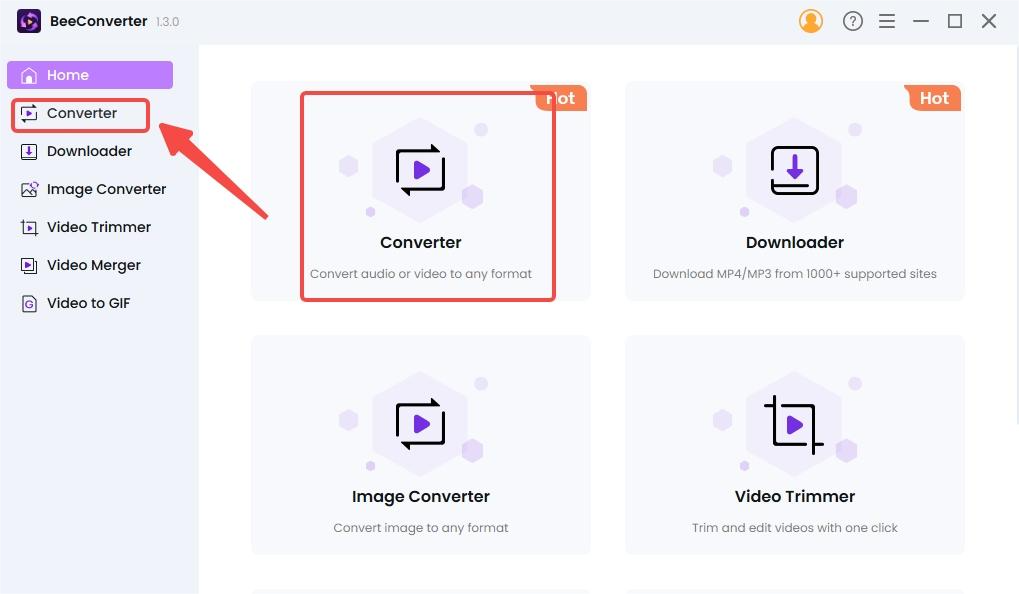
- Add files from your PC.
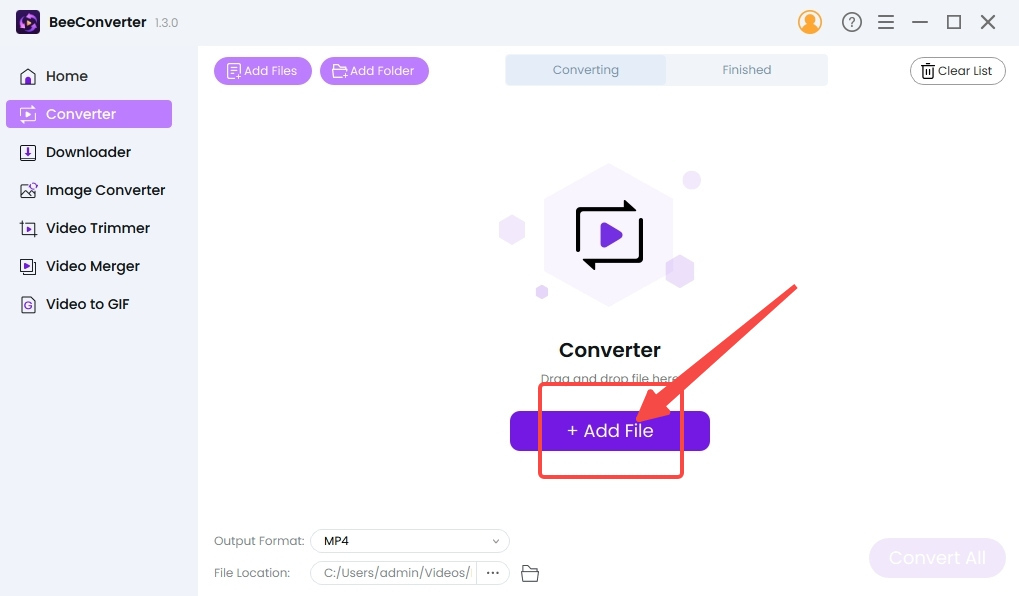
- Select the target format from the drop-down menu.
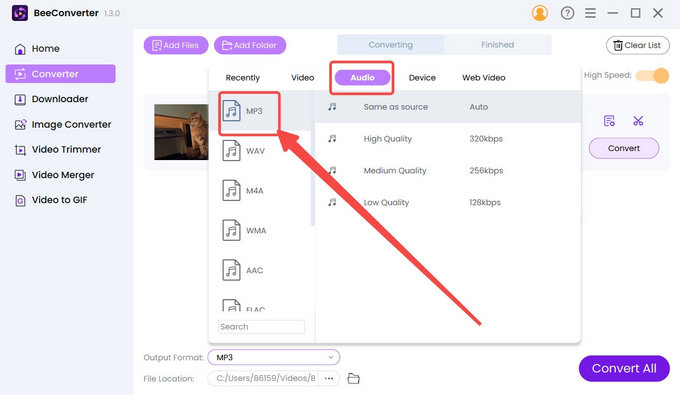
- Press “Convert” or “Convert All” to start.
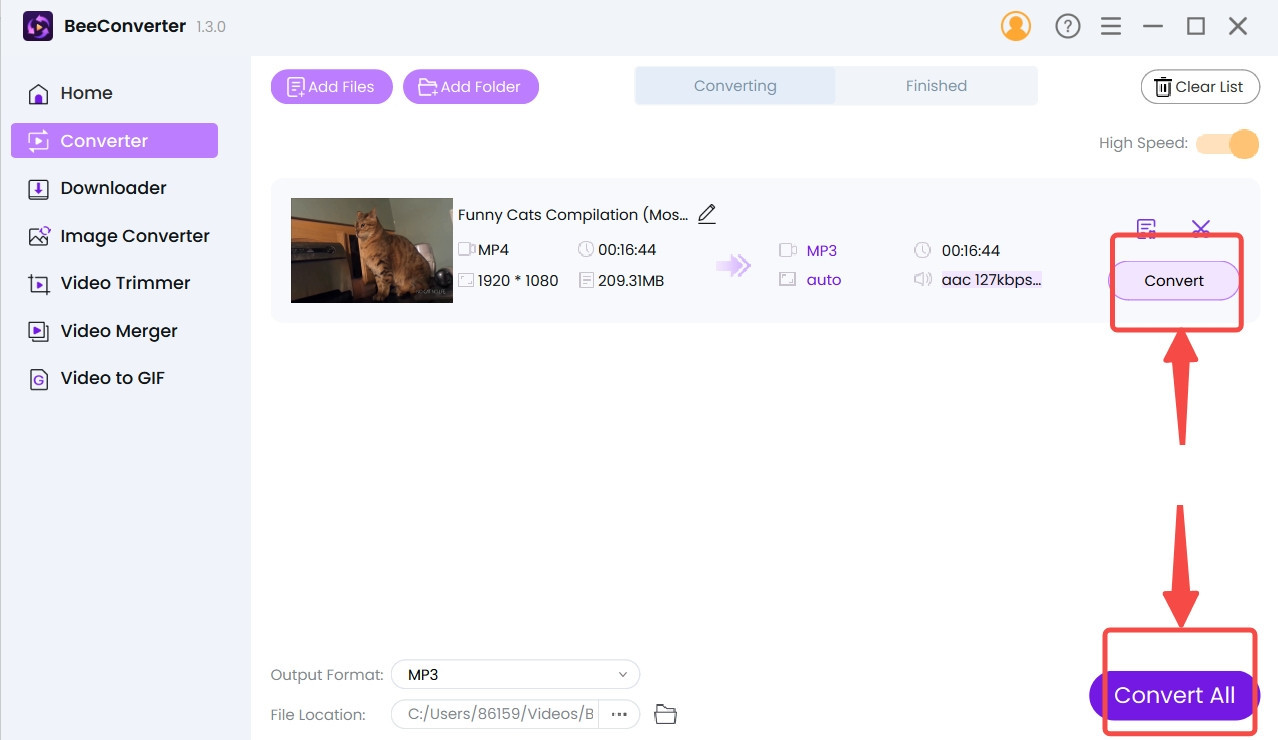
VideoProc Video Converter

VideoProc takes into account every model, app and software of Apple devices and comes up with a wide variety of iPhone video file formats, a feature worth claiming as the best video converter for iPhone. Although these preset formats all carry the .mp4 extension, they all contain the compatible codecs welcomed by iPhone.
Anything else? VideoProc has an ultra-fast conversion speed that is propelled by hardware acceleration engine. The pity is you cannot experience such a fast conversion of the whole length unless you pay to upgrade. And you can digitize the DVDs as iPhone video formats, a unique service few programs provide.
Best Tools to Convert Video Online for iPhone
In this section, you’ll have access to two video converter free online tools for iPhone that convert video online. Being an online tool means it processes the video conversion on the website, which any smart device with signals can visit.
AmoyShare iPhone Video Converter
AmoyShare online tool is safe and ads-free. No requirement of download will save storage space on your PC. Even without the support of a concrete software, AmoyShare supports 20+ formats which include MP4, MOV, MKV, AVI, WAV, MP3… Visit this online free video converter for iPhone via this link to tap the online potential.
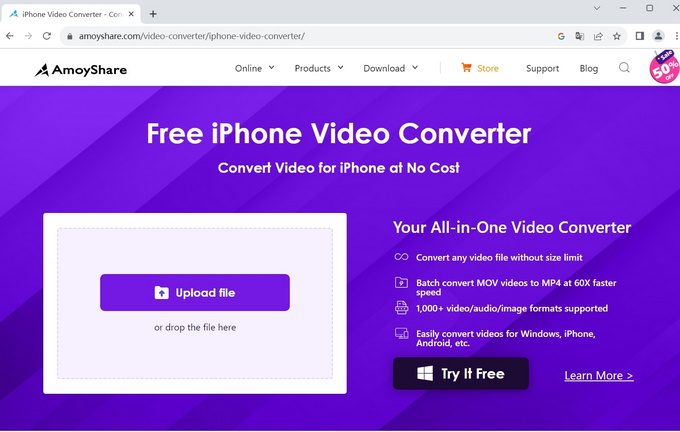
CloudConvert
Why is it called “CloudConvert”? Maybe that’s because it converts video online on the Cloud. But the magic of this free video converter consists in its broad scope of format options. You can not only convert videos but also convert documents, ebooks, and presentations. Good news! You can freely convert iPhone video file format with a maximum size of 1GB.
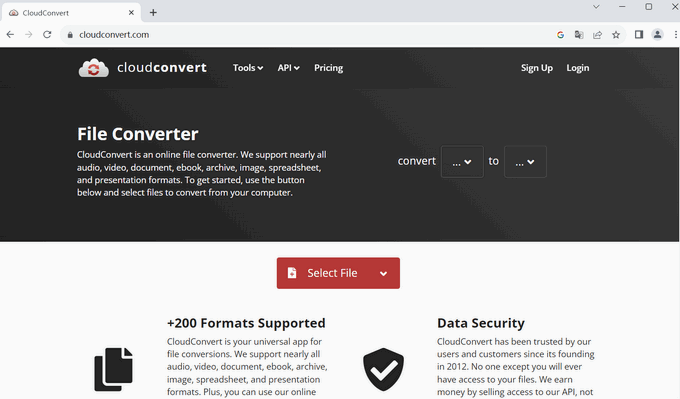
Conclusion
Each year, Apple adds out-of-box ideas to its sought-after products. Even though it has accumulated a bunch of avant-garde features, it sometimes fails to deal with relatively simple problems like incompatible formats. It’s your time to take the initiative to choose the best video converter for iPhone from a wide array of choices. Among them, BeeConverter is easy to start, quick, and lossless.
Frequently Asked Questions
How can I convert MOV to MP4 as quickly as possible?
Efficiency is the priority for any tool. Driven by CPU and GPU, BeeConverter can speed up the whole conversion process, which beats most of iPhone video converter apps and online tools. Even converting large files in batches won’t constitute a burden.
How to convert video to MP3 on iPhone?
1. Launch BeeConverter and go to the converter tool.2. Import the video files that contain the audio tracks you’d like.3. Select MP3 as the output format.4. Press the Convert button.
Which is the best iPhone video converter?
It depends on your requirements. If you want a user-friendly video converter for iPhone videos, BeeConverter is one of the top choices. Once you download this software on your desktop, you’ll find format troubles disappearing in the thin air.