
WMV, standing for Windows Media Video, is a standard video format that can be easily opened on a PC via pre-installed programs like Windows Media Player and Movies & TV. However, it doesn’t work when you wish to play WMV files on mobile devices. Likewise, the operating system will indicate that playing is not supported while you’re trying to open the WMV file on Mac because Microsoft has stopped offering Windows Media Player for Mac.
If you want to open the WMA files on Mac and portable devices, you’d better convert WMV to a commonly used video format like MP4. MP4 is available for most media players and devices.
The article will recommend the best desktop software and online tools to convert WMV to MP4 on Mac. So keep reading and use these 4 remarkable converters for transforming.
CONTENTS
Comparison of Four Converters
| Video Converter Ultimate | Allavsoft | AmoyShare Online MP4 Converter | Online-Convert | |
| Compatibility | Mac, Windows | Mac, Windows | Mac, Windows, iOS, Android | Mac, Windows, iOS, Android |
| Batch conversion | Yes | No | Yes | Yes |
| Ads-free | Yes | Yes | Yes | No |
| Other editing tools | Yes | Only merger | No | No |
| Conversion speed | 60X fast | Decent | Fast | Decent |
Best WMV to MP4 Converter on Mac – AmoyShare Video Converter Ultimate
Converting WMV to MP4 will be pretty simple if you have a professional desktop program or online tool. A host of converters are available for converting WMV to MP4 on Mac. Don’t miss this best WMV to MP4 converter on Mac – AmoyShare Video Converter Ultimate if you want to do batch conversion.
Video Converter Ultimate is one of the reliable desktop programs capable of converting video or audio files to the widely-used format. Therefore, it supports changing WMV to MP4. Besides, you can add multiple video files and convert them with one click to improve effectiveness. That’s so convenient.
Furthermore, great built-in editing tools enable you to create big-budget videos. For example, you can choose the video compressor for compressing your file size to save storage space. Or select the video watermark tool for adding text or image watermark to the video.
Most importantly, it gives the ability to keep the original video or audio quality or enhance it to satisfy your need.
Follow the steps below to learn how to convert WMV to MP3 on Mac via Video Converter Ultimate.
Video Converter
Convert videos to MP4, MOV, MP3, GIF, and more
- for Windows 11/10/8
- for Mac OS X 14+
- for Android
- Launch the Video Converter Ultimate program and click on the plus icon to add the WMV file. Alternatively, drag it to the converting box directly.
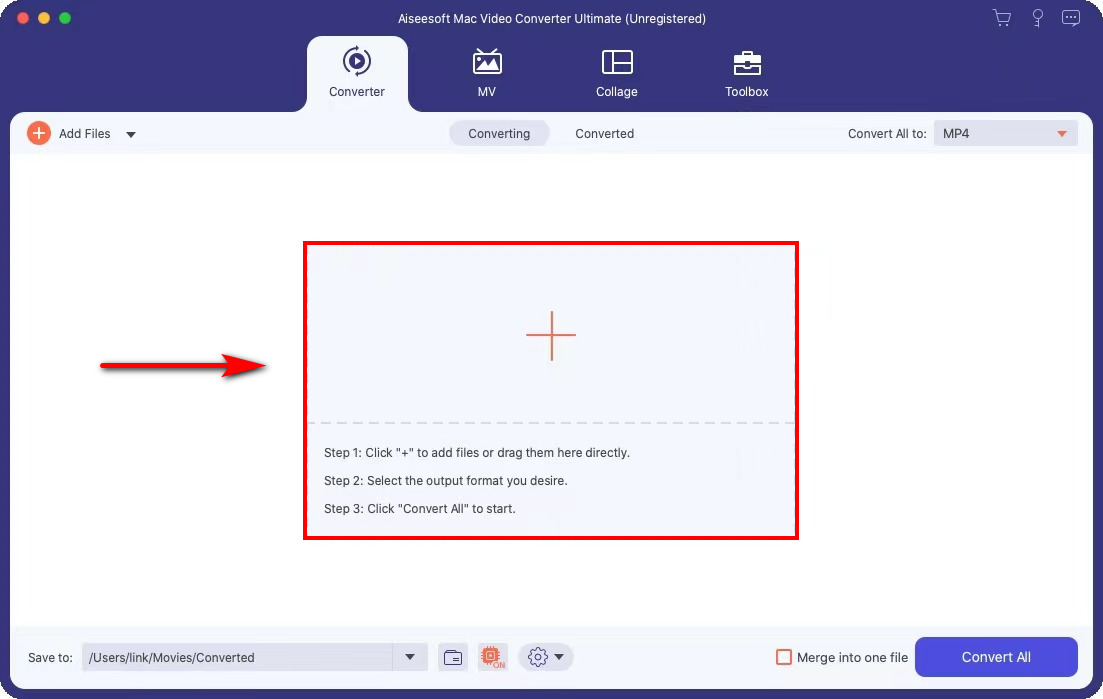
- Click on “Video” > “MP4” > “Same as source” in the drop-down list next to “Convert All to” at the top right corner. Or you can choose your wanted quality in this step.
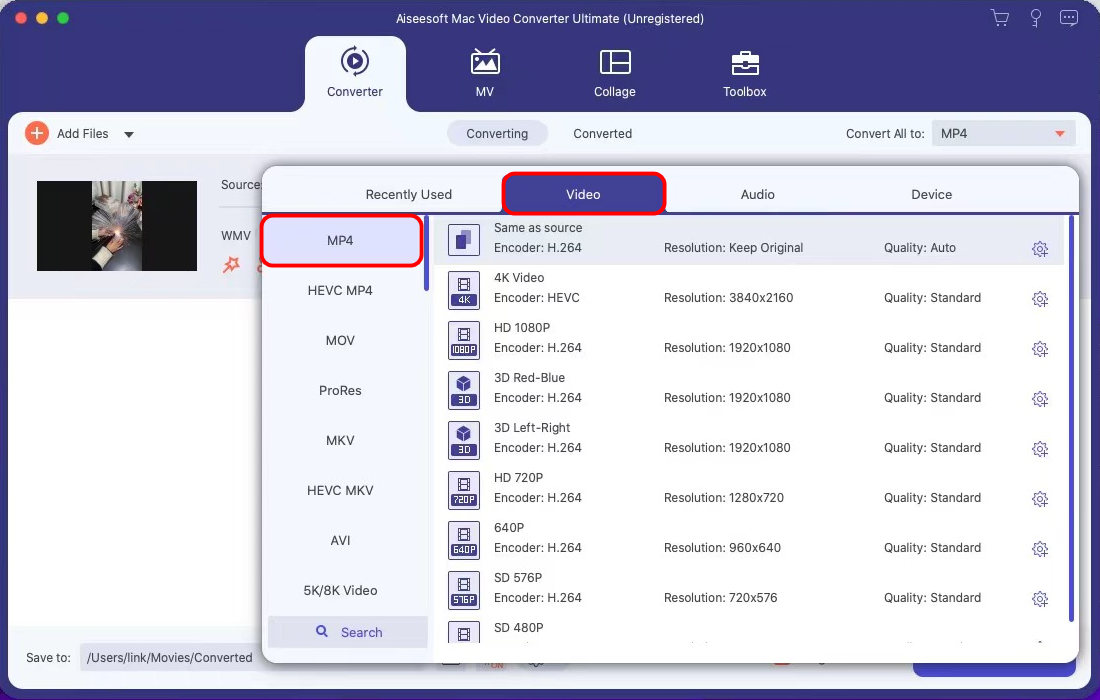
- Hit the “Convert All” button, and the converter will automatically turn the video into MP4.
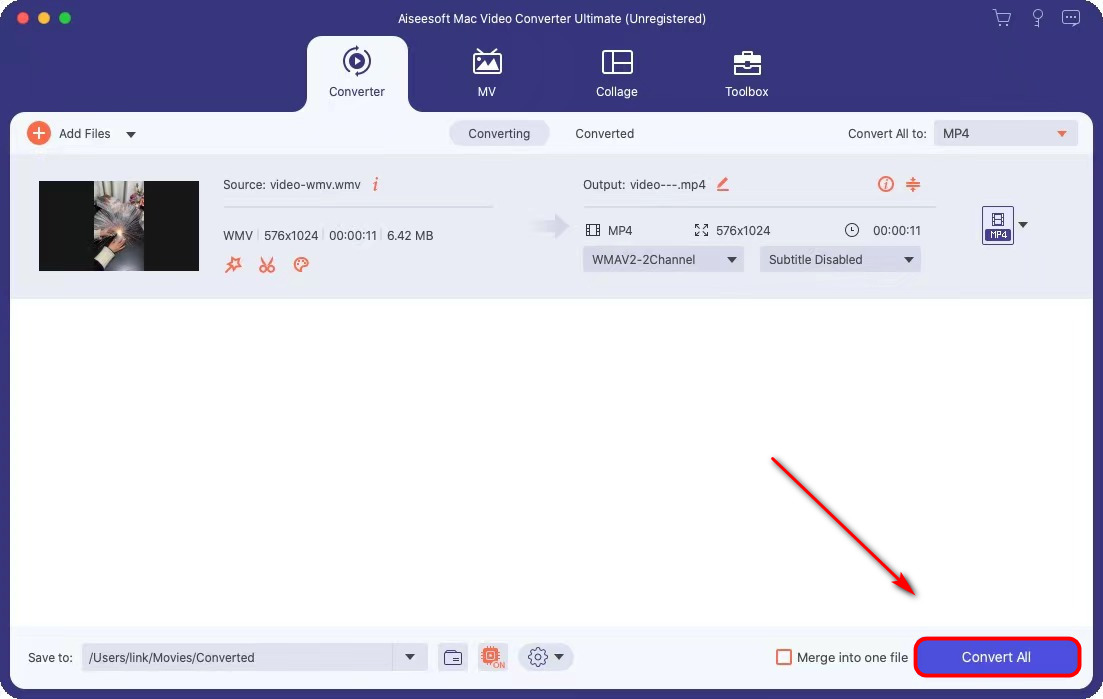
By the way, there is an orange icon enabling you to rename the output video file when you don’t want to mix it up with the original WMV file. In addition, you can choose a file location to save the MP4 by hitting the drop-down menu next to “Save to” at the bottom left corner.
How to Convert WMV to MP4 on Mac with Allasoft
As a video downloader, Allavsoft allows downloading videos from over 1,000 popular websites like Facebook, Instagram, TikTok, etc. In addition to downloading videos, it also provides the service of changing WMV into MP4 and other formats such as MOV, AVI, VOB, MKV, and FLV. Moreover, it has a merge tool. It suggests that you can merge multiple videos into one file. But one thing needed to notice is that the video format must be F4F.
Here are the procedures to convert WMV to MP4 on Mac with Allavsoft. Come and follow me now!
- Run the Allavsoft desktop software and choose the Convert tab. Then, hit the “Browse” button to upload a WMV file.
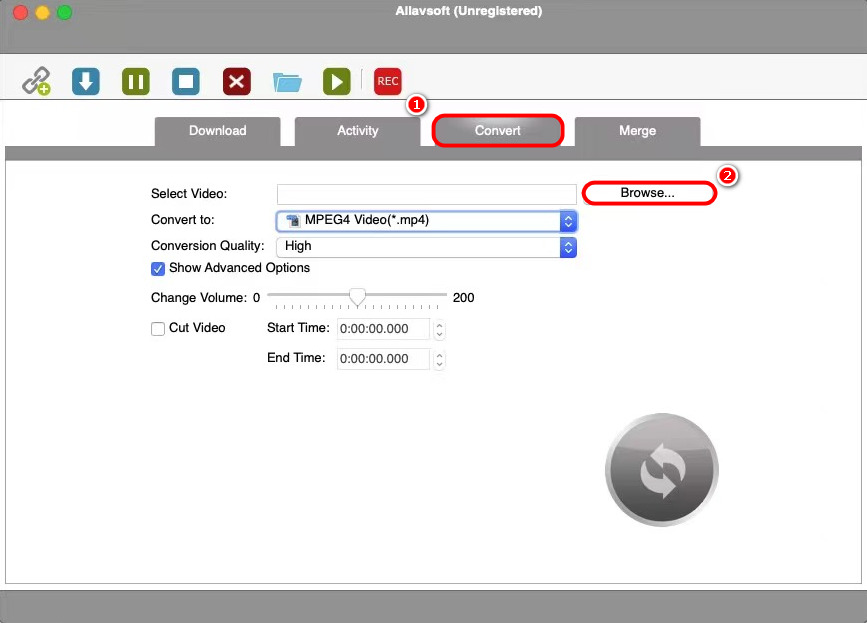
- Select MP4 as the target format in the drop-down menu next to “Convert to” and choose one conversion quality you want.
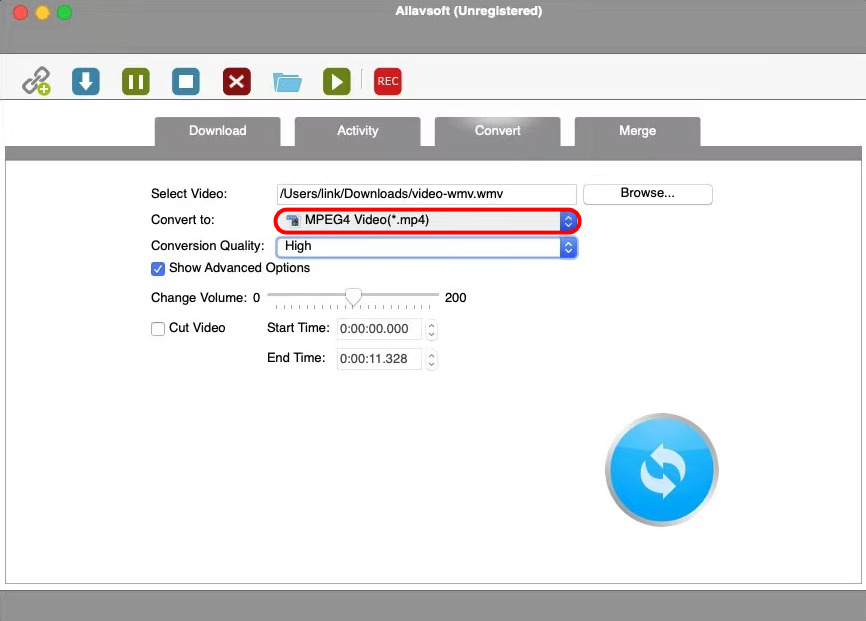
- Hit the convert icon, and the converter will begin the conversion process on the Activity tab.
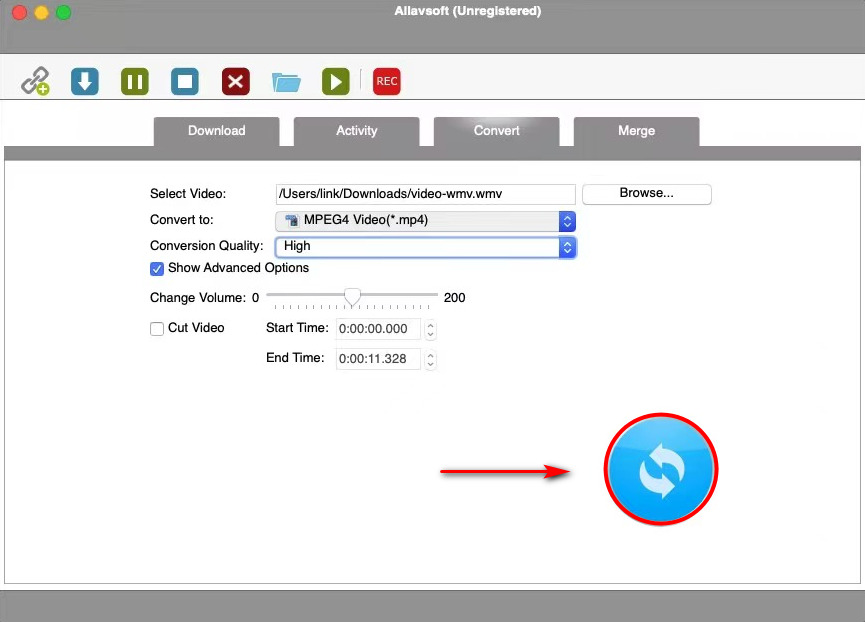
The converted file has been saved to your default folder following these procedures. After that, you can watch it on any device without any limitation.
Convert WMV to MP4 on Mac with AmoyShare MP4 Converter Online
If you don’t want to download any desktop video converter on your Mac, using an online tool is the best solution. Numerous websites support the conversion service of transforming WMV to MP4 with ease. So let me offer one of the best easy-to-use online converters to catch MP4 files effortlessly.
AmoyShare Online MP4 Converter enables you to convert popular formats to MP4 or change MP4 to other formats for free. So it’s possible to make a WMV file into MP4 online. Besides, it allows you to find the information directly and convert files with only a few clicks due to the user-friendly interface.
What’s more, a powerful function of the MP4 Converter is batch conversion. You can add three files to convert them simultaneously. And you don’t need to fret about the safety problem. It’s 100% safe because this online tool will delete the uploaded file in 2 hours.
Here is a simple tutorial on how to convert WMV to MP4 on Mac online for free.
- Head to the AmoyShare MP4 Converter and hit the “Upload file” button. Or you can drag the WMV file to the workbench.
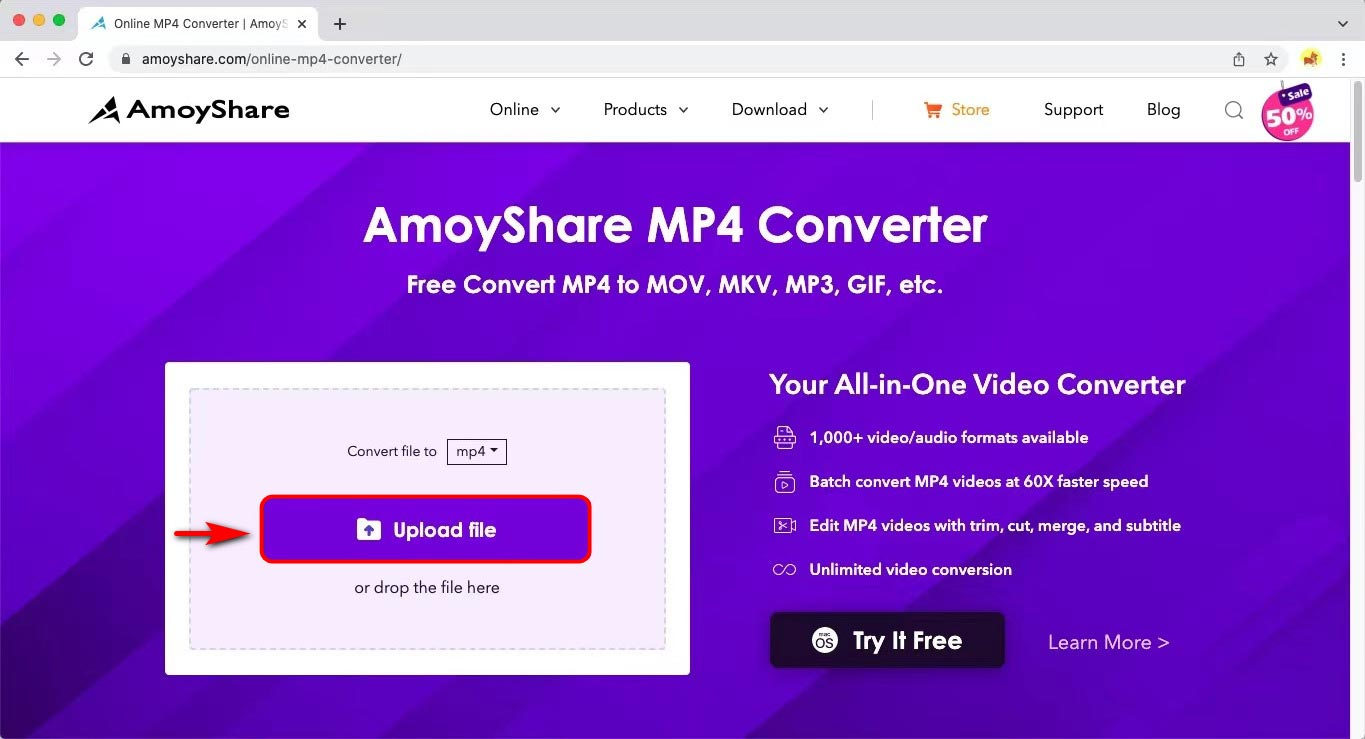
- Set MP4 as the output video file from the pull-down menu next to “Convert file to” in the right corner of the top. Then, hit the “Convert” button.
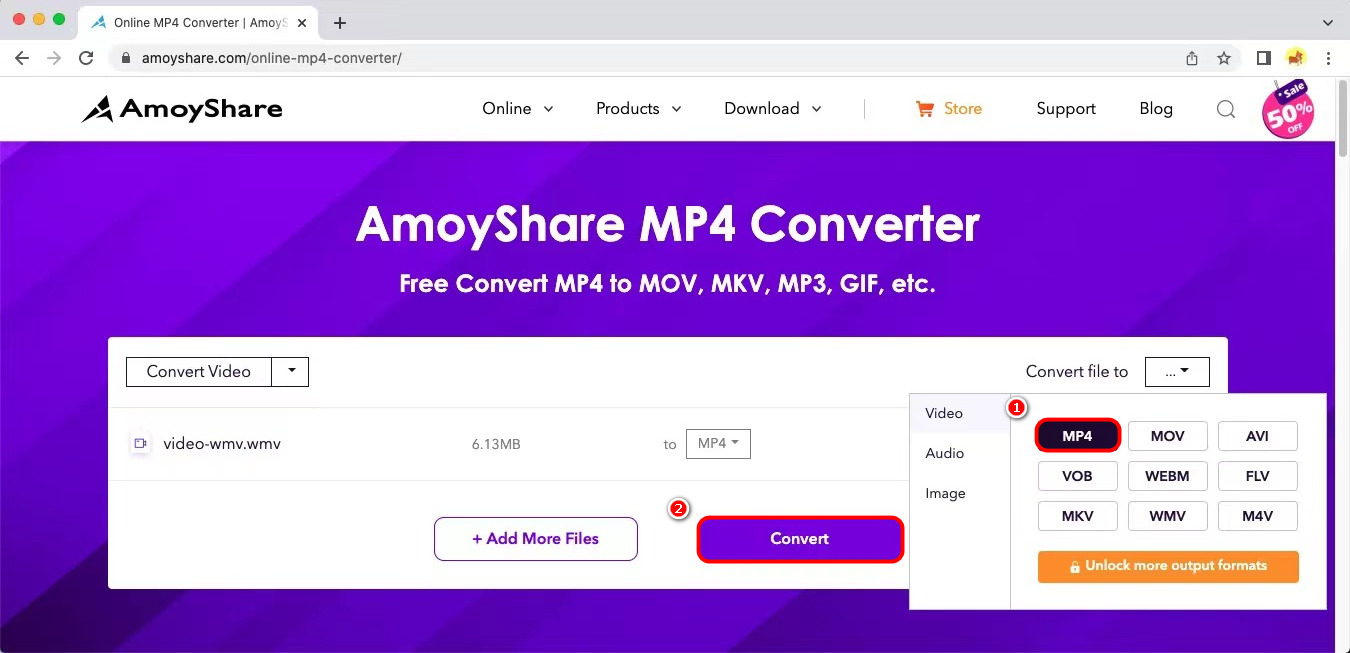
- Click on the “Download” button. MP4 Converter will save the converted file to the folder automatically.
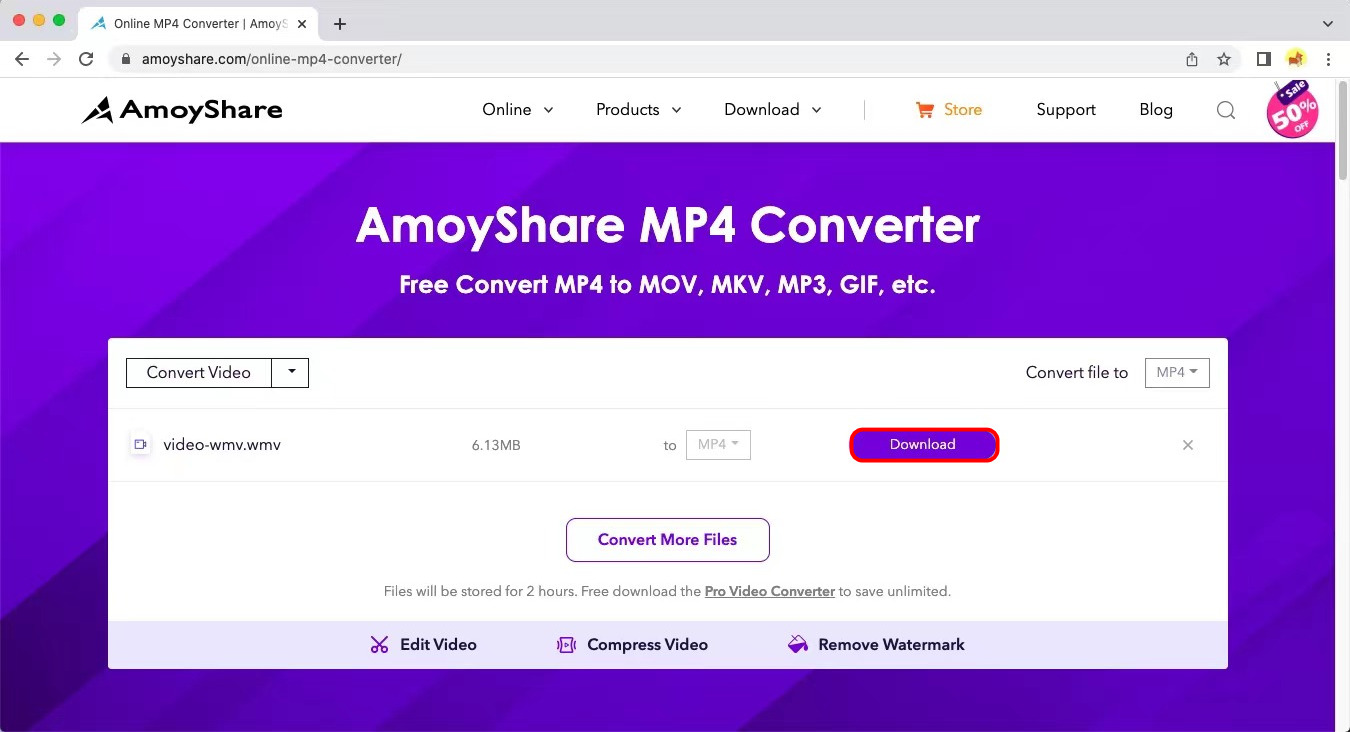
If you are not willing to install any app, try to use this free online tool to convert WMV files to MP4 on Mac. You won’t be disappointed!
WMV to MP4 Converter Online-Convert
As the name of Online-Convert, it’s another easy-to-use online tool for converting from one video or audio format into another. Once go to this website, you probably will be surprised by its numerous converters on the homepage—for example, Audio converter, Video converter, Document converter, Ebook converter, and more. So don’t hesitate to choose one of these converters when you need the services.
Furthermore, Online-Convert lets you paste a URL or upload files from a local folder, Dropbox, and Google Drive for transformation.
To change WMV to MP4 with Online-Convert, follow these steps:
- Go to the Free Online File Converter and choose the “Video converter” feature.
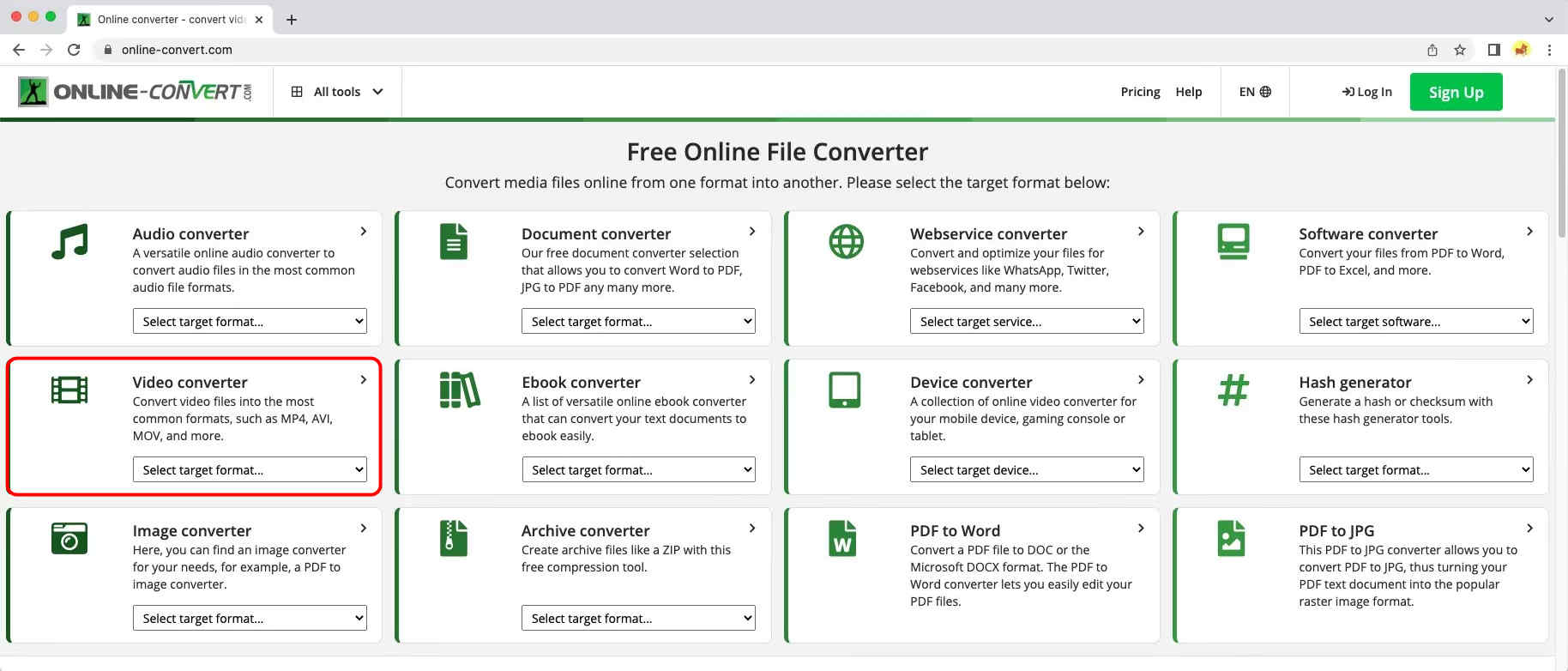
- Click on the “Convert to MP4” option.
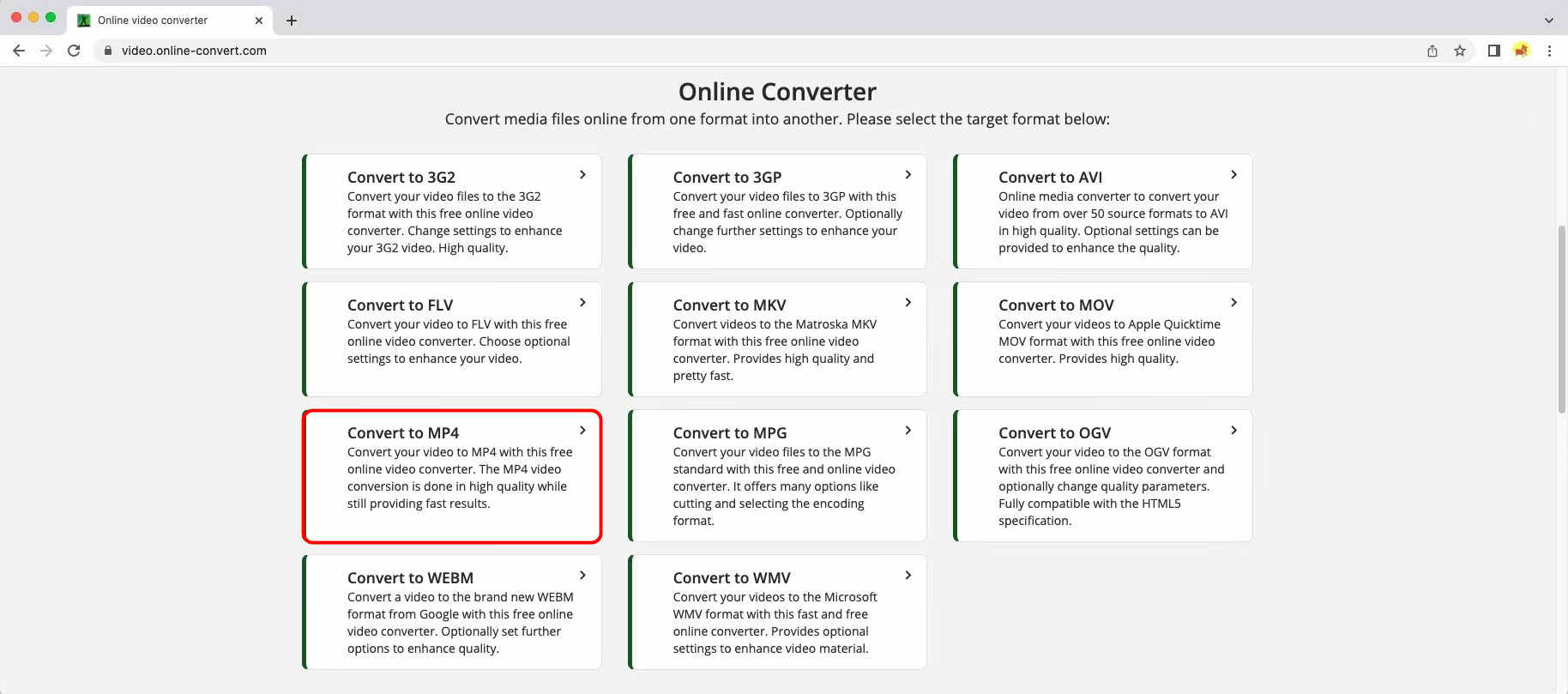
- Hit the “Choose File” button to upload a WMV file.
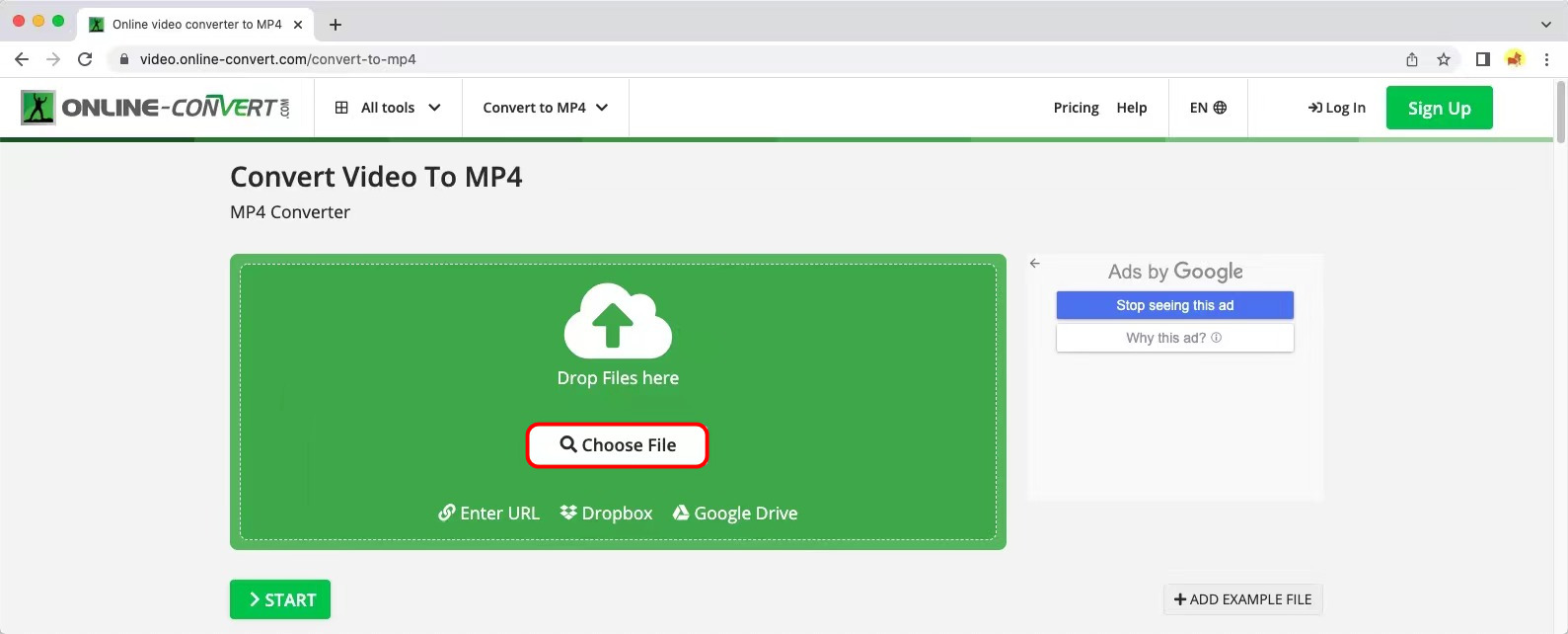
- Click on the “Start” button to begin the conversion process.
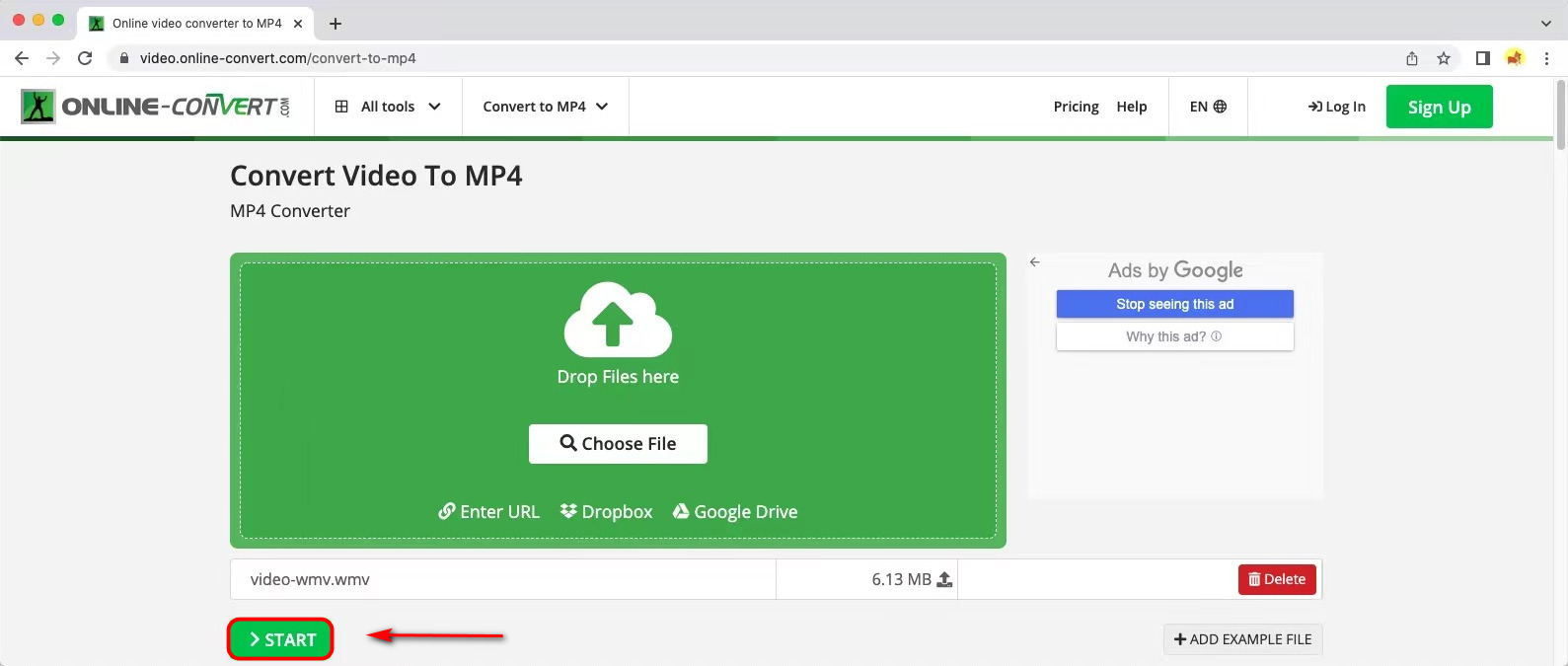
- Hit the “Download” button.
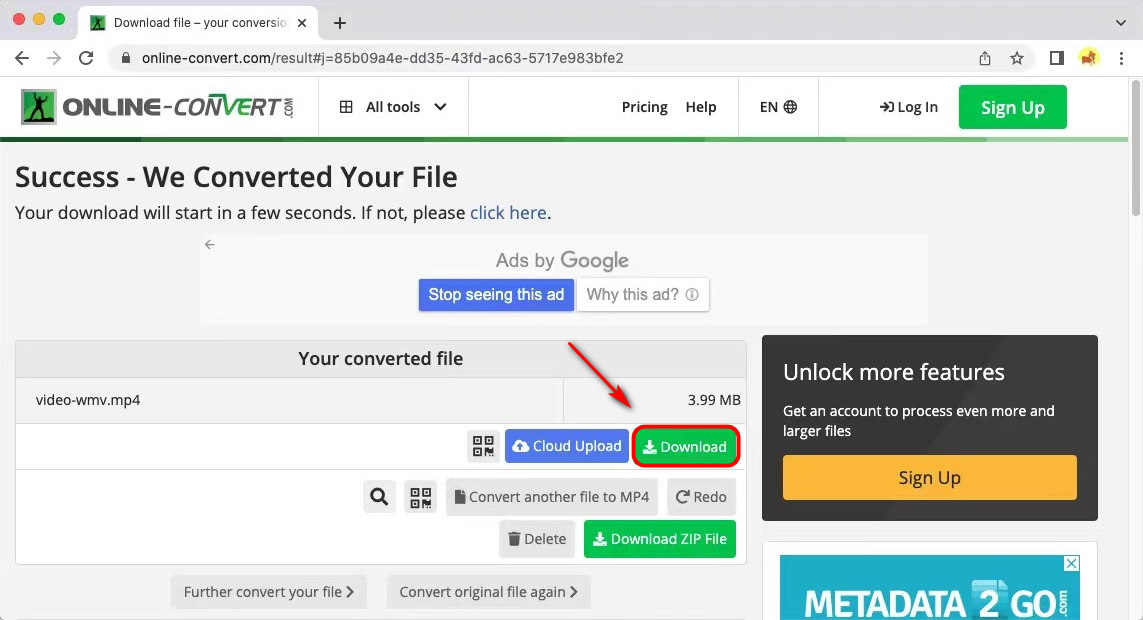
Then you have successfully converted WMV files to MP4 on Mac. In the conversion process on this website, you should hit the button carefully. Otherwise, misclicking on the ads is a terrible experience.
WMV vs. MP4
The full name of WMV is Windows Media Video, which is developed by Microsoft. As a compressed video container, it is widely used by Windows users. And the file extension is .wmv. It is compressed by WMV V7, WMV V8, WMV 9, WMV 9 Screen, etc. Due to the compatibility issue, it cannot be played on Mac unless using a converter to change it into a commonly used video format.
MP4 stands for MPEG-4, developed by Moving Picture Experts Group. It can be played on most media players and devices. The file extension is .mp4. And it’s compressed by H.264, H.265, MPEG-2, MPEG-4, etc. MP4 has become the most popular video format used by almost everyone currently.
| WMV | MP4 | |
| Type | Windows Media Video | MPEG-4 |
| Developed by | Microsoft | Moving Picture Experts Group |
| File extension | .wmv | .mp4 |
| Compatibility | Windows | Windows, Mac, Android, iOS |
| Video-codec | WMV V7, WMV V8, WMV 9, WMV 9 Screen, etc. | H.264, H.265, MPEG-2, MPEG-4, etc. |
Conclusion
In conclusion, this complete tutorial has provided you with 4 remarkable converters to convert WMV to MP4 on Mac.
You can choose AmoyShare Video Converter Ultimate for bulk conversion without losing quality. Alternatively, AmoyShare Online MP4 Converter is the best choice to change WMV to MP4 without installing desktop software.
Using one of the above methods to catch converted MP4 files right now!
FAQ
How do I convert WMV to QuickTime on Mac?
Windows Media Player for Mac is no longer available. Therefore, opening or converting a WMV file on QuickTime is impossible. In that case, AmoyShare Online MP4 Converter is the best solution to convert WMV to MP4 on Mac. It’s simple to use. So you can grab your desired format with a few clicks.
Is there a quality loss when converting WMV to MP4?
Probably you will suffer the problem of losing quality when using some online tools. Here I will recommend the best converter – AmoyShare Video Converter Ultimate , which can convert WMV to MP4 without quality loss. Moreover, the powerful function is batch conversion which enables you to add multiple video files and convert them simultaneously.
How to convert WMV to MP4 on a Mac without downloading anything to your computer?
If you don’t want to download any desktop app on your computer, don’t miss the online tool – AmoyShare Online MP4 Converter . You can catch the MP4 file quickly and easily. First, head to the website and hit the Upload file to add a WMV file. Then, set MP4 as the target format and hit the Convert button. Finally, click on the Download button.
How to convert WMV to MP4 on Mac with HandBrake?
HandBrake, free and open-source desktop software, supports turning WMV to MP4 on Mac. First, run the program and hit the Open Source button to upload WMV files. Then, select MP4 as the output format and add the .mp4 file extension when you rename the video file. Next, hit the Start button to convert it.
How do I convert WMV to MP4 on Mac with VLC?
VLC is the most popular media player on Windows, Mac, Linux, and Android. Furthermore, it allows converting video or audio files to other formats, including making WMV to MP4 on Mac. First, hit the Convert option from the File tab. Then, click on Open media to add a WMV file and set MP4 as the profile. Next, hit the Save as File button to choose a file location. Finally, click on the Save button.