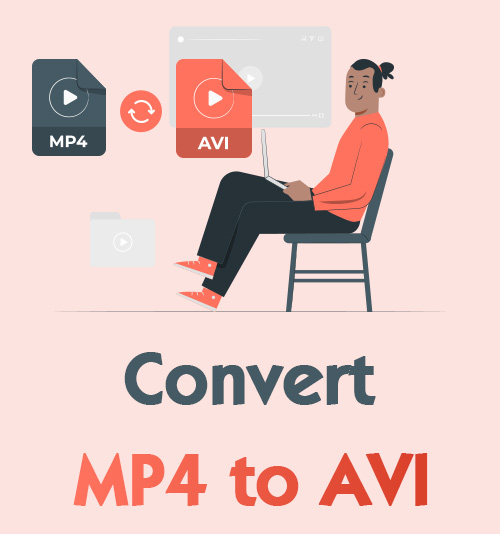
MP4 and AVI are both widely accepted by most mainstream devices. One thing to keep in mind is that MP4 is a younger format than AVI. That means you cannot expect the old players to handle MP4 as well as AVI. Some old-fashioned TVs or car players still embrace AVI.
Besides, some editing software like Windows Movie Makers and Imagej demands AVI. That’s because AVI doesn’t contain the same process of compressing data as MP4.
If the abovementioned situations are troubling you, you just need to convert MP4 to AVI. And this two “Three”s guide will tell you what you can do as quickly as “one, two, three!”
This article will also share with you insider’s choice of AVI converters in 2023.
Let’s go directly to what’s for you!
Part 1. A Direct Way to Convert MP4 to AVI on VLC Player
If you have a VLC media player at hand, you’re lucky. The primary function of VLC player is to play videos, but you can convert MP4 directly to AVI on this software. Since you are the first-time users, you must manually add AVI to your VLC. That may sound not easy, but I’m here to help. Follow this instruction, and you need only three steps to convert MP4 to AVI on VLC after your first try.
- Launch VLC, and find “Convert/Save” on Media menu.
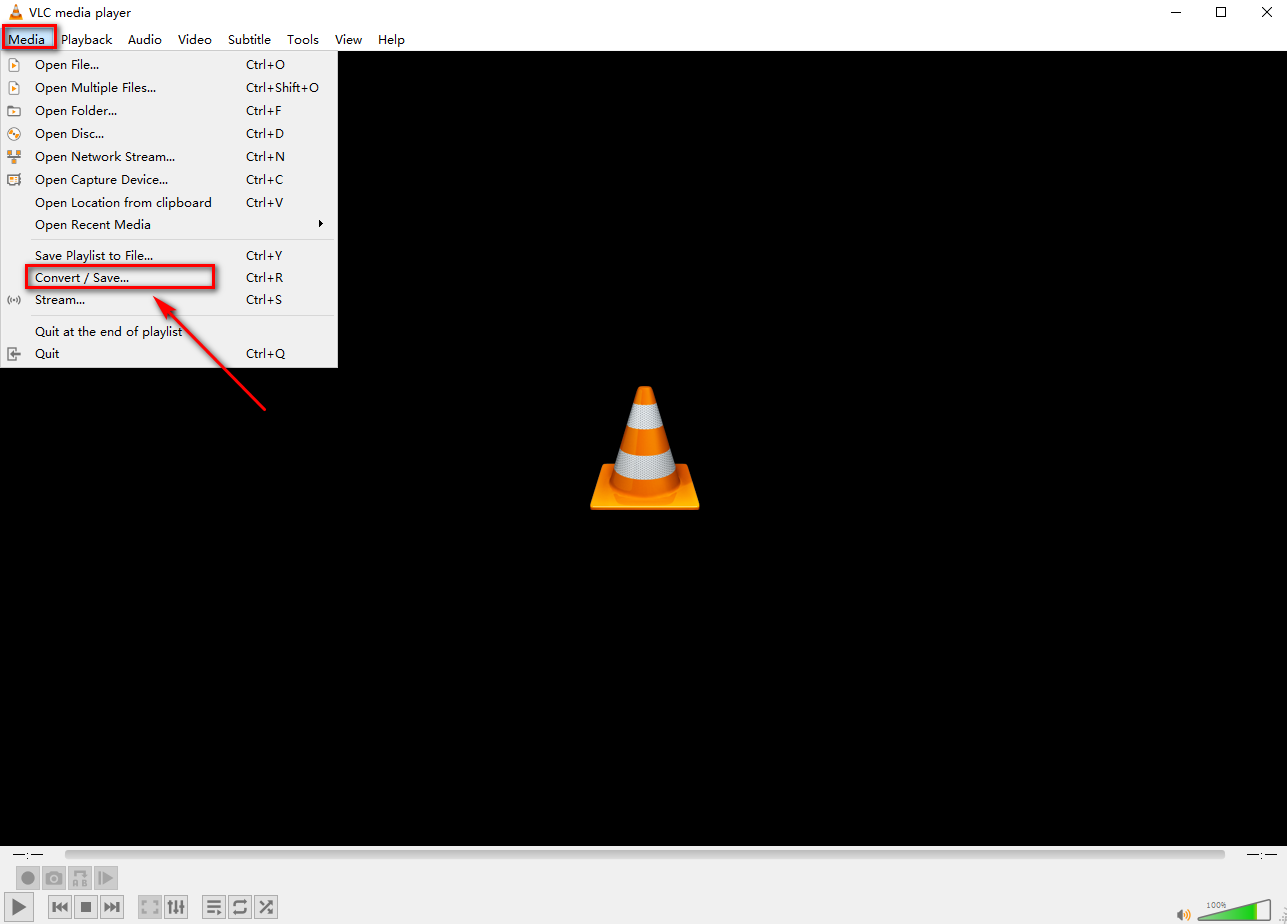
- Click the “ + Add…” icon to add your files, and then press “Convert/Save” button.
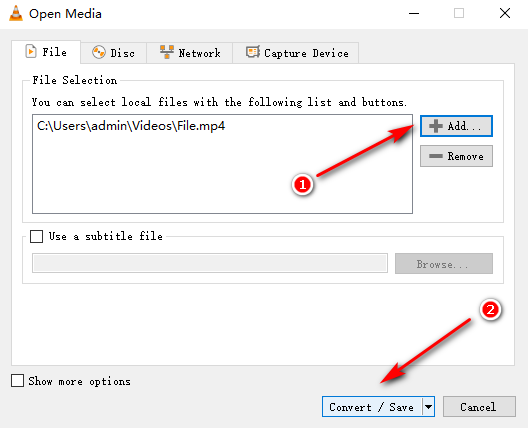
- Select your target format on Profile, click “browse” to set your output path, and finally “Start” your conversion.
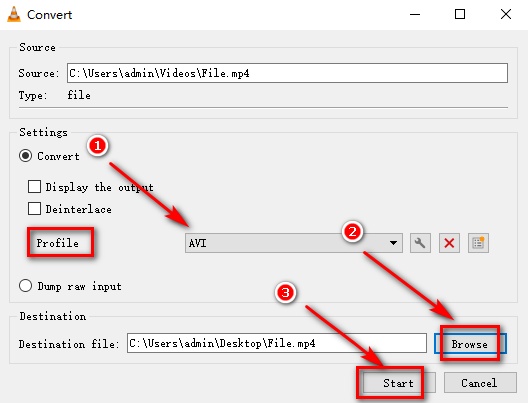
Note: AVI is not included in VLC’s profile, so you have to spend a while setting it by yourself. It’s a bit complex for your first use, but you can convert files with the abovementioned three steps in the future.
To create a new format, you could head to the last button on the right of Profile. Name the file as “AVI” for convenience. Click “Video” on “Video Codec” and then select “H-264” for Codec. Also, click “Audio” on “Audio Codec” and select “MPEG 4 Audio.” Lastly, press the “Create” button to save your editing.
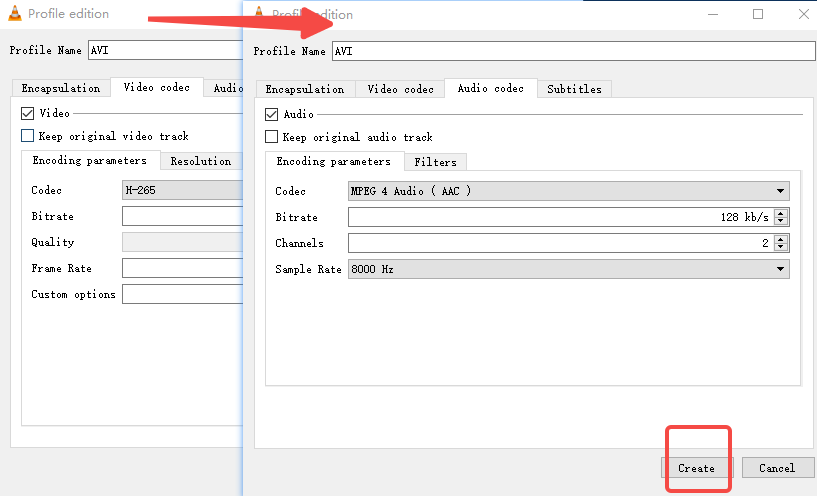
Part 2. A Quick Way to Convert MP4 to AVI on Online Converter
Suppose you don’t have VLC, need a solution; what then? Don’t worry! There are 5 online MP4 to AVI converters recommended for you. Hardcore fans of Macs may love this online solution. You needn’t worry converters cannot function well on your PC. These A-listers offer you incredibly quick experiences of file conversion. What you need to do is click the link and follow my easy three-step guide below.
AmoyShare MP4 Converter – The Best Solution to Convert MP4 to AVI
AmoyShare MP4 Converter is an awesome online converter that enables you to convert MP4 to AVI for free. Quick, loss-free, and without data compression are its plus points. If you only have the simple need to convert files and want an easy operation to save your time, AmoyShare MP4 Converter can be your top choice. It is a high achiever in converting files between MP4 and other popular formats. With a few clicks, you can get the same quality file and an unprecedented online experience!
- Open the website of AmoyShare MP4 Converter, and click “Upload file.”
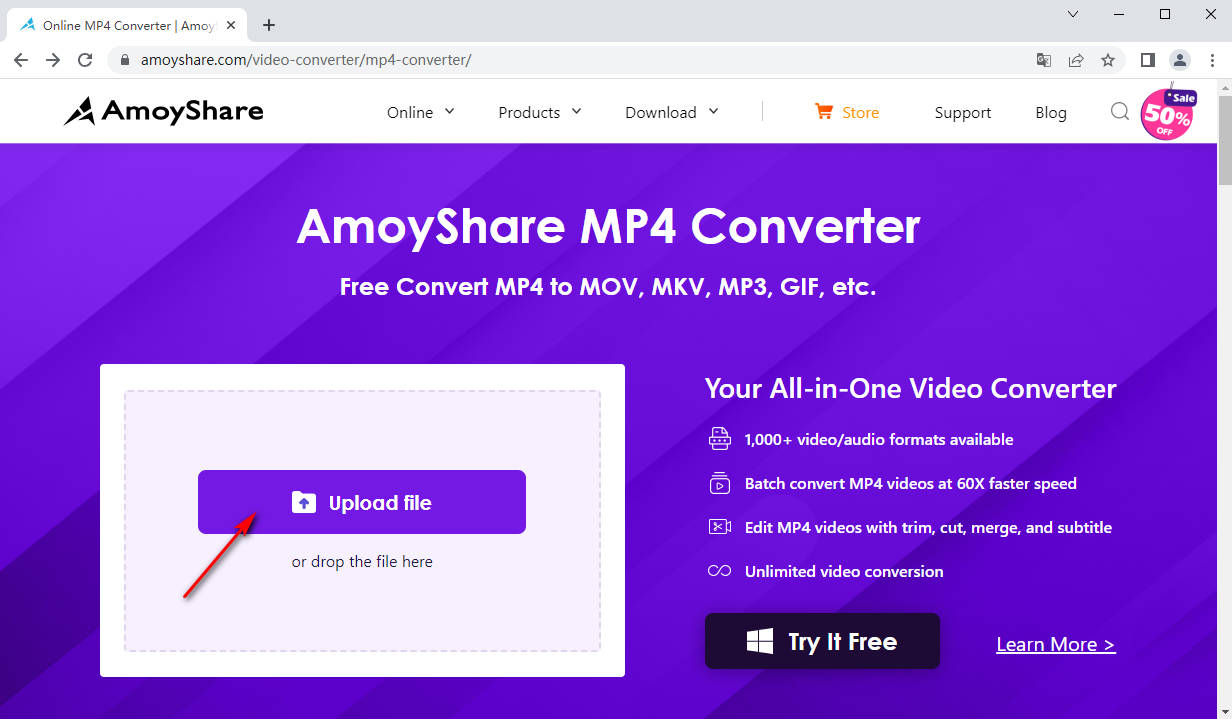
- Change the target format into “AVI” and click “Convert” button.
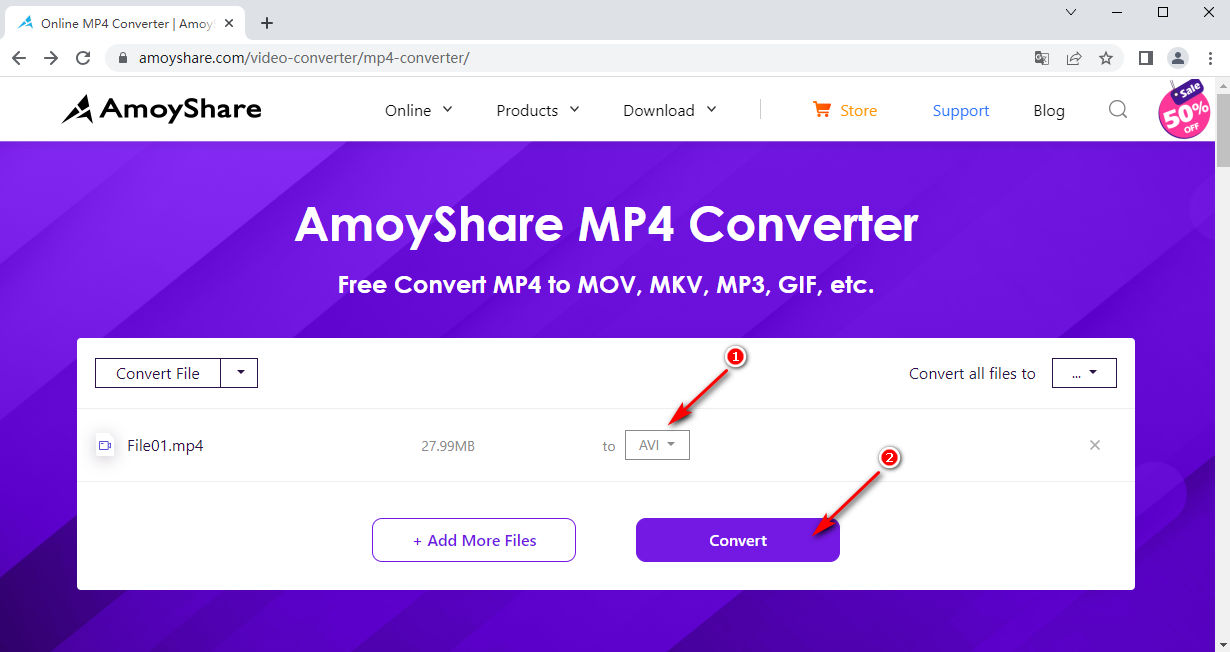
- Download the AVI file converted by AmoyShare online converter.
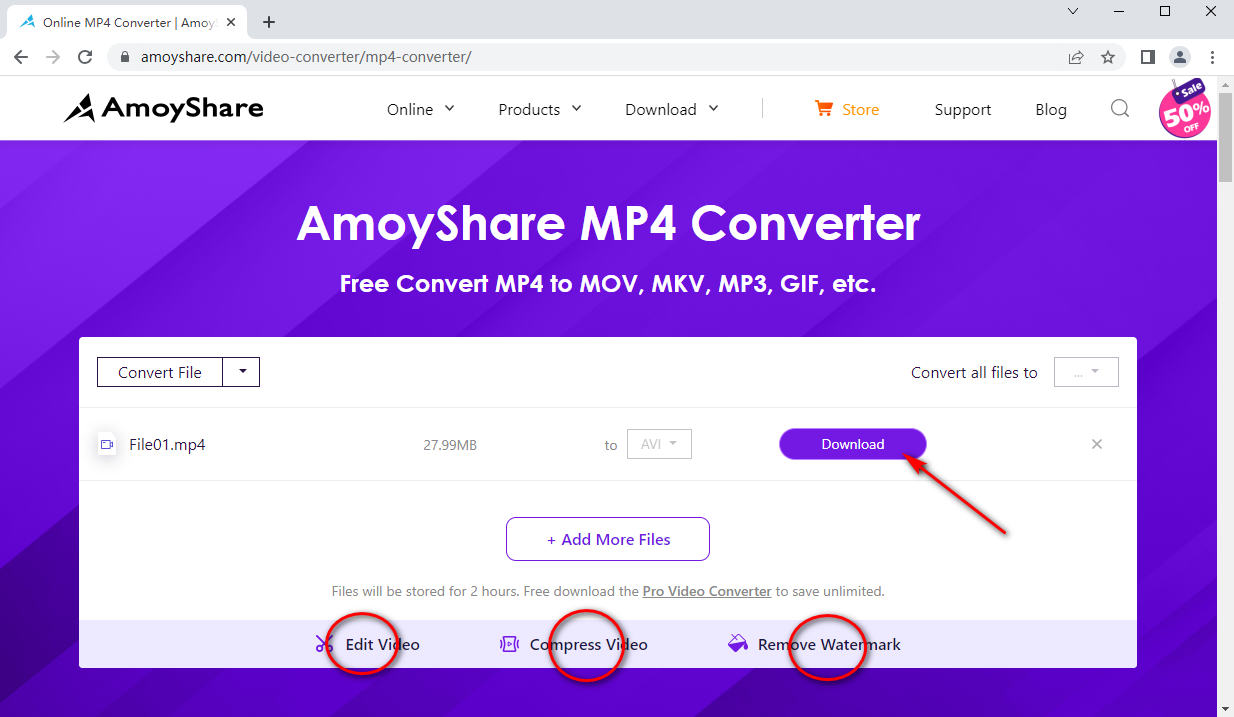
Tips: To upgrade your experience, you can try the functions below. This online converter is a boundary breaker, which allows you to edit and compress your videos, as well as remove watermarks.
Convertio – The Greenhand-Friendly Online Converter
Convertio is one of the best functioning online converters you can try. A witty trick on its homepage impresses you at first sight. Its concise design, coupled with the ever-changing number of files, seems to tell you it has solved many problems. You can believe in its capability to convert MP4 to AVI, for it claims to convert your files to any format. Click “Choose Files,” select AVI format and press “Convert” to begin. A while of processing can deliver a quality AVI video to release the data compressed by MP4 format.
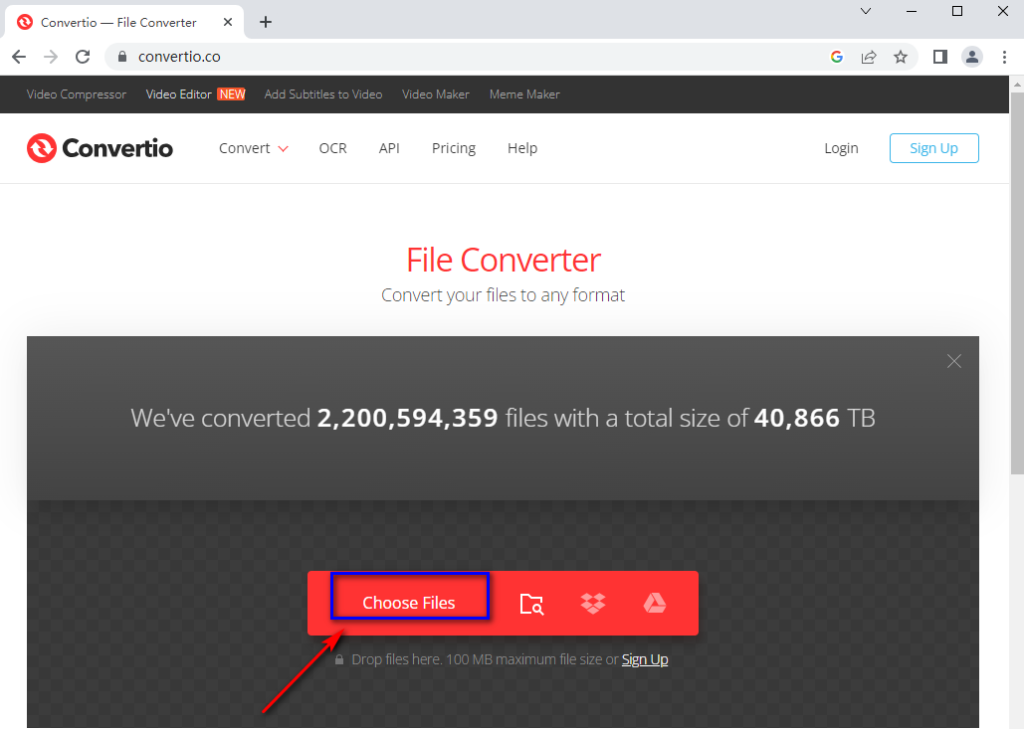
CloudConverter – A Conversion-Only Expert
CloudConverter is a mighty tool for file conversion. The support team behind it put file conversion as their core business. The concentration of efforts on only one thing can make a perfect conversion. If you prefer a small file size, CloudConverter is a must-have. The red button to select a file stands out in relief against the white and black contrast. Follow “Select files ➡ Select AVI to convert ➡ Download” step by step and you can get a video with less memory but no quality loss.
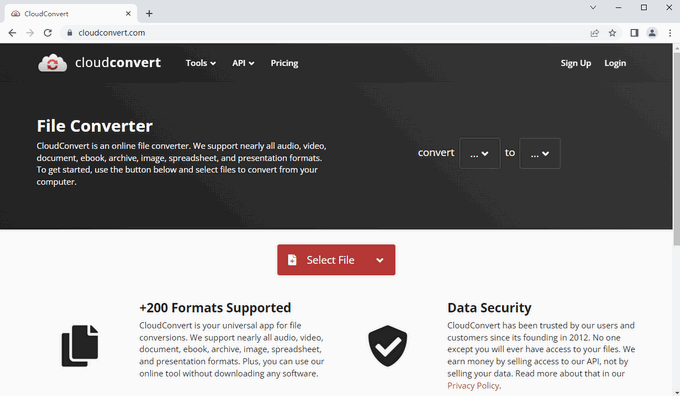
Converter App – A Totally Free Online Converter
Converter App is a free-of-charge online converter. It promises 100 % free file conversion. You can convert MP4 to AVI smoothly, if you don’t mind some unexpected advertisements popping up somewhere on your screen. Some features are user-friendly on this website, e.g., search related words to give you a relevant converter and directly drag the file into the website.
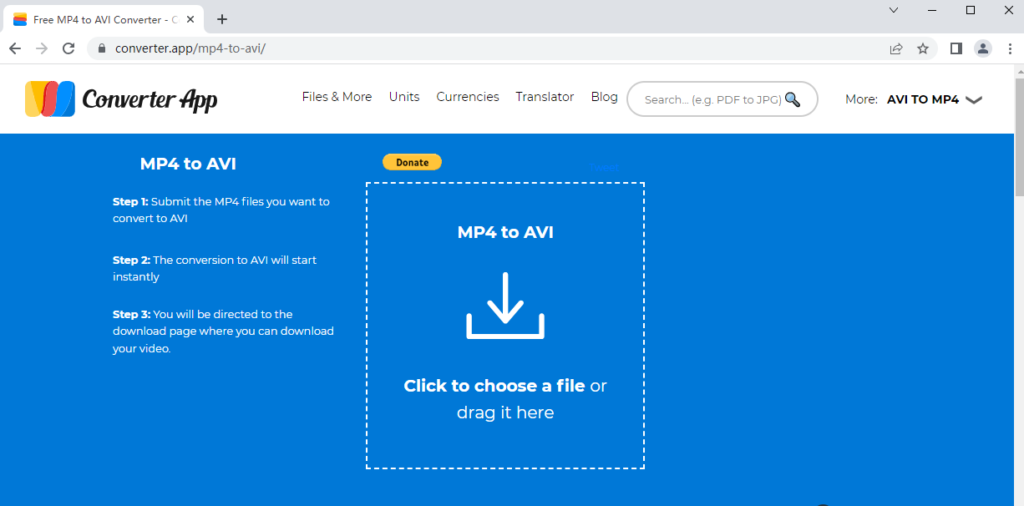
Onlineconverterfree.com – A Free All-Round Format Converter
Onlineconverterfree.com provides free conversion services. It is able to convert a vast range of formats, even including books and archives. Follow this order: Upload your MP4 file ➡ Select “to AVI” ➡ Download your AVI file. One highlight of this website is its ability to download your target files in zip, which makes it easier to share through different channels. But ads sometimes will interrupt you.
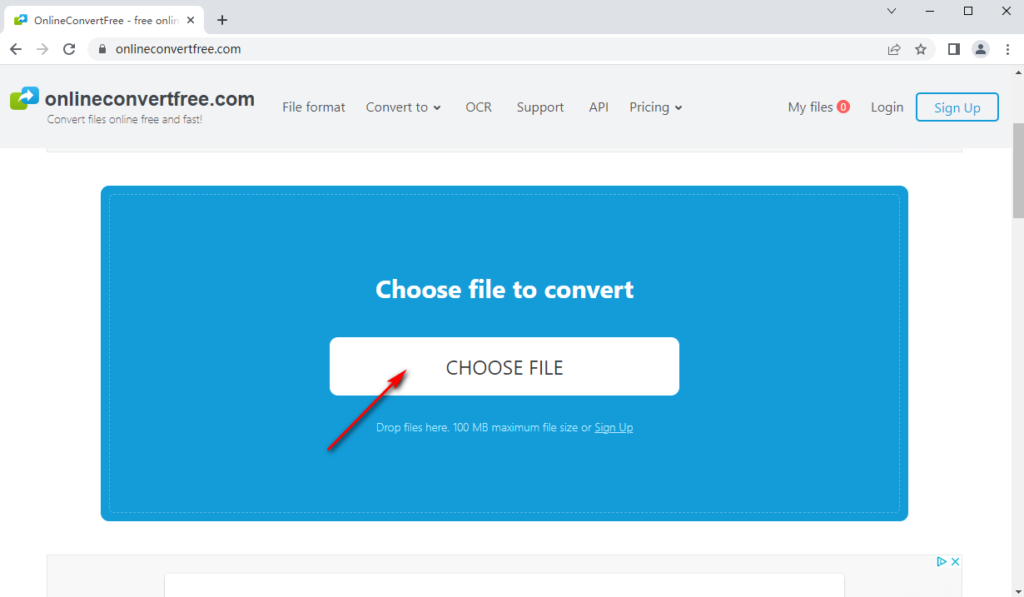
Part 3. A Loss-Free Way to Convert MP4 to AVI on Windows 10 or Mac
BeeConverter, committed to format conversion, serves well your simple purposes. This excellent program has a self-explanatory interface. Clear at first glance, this interface allows you to finish your task without distraction. On BeeConverter, you can change large files effortlessly into many video and audio formats like MP3, MP4, MKV, AVI, etc. You can download MP4 videos on BeeConverter in a very short space of time.
Macs users can also use BeeConverter on your PCs as quickly as on Windows 10.
Hit the download button to begin your exploration of this marvelous MP4 to AVI converter!
Video Converter
Convert videos to MP4, MOV, MP3, GIF, and more
- for Windows 11/10/8
- for Mac OS X 14+
- for Android
- Enter “Converter” on the homepage.
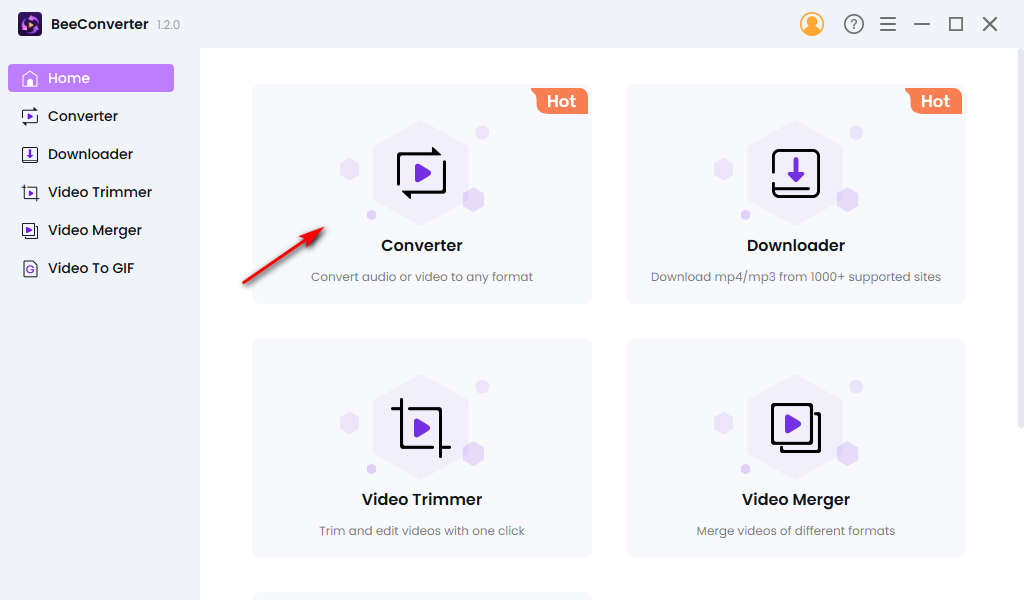
- Set the Output format as AVI and add source file. You can customize quality and device dependent on your needs.
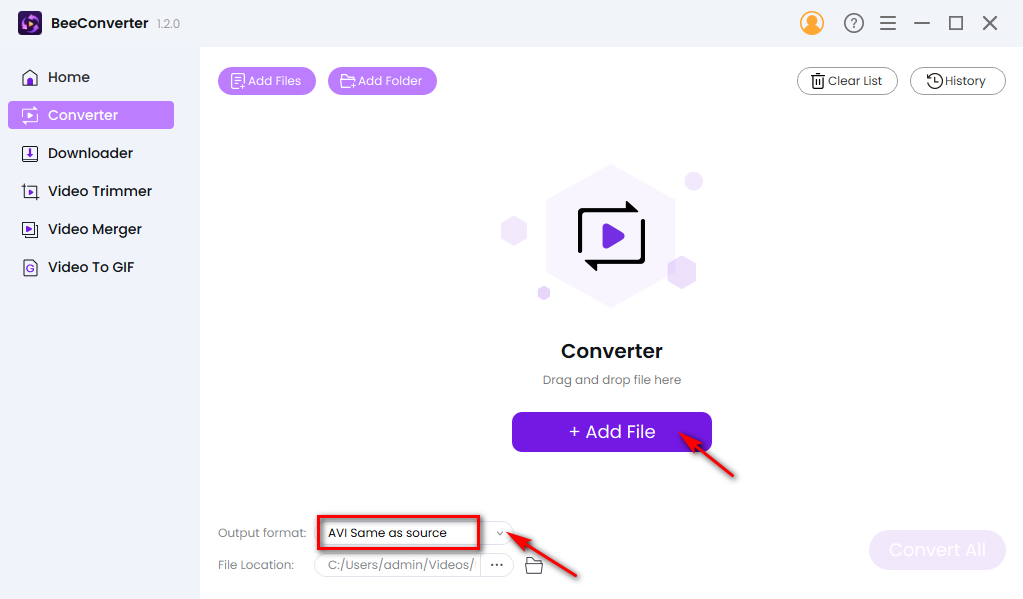
- Press the “Convert” to run the process. You can convert files in bulk by clicking “Convert All.”
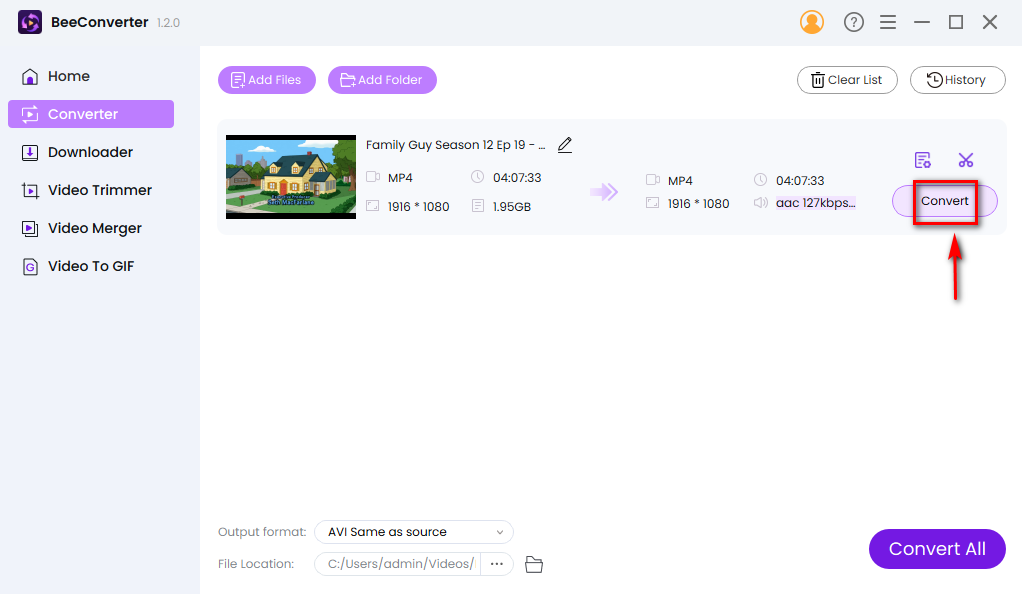
Conclusion
MP4 is an industry-standard format. Still, there exists a need to convert MP4 to other formats like AVI. Let’s review three suggestions to help you convert MP4 to AVI.
VLC is a free video player, capable of converting files. If you are surprised to find a VLC on your screen, grab the chance to experience this additional function. When VLC doesn’t meet your needs, or you want a more professional program to solve your problems, video converters like AmoyShare Online MP4 Converter and BeeConverter can be your best trouble solver and become the icing on your cake.
A quick, easy, three-step approach to converting MP4 to AVI begins with the right software. Among this selective list of MP4 to AVI converters, you can find the most suitable one for yourself!
Video Converter
Convert videos to MP4, MOV, MP3, GIF, and more
- for Windows 11/10/8
- for Mac OS X 14+
- for Android
Frequently Asked Questions
How to convert MP4 to AVI on VLC?
If you have already had a VLC player, that’s good news. Head to its “Convert” button, but remember that you need to create AVI format manually before you actually use it. If you haven’t downloaded it, you can try online free converters like AmoyShare Online MP4 Converter. They ensure you convert MP4 to AVI faster and same as original.
What is the best free MP4 to AVI converter?
You are overwhelmed by countless options of converters in the market. But software that supports converting files at no cost is rare. AmoyShare Online MP4 Converter is selected from a host of applicants. Its ability to convert MP4 to AVI beat a pack of online converters in terms of speed and quality. What’s more, it can carry out multi-format conversion as quickly as MP4 to AVI.
Can I convert MP4 to AVI free on Mac?
You may worry there aren’t many video converters available in App Store. Online converter AmoyShare Online MP4 Converter can be one of the optimal choices. You can operate directly on the website without the need for installation. If you want to convert MP4 to AVI in large files, we recommend BeeConverter to you. It works amazingly well on Mac!