
“Put on the headphones, close the eyes, and let the heart see the sweet rhythm.”
Videos are a feast for both eyes and ears, but sometimes, you want to remove the visual elements, and leave only the music. A video file comprises at least two streams of information. To rip the audio stream from the video, you need a dedicated tool.
There are scenarios when you get the footage that records the best moments of a live music show or a film clip that plays an unpublished track. You long to convert video to music, but are hindered by not knowing which video to audio converter is the best.
This article presents the best video to audio converters in 2023. Tune in to today’s introduction, and obtain the newest information.
Best Video to Audio Converters for PC [Mac & Wins]
There are a bunch of PC programs to tackle the seemingly thorny problem of extracting the music and saving it as an audio format e.g. MP3.
In this part, you will encounter three video to MP3 converters for PC. Few programs only convert video to audio. Most software deems ripping the soundtrack from a video as a sideline, with video format conversion as their primary job. However, each program can serve as a powerful video to audio file converter.
BeeConverter – HOT Choice Video to Sound Converter
The most commonly used audio format is MP3. BeeConverter can even handle some less frequent audio formats like WAV, WMA, M4A, and FLAC to take care of your special needs. But this is just a tiny part of BeeConverter’s services. Other stunning features of this converter include:
⭐ Download MP3 directly through URLs.
⭐ Convert file to MP3 and other audio formats at a maximum speed of 67X (after you click on High-Speed mode to start hardware acceleration engine).
⭐ Trim and merge the soundtrack according to your liking.
⭐ Generate lossless audio sound.
⭐ Batch conversion of videos.
Then, take a closer look at how to convert video to audio on BeeConverter. The following guide will take converting MP4 to MP3 as an example.
Video Converter
Convert videos to MP4, MOV, MP3, GIF, and more
- for Windows 11/10/8
- for Mac OS X 14+
- for Android
- Press “+ Add File” on the converter tool.
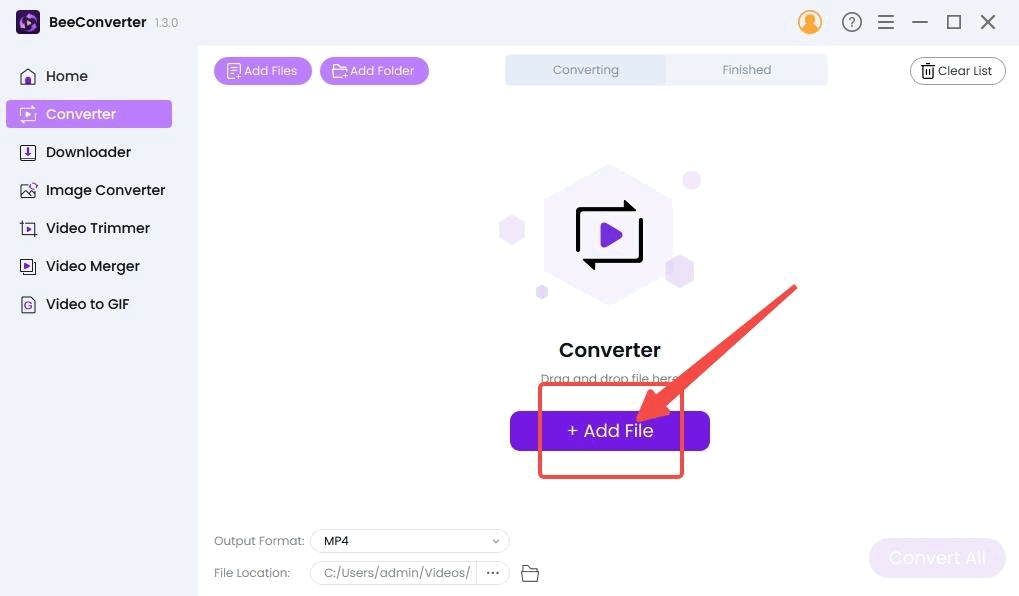
- Click the gear icon and choose the audio format from the menu.
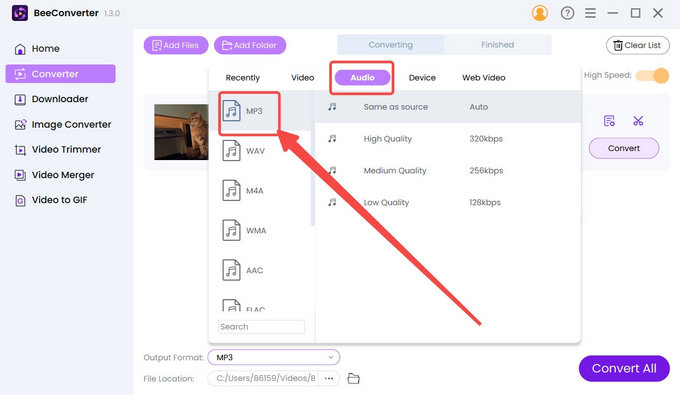
- Press the Convert button to kick start the BeeConverter.
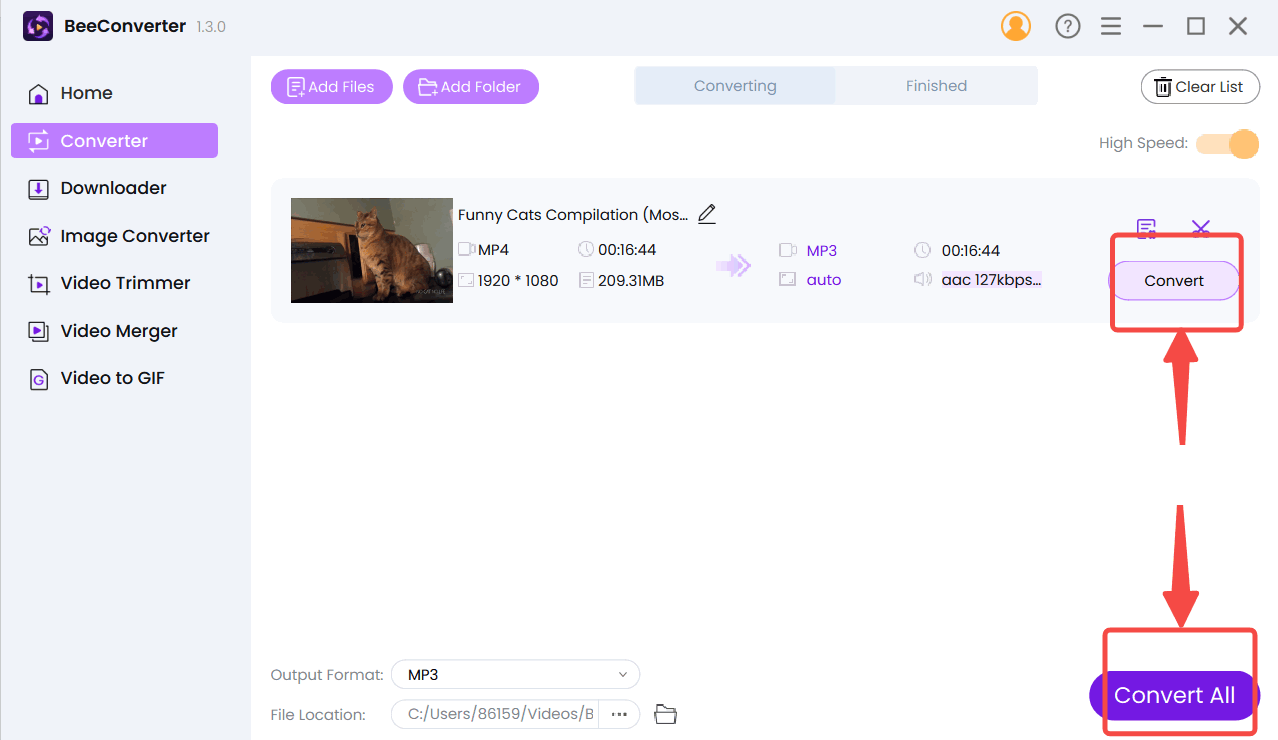
Any Video Converter Free

Any Video Converter has three client versions (free, ultimate, and pro). The first version of Any Video Converter is considered one of the best free video to audio converters. You can turn video to audio at zero cost. Since Any Video Converter Free opens the gateway for the paid versions, you cannot experience the features as rich as those in the ultimate or pro version. If you have such simple needs, it can be a top choice to convert video to MP3. (Free version has limited format options.)
WonderShare UniConverter

WonderShare UniConverter is one of the influential video converters on the Internet. Having established itself as an all-in-one video processing tool, UniConverter makes many users fall under its spell. Apart from converting video to audio, you can complete a couple of tasks in one tool. For example, you can compress the files, convert DVDs, remove the noise, and add voice. Its extra functionalities will overwhelm you at first sight.
Convenient Apps to Convert Video to Audio
You usually connect your headphones or earbuds with smartphones, so it would be more direct to convert video to audio on Android or iOS. Considering your needs for the handiest apps to convert video to music, I select the best video to audio converter app for Android and iPhone respectively.
Video to MP3 Converter

This Android app to turn video into MP3 deals exclusively with video to music conversion. You can cut the video and select the segment you prefer. Before starting the conversion, you can choose the quality level you want to produce. One highlight of this video to sound converter app for Android is you can set the MP3 file as a ringtone or alarm.
Media Converter

Media Converter receives 17.5k ratings with a 4.7 star result. This is one of the best video to audio converters that Google will recommend for iPhone users. As a powerful application to juggle video conversion and audio extraction, it provides a rich variety of video/audio format options, including MP4, AVI, MKV, RMVB, FLV, WMV, WAV, 3GP, MOV, MPG…
Free Video to Audio Converters: Online Solution
“Free” plus “online” is the best combo you can dream of. No ads and no virus can make the online tool even more coveting. Today’s video to audio converter online tools top the search results. Blue, red, and black are the representative colors of the three recommended tools.
AmoyShare Online Video to Audio Converter
This best video to audio converter online tool converts videos for Windows, Mac, Android, iPhone and other portable devices. You don’t need to download any software. A few simple swipes on the screen or clicks of the mouse can work wonders. For some free video to audio converter tools, MP3 is your only choice. But on AmoyShare, you are entitled to 10 audio format options (M4A, WAV, OGG, etc.).
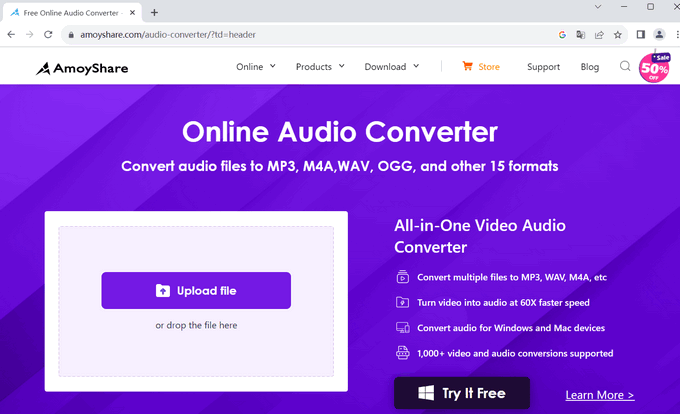
Convertio
Convertio, one of the must-go online tools, has an incredibly good record of providing sound and smooth services of video & audio format conversion. But most users are obsessed with its infinite format possibilities. You can even find the formats you used to see in other tools like fonts, e-books, documents, and so on. The breadth of its services indicates it can handle effortlessly anything related to formats, including converting video to audio.
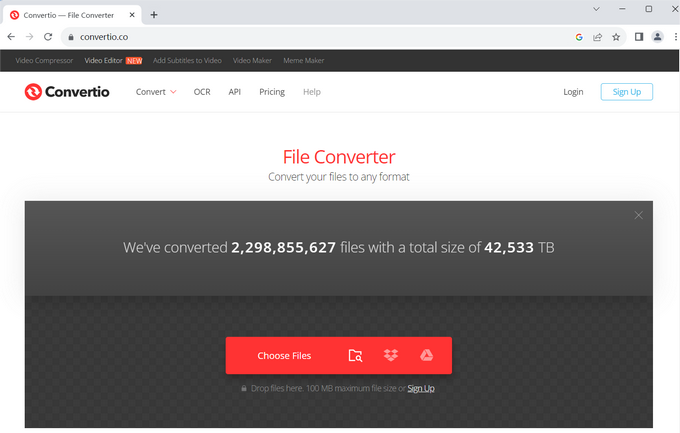
CloudConvert
“How to convert a video file to audio file?” cannot constitute a problem. This article has already told you most video converters can turn video into MP3. But before you pay to enjoy the premium experience, some online converters set the limit on the length. CloudConvert is beloved for its free conversion of IGB data size, a figure quite enough for common needs.
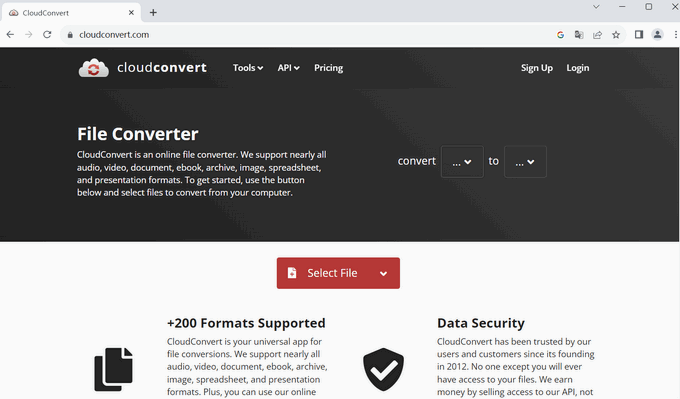
Conclusion
Once you hold the master key to transforming video into music, your life will become easier and more efficient. This article covers all the best video to audio converters for PC, Android and iOS. And there is even an online solution to rip the music from the video file. Among these recommended tools, using BeeConverter to convert video to audio is a surefire way, because you don’t need to worry about the speed, quality, operation difficulty or even the size of files.
Frequently Asked Questions
How do I convert MP4 to MP3?
First, download BeeConverter on your desktop. Next, import one or more MP4 videos from your folder. Then, choose MP3 as the output audio format. Last, hit the Convert button to activate BeeConverter. Wait a few seconds and the perfectly converted music will turn up in your folder.
Is there a free video to audio converter?
BeeConverter is the best Audio Converter if you prioritize user-friendliness, speed and sound quality. The intuitive user interface, hardware acceleration technology and high-quality settings combined allow you to experience how to convert video to MP3 effortlessly, rapidly and with zero quality loss.
Is there a free video to audio converter?
Yes. Amoyshare Online Video to Audio Converter is a free online tool. This tool can easily satisfy your need to convert a video file to a song. When your files are large, I recommend you turn to BeeConverter for help, which enables you to convert videos in batches.