
Converting a file is trickier than just changing the extension. You will find a batch of open source programs across the Internet, but the incomprehensible computer jargon prevents you from using it. Why not find a ready-made tool to save time?
If you are the one who is seeking a professional converter for easy use, then you can’t miss Convertio.co. It is an online converter that uses the connected network to convert video on the cloud.
This article will serve as your most concise Convertio Review. Therefore, in the following content, you will solve the mysteries of the safety, usefulness, and trustworthiness of Convertio.
CONTENTS
Is Convertio Safe & Worthwhile?
Convertio ensures the safety of your computer as well as the security of your files. As one of the most popular online file converters that attract constant traffic, Convertio was founded in 2014. Nearly a decade passed, and customers’ trust is still robust. Its website displays the ever-growing number of successfully converted files, indicating its clients’ unfailing support. And you are also a would-be follower of Convertio if you keep learning what is good for you on this site.
Firstly, online conversion requires no download. This online video converter is commercialized, so that it won’t cause any danger to your PC.
Secondly, Convertio can juggle 8 types of file formats, with video file conversion the most familiar to you. Other file formats include audios, images, documents, archives, fonts, presentations, and ebooks. More amazingly, Convertio’s website can direct you toward other tools, such as video compressor, video editor, and more.
Thirdly, Convertio can be deemed a free file converter on the condition that your file won’t go beyond 100 MB.
Pros & Cons of Convertio.co
In the middle of this Convertio Review, I will present you with the pros and cons of Convertio online video converter.
| Pros | Cons |
| Multiple input channels (Google Drive, Dropbox, and local files) | Layed pricing plan (different prices for different data caps) |
| 300+ formats supported, with 32 types of video formats accessible | 100 MB free file conversion is, most of the time, not enough |
| In-batch file conversion | |
| Fast speed & lossless online conversion |
In addition to introducing the strengths and weakness of Convertio, this Convert Review will also let you know what are exact video formats supported by Convertio:
[Supported video formats] 3G2, 3GP, AAF, ASF, AV1, AVCHD, AVI, CAVS, DIVX, DV, F4V, FLV, HEVC, M2TS, M2V, M4V, MJPEG, MKV, MOD, MOV, MP4, MPEG, MPEG-2, MPG, MTS, MXF, OGV, RM, RMVB, SWF, TOD, TS, VOB, WEBM, WMV, WTV, and XVID.
How to Convert Video Online Using Convertio?
This section of Convertio Review aims to help you convert file to MP4, MP3, and more without downloading software. The most convenient part of using an online converter is that you only need to open a link and the website pops up even faster than launching a desktop program. After the browser jumps to Convertio’s page, you can follow the steps below.
- Import files to Convertio.co via the red button “Choose Files.”
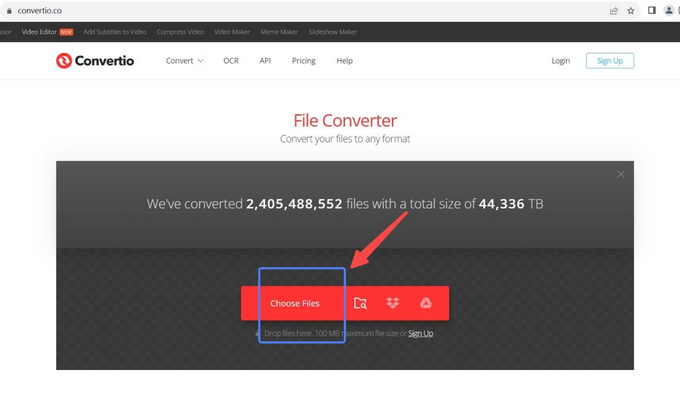
- Click “to …” to select your target video format.
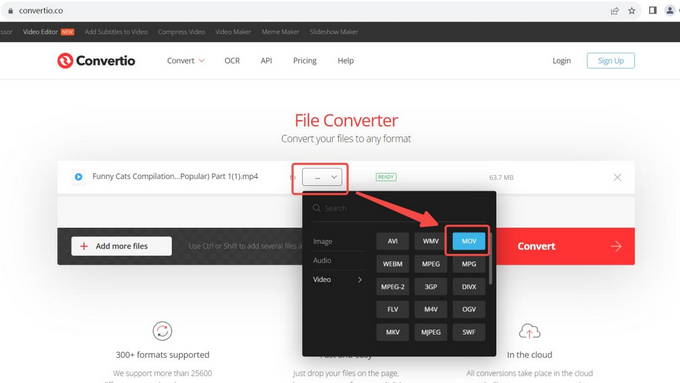
- Hit the Convert button to get started.
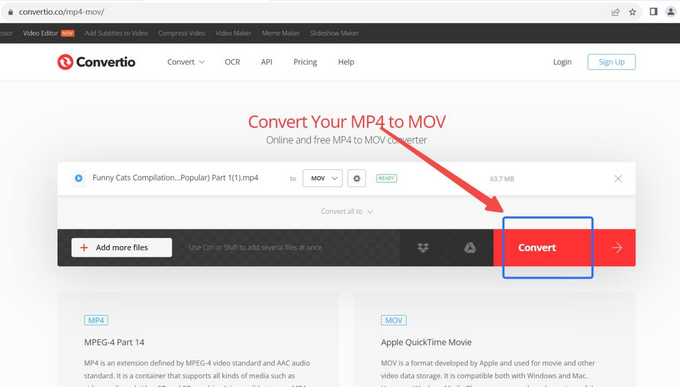
Better Alternative to Convertio Video Converter
Converting files online seems magical but comes with a drawback. It’s more challenging for a web-based tool to handle long files. You would prefer to assign easier jobs to online conversion tools, for you believe without the concrete support of hardware, online file converters cannot go as far as desktop programs in terms of conversion efficiency. Therefore, this Convertio Review provides you with a better alternative to Convertio.
BeeConverter is beloved by users who lack technical knowledge of computers but need a fast lane toward file conversion. It has been equipped with a fluid and intuitive user interface. Combining conversion, compression, editing, downloading, and recording together, BeeConverter won’t let you regret downloading it. Below is a list of fabulous features of BeeConverter:
⭐ Convert files to MP4, MP3, AVI, MOV, MKV, and the like without much effort
⭐ Improve the video quality to, at best, 4K
⭐ Unlock 67 times faster conversion speed by switching on the hardware mode
⭐ Convert easily long videos like movies without quality loss
Below is a step-by-step guide to using this user-friendly video converter.
Video Converter
Convert videos to MP4, MOV, MP3, GIF, and more
- for Windows 11/10/8
- for Mac OS X 14+
- for Android
- Go to the Converter tool from BeeConverter’s Home tab.
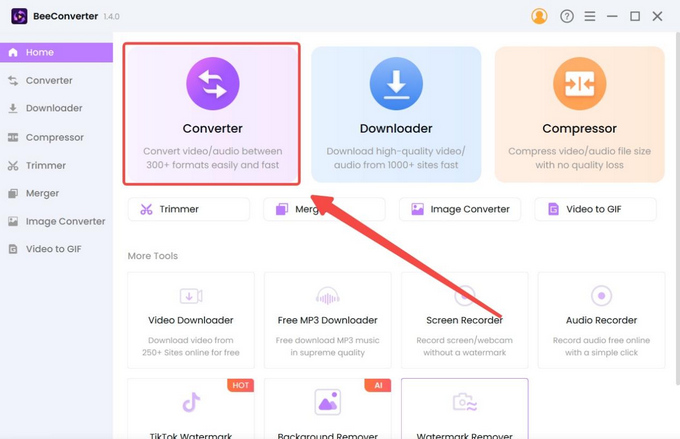
- Import files from local folders to BeeConverter.
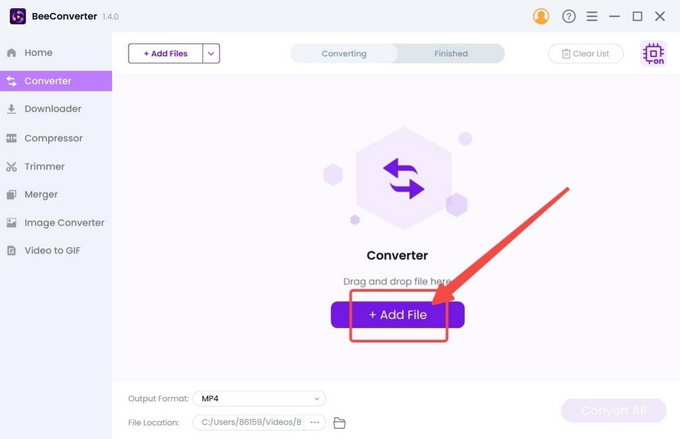
- Click the gear icon and select one output format.
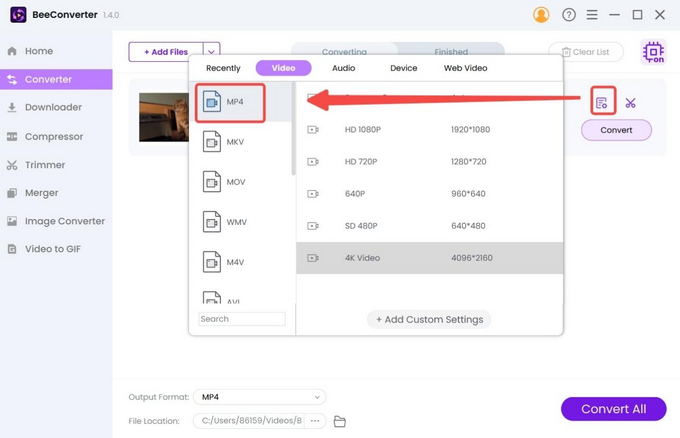
- Press the Convert button after applying the output setting.
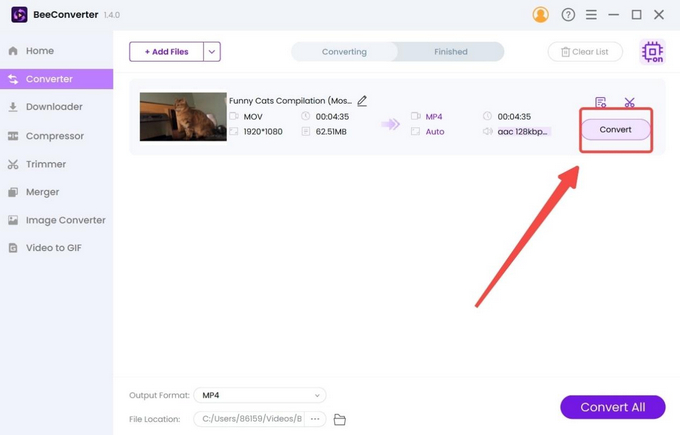
Conclusion
In the competitive arena of the software market, only the cream of the crop can go through waves of trials without being eliminated. Convertio.co accumulated 1 million users and gained a firm footing after efforts over 10 years. It’s pretty convenient to convert files that are small. If you want to convert videos that exceed 1 GB, you need to pay more, and online converters cannot ensure consistent speed for big videos. Therefore, at the end of Convertio Review, I recommend you download BeeConverter for 67X fast file conversion. For a professional video converter, a video as big as a feature-length film is a piece of cake.
Frequently Asked Questions
Is Convertio free and safe?
Yes. Convertio is safe, and you can take it as a free converter. But you need to pay attention to the size of the files. Any file that exceeds 100 MB will be charged. If you just want to convert image to JPG, Convertio is an ideal destination for you.
What is the free limit for Convertio?
The free limit of Convertio is 100 MB for each file. The good news is there is no limit to the number of free conversions you can enjoy. If your file size falls between 500 MB and 1GB, you need to pay a small fee, but when the file goes beyond 1GB, the expense will add up.
What is the alternative of Convertio?
BeeConverter will be one of the best alternatives to Convertio. The package of BeeConverter is about 200 MB. Though taking up little storage space, it converts long videos very efficiently. And you can download videos and music from 1000+ sites as a bonus.