
It has become increasingly common for families to use a live TV streaming service because it comes with more perks, no contracts and lower prices, etc.
But among numerous options, it is hardly easy to identify which service suits us best.
To help you make a better decision, I have picked out 2 most popular live TV streaming services for you, Philo and Sling.
If you also get confused with them, it is time for you to carefully read this guide on Philo vs Sling.
After reading this guide, you will find how easy it is to identify the most suitable service for you and your family. Besides that, you can also find the way to download your favorite TV shows for offline viewing.
Without further ado, let’s start right away.
Part 1. Philo vs Sling
Philo vs Sling: Monthly Price
If you use Philo, you need to pay 20$ a month for 60 channels and the unlimited cloud DVR storage. This is the one and only package Philo offers.
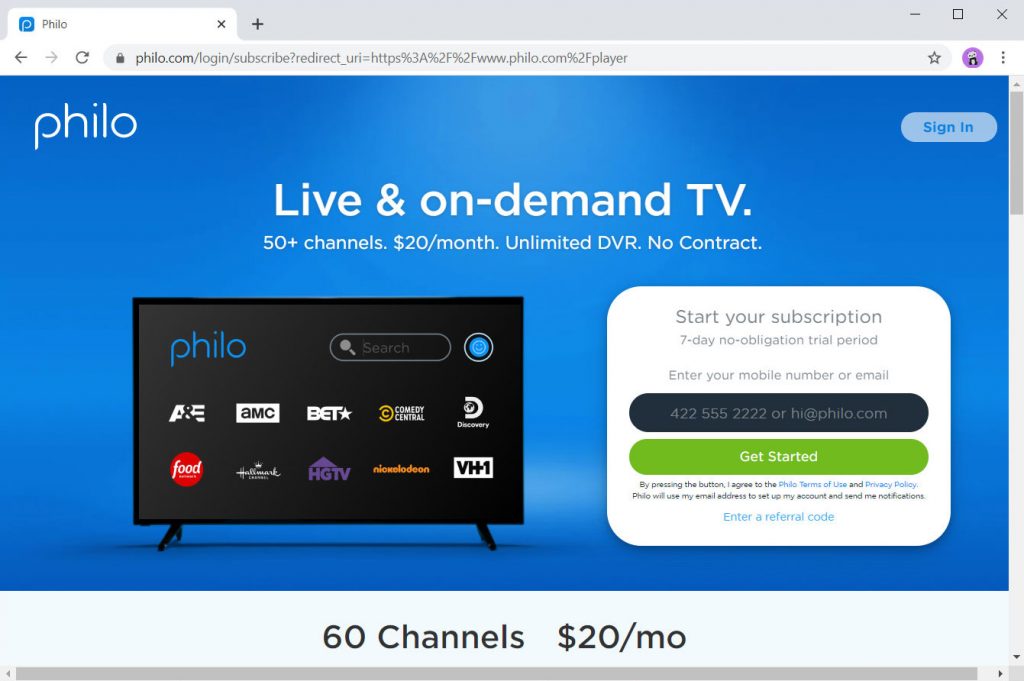
But Sling provides 2 plans publicly, Sling Orange and Sling Blue.
● Sling Orange: 30$ per month for 30+ channels and 10 hours of free DVR storage;
● Sling Blue: 30$ per month for 40+ channels and 10 hours of free DVR storage.
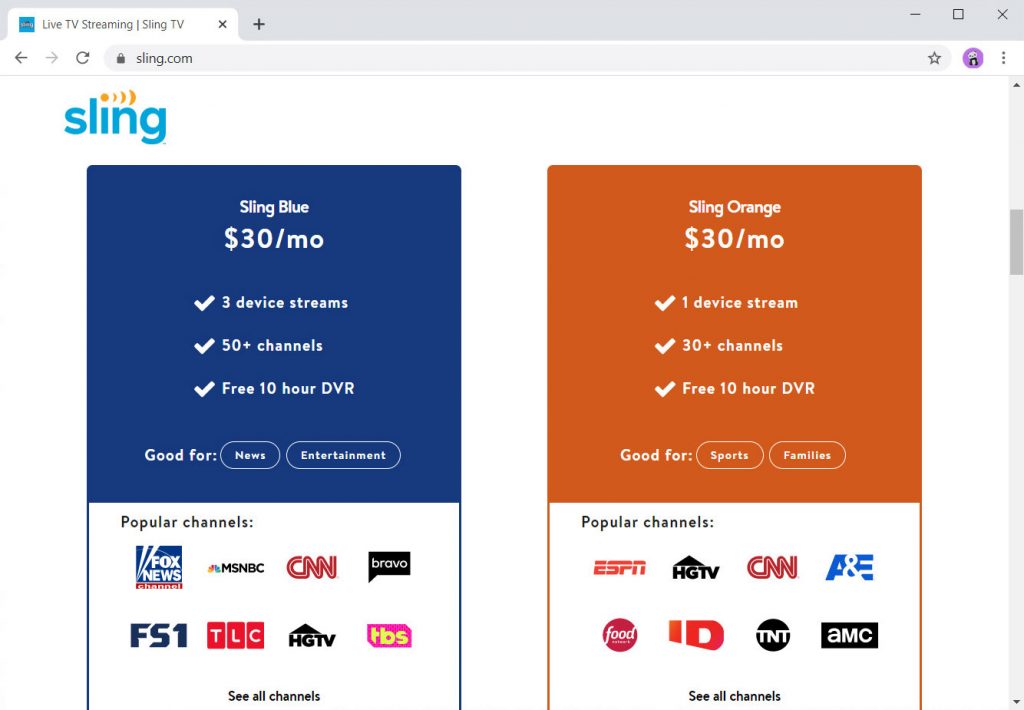
Sling vs Philo: Channels
Philo provides channels like Animal Planet, MTV and Motor Trend, etc. But you cannot find live sports and local channels on it.
By contrast, Sling provides live sports and local channels. But please note that different regions may include different local channels. Some channels may be unavailable in some locations.
So, if live sports and local channels are significant to you, it is OK to forget Philo.
Sling vs Philo: Supported Device
Sling works well with many devices, like Amazon Fire TV, Apple TV, Roku, Android TV, Google Chromecast and Xbox One, while Philo is only workable with part of them. You are not allowed to run Philo with Google Chromecast and Xbox One.
Philo vs Sling: Simultaneous Streams
If you are a Philo user, you get access to TV shows on three devices simultaneously.
If you are a Sling user, you get 2 options. With Sling Orange, you are not allowed to stream videos on more than one device at the same time but with Sling Blue, 3 devices are available.
Philo vs Sling: Free Trial
Both Philo and Sling offer a free trial. Philo allows you to have a 2-day free trial without credit card information. After 2 days, you will be asked to extend it. But it is not mandatory.
By contrast, Sling gives you a 7-day free trial after you enter your card information. But before the free trial ends, cancellation is also accessible if you deny the extension.
For those fed up with the traditional cable TV, both Philo and Sling are good options. But if the unstable network connection has always been an issue to you, I suggest downloading your favorite shows for offline watching.
Next, I will teach you how to download your favorite TV shows easily.
Part 2. How to Download TV Shows Easily?
It is easy to download TV shows if you have AnyVid close at hand. AnyVid is an easy-to-use video downloader software. It works well on Windows, Mac and Android. With AnyVid, you can download and batch download any video you want with a few clicks.
Let me show you!
AnyVid
Download any video from 1,000+ websites
- for Windows 11/10/8
- for Mac OS X 14+
- for Android
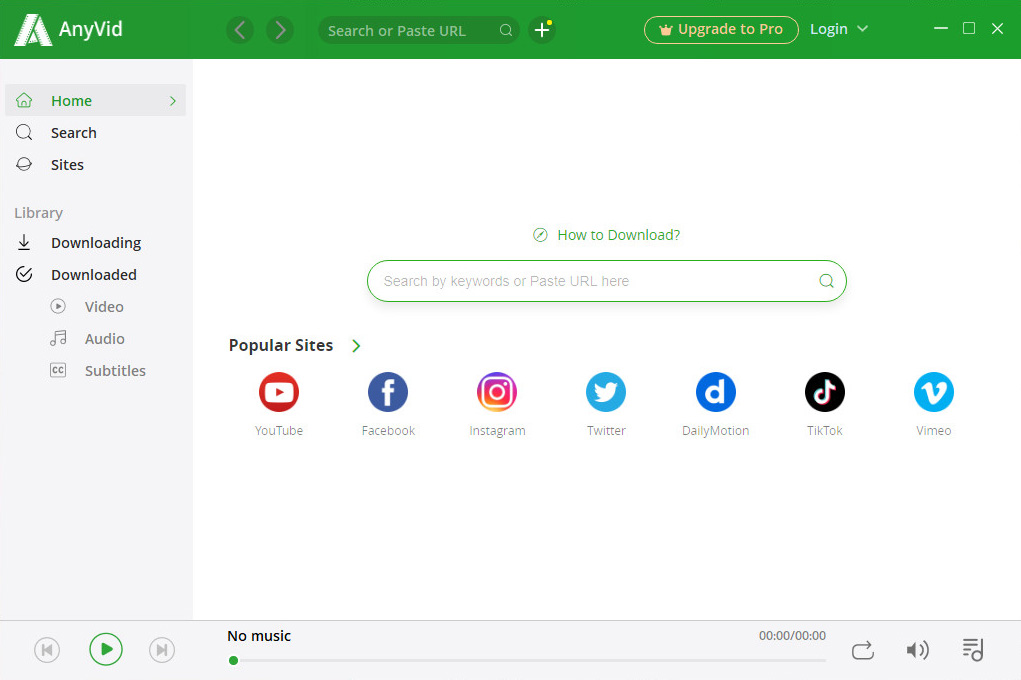
- Enter the name of your favorites shows into the search bar of AnyVid. (Let’s take “SpongeBob SquarePants” as an example.)
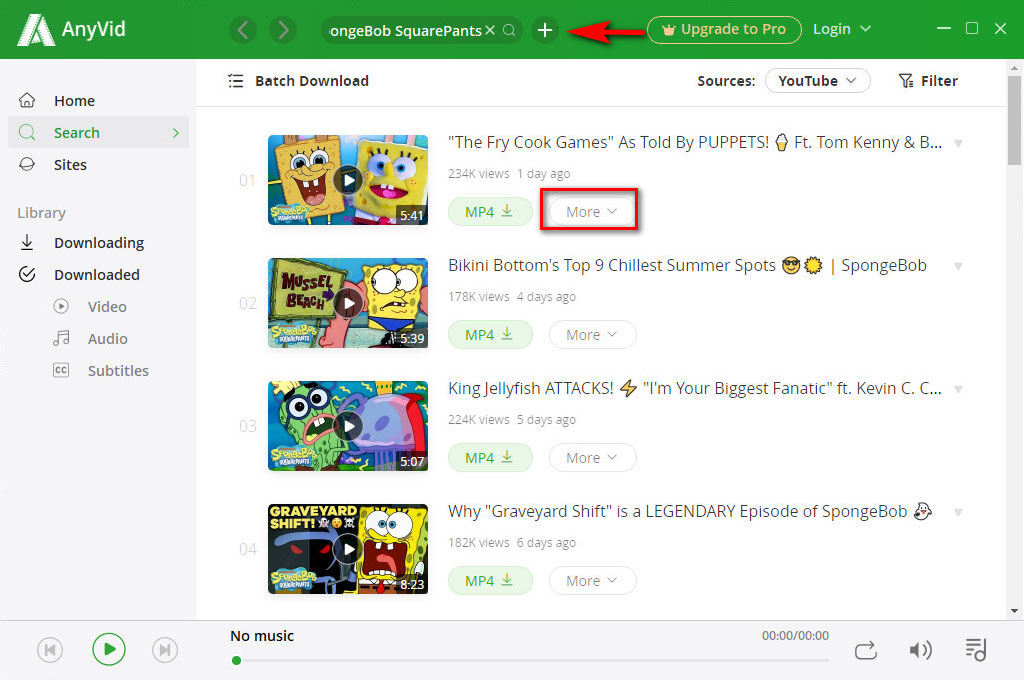
- Click “More.” After a few seconds, you can see various options about video formats and qualities. Check the video you want and click “Download.” Done!
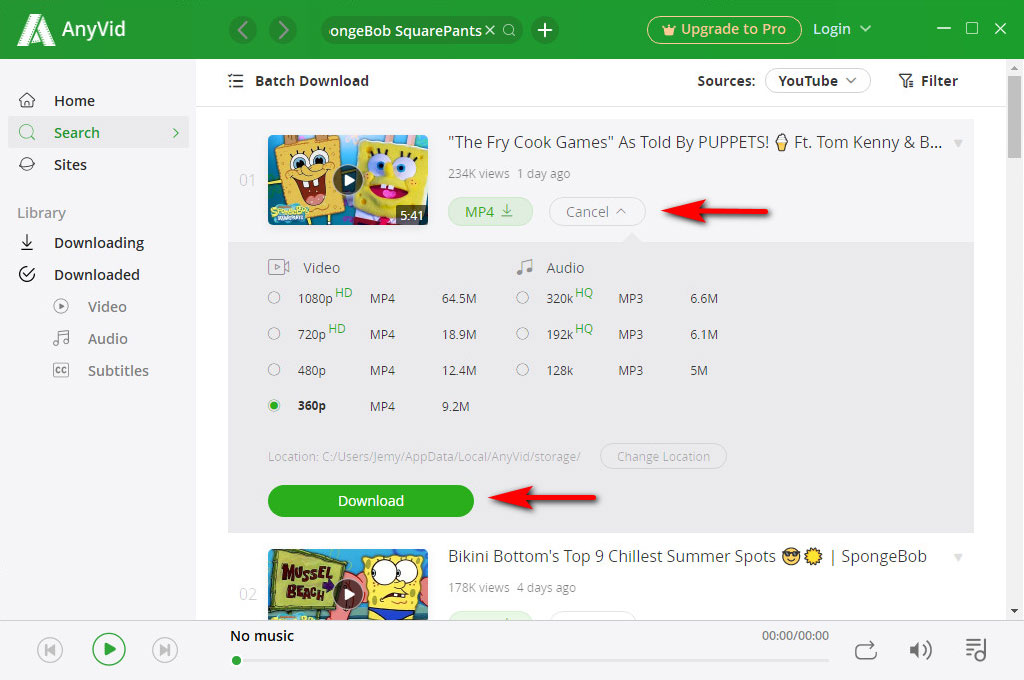
Conclusion
After reading the above section on Philo vs Sling, you must have known better about the difference between Philo and Sling.
Which is more suitable for you depends on what you are caring about. Both of them are good replacements for cable TV. They perform well as long as you get network access.
But if no stable WiFi connection is available to you, it is better to download your favorite TV shows with AnyVid for offline watching. It is easy to do so!
Come on! Give it a shot!