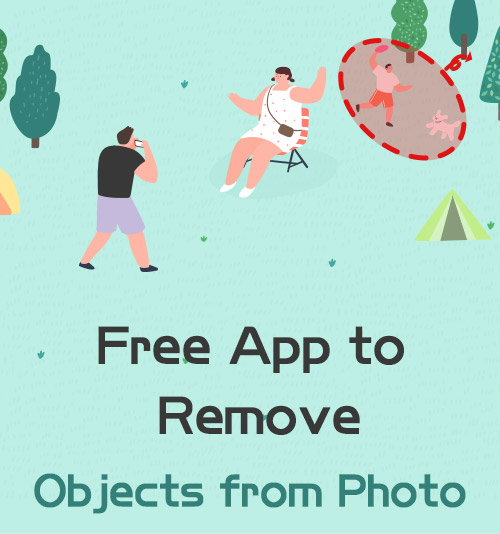
There always exist some unpleasant matters that are out of our expectations, such as the photobombers in the photos. Though much as we try to take a perfect picture, sometimes those unwanted objects are grabbed in the photo, especially the tourists at a landscape, a passing-by bird before a gorgeous sunset.
Those unwanted surprises will ruin the otherwise perfect photos. Therefore, we desire a convenient app to remove unwanted objects from photos.
This article hears what you cry for and prepares 7 free app to remove unwanted objects from photo.
Keep reading to get a detailed introduction.
Best Free App to Remove Objects from Photo Online
When it comes to removing objects from photo, you consider how to complete it in Photoshop. However, more and more handy object remover apps are emerging to fix this problem, which can used to get rid of unpleasant surprises that come in your photos. Besides that, there is another time-saving and convenient way: remove unwanted objects from photos online.
AmoyShare Remove Objects from Photo tool stands out from numerous online services for its extremely easy steps to delete blemishes.
It initially catered to people’s needs on removing watermarks from images, but now you can use it to remove all kinds of items you don’t need from the photo.
The easy steps are shown below:
- Visit AmoyShare Object Remover and upload a photo to it.
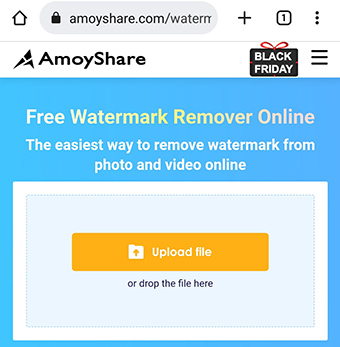
- Use the marquee tool to select the object and click the Erase option to delete the selected object.
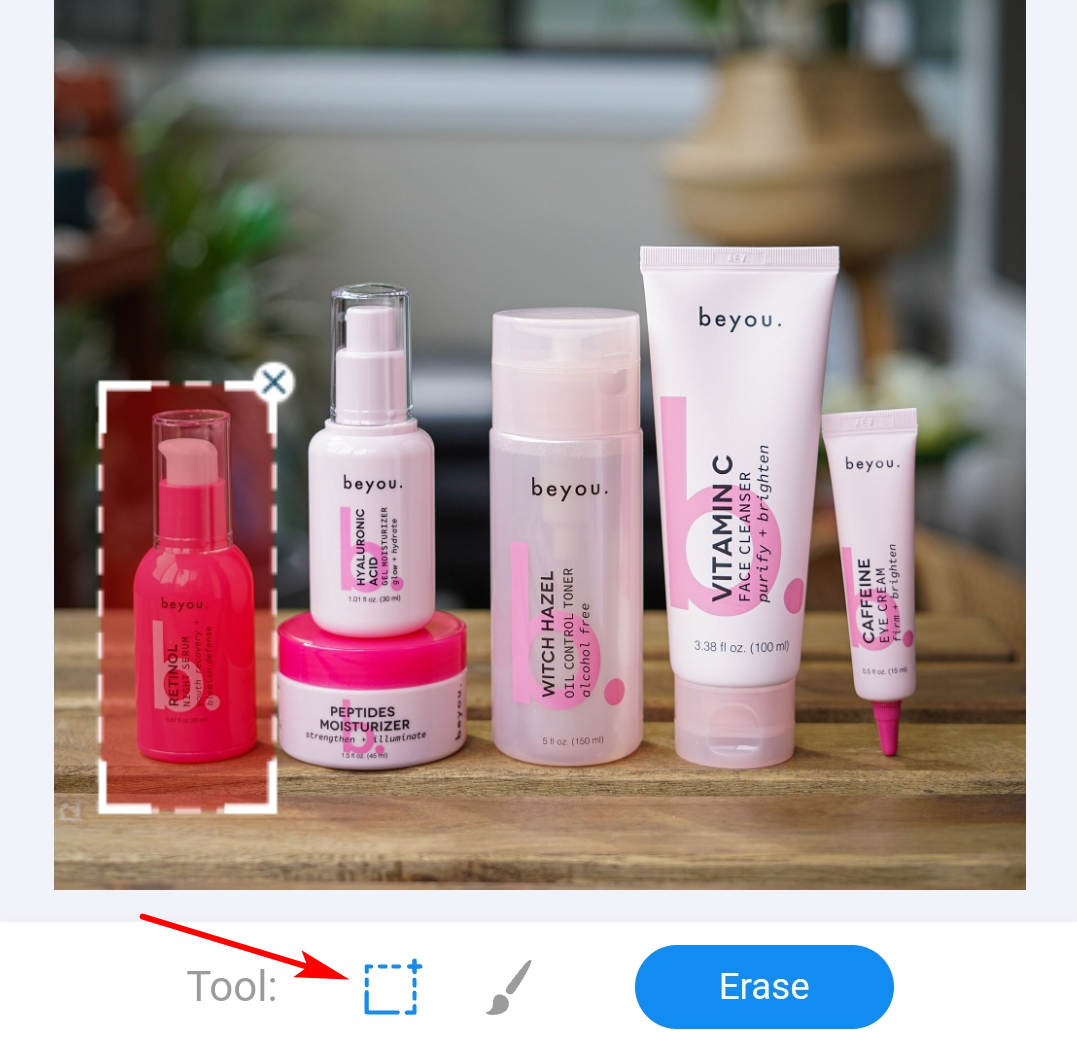
- After the object is removed, you could hit the download button to save the clean photo to your Android or iPhone device.
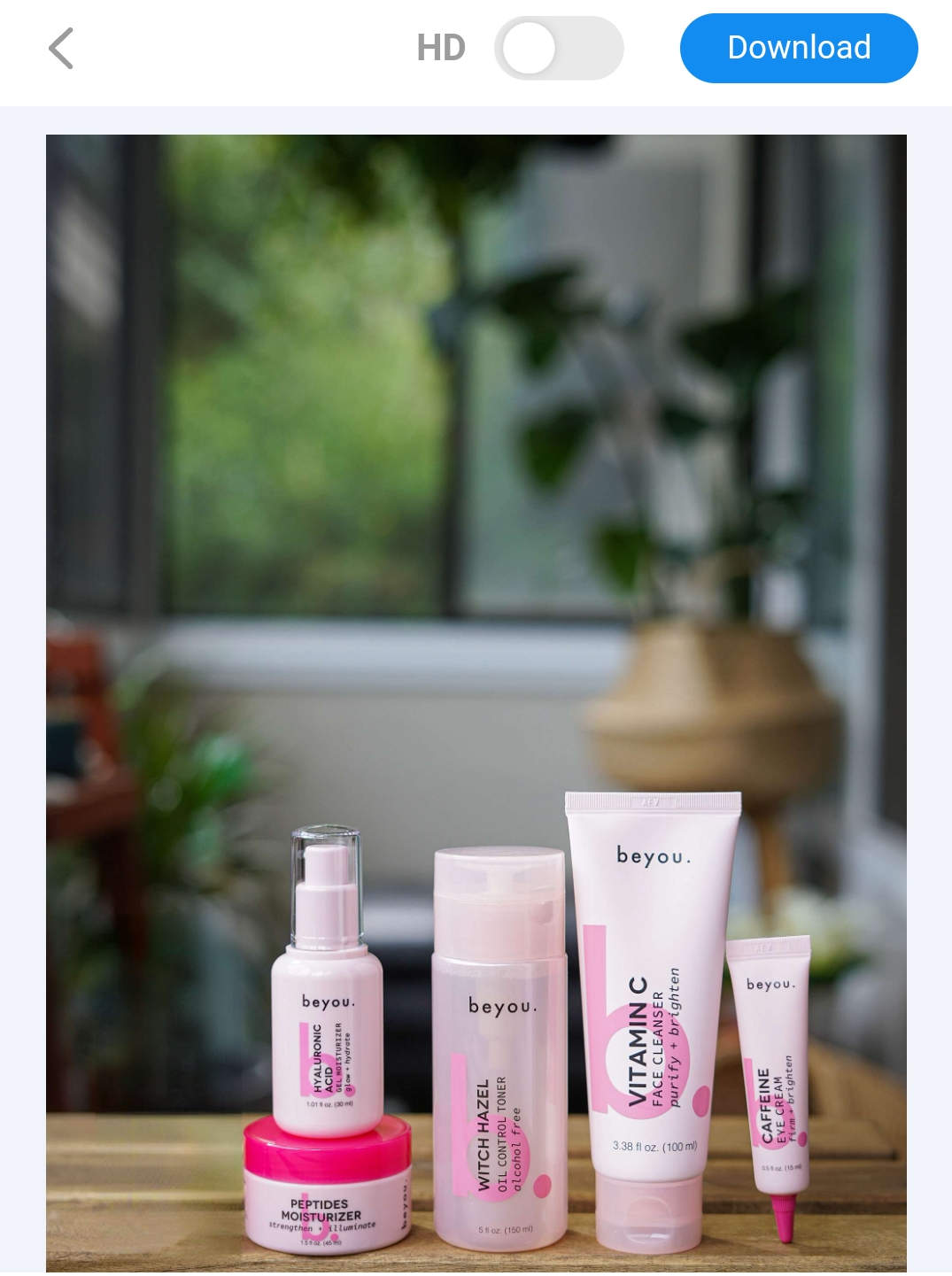
So easy, right? And it takes you no more than 1 minute to clear up the object. This online tool isn’t as advanced as professional object removal apps, but if you need a simple, quick operation, AmoyShare has it.
6 Top Accessible Remove Object from Photo Apps
Considering that you may need a full-featured object removal app to make more creative designs, I also list 6 handy photo editing programs in this part to satisfy your particular requirements.
Let’s walk through the following part.
1. Snapseed

| Overview | |
| Verdict | A wide selection of tools to enhance photos Adept at removing minor blemishes |
| Available for | Android & iOS |
| Rating | 4.4 on Google Play; 3.6 on App Store |
Snapseed is an easy-to-handle photo retouching program developed by Google, which provides rich functions to improve photos. You can change photos’ looks, adjust the photo’s temperature, exposure, vintage, etc. Moreover, its healing tool effectively removes small unwanted objects in the image.
Pros:
1. Snapseed is a free app to remove unwanted objects from photo on Android and iOS. It doesn’t require any premium subscription to get a special service. You can use all tools on it for free. And their performances are qualified.
2. The healing result is excellent, especially towards the small object: It wonderfully removes the tiny blemish on your photo by covering the background with surrounding pixels.
3. A thumbnail will appear on the left bottom of the screen when you expand the photo, and the current spot you are editing is marked with a blue box on the thumbnail.
Cons:
1. The details are difficult to pick because the brush size is fixed.
2. When removing the large object in the photo, the healing tool will make the photo look messy and unnatural.
2. YouCam Perfect

| Overview | |
| Verdict | Shoot an extraordinary selfieEfficiently removes large unnecessary elements Comprehensive editing tools |
| Available for | Android & iOS |
| Rating | 4.4 on Google Play; 4.8 on App Store |
YouCam Perfect is a powerful beauty camera that you can’t resist, which prepares ample beautify options to touch up your face. For example, you can use the auto embellishment function to make your profile more charming, add makeup to your photo, and remove bags under your eyes.
Moreover, it works as a remove object from photo app which allows you to eliminate photobombers, trash bins, birds, trees, and the like.
Pros:
1. You can draw over a large object with one brush and quickly take it out of the photo. The giant object removal wouldn’t cost much time.
2. You can use the eraser to delete a wrong selection.
3. You can use this app to shoot photos and directly edit them with its comprehensive functions. It really contains not only professional portrait beautification services but also enough editing tools.
Cons:
1. The processed space will clash with an initially smooth background because it covers the removed area with grains.
2. The removal option requires a premium payment.
3. Remove Unwanted Objects

| Overview | |
| Verdict | Specialized object removal appHigh-quality outcome |
| Available for | Android only. |
| Rating | 4.0 on Google Play. |
Remove Unwanted Objects, as the name indicates, can remove unnecessary parts in the photos. There are no other functions to enhance your image but the exceptional removal tool.
It can remove all objects you want to get rid of and gives you a natural result. For example, you can use this object eraser to remove people, objects, text, stickers, or other elements from your photo.
Pros:
1.This remove object from photo app is totally free and brings you the best user experience.
2. There is a detailed tutorial to guide you on how to make use of its tools and get a good result.
3. Remove Unwanted Objects boasts an intuitive interface, so you can quickly find what you need.
4. It is a handy tool to remove unwanted objects without sacrificing quality because it fills the background with surrounding pixels after removing an object.
5. There are two tools to select the object: the lasso tool which selects the object effortlessly, and the brush whose size can be changed to fit the object size.
Cons:
1. You are forced to watch a short ad before you utilize a tool.
4. Airbrush

| Overview | |
| Verdict | A one-stop photo editing app Remove distracting objects from the photoNeat interface |
| Available for | Android & iOS |
| Rating | 4.3 on Google Play; 4.8 on App Store |
Airbrush features a ton of powerful tools that goes beyond simple object removal. You can use its Retouch tools to make your body slimmer, whiten your teeth, etc.; choose numerous Filters to retouch the photos or change hairstyle for the profile.
Furthermore, you can use its Eraser to remove unwanted objects from photos. No skills are needed. Just take the brush to draw on the area you want to delete; the tool will erase it and repairs the area with nearing contents.
Pros:
1. There are a set of advanced tools to enhance your photo and nifty options to make your selfie more appealing.
2. For the eraser function, you can expand the brush to quickly select a big object and minimize it to pick the tiny imperfection.
3. The Eraser is really helpful in cutting out a big object on a pure-color background.
Cons:
1. It is not free to use. Most features are limited if you don’t have a premium account.
2. The eraser tool is poor at removing the object on a complex background because it repairs the object with nearing pixels. The processed area looks like a patched layer.
5. ClipDrop

| Overview | |
| Verdict | Exactly snatch unnecessary objects right out of your shotsFree app to remove unwanted objects from photo Professional look |
| Available for | Android & iOS |
| Rating | 4.2 on Google Play; 4.6 on App Store |
ClipDrop is another free photo editor to removes objects from photos, delivering a result that exceeds your expectations. It can intelligently detect the smudges you draw over an object and takes them out of the photo without decreasing the photo quality.
Pros:
1. It costs no money.
2. It can remove the object on a complex-textured background and shows you a natural look. It performs surprisingly in retouching a background filled with lines after removing an unwanted object, which is a weakness of other object removal apps.
3. You can check the before and after images by touching the eye icon.
Cons:
1. You must switch between the Eraser and Zoom options in this app.
2. You will wait a long turnaround to have the object removed.
6. Object Removal Remove Objects
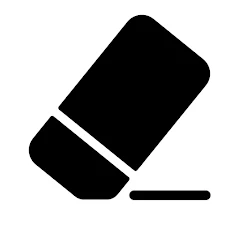
| Overview | |
| Verdict | Accessible object removal app Simplifies unwanted object removal Equips essential editing tools to add features to your photos |
| Available for | Android only. |
| Rating | 4.4 on Google Play. |
Object Removal Remove Objects is a full-featured image editor that allows you to erase annoying objects without any hassle and apply attractive effects to your photos.
This free app launches a Removal option to help you conceal a particular area in the picture and give it a natural appearance.
Pros:
1. There are 4 brush sizes to choose from. You can also zoom in to pick small details.
2. It has a unique Remove Line option that other object removers don’t offer.
3. You can save the processed photo in your library or tap the export icon to post your design on social media or share it with your friends.
4. It is user-friendly that those tools are named with understandable terms.
Cons:
1. It is inflexible to move the photo after you enlarge the photo with two fingers.
2. The bigger space you select, the longer it takes to remove it.
Bonus: The Easiest Way to Remove Unwanted Objects on PC
I think it’s time to discuss some desktop software to remove unwanted objects for those who are used to editing photos on PC.
Here I would like to recommend AnyErase program.
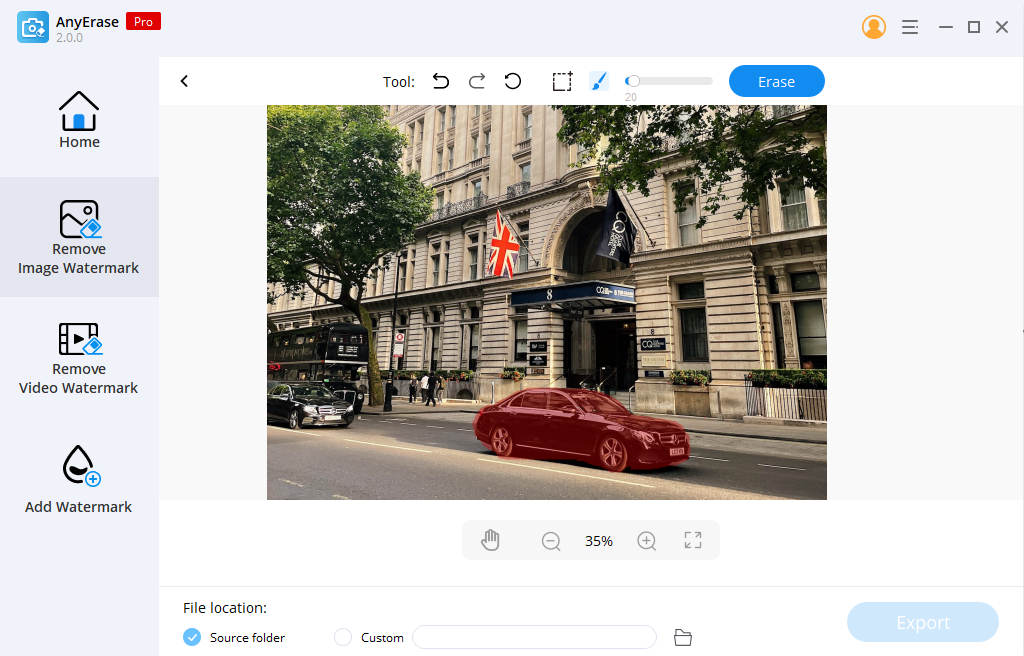
AnyErase comes with 2 specific features: remove watermarks from and add watermarks to images and videos.
In the image removal section, you can choose the blue box icon to select the object quickly or use the brush to paint over the object with an exact shape. And then, turn to the Erase option to start removing the object.
With this application, you can take imperfections out of images without blur, especially when dealing with the distracting watermark.
Conclusion
Here is an overview of the best apps to remove object from photo. You can go through them to pick your favorite one.
| App | Compatibility | Removal performance | Editing features |
| AmoyShare Object Remover | All platform | Easy & fast object removal | None |
| Snapseed | Android & iOS | Best for small blemishes | White balance; noir; double exposure, etc. |
| Youcam Perfect | Android & iOS | Effective in large object removal | Beautify options; collage, etc. |
| Remove Unwanted Objects | Android only | The best object remover; natural looking | None |
| Airbrush | Android & iOS | Fix area with nearing pixels; best for a solid-color background | Beautify options; vignette; prism, etc. |
| ClipDrop | Android & iOS | Intelligently blend the background; natural looking | Remove background; Relight, etc. |
| Object Removal Removes Objects | Android only | Unique remove line function | Filters; frame; saturation; shadow, etc. |
| AnyErase | Windows | The straightforward and quickest object removal service | None |
FAQ
1. How do I remove an object from a photo without photoshop?
You can use AmoyShare Object Removal tool to take an unwanted object out of photos in 3 steps. Upload an image to the online program, use the rectangle tool to cover up the object you want to remove, and click the Erase option to start removing.
2. What's the quickest way to remove an object from an image?
The AmoyShare Remove Object from Photos tool is the best choice. You don’t need to spend time downloading software but directly run the program through the website. Once you import a photo to the website, you can use its removal service to get rid of unnecessary elements in a few clicks.
3. What is the best app to remove objects from photos?
The specialized object remover – Remove Unwanted Objects stands out from assorted editing tools. It is free and easy to use. Though it doesn’t have as many editing options as other photo editing apps, it works best on the removal function.