
Watermark is an annoyance when you intend to retouch images that you are pretty into or you encounter on social media. There are also many times when you need to remove watermark from images.
Are you plagued by the most frequently asked question how can I erase watermark from photo?
Here comes a powerful photo editor online – Pixlr that is able to assist you in deleting watermark from picture quickly and easily. It is widely utilized by a large number of photographers, designers and novices.
In this post, a specific tutorial on how to use Pixlr to remove watermark is offered. Apart from it, there are other great Pixlr alternatives to get rid of watermark from image in few clicks.
If you are eager to get a deep insight into them, let’s explore together!
Employ Pixlr to Remove Watwermark
Powered by advanced AI, Pixlr is one of the most excellent online photo editing tools. It harbors a multitude of image retouching features, which can refine your photo at a professional level. With Pixlr watermark reomver, you have have free access to erase watermark on pictures. What’s the most exciting is that it enables users to delete watermark from photo within just mere steps, even removing complicated objects.
Furthermore, not only can it support various prevailing photo formats, but also ensure the sound quality of the final output.
Overall, Pixlr watermark remover is the best watermark removal option for both green hand and photographer.
So, wondering how efficiently Pixlr watermark reomver works? Please follow the step-by-step tutorial below.
- Launch Pixlr website to upload image you need to edit.
- Go to the toolbar on the left of screen. Select the “RETOUCH” tool. Next use the “HEAL” feature to paint over the watermark you want to remove.
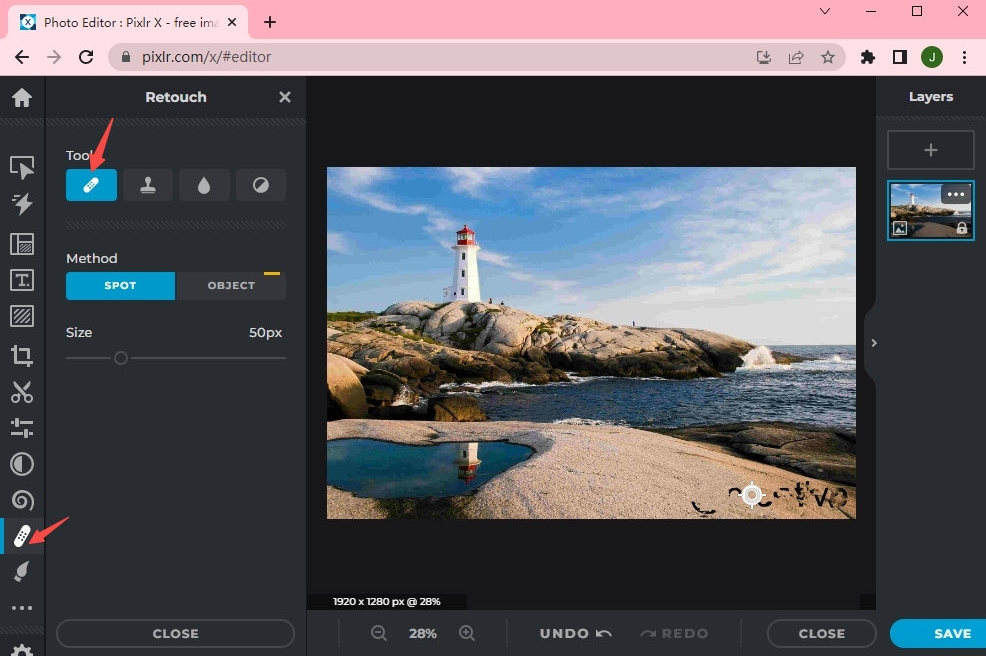
- Click the “SAVE” to save the final result without watermark.
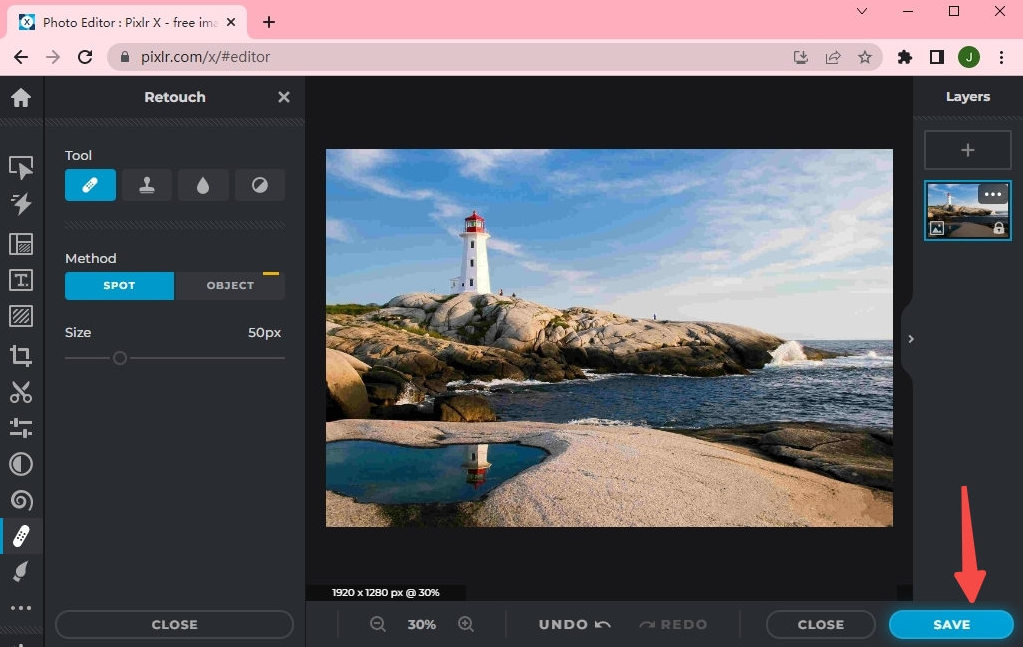
Top Alternative to Pixlr Watermark Remover – Amoyshare Online Watermark Remover
Are you not satisfied with the results that Pixlr watermark reomver offers? Are you searching for the Pixlr watermark reomver alternative that could handle images with high resolution? Here comes the top replacement – Amoyshare Online Watermark Remover, which is widely considered to be the most incredible image watermark remover.
Created by a robust technology team, Amoyshare online watermark remover is able to get rid of object from photo efficiently, such as watermark, logo, person and more. Once you import photo, the watermark will be eliminated precisely in a snap. It employs AI to guarantee the best result without blur. On top of that, its intuitive interface aids the beginner in quickly going to the tool that they need while offering a visually favorable experience.
In addition, PNG, JPEG and other major photo formats are accessible on Amoyshare online watermark remover. Above all, it is completely free with no commercial ad involved.
Such an exceptional watermark remover alternative, don’t you desire to give it a shot?
Let’s explore how to how to remove watermark from photo with AmoyShare Online Watermark Remover.
- Head over to the Amoyshare Online Object Remover website, then upload image.
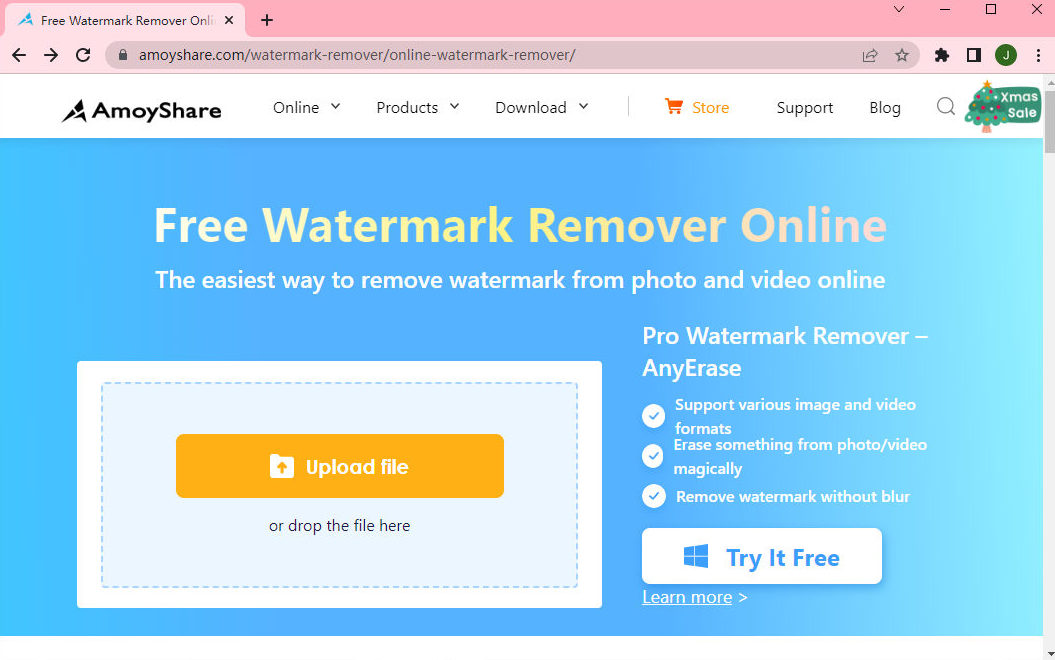
- Select the watermark you don’t want on photo with the Rectangle tool. Then Click the button “Erase.” In few seconds, the object will be erased.
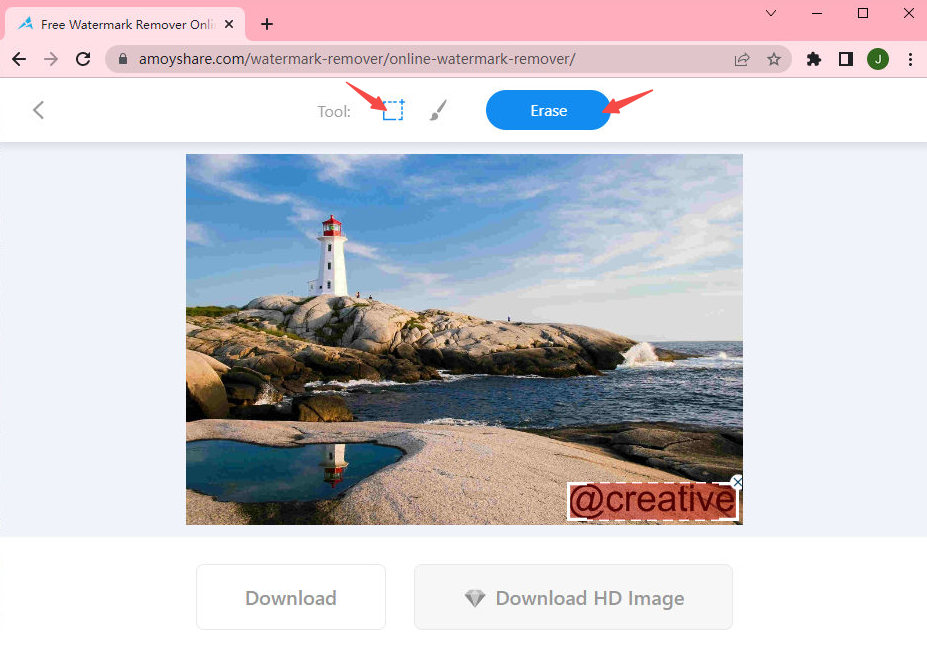
- Hit the “Download” button to save the output.
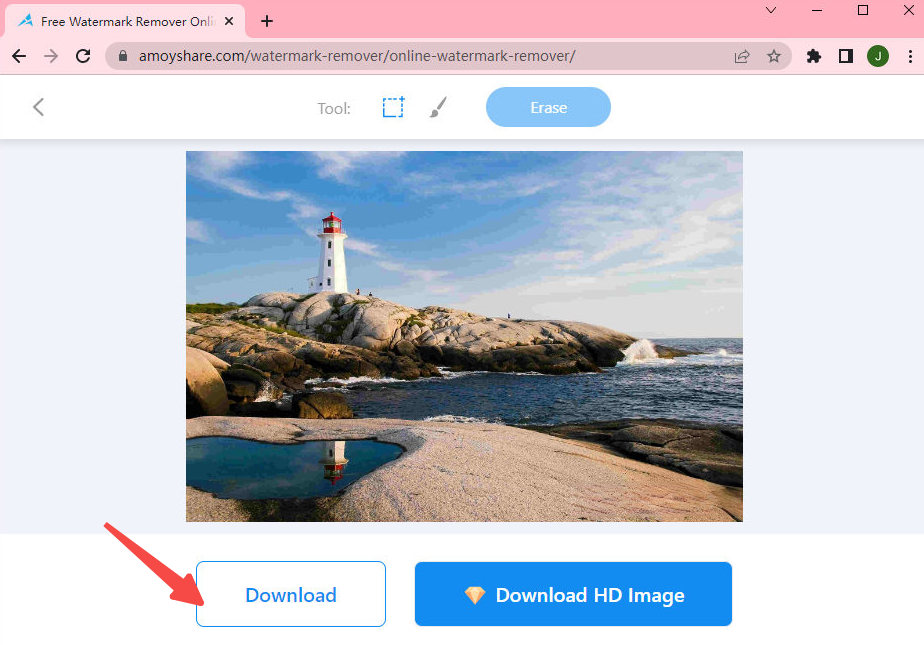
Professional Watermark Remover Software – AnyErase
When you need to level up your photo for commercial needs or other informal situations, an image manipulation software might be your optimal choice. Likewise, if you plan to more professionally erase watermark from picture, you’d better resort to a tool that is available on PC.
In the upcoming section, we are going to recommend you the best watermark remover software – AnyErase, which is trusted by millions of users worldwide. Furnished with top-notch AI, AnyErase is highly adept in taking uninviting objects out of image. In the course of watermark removal, it provides rectangle and brush tools for accurate control and selection. Once you paint over the what you don’t want on photo, the undesired object will be invisible in no time. Most importantly, AnyErase could handle images without size limits, and you can upload HD images up to 5000 x 5000 px.
Apart from that, you are not supposed to have a good command of photo editing skills for AnyErase is exceedingly easy-to-use and friendly to novice.
AnyErase helps you bring creativity to life. Don’t hesitate to experiment with it by closely examining the following detailed steps.
AnyErase
Remove watermark from videos and pictures magically
- for Windows 11/10/8
- for Mac OS X 14+
- for Android
- Run AnyErase on computer. Then go to the “Remove Image Watermark” to upload image.
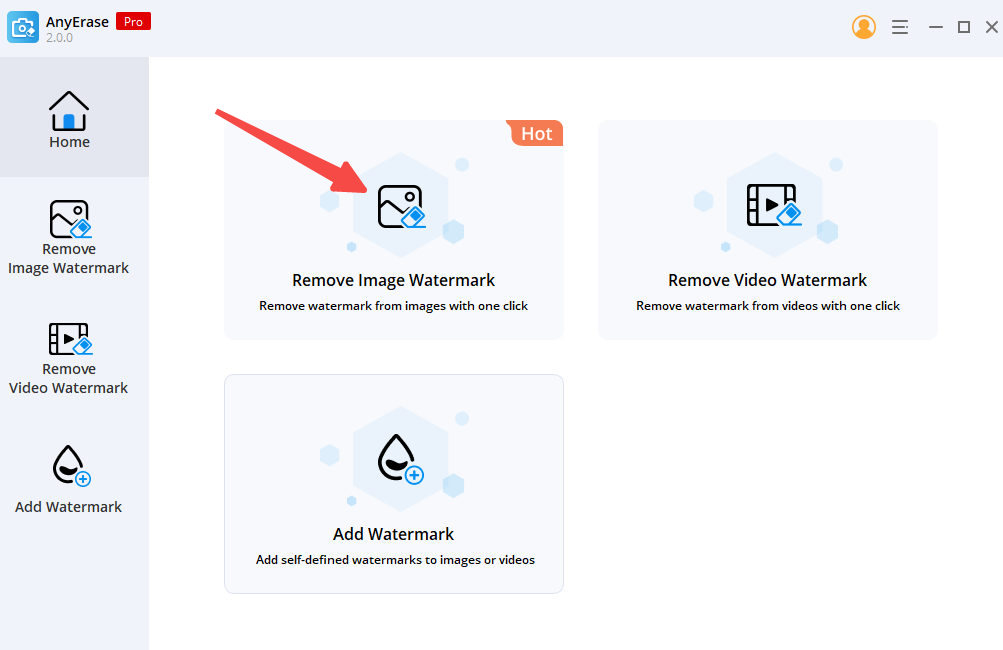
- Click the brush icon to draw the watermark you want to erase. You also can adjust the brush size for precise control. Next hit the “Erase” icon to remove watermark. In few seconds, the watermark in an image will be deleted.
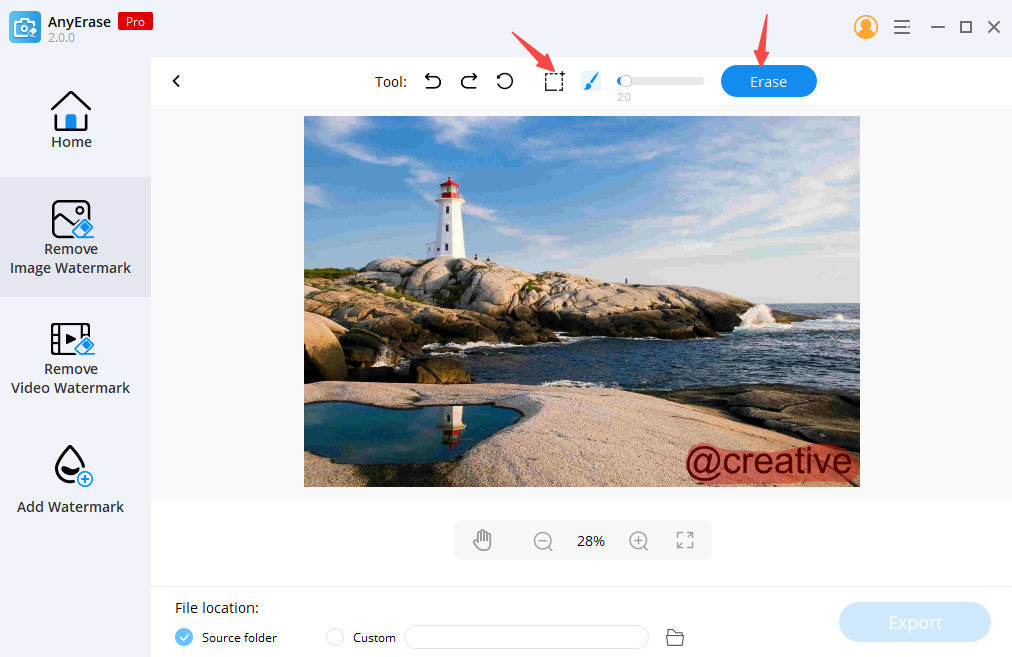
- Click on “Export” to save the new image.
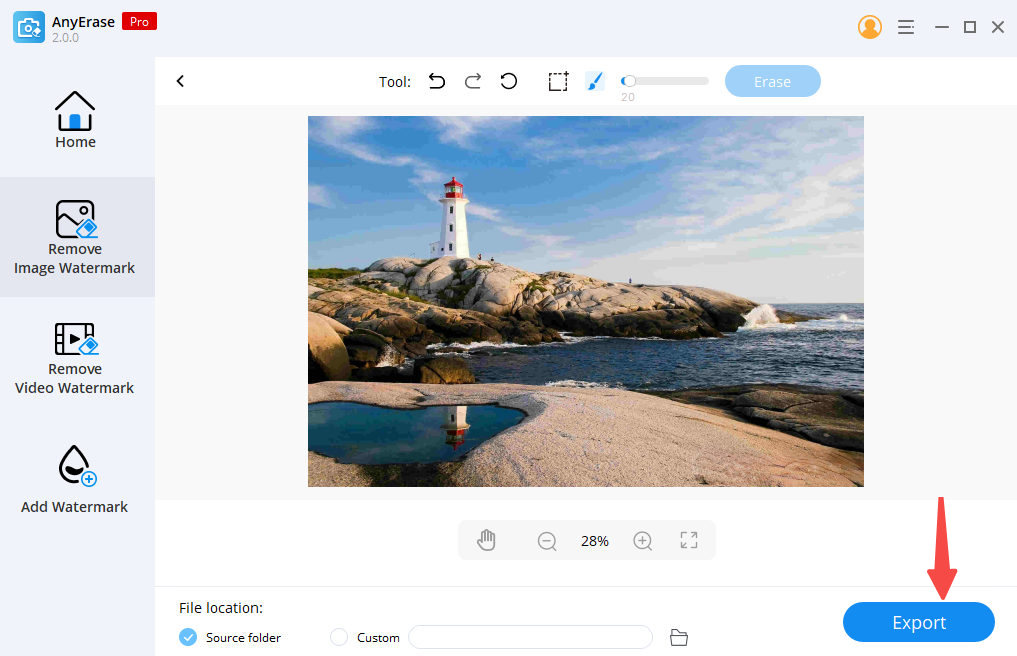
Final words
With all the information in this post, you must get the hang of how to utilize Pixlr watermark remover to erase object from image. What’s more, you are free to select the top Pixlr alternative – Amoyshare Online Watermark Remover and professional watermark remover software – AnyErase based on your needs. They are extraordinarily simple-to-use and trustworthy object removal tool.
Expect the article help you a lot!
AnyErase
Remove watermark from videos and pictures magically
- for Windows 11/10/8
- for Mac OS X 14+
- for Android
FAQs:
How do I get rid of a watermark?
You can ask Amoyshare Online Watermark Remover and AnyErase software for help. The 2 outstanding watermark removal tools can assist you in getting rid of a watermark from image quickly and without hassle.
What is the best watermark remover?
The above-mentioned AnyErase software are the best option for deleting watermark from photo. It is equipped with AI to professionally finish watermark removal task. It is not only easy-to-use, but also accessible for images with a large size.