
If you are a dedicated user of savefrom.net, you must have found the discontinuation of its service in the United States since April this year.
As the SaveFrom stated, the reason for termination is the financial problems caused by severe attacks by certain US copyright holders.
If you’re in the US, it’s now a moot point. It’s now banned in the US. So do you want to seek for Savefrom alternative to get your favorite videos downloaded?
This is one aspect of the issue. On the other hand, you may have got the SaveFrom virus before. SaveFrom.net uses a plethora of advertising networks to present pop-up ads and banners. People who visit the website are often redirected to other dubious websites that can lead them to download suspicious files or click on unknown links. That issue is worsened if you choose to download the web browser extensions available through the SaveFrom.net website.
Quite annoying, aha?
I am going to show you some Savefrom alternatives to avoid the SaveFrom virus, as well as to fix SaveFrom Net not working.
No more words! Let’s start.
Quick tip: If you want to download directly from the Internet, try AmoyShare Free Video Finder, the best online video downloader.
Best SaveFrom Alternative [100% clean & safe]
Read the following guide of video download software from AnyVid and know the features of this software. Know what this premium ware is capable of and how many sites it is compatible with.
To download your favorite videos from online sites, AnyVid can be one of the fast ways to do so. With AnyVid, video downloading becomes easy as it supports pasting the URL link and enables the search function to save videos. This utility feature makes it an efficient video downloader that directly saves any videos from 1,000+ supported sites like YouTube, Vimeo, Dailymotion, Facebook, Twitter, and so on.
But what makes AnyVid a 100% clean, 100% safe video downloader?
● Receive safety certifications from many renowned software and tech-news websites like softpedia.com, download.io, software.informer.com
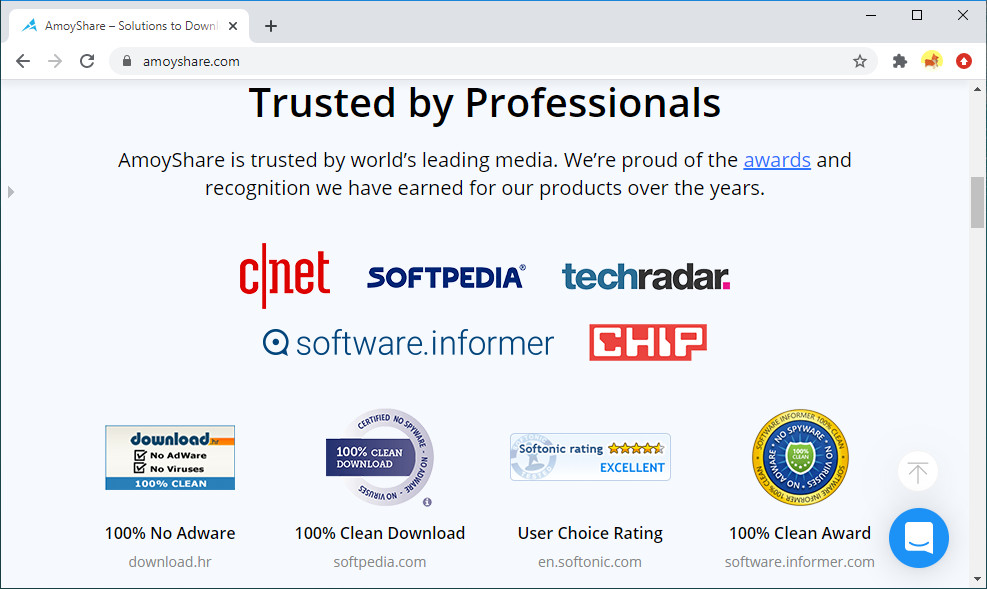
● Be compatible with three operating systems – Mac, Windows, and Android. You can easily save videos from popular websites to your computer and mobile.
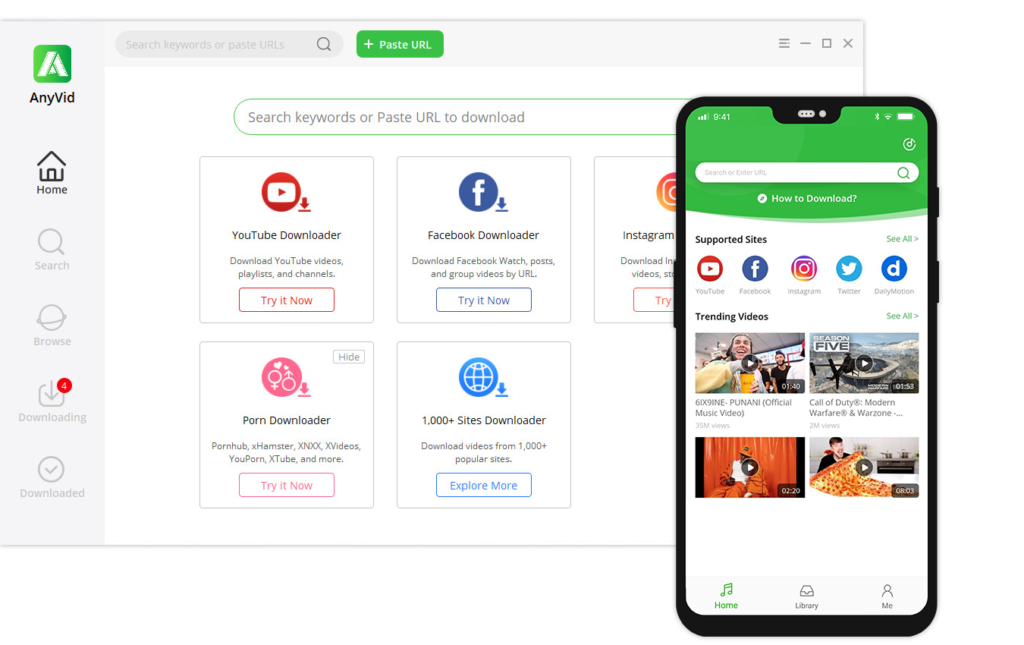
● Can download videos in 4K, HD 1080p, HD 720p, 640p, 480p, and in any other resolutions you like. You can also watch videos with the built-in video player that saves you from the trouble of playing the downloaded video files with a third-party player.
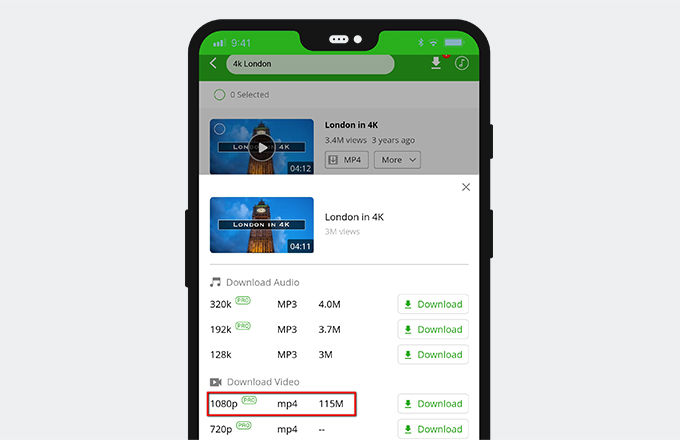
Download AnyVid and follow the below steps on how to save videos. The download process is the same for computer and mobile users.
AnyVid
Download any video from 1,000+ websites
- for Windows 11/10/8
- for Mac OS X 14+
- for Android
- Open AnyVid, and then enter the keyword of the video on the text field. Click the “Search” icon, and then you can see a list of the related videos in the search result field.
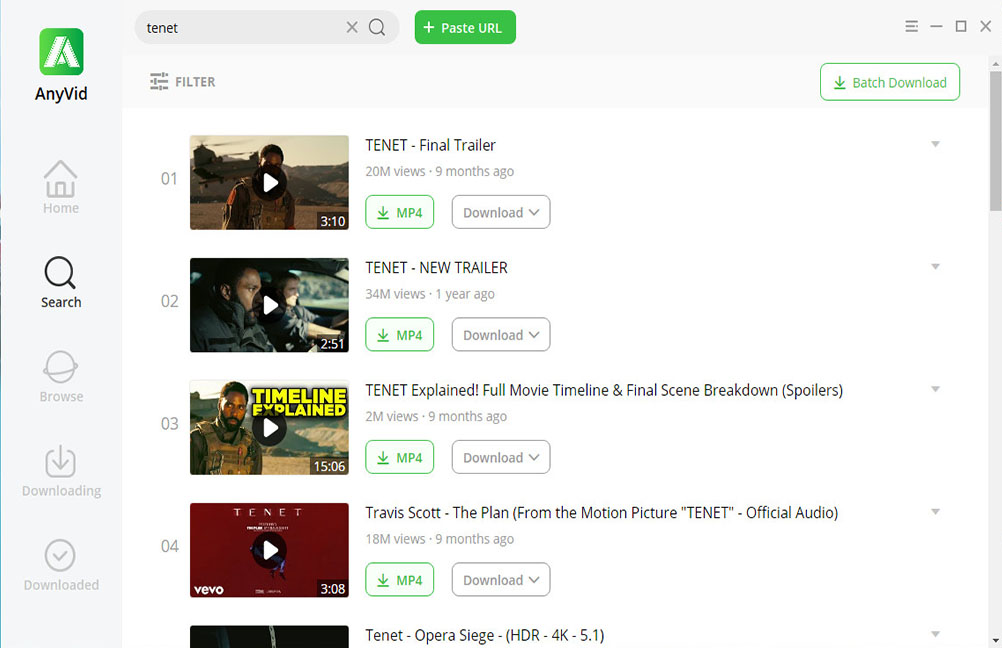
- After you’re sure about the video you want, choose “MP4” to download directly. If you wish for higher-resolution videos, click “More” to get more video options. Select one and click the “Download” icon. That’s all!
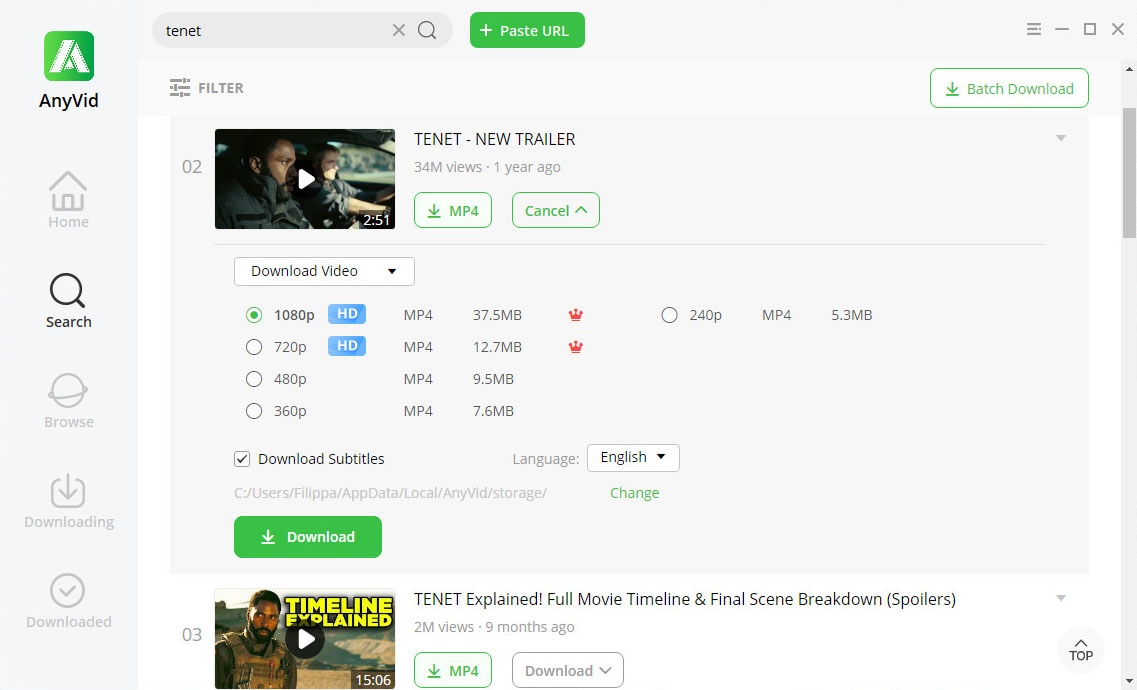
Other Savefrom Alternatives
AmoyShare Free Video Finder
AmoyShare Free Video Finder is an online video downloader and video converter that are dedicated to saving videos from the leading video sharing sites. AmoyShare Free Video Finder is the most straightforward method to download videos online from the main sites like YouTube, Vimeo, and other video sharing sites. It is a free online video downloader that enables you to download videos at no expense. Free Video Finder is also an online converter, which allows clients to download the YouTube videos in MP3. AmoyShare Free Video Finder is the best online hotspot with the end goal of videos download solution.
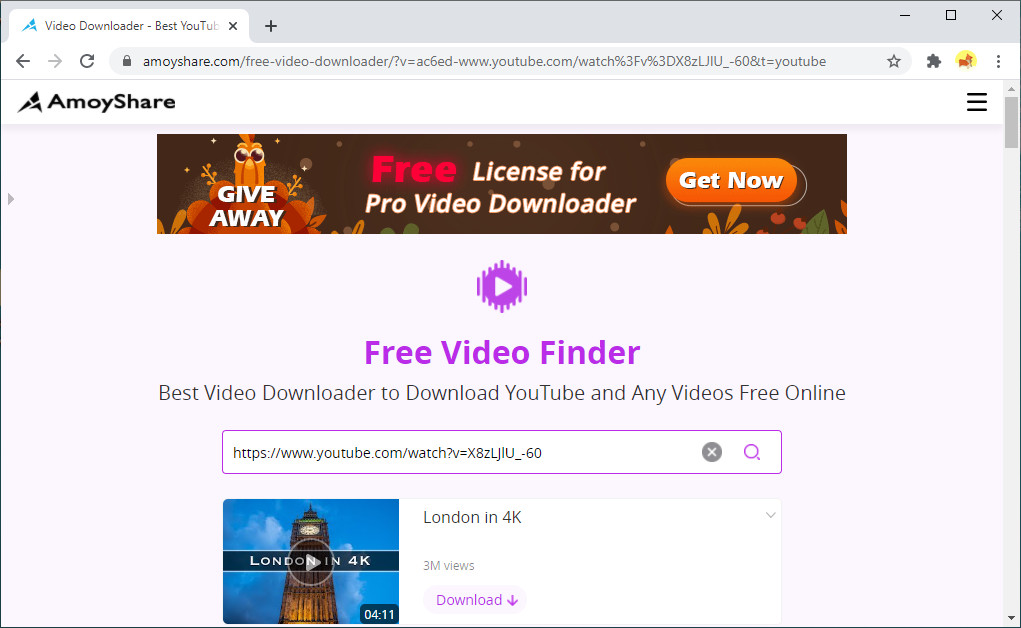
- Download video from many other video sites
- Convert video to MP3 format
- You need to use the app to download ultra HD video
- The batch download is not allowed
Viddly YouTube Downloader
Viddly is the one of awesome video downloaders that can match SaveFrom.net. Seeing from the specifications of download speed, it is a fast and lightweight video download app that will not corrupt your computer. You can download videos with ease, without worrying that the download may affect the running speed of the website or application you’re using.
For users who are particular about the downloads’ quality, this app can also save high definition videos in 8K, 4K HD videos at up to 60 fps. Even music lovers will love this Savefrom alternative app as it allows users to download music or convert videos to audio formats such as MP3. Also, its smart download features can convert music files to be compatible with almost any player.
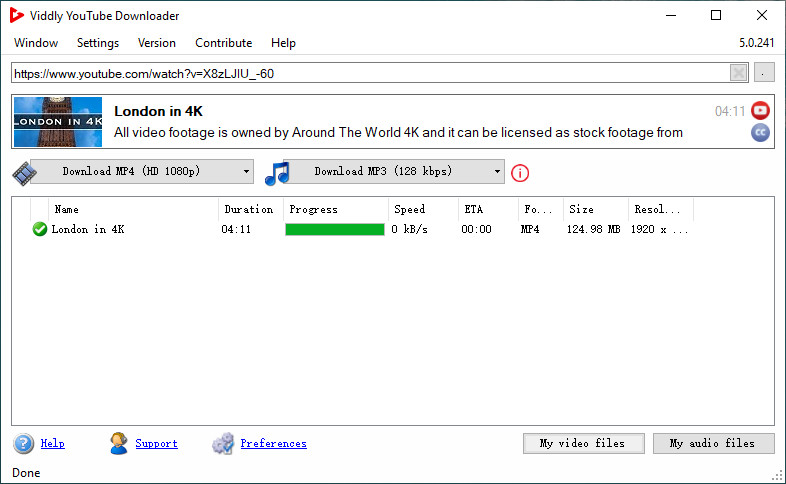
- Smooth and swift download speed
- Convert to MP3 files compatible with your player
- The interface is outdated
- Download speed is slow
iTube HD Video Downloader
iTube HD Video Downloader is a useful application you can activate anytime connected to the internet. The download process is easy. Simply copy and paste the link to the downloader. After pressing the “Paste URL” button, all you need to do is sit back and relax while waiting for the download to be finished.
The other feature that makes it an excellent SaveFrom alternative is that it can be used for a large number of multiple video downloads and batch downloads. What’s more, there are advanced functions that can only be found in this application, such as multiple audio language options and subtitle management, making it the best one for viewing international movies. The application is compatible with Mac and Windows systems, making it a good choice for US users.
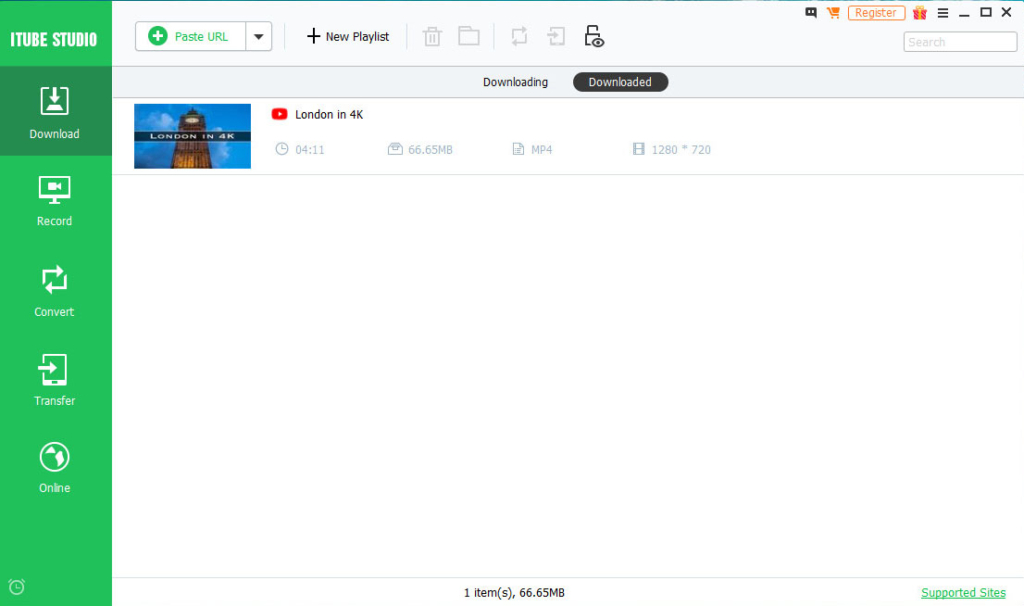
- Easy to use
- Batch download videos from multiple sites
- Subtitle management and multiple audio language options
- Limited downloads for the trial version
- Download speed can be slowed down if the network is unstable
iTubeGo
iTubeGo is a lightweight application that doesn’t slow down your PC or device. This open-source software makes it free for users to use the full features. It works on Windows, Mac, and Android platforms. Also, it allows you to download videos from YouTube, Facebook, Instagram, Dailymotion, Vimeo, TikTok, and other websites.
It also has solid support and compatibility with various audio and video formats, making it easier for you to choose the video output that plays appropriately on your video player program. It also enables converting local videos to various formats, allowing you to contribute and upload your videos.
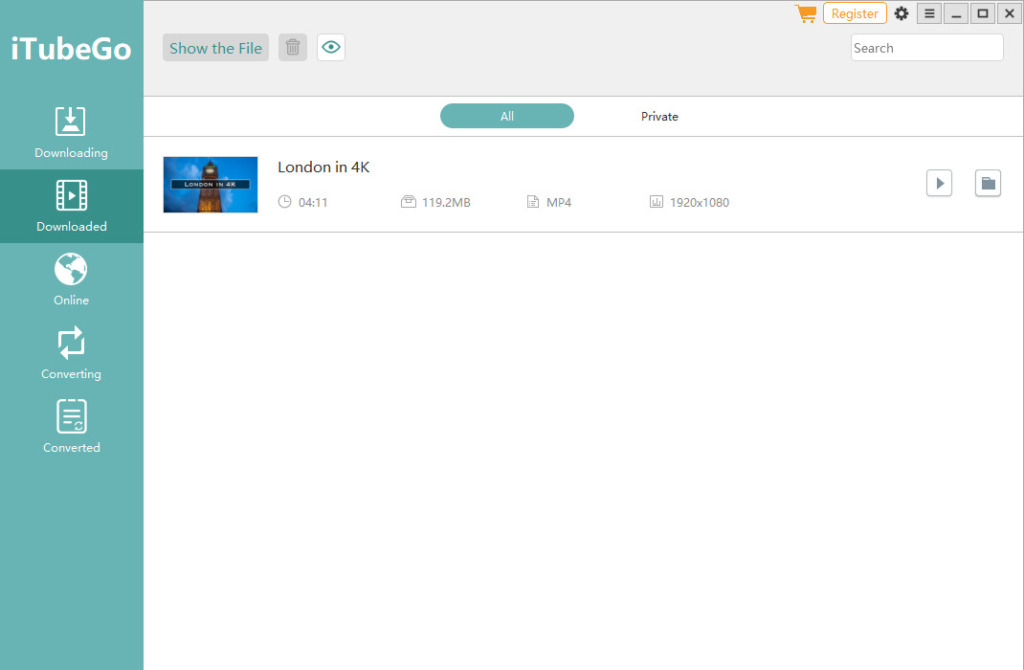
- Work on Windows, Mac, and Android platforms
- The download and installation speed is fast
- While using it on PC, it may ask you to download other programs
- It may fail to download sometimes
Wrap Up
Video Downloader from AnyVid is a handy and feature-packed tool in a small package. You get a 100% clean & safe downloader on your computer and mobile.
In the past, I guess you may only have considered saving videos with SaveFrom? But it is now a moot point in the United States.
So, why not use SaveFrom alternative? AnyVid is the right one that is worth a try.
Give it a shot and leave your voice below.
Frequently Asked Questions
Why SaveFrom.net is not working?
Hi, AnyVid As the SaveFrom stated, the reason for termination is the financial problems caused by severe attacks by certain US copyright holders. If you’re in the US, it’s now a moot point. Turn to AnyVid for help!
Is there a better SaveFrom alternative?
AnyVid! AnyVid is a safe, simple and professional video downloader. It has an intuitive interface and is fully compatible with Mac, Windows, and Android.