
When you want to download videos from Firefox, you may find lots of Firefox add-on video downloaders available for use. However, many problems occur when you start downloading.
First of all, these Firefox video downloader add-ons may not work properly on some websites. Besides, the download speed is slow, and the formats for download are limited. The worst is, the video downloader add-on for Mozilla Firefox will access your data for all websites, which is terrible.
Then, what is the best Firefox video downloader?
In this article, I will recommend the video downloader ultimate for Firefox. And you won’t have any privacy risk and could download Firefox videos from any website.
Let’s move on.
CONTENT
Part 1. Firefox Video Download with URL
If you want to figure out what is the best video downloader for Firefox, I will recommend AnyVid. It is the professional video downloader for Firefox.
AnyVid allows you to download any video on Firefox for free. Besides, you can use AnyVid on Mac, Windows, and Android. What’s more, AnyVid works as HD video downloader Firefox and allows you to download 4k videos on Firefox.
Now let’s start downloading video from Firefox.
Before we start, please install AnyVid on your device.
AnyVid
Download any video from 1,000+ websites
- for Windows 11/10/8
- for Mac OS X 14+
- for Android
- Visit the Firefox browser and find the video you want to download, then copy the URL on the address bar.
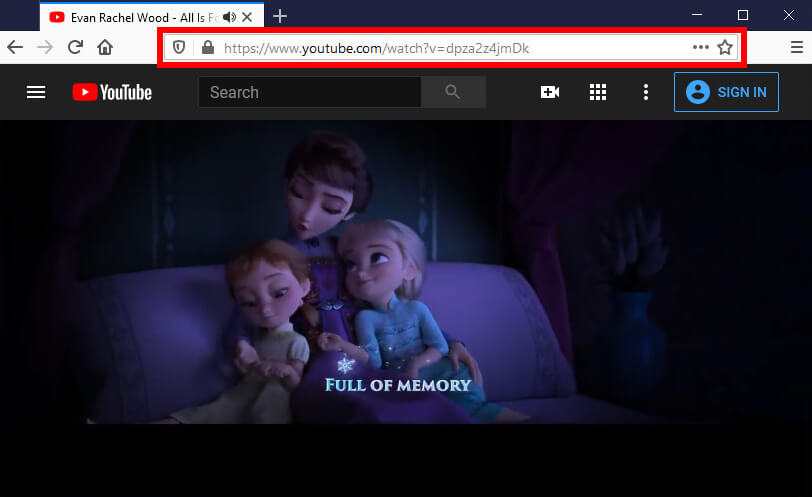
- Launch AnyVid, and paste the URL into the search bar to get the video.
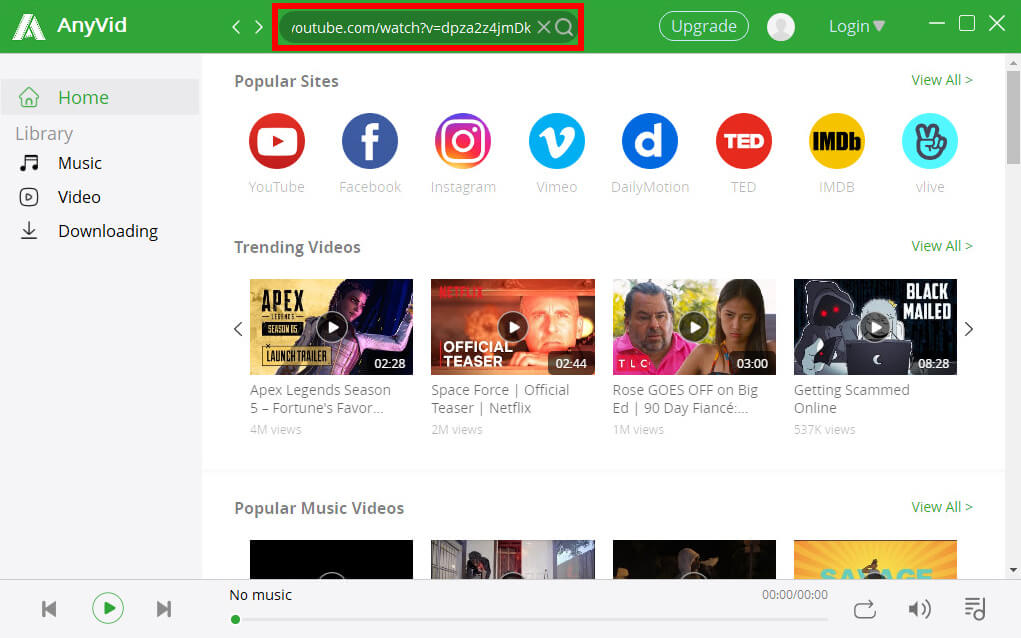
- Click the MP4 button to download Firefox videos for free. You can also hit the More button to select the desired format.
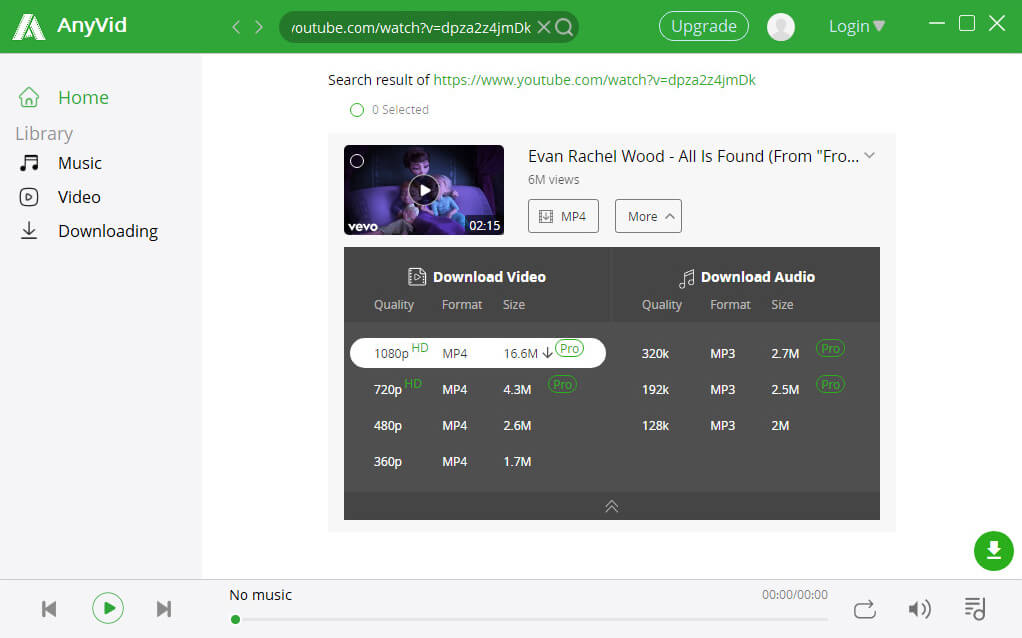
Now you have downloaded the Firefox videos, enjoy yourself.
Part 2. Firefox Video Download with Embedded Sites
No matter what kind of video downloader for Firefox you want to, you will finally find out that AnyVid could meet your requirement.To improve user experience, AnyVid embeds many popular sites on its app so that you can download videos from YouTube, Facebook, Vimeo, etc. easily. What’s more, AnyVid supports to download videos from more than 1000+ sites.
Let’s see how to download videos with embedded sites.
Before we start, kindly install AnyVid on your device.
AnyVid
Download any video from 1,000+ websites
- for Windows 11/10/8
- for Mac OS X 14+
- for Android
- Launch AnyVid, and click any popular site on the Homepage, or you can click View All to find out the website you want to visit.
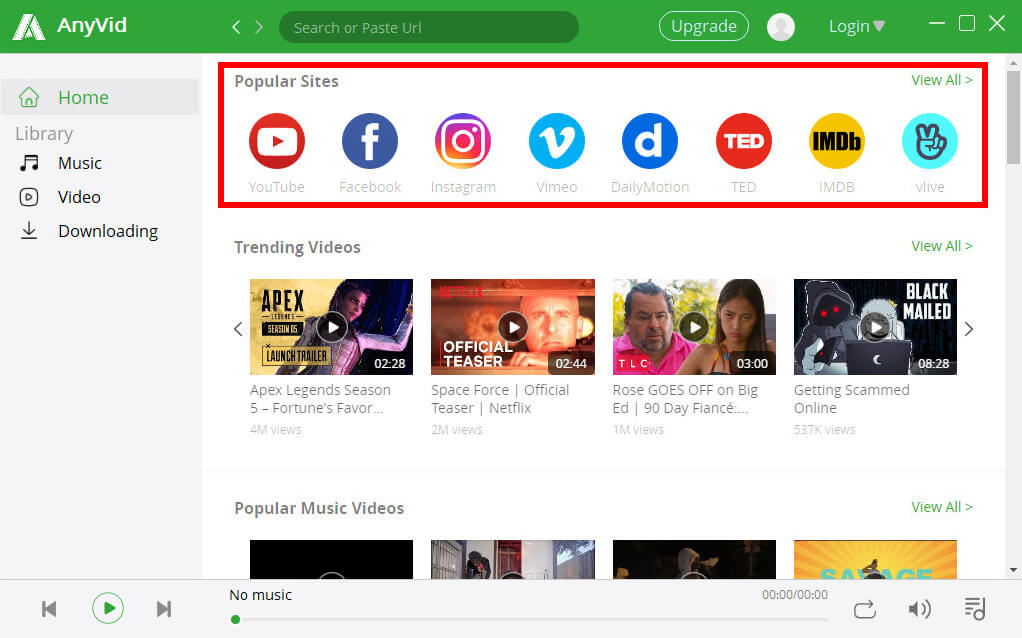
- Find out the video you want to download and click the green Download button.
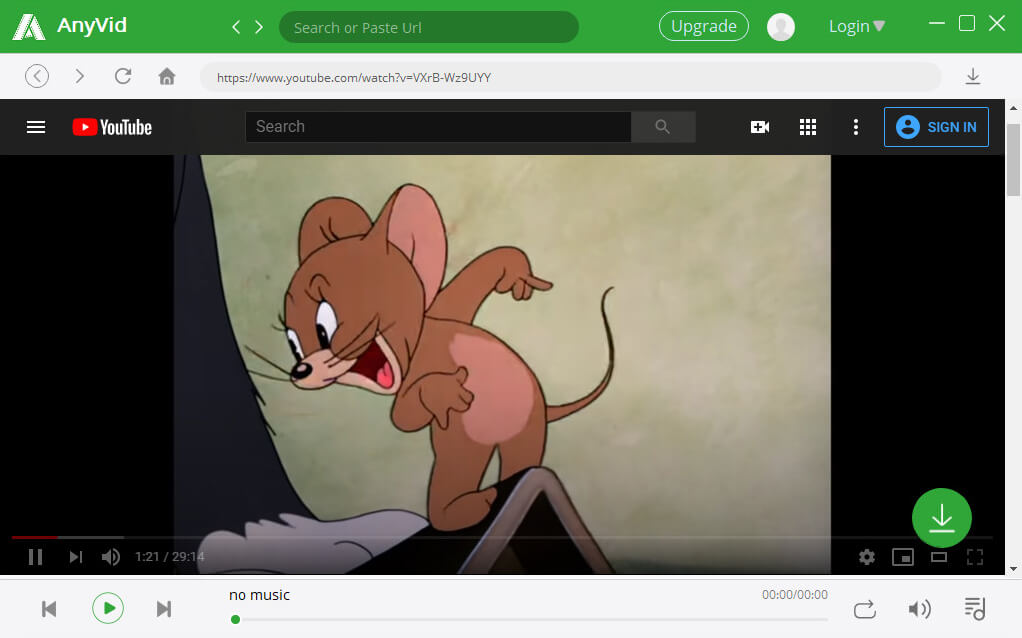
- Select a format and start downloading. AnyVid allows you to convert video to mp3 easily.
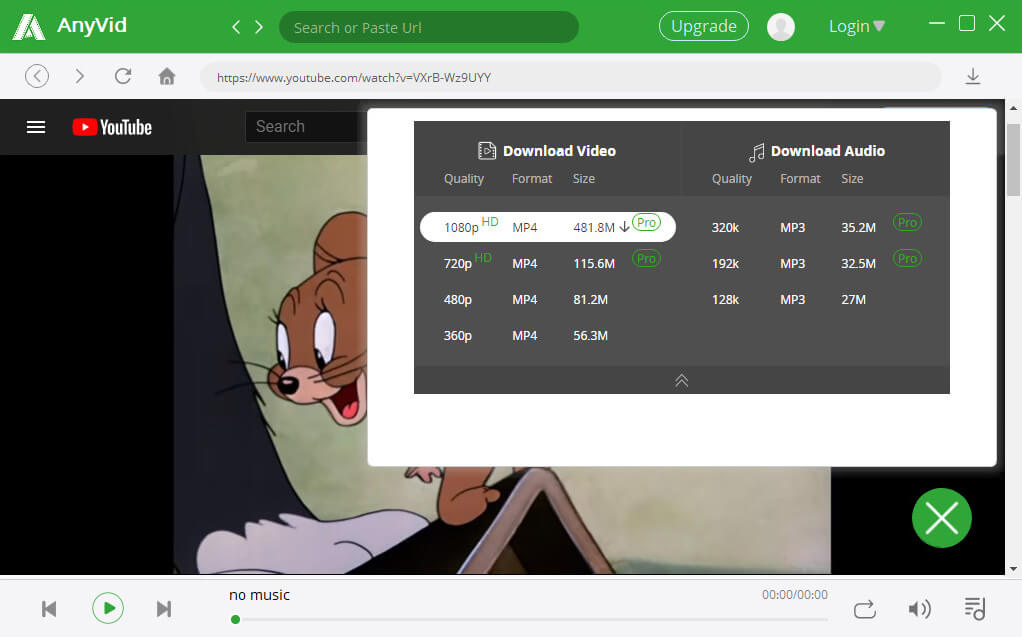
Now the video has downloaded, you can find it in the Library on the left menu.
The download process is easy, fast, and safe. Give it a shot!
Conclusion
Although video downloader Firefox add-ons are very popular; they are not the best free video downloader for Firefox. You may encounter all kinds of problems when you start downloading with add-ons.
On the contrast, AnyVid could help you to download video from Firefox with easy. No matter what video you want to download from Firefox, AnyVid would help you do it. AnyVid is the best Firefox video downloader app. It empowers you to download Firefox video on Mac, Android, and Windows for free.
Have a try right now!
AnyVid
Download any video from 1,000+ websites
- for Windows 11/10/8
- for Mac OS X 14+
- for Android