
The HTML5<video> is a new standard method to embed, play, and stream videos on the webpage. Thanks to HTML5<video> element, the video can be played in a smoother effect, and the video loading-time is shortened dramatically.
Nowadays, most streaming video hosting sites like YouTube, Facebook, Vimeo, etc. all use HTML5 to gain a better video experience. No matter what kind of browser you are using now, you can not only watch but also download HTML5 video with ease.
If you want to know how to download HTML5 video from any website, please keep reading.
CONTENT
Part 1. Download HTML5 Video with URL
The best way to download HTML5 video from any website is to download videos with AnyVid downloader.
AnyVid allows you to download HTML5 video from Chrome, Firefox, and other browsers as well. Besides, AnyVid is compatible with Windows, Mac, and Android. What’s more, you can download HTML5 videos in high quality from 360p to 1080p with AnyVid.
Below I will take HTML5 video download from Firefox as an example.
Before we start, please free install AnyVid on your device.
AnyVid
Download any video from 1,000+ websites
- for Windows 11/10/8
- for Mac OS X 14+
- for Android
- Open your browser, find the HTML5 videos you want to download and copy the URL.
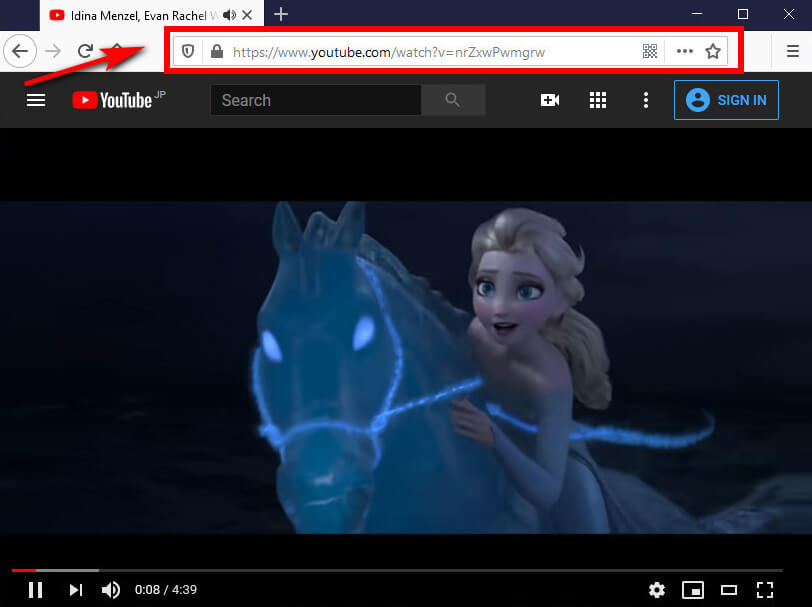
- Launch AnyVid and paste the URL to search the HTML5 video.
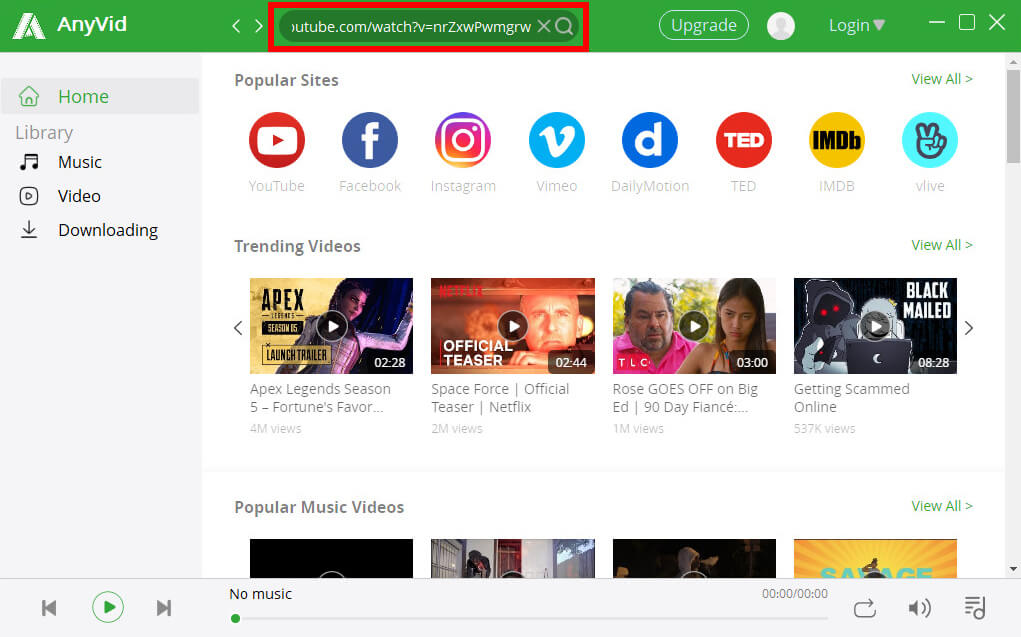
- Now you can click the MP4 button to download HTML video directly. Or you can click the More button to get the desired MP3 or MP4 quality for downloading.
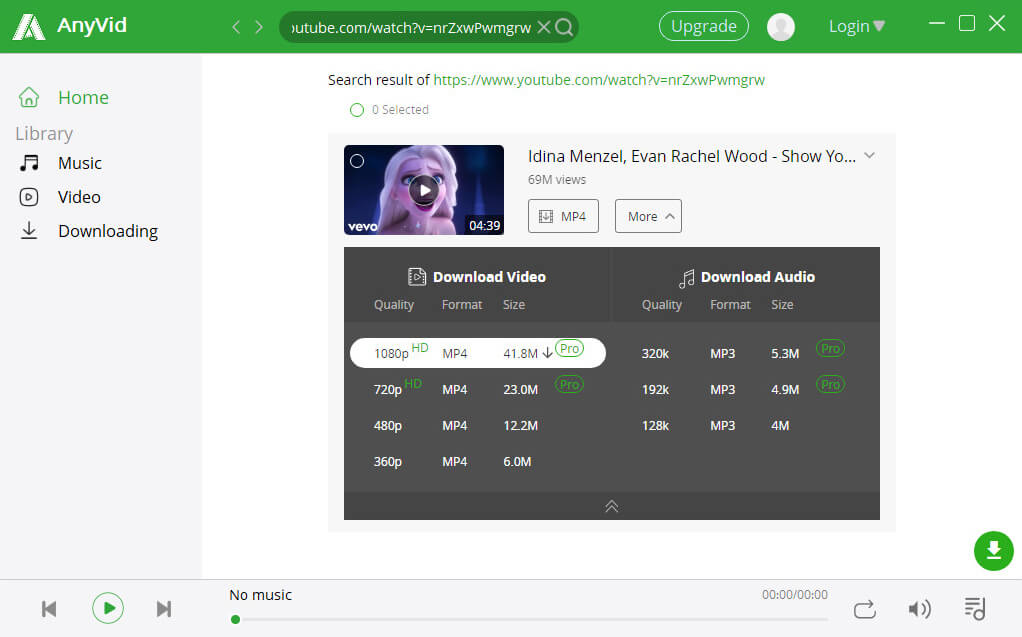
That is all about how to download HTML5 video from website. Have a try!
Tip: AnyVid not only allows you to download HTLM5 video with URL but also supports downloading videos with keywords such as video titles, captions, artists, etc. Just insert the keywords on the search bar, then you can search the video and download it with ease. Have a try!
Part 2. Download HTML5 Video with the Built-in Browser
As mentioned before, most video-hosting sites adopt HTML5 standards. To enable you to download HTML5 video easily, AnyVid includes the most popular video-hosting sites on its app. Thus, you can watch and download videos from more than 1000+ sites in a fast way.
Let’s have a look right now!
First of all, please install AnyVid on your devices.
AnyVid
Download any video from 1,000+ websites
- for Windows 11/10/8
- for Mac OS X 14+
- for Android
- Launch AnyVid and hit the popular video site you prefer. Here I take how to download HTML5 video from YouTube as an example.
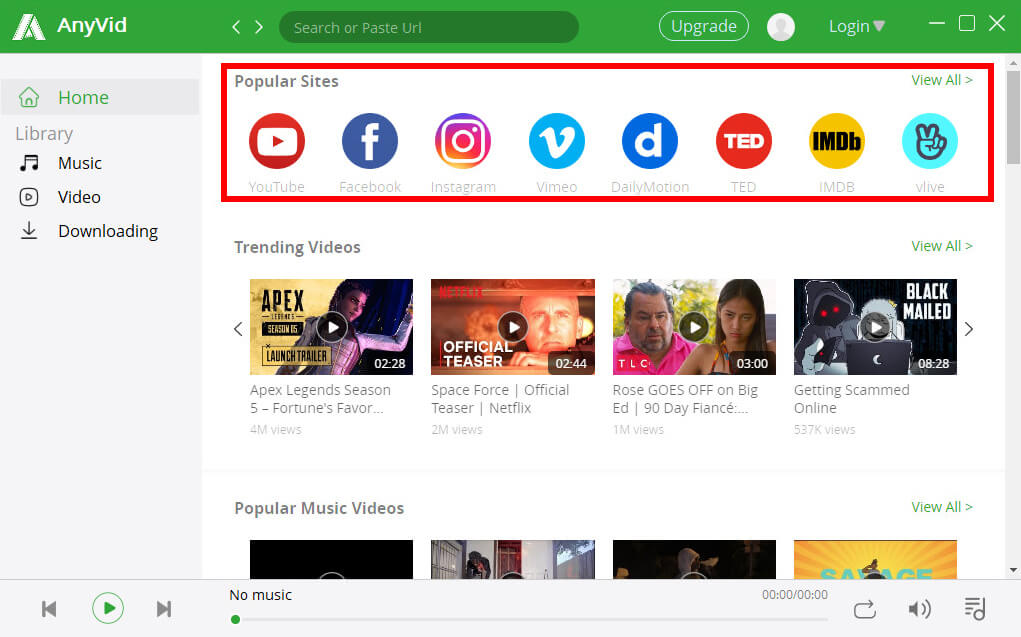
- Visit the YouTube site and watch the video here. If you find a video to download, click the green Download button at the bottom-right corner.
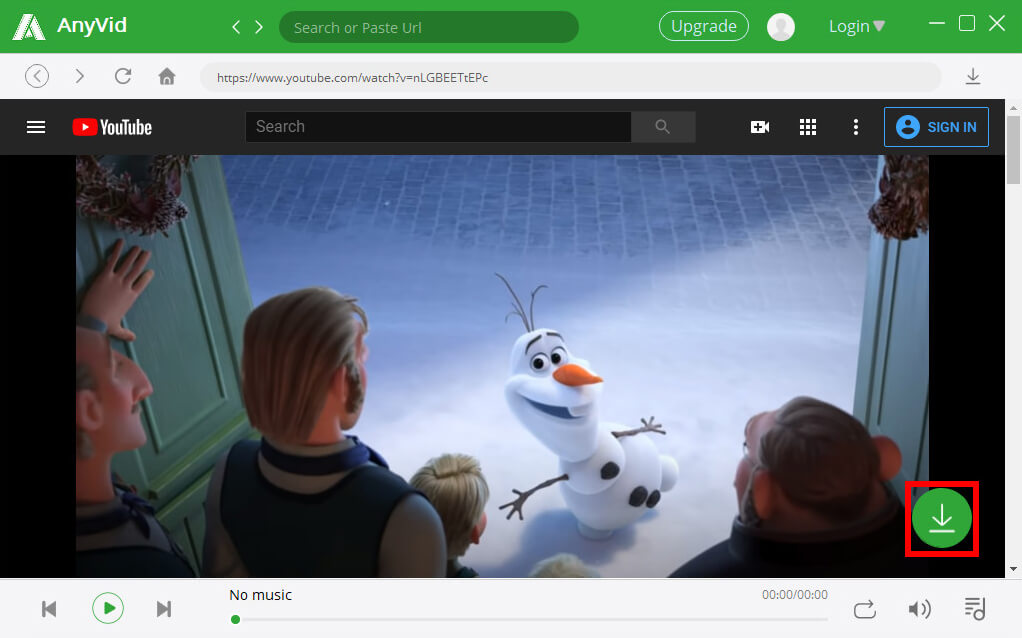
- Pick a video format and go for it. You can save the video in a video or audio format as you like.
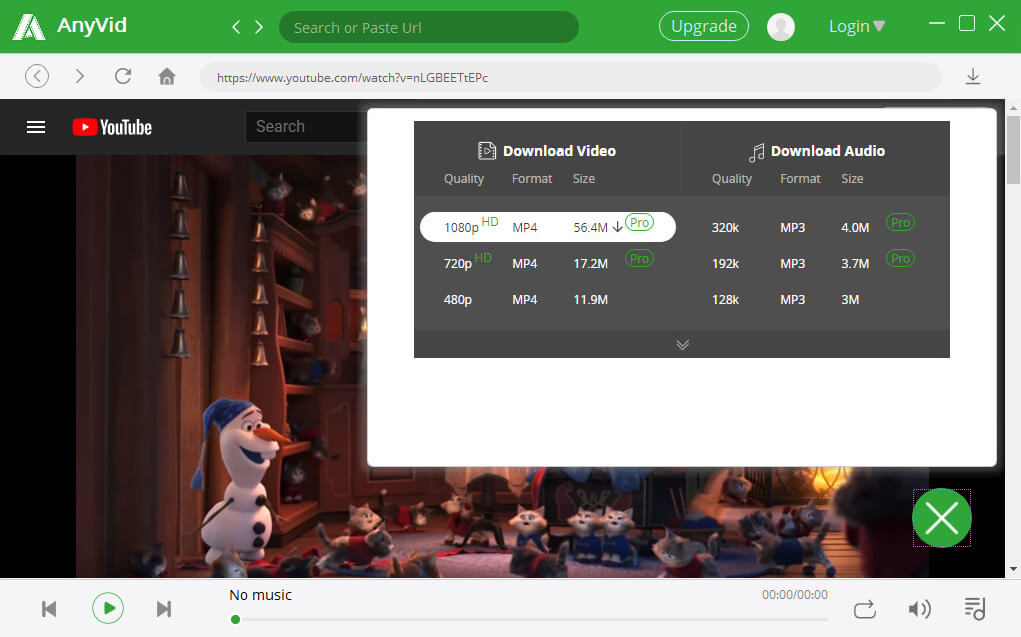
Now you have got the HTML5 video downloaded. Enjoy yourself.
In fact, there are lots of functions I have not yet listed. You can have a try and explore more merits about AnyVid.
Conclusion
AnyVid allows you to download HTML5 video from websites. You can also search for videos with URL or keywords, which is very convenient. Besides, AnyVid makes it possible to download HTML5 video on Windows, Mac, and Android.
I have used AnyVid for years, and it is always helpful. Why not have a try right now.
AnyVid
Download any video from 1,000+ websites
- for Windows 11/10/8
- for Mac OS X 14+
- for Android