
Web video downloader becomes prevailing because of more and more people like downloading videos online for offline viewing.
There are numerous web video downloaders for you to download videos from media sites.
Today, I will list 3 types of web video downloaders through testing.
If you are struggling for a free and safe web video downloader, you will love this guide.
In this all-new guide, you will find the most suitable web video downloader based on downloading requirements.
Let’s dive right in.
CONTENTS
Part 1. Best Web Video Downloader Software
How to download videos from web on video downloader app? There is a list of best web video downloader software developed for downloading online videos.
I recommend the following web video downloader software, which is also mobile web video downloader.
1. AnyVid
AnyVid is an easy-to-use video download software. With a smart search engine, it allows you to download videos by searching video keyword or pasting video URL. It works on Windows, Mac, and Android. Videos from media websites are available to be downloaded in HD quality.
Download AnyVid App now! First-in-first-service!
AnyVid
Download any video from 1,000+ websites
- for Windows 11/10/8
- for Mac OS X 14+
- for Android
Key Features:
• HD Video downloader
• Compatible with Windows, Mac, and Android
• Support batch download
• Support local file conversion
Cons:
• It takes time to parse the file
How does it work?
- Type in video keyword on the search bar. Or you can paste a video URL.
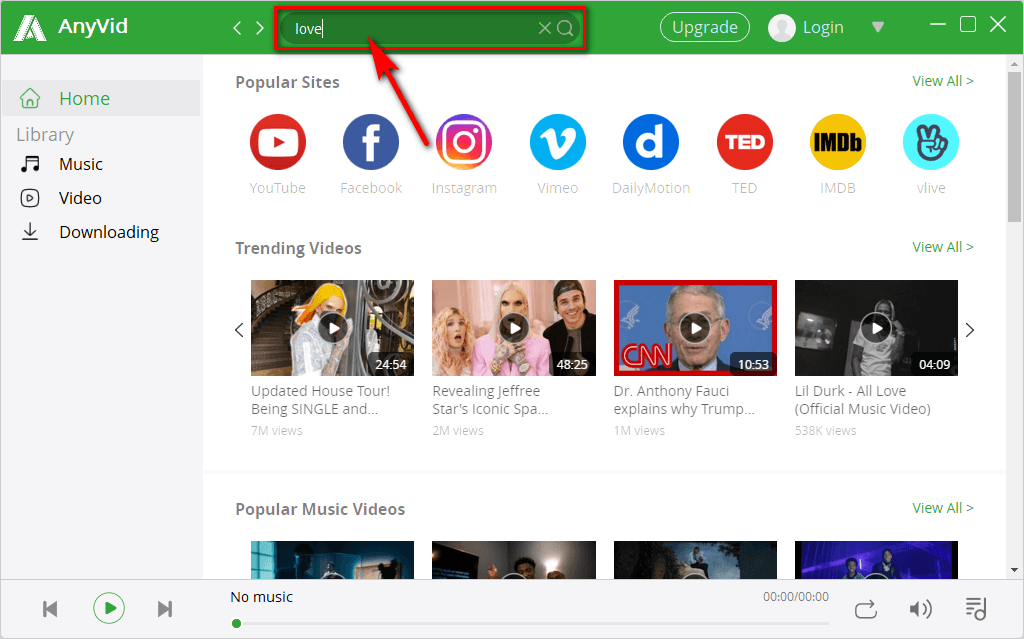
- Find your favorite video and click on the MP4 button to download.
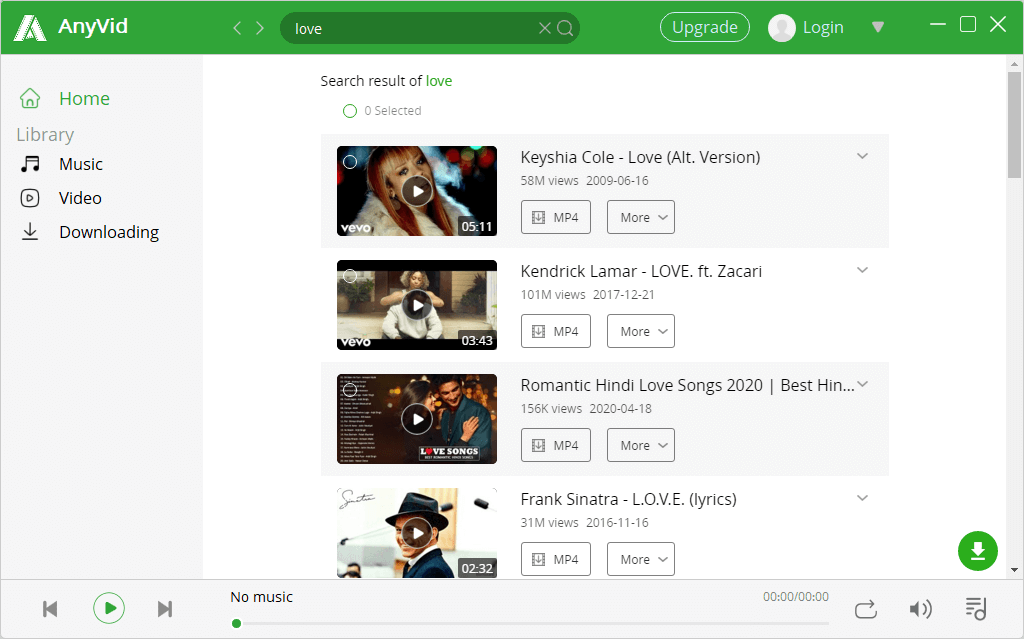
2. 4K Video Downloader
4K Video Downloader is a simple video download tool. It is quite easy to use this software to download videos. You can directly copy any YT video, playlist or channel link and click on Paste Link to download. Besides, it allows getting the latest videos from YT channels by subscribing to YT . It works on Windows, Mac, and Linux.
Key Features:
• Support YT Playlists and Channels download
• Download in high quality
• Private YT content download
• Support extract subtitles from YT videos
Cons:
• Out-of-date UI interface
• Slow file parsing speed
How does it work?
- Copy the video URL from the video sites and click on the Paste Link button to parse the video file.
- Select video formats you want to download and set a saved path. You can choose to download it to MP4 or MKV.
- Click on the download button.
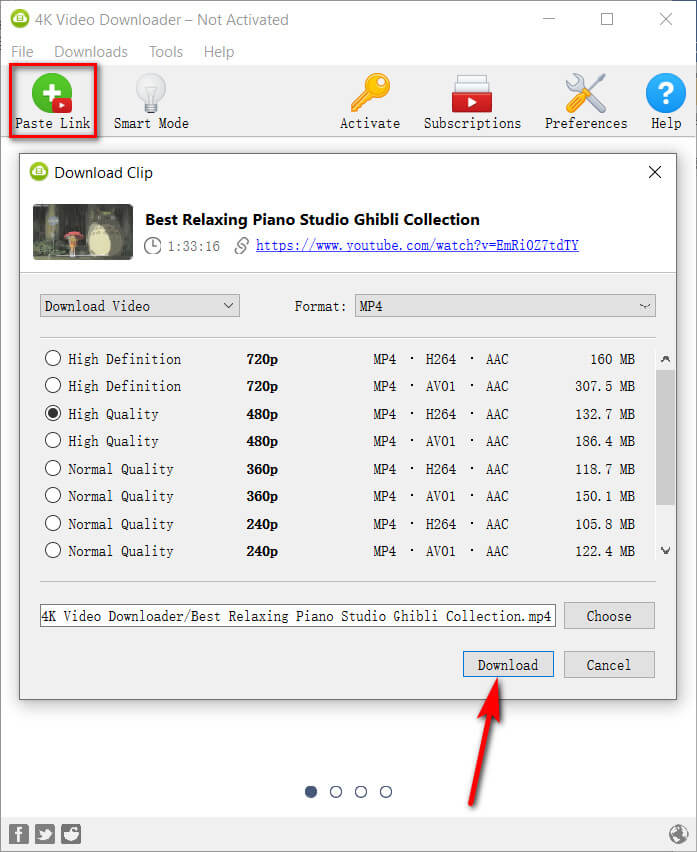
3. Freemake Video Downloader
Freemake Video Downloader is one of the fastest web video download application, which has 93 million users today. It supports to download videos in any format, including MP4, WebM, 3GP, Flash FLV, etc. It can download a two-hour Full HD video within 4 minutes. If you are looking for a fast way to download web videos, Freemake Video Downloader is your best choice.
Key Features:
• Support 10,000 sites
• Support full playlists download
• Download 4K videos
• Parental control for adult sites
Cons:
• Only available on Windows
• Slow starting speed
How does it work?
- Go to the video site and copy the video link you want to save.
- Click on Paste URL and choose the download quality and format.
- Click on the download button to save the file.
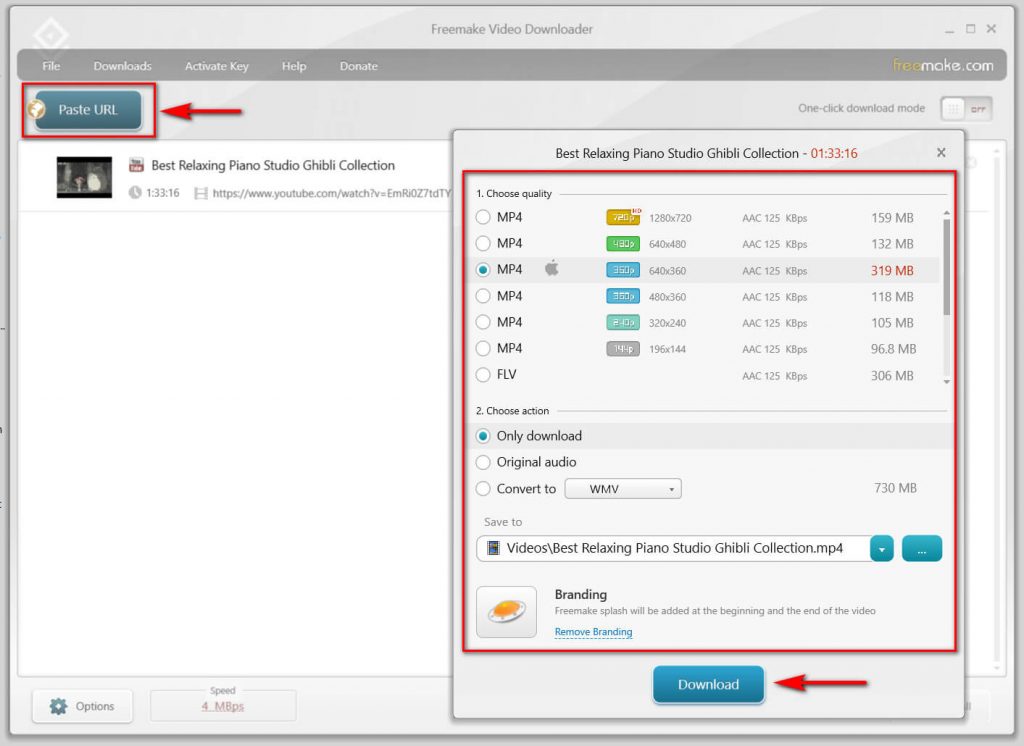
Part 2. Best Free Online Web Video Downloader
Although web video downloader extension can help you quickly rip video from online web sites, the web video downloader does not support download every video from every web site.
Besides, due to Chrome Web Store policy, most video download extension from Chrome Web Store is not available to download video from YT . The Chrome Web Store YT video downloader mentioned above is not convenient for you to download music from YT .
So, how to download videos from video hosting sites easily?
The problem is solved by an online web video downloader. This section sorts out two free web video downloader sites.
1. AmoyShare Free Video Finder
AmoyShare Free Video Finder is one of the top video downloaders online to download any videos from video hosting websites. It supports to download videos by keyword searching or video URL. It is also a free YT video downloader, allowing to download videos, video playlists, and YT MP4.
Key Features:
• Free web video downloader
• 4K Video Downloader
• Support +1000 music sites
• Support YT video download
• Download by video keyword searching or video URLs
Cons:
• Take time to parse the download file
How to download video from website online by AmoyShare Free Video Finder?
- Search video keyword or paste video URL on the search bar.
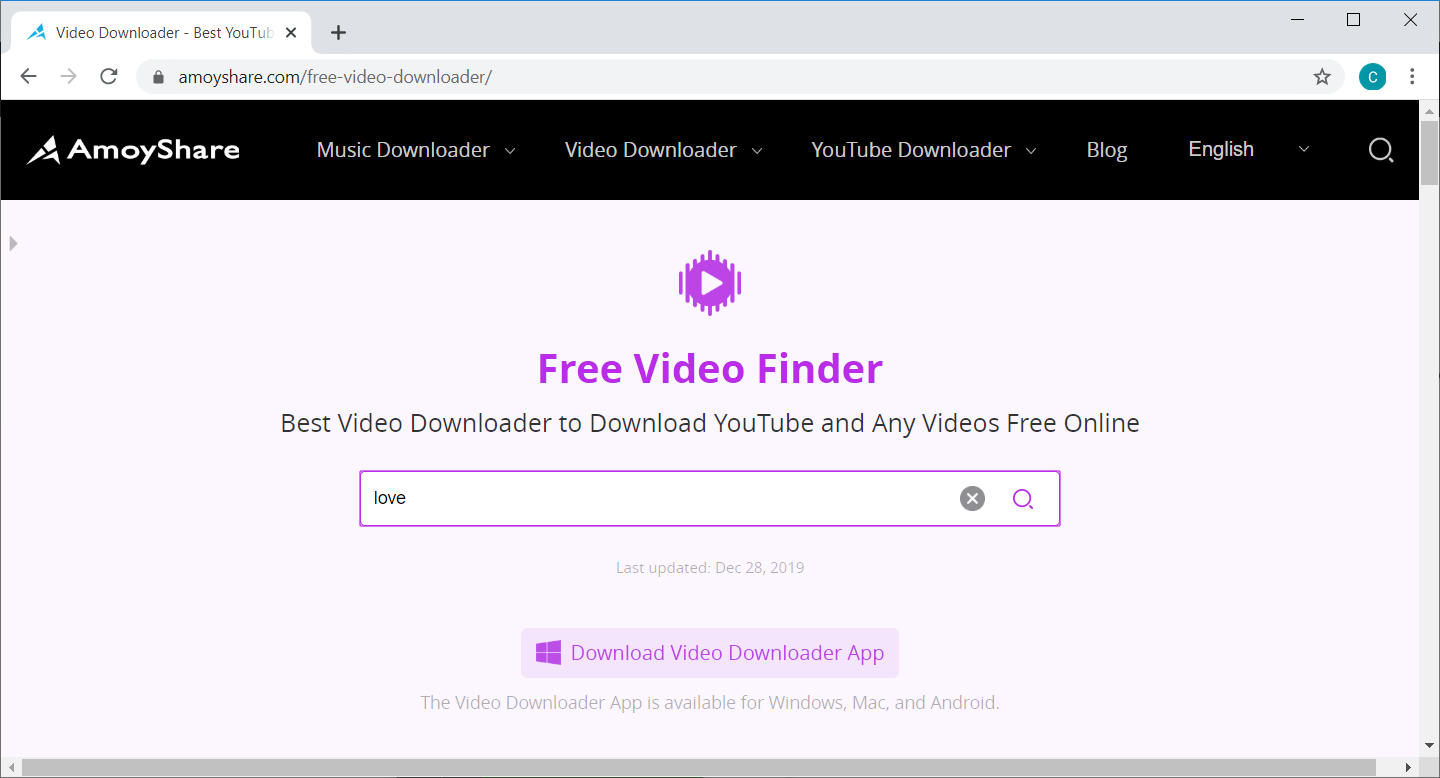
- Select the video you want from the search results and click on the download button.
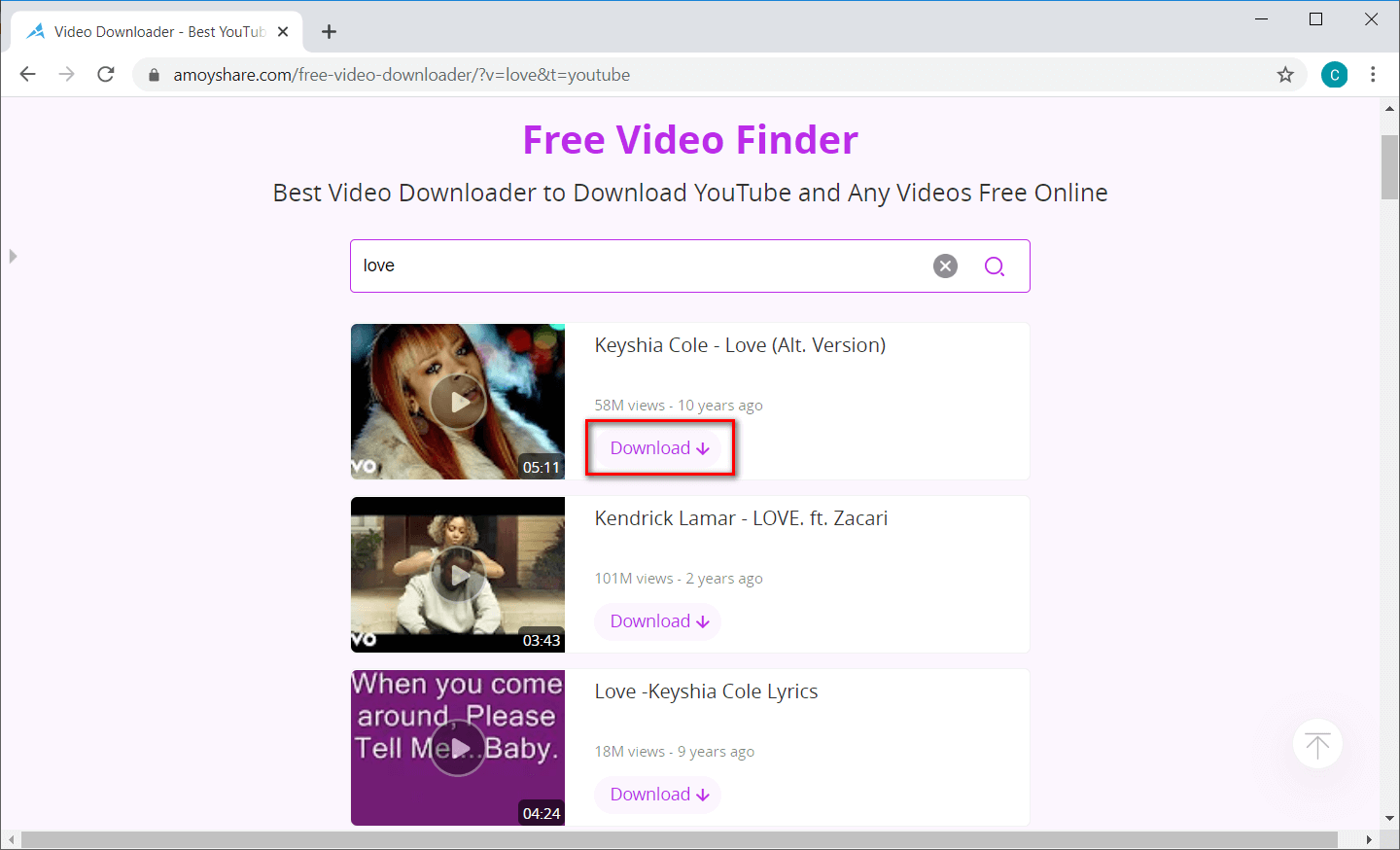
- Select 360p and click on the download button.
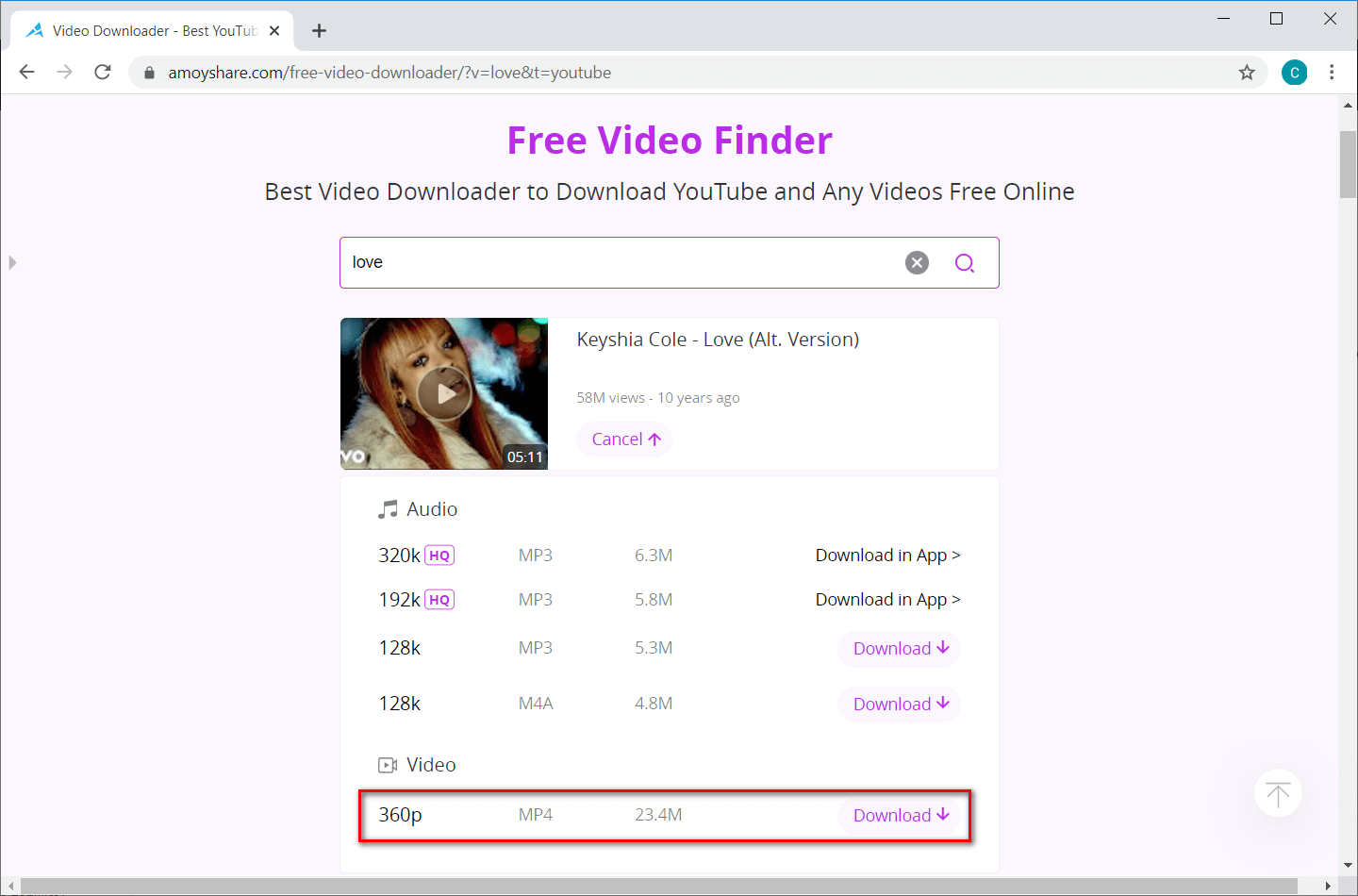
2. Vidownloader
Vidownloader is a free YT video downloader, converting videos from YT to MP4 or MP3 files. It is compatible with PC, tablets, and mobile devices. Download videos from YT without any registration.
Key Features:
• YT Video Downloader
• Support video URL download
• Support playlist download
• Simple interface
• Fast download speed
Cons:
• Slow file parsing speed
How to download videos online by Vidownloader?
- Copy the video URL from YT. Then, paste the video URL on the search bar and click on the Start button.
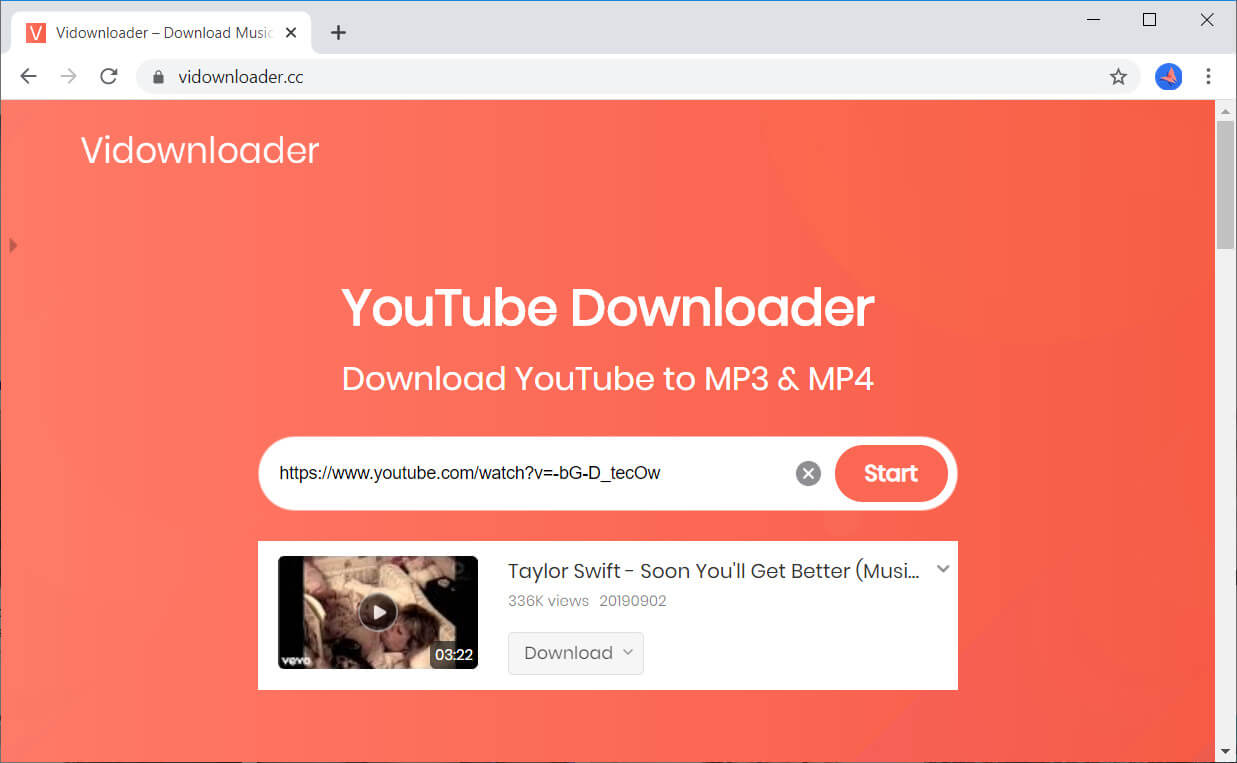
- Select the downloading formats. Directly click on the “360p-MP4-12.3M” to download the video.
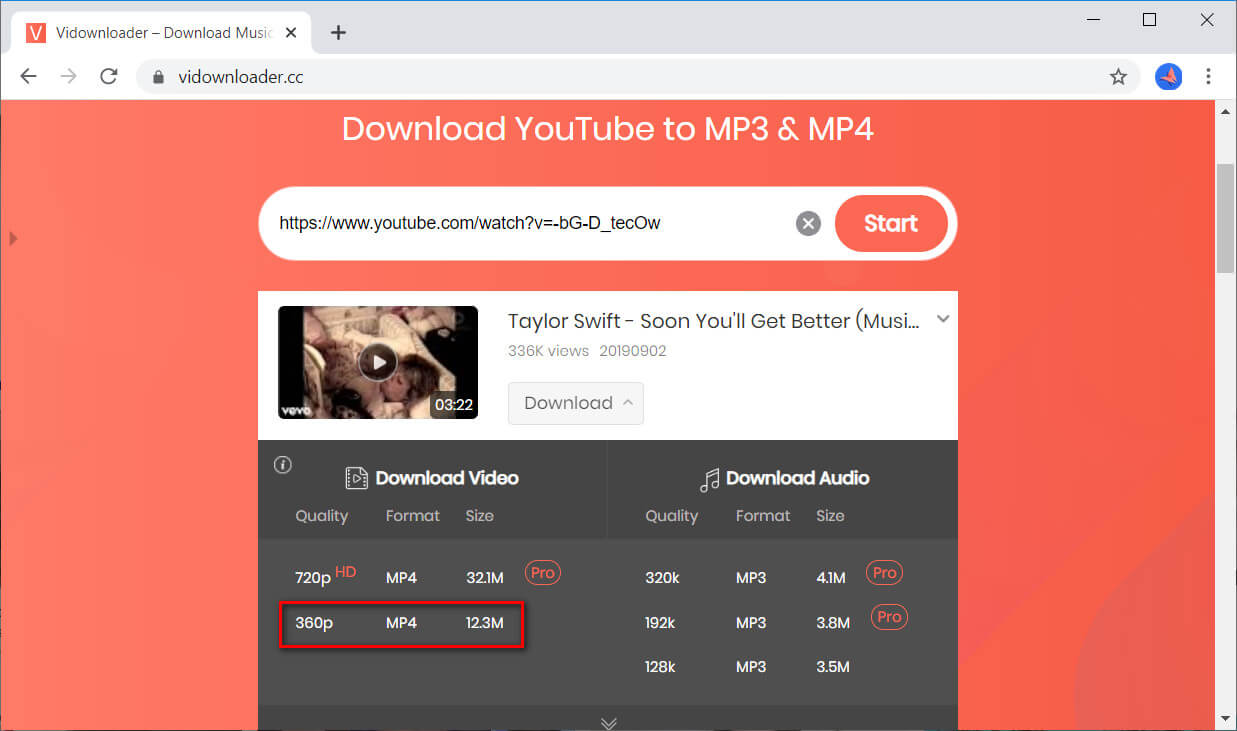
Part 3. Best Free Web Video Downloader Extension on Chrome
When it comes to downloading video from web sites, you have various options. For different downloading requirements, there are different web video downloaders.
For Google Chrome users, download videos from web sites is easy. Only a video download extension, things will be done. There are large amounts of video download extensions in the Chrome Web Store.
According to ratings and practical experience, this post listed 3 extensions to help you download videos from web sites.
Let’s have a quick look.
1. Web Video Downloader
Web Video Downloader is a reliable video downloader for Chrome users, offering the easiest way to download videos from video hosting sites. You can easily download videos from popular sites, like Facebook, Twitter, etc.
Key Features:
• Support multiple download formats
• Support batch download
• Support almost 99% video sites
Cons:
• Not support video preview before downloading
How does it work?
Go to your favorite media sites. Then, click on the extension icon, this extension will list all media files that are available for download. Directly click on the download button to save the video to your local folders.
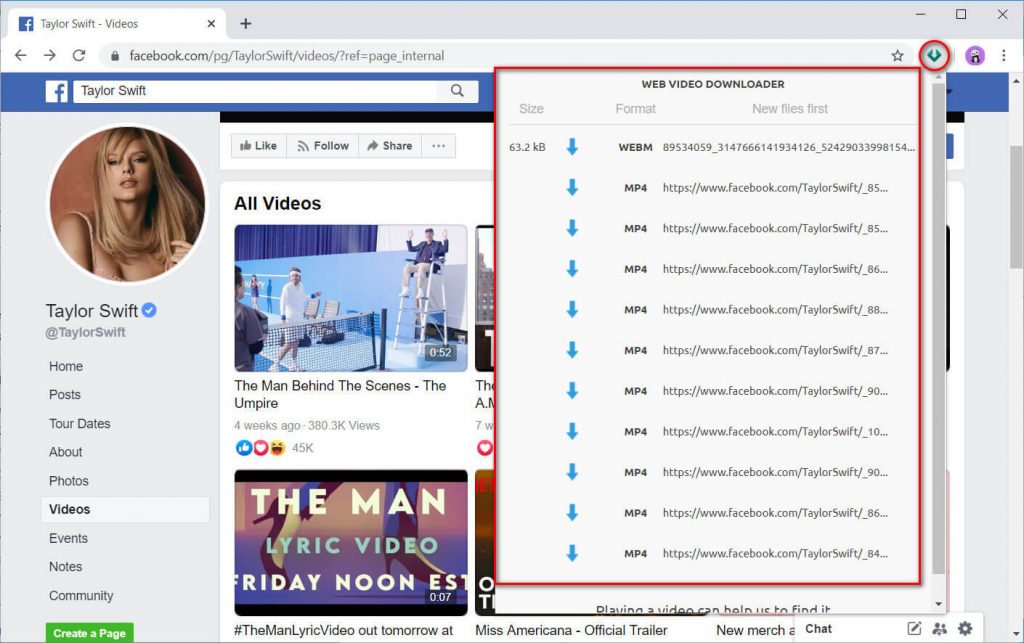
2. MP3Downy
MP3Downy allows extracting video links and download videos to MP4 formats with multiple quality types.
Key Features:
• Support YT video download
• Support video preview
• No ads
Cons:
• Complicated downloading steps
How does it work?
- Find the video you like in YT and click on the extension icon. Then click on the Download MP4 button.
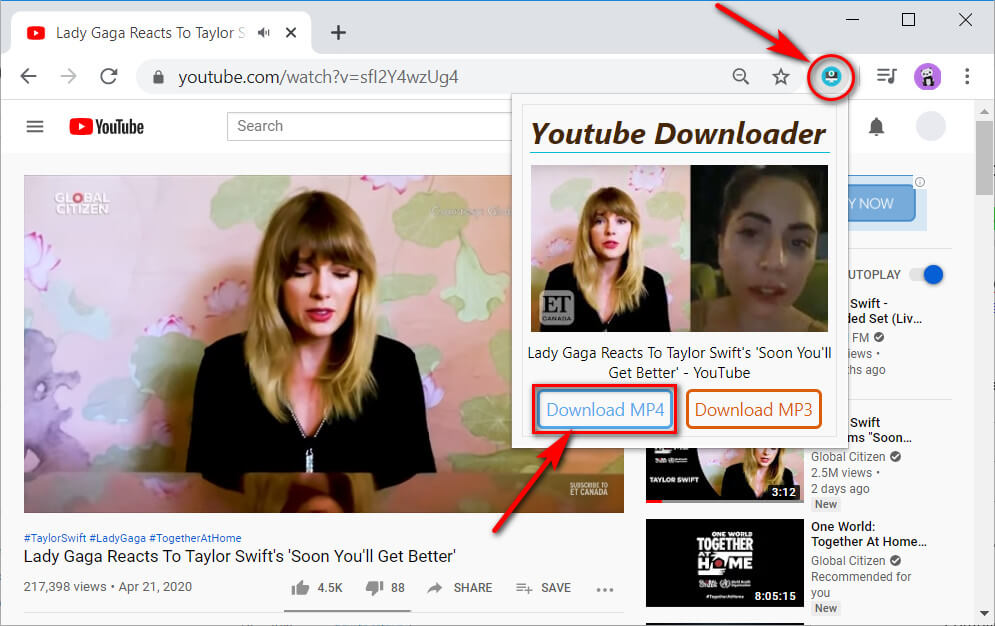
- Click on the Download button.
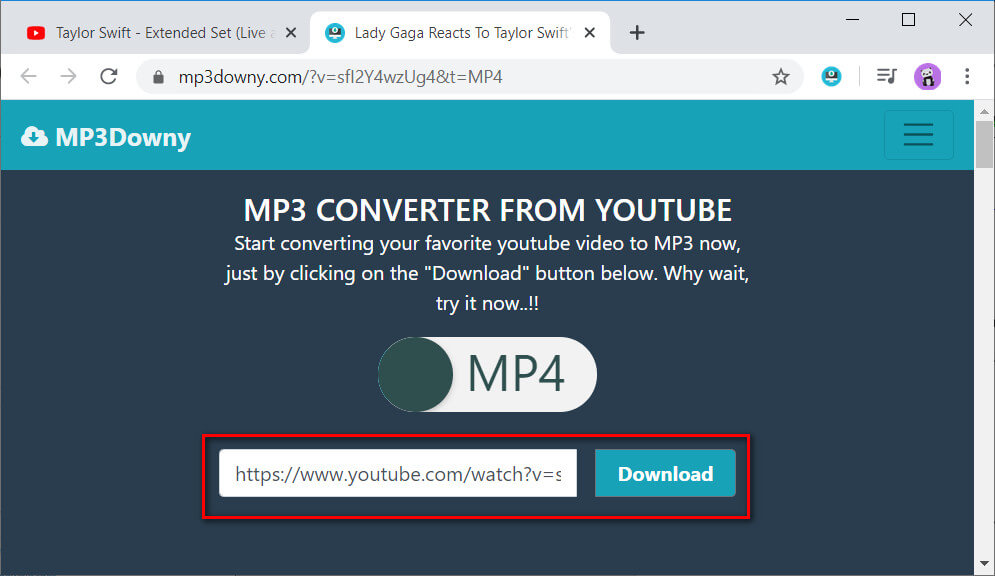
- Select a video format to start to download.
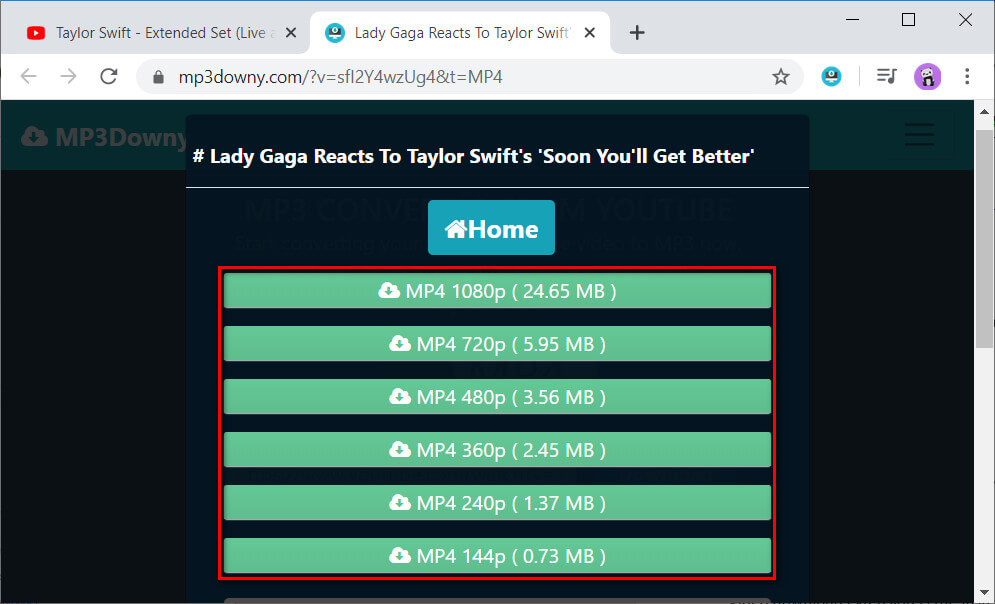
MP3Downy is the fastest way for you to download videos online.
Conclusion
Any web video downloader mentioned above is tested safe.
With different kinds of web video downloaders, downloading videos becomes easier than before.
It is great for you to use these free web video downloaders to get your favorite video.
If you know other best web video downloader, please comment below.