
Is it true that Flvto.com – the free video download site – is not working? Yes, it is!
Flvto users have already reported that they encountered problems when trying to download YouTube videos with the help of Flvto. According to isitdownrightnow website’s status check, the site has been unreachable for more than two weeks for everyone. While it will work sometimes, it is down without notification afterward.
You may have doubt that is there some other reliable Flvto downloaders you can turn to?
No worries!
I have selected AmoyShare Online Video Downloader, and other 3 alternatives to Flvto YouTube downloaders for you. Let’s have a look.
CONTENTS
- Part 1. Why is Flvto Not Working?
- Part 2. The Best Flvto Alternative
- Part 3. Other Alternatives to Flvto
Part 1. Why is Flvto Not Working?
If flvto.com is down for us, there is nothing you can do except waiting. Probably the server is overloaded, down, or unreachable because of a network problem, outage, or website maintenance is in progress.
Even if you can use the Flvto downloader, you still need to find its alternatives. Why?
One of the major drawbacks is that the program starts functioning without permission whenever you turn on your pc, especially on the Windows system. Its Chrome extension comes with many unwanted programs and performs aggressive advertisements to redirect users. The Flvto downloader app does not get removed completely from your computer even if you uninstall and delete all the files. Flvto is very risky to download from any third-party apps as many suspicious apps might get installed on the pc. Potentially an unwanted application just for downloading and converting videos online.
Part 2. The Best Flvto Alternative
What is the best Flvto alternative?
It is the most secure and reliable YouTube downloader I have ever used.
Free Video Finder is dedicated to providing better user experiences. It is an online video downloader for downloading any videos from the website free. As the expert programmers have continually optimized the downloader, you will seldom encounter the “Flvto YouTube downloader not working” problem, so does any ads or viruses when using it.
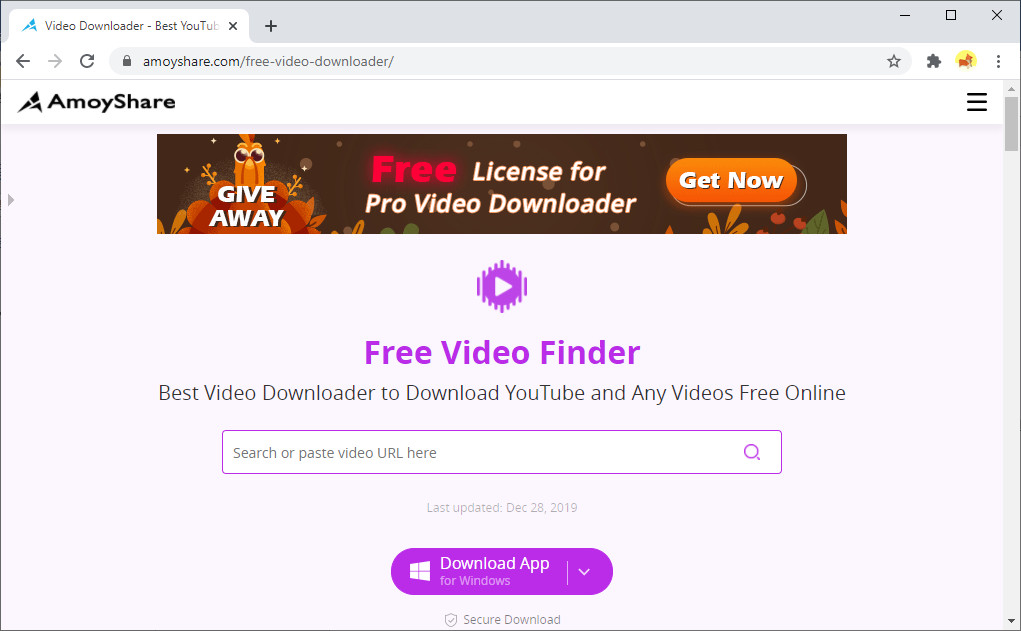
Free Video Finder has fascinated many users with its features.
● Smart search function. Free Video Finder supports searching by keywords or pasting URLs to give you a more convenient downloading experience.
● Work with any website browser. Free Video Finder is compatible with any popular browsers, including Google Chrome, IE, Firefox, Opera, Safari, etc. It processes all downloads speedily and smoothly.
Easy-to-use guide:
- Open Free Video Finder, and enter the video name into the text field.
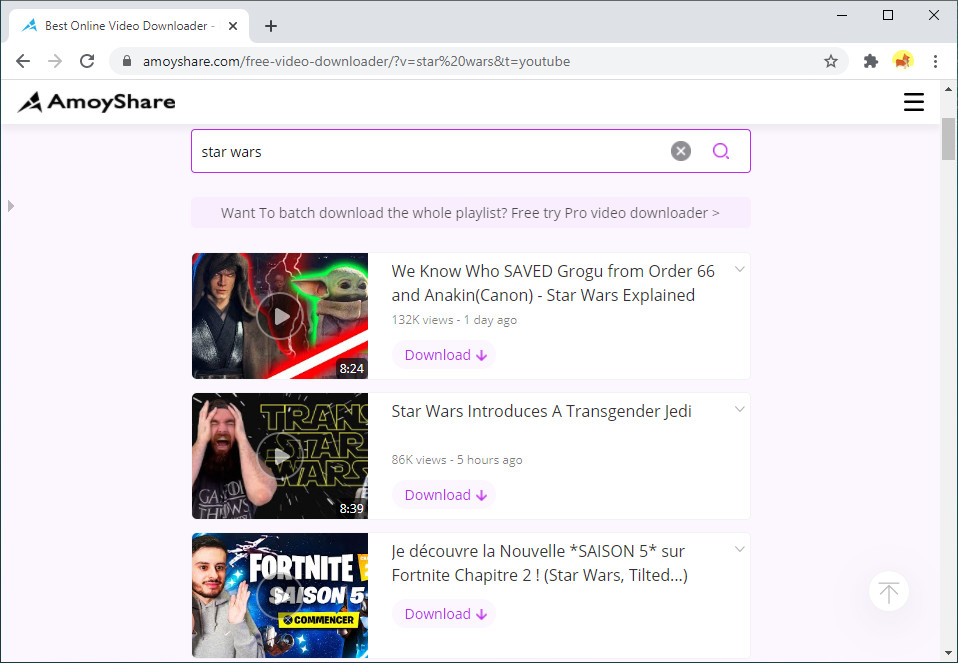
- Select resolution, and then click the Download button.
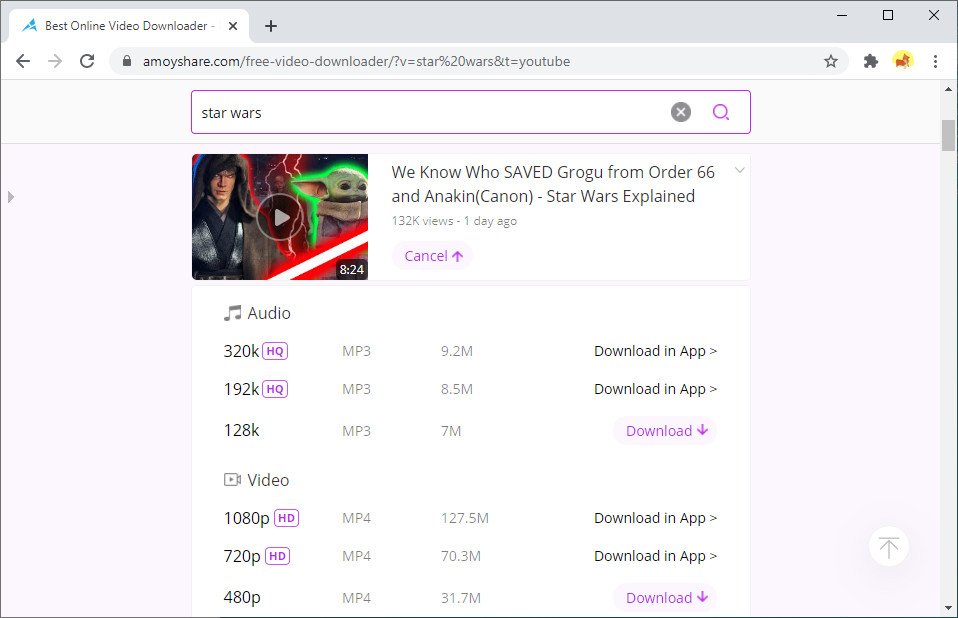
Part 3. Other Flvto Alternatives
Video2MP3
Video2mp3 allows you to convert and download the high-quality MP3 file up to 192kbps. The tool is free to use and requires no registration. Just enter the URL of the video directly and hit the Download button, and then what you need to do is wait. This online tool has free client software so that you can download the software on your desktop. What you have to bear in mind is that Video2mp3 only converts audio files from YouTube.
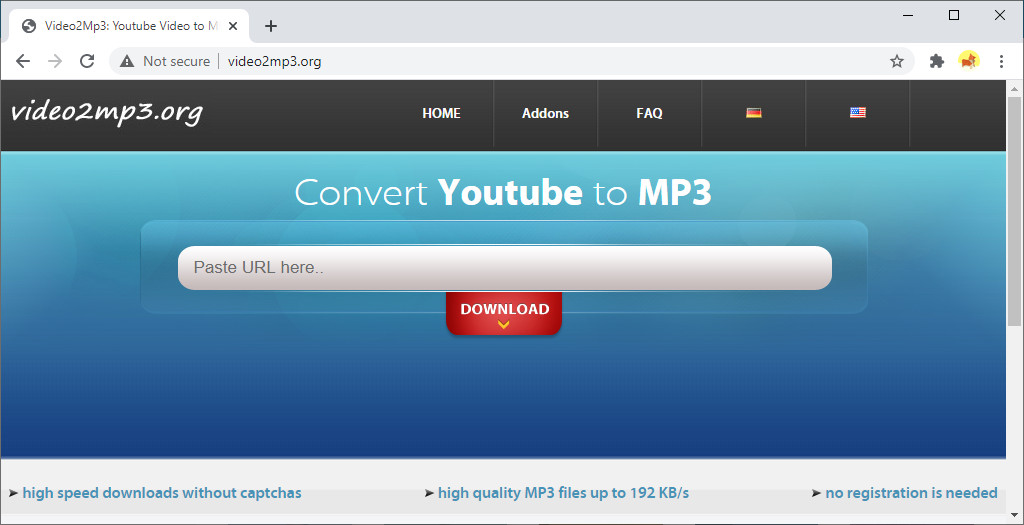
Features:
● Convert videos to MP3 audio in high quality.
● No registration is needed to start your conversion.
● Support 20 different languages.
Dirpy
Dirpy is an advanced Digital Video Converter (DVR) for downloading all the video and audio files you like. Not limited to this, the tool also helps you record your favorite media. Dirpy is served as a YouTube converter or any other media converter. What’s more, it records and converts your media files in HD quality.
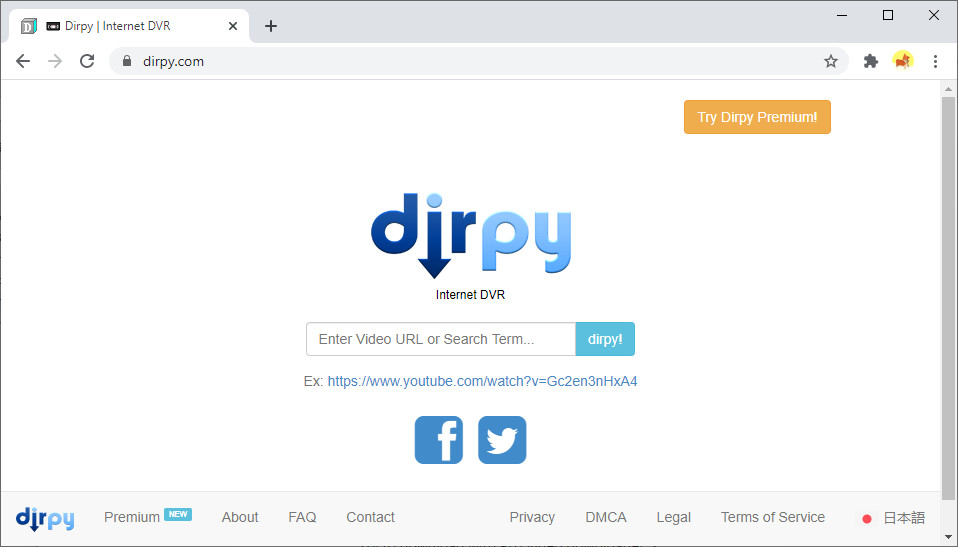
Features:
● Offer ID3 metadata tags and offsets.
● Support high-quality formats or HD formats.
● Convert all freely available media on the internet.
Apowersoft Free Video to MP3
Apowersoft can help you convert in simple ways. It provides a wide range of resolutions ranging from 144p to 1080p and converts video files quickly. The tool is compatible with web browsers, including Safari, Chrome, Firefox, etc. They also provide some free giveaways if you complete a given task.
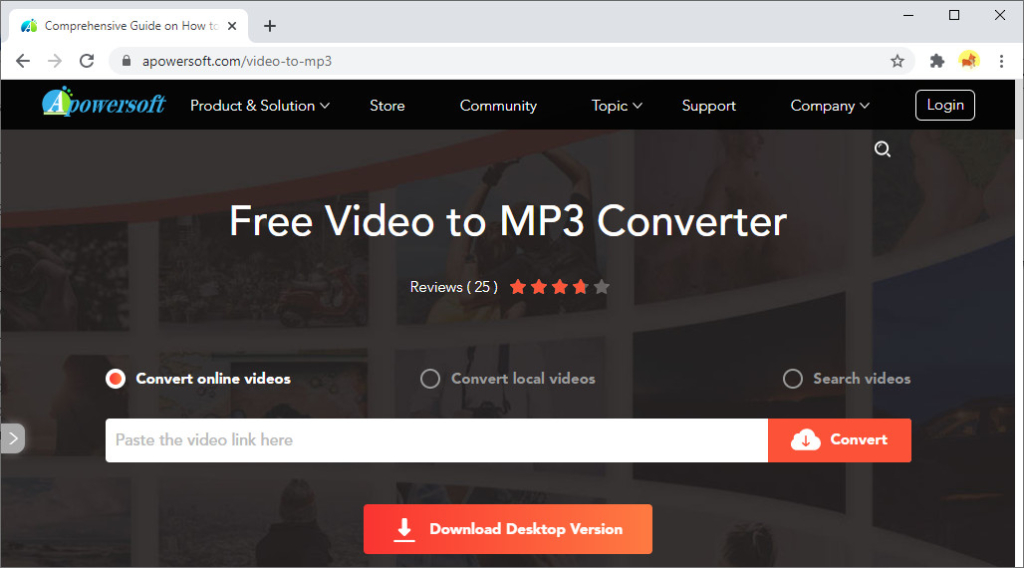
Features:
● Convert files for offline playback, and save ideal videos for PSP, DVD, iPhone, and iPad.
● Customize your videos by adding watermarks, trimming, adjusting video size, and changing effects.
● Intuitive interface for converting video to audio with API service.
Wrapping Up
There are many online video downloaders other than those listed above, but these are the top among them all. I select these tools because they are reliable and safe alternatives to Flvto downloader.
Among the tools listed above, AmoyShare Free Video Finder is a better alternative when Flvto is not working. It’s super easy to download video from YouTube and convert video to MP3 as long as you open your web browser.
Give it a try and leave your comments below.