
Have you explored the new function of Instagram Stories yet? The most exciting thing is that you can now customize the background music for your Stories! Don’t worry about the annoying noise that was accidentally recorded in your short video. You can add music to Instagram story with the built-in music sticker.
This post will settle the confusion about adding music to Instagram story. I will give handy and detailed guidance. The method is pretty straightforward, and I believe you will understand how to add music to Instagram Story and produce amazing Instagram Stories with beautiful music in a while.
Meanwhile, you will learn Instagram Story download with a professional Instagram downloader — AnyVid.
Let’s see how it works!
Part 1. How to Add Music to Instagram Story with Music Sticker?
Instagram music sticker is your first choice. While editing your Stories post, you can choose a music sticker by tapping the sticker icon at the top of your screen. Find the music sticker in the sticker library, and then you can search for the music you want by typing the keyword. If you don’t have a particular idea, you can also view the recommendations. Those songs are generally categorized by popularity, genre, mood, and theme. After you find the music, you need to select the part you want to insert into your Story. You can fast forward or rewind the music and trim it into a 15-second music clip until you’re satisfied. You can also choose to display lyrics if available. The lyrics also have different font styles for your choice. Finally, you can tap the screen to switch from different music sticker patterns.
- Enter the Instagram Story editor. Tap the sticker icon at the top.
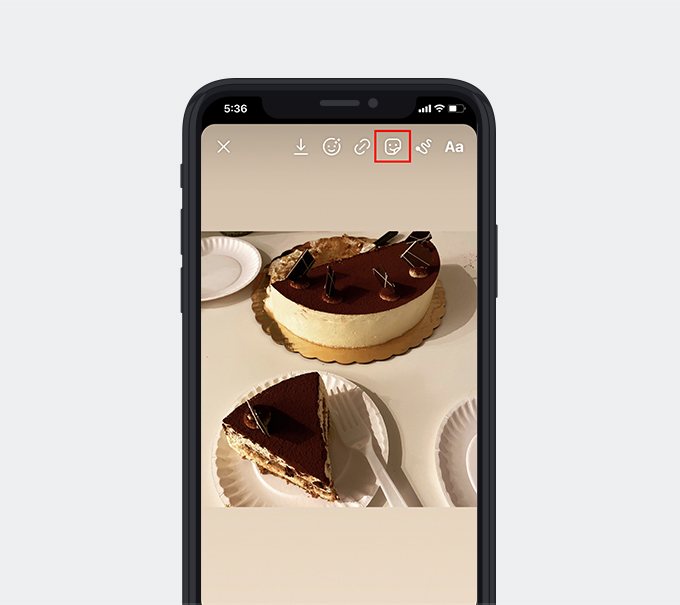
- Choose the music sticker in the library. Then, search your target music by typing the keyword.
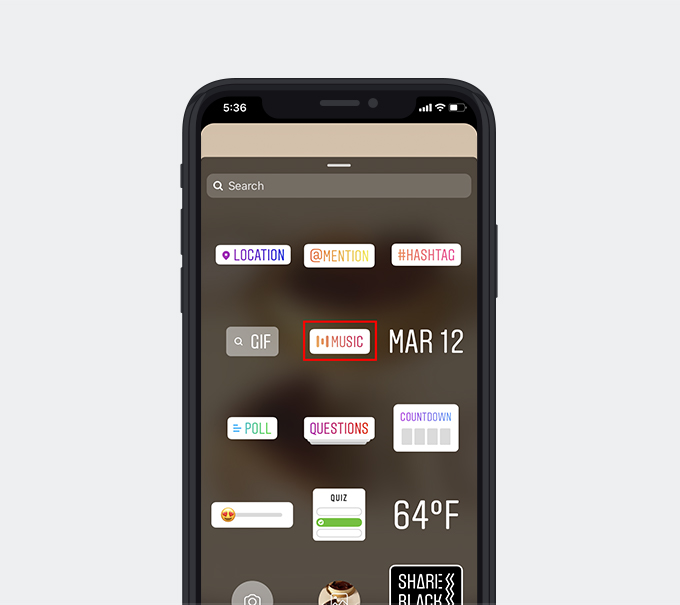
- Select the music part that you want to insert to your Story.
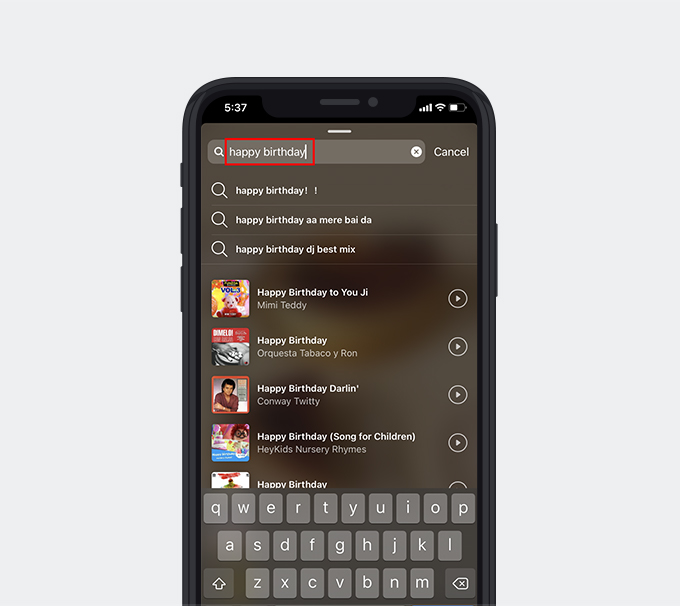
- Choose the lyrics font and sticker display style.
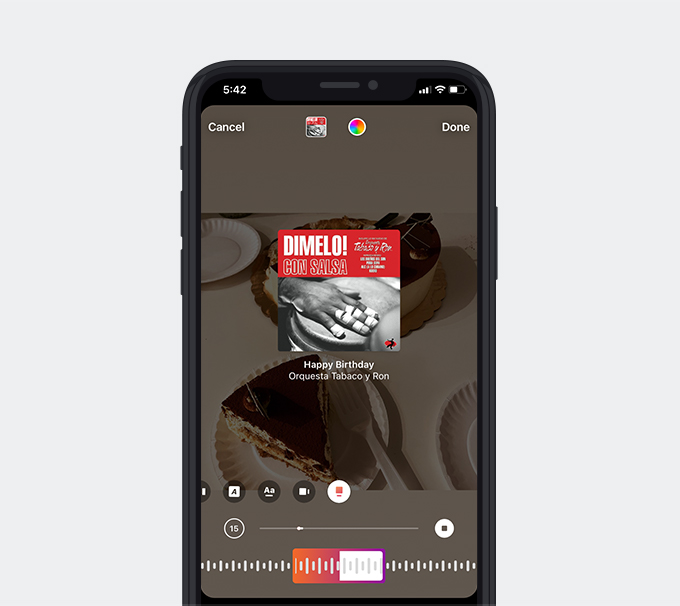
After you post the video attached to the music sticker, the Story viewers can hear the exact part you choose as the background music.
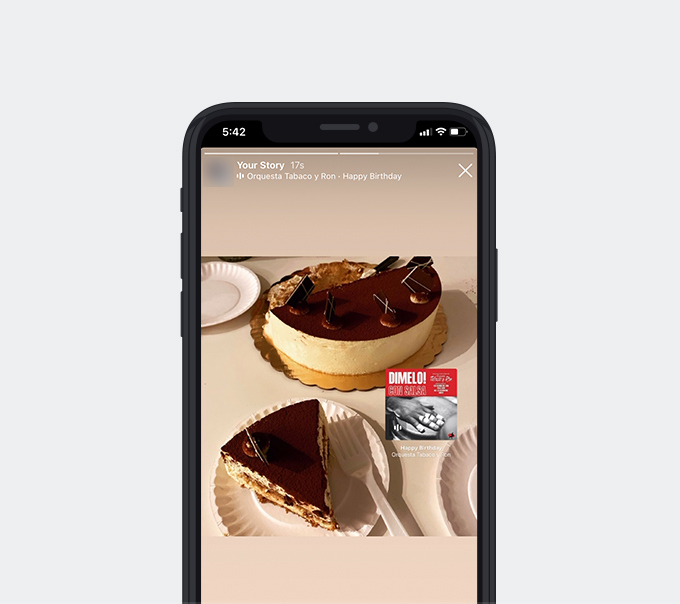
However, sometimes you may not be able to find the music you want in the Instagram built-in music library. No worries, if you have Spotify or SoundCloud app on your phone as well, you can share the music from these music apps to Instagram.
Note: If you use the unauthorized music as your Stories BGM, Instagram may block your video because it regards this act as an infringement.
Part 2. How to Add Song to Instagram Story without Music Sticker?
However, sometimes you may not be able to find the music you want in the Instagram built-in music library. No worries, if you have Spotify or SoundCloud app on your phone as well, you can share the music from these music apps to Instagram.
I’m using SoundCloud as an example. You can follow the steps below to do so.
- Open SoundCloud to search for the music you wish to add to your Instagram Story.
- Tap the Share icon of the music you choose.
- Select Share to Instagram Stories. Then the song will be accessed on Instagram with its attached image.
- Tap “Send To” to post your Instagram Story with the music you selected.
Part 3. How to Add Music to Instagram Story with Lyrics?
If you use the Music sticker to add music to your story, you will have 4 different styles to display the lyrics of the music clip you selected.
Add the music sticker to your Instagram Story, and then drag the white block at the bottom of the screen to select the part of the song you want. If the lyrics are available for the music, you can tap the “A” icon upon the song clip block. There are multiple options for you to choose from. The lyrics could show word by word on the screen, or appears like a typewriter, or scrolling display like a music player.
If the lyrics are not available for the song, you can only choose 2 styles to show the album image on the screen.
Part 4. How to Add Music to Instagram Post?
There’s no option to add music to the regular posts on Instagram. Instagram post only allows you to upload photos or videos. So, if you want to add music to your Instagram post, you need to make the content you want to post as a video with music before uploading it to Instagram.
A free video editor will help you without too many complicated steps. You can install one from Google Play Store or Apple App Store. Select the music from the library, and put it together with your photos or video. Finally, you just need to upload this video clip with tune to your Instagram account.
If you wonder where you can get free music downloads, I suggest you try online music download sites like Free MP3 Finder. It’s a website that allows 3 free downloads per day. You just need to copy and paste the music URL from the Internet into Free MP3 Finder’s search box and then hit the download button. Free MP3 Finder will parse the link for you and provide all the available download options to you.
Part 5. Bonus: How to Download Instagram Stories?
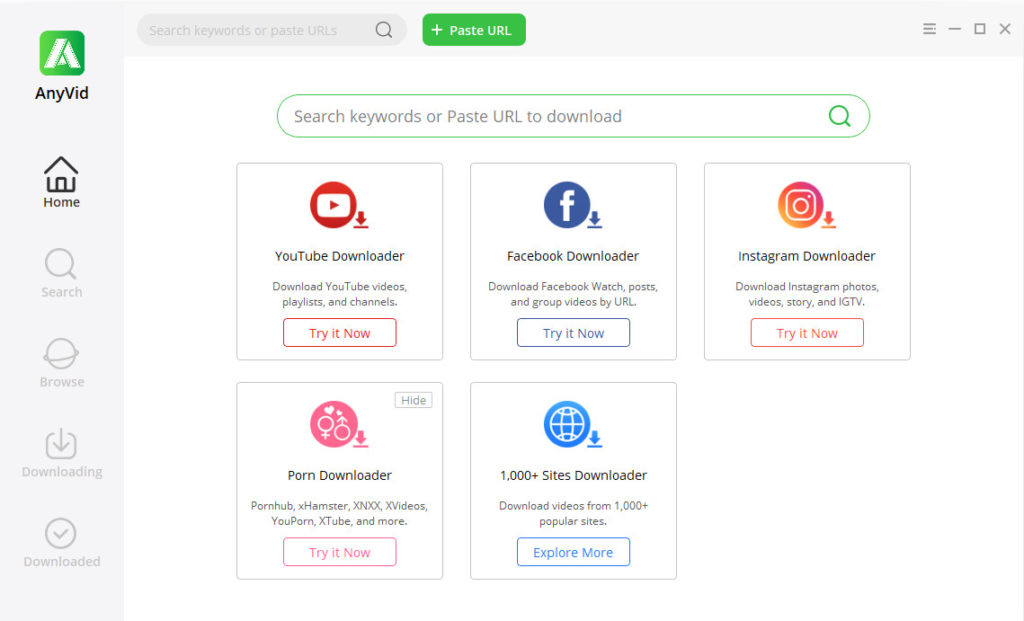
You will view many other people’s Stories with great background music on Instagram. How to download Instagram Story before it automatically disappears after 24 hours? Here, I would like to introduce the most convenient way to download Instagram Stories: using a video downloader.
AnyVid is the best Instagram video downloader I would choose when I face this situation. It’s a powerful and easy-to-use video downloader you must have on your device. Whether you are using Windows, Mac, or Android, AnyVid is fully compatible. Besides Instagram, AnyVid supports video download from 1,000+ sites and offers 3X faster download speed. If you need to download a series of videos, the batch download function will help a lot.
The following are the specific steps to download Instagram videos via AnyVid.
- Get the Instagram video link from its site.
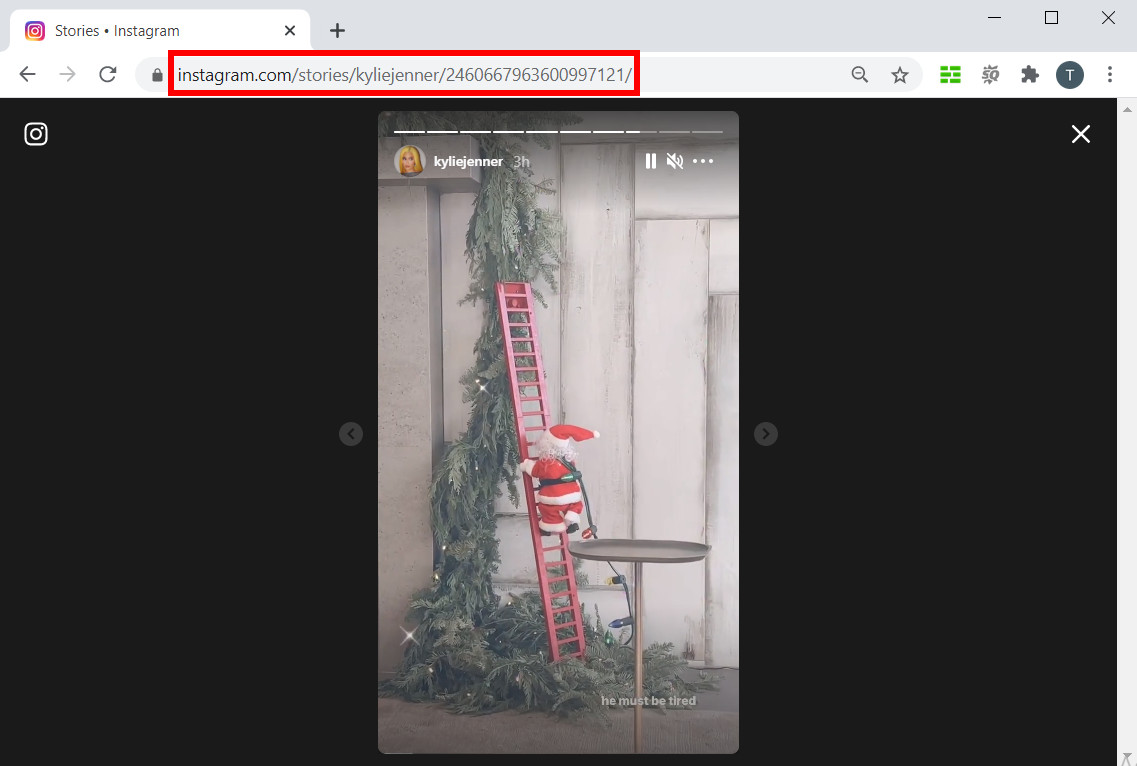
- Paste the link into AnyVid’s search bar. Click the magnifying icon to parse the link.
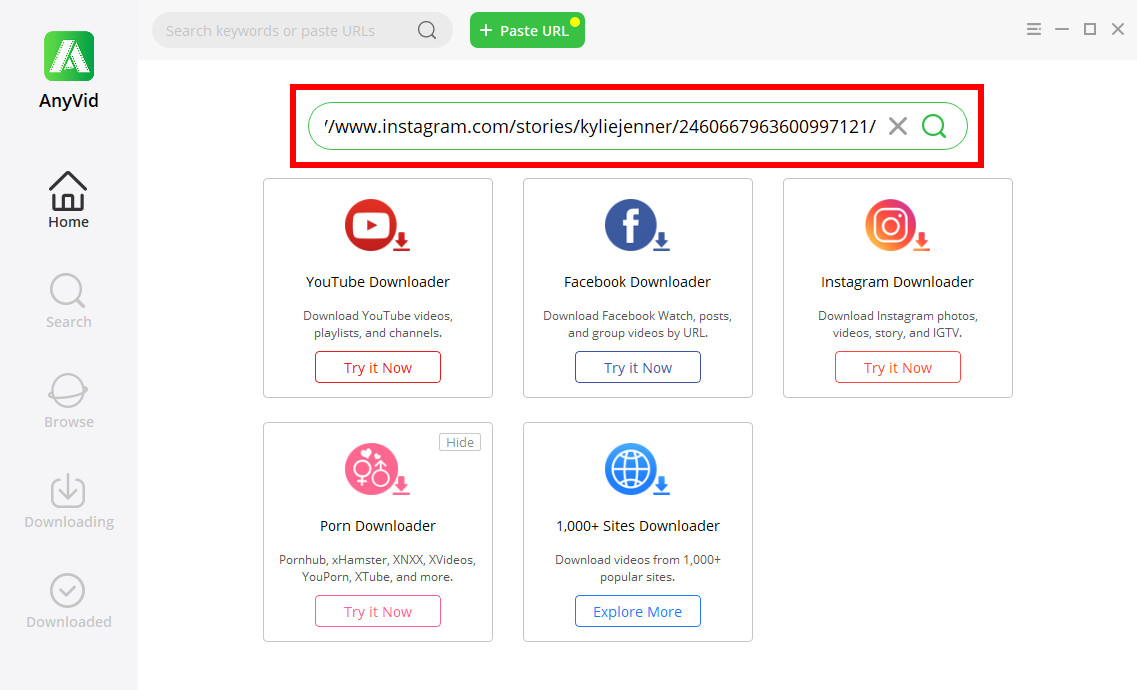
- Click on “More” to see all the download options on the result page. Select the one you like, and click “Download” to start.
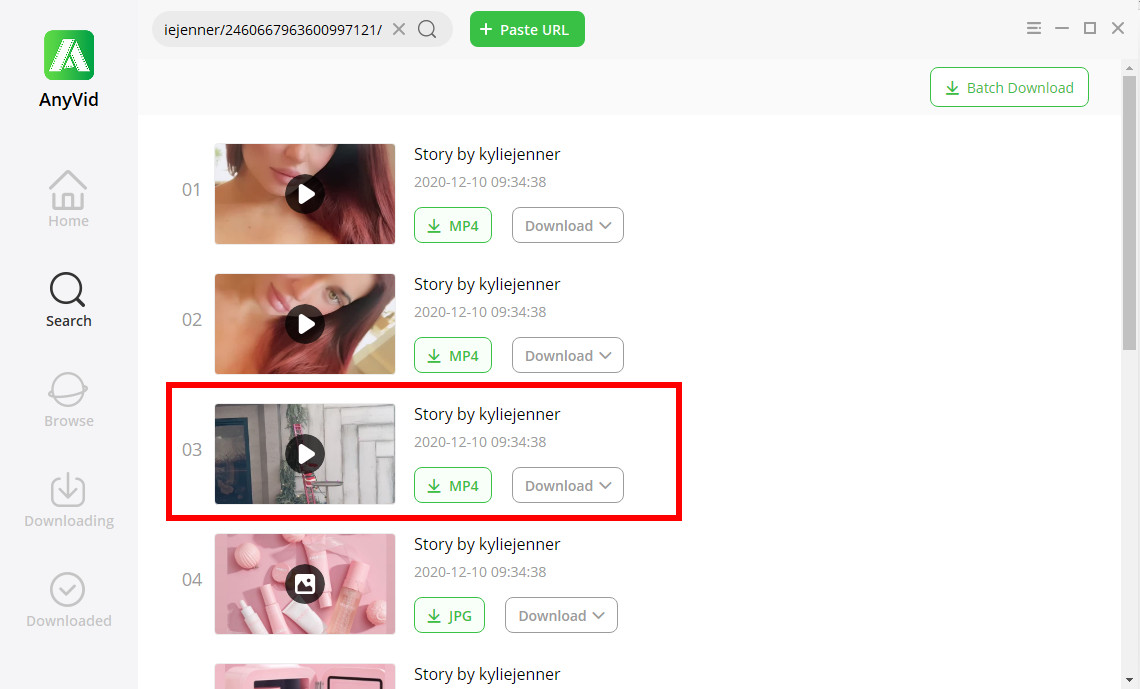
After the progress bar hits 100%, you can view the downloaded video in your local folder. You can watch it offline and edit it with your video editor.
Tips: AnyVid Instagram Downloader also allows you to
Conclusion
When you finish reading this post, I bet you’ve already known how to add music to Instagram Story. You can add a song to Instagram Story by using the music sticker. It’s pretty flexible that you can decide on your desired sound clip, lyrics font and sticker style you want to display on your Stories. The only caution here is that you should avoid using unauthorized music for your Stories.
AnyVid
Download any video from 1,000+ websites
- for Windows 11/10/8
- for Mac OS X 14+
- for Android
If you want to save Instagram Stories, you should consider about installing AnyVid on your device. Although it’s just a simple-to-use downloader, it could satisfy almost all your future download needs.
Take a try, and explore more features.
Frequently Asked Questions
How do you add music to Instagram Story?
1. Tap the sticker icon on the top of the screen.2. Select the music sticker, and find the music you want.3. Choose the exact part you wish to add to your Story.4. Choose the lyrics font and sticker style.Tap Send, then your followers can view the Story with the music.
Why can't I add music to my Instagram Story?
If you didn't see the music sticker in your sticker library, you could also share the music from other music apps, such as Spotify or SoundCloud. Please note that you can only use copyrighted music for your Instagram Stories, otherwise your video might be blocked because of infringement.
How can I add music to Instagram post?
You may need to add the background music to your photos/videos before you upload them onto Instagram. Use a video editor to do so. If you need to download music from the Internet, you can use an online music downloader like Free MP3 Finder.