
Every day, there are tons of fascinating photos and cool videos posted on Instagram. However, you can only appreciate them on their owner account and cannot save or repost it on your account.
Does this make you feel sad and regretful?
Be happy because now this article will help you solve this problem.
Now, I will show you the most comprehensive top list on the best Instagram to MP4 converter.
Without further ado, let’s get started!
Best Instagram to MP4 Converter on PC and Mac
AnyVid
AnyVid is a professional Instagram converter to back you when you want to convert Instagram videos to MP4 on desktop or mobile. It can be operated on any web browser. As an intuitive and powerful Instagram video converter, AnyVid is 100%, and you don’t have to worry about the annoying ads.
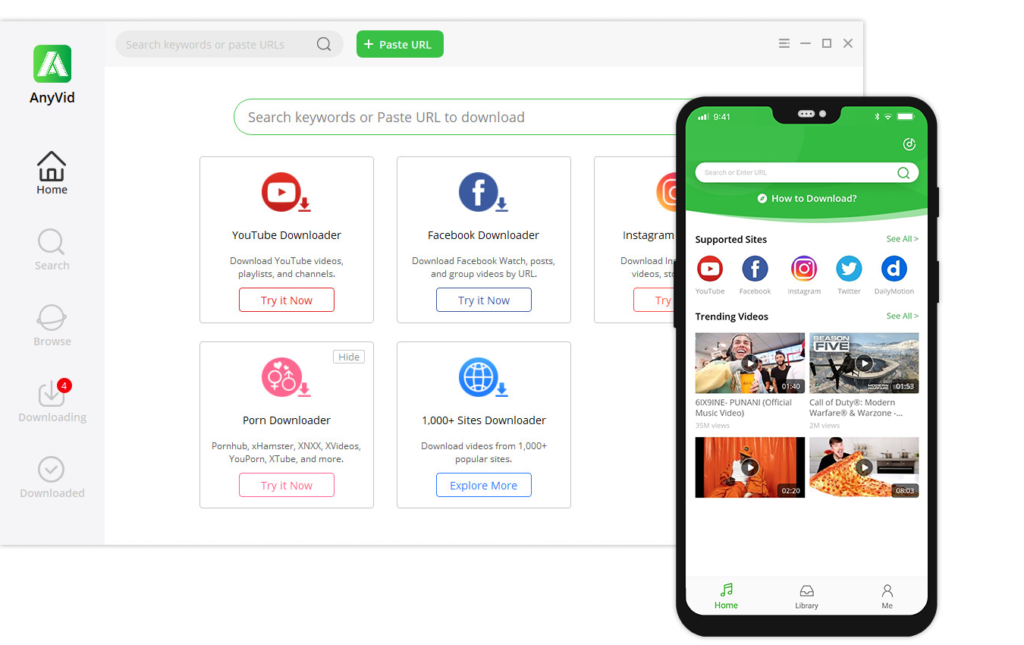
Features:
● Download HD Video from 1,000+ Video Sites
● Download video in 3X faster download speed
- Open Instagram, copy the URL of the video you want to download. Click the three small dots firstly, and then choose “Copy link.”
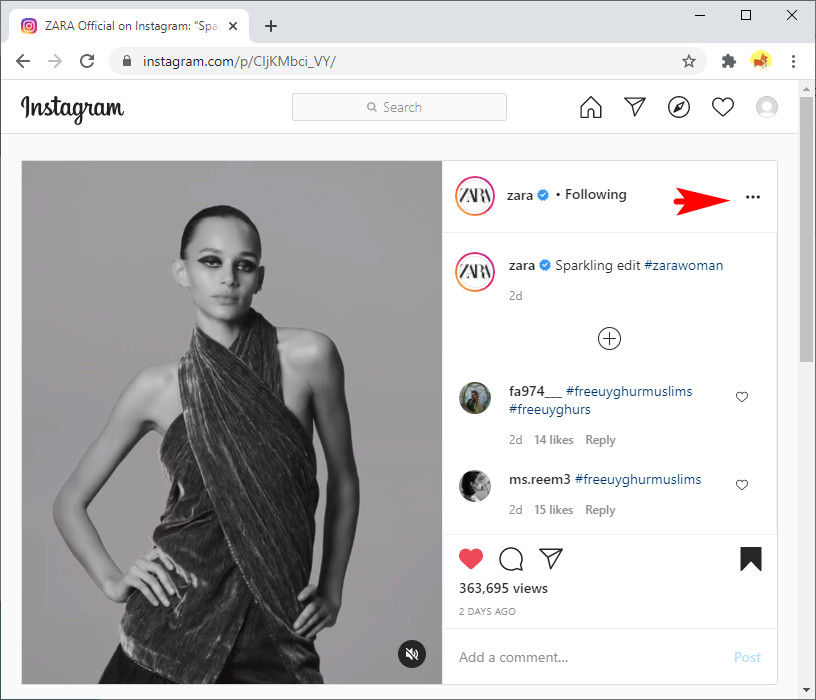
- Launch AnyVid, and past the video link to the search bar. At the same time, it will require you to log in to Instagram firstly.
- After the video has been parsed, select the resolution and download the video.
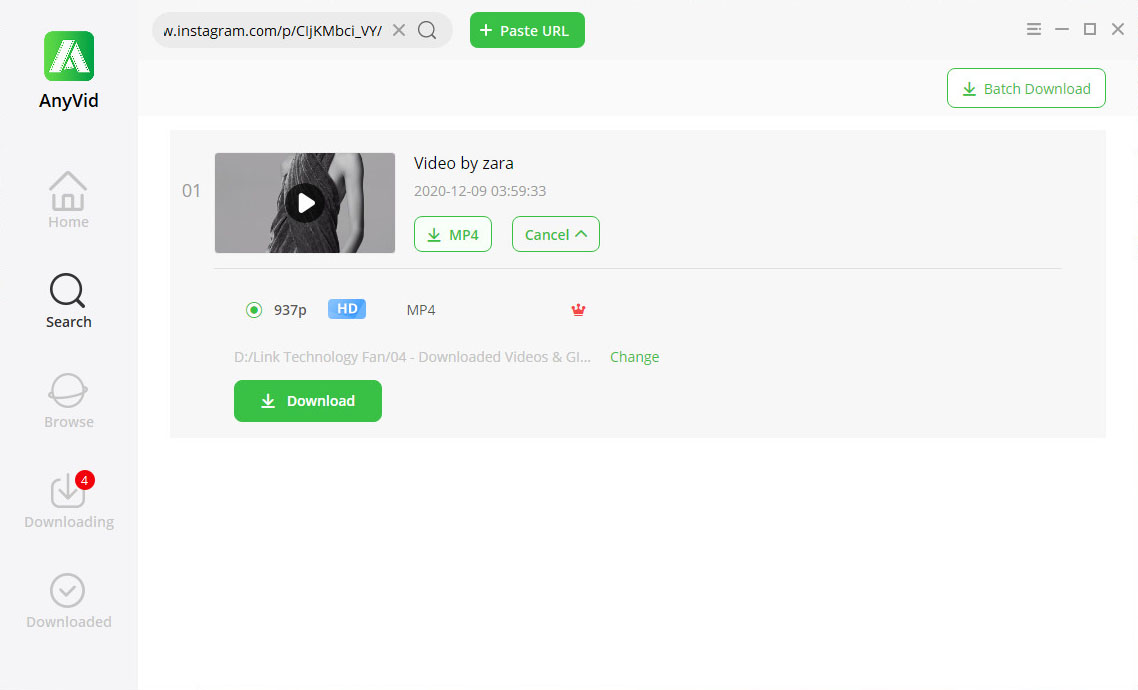
ITUBE STUDIO
3X faster HD Instagram MP4 converter downloader for Instagram, YouTube, Facebook, Vimeo, Amazon, and other video-sharing sites on your Windows & Mac computers. Moreover, iTube HD Video Downloader provides you with a Private Mode to protect your downloaded video in a password-protected folder.
Features:
● Smart download mode
● Private mode to download videos in secret
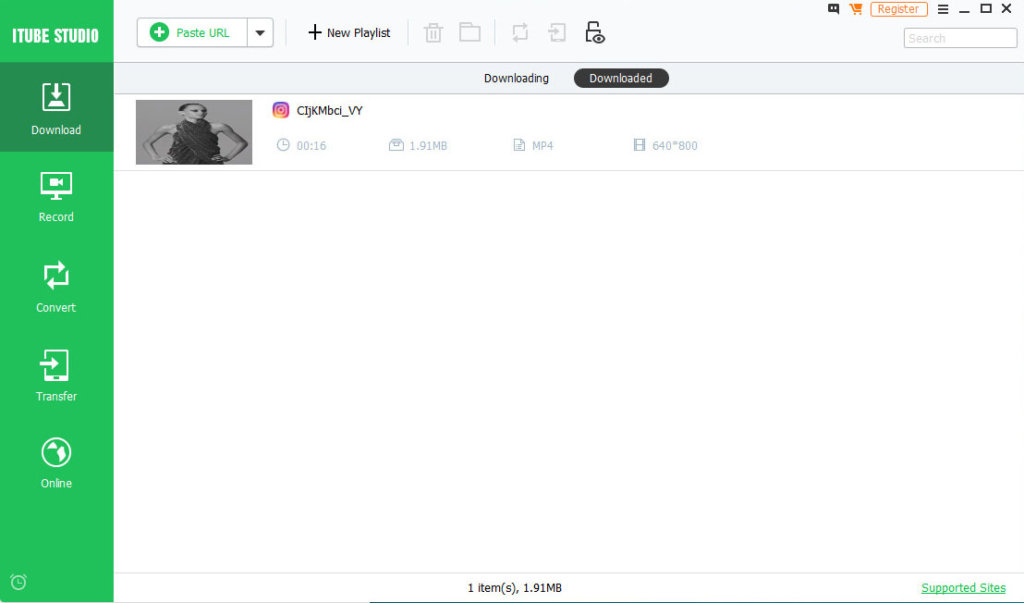
4K Stogram
4K Stogram provides you with a simple way to download all Instagram data. Just type the name of the Instagram user, hashtag, or location into 4K Stogram, and click the download button. Download MP4 Instagram videos and photos with their original captions. Grab all or select specific types of Instagram content with 4K Stogram now.
Features:
● Save private Instagram content with permission
● Download Instagram Highlights and Stories
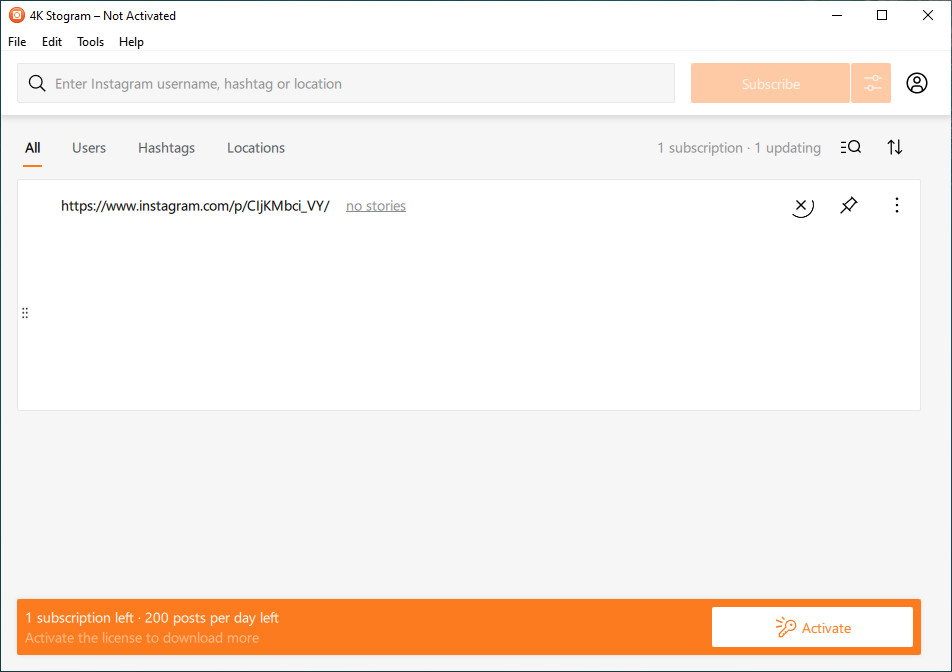
iTubeGo
iTubeGo Instagram MP4 converter allows you to convert videos from Instagram, YouTube, Facebook, and other websites. iTubeGo offers various SD and UHD video quality choices, including 480p, 720, 1080p, 2K, 4K, 8K, etc. It can also extract audio from video and download it as high-quality 320kbps MP3 format. It also supports MP3 download from most music sites.
Features:
● Convert video to audio without any quality loss
● Protect your video and music files in a password-protected folder
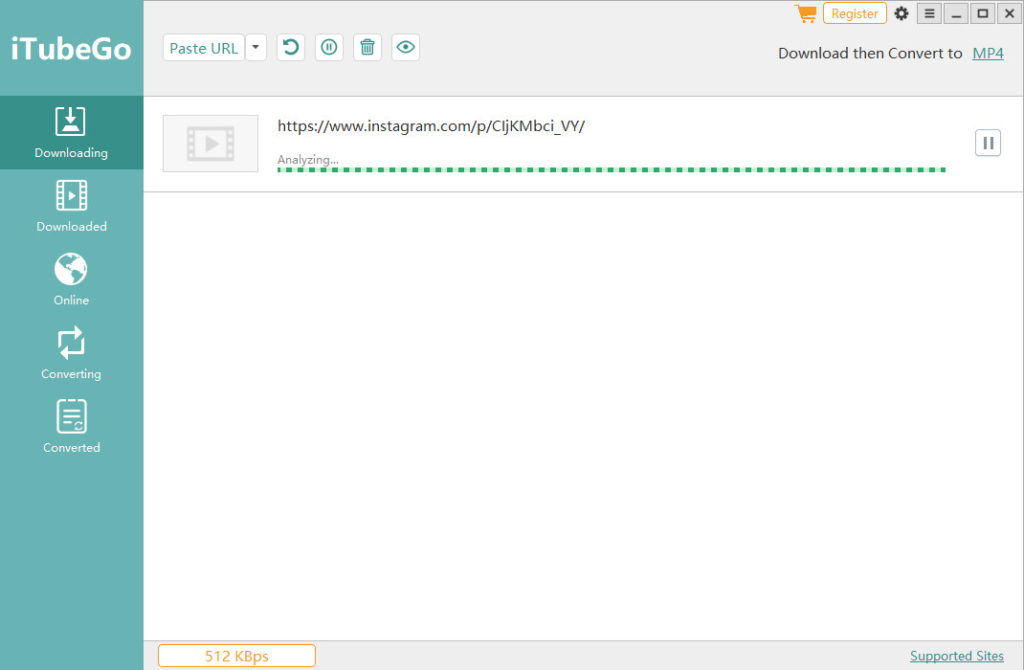
Best Instagram MP4 Download App for Android
AnyVid for Android
AnyVid is also the best Instagram video converter for Android. AnyVid video converter for Android is fully compatible with multiple Instagram modules. It supports you to download IGTV, videos, stories, and photos from Instagram. You can save Instagram videos to MP4 by copying and pasting the URL.
Features:
● Visit Instagram via the built-in web browser
● Download videos, stories, IGTV, and photos from Instagram
- Launch AnyVid, find the entrance of Instagram. You are required to log in to Instagram before using it.
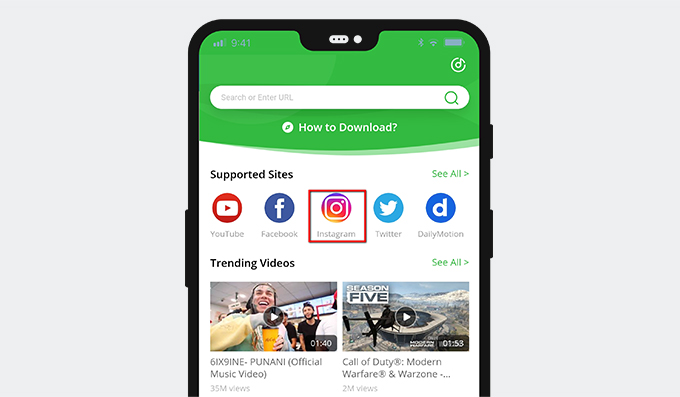
- After you have logged in to Instagram on AnyVid, look for the video you want to download and copy the video link.
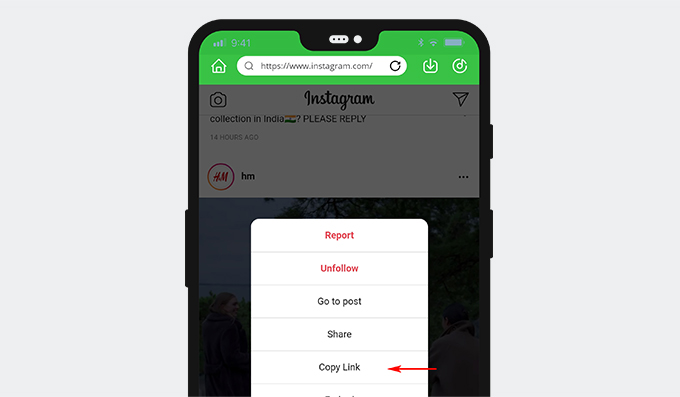
- Click the “Home” icon on the top left corner to go back to the home page of AnyVid.
- Paste the video link to AnyVid, and then download the video.
Save & Repost for Instagram
Save & Repost for Instagram provides you with an easy way to convert Instagram video to MP4. As long as you get the link, you can have beautiful photos and exciting videos for yourself in just a few simple steps. If you want to continue reposting the downloaded photo/video on your Instagram, ignore “Close,” tap on “Repost” and select “On feed” or “Stories” to repost.
Features:
● Save/download photo, video, and IGTV video from Instagram easily
● Repost photo/video on your Instagram
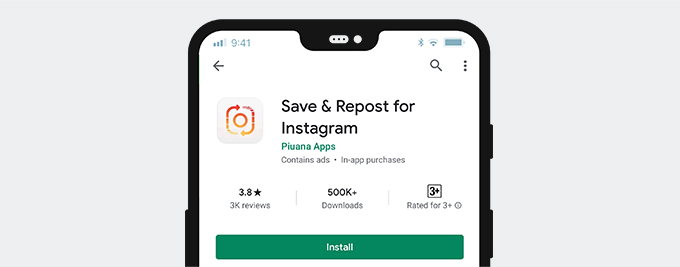
ZN Studio
ZN Studio Instagram MP4 converter allows you to download Instagram Stories, videos, and images from Instagram without login.
Instagram MP4 Converter : Photo & Video Saver allows to download videos and images from Instagram’s links. After copying the link of an image or video and pasting it into ZN Studio for Instagram, it will automatically download that video/image. Then you can save it on your device, repost it on Instagram, share Facebook, Twitter, and other social networks.
Features:
● No login required
● Story & Highlight downloader for Instagram
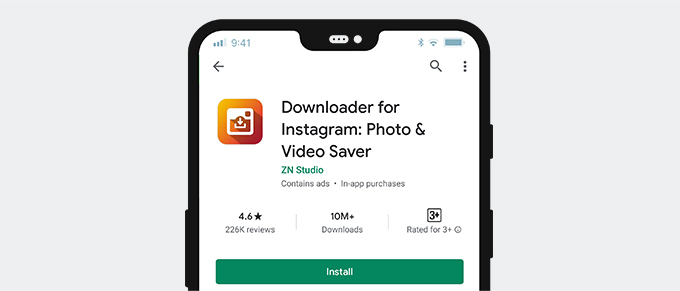
Ins Mate
Photo & video downloader for Instagram. Save, repost, and manage multiple accounts for INS! Ins Mate can help you convert Instagram video to MP4 easily, and it can help you download multiple posts simultaneously. Ins Mate can allow you to keep multiple Instagram accounts online on one device meanwhile.
Suppose you have many Instagram accounts to manage or are interested in Instagram. In that case, you may want to download the Instagram video or photo to view offline, share with others, or repost to Instagram or other apps.
Besides, there are 2 ways to download Instagram to MP4. The first is using “Share Link.” Open the cloned or original Instagram. Press on the “Share Link” of the post you want to save, and then choose Ins Mate to share. Done! Ins Mate will save automatically in one second. The second method is using “Copy link” to convert Instagram to MP4.
Features:
● Many unlimited accounts of Instagram on one device
● Allow you to copy hashtag and caption, easy for reposting
● No login required for download
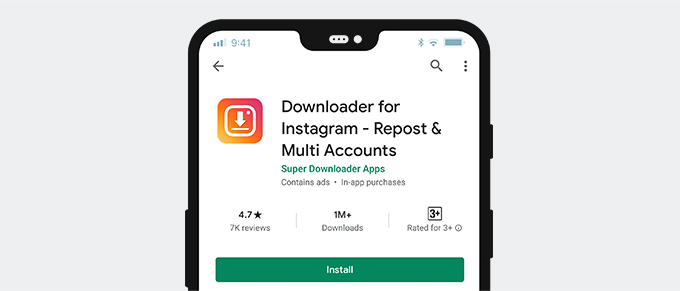
FastSave for Instagram
FastSave is the most loved app for converting Instagram video to MP4, with over 10 million downloads. FastSave for Instagram allows you to download Instagram photos and videos to your device for free. You can quickly view Instagram photos and videos offline by saving them using FastSave for the Instagram app. After downloading, you can even repost them. FastSave is different from other Instagram downloaders. It is effortless and fast to download videos and save HD photos.
Features:
● Get details of users by long-pressing the downloaded photo and video.
● Repost, share, delete videos and photos from FastSave
● Hide your downloaded photos and videos instantly to save to secret locker
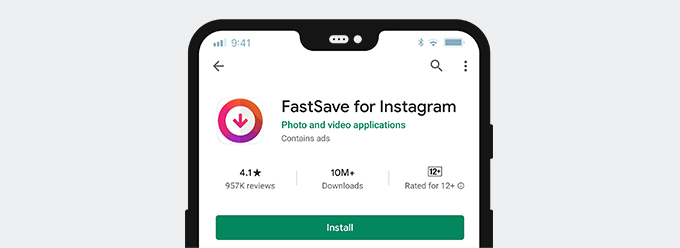
Conclusion
Install one of the best Instagram video converters, and you can easily download and repost any photos and videos you want.
What is the best Instagram video converter?
I must say it is AnyVid.
AnyVid supports converting Instagram to MP4 on pc and Android devices, and you can download videos, stories, IGTV, and photos from Instagram all on AnyVid.
Give it a shot!
Frequently Asked Questions
How do you convert Instagram to MP4?
AnyVid is a professional Instagram MP4 converter to back you when you want to convert Instagram to MP4 on desktop or mobile device. You only need to prepare the video URL.
How do I convert an Instagram link to a video?
AnyVid Instagram downloader is fully compatible with multiple Instagram modules. It supports you to download videos, stories, IGTV, and photos from Instagram. Copy and paste the Instagram link into AnyVid, and you can easily convert it to a video.