
Facebook has gone the extra mile in music videos. It not only introduces a brand-new Music section but also features exclusive music video content from a wide range of artists. As a result, we get easy access to the Facebook music library from a wide range of artists.
These curated music videos are so compelling that many users wonder if we could download Facebook to MP3 for offline streaming.
The straight answer is YES.
Here are several Facebook to MP3 converters that could help you convert Facebook video to MP3 audio effectively. Let’s get started!
Part 1. Best Facebook MP3 Converter: Convert Facebook to MP3 320kbps
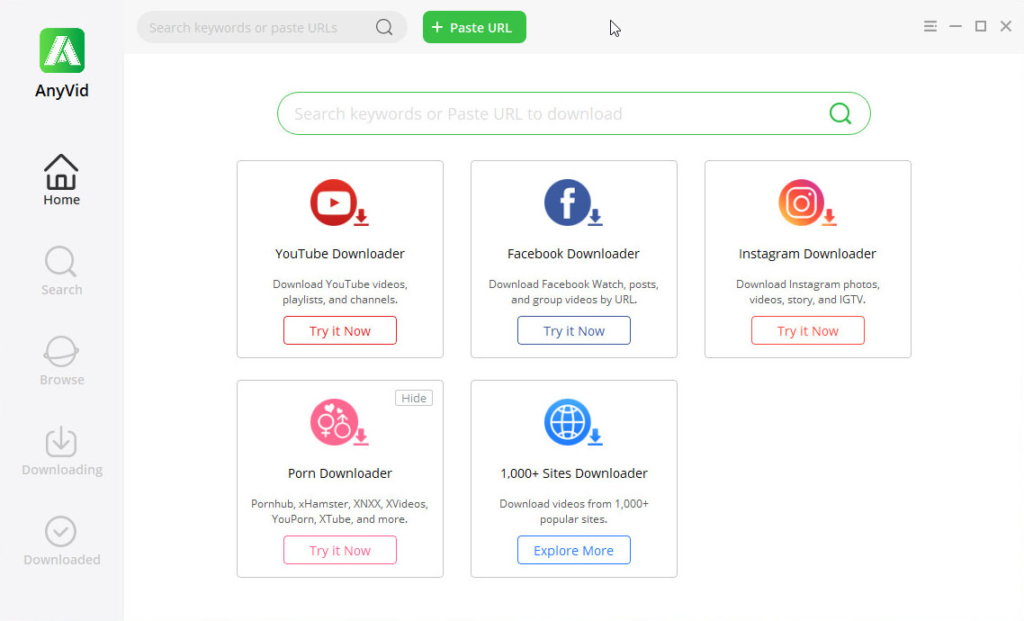
You can not only enjoy the large collections of exclusive FB music for free but also add music to Facebook.
Sometimes you will find that the FB music videos are so compelling that you wish to have a copy of them. In such a case, AnyVid Facebook MP3 Converter comes in handy.
Key features:
● Download any Facebook video to MP3 & MP4
● Convert Facebook to MP3 320kbps
● Facebook MP3 audio batch download
● Convert Facebook video to MP3 while streaming
It is worth mentioning that AnyVid is an all-in-one MP3 converter. It enables you to download private Facebook videos to MP3, rip audio from YouTube, Twitter, and other 1,000+ sites.
How to convert Facebook videos to MP3?
You can convert a Facebook video to MP3 320kbps with URL(s) or download a Facebook MP3 file while viewing it.
Now let me show you the steps in detail. Before we start, please get this Facebook Video to MP3 Converter free download on your PC or Mac. It doesn’t contain any bundleware or malicious code.
AnyVid
Download any video from 1,000+ websites
- for Windows 11/10/8
- for Mac OS X 14+
- for Android
- Visit the Facebook website. Go to the Music section on Facebook Watch, and find the music video you plan to download. Enlarge the video and copy the video link from the top address bar.
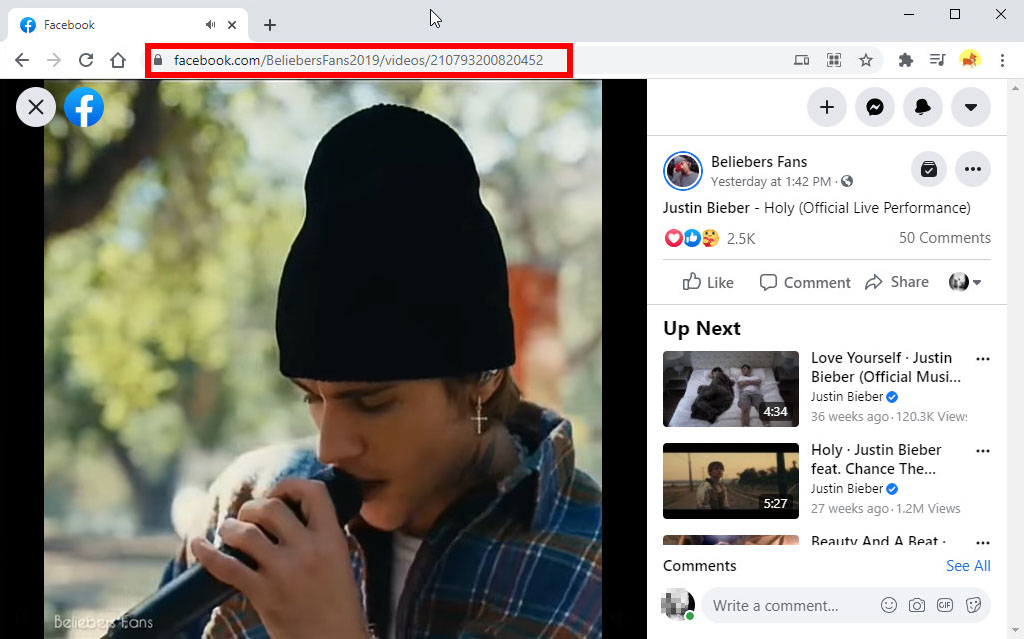
- Head over to AnyVid Facebook Converter and paste the video link.
- AnyVid will convert the Facebook link to MP3 instantly. Click the Download icon and select Download Audio from the drop-down menu. Then you can download Facebook MP3 320kbps audio file.
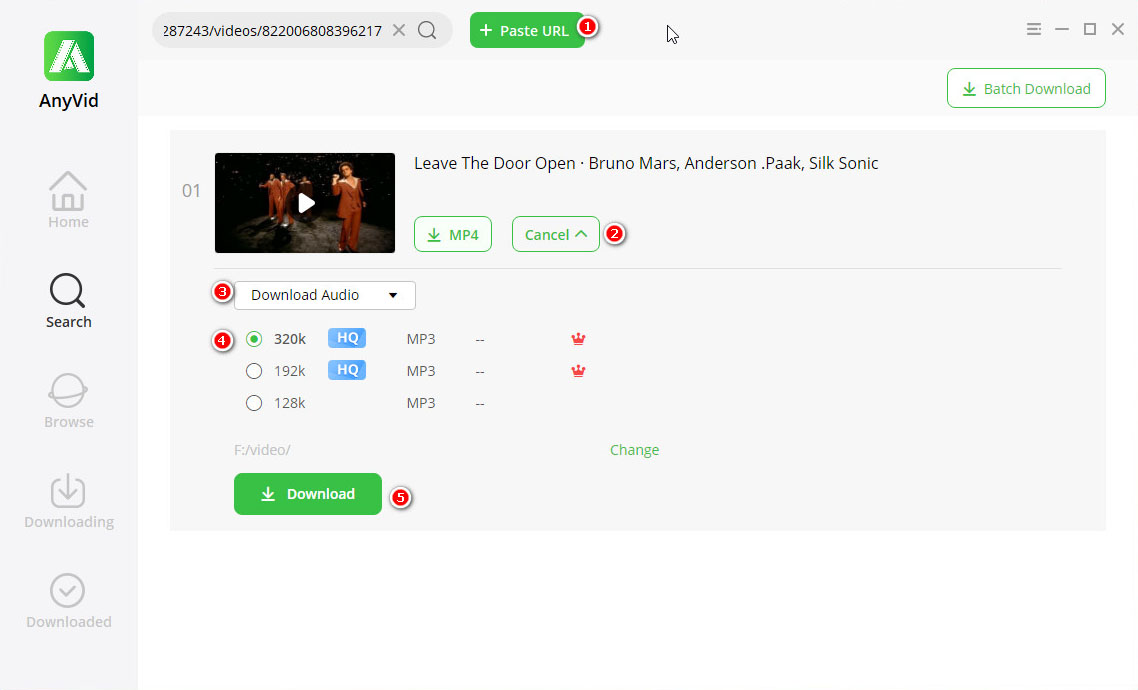
As we mentioned before, AnyVid is a fast Facebook video downloader. With it, you can batch download Facebook to MP3 audio files conveniently. How to achieve it?
Here come the steps.
- Run AnyVid Facebook converter and hit the Try it on the Home.
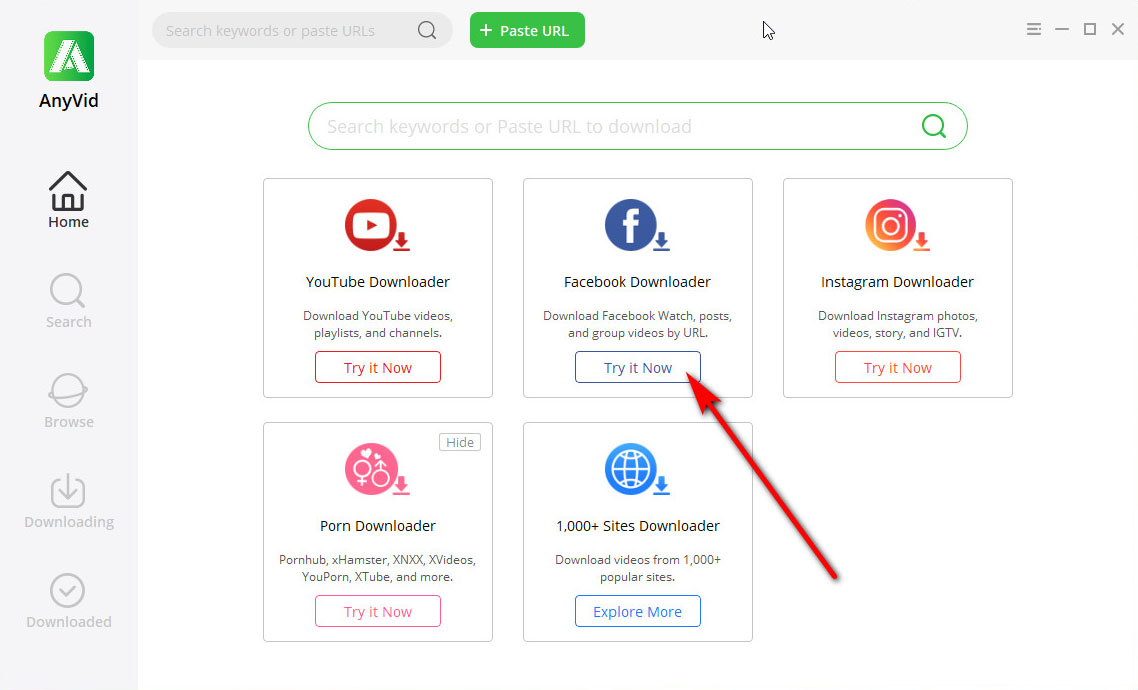
- Then paste the Facebook video links one by one. After that, choose MP3 Audio for Format and 320k for Quality. Finally, hit the Download icon.
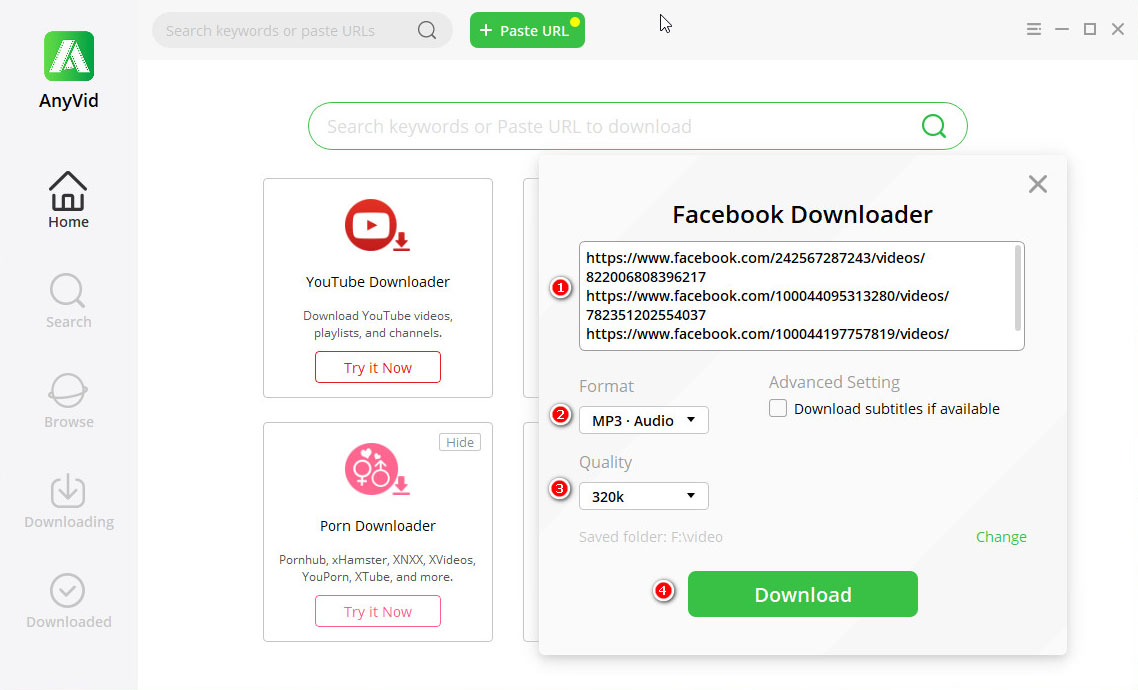
- You can check the download process in the Downloading section. After the conversion finishes, you can find them in the “Audio” part of the Downloaded section.
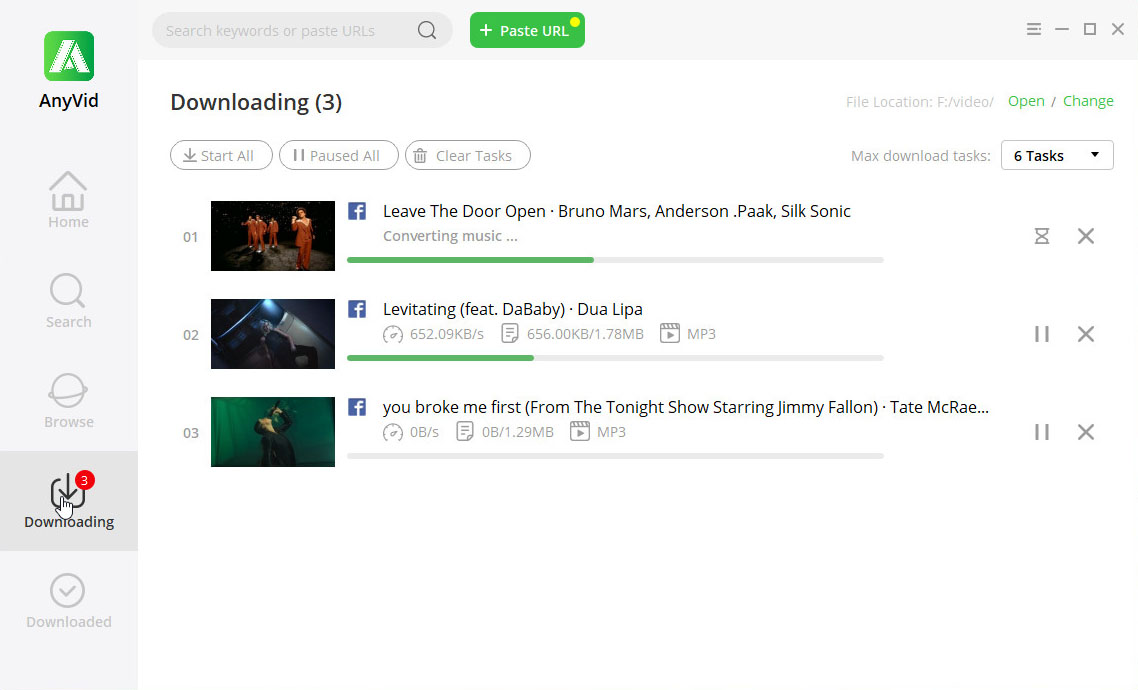
As one of the best Facebook video converters, AnyVid tries every effort to improve your satisfaction in Facebook to MP3 downloads. Go to AnyVid “Browse” section and visit the Facebook website. Then you convert Facebook videos to MP3 while you scroll through the Feed.
Have a try right now!
AnyVid
Download any video from 1,000+ websites
- for Windows 11/10/8
- for Mac OS X 14+
- for Android
Part 2. Excellent Facebook Video to MP3 Converter Online
If you wish to convert a Facebook video to MP3 online for free, please keep reading.
AmoyShare Facebook Video Downloader
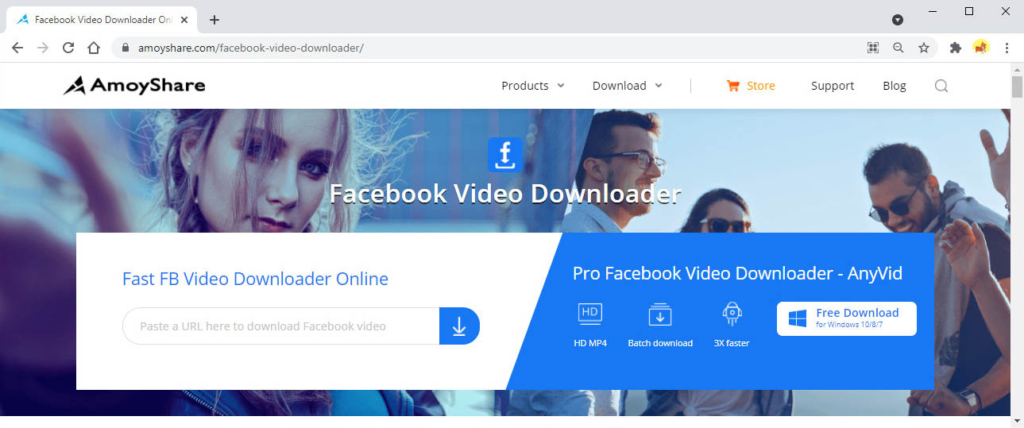
AmoyShare Facebook Video Downloader is a web-based tool to help you rip audio from Facebook videos. It is compatible with leading browsers such as Chrome, Firefox, Microsoft Edge, etc.
The key features of the online Facebook MP3 converter include:
● Convert any Facebook video to MP3 for free
● Convert videos to MP3 from 250+ sites
● Fast download speed without any ads
How to download a Facebook video as MP3?
- Visit the Facebook website and find the music video you need to download. Enlarge the video and copy the FB video link from the address bar.
- Go to AmoyShare Facebook MP3 download site and paste the FB link. Click the search icon. Then you can further click the Download icon and pick an MP3 quality.
- Choose a file location, and you can download the Facebook video as MP3 now.
DoremiZone Facebook Video Downloader

Another great Facebook converter tool should be DomireZone Facebook Video to MP3 Converter. It runs smoothly on leading browsers. Besides that, no ads nor redirects are found on this free Facebook MP3 converter online.
Key features:
● Convert Facebook to MP3 quickly
● Download FB video to MP3 and MP4
● Search for MP3 music videos via title, artist, or album
How to convert Facebook video to MP3 online for free?
- Find the Facebook video you need to download, enlarge it. Then copy the FB URL from the address bar.
- Switch to DoremiZone Facebook Video Downloader and paste the video link. DoremiZone will convert Facebook URL to MP3 in no time.
- Pick an MP3 option. Then a window will pop up. Set the storage destination, and you are good to go.
Part 3. Convert Facebook to MP3 on Android
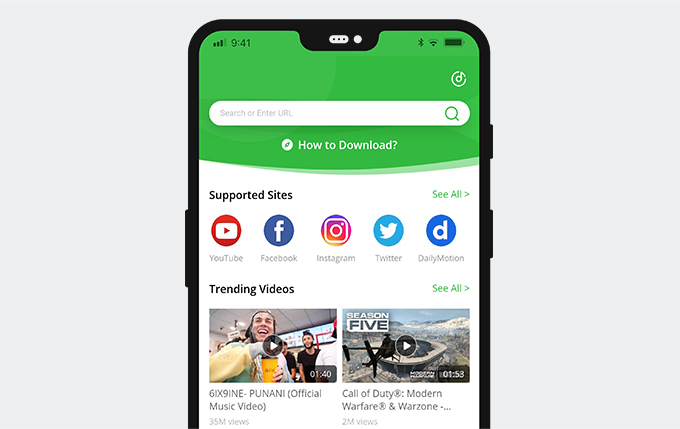
A versatile Facebook MP3 converter app is essential if you get used to scan through Facebook music videos on your Android phone.
The best Facebook Video to MP3 Converter I would like to recommend is AnyVid. It is an all-in-one Facebook video converter for Android phones.
Key features:
● Convert Facebook to MP3 in 320kbps, 192kbps, and 128kbps
● Convert Facebook link to MP4 quickly
● Convert videos to MP3 from Facebook and other 1,000+ sites
● Free of ads, malicious code & bundleware
AnyVid Facebook Converter APK is small. Yet, it boasts full-packed features.
Get this Facebook Converter free download now!
AnyVid
Download any video from 1,000+ websites
- for Windows 11/10/8
- for Mac OS X 14+
- for Android
How can I convert Facebook video to MP3 on my Android phone?
- Run the Facebook app and find the music video you wish to convert. Enlarge it and press the Share button beneath the video, then choose the Copy link.
- Switch to the AnyVid Facebook Converter and paste the FB link.
- Select an MP3 quality, and AnyVid will convert Facebook video to MP3 within a few seconds.
Part 4. Facebook Video to MP3 for iPhone
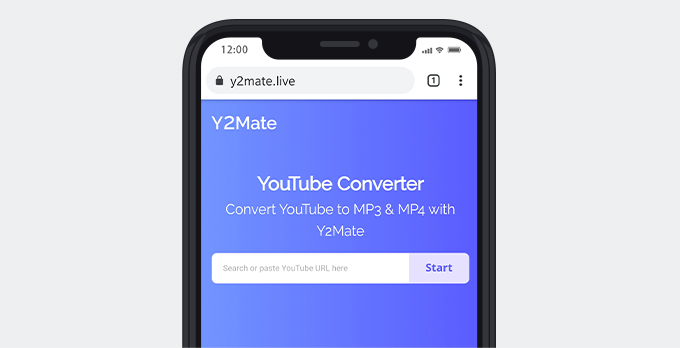
You can convert Facebook to MP3 with Y2Mate on your iPhone. It doesn’t require you to install anything, and the conversion speed is optimal.
Key features:
● Convert Facebook video to MP3 & MP4 easily
● Support video to MP3 conversion from 250+ sites
● Safe, clean, and fast for video conversion
How to convert Facebook to MP3 with Y2Mate on iPhone?
- Run the Facebook app on iPhone and find the FB video. Enlarge the video and copy the video link from the Share button.
- Go to Safari or another browser on your iPhone. Then visit Y2Mate website, and paste the URL.
- Follow the prompts and convert FB video to MP3 on your Camera Roll.
Tip: You can convert Facebook video to MP3 with Safari directly if your iPhone has updated its latest version of iOS 13 or later. Otherwise, you need a file manager Documents by Readdle to bypass the download restriction.
Get interested in video downloads on your iPhone? Read on and learn more about how to download Facebook videos on your iPhone.
Conclusion
The best Facebook converter should be AnyVid Facebook Converter. It allows you to batch convert Facebook videos to MP3 in an easy & fast manner. And the conversion quality is up to 320kbps. Besides that, AnyVid is capable of converting videos to MP3 and MP4 from YouTube, Twitter, and many other sites.
Go for it now! It shows a good performance on PC, Mac, and Android.
AnyVid
Download any video from 1,000+ websites
- for Windows 11/10/8
- for Mac OS X 14+
- for Android
If you feel reluctant to install any software, go to AmoyShare Facebook Video Downloader. It helps you convert Facebook video to MP3 within a few seconds.
Frequently Asked Questions
Can you convert a Facebook video to mp3?
You can convert a Facebook video to MP3 with a free online FB converter called AmoyShare Facebook to MP3 converter. It enables you to convert the Facebook link to MP3 and MP4 within a few seconds. This FB converter is free of ads and redirects. Go for it now!
What is the best Facebook to MP3 converter?
AnyVid offers the best way to convert Facebook to MP3. It allows you to paste multiple FB links and convert these FB links to MP3 320kbps simultaneously. Besides that, the AnyVid Facebook MP3 converter enables you to convert any Facebook video to MP3. That is to say, you can convert Facebook live video, saved video, or even private Facebook video to MP3 effortlessly.On top of it, you can download videos to MP3 from more than 1,000+ sites.Give it a shot now!