
Facebook group is a good place to meet like-minded friends globally and share everything you are interested in. There are 2 types of Facebook Group – the public one and the private one.
It is said that 70% of Facebook Group users tend to make Facebook private and share FB videos in private.
Some of these private FB videos are so precious that you could find nowhere. You may want to download these private videos from Facebook and only find that most Facebook video downloaders fail to get the job done.
Facebook has adopted the latest technique to encrypt videos, and the old solutions are no longer workable.
Luckily, I have found some excellent Facebook video downloaders online that could help you download Facebook private videos easily. Besides that, I also find an excellent private Facebook video downloader that allows us to download private Facebook videos in HD on PC, Mac, and Android.
Please read on and learn how to download private Facebook videos.
Part 1. How to Download Private Facebook Videos Online
In this part, I will recommend 3 Facebook downloaders that allow you to download private Facebook videos on Chrome, Firefox, and other browsers.
Pastedownload Facebook Private Video Downloader
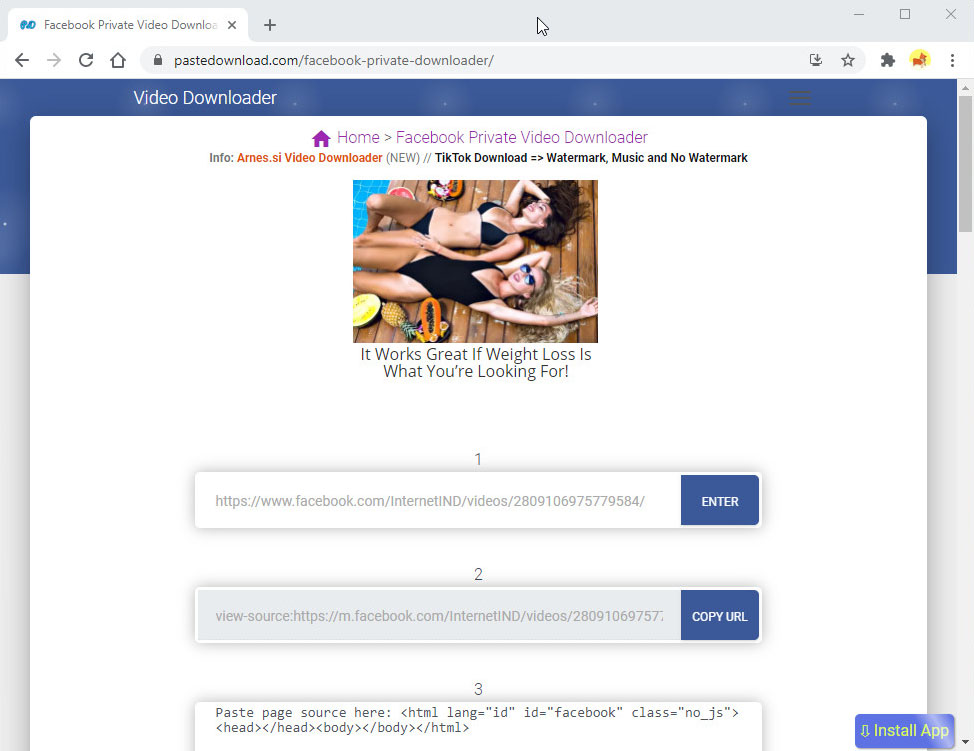
Pastedownload Facebook Private Video Downloader is a web-based tool to help you download a private video from Facebook on Chrome and Firefox.
- Free to use
- Download a private Facebook video to MP3 & MP4
- Promotial ads
- Slow in response
How to download private Facebook videos online?
- Find the private FB video you need to download, then copy the video link from the top address bar.
- Head over to Pastedownload, paste the FB link into the text field and hit the Enter icon.
- A URL will generate on the second bar automatically. Now hit the COPY URL/Success icon.
- A new tab will open automatically. Press Ctrl + A to select all page sources in the tab, then press Ctrl + C to copy them.
- Head to Pastedownload Facebook private downloader online and press Ctrl + V to paste page source in the third box.
- Pastedownload will start parsing and show you all the downloadable video and audio options. Pick one and click the DOWNLOAD icon. A new tab with the private video will open. Now you can download Facebook private videos instantly.
Getfbstuff.com
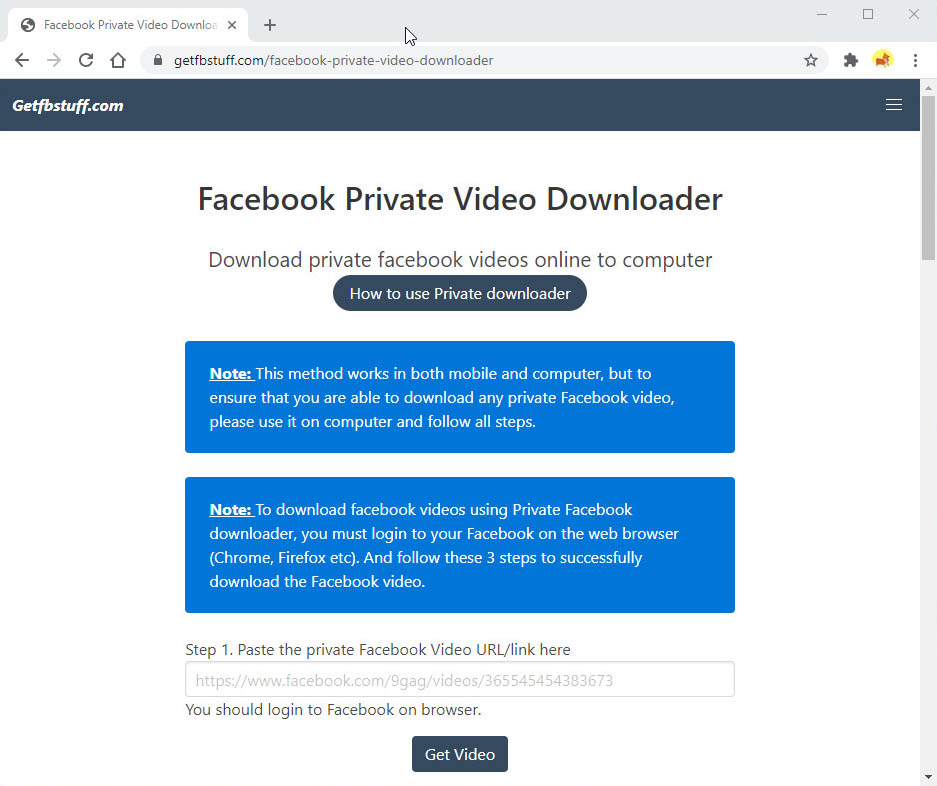
Getfbstuff.com is another private Facebook video downloader that you don’t want to miss.
- Fast response
- No ads
- Facebook login is required
- Cannot convert a private Facebook video to MP3
How to download a private video from Facebook?
- Log into your Facebook on Chrome or Firefox browser. Then enlarge the private video you want to download and copy the video link from the address bar.
- Visit Getfbstuff.com and paste the video link into the first text bar. Hit Get Video icon.
- A new URL will generate automatically. Then hit the Copy Text icon and switch to a new tab, right-click the mouse and choose Paste.
- When the result shows up, select all with Ctrl + A shortcut. Then further press Ctrl + C to copy the HTML code.
- Switch to Getfbstuff.com and paste the HTML code into the third input text area. Then hit the Download icon.
- Getfbstuff.com will extract the correct MP4 video link and show you the private FB video. Now click the ellipsis icon and download the private FB video to your device.
Fbdownloader
Fbdownloader serves as another great tool to download Facebook private videos online. You can use it to grab private FB videos on Chrome, Firefox, and many other browsers.
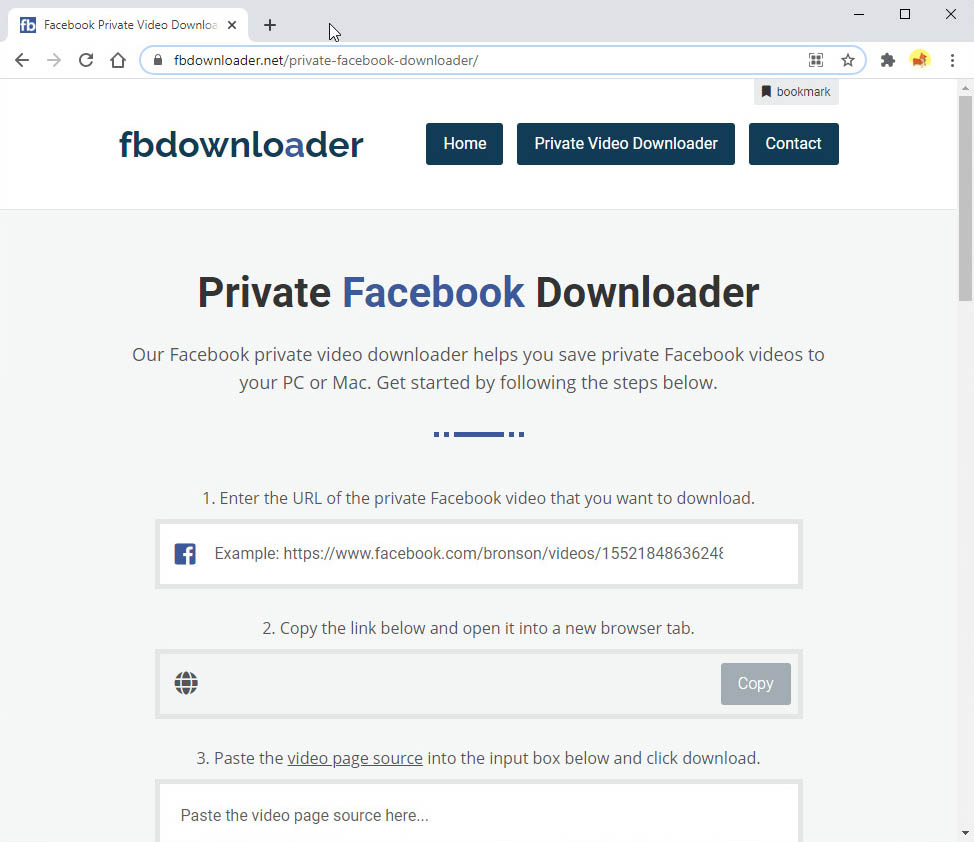
- Convert Facebook video to MP4 in HD & SD
- No ads
- No private Facebook to MP3 option
How to download private Facebook videos with Google Chrome?
- On the Fbdownloader site, paste the private FB video link into the first search bar. Hit “Enter” on the keyboard.
- A new link will generate in the second bar. Now hit the Copy icon.
- Open a new tab and paste the new link. Then hit the enter again to get the private Facebook video page source.
- Press Ctrl + A to select all page sources and right-click the mouse, and choose Copy.
- Toggle to the Fbdownloader tab, paste the video page source into the third input box, and click the Download Video icon.
- A new tab will open. Choose SD/HD quality and download the private Facebook video immediately.
Part 2. How to Download Private Facebook Videos on PC & Mac
Above I have recommended 3 private FB downloaders to download Facebook private videos online. Each of them has its pros and cons.
If you want to have an all-in-one downloader to download private Facebook videos to MP3 320kbps or MP4 1080p, AnyVid FB private video downloader comes in handy.
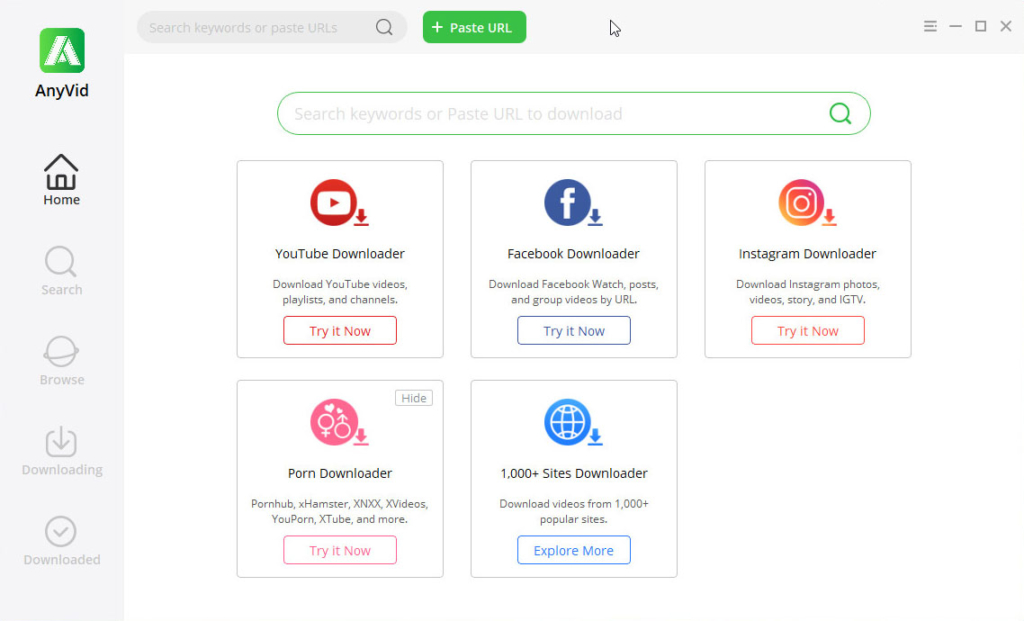
Key features:
● Download any Facebook videos such as private FB video, FB live video, FB saved video, etc.
● Convert Facebook to MP3 320kbps
● Save Facebook to MP4 1080p, 720p, etc.
● Batch download Facebook videos to MP4 & MP3
● Support video downloads from Facebook, YouTube, and other 1,000+ sites
How to use this Facebook private downloader to download private Facebook videos to MP4 1080p or MP3 320kbps?
Before we start, let me illustrate the private FB video that AnyVid allows to download.
AnyVid allows you to download a video from private Facebook group. And the video should be shared from another FB public page or another streaming site such as YouTube. How to distinguish such a private FB video from others? Please look at the picture below.
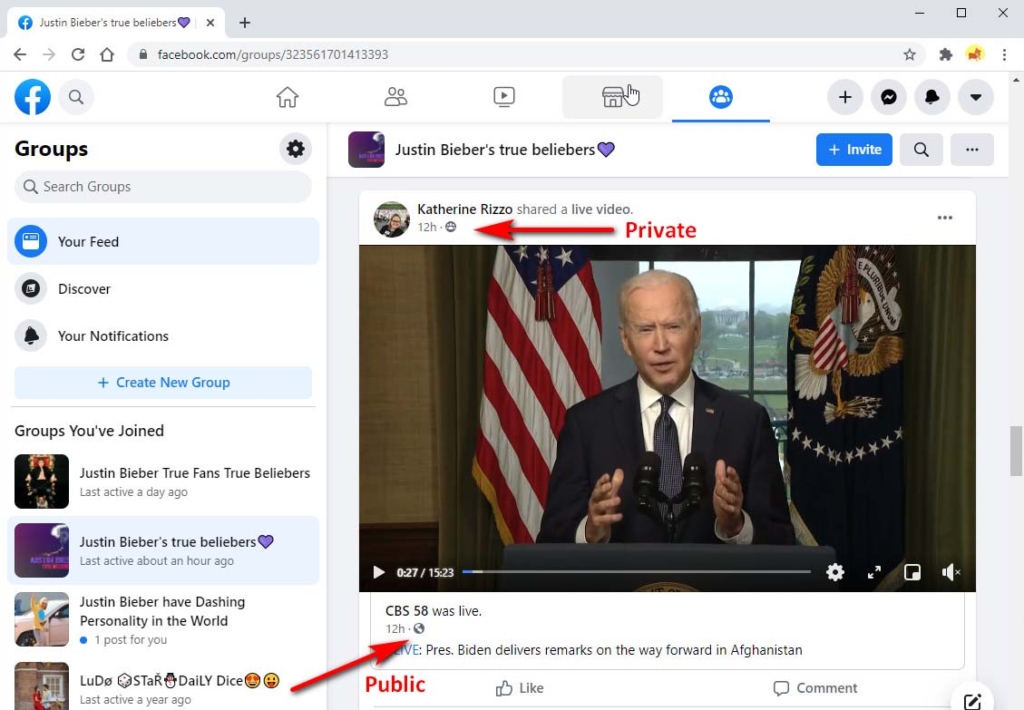
Most Facebook private videos are uploaded public and shared privately. Hence, you can easily download almost every private Facebook video with AnyVid.
Now get this private Facebook video downloader installed on your PC or Mac computer. It is safe and free of any malicious code & irritating ads.
AnyVid
Download any video from 1,000+ websites
- for Windows 11/10/8
- for Mac OS X 14+
- for Android
Here I will take an example of how to download private Facebook videos on PC. You can follow similar steps to download private Facebook videos onMac as well.
- Copy the Facebook link. After you sign in to your Facebook account and find the private video you plan to download, double-click the video to expand it. Please note that the video should be forwarded from another public page. After the video is enlarged, you can copy the Facebook link from the address box. Go to AnyVid Facebook private downloader and paste the FB link into the search bar. Hit the search icon.
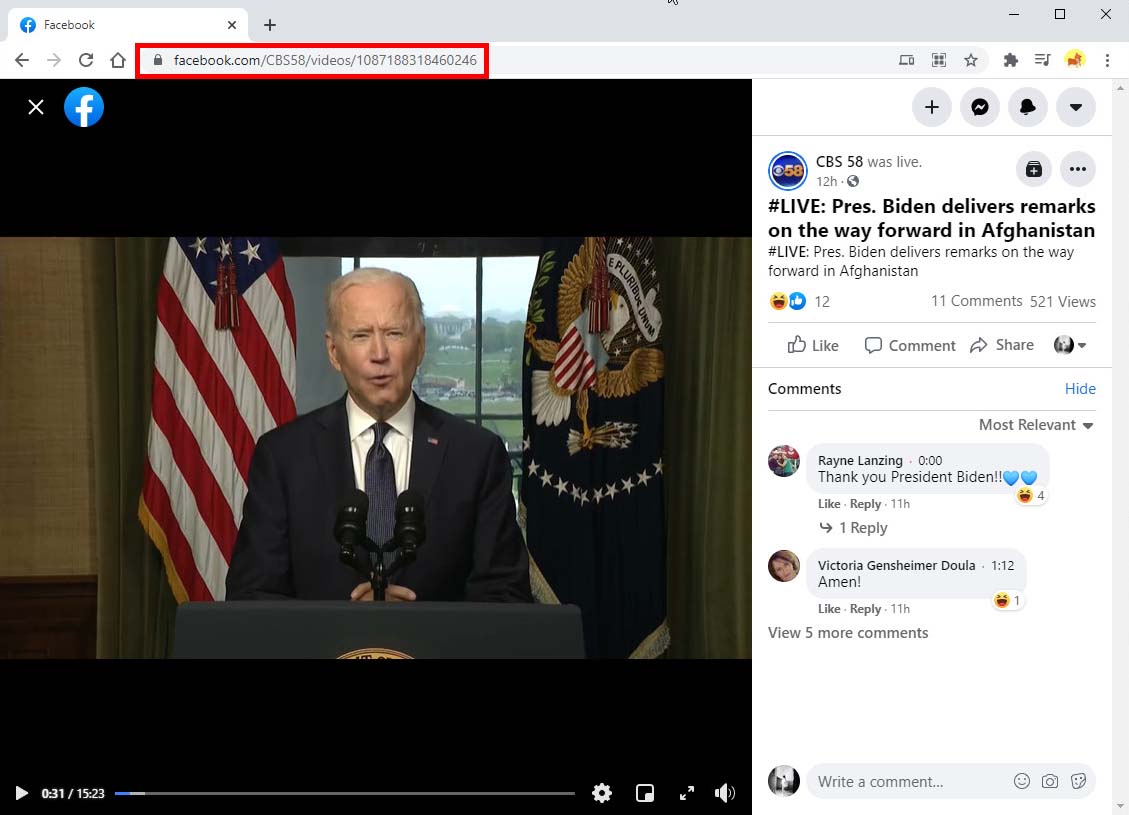
- Pick 1080p MP4 quality, and you can download private Facebook videos 1080p now.
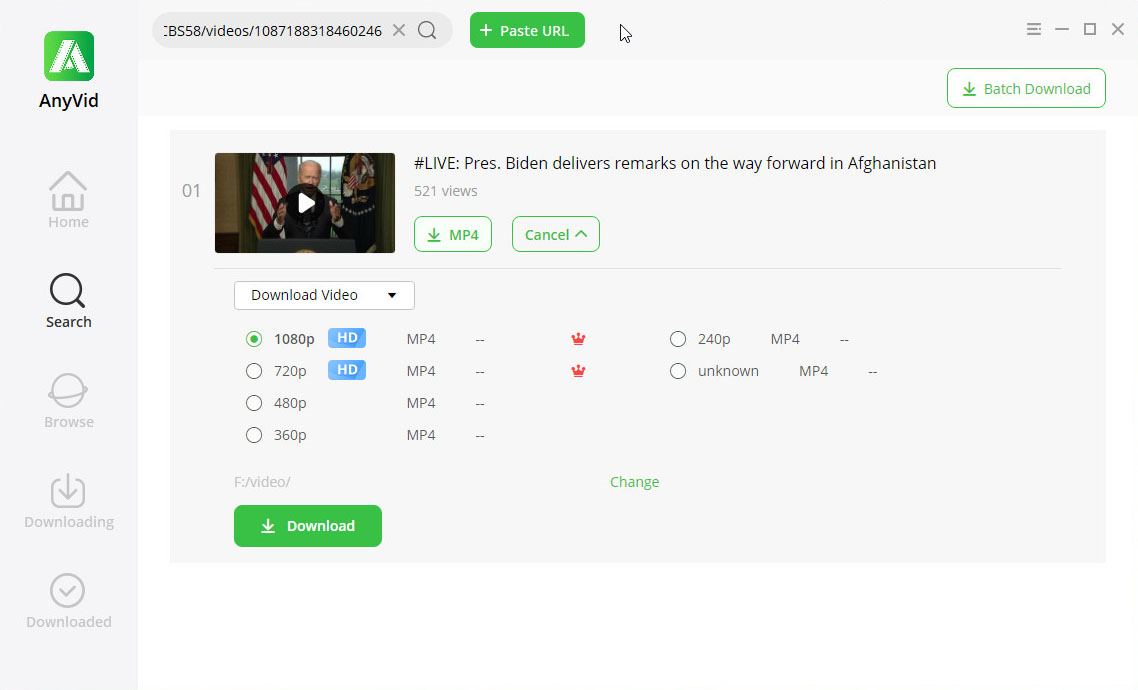
Voila!
It is easy, right? Give it a shot!
Part 3. How to Download Private Facebook Videos on Your Phone
Many users prefer to watch private Facebook videos on their phones. In this part, I would like to illustrate 2 powerful private FB downloaders that could help you download private Facebook videos on your mobile phone.
Download Private Facebook Video on Android
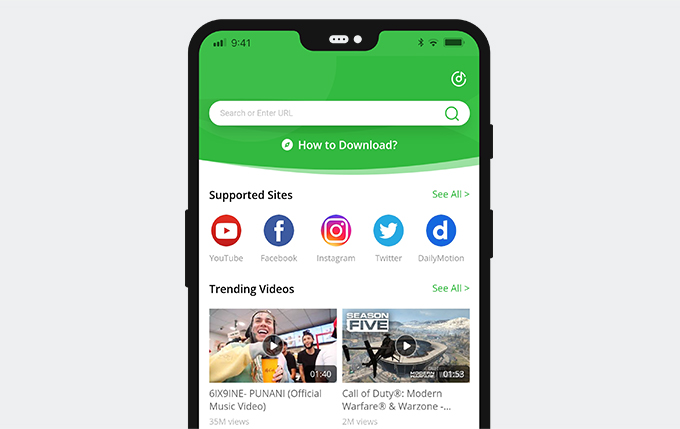
If you are keen on downloading videos from Facebook and many other streaming sites, the AnyVid Facebook downloader app should win your heart.
Key Features:
● Support video and music download from Facebook and 1,000+ sites
● Convert private Facebook videos to MP3 & MP4
● 3X faster video download speed
● Free of ads, malicious code, and bundleware
Would you want to have a try now?
Before we start, please install AnyVid Facebook Downloader on your Android phone.
AnyVid
Download any video from 1,000+ websites
- for Windows 11/10/8
- for Mac OS X 14+
- for Android
How to download private Facebook videos on Android?
- Run the Facebook app and find the private video you need to download. Tap the Share icon beneath the video, then choose Copy link.
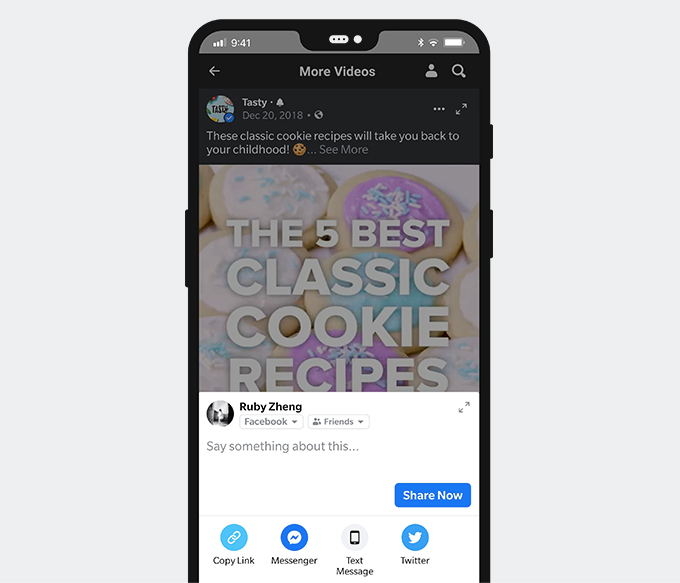
- Toggle to AnyVid Facebook downloader and paste the video link. Then press the search icon.
- Press the MP4 icon to download the private Facebook video to your phone instantly. You can also convert private Facebook video to MP3.
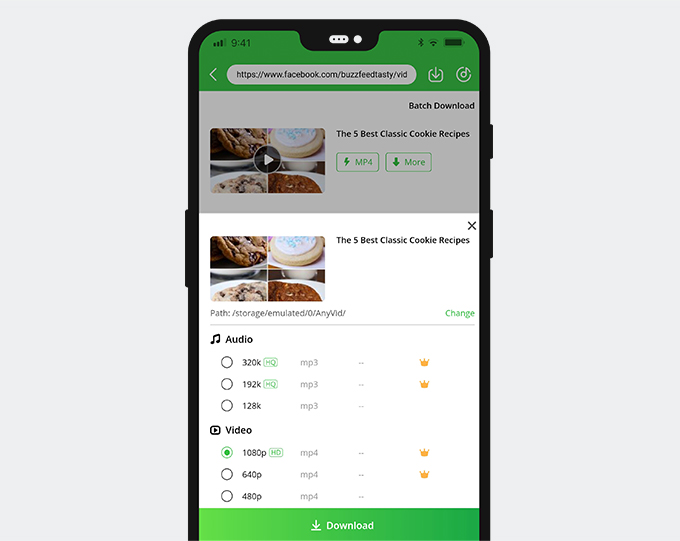
Download Private Facebook Video on iPhone
Different from Android phones, iPhone has a stricter regulation on video downloads. Hence, you need to resort to a file manager called Documents by Readdle to get the task done. This file manager can be installed on App Store. Therefore, you can rest assured that the whole download process is safe.
How to download private Facebook videos on iPhone?
- Run the Facebook app and find the private video you need to download. Then tap the Share icon and press the Copy link option.
- Head over to Documents by Readle and tap the small browser at the screen’s lower right-hand corner. Then visit the private Facebook video downloader online.
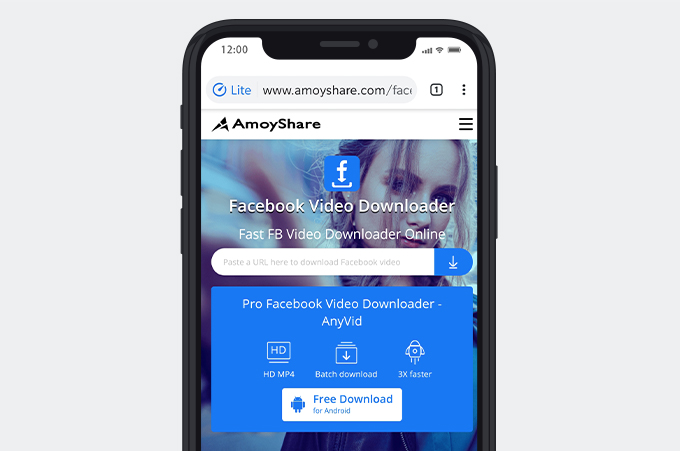
- Paste the private Facebook video link, and tap the search icon.
- Follow the instructions, and you can download private Facebook videos or convert private Facebook to MP3 without hassle.
Conclusion
How to download private Facebook videos?
You can rely on online Facebook private video downloaders such as Pastedownload, Fbdownload, Getfbstuff.com, or Fbdownloader. Each comes with pros and cons.
If you are looking for an all-in-one Facebook private video downloader that allows you to convert private Facebook videos to MP3 or download private Facebook to MP4 1080p, go with AnyVid FB downloader.
It is ranked in the top list of best Facebook video downloaders and supports video download from 1,000+ sites.
Give it a shot!
AnyVid
Download any video from 1,000+ websites
- for Windows 11/10/8
- for Mac OS X 14+
- for Android
Frequently Asked Questions
How do I download private videos from Facebook in HD?
1. Install AnyVid FB private video downloader on your PC, Mac, or Android device.2. Visit the Facebook website or open the Facebook app, and find the private video you need to download. Copy its link.3. Run AnyVid FB downloader and paste the private FB video link. Then hit the search icon.4. Pick an HD quality such as 1080p or 720p, and you can download private videos from Facebook in HD.
Can you download private Facebook videos?
Yes. You can download private Facebook videos with the best Facebook private downloader. Install the Facebook downloader on your PC, Mac, or Android phone. Then paste the private FB video link into the FB downloader's search bar, and you are good to go.