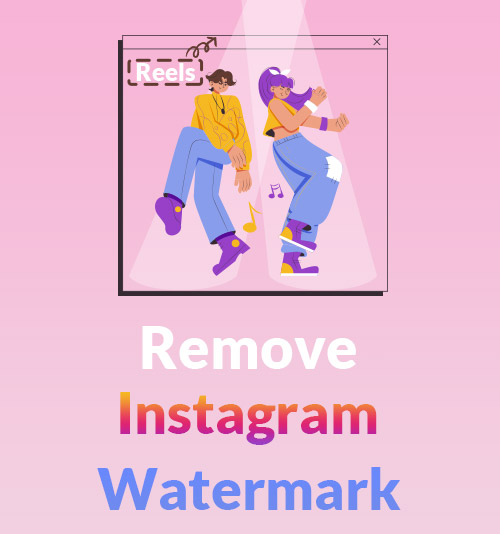
Why do people want to remove Instagram watermark from Reels?
There are various creative functions on Instagram. You can add music or apply some stickers or camera effects to the video to make it more eye-catching. So many people want to download the video edited on Instagram and post it to other platforms.
While there is a tricky problem that when you download your Reels, you will find a watermark on the video, it frustrates people who want to post the video to other platforms.
But don’t worry. In today’s article, we will introduce 5 ways to remove watermarks from Instagram Reels. Each watermark removal is easy to learn, and you can choose the best one you think is suitable for you.
Let’s dive in!
Part 1. Best Instagram Watermark Remover Software for PC
AnyErase is a professional and automatic Instagram watermark remover application. You can use the application to get rid of watermarks from both images and videos, and it can support various video formats. With the AI power, just one click, you can remove ig watermark without blur while keeping the original quality.
Below are steps about how to remove Instagram watermark by using AnyErase.
Before we start, please get this watermark remover software installed.
AnyErase
Remove watermark from videos and pictures magically
- for Windows 11/10/8
- for Mac OS X 14+
- for Android
- Open the AnyErase application, and click the “Video Watermark” under the “Erase Unwanted Items” tab.
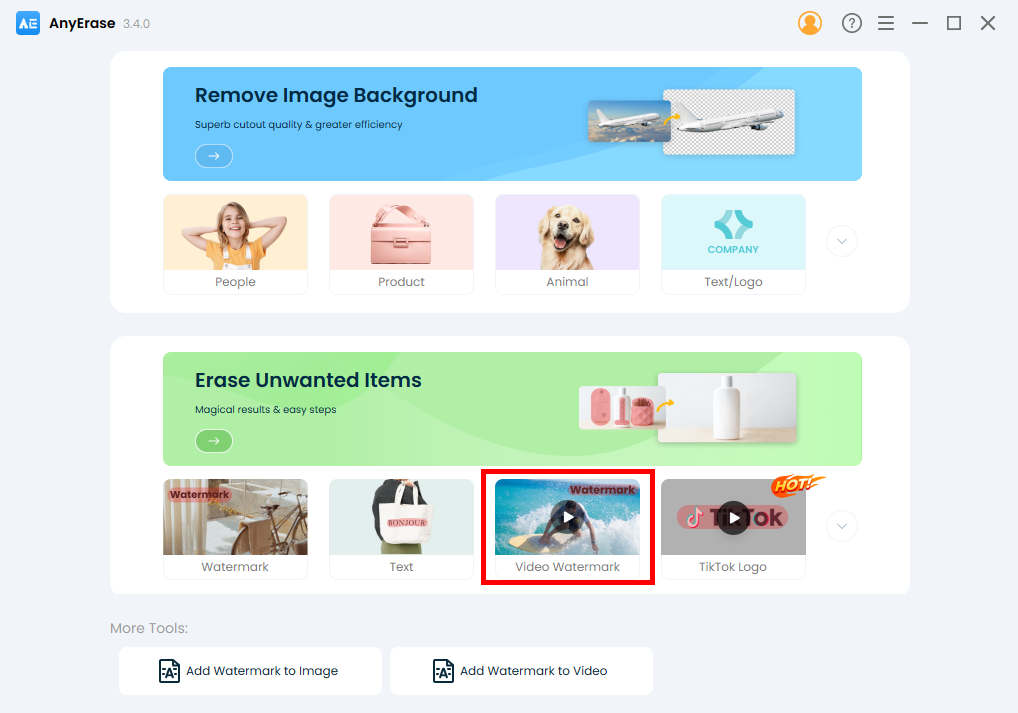
- Click the “Add file” button to choose an Instagram Reels with a watermark or drop a video to the platform.
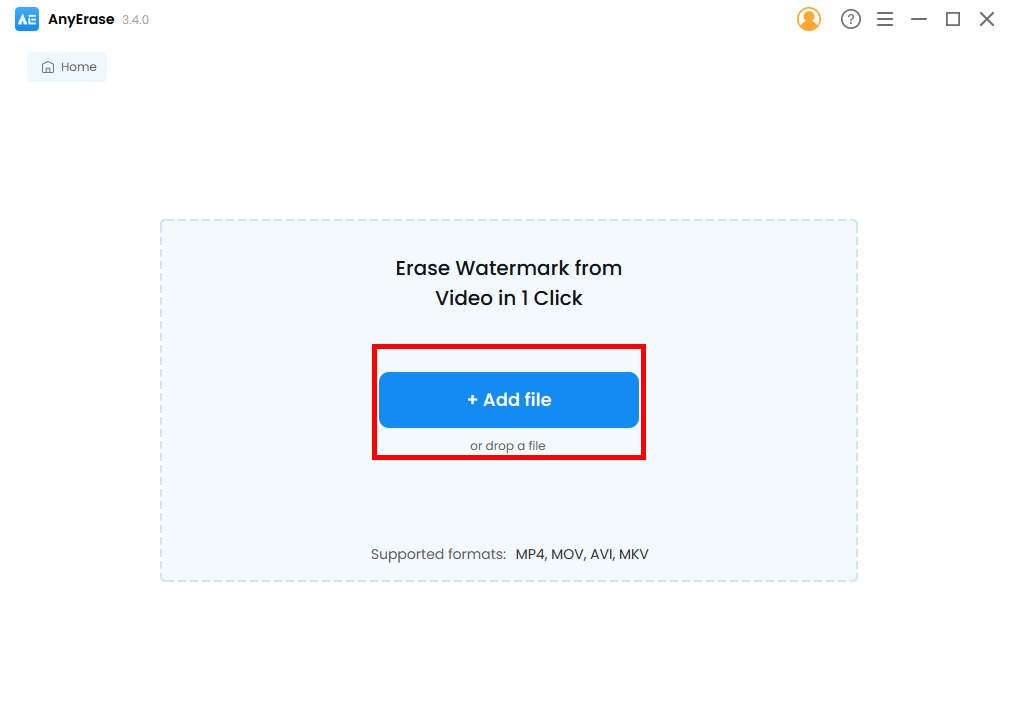
- Click the rectangle tool on the right to cover the watermark you want to erase.
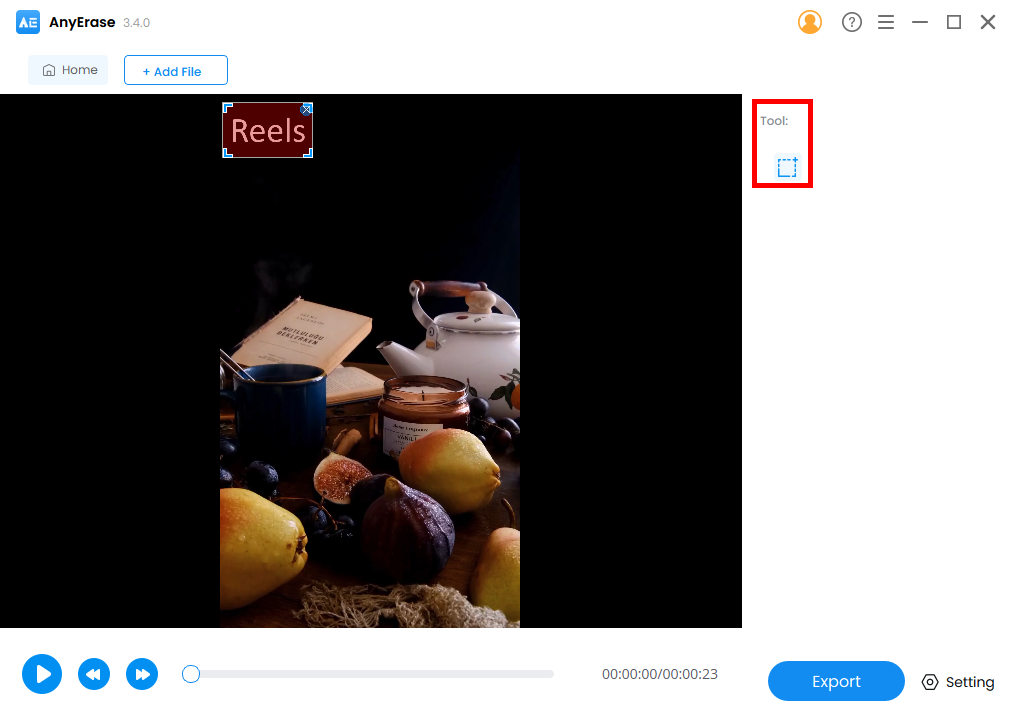
- Once done, click the “Export” button to save Instagram Reels without watermark.
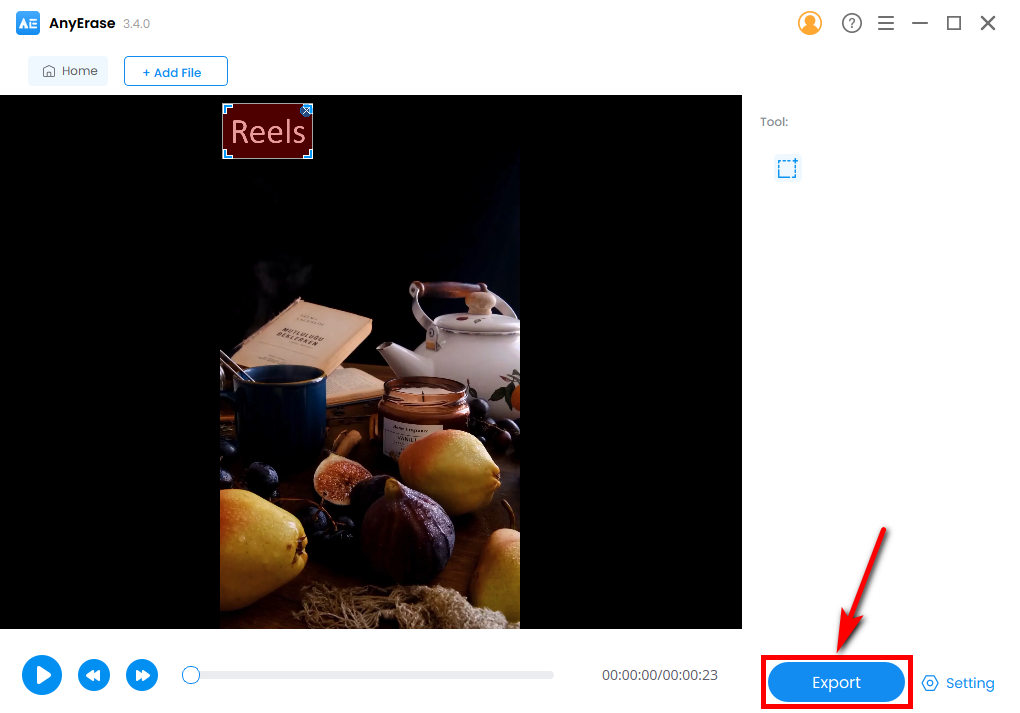
Part 2. How to Remove Instagram Reels Watermark for Free Online?
AmoyShare Free Watermark Remover Online
AmoyShare Watermark Remover is an Instagram Reels watermark remover online tool. You can rely on the website to remove Instagram watermark of both images and videos. You can use it on iPhone, Android, PC, and Mac with no device restrictions. It is quick and convenient to use and requires no technical skills. The best thing is that this Instagram watermark remover is entirely free.
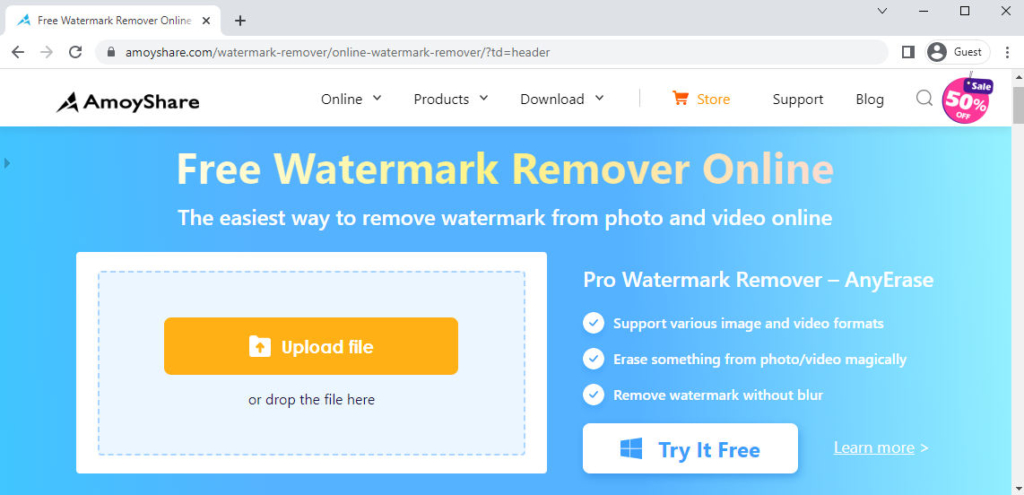
BeeCut Online Watermark Remover
BeeCut online watermark remover is an efficient remover online tool; it allows you to remove batch files at one time. With AI technology, you can use the online tool to remove watermark from Instagram video without hassle. What is impressive is that this online tool will guarantee your file security. After processing your file, the online tool will delete the file permanently.
Start with the easy steps to remove Instagram watermark for free.
- Visit the BeeCut online watermark remover online tool, and click the “Remove Watermark from Video” tab to upload a video with Instagram watermark.
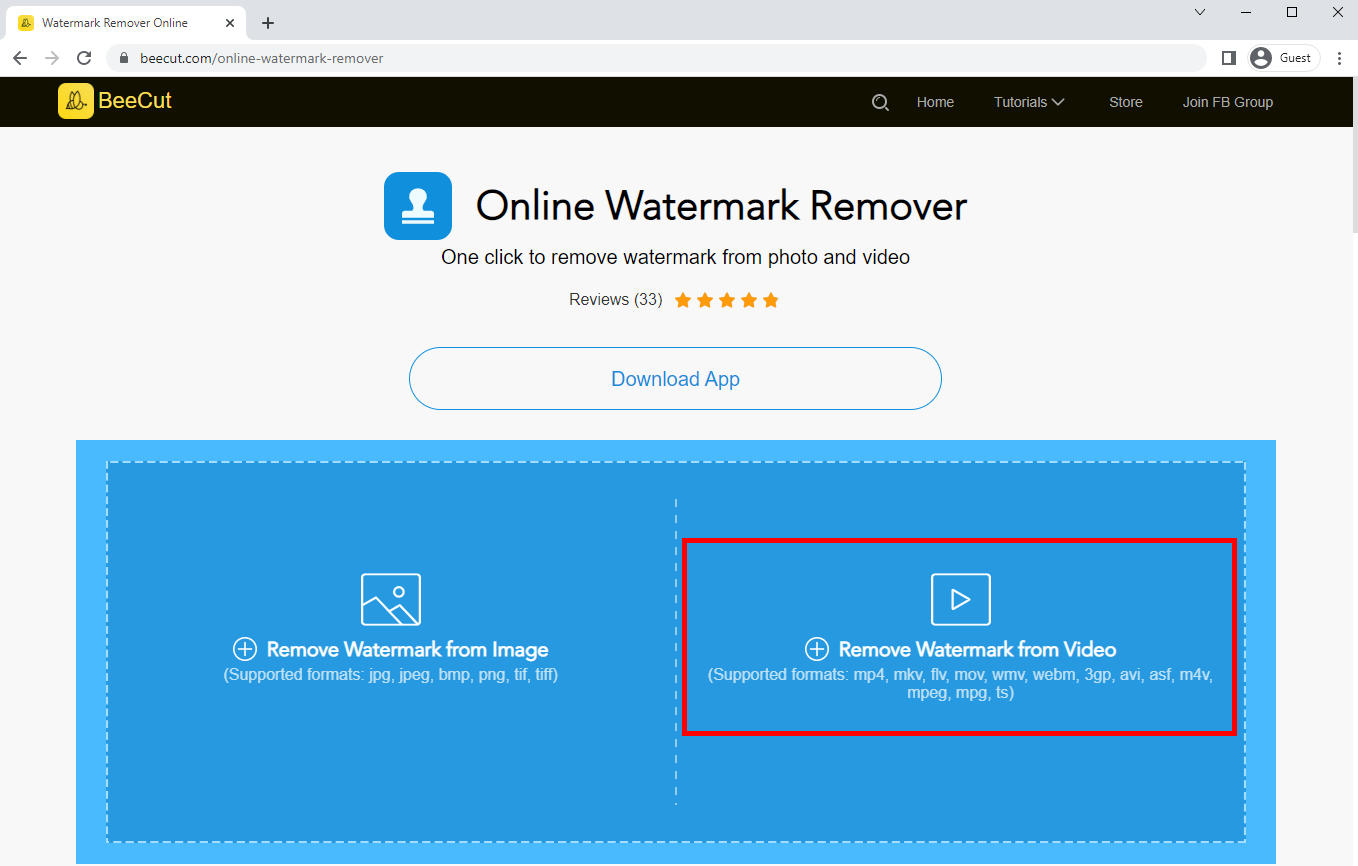
- After you upload a video to the online tool, you can select the watermark you want to delete, then click the “Erase” button, and the watermark will be erased.
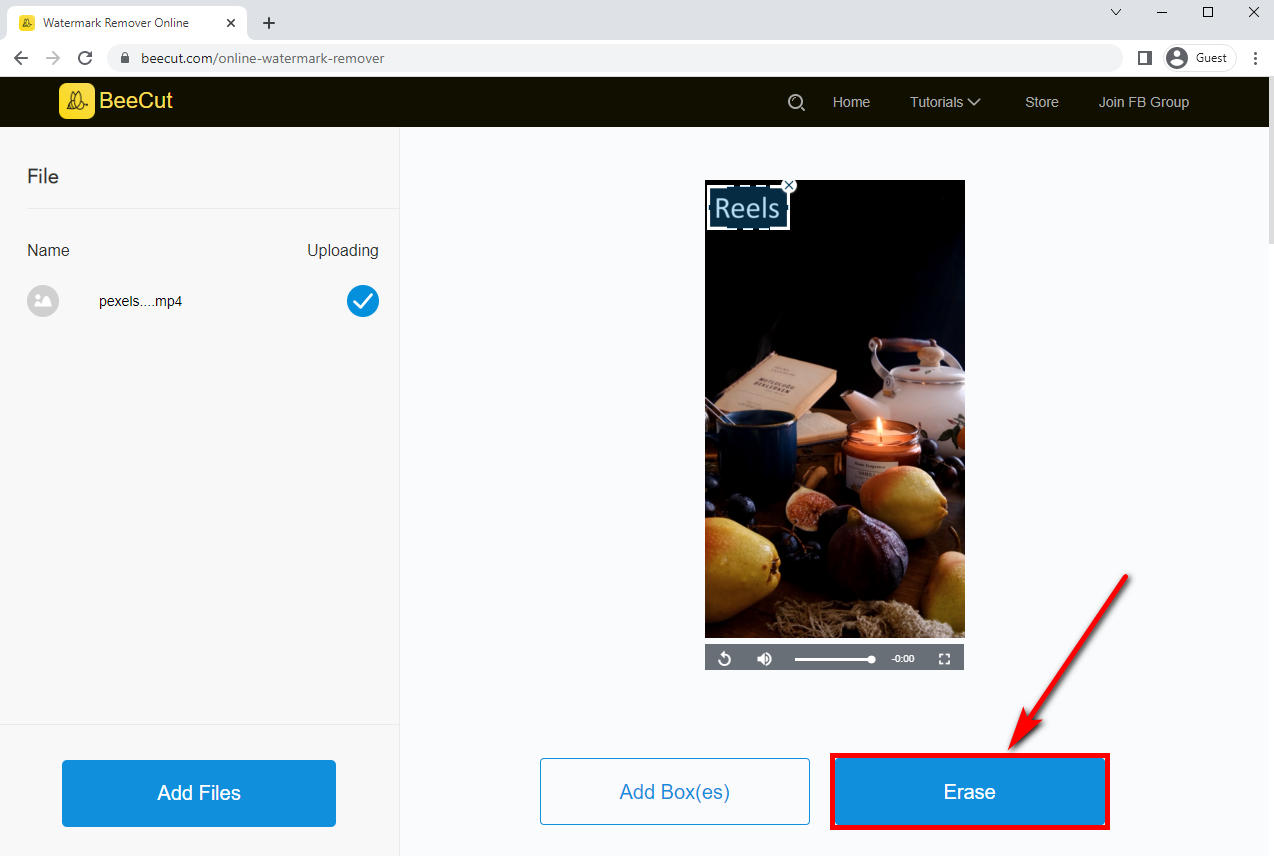
- Once done, you can click the “download files” button to export the processed video. If you want to process more videos, click the “Add Files” button to upload more videos.
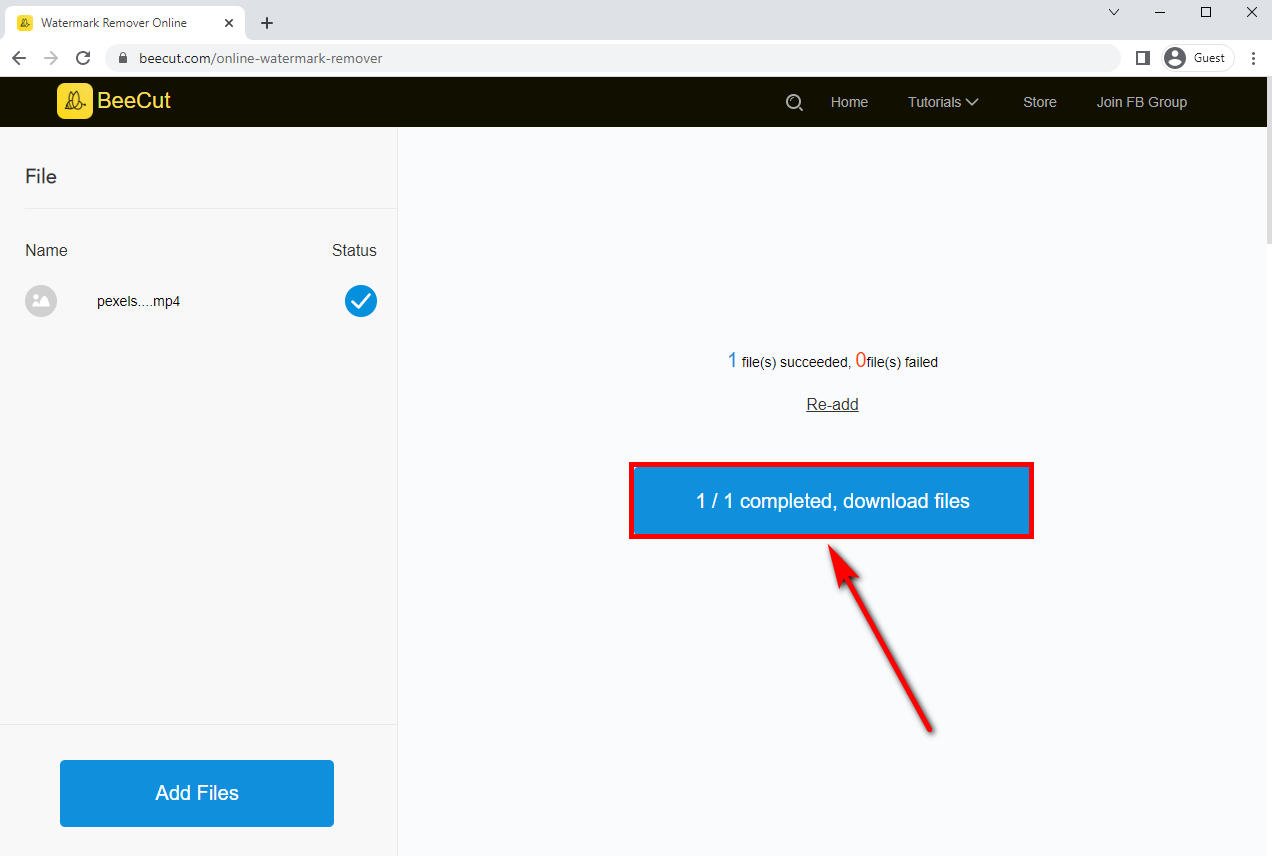
Part 3. How to Remove Instagram Watermark on Android & iPhone?
Video Eraser is an app to remove watermark from video; from the name, we know it’s specially designed for video, supporting all kinds of videos format. And it can erase all types of watermarks, such as logos, texts, and signatures. So, whether it’s an Instagram video or videos from other platforms, you can use the free app to remove Instagram watermark quickly.
Below are the easy steps to get rid of Instagram watermark using Video Eraser.
- Go to Google Play Store to download Video Eraser.
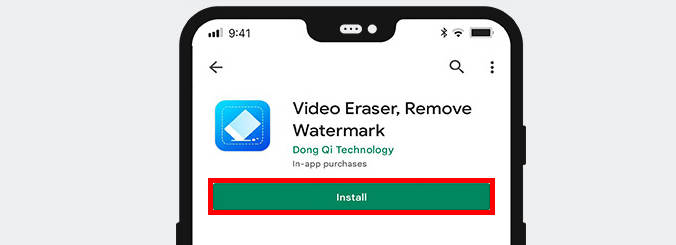
- Open the APP, Press “Remove Video Watermark” to upload a video from your photo gallery.
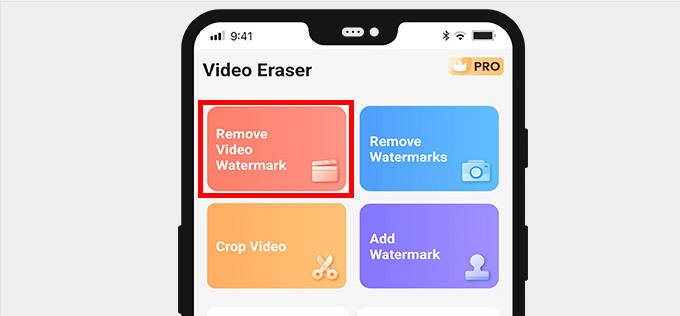
- Move the rectangle area to highlight the watermark area you want to delete.
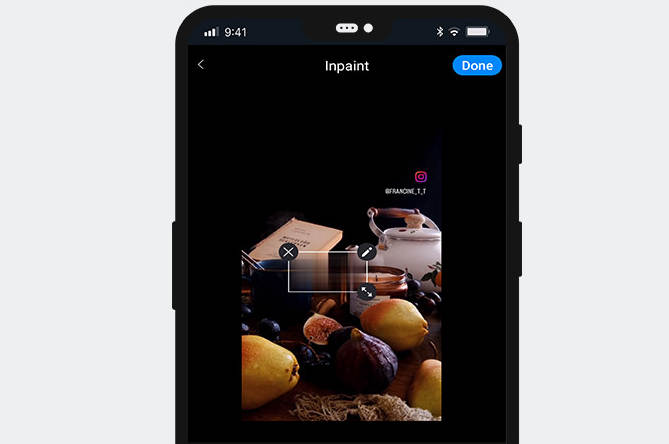
- Once you are done, press the “Done” button to download the video.
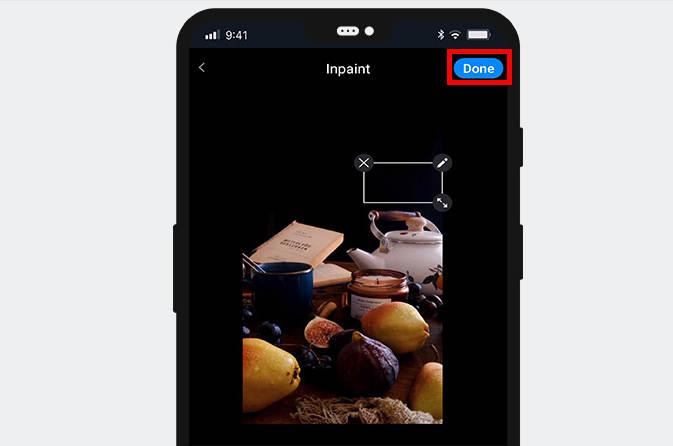
Part 4. How to Save Videos from Instagram Without Watermark?
Want to download Instagram Reels without watermark directly? You can use a powerful Instagram video downloader called AnyVid to do it. With AnyVid, you can save Instagram Reels without watermark with just one click. It’s convenient and quick; you can use it without any tutorials.
Below are steps to download Instagram Reels without watermark using AnyVid video downloader.
- Open Instagram, find the video you want to download and click the “share” icon on the right side.
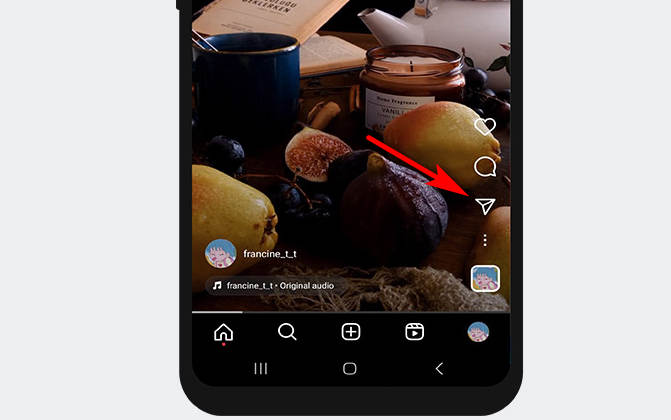
- Press the “Copy link” button under the page.
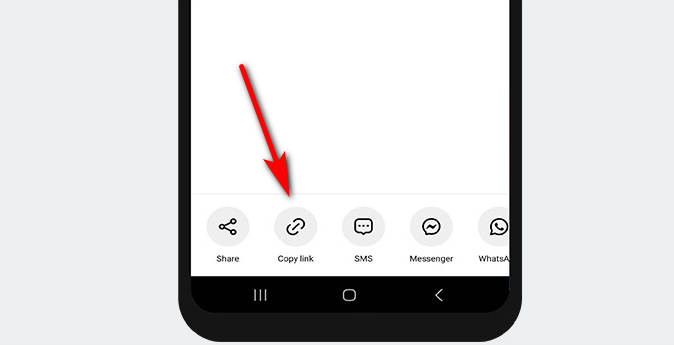
- Run the AnyVid application, and paste the link on the search bar.
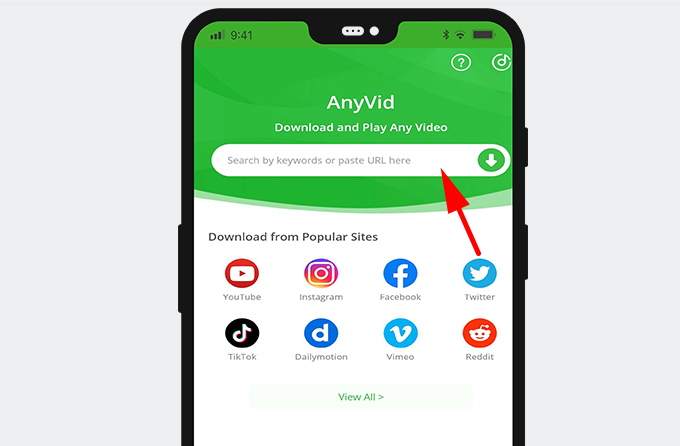
- When there shows the result of the video you want, click the “Download” button, then choose the quality you want to download, next click the “Download” button to download the Instagram Reels without the watermark.
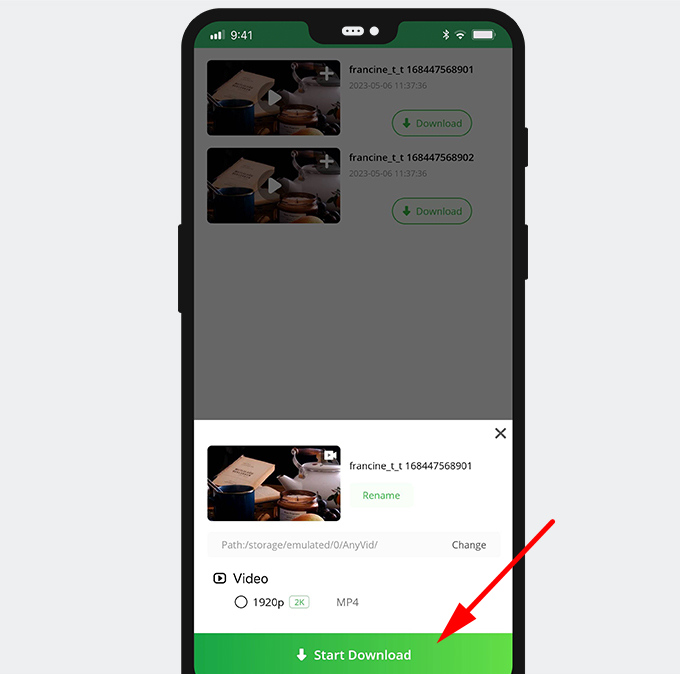
Conclusion
Erasing Instagram watermark can better for us to share the video to other platforms. In today’s article, we have introduced how to remove Instagram watermark with watermark removal software and video downloader. The most recommended way is AnyErase; it’s easy to use and professional. With this application, you can remove watermark from Instagram Reels quickly.
Now, you can download the application and have a try!
AnyErase
Remove watermark from videos and pictures magically
- for Windows 11/10/8
- for Mac OS X 14+
- for Android
FAQs:
Can I remove Instagram watermark without any tools?
No, you can’t make it without any tool. There are free online tools, and software for PC and mobile phone Apps to help you remove watermark from Instagram videos. If you don’t want to download any tools, you can use the video edit function on your phone gallery to crop the video to remove the watermark. However, this method will result in a lower-quality video.
How to remove TikTok watermark for Instagram?
First, visit the AmoyShare TikTok Watermark Remover online tool. Second, paste the URL of the TikTok video whose logo needs removing and then click the Star button. Next, the watermark will be removed, and you can click the Download button to export the video without watermark. Finally, you can post the watermark-free TikTok video to Instagram.