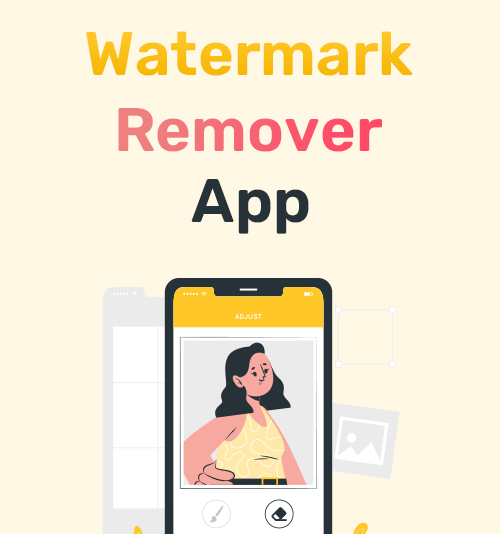
I am sure you have found yourself in a situation where you need a watermark remover app to edit out some annoying logos. On the other hand, sometimes, you might need to remove a watermark from an image for a presentation. Either way, you found yourself searching for the best options.
Luckily, thousands of applications are designed to suit your photo and video editing need. But how do you decide which application is the best watermark remover for PC or mobile phones?
You may go old-fashioned, outweigh the pros and cons, read reviews, and find out what features make the application worth the download. But, that would waste so much time and effort.
During this feature, we look at the different watermark removal software available and try to find out which would be the best choice.
Let’s dive in.
Contents
Part 1. Best Watermark Remover App for Android & iPhone
Snapseed

Snapseed is a professional photo editor available on iOS and Android. It includes over 20 filters and tools you can use to edit your photographs. So, it is one of the best watermark remover apps for Android and iPhone.
- It opens JPG and RAW files
- Selective filter brush
- No ads
- Great free option
- PIP is unavailable
- No adjustable brush size
- The double exposure feature is not great
PicLab – Photo Editor

PicLab is another excellent application that you can use for all your editing needs. It has over ten million downloads and relatively high ratings from most users. Yet, PicLab also serves as an excellent app to remove watermarks. You can use it to remove watermarks from photos without any difficulty.
- Remove logo, text, emoji, object, etc., easily
- Great tools for beautiful works of art
- Many photo-editing tools
- Effortless to work with multiple photo layers
- Has many adverts
Fotogenic

Fotogenic is an easy way to edit your ways and is also an option to remove watermark from photos. Seeing all these applications offer the same thing differently is exciting. There indeed are options for everyone. So don’t forget to try out this excellent watermark remover app.
- High-quality edits
- Body retouching tools
- Remover person from picture effortlessly
- Minimal free options
- Expensive compared to other options
Remove Unwanted Object

This is another application you can try to help remove a watermark from an image. This application aims to remove unwanted things from your photos. Other apps may offer the same but tend to focus on editing.
- Removes unwanted objects
- Easy to use
- It leaves a watermark at times
- Many adverts
- Bugs that interfere
Video Eraser

Not only does this editing application remove watermarks from photos, but it is also an excellent tool for removing watermarks from videos.
- Erase watermark from video and image effortlessly
- Simple and intuitive UI
- Various video and image editing features
- Only 2-day free trial
Comparison of 5 Watermark Remover Apps
| Watermark Remover App | Snapseed | PicLab – Photo Editor | Fotogenic | Remove Unwanted Object | Video Eraser |
| Required system | Android 5.0 +, iOS 12.4+ | Android 5.0 + IOS 10.0+ | Android 4.4 + iOS 10.0 + | Android 4.1+ iOS 11.2 | Android 4.0 + iOS 10.0+ |
| Starting price | $4.99 | $0.99 | $7.99 | $3.99 | $1.99 |
| Google Play Rating | 4.2 | 4.6 | 4.8 | 4.3 | 3.7 |
| App Store Rating | 3.6 | 4.2 | 4.7 | 4.7 | 4.2 |
Part 2. Bonus: TikTok Watermark Remover App Online
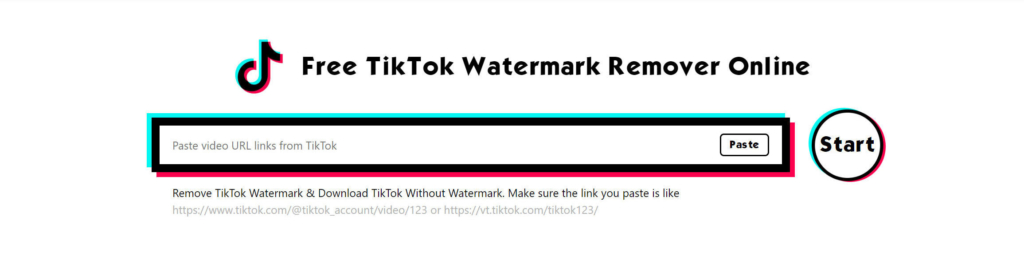
Watermarks are found on many social media applications, videos, and images. For example, TikTok is one of the biggest video platforms, but the videos always feature an annoying watermark. This TikTok watermark remover app online makes it easy for you to remove a watermark from one or two videos quickly.
You can download it with minimal effort by just copying and pasting the link to your TikTok video into the search bar on the website.
- 100% free
- Online access
- No downloads required
- Choices of different quality downloads
- Remove watermark from TikTok without blur
- Need to upgrade for extra features
Tip: You may want to learn more about how to remove watermark from TikTok.
Part 3. Watermark Remover App for PC
Now that we know how to remove watermarks from videos on iPhone and Android, we should look at a few great options available for PC.
AnyErase Watermark Remover
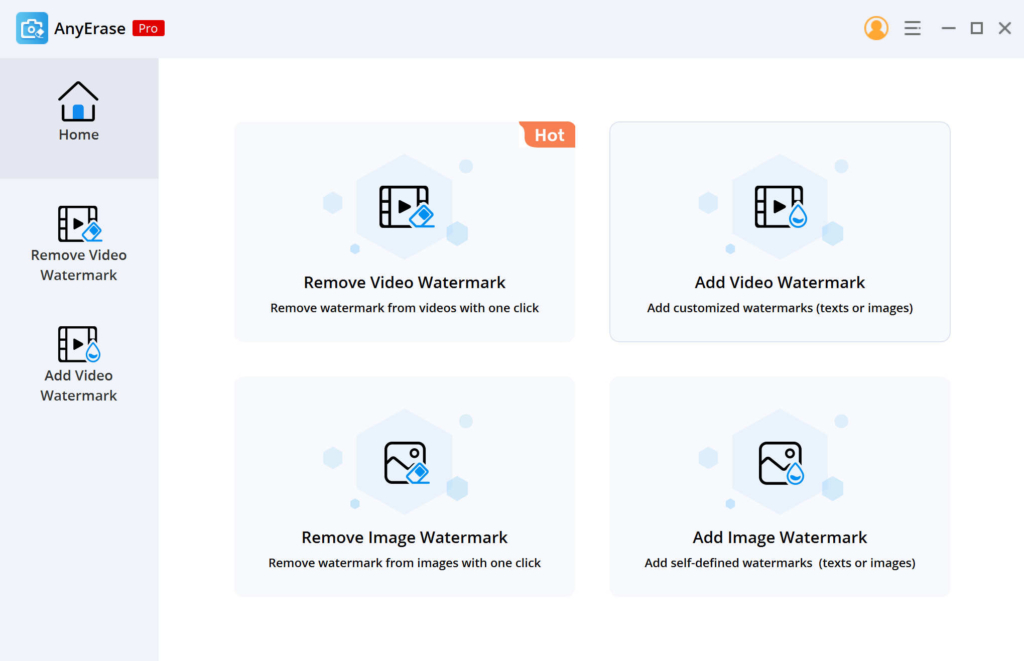
AnyErase is an application that is free to download and available on Windows devices. Unlike Photoshop or other complicated editing applications, AnyErase Watermark Remover App for PC is simple to use, and you need minimal experience to master this fantastic tool.
AnyErase
Remove watermark from videos and pictures magically
- for Windows 11/10/8
- for Mac OS X 14+
- for Android
Downloading this application will probably be the best decision for you. This application will make removing watermarks from any media easy because it is one of the best watermark remover apps. Give it a shot now!
- Watermark and logo remover
- Remove watermarks from video
- Add customized watermark and logos
- Fast and efficient
- Easy to use
- Unable to remove watermark from GIF
Apowersoft Watermark Remover
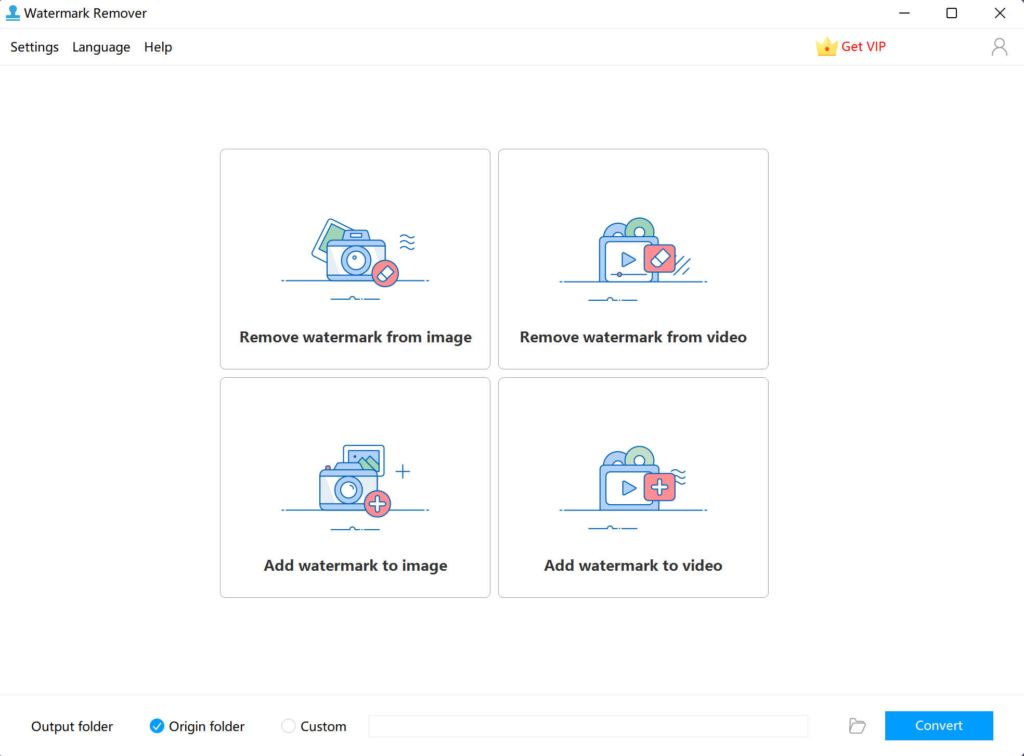
Apowersoft Watermark Remover app allows users to do more than remove watermarks or logos. Apowersoft is a tool you can use to add logos, brands, text, and words to business cards, banners, and many others. What makes Apowersoft even better is the ability to use the application without experience.
- Simple layout.
- Remove watermarks from multiple photos at a time.
- Supports various formats
- Costs $19.00 monthly
- Limited editing features
iMyFone MarkGo
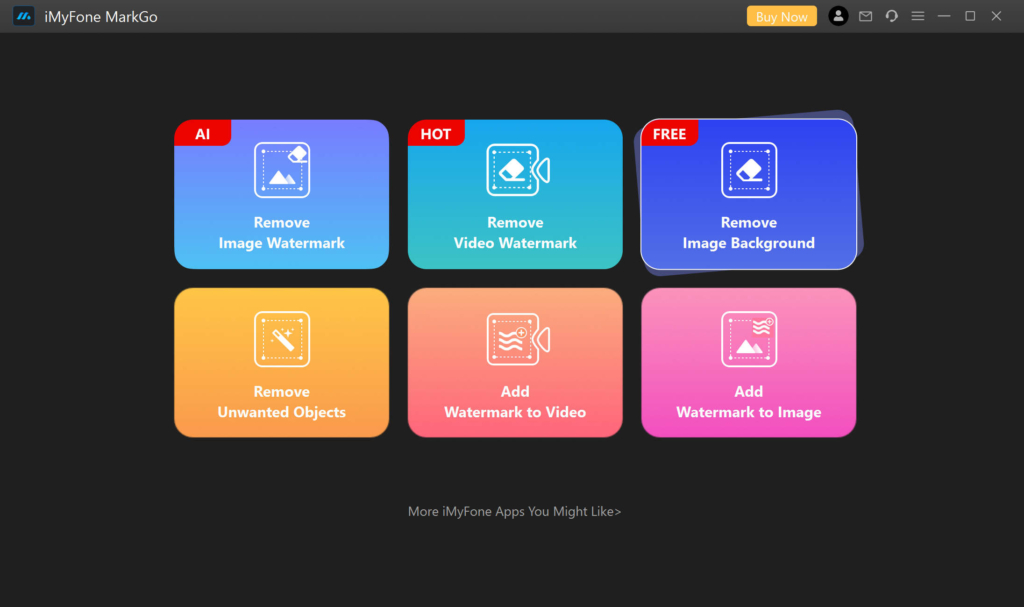
MarkGo is an excellent watermark remover app with modern technology. AI is integrated into the application to remove unwanted objects from video and photos automatically. Marko can be used by professionals in the graphic design field and photography.
- Batch watermark remover
- Built-in AI to automatically remove objects
- No quality loss
- Limited free features
Final Thoughts
After browsing and reading about these fantastic tools you can use to remove watermark from videos and photos, I am sure you have found the perfect application.
Most of these watermark remover apps allow you to do basic edits and retouching, including removing blemishes. For example, AnyErase is great because there is no compromised media quality when removing watermarks or anything else. It also requires little to no skill to use the software, and you can feel at ease knowing that the layout is simple and understandable.
Try it out!
AnyErase
Remove watermark from videos and pictures magically
- for Windows 11/10/8
- for Mac OS X 14+
- for Android
FAQ
How to get rid of watermarks on iPhone pictures?
You can use various groups of applications, but Snapseed and PicLab come with some of the best reviews for the removal of watermarks on iPhone pictures.
What is the best watermark remover app?
AnyErase is the best watermark remover app for PC. With its uncomplicated design and user-friendly interface, there is no going wrong.