Best YouTube Movie Downloader (KeepVid Movie Downloader Alternative)
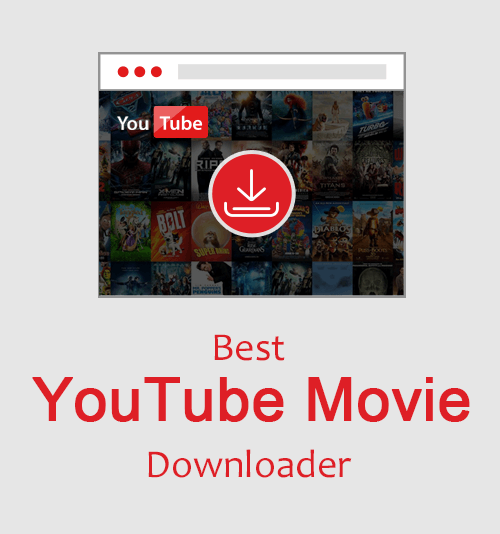

Have you heard that KeepVid closed all their video download services?
They announced that on their official Facebook page.
Some people went there to voice their discontents.
A lot of them complained that there was no way for them to get refund.
There were still some people said they just downloaded the app one day before KeepVid shutdown their services.
Today, we got 2 awesome YouTube movie downloader covered for you.
Want to know how they work?
Just follow this tutorial.
1.Is KeepVid Down Right Now?
I bet some of you already notice that KeepVid is not working anymore. Yes, that was true. KeepVid just shut down their online video and audio download services, as well as KeepVid Pro on March 17, 2018. It was so hard to believe that, because they just added new features of KeepVid Android in early March. For those who already paid lifetime license for KeepVid Pro, they must be very disappointed. They even did not get a refund yet. So, let’s take a look how KeepVid Pro works now.
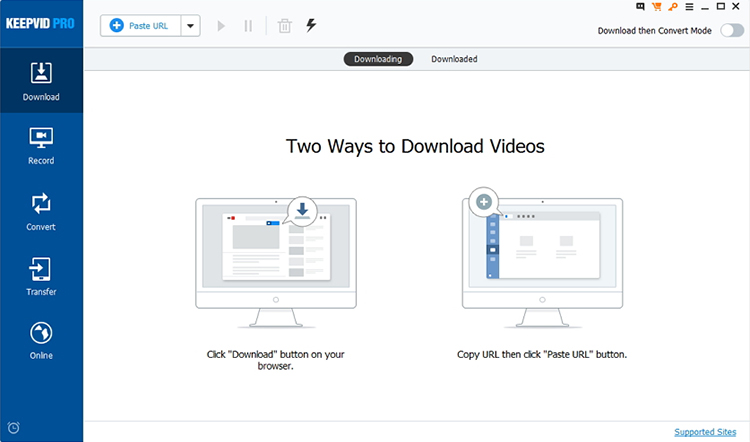
Usually, there are 2 ways to download videos with KeepVid Pro. One is click ‘Download’ button on your browser. Another is copy URL then click ‘Paste URL’ button. However, even though users can still free download KeepVid Pro, there is no way for them to download anything. When you’re trying to download a video, it will keep showing that “It’s prohibited to download the copyright contents from www.youtube.com and other similar websites (collectively referred to as YouTube) without their prior consent according to YouTube’s ‘Terms of Service’, for more detail please refer to http://www.youtube.com/terms.”
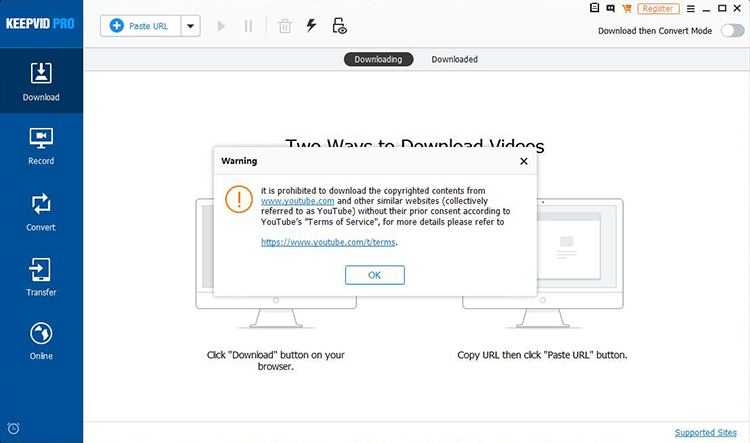
2.Site Like KeepVid To Download Movies – Free YouTube Downloader
Since KeepVid Pro stopped providing video download service, is there any other Keepvid alternative to download movies? Sure. Today we’ve got 2 best KeepVid substitutes covered for you. The first one is Free YouTube Downloader, and the other is AnyVid. Basically, AnyVid is the desktop application of Free YouTube Downloader.
Firstly, I am going to show you how to download movies from YouTube with Free YouTube Download.
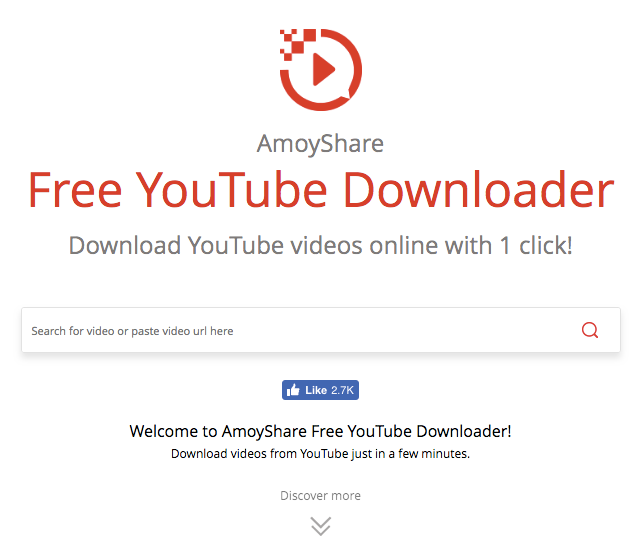
▶ So, let’s take downloading 40 Days and Nights as an example.
Firstly, I need to paste the URL of the YouTube movie to the search box of Free YouTube Downloader.
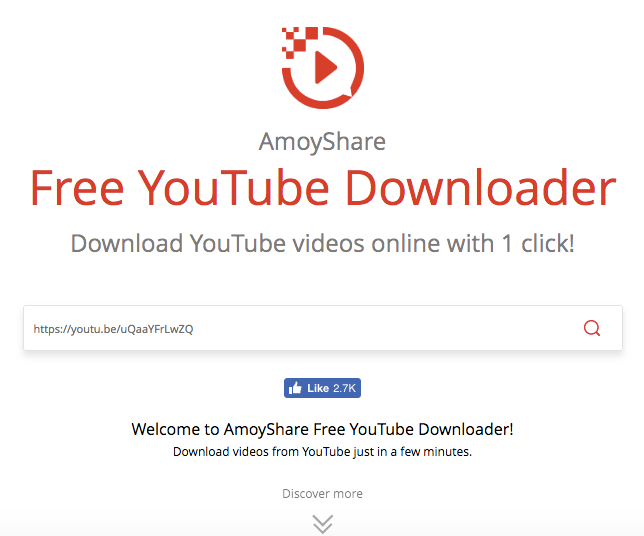
Secondly, click on ‘Search’ icon. Search results will be shown shortly.
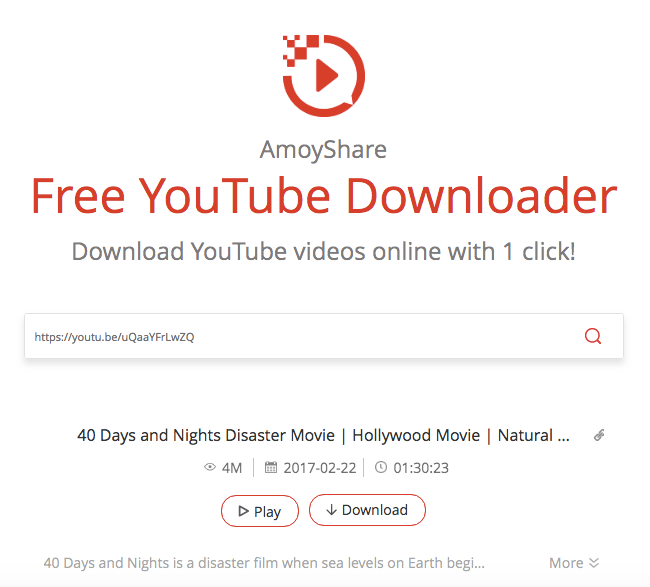
Thirdly, click on ‘Download’ button, I need to select a downloaded file format.
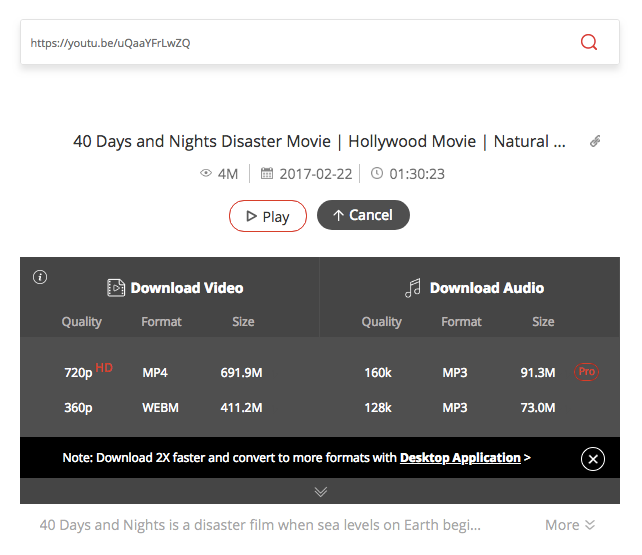
And that’s it, pretty easy right?
3.Keepvid Movie Downloader Alternative - AnyVid
Next, I would like to introduce you another YouTube movie downloader, which is AnyVid is the desktop application of Free YouTube Downloader. With AnyVid, you can do more.
- AnyVid features a search engine. You can feel free to type any keyword or paste a link into the search bar of AnyVid. AnyVid will help you fetch the video within seconds because it supports more than 1,000 sites video downloads.
- AnyVid can also be a video converter. You’re allowed to convert videos to other formats.
- In order to help users save time, AnyVid also allows you to batch download videos like download a complete YouTube playlist at a time.
- With AnyVid, you can download videos from standard definitions (240p or 460p), high definitions (720p or 1080p) to 4k videos (2160p).
Now, I’m going to illustrate how to download a YouTube movie with AnyVid.
Step 1: To search for a video, you can either type keywords in the search bar or just paste a video URL there.
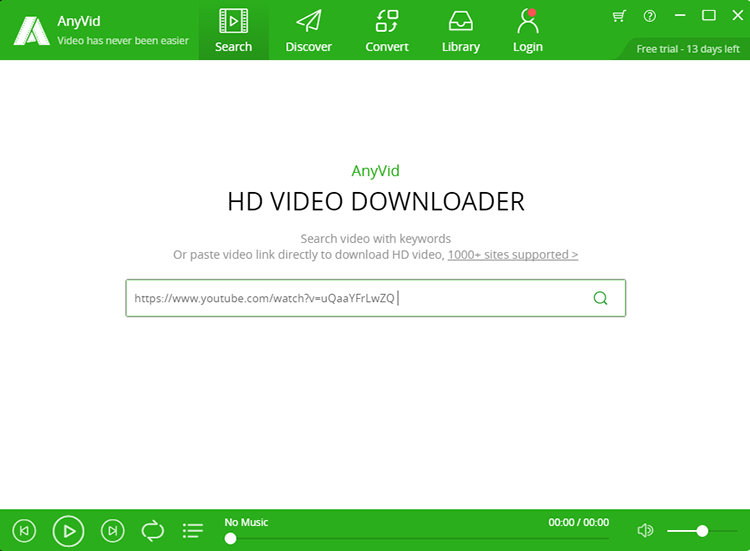
Step 2: Search result will be shown in seconds. Then you can preview the video before downloading.
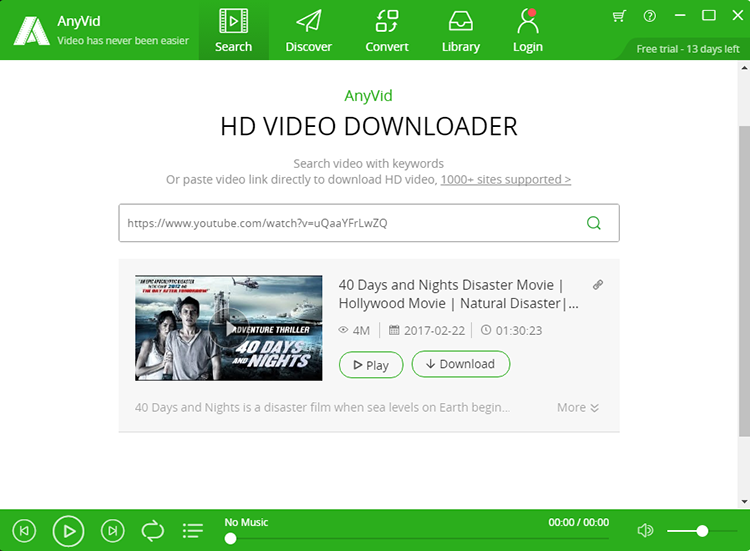
Step 3: Click on ‘Download’ button, and select a downloaded file format. There you go. File will be downloaded within a minute.
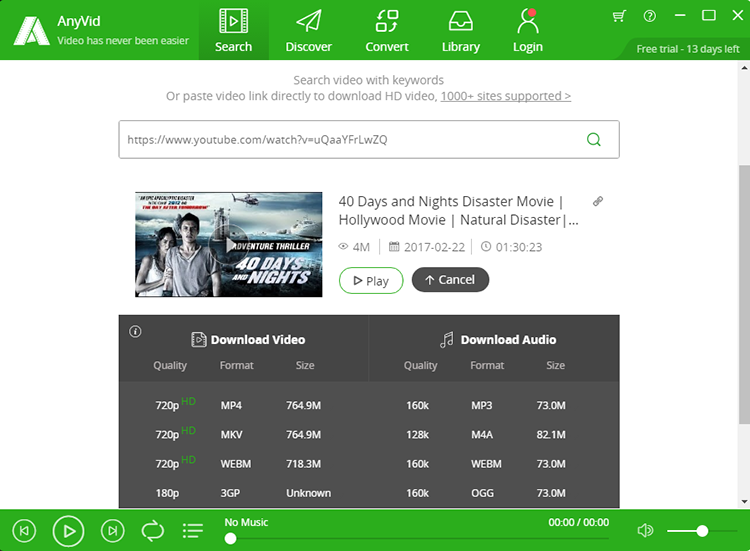
Conclusion
That’s all for today’s sharing.
So, which YouTube movie downloader do you prefer?
Free YouTube Downloader or AnyVid?
For me, I prefer AnyVid.
For one thing, I can edit files within the app.
For the other, I can batch download YouTube playlists.
That’s exactly what I am looking for.
If you have any other questions, please feel free to leave comments below.
I’m willing to communicate with you.
Finally, thanks for your reading.