
How do you usually get free Jamendo music download?
I think it is pretty easy for anyone to do so.
Roughly speaking, there are 3 frequently-used channels to get Jamendo music download.
● Directly from Jamendo official site
● From other Jamendo music download websites,i.e. the online music downloading tools
● From Jamendo music download app or software
Here, I will offer you an easiest way to download Jamendo music on PC and Android.
Hope this article can be helpful for you!
Are you ready?
Go!
CONTENT
Part 1. Legal Way to Get Jamendo Music Download
If you are a music lover, it is really a bliss to know that your favorite music can be downloaded without limit from its official website onto your PC.
Many music websites close their doors to outsiders, but Jamendo stands as an exception.
If you are wondering the most legal way to get Jamendo music download, it must surely be Jamendo.
It provides varieties of free and trending music or albums for you to get download.
If the music you download is only for personal use, just sign up for an account first for yourself to get download.
If you want to download music from Jamendo for commercial use, you have to obtain a license or certificate.
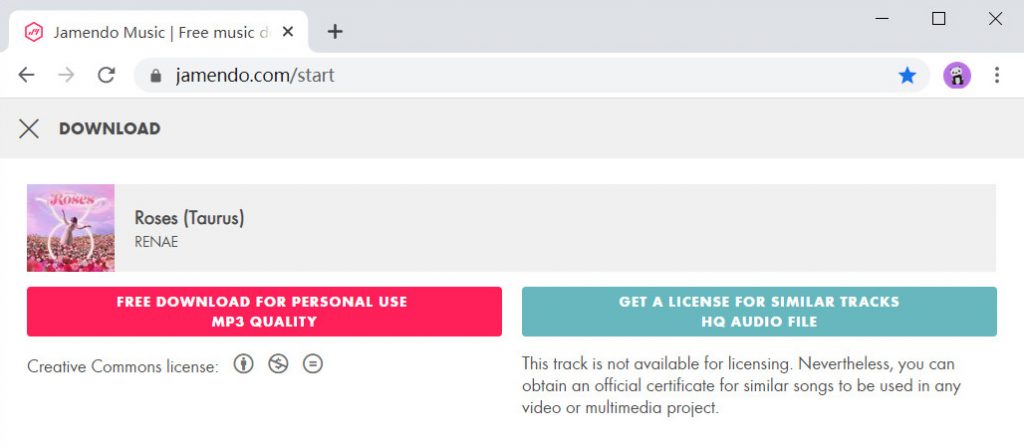
Anyway, here I will show you how to download free music from Jamendo for personal use.
(Suppose that you’ve had a Jamendo account)
- Click the “Search” icon on the top left corner and put music name into the search bar to search for independent music. You can see rows like ARTISTS and SONGS, respectively.
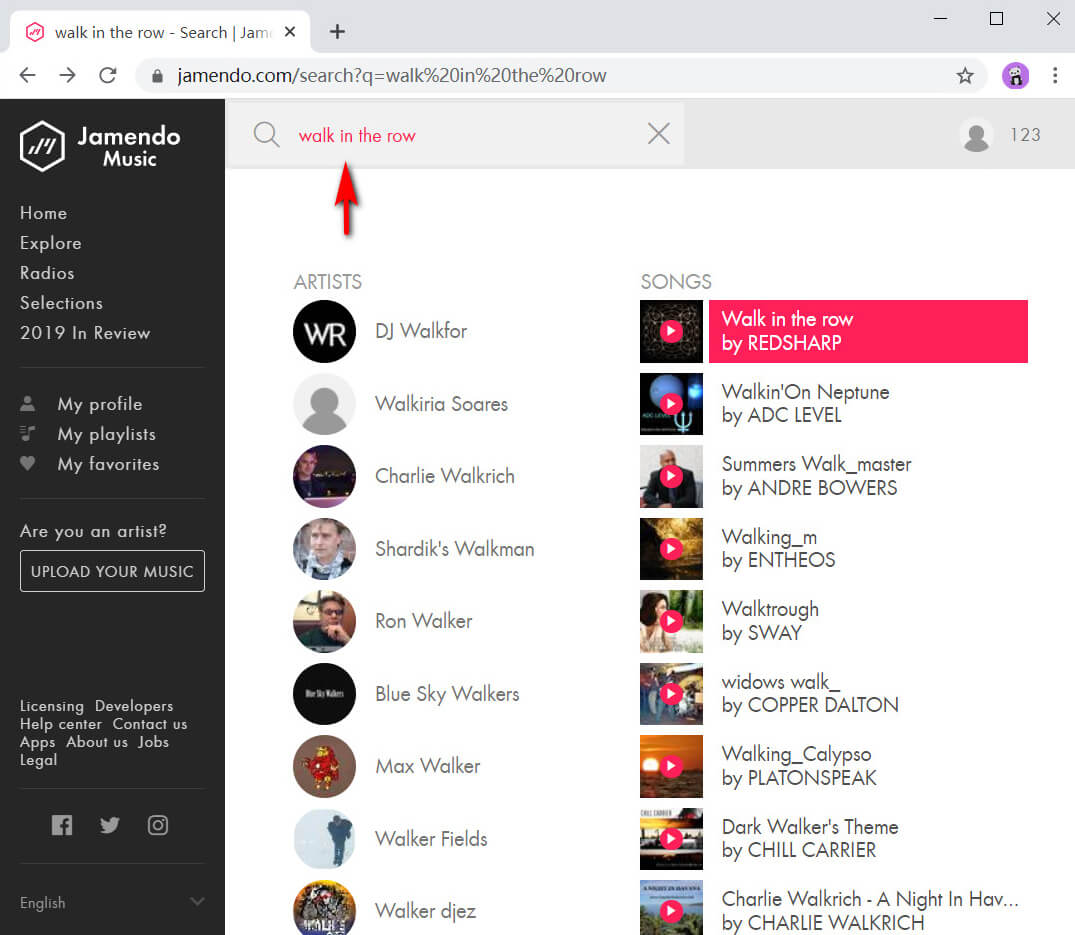
- Choose the track you want. You can either play the track first or directly download it. If you like, you can also write a review for this track and find the recommended similar track here.
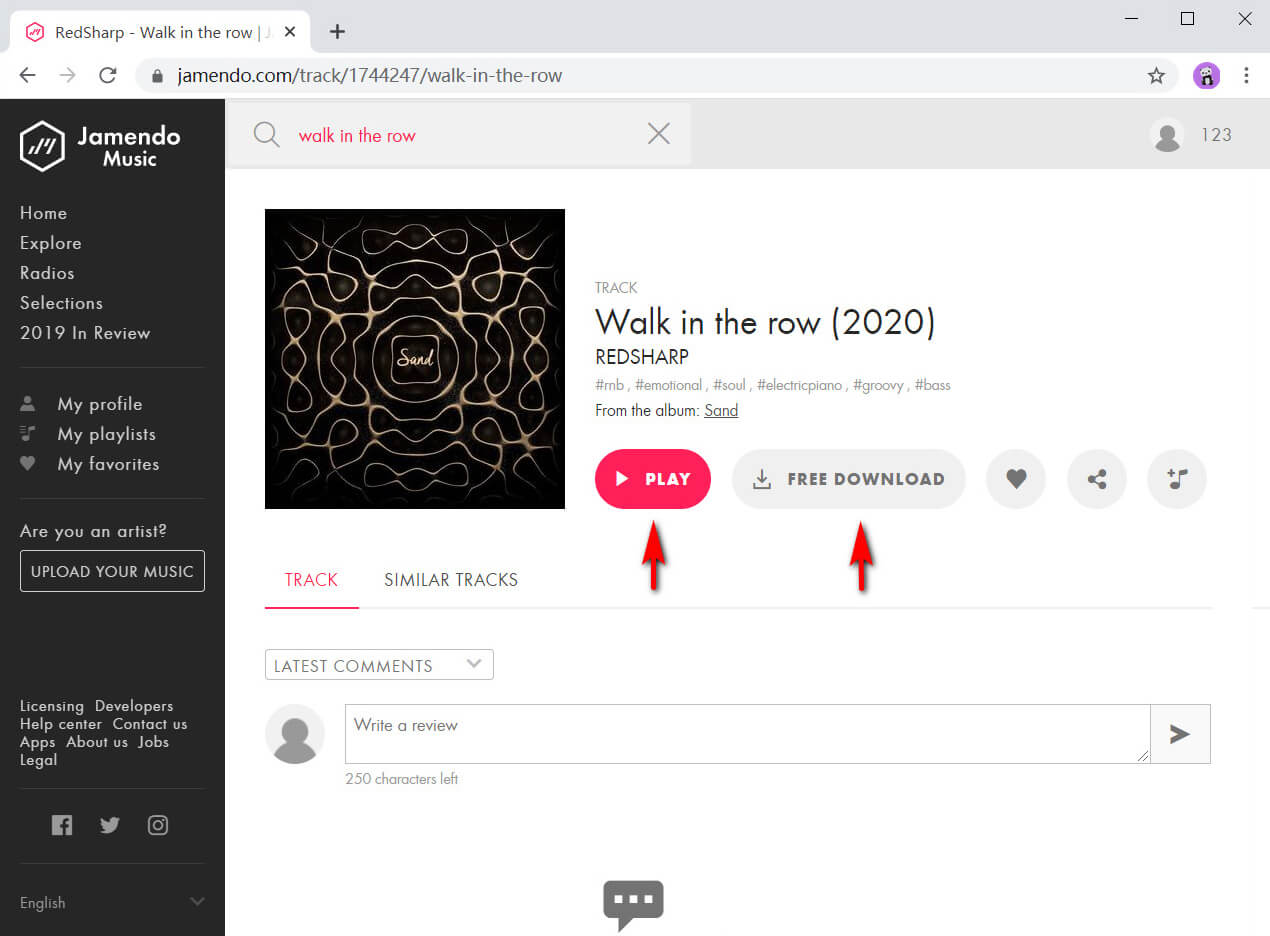
- After clicking the “Free Download” icon, you will be directed to the download page to choose “FREE DOWNLOAD FOR PERSONAL USE…” or “GET A LICENSE……”. Please select the red button on the left to start your download.
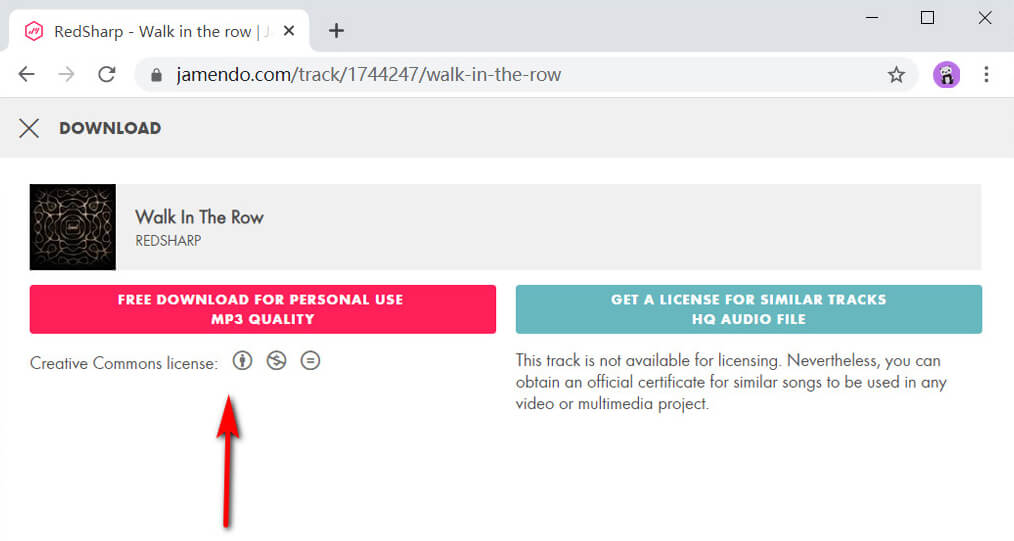 You can find download progress on the bottom left corner.
You can find download progress on the bottom left corner.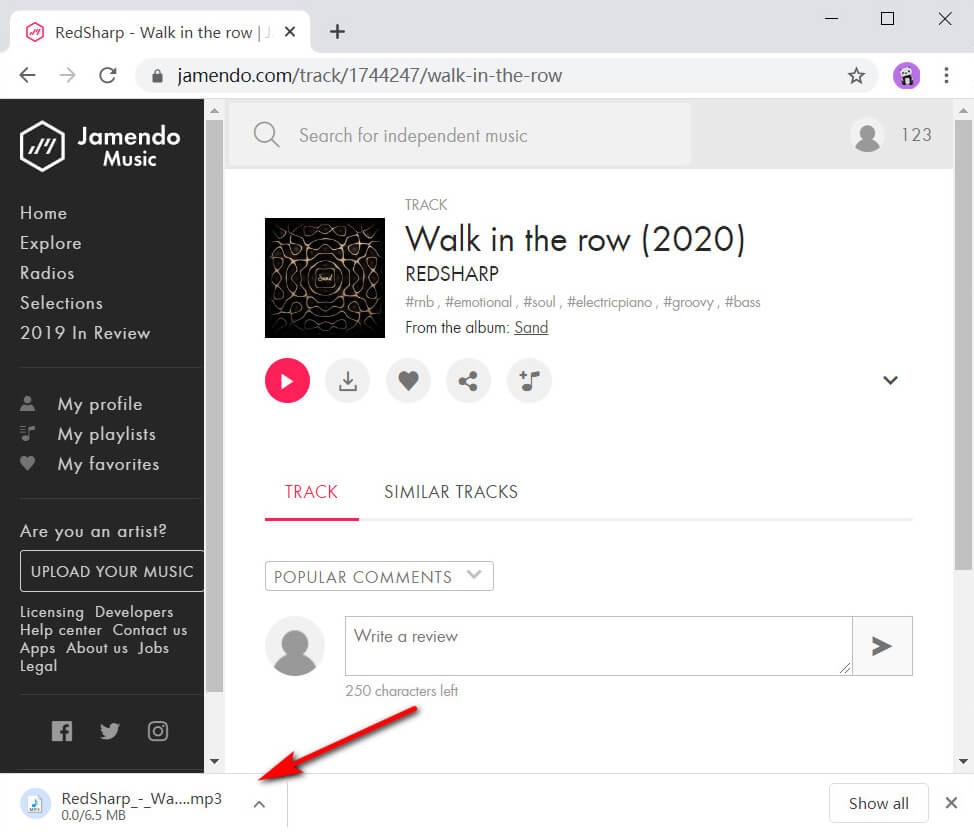
If you want a free and legal way to download Jamendo music, you can try this according to my above steps.
However, personally, it is a little bit complicated and inconvenient. Also, as you can see, only one default music format and quality is available.
So, I start thinking if there are other safer and easier tools for me to get Jamendo music download.
Aha, I finally get one, Free MP3 Finder. Next I will share it with you.
Please follow me!
Part 2. Easiest and Safest Way to Get Jamendo Music Download
Free MP3 Finder, as an advanced and powerful online downloader, suits music enthusiasts best.
No matter what kind of music you are fond of, you can find it out in Free MP3 Finder either through a song name or a URL. After searching for music by name, you can easily find search results from 4 music resources (Jamendo, Archives, YouTube and 4Shared).
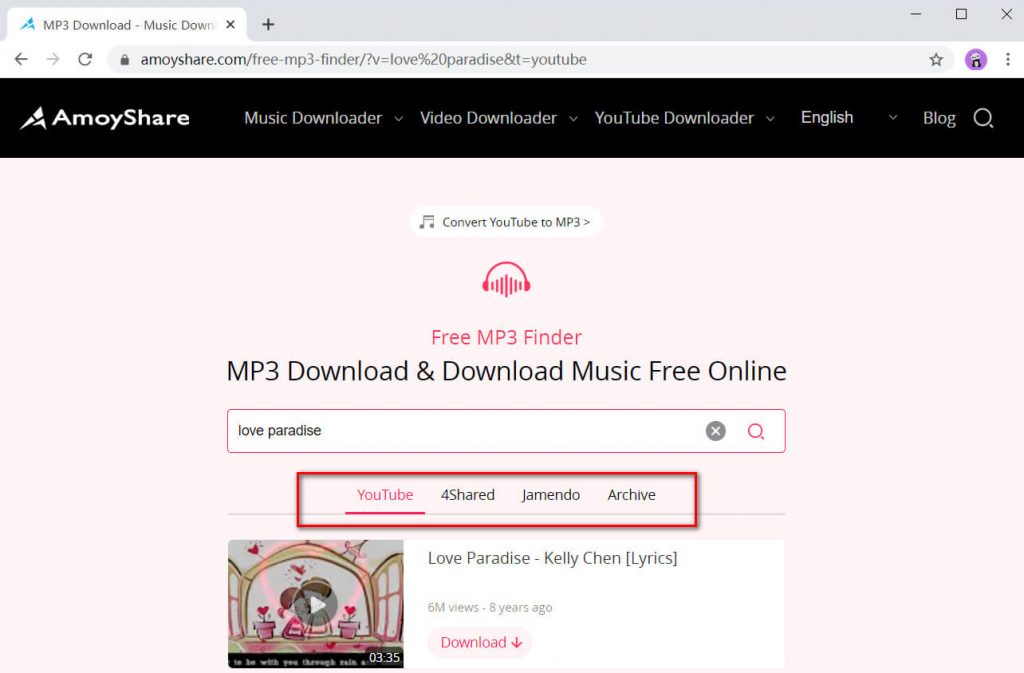
With Free MP3 Finder, there is no point in worrying about viruses, plugins and anything uninvited.
Now, let me show you how easy it is to download Jamendo music with it.
- Find Jamendo music you want to download. Copy its link and then paste it in the search bar of Free MP3 Finder.
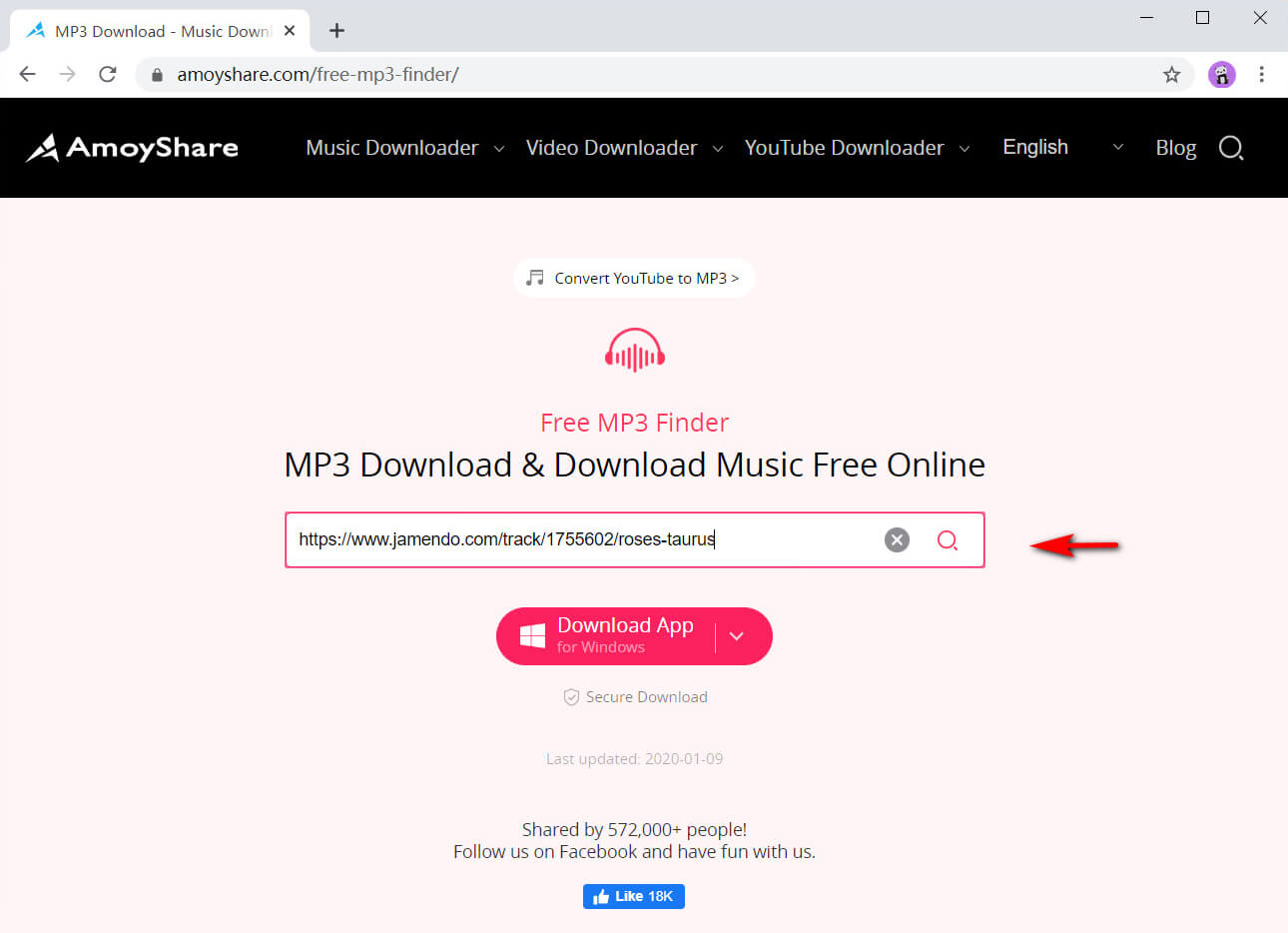
- Click the “Search” icon; then music name and its thumbnail image will be displayed in the search result.
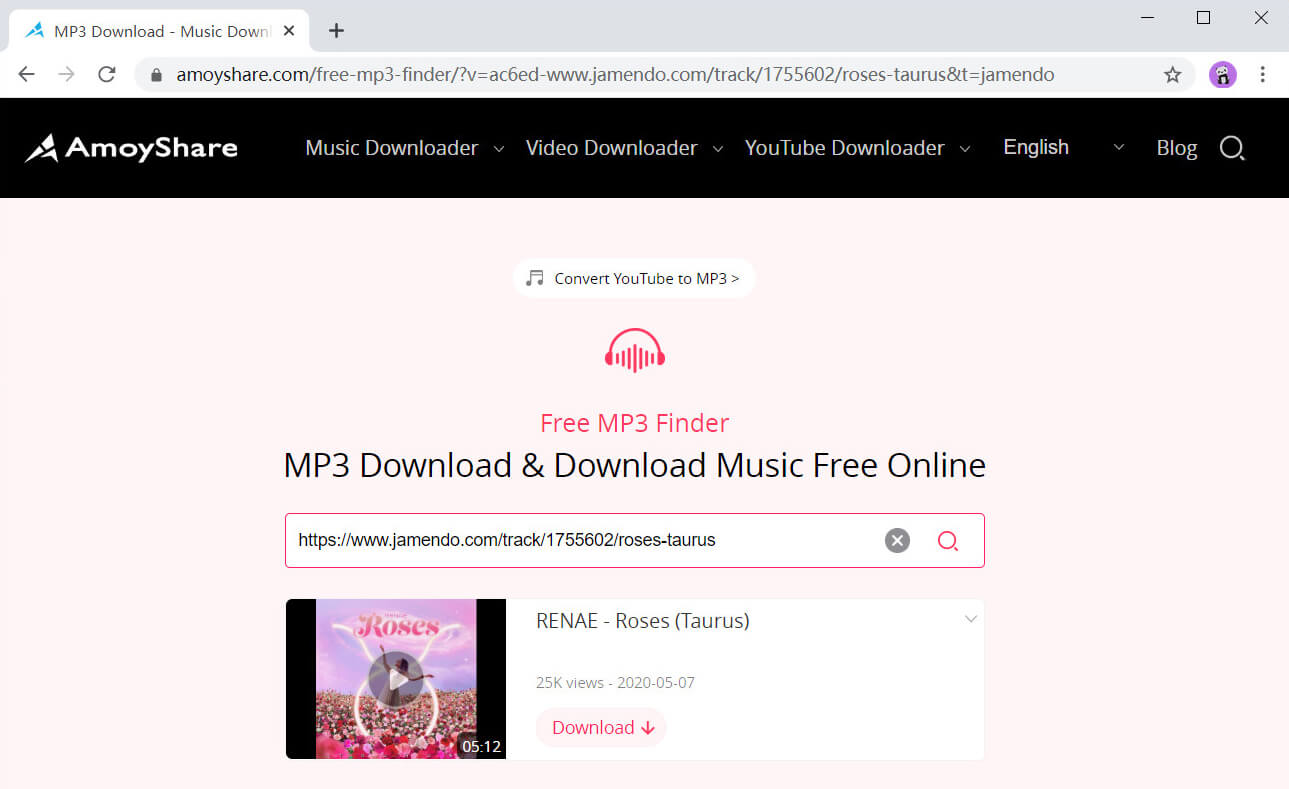
- Listen first to confirm whether it’s the one you are seeking for, or directly tap on the “Download” button. There are totally 3 formats (MP3, FLAC, OGG) for you to download.
Just 3 steps! That’s it!
More than that, if you prefer not using online downloading tools, I suggest you to try AnyMusic. This is a mobile and PC version of Free MP3 Finder, working well on Windows, Mac and Android.
AnyMusic
Get unlimited music downloads in 320kbps
- for Windows 11/10/8
- for Mac OS X 14+
- for Android
Functions in Free MP3 Finder also can be found in AnyMusic, but AnyMusic offers more.
For example, music can be obtained directly from over 1000 embedded sites (like Jamendo, YouTube, TikTok, SoundCloud and more) of AnyMusic. That’s to say, AnyMusic can be used as versatile downloaders, such as Jamendo music downloader app, etc.
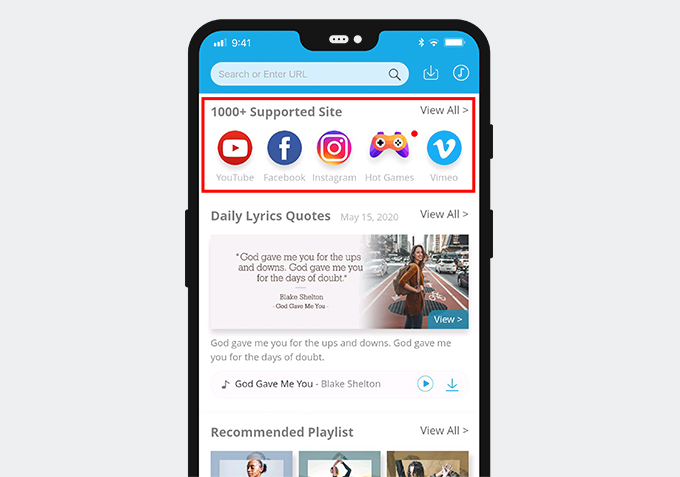
How to get Jamendo music download with AnyMusic on Android?
AnyMusic and Free MP3 Finder share a similar downloading method.
Just paste music URL in the search bar. After search result shows up, click the drop-down icon (as shown in the picture) to select the music file you want to download.
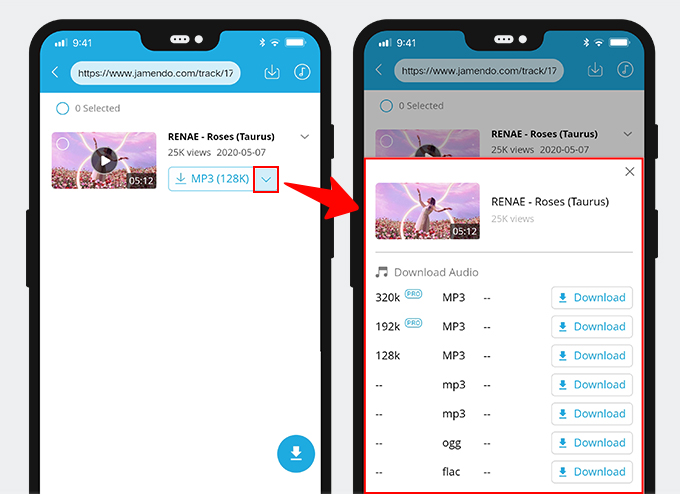
Conclusion
Want the free and easiest way to get Jamendo music download?
Please find Free MP3 Finder if you want to download Jamendo music.
If you want better user experience, you’d better cast your eyes at AnyMusic, the mobile and PC version of Free MP3 Finder.
Over 1000 music sites are embedded in AnyMusic for you to download without limit.
Can’t wait?
Give it a shot!