
Spotify is a digital music service that provides you instant access to millions of songs – from old favorites to the latest hits. And, downloading songs from Spotify is only available through one of the premium accounts.
So, how to download music from Spotify without premium?
This article will present to you how to download music from Spotify without premium by 2 actionable methods.
The method we are going to use to download music from Spotify is simple. When you find a song, on Spotify, you like, you’re going to type its name in the search box on one of the two options we will present you, and voila! The song will be ready to download, and for free.
Let’s start.
CONTENTS
Method 1. How to Download Music from Spotify to Computer
AmoyShare Free MP3 Finder is a great site that offers you the opportunity to download music, videos, converting video to audio, and more. One of the things that you can use it also is for downloading songs from Spotify. And that’s completely free, without paying for a premium account. Let’s see how to download music from Spotify to computer using AmoyShare Free MP3 Finder.
You’re on Spotify, listening to some of your favorite songs. Let’s say you want to download music from Spotify to computer. No problem. Simply type the song’s name into the search box.
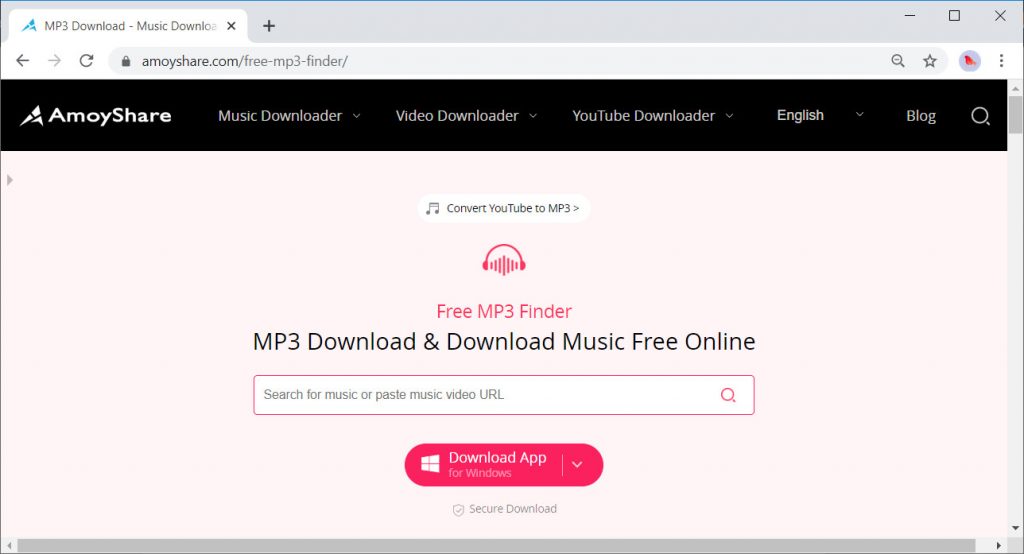
For example, the song’s name is “Hello”. Now I just type in the search box on Free MP3 Finder, and click the search button, or press enter. Like this:
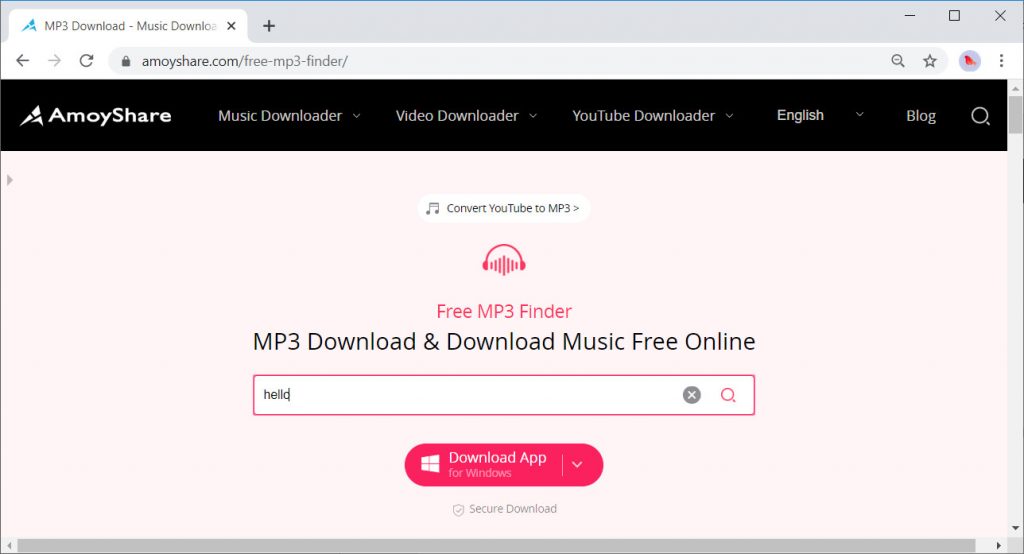
Choose your song and press Download.
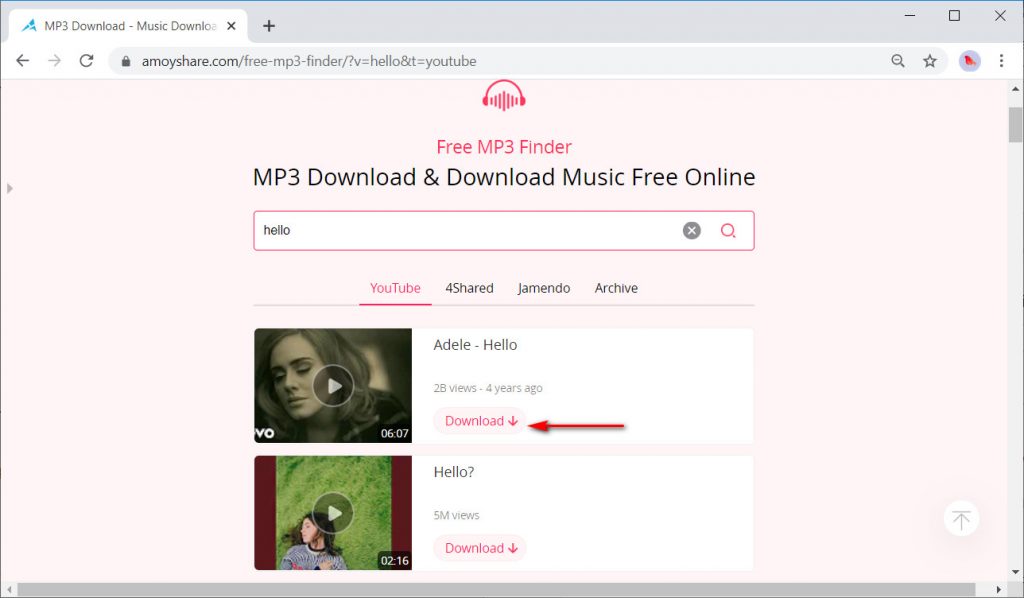
Click on the available options and save the song to your computer.
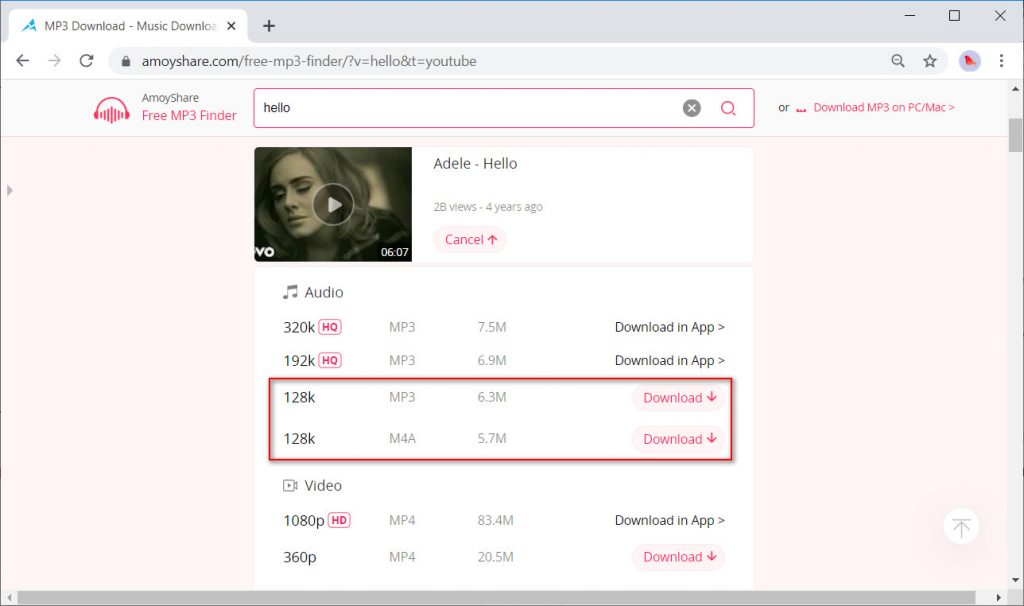
Now, you can listen to the music on your computer now.
Method 2. How to Download Music from Spotify to Phone
Now, I will teach you a method on how to download music from Spotify to your phone using an app called AnyMusic.
AnyMusic is software that allows you to download music from Spotify, or elsewhere, for free. It is supported on Windows, Android and Mac.
Try AnyMusic for free now!
AnyMusic
Get unlimited music downloads in 320kbps
- for Windows 11/10/8
- for Mac OS X 14+
- for Android
Launch AnyMusic app on your mobile phone and follow the step to step guides on how to download music from Spotify to Android phone without premium.
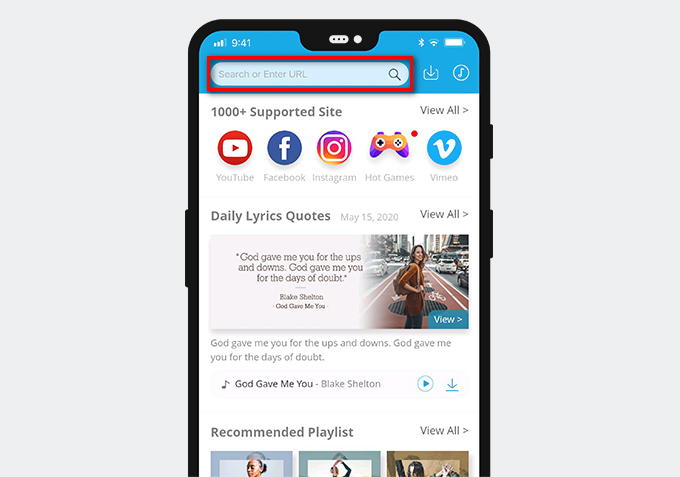
The procedure is the same, type the song’s name into the search box and press enter.
Press the red marked button “MP3”, and your download will begin shortly. Save it to the desired destination folder.
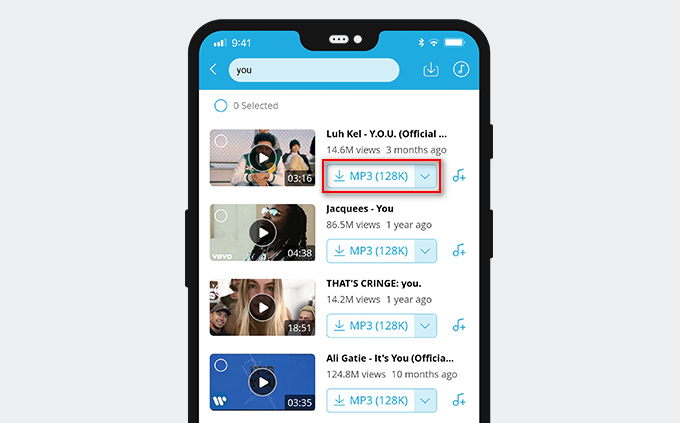
No need for Spotify premium. You can enjoy music in your mobile phone now.
Why AnyMusic or AmoyShare Free MP3 Finder?
If you want to know how to download music from Spotify for free without premium, the above-mentioned methods are suitable for you.
AmoyShare Free MP3 Finer and AnyMusic are great solutions on how to download music from Spotify to mp3. There is no need to waste money and pay for Spotify premium only if you need it to download songs from their platform. I showed you a perfect alternative, plus, you will save money. Format quality of the songs you will download from these options will not be compromised, so don’t worry audiophiles, I use these methods also. Both options are great and you won’t make a mistake whichever one you choose.
Now, try the methods on how to download music from Spotify without premium.