How to Save Videos from Facebook to My Computer

"I missed an important training several days ago. I just found some training video clips on Facebook. How to save videos from Facebook or even get the related clips for my computer or Android phone?"
Facebook is the most important social media either for business or personal use.
More and more videos are shared to the platform to attract audiences.
When you need to find some training video clips, Facebook could be a good channel.
The article will show you how to search and extract video clips from Facebook with AmoyShare Free Video Downloader.
Save Videos from Facebook to Computer
If someone just shared the training videos on Facebook, you can check whether it is the one you want first.
And then you only need to get videos from Facebook to computer within few clicks.
Just learn more detail of the process with AmoyShare Free Video Downloader.
Step 1: Before you copy the URL of the training video to the program, just make sure it is the one you want. If there are several video clips, you can also get all the links to download them in batch process.
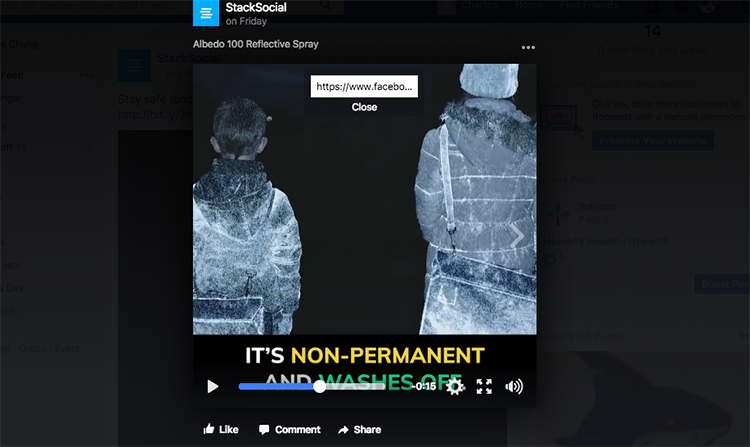
Step 2: In order to download all Facebook video clips, you have to enter the URLs to the program. And then the program will fetch the Facebook video with all the information, such as length, name and other parameters.
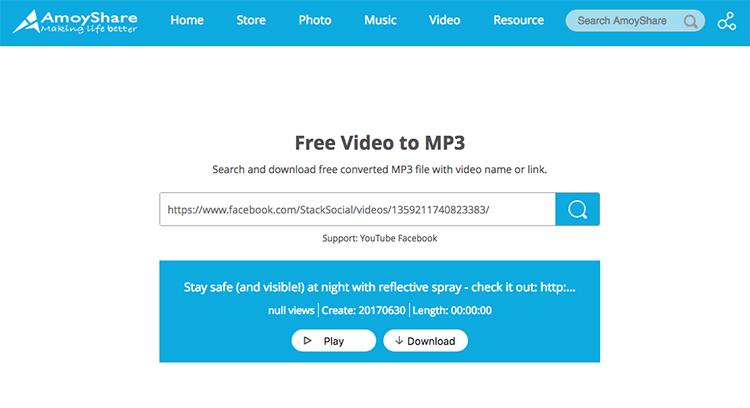
Step 3: Before you get the files off Facebook, you can click the Play button to preview the videos first. And then you can choose the video or audio format before saving video from Facebook to computer.
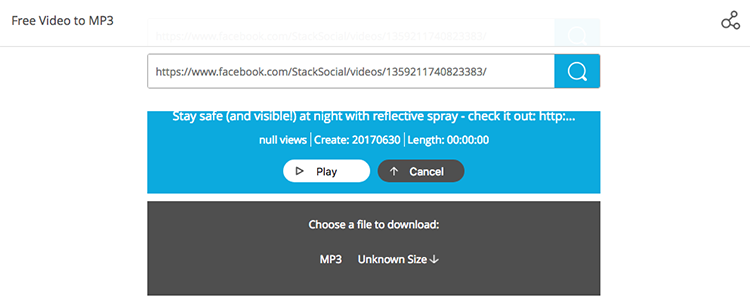
If you just wanna listen to the audio files for the training, you can also choose the MP3 format instead. In the way, you can save all videos from Facebook of the training videos even if you do not attend the training.
It takes a few seconds to download the video from Facebook to your computer.
And then you can start the training whenever and wherever you want without Wi-Fi environment or connection to Facebook.
Search for Videos from More Channels
Besides getting videos from Facebook, you can also find some video resources from YouTube, Archive and more.
For most trainings, it’s unnecessary to watch the video. You can get the same information by listening to the audio.
In this section, I’d like to share the way to rip audio from Facebook video with AnyMusic. Let’s see how to make it.
Step 1: Instead of copy the URL of the Facebook videos, you can enter the trainer or key word of the training topic. And then you can click the Search icon to find related results of the training from different channels.
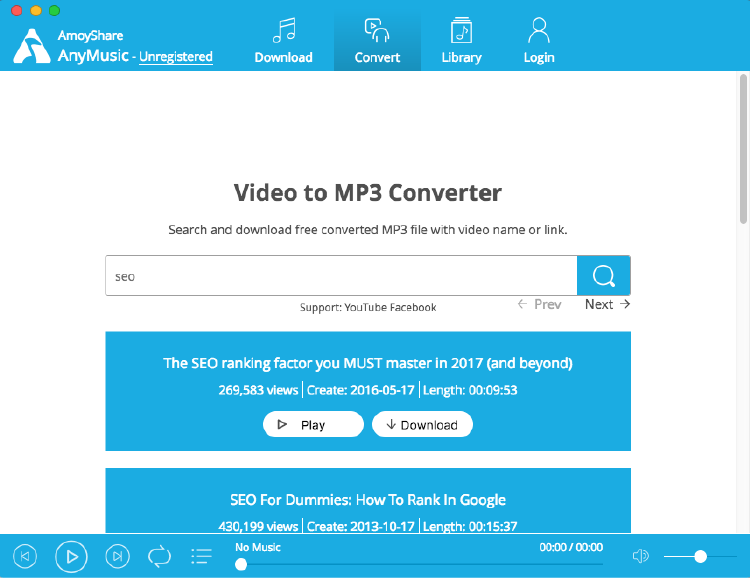
Step 2: Click the Play button to view the results first. You can find some information about the videos, such as views, time and length. If you are not confirmed about the content, you can check the detail before saving the Facebook video.
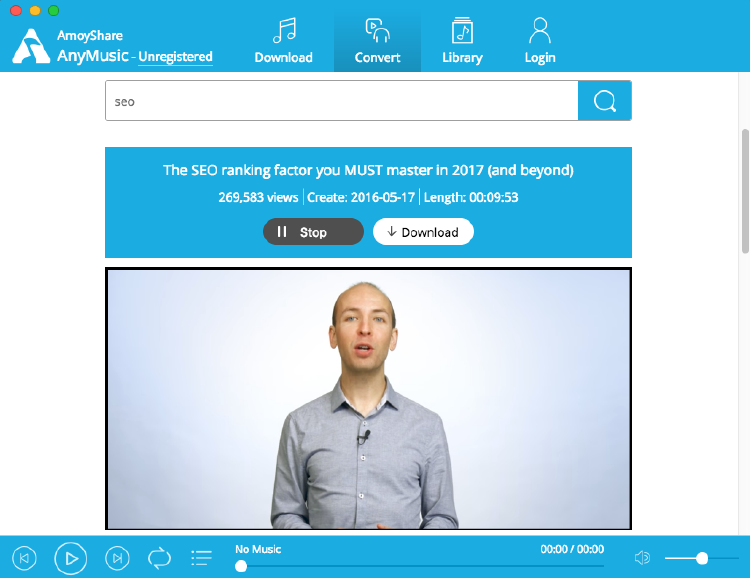
Step 3: Now you can follow the same procedure to save videos to computer. Choose an audio format, and then the online Facebook video downloader will save videos from Facebook or other channels.
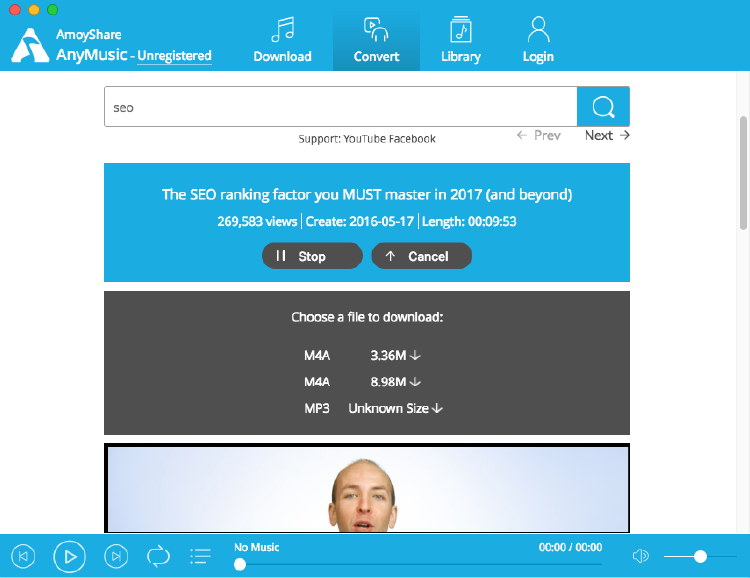
Tip:
When you need to transfer the downloaded Facebook videos to other devices, you only need to change the default saved folder to iTunes music folder by clicking on Change Saved Directory. And then the downloaded music will be automatically transferred to iTunes in seconds.
Download Facebook Video to Android
If you need to download Facebook Video to Android, you can also use AmoyShare Free Video Downloader without problem.
Instead of transferring downloaded Facebook video to Android phone or tables, you can save Facebook videos to Android directly.
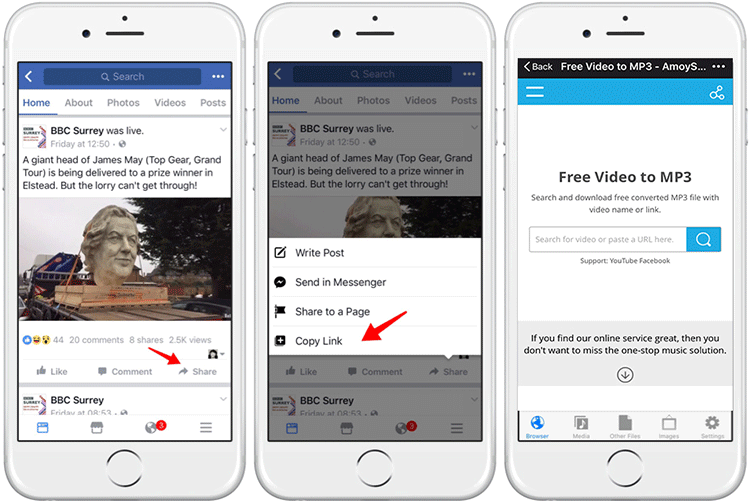
As for the case, you only need to open AmoyShare Free Video Downloader on your Android devices. And then you can copy and paste the URLs of the Facebook video to the online Video downloader to save videos from Facebook to Android. The program also provides the search algorithm for the Android devices, you can search and download the desired training videos with Android devices.
Conclusion
In order to save videos from Facebook for business, you can use AmoyShare Free Video Downloader.
Besides, you can also download Facebook video directly from your Android phone or tablets.
If you want to download audio file from online streaming sites, AnyMusic shall be your first choice.
Anyway, whatever Free Video Downloader or AnyMusic are really practical tools in daily life.
If you have any question about certain step in the process, just leave a comment to me. I’ll reply to you as soon as possible.