
Videos can be seen everywhere mainly because the internet is a vast world where we can watch anything.
As a video enthusiast, recording tools are essential, especially if you have a particular show or series that you are always waiting for.
There are also various screen recorders that you can find on the internet. However, which one is suitable for you?
In this post, we have handpicked 10 best screen recording software. These tools are all free to download. In addition, some have a free version that allows you to utilize them anytime and anywhere.
Continue below to check them out.
Navigation of Contents
- Overview of Top 10 Screen Recording Software
- 1. AmoyShare Screen Recorder for Simultaneous Recording
- 2. AceThinker Screen Grabber for Advanced Video Recordings
- 3. Loom for Collaborative Recording
- 4. Screencast O Matic for Recording Webcam & Screen Recordings
- 5. Camtasia for Editing & Screen Recording
- 6. OBS Studio for Professional Recording & Streaming
- 7. Movavi Screen Recorder for Recording Lengthy Videos
- 8. FlashBack for Recording 4K Clips
- 9. Zappy Is Perfect for Mac Users
- 10. Bandicam for Screen Recorder Enthusiasts
Overview of Top 10 Best Screen Recording Software
Before going to the details of the tools, here is the overview of the best screen recording software for PC and Mac. This chart is about the subscription or prices of the Pro versions of the tool and the compatible platform.
| Best Screen Recorder | Supported Operating System | Subscription | Ease of Use |
| AmoyShare Screen Recorder | Windows and Mac | $69/3 License /Lifetime | 9/10 |
| AceThinker Screen Grabber | Windows and Mac | $59.95/Lifetime | 9/10 |
| Loom | Mac, iPhone/iPad, Windows, and Chrome | $8/Monthly | 5/10 |
| Screencast O Matic | Windows, Android, Mac, iPhone/iPad, and Chrome | $1.65/Monthly | 7/10 |
| Camtasia | Windows and Mac | $249/ Lifetime | 7/10 |
| OBS Studio | Windows, Linux, and Mac | Freeware | 7/10 |
| Movavi Screen Recorder | Windows and Mac | $19.82/Monthly | 8/10 |
| FlashBack | Windows | $49/ Lifetime | 6/10 |
| Zappy | Mac | $19.99/Monthly | 8/10 |
| Bandicam | Windows | $39.95/ Lifetime | 8/10 |
1. AmoyShare Screen Recorder
Can Schedule Recordings: Yes
AmoyShare Screen Recorder is built for people who want to record their screens with or without their computer’s sound. AmoyShare Screen Recorder has two versions which are the registered and trial.
With the paid or registered version, you can have unlimited time for recording and trim video or audio before saving. In addition, you are allowed to enhance the recorded audio with its microphone noise cancellation.
While with the trial version, you can only record up to 3 minutes long, but you can save your recordings without a watermark.
This tool features multiple recording modes, making the recording an easy task for users. As a result, it is not only served as the best video recording software but also ranked as the best game recording software as well as an excellent audio recorder.
Screen Recorder
Capture HD video and audio instantly
- for Windows 11/10/8
- for Mac OS X 14+
- for Android
- Install the best screen recording software for PC.
- Download and install the AmoyShare Screen Recorder on your computer. Once done with the installation process, launch the best software for video recording and explore its interface with its navigation.
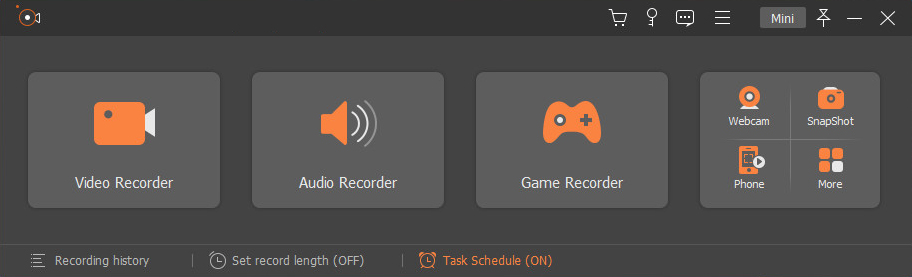
- Download and install the AmoyShare Screen Recorder on your computer. Once done with the installation process, launch the best software for video recording and explore its interface with its navigation.
- Record screen video without the hassle
- The second step is to click the Video Recorder option to set up the recording. Choose between full screen or custom mode, turn on System Sound and Microphone, and hit the REC button to start recording.
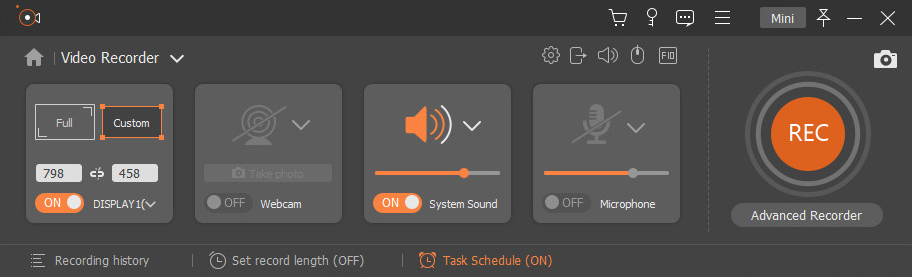
- The second step is to click the Video Recorder option to set up the recording. Choose between full screen or custom mode, turn on System Sound and Microphone, and hit the REC button to start recording.
- Edit Recording and Save
- Click the red box button to end the recording then a new window will appear on your screen, allowing you to re-record or cut out parts of your recorded video before saving it.
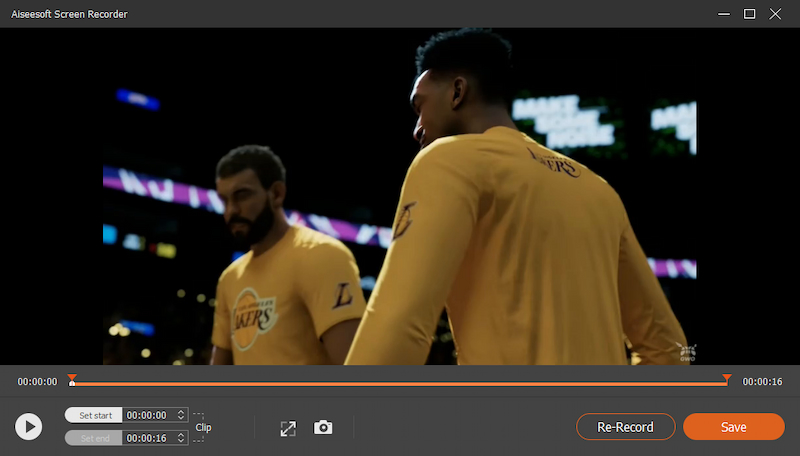
- Click the red box button to end the recording then a new window will appear on your screen, allowing you to re-record or cut out parts of your recorded video before saving it.
- Recording screen in a specific area.
- Annotating with lines, text, shape, etc.
- Cutting video or audio before saving.
- For computer use only.
2. AceThinker Screen Grabber Premium
Can Schedule Recordings: Yes
AceThinker Screen Grabber Premium is the most reliable software for screen capturing. It can record your screen or a specific area on your screen. It also allows you to record online videos, including live meetings, video chats, and more. It has multiple recording modes wherein you can edit your videos in real-time. It also has free and paid versions. The free version limits the recording length. While with the paid version, you have unlimited time to record your screen. With either of the two versions, you can capture and produce video or audio in high quality.
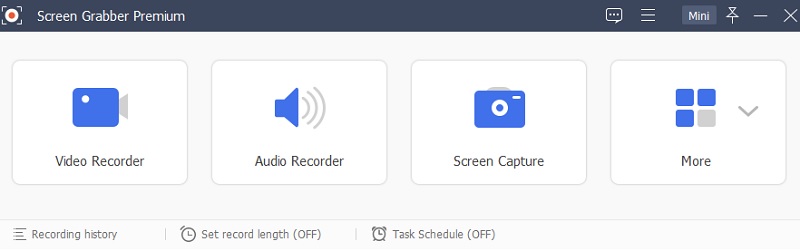
- It has a straightforward user interface.
- It supports multi-language UI.
- VIP account required for using full functions.
3. Loom
Can Schedule Recordings: No
Loom is also one of the best screen recorders for Mac and Windows. It also has an online recorder wherein you can store multiple videos.
It allows you to record collaboratively with your classmates or co-workers. And you can save your videos up to 1080p quality. It also has a screenshot function that enables you to capture your screen. Aside from that, this best screen recording app has some essential editing tools and options to allow you to share your videos quickly.
- High-quality resolution.
- Watermark free.
- It does not support custom recoding.
- Limited functionalities.
4. Screencast O Matic
Can Schedule Recordings: No
The following tool in this best computer screen recording software list belongs to Screencast O Matic. It allows you to record video in full screen or a specific window/region.
With its paid version, you can have full access to editing tools. While with the free version, you can add music and crop your video before saving it. You can save your recordings to your device or in drive and Dropbox.
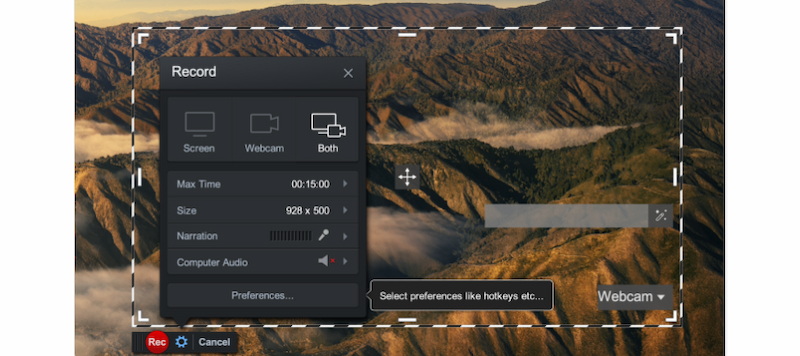
- It is available to use on mobile phones.
- It allows you to record your microphone.
- It does not have a built-in media player.
5. Camtasia
Can Schedule Recordings: Yes
Camtasia is the best-paid screen recording software that allows you to record audio and video together. It also allows you to record live videos such as facetime or conferences. This tool is considered the best screen recording software for PC since it is flexible. Besides screen recording, it offers many features, including adding animations, video effects, and overlays. Camtasia could be your video recorder and, at the same time, video editor. Very suitable when creating educational videos, tutorials, and many more.
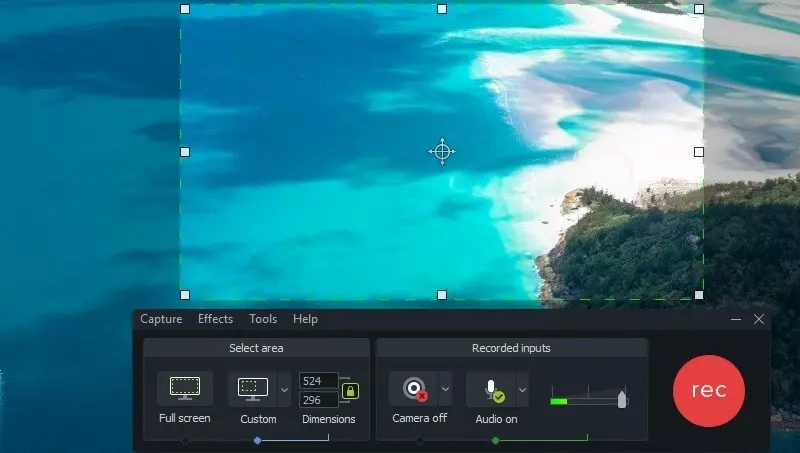
- It offers royalty music and sound effects.
- Easy to use video editor.
- Expensive subscriptions.
6. OBS Studio
Can Schedule Recordings: No
Following our list of the best free screen recorder without watermark is the OBS Studio, a functional tool known as open-source software that allows you to record your screen. It enables you to record a video and live streaming such as game streams. OBS offers a wide range of features that you can use for free. Aside from video and audio recording, it could also help you stream your videos seamlessly. OBS is perfect for those who are looking for video and audio enhancers.
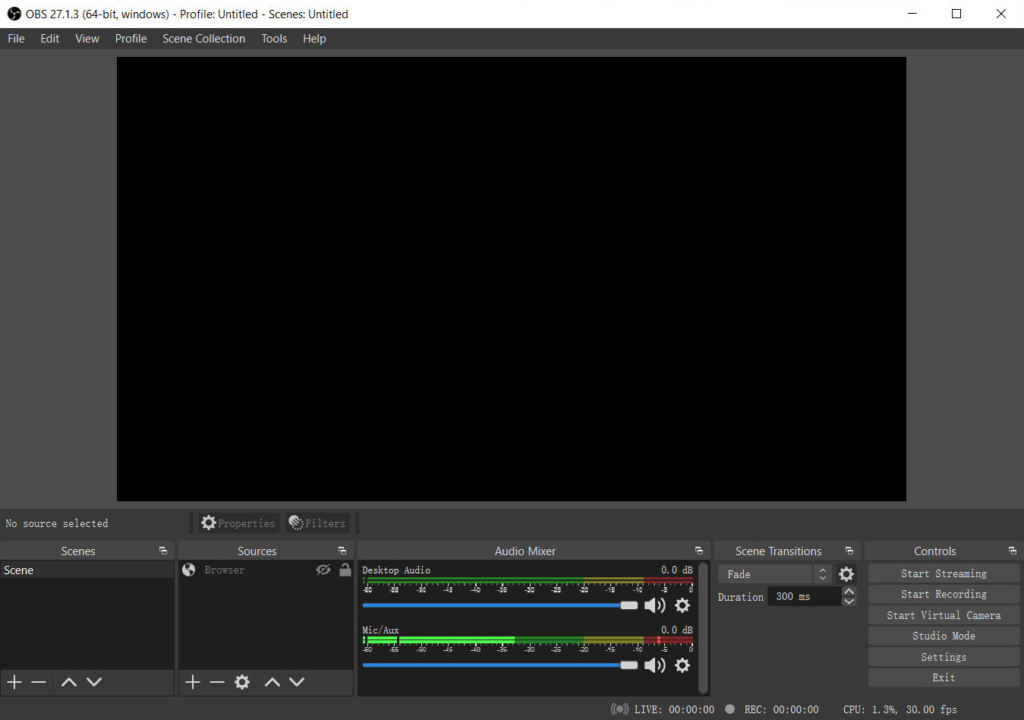
- It has no recording limit.
- Customizable settings.
- It has a complicated interface.
- Can't pause the recording.
7.Movavi Screen Recorder
Can Schedule Recordings: No
Another tool suited to the best screen recording software for Mac and Windows is the Movavi Screen Recorder. This tool is a screen recorder that is mainly used to capture video calls and gameplays. You can use this tool to capture desktop screenshots. With its intuitive interface, you can produce high-quality videos that you can edit with its built-in video editor. This tool is perfect for helping you create quality content when recording professional videos.
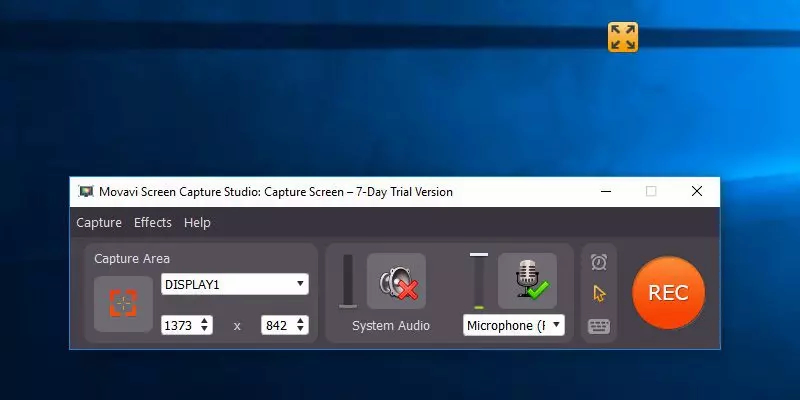
- Straightforward interface.
- Limited functions with the free version.
8. Flashback
Can Schedule Recordings: Yes
Flashback is another best screen recording software for gaming that allows you to save your recorded videos without watermark. This screen recording tool allows you to record your entire screen, window, and region. With it, you can capture a webcam with system sound inputs, including your microphone. Flashback can render 4K quality videos. Moreover, you can record the screen without any time limit.
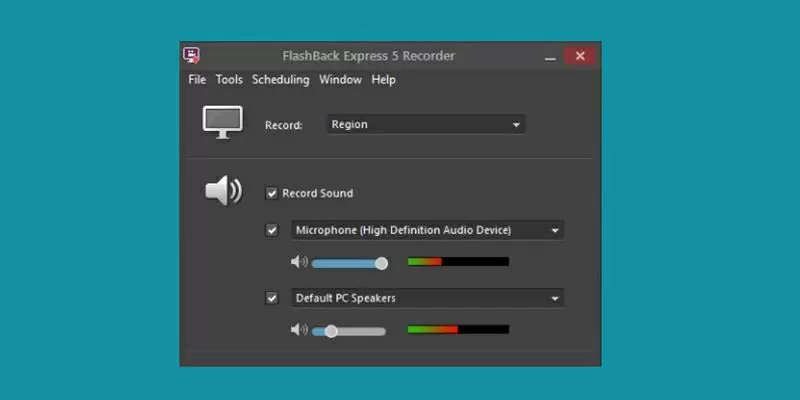
- Allows recording region, webcam, or the entire screen.
- Limited for Windows 7/8/10 users only.
9. Zappy
Can Schedule Recordings:
The following best screen recording software for Mac that allows you to record quick video clips – Zappy – is perfect for those looking for a tool that lets you record video calls with audio or voiceover. This tool has a free version that has no editing tools. However, unlike the paid version, it offers many tools that you can use to enhance your recordings. For example, you can add arrows, text, basic annotations while recording. Also, you can save your recordings on the cloud for convenience.
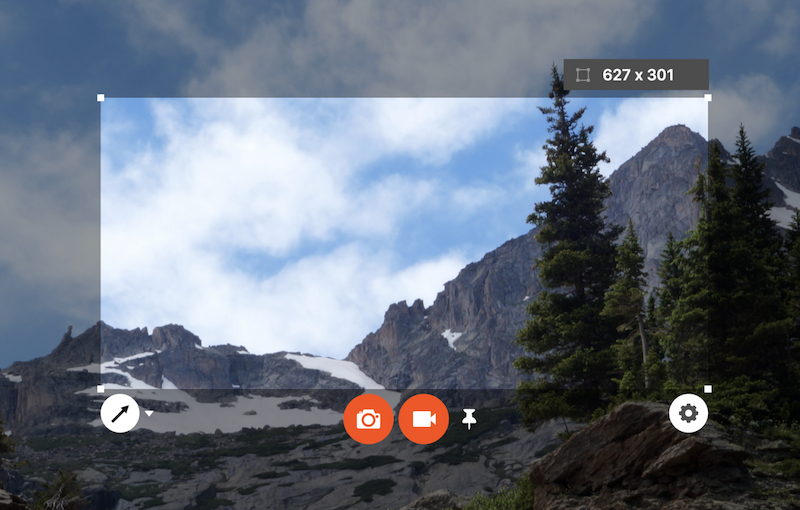
- It offers an affordable subscription.
- Limited functionalities offer with the free version.
10. Bandicam
Can Schedule Recordings: Yes
The tool completing our list of best screen recording software for Windows 10 is the Bandicam. This tool has four excellent recording modes. The game recording mode offers a comprehensive recording tool, while the device recording mode allows you to capture the device inserted. The webcam recording mode is perfect for recording face time calls. The last mode will enable you to record your entire screen, a specific area, and the area around your mouse pointer. You can also add text and annotations to your recordings before saving them on your device. Also, Bandicam has backup folders for your recordings.
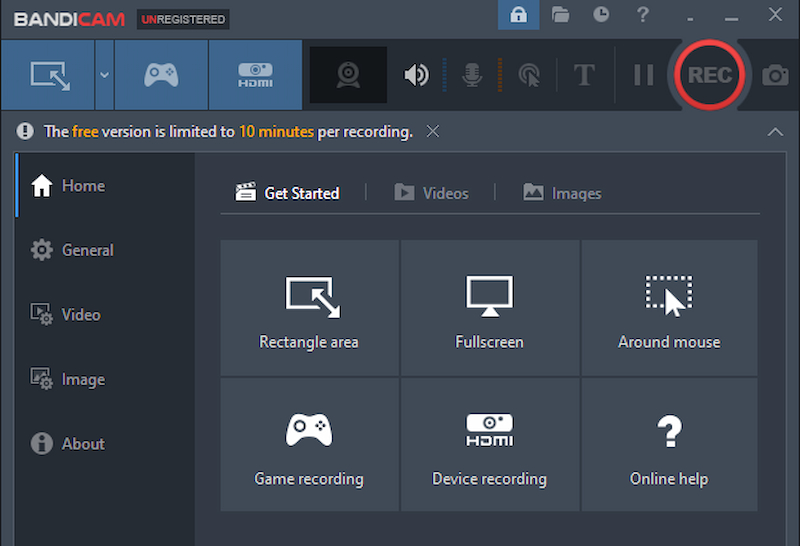
- Can capture 4K UHD videos.
- Screenshots can only save in three formats.
Conclusion
After discussing the details and functionalities of the best screen recording software, we can see that most of them are worth checking out what they got. AmoyShare Screen Recorder stands out of the ten tools in that it allows you to record HD videos on your screen and edit in real-time without watermarks.
Give it a shot now!
Screen Recorder
Capture HD video and audio instantly
- for Windows 11/10/8
- for Mac OS X 14+
- for Android
FAQs About Best Video Capture Software
What is the best screen recorder software?
You can consider AmoyShare Screen Recorder the best screen recording software for Windows 10 as it allows you to record the full screen, specific region, or around mouse without watermarks. Besides that, you can even annotate or trim the videos without hassle.
2. Which is a better screen recorder, Bandicam or Camtasia?
Bandicam is much better than Camtasia in terms of screen recording. Camtasia is more on editing videos. In contrast, Bandicam focuses on recording modes.