
Snagit provides a quick and easy way for us to screen capture and record, which is one of the best recording tools on the market.
There’s no doubt that it is professional and multi-functional; however, it is not freeware and the price is a tad high.
Therefore, you may look for other tools as Snagit alternatives, potentially at a lower price or even for free.
So, which is the best free Snagit alternative? Keep reading, and we will bring you eight excellent tools for reference.
1. DiReec Screen Recorder

If you are looking for a free Snagit alternative, then DiReec Screen Recorder is our top recommendation. It enables you to screen record on your computer quickly and consumes fewer device resources compared to similar apps. Notably, it has some extensive editing features, which will provide you with a highly convenient screen record. Besides, you can take screenshots by using DiReec Screen Recorder easily, and it also supports many export formats, including PNG, JPG, and TIFF. Moreover, you can even directly copy your screenshots, which is undoubtedly a useful feature. Combining the above functions, DiReec Screen Recorder is definitely the best free alternative to Snagit.
Screen Recorder
Capture HD video and audio instantly
- for Windows 11/10/8
- for Mac OS X 14+
- for Android
Features:
● Record screen, audio and webcam
● Take screenshot
● Support editing tool
● Add annotations while recording
- Lightweight and newbie-friendly
- Customizable keyboard shortcuts
- Multiple output formats
- Lack instant sharing option
2. Greenshot

Greenshot is a free and light-weight screenshot software suitable for those who are looking for a free Snagit alternative without the necessity for screen recording features. It lets you capture screenshots quickly and offers an easy way to have them in various formats. In addition, it will enable you to upload screenshots directly to the cloud so that you can share them with others easily.
Features:
● Capture entire or scrolling web pages
● Offer various editing tools and options for the screenshot
- Free of charge
- Upload screenshot directly to the cloud
- Lack screen recording option
3. ShareX

ShareX is an open-source program that allows you to capture or record any area of your screen. Besides, it allows you to share the recorded video with a single press. Moreover, it offers various advanced features like editing and annotating, which will enrich your recorded videos. Therefore, it would be one of the best free alternatives to Snagit and worth trying.
Features:
● Record videos at up to 60 FPS
● Support users edit and annotate
- Offer dark mode for comfortable usage
- Able to be used offline
- Allow uploading image or text
- No instant link for easier sharing
- Too many options flood to find correct one you need
4. Icecream Screen Recorder

Icecream Screen Recorder is another straightforward alternative to Snagit, focusing on fundamental functionalities. It is suitable for novices because its features and tools are essential. What’s more, this Snagit free alternative supports schedule recording, which will bring much convenience to your recording. It is worth mentioning that Icecream Screen Recorder can be used on almost all devices!
Features:
● Record screen, voice and camera
● Offer screenshot option
● Allow video editing
- Works with a variety of devices
- Support instant sharing
- Lack automatic stop function
5. OBS

OBS is a free tool like Snagit, which is pretty helpful for live broadcasting and video recording. It is versatility and suitable for many devices such as Windows, macOS, Linux, etc. Moreover, its high performance in real time video or audio capturing can fulfill your high requirements for recording. It stands out as the top-notch free Snagit alternative if you have some further needs to record, like adding new sources or creating scenes made up of multiple sources.
Features:
● Capture audio and video sources
● Mix audio with per-source filters
● Broadcast live video to popular streaming platforms
- Advanced recording features
- Audio mixing tool
- Have a steep learning curve for newbies
6. ApowerREC

ApowerREC is a screen recorder popular among novice users, serving as a free Snagit alternative. In addition to the most basic recording functions, it offers other options. And the most worth mentioning among them is that the speech-to-text function, which is an advanced feature bringing you much convenience in taking notes or translating. In other words, it could be one of Snagit competitors or even surpass it to some extent.
Features:
● Record screen, webcam and microphone
● Screenshot and annotate
● Edit, merge and compress video
- Offer task scheduler
- Record without watermark
- 1min recording time for non-VIP
7. EaseUS RecExperts

EaseUS RecExperts is an accessible free tool like Snagit out there. From having an intuitive interface to offering multiple output formats, this tool almost has everything you need for screen recording. Notably, it supports take screenshots before, during, or after recording flexibly, and the schedule recording feature is also available.
Features:
● Record an area or entire computer screen
● Add webcam overlay to recordings
● Allow take screenshot
- Ability to add watermarks
- Support multi-screen recording
- Less choice of shortcut keys
8. AmoyShare Online Screen Recorder
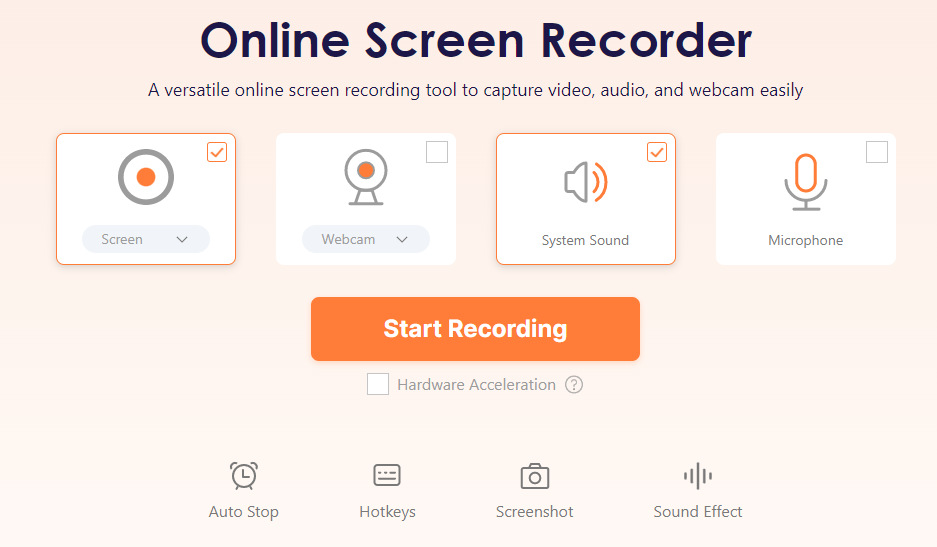
Different from the software introduced above, finally, what we recommend for you is an online tool – AmoyShare Online Screen Recorder. It is a free Snagit alternative that can achieve screen recording with one-click, only requires simple operations. In addition, it doesn’t contain any form of external advertising, nor track you or use your personal data. If you prefer an online tool or don’t want to install other programs, then don’t hesitate to try it!
Features:
● Screen record online
● Support for various formats
- Easy to use
- Unlimited recording time
- No registration required
- Lack video editing function
Conclusion
Although Snagit is a good enough tool for most people to record screen, you might want to find a free Snagit alternative to save money or meet various needs. With 8 proven top Snagit competitors, you will have plenty of options and after testing, we recommend DiReec Screen Recorder most among them.
Screen Recorder
Capture HD video and audio instantly
- for Windows 11/10/8
- for Mac OS X 14+
- for Android
FAQs
Is there a free version of Snagit?
There is no free version of Snagit, but the full version of Snagit is available for a free trial period of 15 days. And it has three pricing editions from $37.99 to $62.99, you can choose the suitable plan according to your needs.
What is the best free screen recorder for Windows 10?
DiReec Screen Recorder is the best free screen recorder for Windows 10. It is an excellent recorder and doesn't contain any form of external advertising. Serving as a noteworthy free Snagit alternative, it enables you to screen capture, record and even offer edit tool.
Is there a free Snagit alternative for Mac?
Yes. AmoyShare Online Screen Recorder is a free Snagit alternative for Mac. It is an online tool that is entirely free and doesn't contain any virus. More importantly, it can not only be used on Mac, but also supports Windows device.