
Nowadays, KissAnime is one of the most famous anime streaming platforms worldwide. This site offers more than 5,000 anime works to millions of users and allows users to watch those anime episodes online for free. KissAnime doesn’t even request visitors to open an account for full video access. Click on the thumbnail of the anime work, and then you can play the whole list of the anime series.
The fluency of playing the anime series highly depends on your network environment. To avoid the interruption of data cache, it is a preferable choice to download the anime episode and view it offline. Plus, offline viewing won’t bring ads with the video file.
Sounds good? So you will wonder how to download from KissAnime.
Here, I’m going to introduce 3 handy methods of KissAnime download. Read on, and learn how they work!
CONTENTS
Part 1. Download KissAnime by Downloader Software
Besides grab the anime episode directly from KissAnime, I want to recommend the second method: install AnyVid to help. It’s a powerful but easy-to-operate downloader for Windows, Mac and Android users. AnyVid supports video downloads from more than 1,000 sites. For KissAnime, you just need to copy the anime’s link and paste it to AnyVid’s search box. AnyVid would parse the link and download the file for you. Other than that, you can also use the keyword search for your target anime works. What AnyVid could do is more than just download anime series for one website. It aims to satisfy all your future download needs.
- Visit the KissAnime site. Find the video URL in the address bar. Copy it.
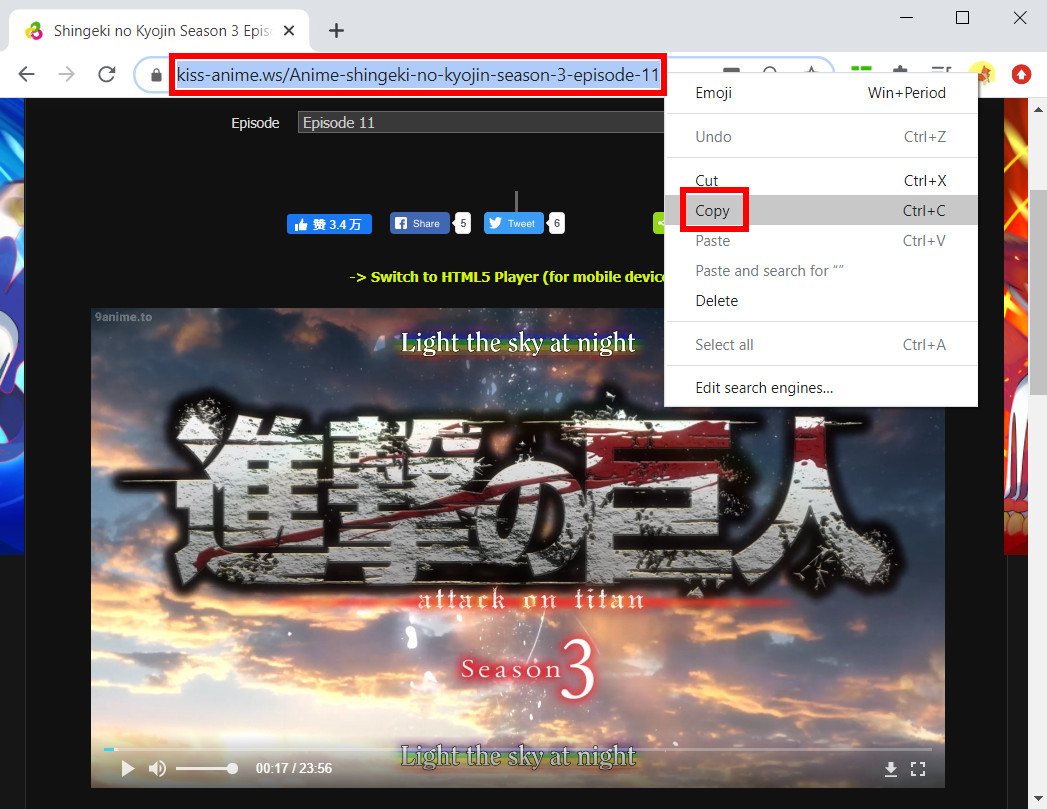
- Open AnyVid. Paste the URL into the search box. Click the magnifying glass icon to parse the link.
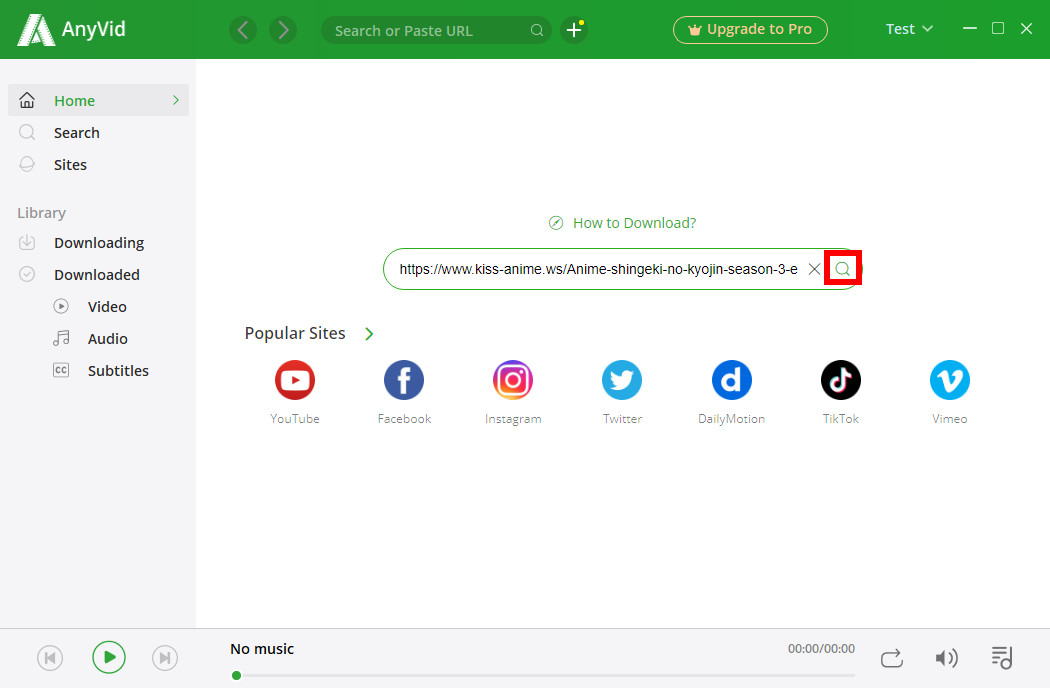
- Click the “MP4” button to start the download. If you want to change the video quality and format, click “More” to select.
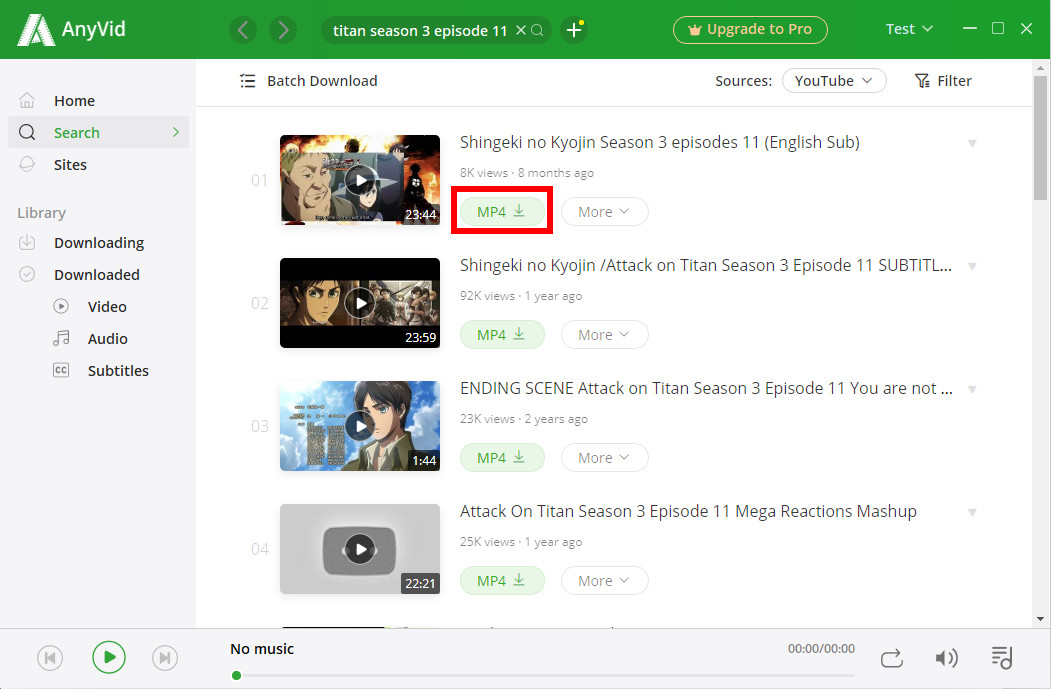
- Wait till the download task finishes and move from the “Downloading” queue to “Downloaded.”
Part 2. Download KissAnime on Its Official Site
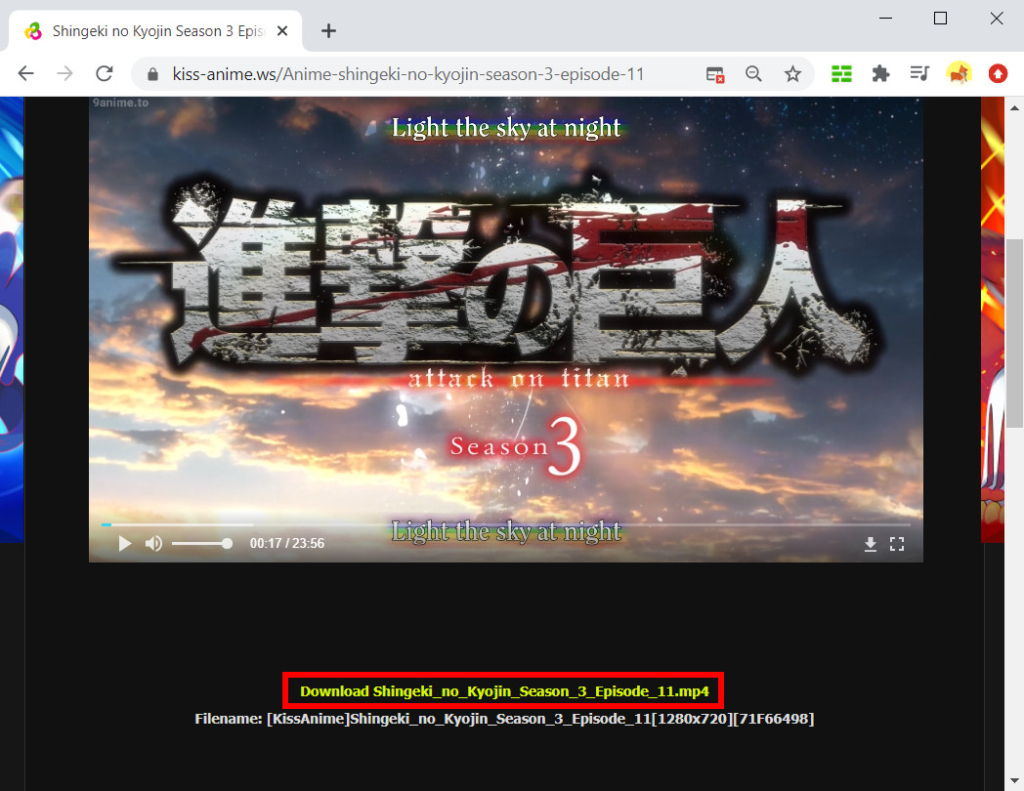
KissAnime actually provides the anime episode download service for users. When you start to play the video, you will see the download link right below the window. Generally, you can click the link, and the download task will begin immediately. However, sometimes it doesn’t respond. In this case, you can right-click on the download link and choose “Save the link as…” in the popup menu. Choose the path of the file, and then the download task will start. Due to the different video lengths, the task runtime might vary from a few minutes to an hour.
Part 3. Download KissAnime by an Online Download Tool
9xbuddy
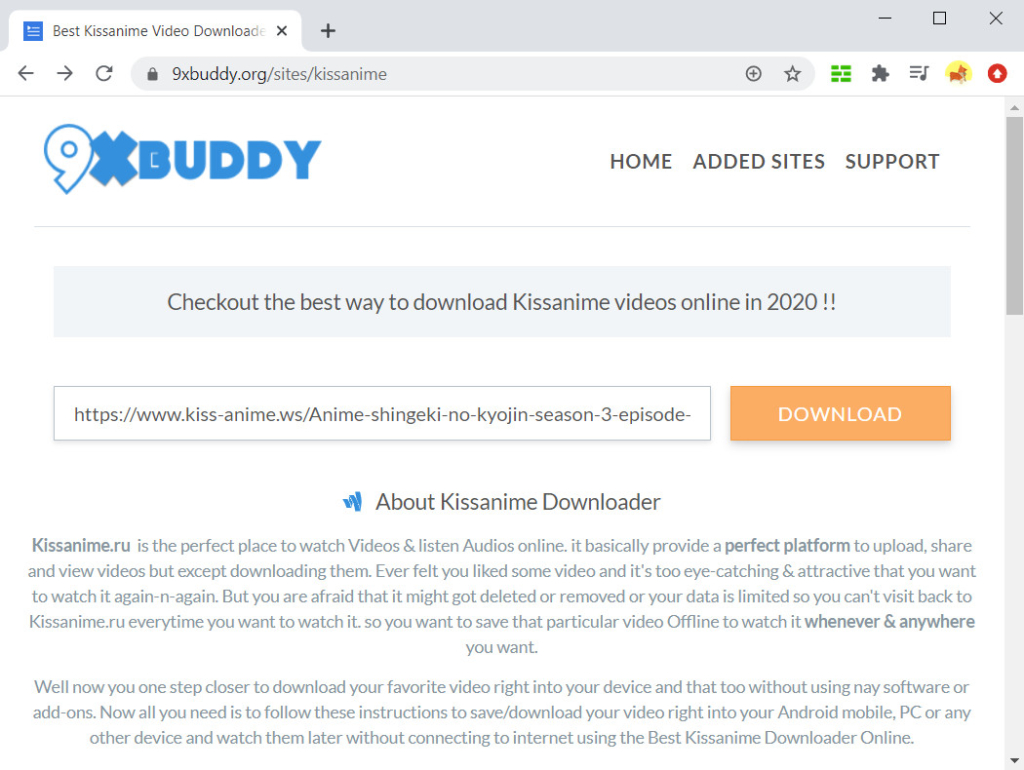
The last method I want to write about is using the online download tools to download from KissAnime. By searching for “KissAnime download,” you will see a lot of online download tools. Normally, the download process of these websites is mostly the same.
Here, I pick the 9xbuddy KissAnime downloader as an example. Go to KissAnime, copy the link of your target anime episode, and then paste it to the 9xbuddy search bar. 9xbuddy offers several video formats and quality options for you to choose from. You can also use the shortcut to download anime from KissAnime: add “9xbud.com/” before the video link in the address bar.
The shortcoming of using the online download tool is instability. If the website changes the domain name, the online download tool may not support the downloads anymore.
Conclusion
Reading through the article above, did you get some ideas on how to download from KissAnime? You can download KissAnime videos directly from its website, install AnyVid to help, or use the online download tool.
AnyVid
Download any video from 1,000+ websites
- for Windows 11/10/8
- for Mac OS X 14+
- for Android
If I were you, I think the second method is the best. AnyVid not only provides a stable download service but also meets your other download needs.
Start the installation by clicking the “Download” button above. It’s nothing to lose for just a try!