
Do you often share your favorite video with your friends? Or download it for seeing later? I think you must have done this because the video will be difficult to search for if you don’t save it!
As we know, TikTok is one of the most popular media that owns many videos currently. And you often watch or create numerous videos that you want to save to your mobile or repost to Instagram or another platform.
However, how to save a TikTok to Camera Roll? Maybe you have a significant interest in it. Well, you have come to the right place. I will provide 6 ways to save TikTok video to Camera Roll. Don’t miss it! You will know how to do it after reading this article instantly!
How to Save TikTok Videos to Camera Roll
TikTok is a vast platform that stores hundreds of millions of videos. When you navigate your TikTok video or others’ video, you may consider saving these videos to your Camera Roll.
Then, how do you save a TikTok to your Camera Roll? Here, I will guide you how to download TikTok of your own or others step by step.
How to Save Your Own TikTok to Camera Roll
Perhaps you wish to download your video offline or reshare to other platforms after creating an amazing video but don’t know how to do it.
Therefore, the first aspect I want to teach you is how to save your own TikTok to Camera Roll. So come and follow these steps to save instantly!
- Run the TikTok app to press the “Me” button at the bottom right corner.
- Navigate the videos you want to save on the profile.
- Tap the “Share” button that looks like an arrow, and press the “Save Video” option.
After you follow these steps, you’ll find the TikTok video has been saved on your camera roll. And it’s convenient for you to watch it or reshare it to other platforms at any time.
By the way, please notice the TikTok logo existing on your video, don’t forget to remove watermark before reposting it. You may take an interest in AmoyShare TikTok Watermark Remover.
How to Save Others’ TikTok to Phone
You have known how to save your TikTok to Camera Roll from the above. However, is there any approach to save others’ TikTok to your phone?
That’s definite! It’s also the second aspect that I want to introduce to you. Now, come on to follow me!
- Launch the TikTok app to search for the TikTok video.
- Press the “Share” button and tap the “Save Video” icon.
You will grab the TikTok video from someone else on your camera roll in just two steps. That’s definitely very easy to use. Come and try it!
How to Save a TikTok to Camera Roll Without Save Button
You may fail to find the “Save” button on the “Share” page, following the steps above. Is it any wrong with TikTok? No, the reason is that video creators disable the download option on their videos. So, you can’t download some videos due to the privacy settings.
Well, you may be eager to know about how to save a TikTok to Camera Roll without the save button? Don’t worry. Here, I will provide two methods to save TikTok videos. Let’s get started!
Save TikTok to Camera Roll Online – AmoyShare TikTok Video Downloader
What should you do if the video creator has blocked you from downloading? The first method to save TikTok videos to Camera Roll without saving button is to use an online tool – AmoyShare TikTok Video Downloader. By using it, you will not suffer any trouble.
TikTok Video Downloader can help you save TikTok videos without the saving button online. Meanwhile, it’s super easy to use, which needs a few clicks to catch videos quickly. In addition, this online tool is 100% free and safe. You won’t be bothered by plug-ins. Moreover, the TikTok video that you save doesn’t have any watermark. You can reshare it to other platforms directly.
Hence, come and follow these instructions to save TikTok to your Camera Roll now!
- Visit the TikTok website, and scan the video you want to save. Hit the “Share” button and find the “Copy Link” icon to press it.
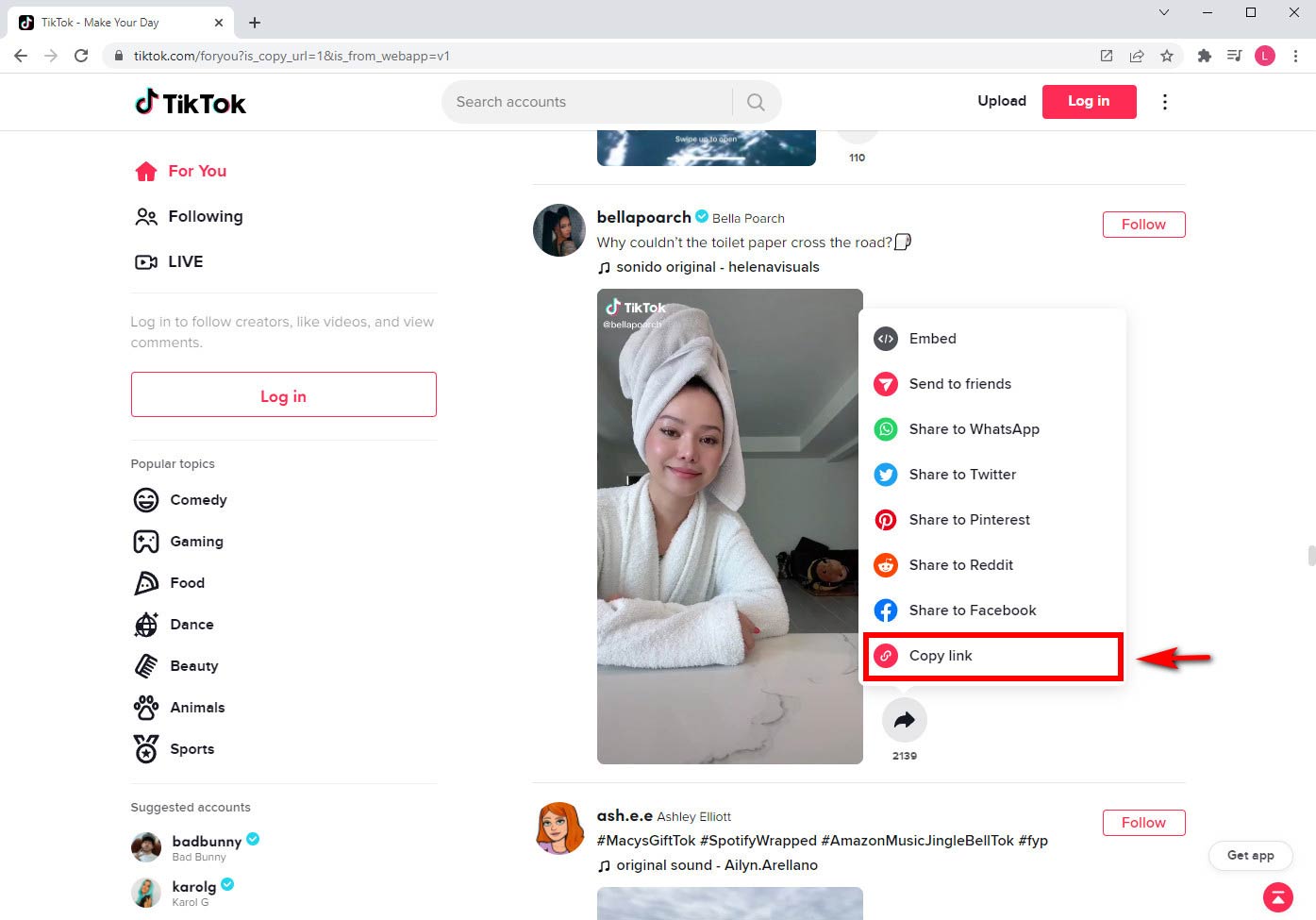
- Go to the TikTok Video Downloader website to paste the copied link. Then hit the “Download” icon after searching.
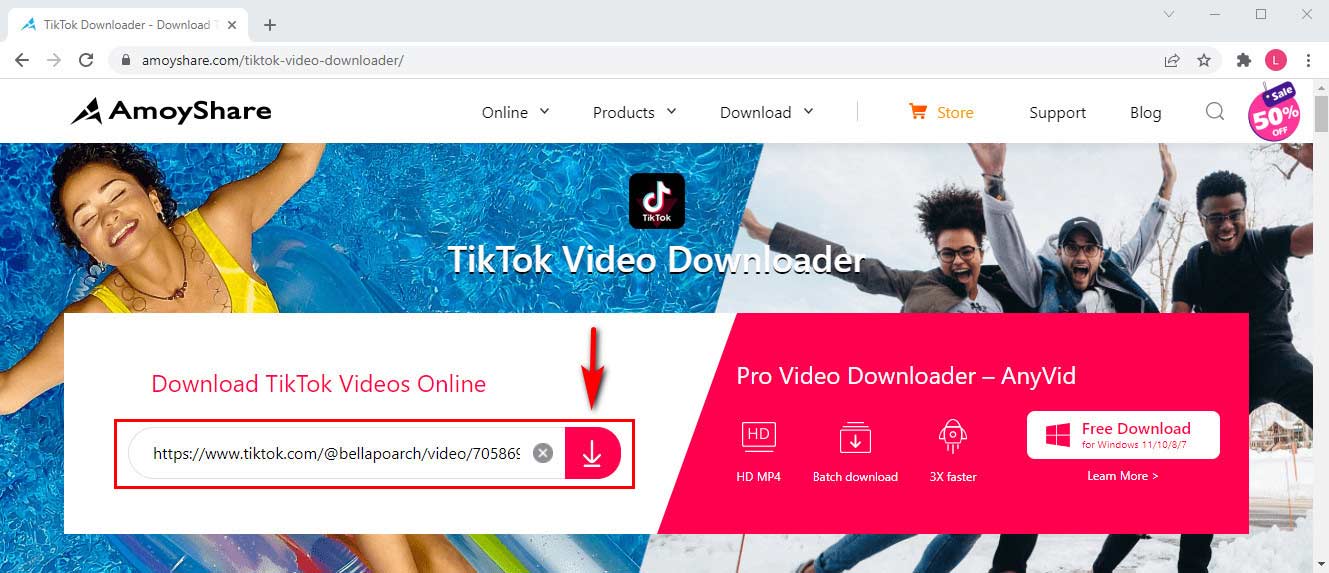
- The result will appear instantly. So, click on the “Download” button again to save the video to your file.
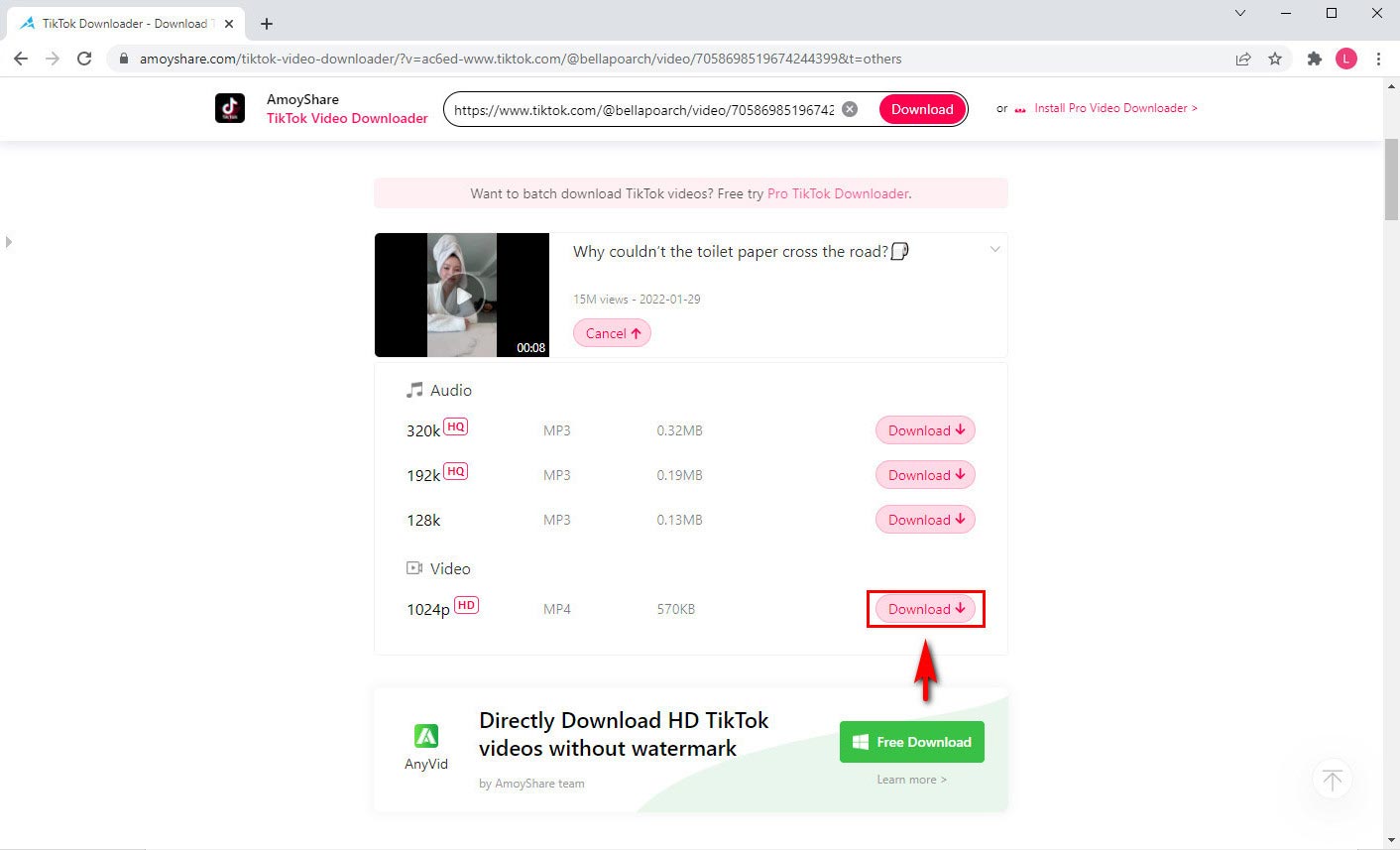
- Connect your computer and phone by a data wire to transfer the saved TikTok video to your camera toll.
After these procedures, you have successfully saved a TikTok video to camera roll. And you can watch it at any time or reshare it to platforms.
By the way, if you want to download a TikTok to Camera Roll directly, you can run the Document of Readdle to find the browser for accessing AmoyShare TikTok Video Downloader.
Save TikTok Videos to Camera Roll as Live Photo
Although the TikTok video creators have their download settings turned off, I can provide you with another method to save it. Trying to save TikTok videos to camera roll as a live photo. Here are the steps to do it!
- Launch the TikTok app to find a video you want.
- Tap the “Share” button to choose the “Live Photo” option.
Therefore, you can find the TikTok video having been saved on your camera roll. It’s an easy way to download videos without the save button as well.
How to Save TikTok Without Watermark
Back to saving videos on TikTok directly, you must discover the video you have downloaded having its logo and the number of owners. The pesky watermark will cause trouble if you want to share it with other platforms. So, how to save TikTok without watermark? Here is a tool – AmoyShare TikTok Watermark Remover to remove watermark in no time. Come to use it now!
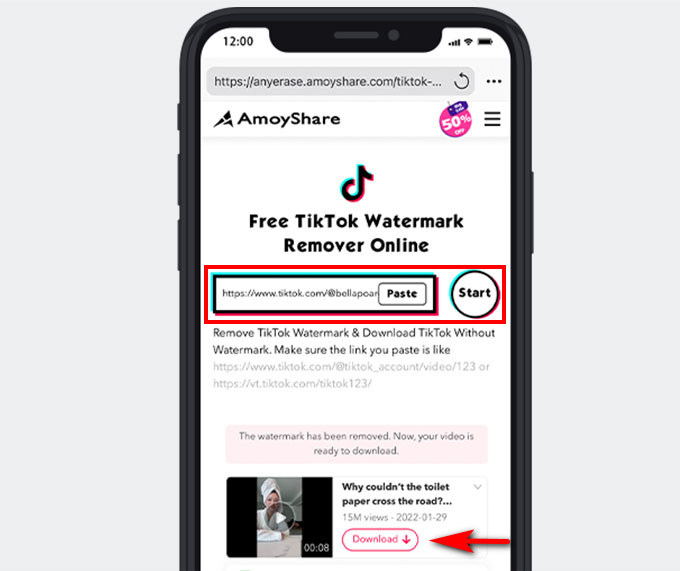
TikTok Watermark Remover is a professional tool for you to remove TikTok watermark instantly. You can grab the video without a watermark. All you need is to visit the website with the built-in browser on iPhone File Manager (such as Documents by Readdle) and paste the TikTok link. In addition, it’s free to use. Hence, catching high-quality videos with no watermark is very simple.
Launch it and have a try!
How to Save a TikTok Draft to Camera Roll
All I mentioned above is how to save a TikTok to camera roll after publishing. Sometimes, you just want to save TikTok draft to Camera Roll, because you don’t want others to watch your videos. So, how to save a TikTok draft to Camera Roll? Let me show this approach.
- Open the TikTok app, and tap the “Plus” icon for making a video. After editing, press the “Next” button.
- Find the “Who can see my video” privacy option to choose “Private“. Then, post it.
- Navigate the video you made on your profile and press the “Share” icon. Then, save it by tapping the “Save Video” button.
Following these steps, you have learned how to save a TikTok draft to Camera Roll. If you are not willing to make your TikTok video public and want to save it, give it a try!
Conclusion
In a word, many approaches about how to save a TikTok to Camera Roll are introduced to you.
Using the tool – AmoyShare TikTok Video Downloader is a great way to save a TikTok video without save button.
And AmoyShare TikTok Watermark Remover allows you to remove the logo before resharing. Finally, you can also save a TikTok draft without posting it in public.
Hence, choose one method to save the TikTok video depending on your need. They are easy to use and effective instantly!
FAQ
Why can't I save a TikTok to my Camera Roll?
You can't save a TikTok because the videos' creators turn off the download settings to prevent their videos from downloading. Therefore, if you want to save the TikTok video without the save button, try to use the AmoyShare TikTok Video Downloader .
How to download TikTok videos on iPhone without watermark?
First, launch the Documents of Readdle app to open the browser (at the bottom right corner).Then, search the AmoyShare TikTok Watermark Remover website, and paste the TikTok video link.Finally, you can download the TikTok video without watermark directly.