
TikTok has transformed social media with its great filters and tools that can be used to make videos.
In the past, you would need exceptional video editing skills to create the same type of content you see on TikTok today. However, the filters on TikTok are fun and allow users to create comedic and artistic videos.
But let’s say, you found a fantastic video that you would like to share on other platforms or with friends. How to save videos from TikTok? How do you remove the TikTok watermark on some videos?
These are just some of the questions I will be addressing in this article. Next, we look at how to save Tik Toks to your camera roll and take a dive into AmoyShare’s fantastic tools that make downloading content from TikTok very easy.
Let us get started.
How to Save a Video from TikTok Directly to Your Phone?
Saving videos from the TikTok application is easy, as they have a save option available in the application.
Here are two easy steps to save videos using TikTok’s in-application save option.
- Open the TikTok application and browse the different videos.
Find the video you would like to download and click on the Share button in the bottom corner. - After clicking the Share button, many different options will appear. This is where you can interact with the creator by creating a duet or stitch. Here, you will also find the Save video button, tap it, and save your content automatically.
These easy steps are how to save videos on TikTok. Who knew it would be this simple.
When you see a fun video on TikTok, you would like to save it to share with friends or offline use, and this in-application save option is one of the quickest ways to get it done.
Why Can’t I Save a Video on TikTok?
TikTok has many different privacy settings, including one where creators can stop users from downloading their content via the application.
I say via the application because of the vast sites and applications that allow you to still download content from creators with strict privacy settings. During this article, I will guide you on how to download TikTok videos without a save option.
This means that you will always have access to videos from your favorite creators offline.
Many creators prefer to disable the saving feature due to many company’s using creator’s TikTok videos for advertisements for their products without the user’s permission.
How to Save TikTok Videos That Can’t Be Saved
How to download blocked TikTok videos can be simple. You just need to decide which option will suit you best. We will now look at different downloading options for blocked TikTok videos.
Here are a few how-to tips to download videos from TikTok that don’t have a save option and how to download TikToks without a watermark.
How to Download TikTok Videos Without an App?
You don’t even need to install the application to download blocked TikTok videos with this option. AmoyShare offers a TikTok video downloader for that.
- When downloading the TikTok video, by using the AmoyShare TikTok video downloader, you will need to copy the link for the video.
By clicking the Share button, many interacting options will appear. Scroll until you find the copy link icon.
Click on this icon to copy the URL of the video.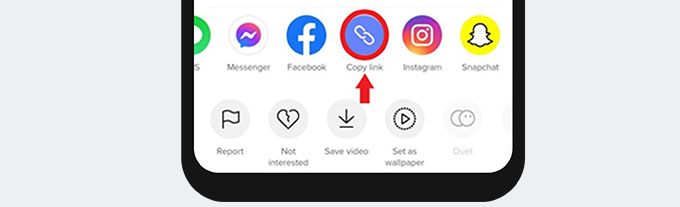
- After successfully copying the link to the TikTok video you would like to download, go to the AmoyShare TikTok Downloader website and paste the URL into the search bar. Click the download icon next to the search bar to start your download.
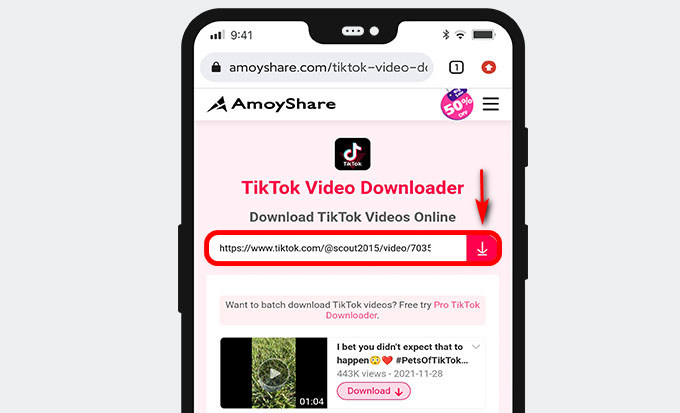
- After clicking on the download icon next to the search car, a second Download button will appear. Click on this button, and your download will start automatically.
How to Download TikTok Videos on Android?
There are many fantastic ways to download videos from TikTok, but none is as simple and easy as the AnyVid Video Downloader for Android.
What makes this application even better is that you gain access to over 1,000+ websites that you can also download from.
But before we get started, download AnyVid pro video downloader from AmoyShare on your Android device.
AnyVid
Download any video from 1,000+ websites
- for Windows 11/10/8
- for Mac OS X 14+
- for Android
Is it downloaded? Great.
Let us get started.
- Find a TikTok video you would like to download and save on your gallery.
Click on the Share button in the bottom corner. Here is also where you find other ways to interact with creators. Then scroll through the various options until you see the Copy link option. Click on it to copy the link. - Open AnyVid application on your device.
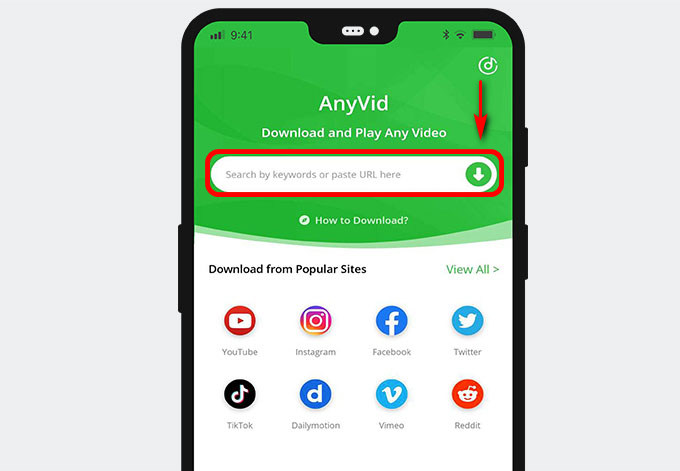
Past the URL from the TikTok video in the search bar.
Alternatively, you can browse TikTok with the in-application browser that AnyVid offers and download while browsing. - After you have pasted the link into the search bar, you can click search.
This then brings you to a screen that gives you the cover picture of the video and shows a Download button. Click on the button labelled Download.
Once the download has been tapped, a pop-up will appear. This pop-up offers you choices of what type of download you would like.
You can either download an audio file or a video file. Select which option and the quality of the download and press the big green Download button.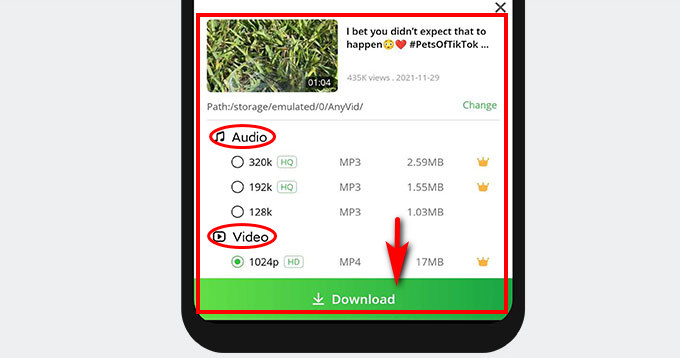
You can see the progress of the content download under the Library > Downloads tab on the application.
How to Save a TikTok to Camera Roll?
To download TikTok videos on iPhone directly. You need to use the browser included in the File Manager like Documents by Readdle to go on the download process.
- Copy the URL to the TikTok video of your choice and paste it in the search bar on the AmoyShare TikTok watermark remover website.
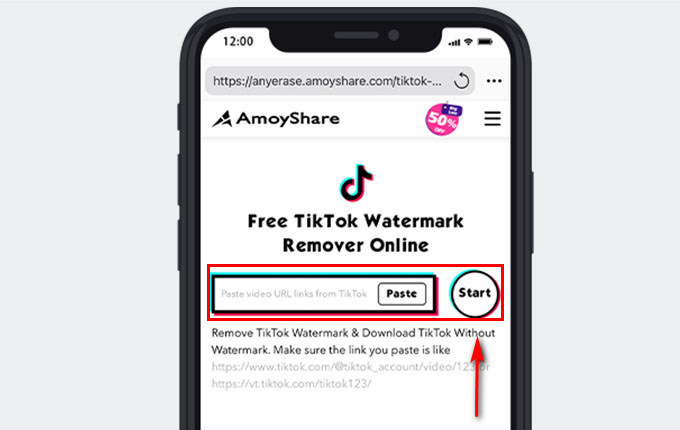
- Click on the Download button. Remember to select the quality of the download that you prefer.
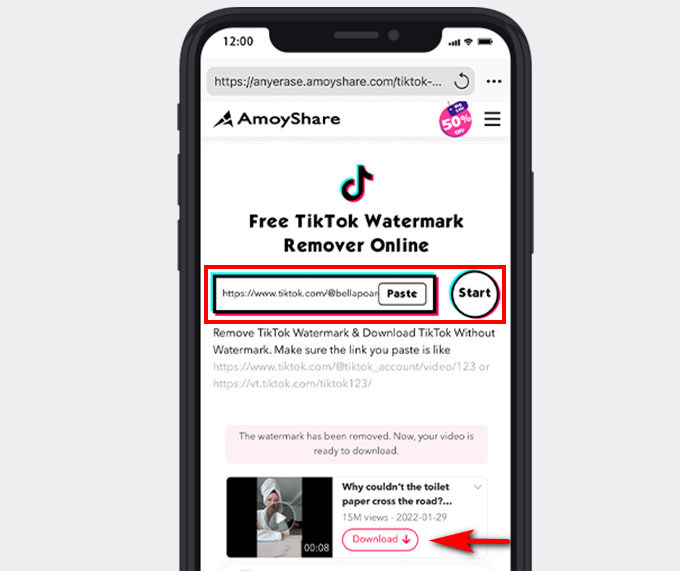
The download will start automatically, and once complete, you can find it in your camera roll.
How to Download TikTok Videos on PC?
AnyVid Pro Video Downloader is available on your Android device and available for PC and Mac.
AnyVid gives you access to over 1,000+ websites to download from, along with TikTok.
With these next steps, you will know how to download TikTok videos on your PC in no time.
Now download AnyVid pro video downloader and install it.
AnyVid
Download any video from 1,000+ websites
- for Windows 11/10/8
- for Mac OS X 14+
- for Android
After you click download, you can view the progress of your download in the downloading tab on the left of the application.
- Browse TikTok on PC until you find a video you would like to have for offline use.
- Copy the link by clicking on the share icon and further hitting Copy link icon. After you have copied the link, open the AnyVid application.
- Paste the URL of the TikTok video you want to download in the search bar at the top of the application.
- Alternatively, you can use the in-application browser to find the TikTok video in the application. Click on the search icon to start your download process.
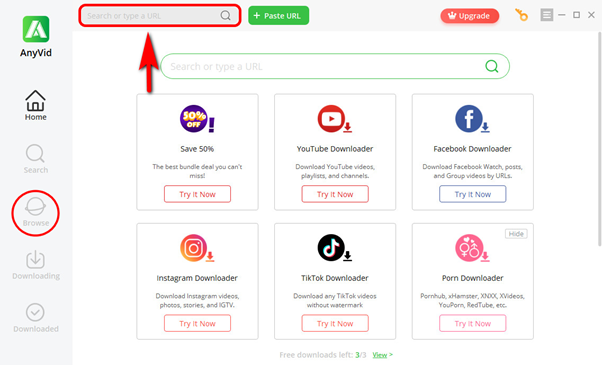
- Alternatively, you can use the in-application browser to find the TikTok video in the application. Click on the search icon to start your download process.
- Once your video appears, click on the Download button. After that, different options will appear.
- Select the format and quality of your download and click the big green Download button.
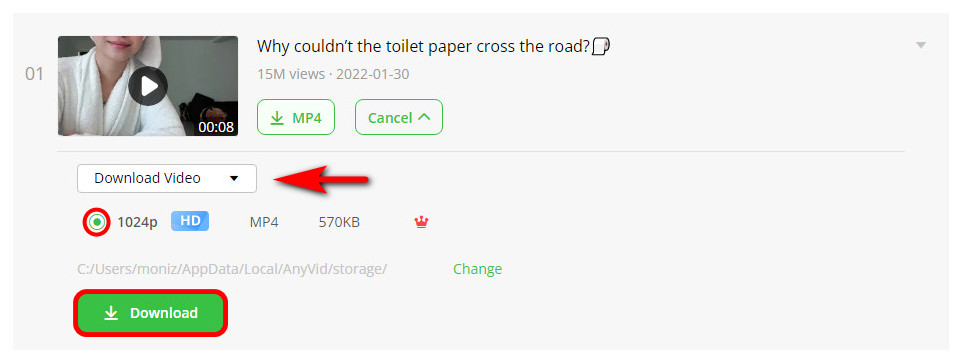
- Select the format and quality of your download and click the big green Download button.
Once the download is complete, you can view your TikTok video offline anytime.
Your video will now be saved on your PC and found on your device or under the downloads tab on the left of the application screen.
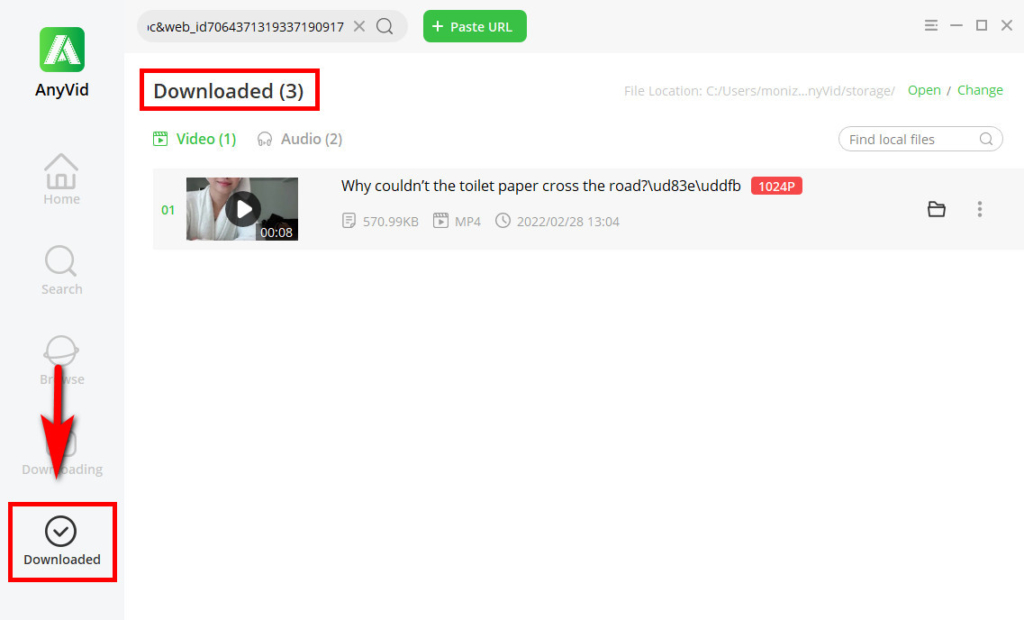
Does TikTok Notify Someone If You Save Their Videos?
Although TikTok has strict guidelines about what you may post on the app, their security measures might not be strict.
Creators will see if their video has been interacted with or shared, but they won’t know who. TikTok does not notify creators when their videos are downloaded or account that you screenshot.
Anyone can save your videos and see what you post on your account if you have a public profile.
Final Thoughts
How to save TikTok videos?
It has never been easier with AmoyShare TikTok Video Downloader. It is fantastic to download TikTok videos without watermark online.
Besides that, you can also use the AmoyShare TikTok Watermark Remover to download TikTok videos in a go. Which one of these tools will you use the most?
Frequently Asked Questions
How to download TikTok videos without a save option?
You can use an online video downloader by copying the TikTok video link and pasting it on the AmoyShare TikTok Video Downloader . Then, you can save any TikTok video with no save option.
How to download TikTok videos without watermark?
With an online tool like AmoyShare TikTok Watermark Remover , you can remove any watermark from TikTok videos by simply pasting the video URL.
How To download someone else's video from TikTok?
You can click on the Share button, copy the video link and paste it on the search bar of AmoyShare TikTok Video Downloader . Then follow the prompt to save the TikTok video.