
TikTok is one of the most popular social media out there. Anyone can make many creative videos, ranging from daily records to in-depth knowledge dissemination. So you can scan numerous different styles of videos on your phone or PC.
But chances are that you want to download them when navigating some funny videos on the TikTok website. Because you know if you don’t, it will take a very long time to find them again. Or you can’t find them anyway.
Don’t worry about it! Here I will introduce 3 best TikTok video downloaders. So keep reading and learn how to download TikTok videos on PC in one go.
Download TikTok Videos on PC with Watermark
The method of downloading TikTok videos on PC is straightforward. You can grab TikTok videos with just a few clicks. So come and follow the guide below to learn this way instantly!
- Head to tiktok.com and browse the video you wish to download.
- Right-click on the video and select the “Save video as” option. And a window will pop up.
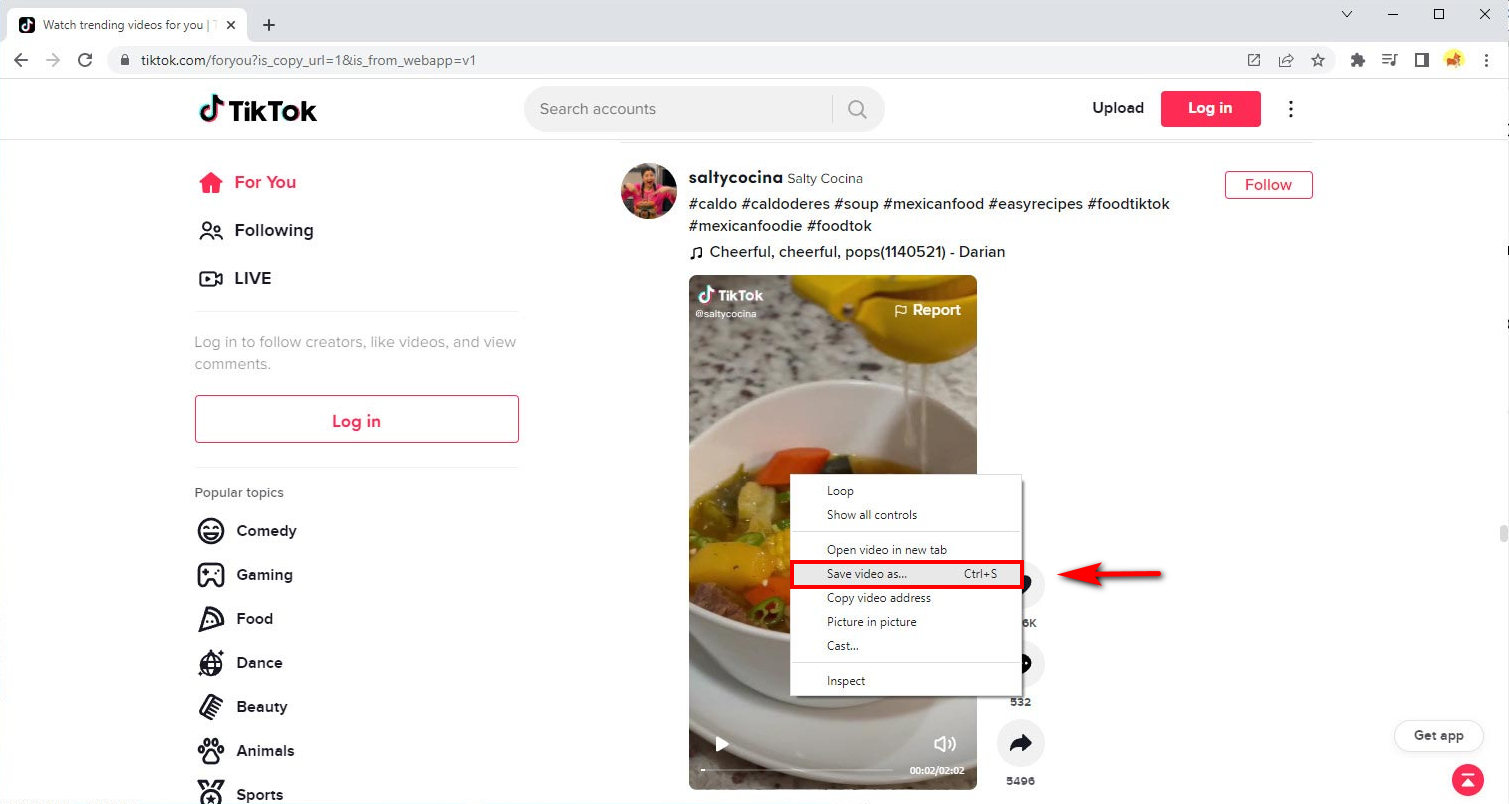
- Choose the location where you want to download this TikTok video and rename it. Then, hit the “Save” button.
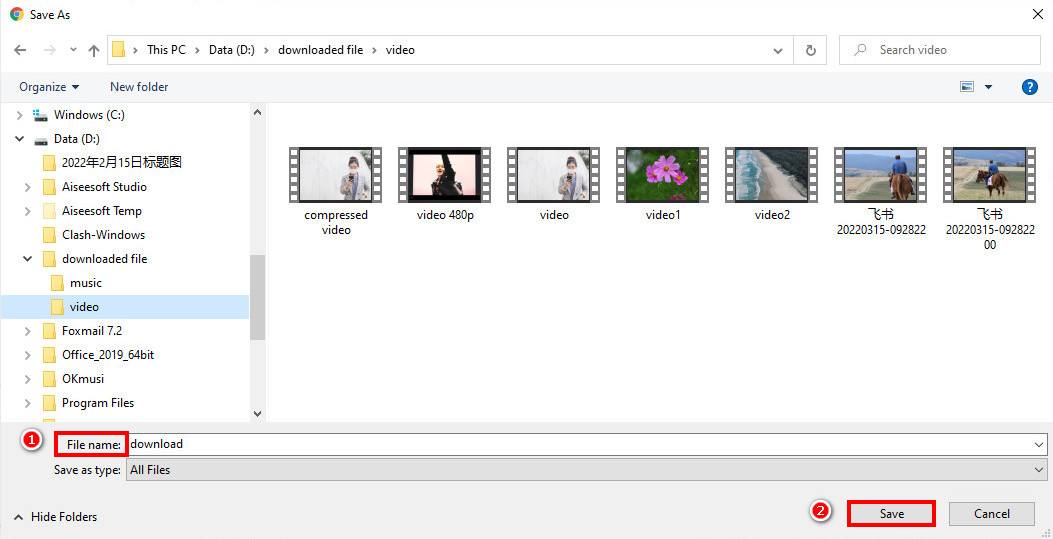
Therefore, it’s straightforward to download TikTok videos directly. This downloaded file has been saved in your folder, and you can watch it offline. However, while playing this TikTok video, you will discover the downloaded TikTok video on PC with watermark. What a terrible thing!
How to Download TikTok Videos on PC without Watermark
So, you have known TikTok allows you to download its videos on PC but leaves a huge watermark on videos. Is there any way to remove these pesky TikTok logos? Of course. Nowadays, there are multiple websites for you to download TikTok videos without watermark.
Here, I will recommend the best TikTok watermark remover to fix the watermark problem.
AmoyShare TikTok Watermark Remover is an online tool that lets you download TikTok videos without watermark. And it’s simple to use. Therefore, you can save TikTok videos on PC within three steps.
Well, how to download a TikTok video on PC via this tool? Follow these steps to get it!
- Go to the TikTok website and find a video you want to save. Then, hit the “Share” icon, which looks like an arrow, and click on the “Copy link” button.
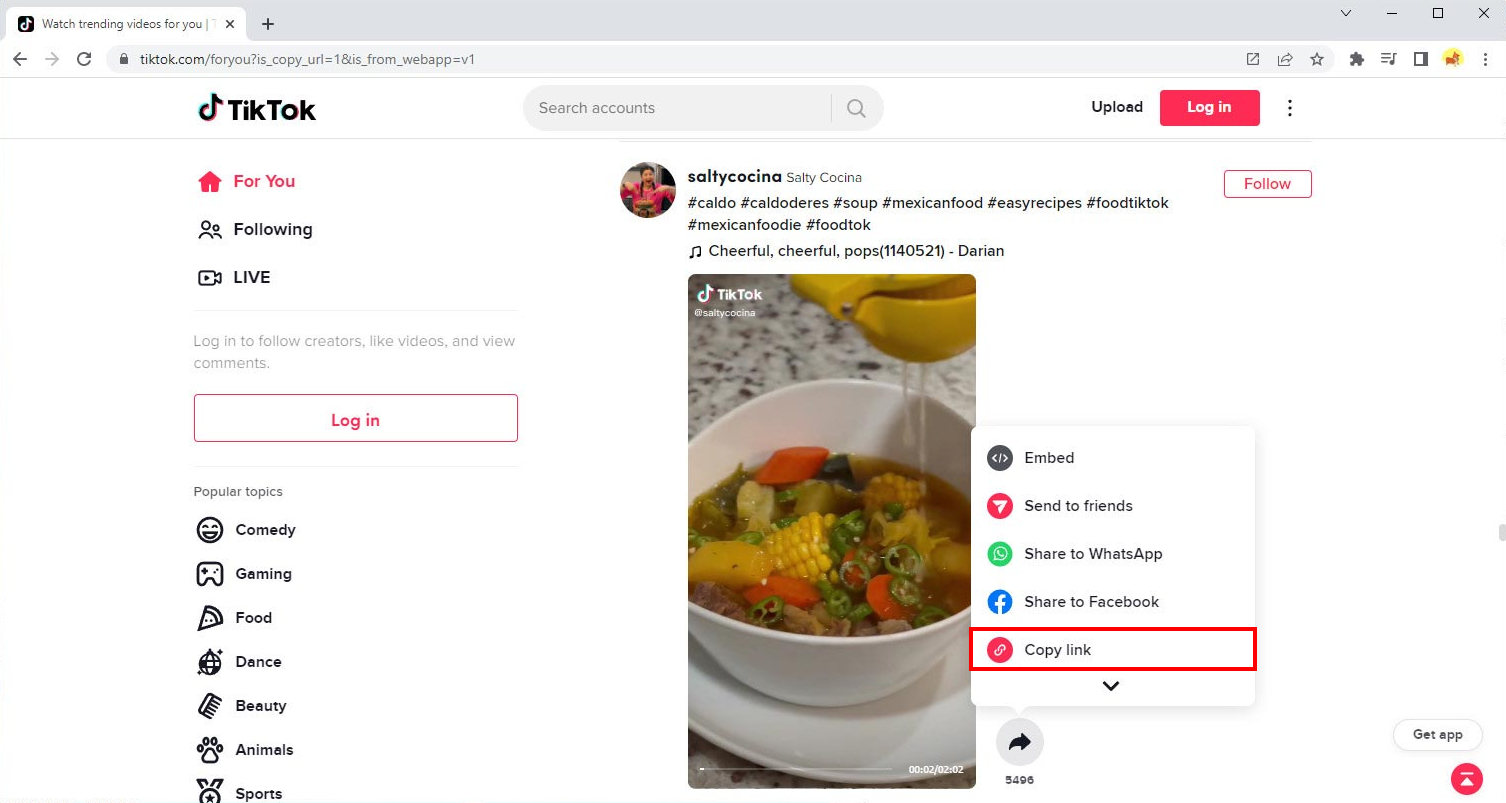
- Visit the remove TikTok watermark website and paste the copied link from TikTok into the search box. Next, hit the “Start” button.
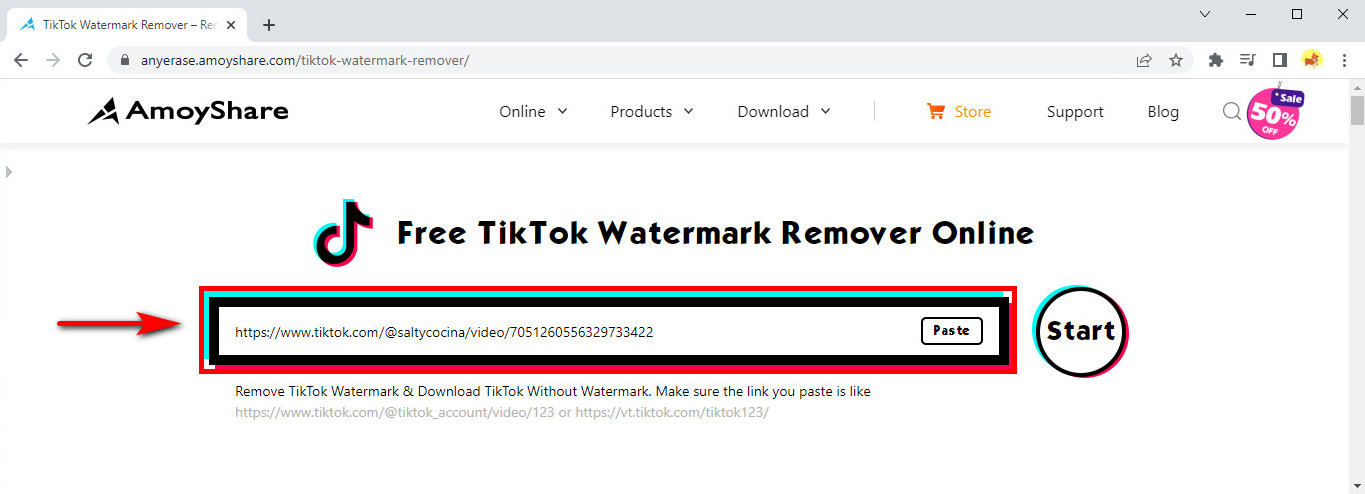
- Click on the “Download” button, and this TikTok video without watermark has been downloaded automatically to your default folder.
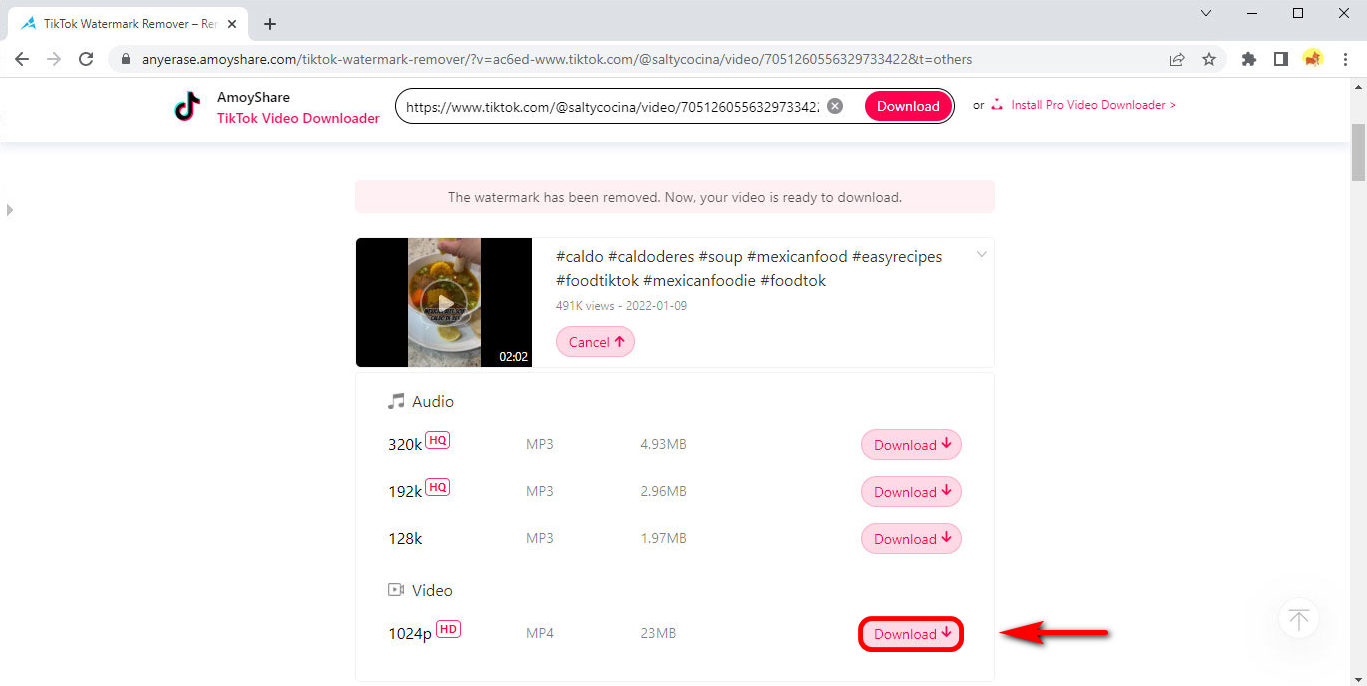
After these instructions, you have successfully saved TikTok videos on PC without watermark. So you can play these videos without a hassle or share them on other social media without limitation. But don’t forget to get permission from videos creators when you upload their videos to other platforms.
By the way, you’ll notice that the audio or video selections are provided to you on the web page. It indicates that you can also convert TikTok to MP3 if you only wish to focus on its music.
How to Download TikTok Videos without App on PC
Besides the watermark problem, one of the questions many people ask is how to download TikTok videos without an app on PC. Therefore, I’ll offer you a valid way to catch TikTok videos online. It would help if you used this web-based tool – AmoyShare TikTok Video Downloader to catch videos.
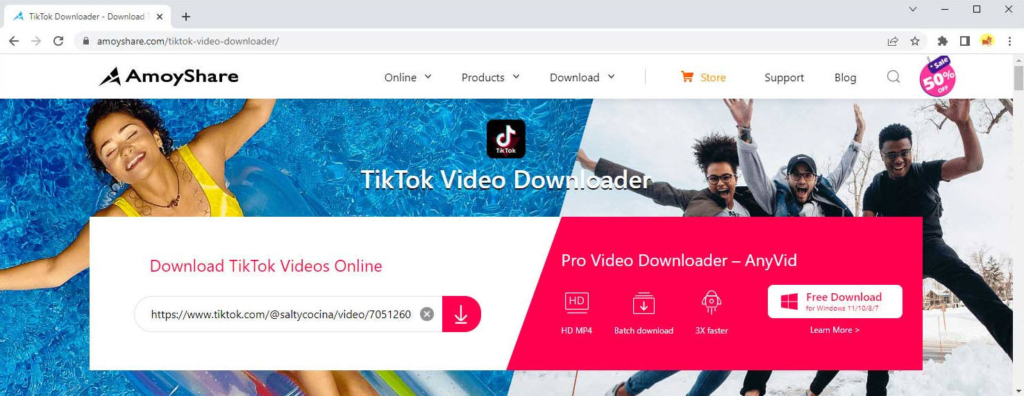
Free TikTok Video Downloader allows you to effortlessly grab TikTok videos in just a few clicks. And you can use it on Windows, Mac, and any mobile device because it’s an online tool with high compatibility. Besides, it’s free to use. So saving your desired video is very simple.
Moreover, this tool for TikTok video download features a concise and intuitive layout, without ads and pop-up windows, which lets you download TikTok videos immediately and safely.
Therefore, if you are interested in this free downloader and don’t want to install any app, have a try now! You won’t be disappointed.
Best TikTok Video Downloader on Desktop
In addition to downloading TikTok videos via online tools, you probably wonder if there is software that can save unlimited videos. That’s definitely yes! In this part, I’ll introduce the best TikTok video Downloader – AnyVid Video Downloader to you. Here you can catch TikTok videos without limitation on the desktop.
As one of the best downloaders, AnyVid provides you with the service of saving videos from over 1,000 sites apart from TikTok to suit your individual need. Therefore, you can grab your wanted MP4 or MP3 with no effort.
Moreover, you can get the video with high resolution that is up to 1080p. And the program also gives you the ability to download multiple videos simultaneously.
Then, how to save TikTok videos on PC? Here are the steps to do it!
AnyVid
Download any video from 1,000+ websites
- for Windows 11/10/8
- for Mac OS X 14+
- for Android
- Run the AnyVid MP4 Dwonloader app and paste the TikTok link into the search box. Alternatively, you can search for videos via keywords, songs, or lyrics.
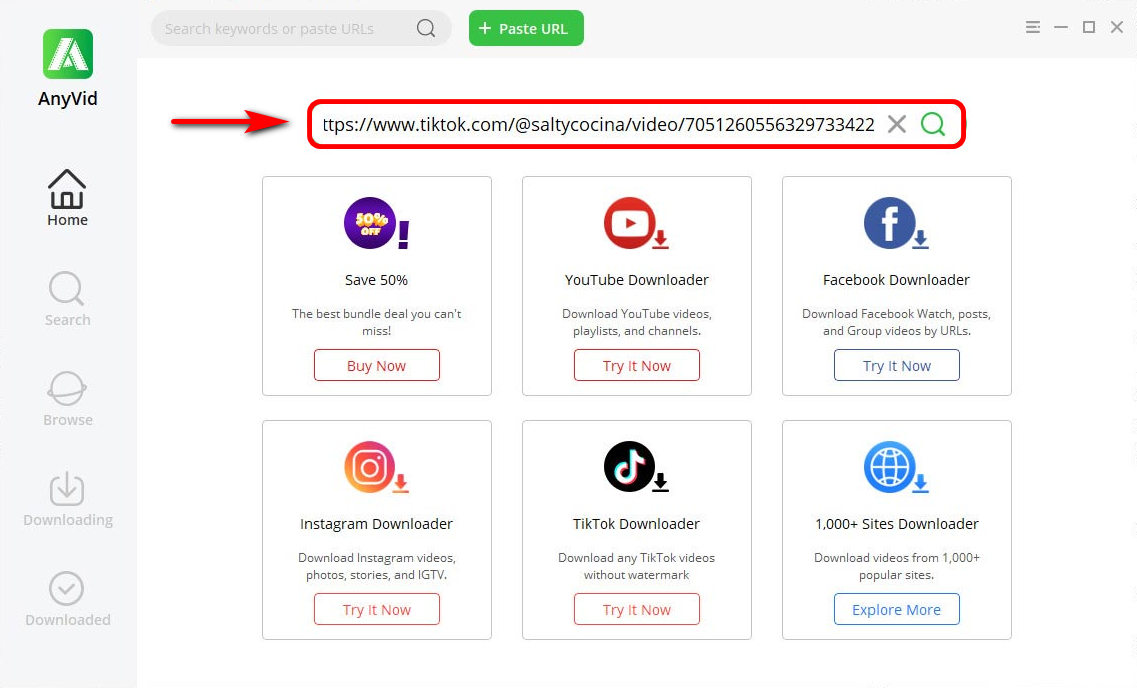
- Hit the “Download” button. Choose the video quality you want and click on the “Download” button again. AnyVid will begin the downloading process automatically.
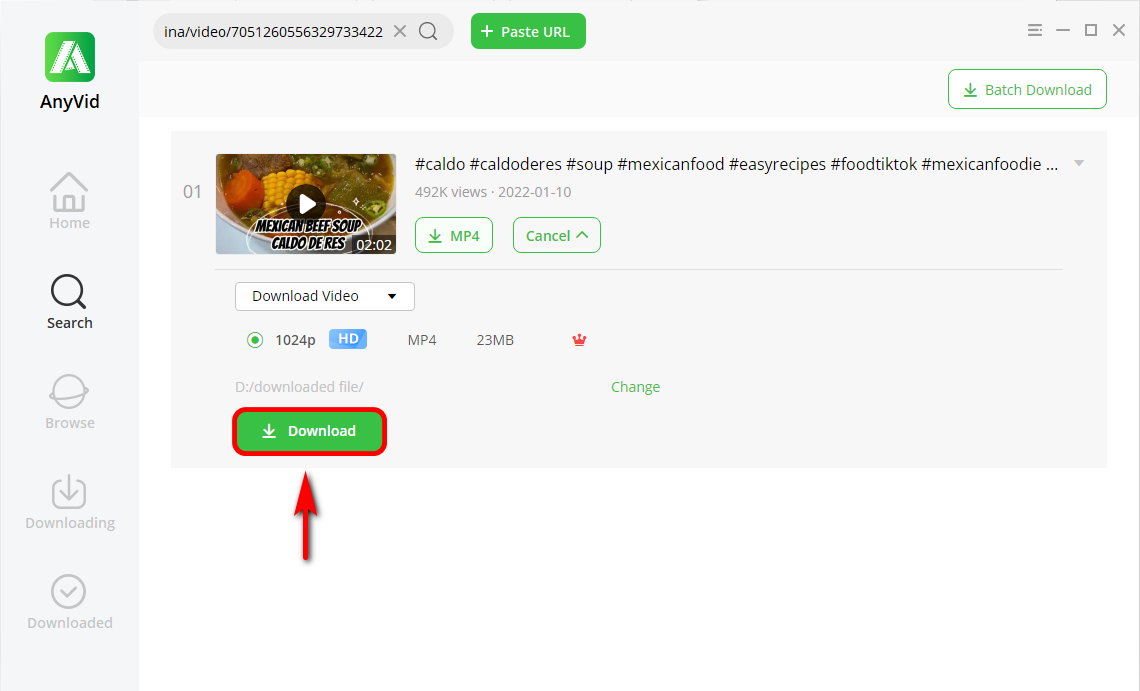
After these steps, the TikTok video has been saved on your default folder, and you can play it offline.
By the way, there is a “Browse” tab on the left side of AnyVid that you can click on to visit your wanted site, including TikTok. It’s another method to download videos directly without pasting a link. It suggests that you can watch and download TikTok videos in one place. That’s so convenient.
Furthermore, one of the most powerful functions is to convert a video to MP3. If you just want to convert TikTok to MP3, try using AnyVid to extra audio from a video.
Therefore, come and enjoy these features and download TikTok videos on desktop in one go.
Conclusion
In a word, I have recommended 3 best TikTok video downloaders for you to learn how to download TikTok videos on PC.
If you wish to save TikTok videos on PC without watermark, don’t hesitate to choose the TikTok watermark remover to eliminate logos.
In addition, it’s worth a try to grab multiple HD videos at a time with AnyVid Video Downloader.
All in all, using any one of the above methods, you will download TikTok videos on PC quickly and easily.
FAQ
How can I download videos from TikTok without watermark?
AmoyShare TikTok Watermark Remover is the best tool to save TikTok videos without watermark.First, visit the watermark remover website and paste the TikTok link.Then, hit the Download button and a window pops up that you can choose the output quality.Next, select your desired quality to download it.
How to Download TikTok Videos on Chrome?
The best method to download TikTok videos on Chrome is using an online tool – TikTok Downloader .First, head to the downloader website and paste the copied link from TikTok.Then, hit the Download button and choose the quality you want.Therefore, the TikTok video has been successfully saved in your folder.